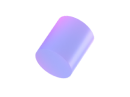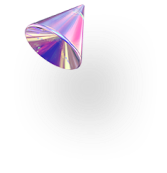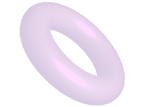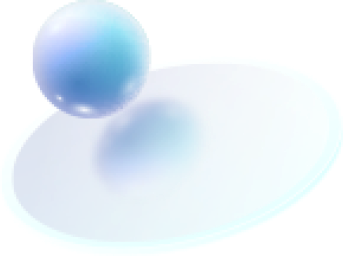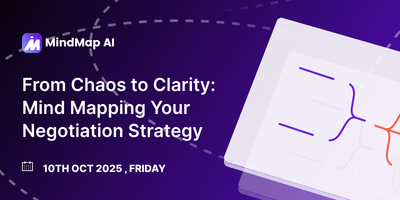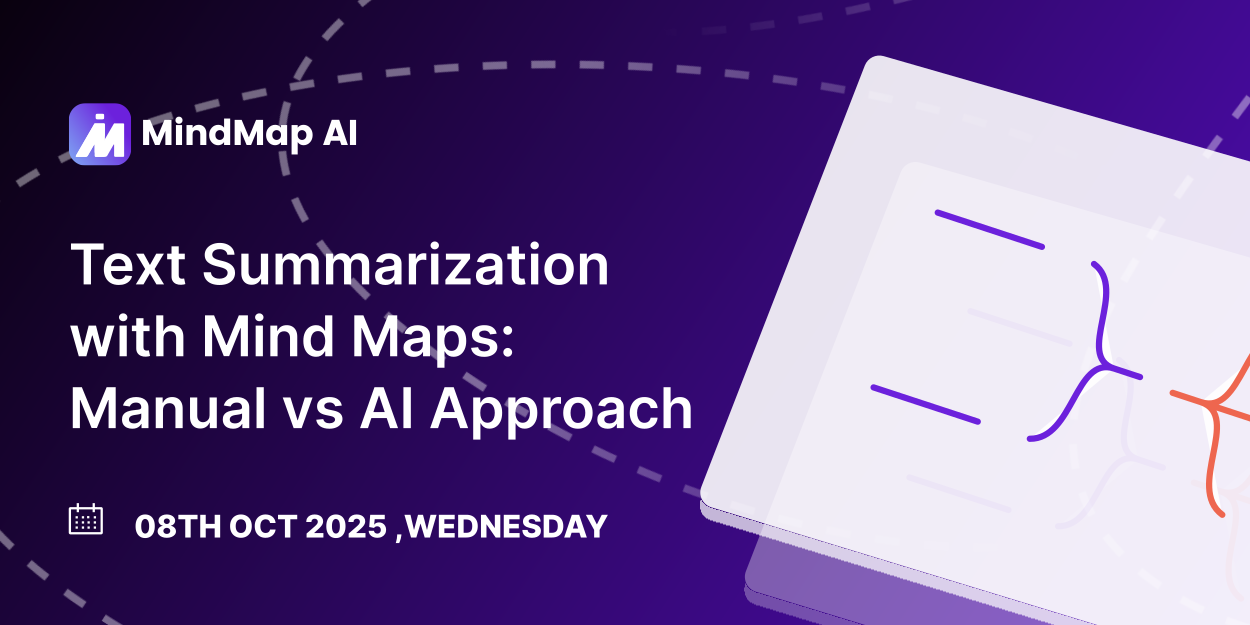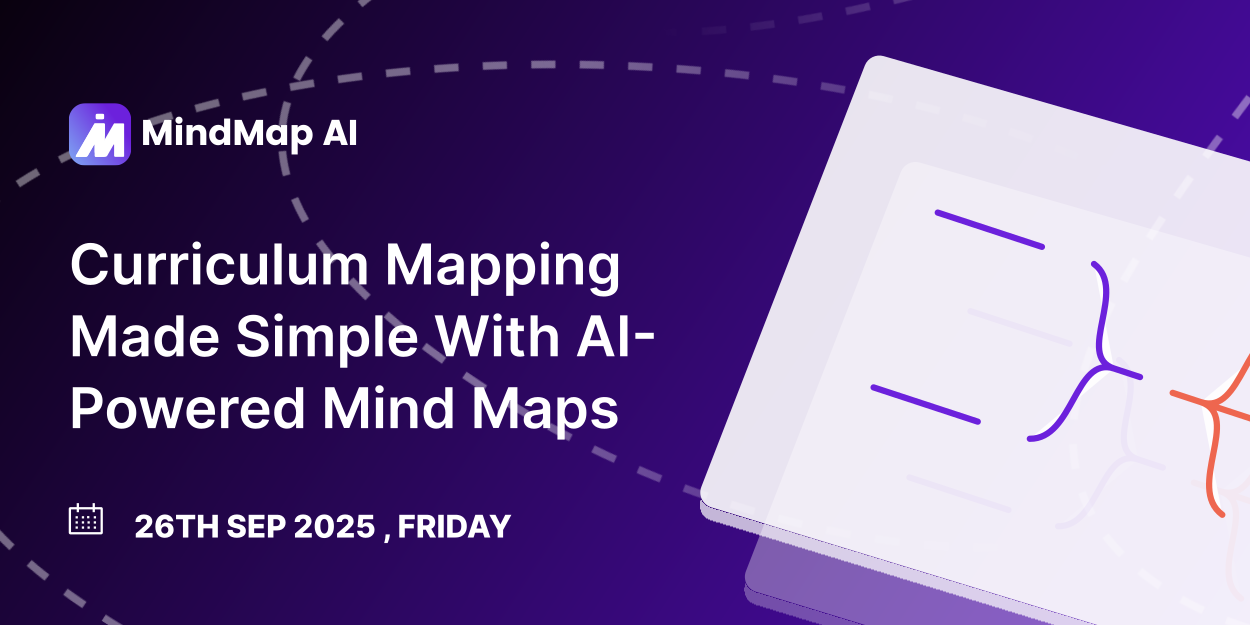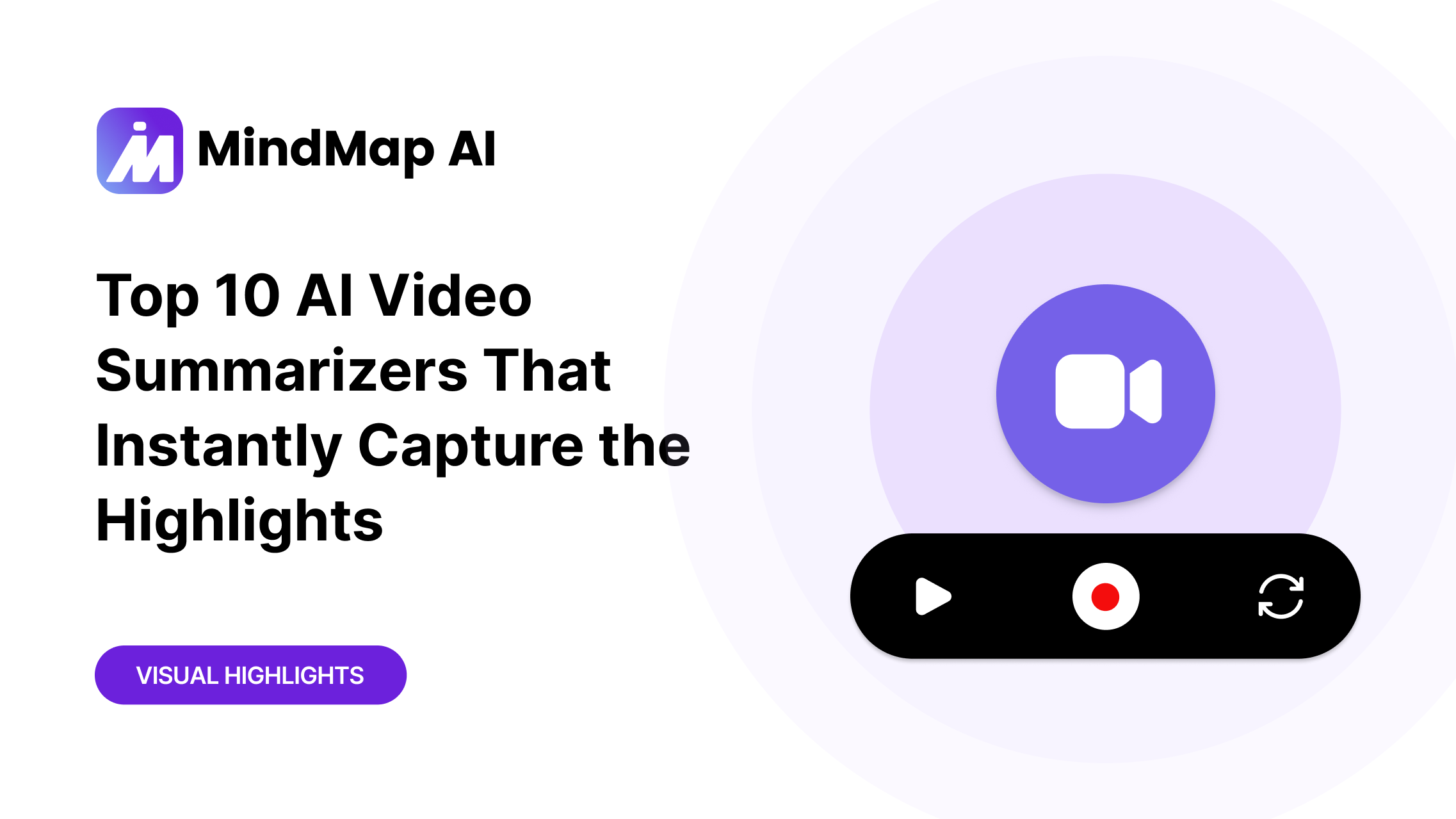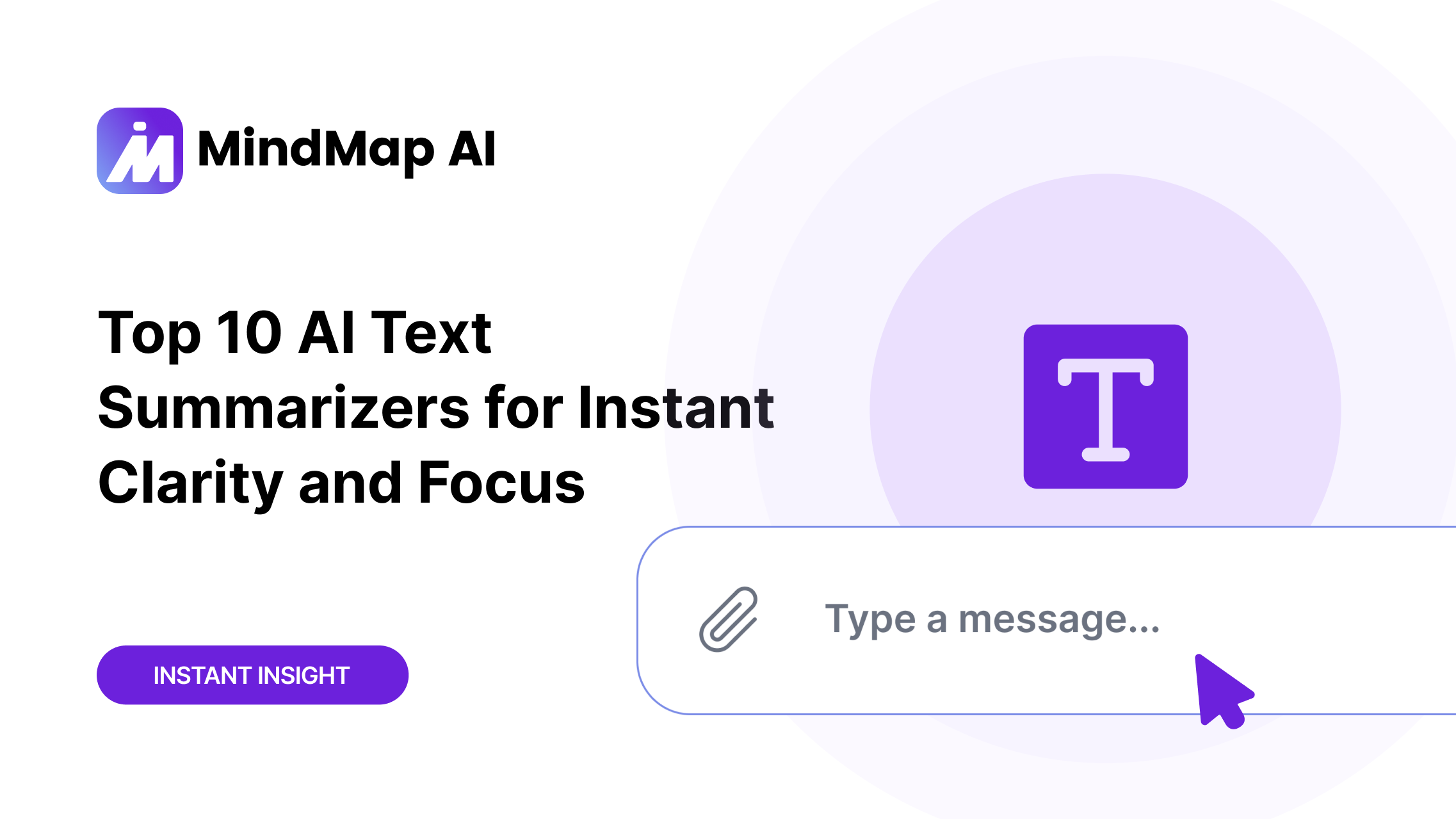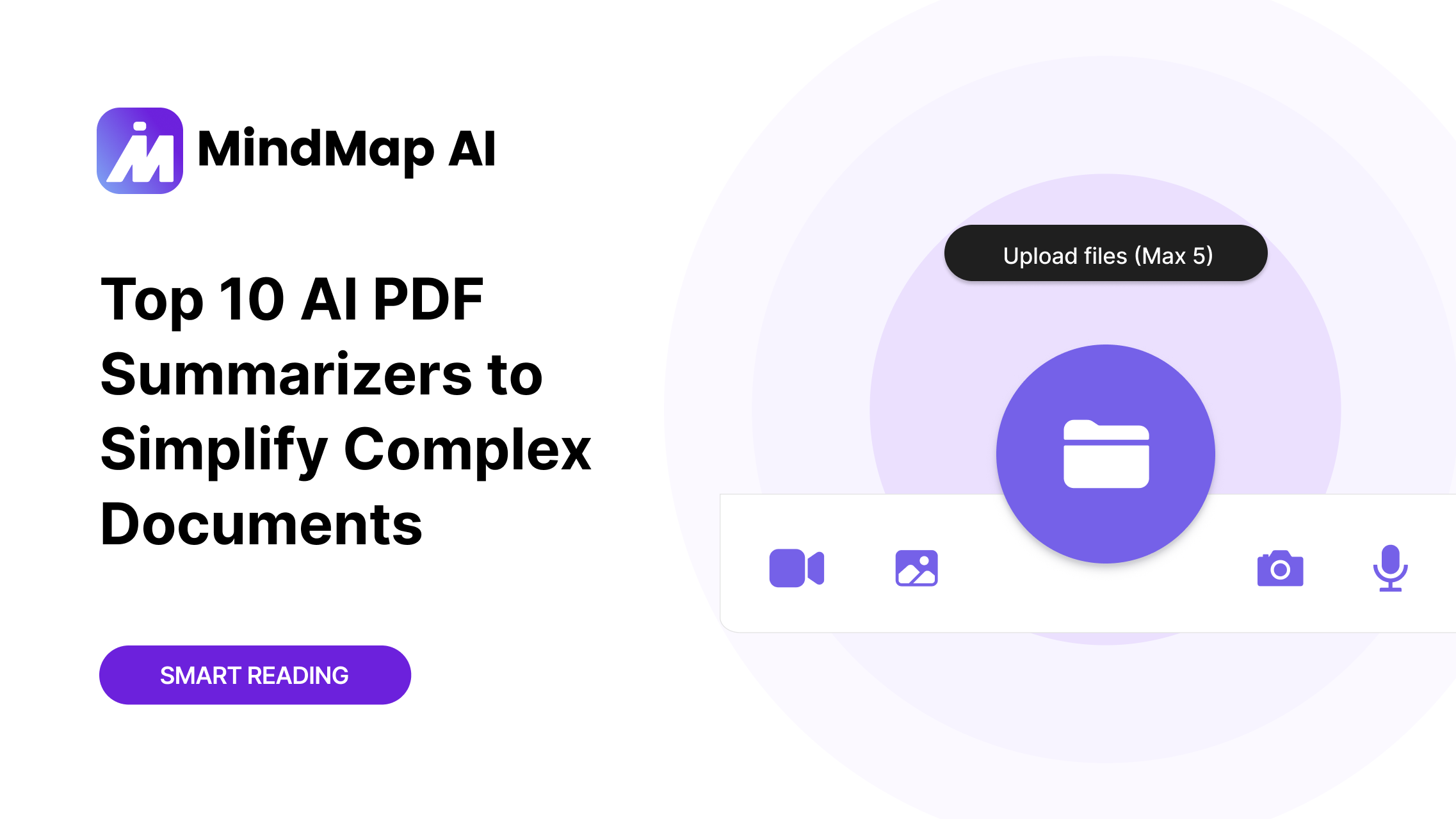🚀 Introducing MindMap AI v2! Explore our biggest upgrade yet.
See What's NewEmpowering 100,000+ thinkers: students, professionals & researchers at
Vamshi Reddy
MarketerMindMap AI is fantastic! I can quickly generate mind maps from my marketing documents. The AI features make it so easy to organize my thoughts, boosting my productivity significantly.
Harry Parikh
Senior Healthcare Talent Acquisition SpecialistIn the dynamic realm of medical communications and strategic planning, efficiency and clarity are crucial. Having spent nearly two decades in research, I've come to rely on AI-driven tools to refine workflows, generate ideas, and organize complex projects. Among these, MindMap AI has become a standout resource, significantly boosting my productivity.
Marco Troisi
Medical StudentThis mind map tool brilliantly simplifies complex medical literature by transforming dense research PDFs into clear, visually engaging representations. It offers a comprehensive overview of topics, making it easier to understand intricate medical concepts at a glance.
Elmira Zhaishayeva
Infrastructure Sector LeadMindMap AI is my secret weapon for clarity and productivity. No more messy brainstorming?I can visually map out ideas, spot connections, and structure my thoughts in minutes. Whether I'm optimizing business processes or planning market entry strategies, mind maps help me see the big picture and hidden opportunities.
Nixon Antony
Marine EngineerI started using the MindMapAI app. Feels more comfortable than other mind mapping softwares. I tried to create mindmaps with my notes and checked which one would help me the most for memory and recall. Cheers #MindMapAI.
Jonathan Mok
Since March, I've been using Mind Map AI, and I've found it truly superb. As a neurodivergent person, it helps me summarize lengthy texts into easily understood mind maps, and even provides additional information that prepares me for examinations. I strongly recommend giving Mind Map AI a try!
Lareinte M
CMO Information Technology and ServicesI love the way it has expanded my ideas and gave me a rapid overview of the roadmap to follow. It has helped me structure my marketing plan very accurately!
Shashank Singh
StudentMindMapAI revolutionizes this process with AI-driven efficiency, making it easier and faster to generate structured mind maps. You simply input your main idea, and the tool automatically generates relevant branches, subtopics, and connections. It eliminates the hassle of manual structuring, ensuring logical flow and coherence.
Muhammad Ayaz
As someone preparing for highly demanding competitive exams, I was constantly overwhelmed by the volume of information I had to manage. MindMap AI completely changed how I organize and retain information. It helped me break down complex topics into clear, visual structures. I used it to map out entire subjects, create dynamic study plans, and interlink important ideas across multiple disciplines.
Sr Labber
Assistant at PepsiCoIn MindMap AI, I post my own lecture notes to generate a very concentrated mind map for me. I don't have to spend 3?6 hours writing my own mind map, which I often can't do very well. If I think the mind map doesn't have enough information, I can ask the copilot to expand it. It helps me generate study materials, create cheat sheets for exams, and boosts my willpower to study.
Mostafa Ahmed
StudentMindMap AI is a powerful tool that truly enhances the way I brainstorm and organize complex ideas. The visual mind mapping interface is intuitive and helps break down overwhelming concepts into clear, structured diagrams. It's especially useful for project planning, study sessions, or creative workflows where clarity is key.
Mazen Hady
Operations ManagerMindMap AI has completely revolutionized the way I approach my work. The AI-powered features have been instrumental in simplifying and organizing my tasks. What used to be a complex and overwhelming process is now straightforward and intuitive. I can map out my ideas clearly, visualize connections between them, and prioritize tasks with ease.
Everything You Need for Powerful Mind Mapping
AI Thinking Mode for Accuracy
MindMap AI uses a step-by-step reasoning engine that understands context, hierarchy, and relationships before generating your mind map. Ensures every mindmap is structured, meaningful, and accurate on the first try ? not just random branches thrown together.
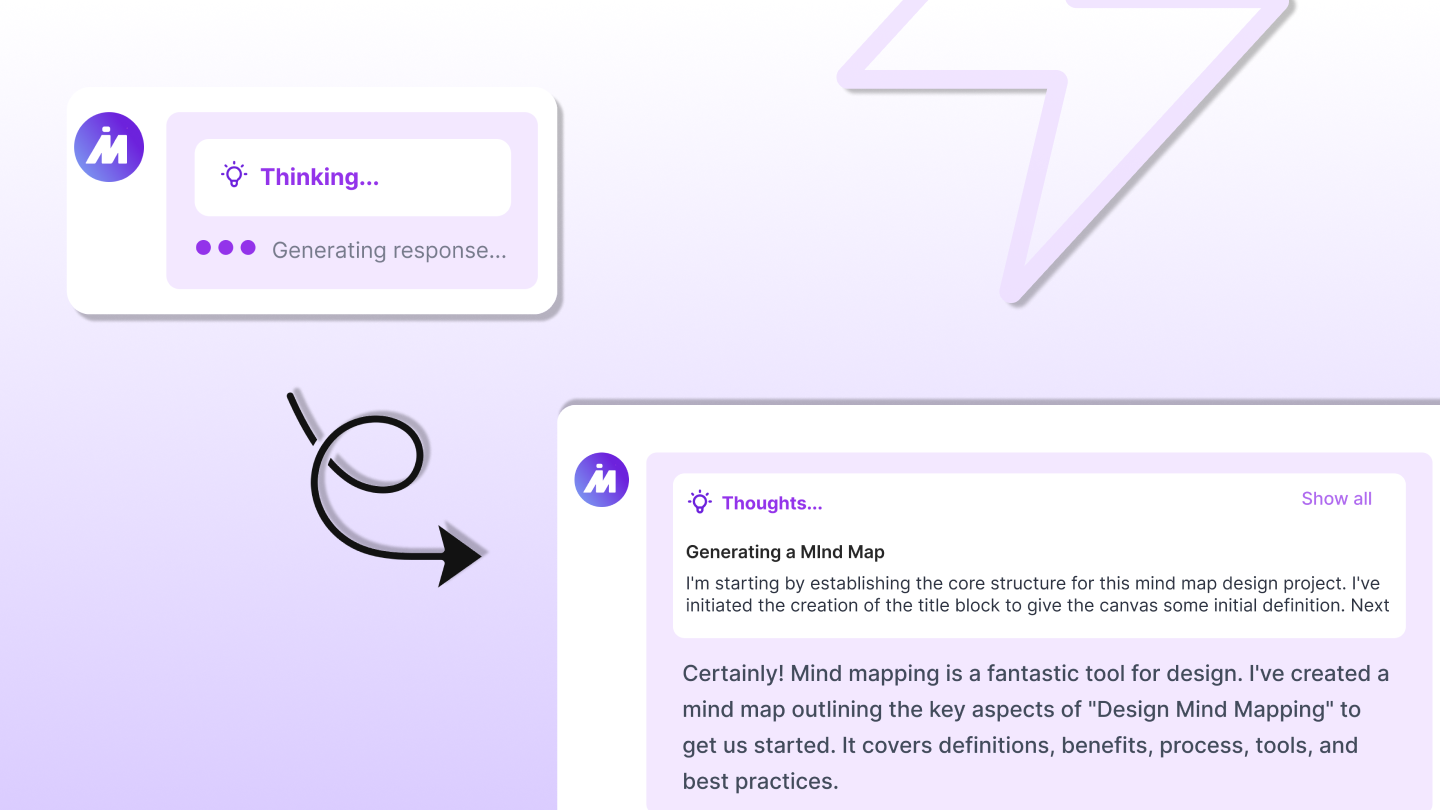
Turn Anything Into a Map
Transform any content, text, PDFs, images, audio, video, Markdown, or CSV into a clean, beautiful mind map instantly. Instead of manually formatting a mind map from scratch, dive straight into thinking, planning, and creating.
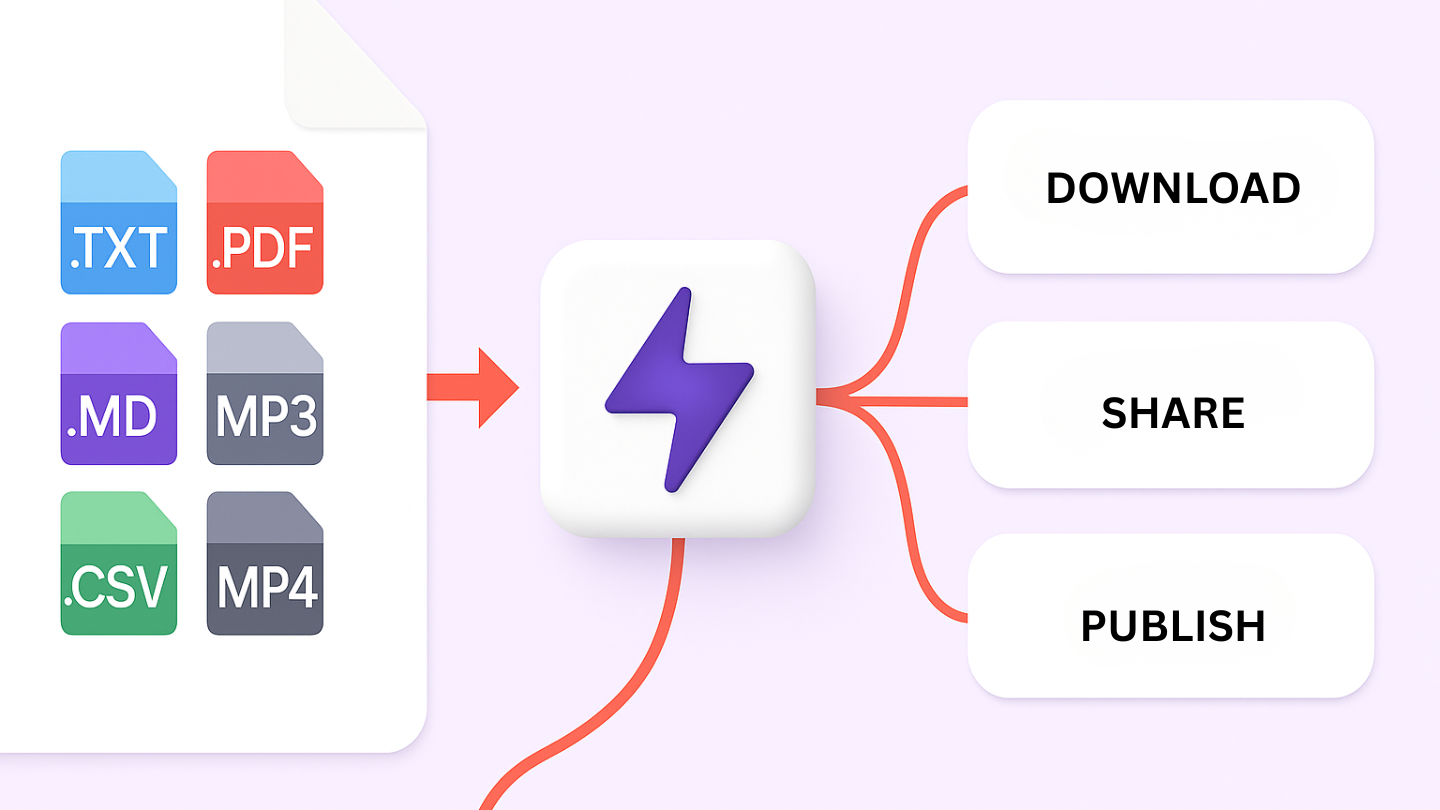
Reliable AI Co-Editing
Build your mind map the way you want, manually or with an AI that co-creates alongside you. MindMap AI lets you expand, summarize, add arrows, reorganize, and style everything in seconds, with full manual control whenever you want.
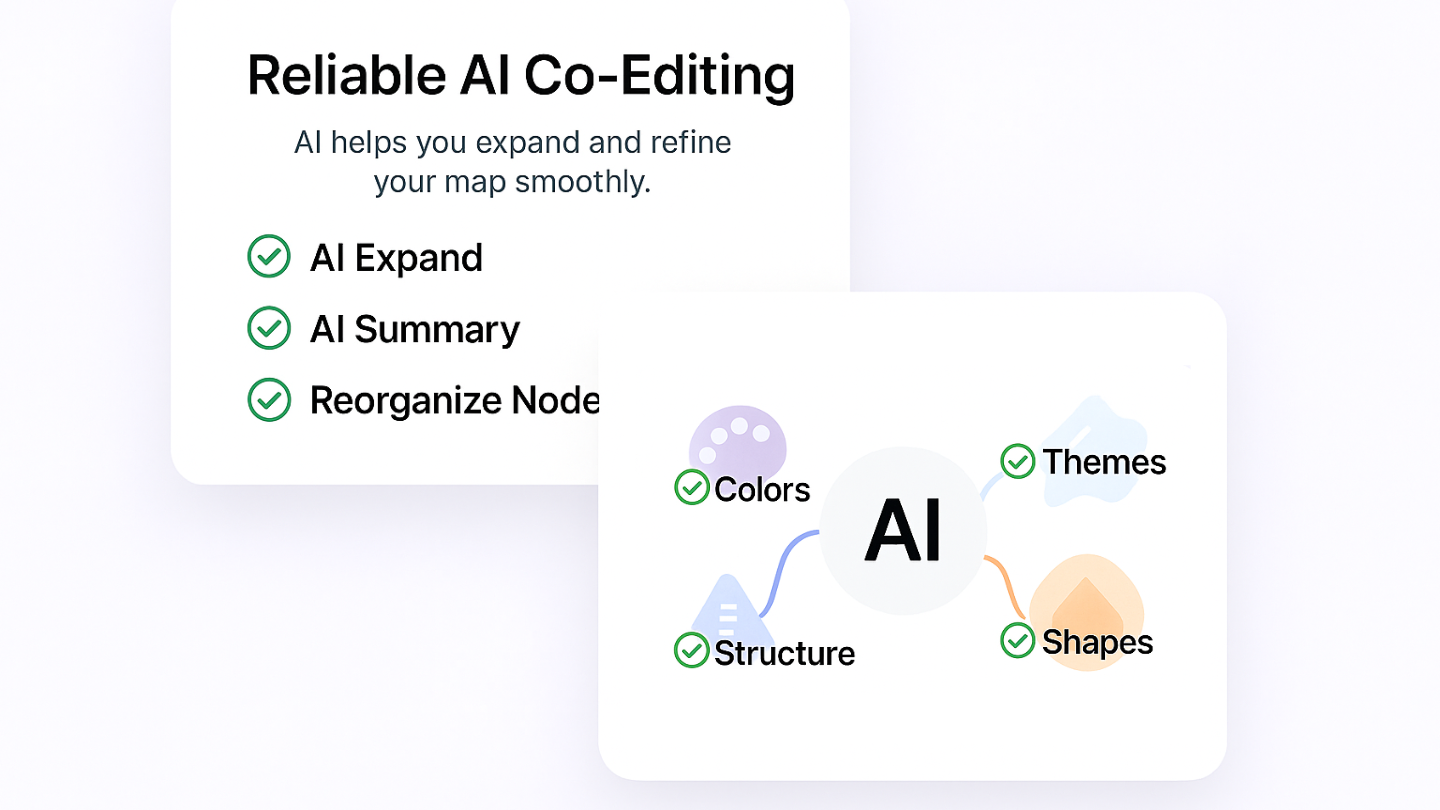
AI That Respects Your Work
MindMap AI ensures your manual edits, custom layouts, and personal structure remain untouched. No AI overwriting. Every mindmap stays stable as the mind map AI expands around your ideas without breaking your design.
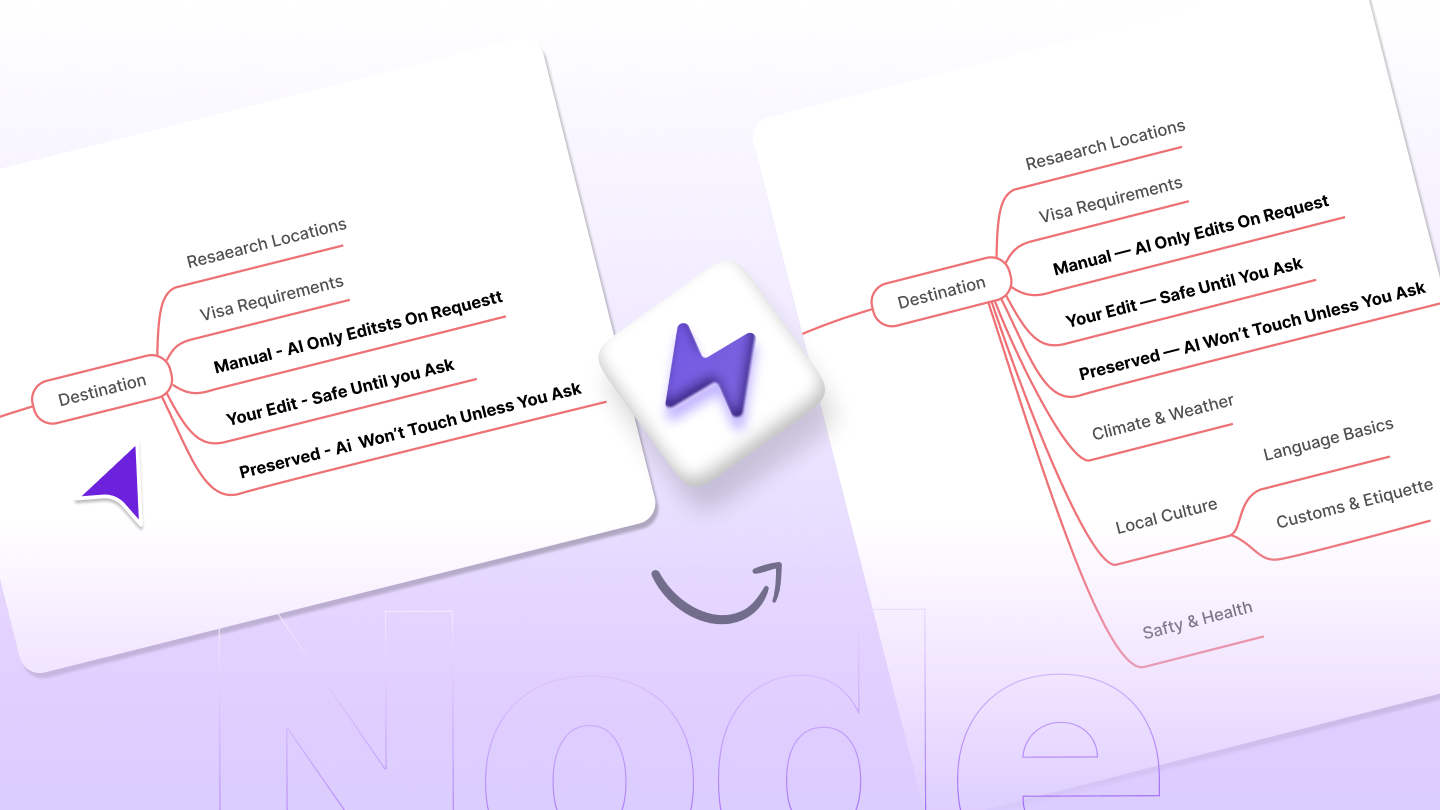
One Project, Three Views
Switch effortlessly between Mind Map, Org Chart, and Logic Chart views. Your structure stays perfectly aligned across all layouts, letting you explore and present your ideas from multiple perspectives without rebuilding your mind map.
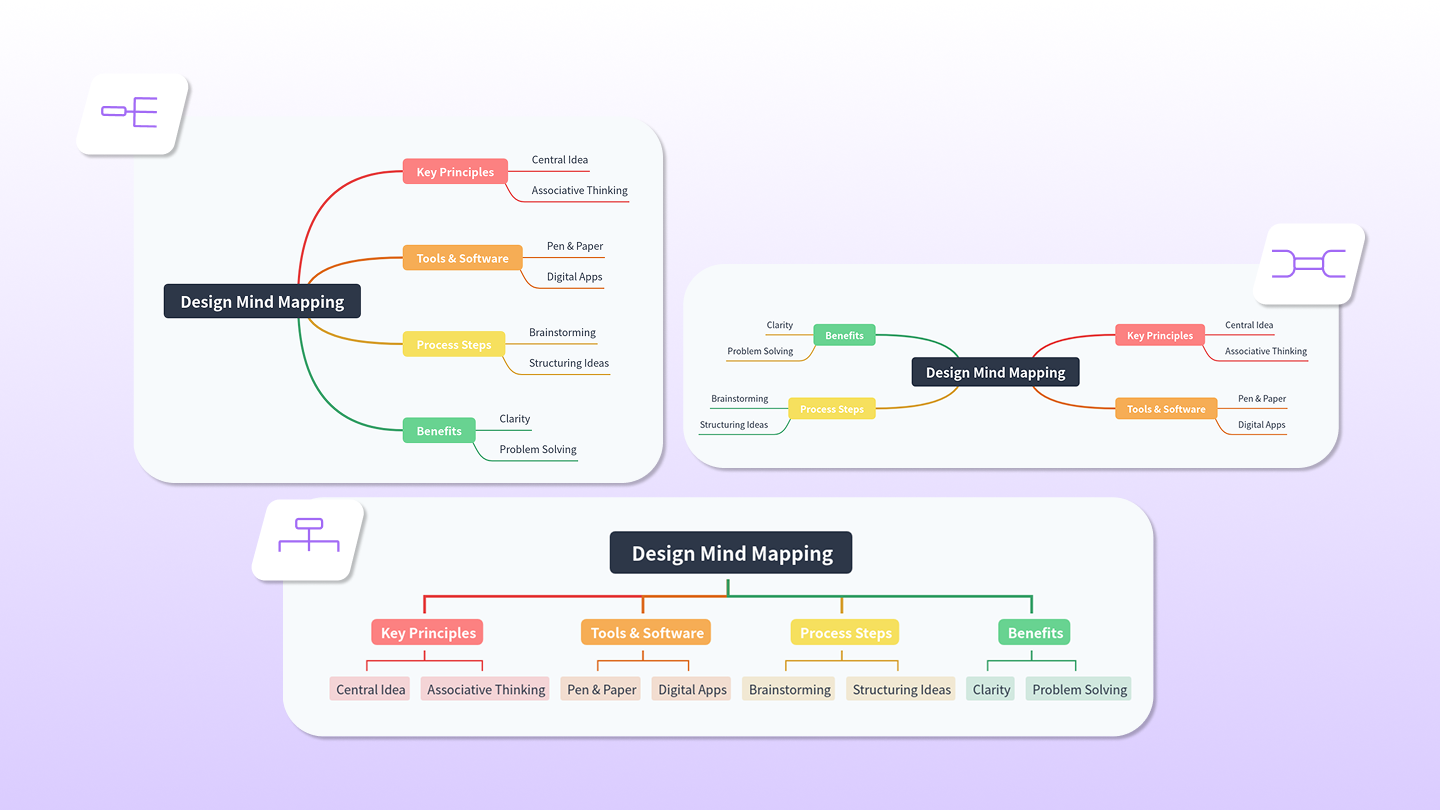
Total Customization
Design your mindmap exactly the way you imagine. Choose custom colors, fonts, and shapes to match your brand or personal style. Add widgets like Priority Flags and Due Dates to turn your mind map into a fully actionable plan.
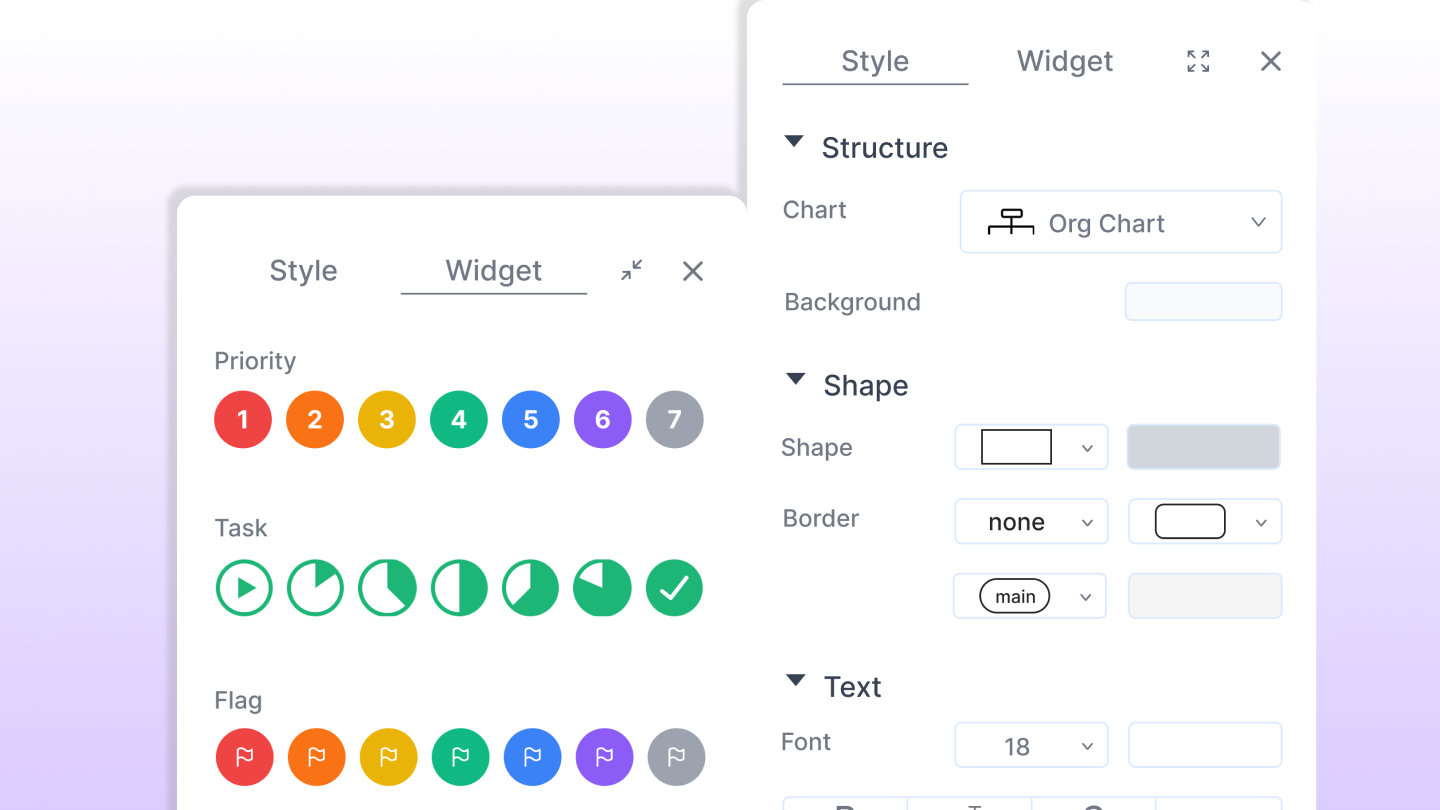
Beautiful Themes in One Click
Start with clarity, not chaos. Pick from a curated library of modern, presentation-ready themes. Your mind map becomes polished instantly, with full freedom to mix and match styles anytime.
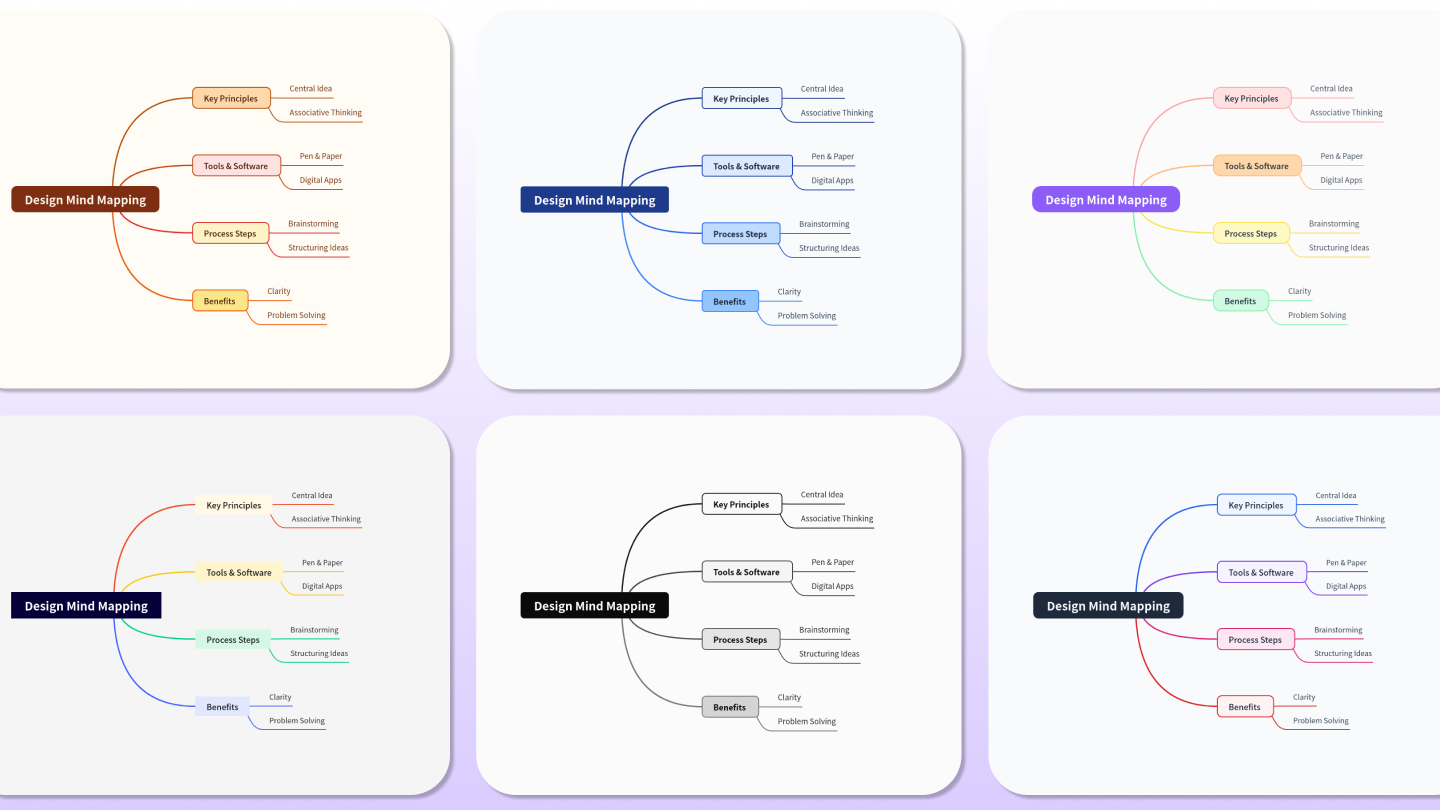
Start Free. Map Smarter. Think Bigger.
Experience how MindMap AI turns your rough ideas into polished mind maps in seconds, with free monthly AI credits, AI-powered idea generation, and effortless editing.
Mobile Apps & Browser Extensions
Free AI Tools
Latest Sessions on How Visionaries Think with AI
Latest Insights on AI-Powered Visual Thinking
Frequently Asked Questions
Is MindMap AI a free mind map app?
Yes! It's a free mind map app with built-in AI features. You can generate, edit, and export mind maps without paying. When you're ready for more power, MindMap AI offers paid plans with extra credits and features.
Is MindMap AI good for beginners who are new to mind mapping?
Yes. This free mind map app is a great starting point for anyone new to mind mapping. The built-in AI Copilot helps you brainstorm ideas, organize your thoughts, and automatically turn them into clear, visual mind maps. You don't need to worry about structure, the AI guides you through the process so you can focus on your ideas.
What is AI Copilot Chat in MindMap AI?
The AI Copilot Chat is your smart brainstorming assistant. It helps you create, refine, and expand your mind maps in real-time by suggesting ideas and organizing thoughts, making mind mapping more efficient and interactive.
Can MindMap AI handle complex brainstorming sessions?
Yes. This mind map maker is designed to support everything from quick idea sketches to deep, multi-layered mind mapping sessions. The AI Copilot helps you organize complex thoughts from different file types such as texts, audio, image, PDFs, book, or video into clear, structured mind maps. Whether you're using the app for creative thinking, business planning, or study notes, this powerful mind map software adapts to your needs.
Can I edit mind maps created with MindMap AI?
Absolutely! This flexible mind map generator lets you seamlessly edit and refine AI-generated mind maps. You can add, remove, or modify nodes, reorganize the structure, and personalize your content, making your mind mapping experience both powerful and intuitive.
What if I'm not happy with what the AI adds to my mind map?
You can undo the last action or ask the AI to retry without using extra credits. This AI mind mapping tool gives you the flexibility to fine-tune your mind map as you go. If you've made manual edits to a node, the retry option will be disabled to avoid overwriting your changes, but you can still keep building your mind map with new ideas from the AI.
Does Copilot Chat save my conversation history?
Yes. Each mind map you create has its own chat history. This allows you to revisit past ideas and continue your brainstorming process right where you left off, making your mind mapping sessions more seamless and productive.
How does MindMap AI use credits for mind map generation?
Mindmap app uses a credit-based system to power your mind mapping sessions. Each time you use the AI Copilot Chat to brainstorm or generate a new mind map, credits are used based on the complexity of your content and the amount of data processed.
Specifically, every time you chat with the AI in a project, we charge 6.8 credits up front, about 0.08 credits for every 100 words you've ever typed in that project, 0.26 credits for every 100 words contained in all mind maps already saved in the project, and, finally, about 1 credit for every 100 new mind-map words the AI produces in its reply. If the AI answers in plain text without creating or updating a mind map, we apply only the 6.8-credit system charge plus 0.5 credit for every 100 new plain-text words in that reply.
Is there a word limit when generating a mind map with MindMap AI?
Yes. This mind mapping software currently supports up to 4,000 words per mind map generation. If your content goes beyond this limit, you may see an error saying the maximum length has been reached.
To get the best results, try breaking your project into smaller sections or focusing on one topic or chapter at a time. This helps the AI process your input more smoothly and keeps your mind map clear and well-structured. We're actively working to raise this limit in future updates.
What file types can I use with MindMap AI?
This free mind map software supports a wide range of input formats to help you turn different types of content into mind maps.
Text Files: .txt, .md
PDF Files: .pdf
Image Files: .png, .jpg, .jpeg, .webp
Audio Files: .aac, .flac, .mp3, .m4a, .mpeg, .opus, .wav
Video Files: .webm, .flv, .mov, .mpg, .mp4, .wmv, .3gp
Spreadsheet & Data Files: .csv, .json, .xml
Web Files: .html
Is mind mapping better than traditional note-taking?
Many people find mind mapping more effective than linear note-taking because it helps visualize connections between ideas. With the free mind map software you can organize your thoughts clearly, identify gaps, and explore ideas faster using AI-powered suggestions, making it a smarter way to capture and build on your thinking.
How can I share or export a mind map from MindMap AI?
MindMap AI lets you export your mind maps in multiple formats, including PNG, SVG, PDF (for high-quality output), CSV, and Markdown. You can also generate a shareable link so others can view your mind map and explore it on their own. This flexible mind map app makes it easy to present and distribute your ideas without affecting your original work.
Can I import mind maps from other tools into MindMap AI?
No, the app does not currently support direct imports from other mind map software. However, you can upload a wide range of content, including text, PDFs, CSV files, Markdown, images, audio, and video, and use the AI to turn that material into new, structured mind maps. This lets you bring your ideas into MindMap AI in a flexible and visual way, even if they were originally created elsewhere.
Is MindMap AI available on other platforms?
Yes! The mind map app is also available on iOS, Android, as a Chrome Chrome and Edge browser extension, and as a custom GPT inside ChatGPT via the GPT Store. In addition to the core web experience, these options let you create and manage mind maps wherever you are. Whether you're using the full mind map app or the lightweight MindMap AI GPT for quick sessions, you can easily create and explore mind maps across platforms.
Do I need to install anything to use MindMap AI?
No installation is required. You can use mind mapping software directly in your browser. For more flexibility, we also offer mobile apps for iOS and Android, browser extensions for Chrome and Edge, and MindMap AI GPT for ChatGPT users who prefer quick mind mapping inside a conversational interface.
What's the difference between MindMap AI GPT and MindMap AI app?
MindMap AI GPT is a specialized version available on ChatGPT, offering basic mind mapping functionalities within the ChatGPT interface. While it's useful for quick idea generation and free mind map sessions, it has several limitations compared to the web app:
- MindMap AI GPT doesn't provide an interactive experience for editing and saving mind maps.
- It lacks features like theme customization, multiple export options, and shareable links.
- The output generation on the GPT page is slower compared to MindMap AI's fast mind map generation on the canvas.
- MindMap AI, our full-featured mind map app, provides a comprehensive experience with advanced features like multi-format input (text, PDF, image, audio, video), AI Copilot Chat with persistent history, customizable themes, and various export options (PNG, SVG, PDF, Markdown, and shareable links).
- MindMap AI offers real-time visualization and editing capabilities, allowing for a more dynamic and efficient mind mapping process.
While MindMap AI GPT is suitable for basic ideation, MindMap AI offers a complete, interactive toolkit for in-depth mind mapping and brainstorming projects' with faster performance, broader export formats, and the full power of modern mind map software.
Are my mind maps and uploaded files private in MindMap AI?
Yes, your mind maps and uploaded files are private by default. Only you can access them unless you choose to share a mind map using a public link. In that case, anyone with the link can view it, and it may also appear in search results. If you share privately, only the people with the link can access it. Your uploaded files and AI chat history always stay private, even if the mind map itself is shared.
Who owns the mind maps and content I create in MindMap AI?
You fully own all the content you create in MindMap AI. We don't claim ownership of your data or use it for anything other than providing the service. If you choose to share your mind map using a public link, you give your consent to make it public. Keep in mind that once a mind map is public, you won't be able to restrict access or make it private again.
What happens to my mind maps and data if I delete my MindMap AI account?
If you delete your account, all your data will be permanently removed from our servers. This includes your mind maps, uploaded files, and AI chat history. However, any mind maps you previously shared using a public link will remain accessible to others, even after your account is deleted.
How does MindMap AI keep my mind maps and data secure?
MindMap AI uses industry-standard encryption to protect all data during transfer and storage. Your mind maps, files, and AI chats are securely handled within the app, ensuring a safe and private mind mapping experience.
Does MindMap AI use my mind maps or documents to train AI models?
No. MindMap AI never uses your mind maps, documents, or files to train AI models. Your data is private and only processed to support features within the mind map app. We're fully committed to protecting your ideas and ensuring a secure mind mapping experience.
How can I get more details on MindMap AI's data handling policies?
If you have questions about data privacy or how your information is managed, feel free to contact our support team at support@mindmapai.app. We're committed to being transparent and making sure your experience with our mind map app is safe and secure. You can also check our FAQ for quick answers to common questions.
Can I get free credits or rewards for using or sharing MindMap AI?
Absolutely! You can get free AI credits by sharing MindMap AI with others, posting about your experience, writing content, or leaving feedback on trusted platforms. We also reward you for joining our live webinars, where experts demonstrate how they use mind maps for brainstorming, project planning, and problem-solving. All credits you earn can be used right inside the app to keep your mind mapping sessions going.
Do you offer student discounts on MindMap AI?
Yes! Students get 70% off monthly plans. To qualify, simply verify your student status with a valid student ID and academic email. It's a great way to access the full power of our mind map app for study, research, and everyday mind mapping.
What is the MindMap AI Gallery and how can I use it?
The mind mapping gallery is a curated space where users can explore publicly shared mind maps across different topics and use cases. It's perfect for discovering new ideas, organizing knowledge, and drawing inspiration from how others use mind mapping. Whether you're a student, creator, or professional, the gallery helps you browse, reference, and build on existing mindmap content.
What features make MindMap AI a great mind map app?
MindMap AI stands out from other mind map software by combining powerful AI features with a flexible and user-friendly experience. Whether you're creating a simple free mind map or tackling a complex project, MindMap AI helps you work smarter, anytime, anywhere. It's the go-to mind map app for students, professionals, and teams who want to brainstorm, organize, and visualize ideas with ease.
- AI that actually helps you think: MindMap AI doesn't just generate ideas; it helps you explore, question, and expand them through an interactive Copilot Chat.
- Turn any file into a mind map: Upload text, PDFs, images, audio, video, CSV, Markdown, JSON, XML, or HTML and get structured mind maps instantly.
- Stay in control of your mind maps: You can edit anything the AI creates, undo or retry responses for free, and access a full version history.
- No limits on storage or projects: Unlike most mind map apps, MindMap AI lets you create as many projects as you want with no cloud restrictions.
- Export in the formats you need: Download your mind maps as PNG, SVG, PDF, CSV, Markdown, JSON, XML, HTML, or a full project backup.
- Use it anywhere: Access your mind maps across web, iOS, Android, Chrome and Edge browser extension, or directly inside ChatGPT with MindMap AI GPT
- Built for clear thinking: The interface is designed to make visual thinking and idea organization feel natural, not technical.
- Simple, flexible pricing: Get started with a free plan, or choose between subscriptions and one-time lifetime access.