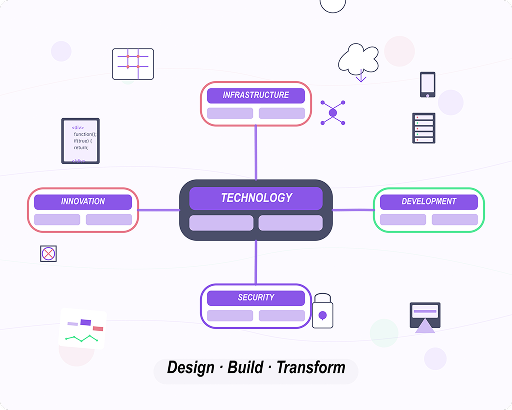Technology Mind Map
Structure Complex Ideas, Drive Innovation
Drowning in jargon, overlapping systems, or unstructured ideas of technology? MindMap AI helps you turn technical chaos into a clear, visual technology mind map.
CREATE YOUR TECHNOLOGY MIND MAP NOW