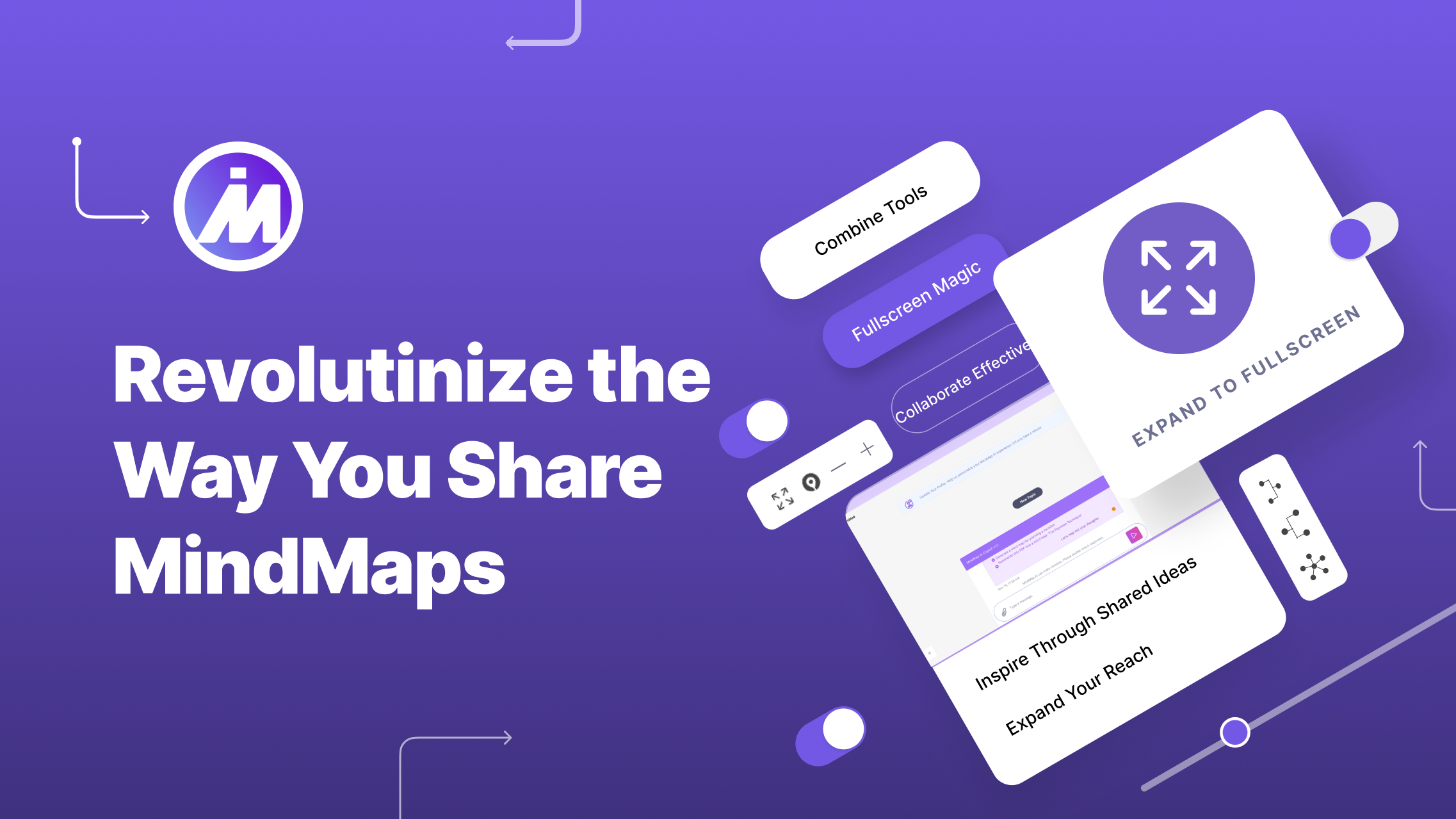
How Does MindMap AI Revolutionize the Way You Share Mind Maps
MindMap AI revolutionizes collaborative brainstorming by offering versatile and seamless sharing options, empowering users to share their mind maps easily and effectively. With the intuitive Share feature, you can quickly distribute your ideas with colleagues, classmates, or a broader audience, all while customizing your sharing preferences. Whether you’re aiming to share a private link, public link, or an eye-catching image of your mind map, MindMap AI’s Share feature provides a flexible, accessible solution for any scenario.
Step-by-Step: Sharing Mind Maps with the Share Feature
-
Access Your Mind Map in MindMap AI
Start by opening the mind map you wish to share. -
Click on the ‘Share’ Icon
Located in the top right corner of your canvas, the share icon provides multiple sharing options for easy accessibility. -
Select Your Sharing Preference
- Share as an Image: Create a snapshot of your mind map as an image, perfect for sharing on social media, presentations, or visually-rich reports.
- Share with a Private Link: Generate a secure private link to share with selected individuals. Only people with this link can view your mind map, ensuring restricted sharing without risking public visibility.
- Share with a Public Link: Want your mind map to reach a wider audience? The public link option allows your map to be accessible to a broader range, with the possibility of appearing in public searches.
Benefits of Sharing Your Mind Maps with Public Links
-
Expand Your Reach:
Sharing with a public link makes your ideas accessible to a global audience. Great for educators, marketers, and innovators who want to inspire a broader community. -
Boost Search Visibility:
Public links have the potential to appear in search results, increasing the exposure of your content and enhancing its impact. -
Inspire Through Shared Ideas:
Shared links allow others to view and draw inspiration from your mind maps, enabling them to replicate and build upon ideas, fostering a collaborative exchange of insights.
Revolutionize the Way
You Share Mind Maps!
Why Use MindMap AI’s Share Feature to Make Your Ideas Accessible?
-
Flexible Sharing Options:
Share your mind maps privately with teams or classrooms, or publicly to reach wider audiences. Use the Share Image option for polished, static visuals ideal for social media or detailed reports. -
Easy Link Replication:
When you share a link to your mind map, recipients can copy it to their own workspace, allowing them to modify, expand, or build upon it as needed. This capability supports the evolution of ideas as others add their input.
Share your mind maps with confidence and watch as your ideas gain new depth, insights, and applications through collaboration.







