Brainstorming Mind Map
Capture Ideas, Unlock Creativity
Tired of messy notes or scattered whiteboards? Mind Map AI helps you instantly turn unstructured thoughts into a clean, organized brainstorming mind map.
CREATE YOUR BRAINSTORMING MIND MAP NOW
Tired of messy notes or scattered whiteboards? Mind Map AI helps you instantly turn unstructured thoughts into a clean, organized brainstorming mind map.
CREATE YOUR BRAINSTORMING MIND MAP NOW
Brainstorming is about free thinking - but without structure, ideas can get lost or go nowhere. A brainstorming mind map gives you a visual playground where thoughts become branches, and concepts connect naturally.
Instead of dumping ideas into long lists, mind mapping for brainstorming turns every thought into a node. You can branch out, group by theme, explore subtopics, and easily see connections that spark deeper insight.
MindMap AI enhances this with intelligent features that help you go broader, deeper, or more focused with just a click - so your thinking stays fluid, but your output stays sharp.

Most brainstorming sessions start well but get chaotic fast. MindMap AI helps you stay in the creative zone while building clarity and direction in real time.
It turns scattered thoughts into structured, actionable maps you can expand, edit, or share with ease. With everything visualized in one place, it's easier to spot patterns, connect ideas, and drive your thinking forward.
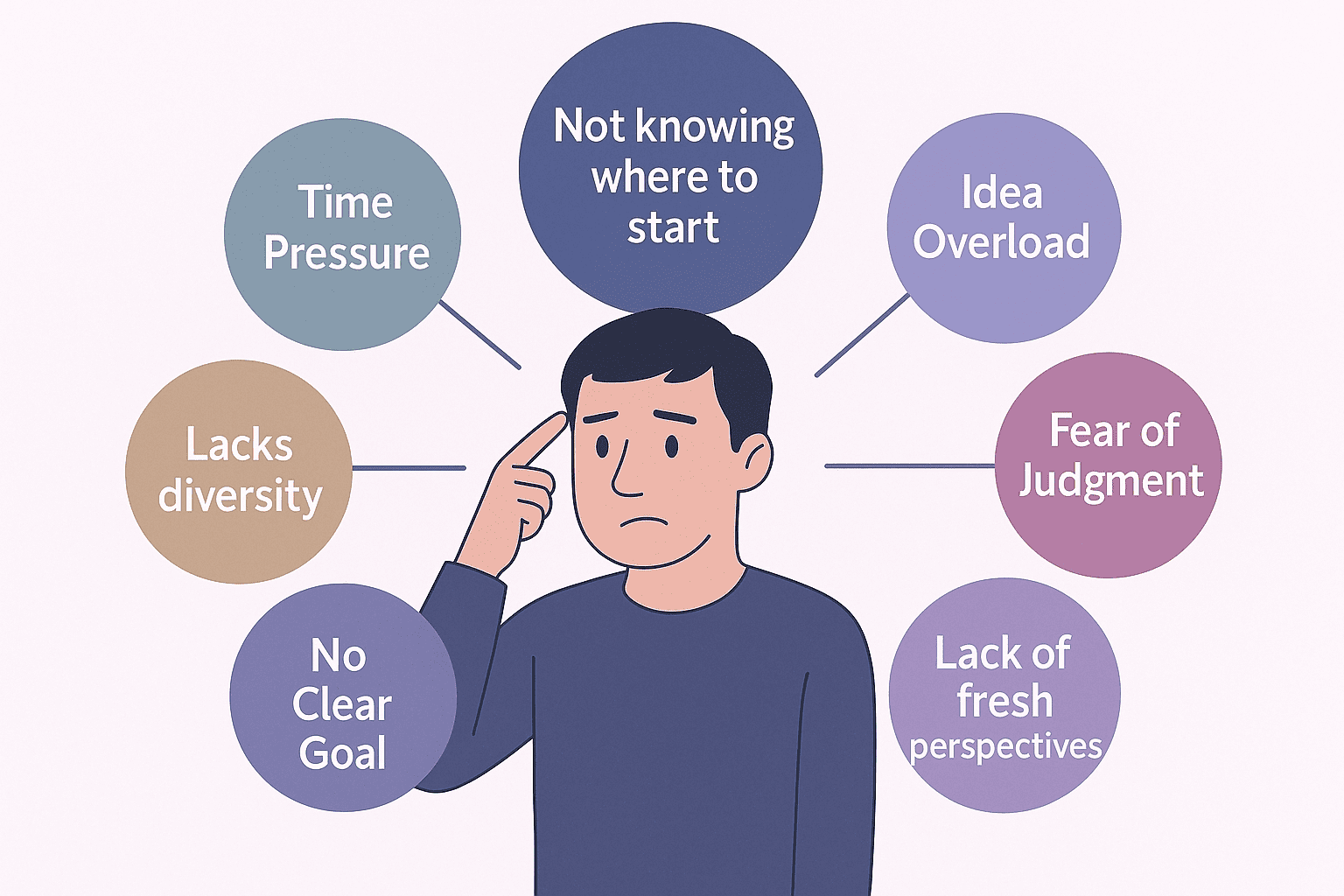
Start with a few thoughts. MindMap AI instantly branches them into an editable brainstorming mind map so you can explore freely without losing focus.
Upload PDFs, meeting notes, or research materials. MindMap AI extracts key points and builds a ready-to-edit mind map for your brainstorming session.
Click any idea and use AI Expand to generate subtopics or supporting angles. Great for breaking creative blocks or exploring alternatives.
Use AI Focus Topic to zoom into one idea or section. Explore it fully without losing track of your main brainstorm.
Once your map is ready, export it or share via public or private links. Others can view, duplicate, and build on your brainstorming mind map at their own pace.
Begin your brainstorming mind map with a key theme, question, or goal. Then branch out with initial ideas.
Organize by brainstorming categories like Features, Problems, Solutions, or Campaign Themes to shape your thinking flow.
Use visuals to give ideas more meaning

Use AI features to help your brainstorm grow in the right direction

As your brainstorming mind map grows, keep it flexible and aligned with your thinking

Wrap up or share your brainstorming mind map easily

planning features or pitches
brainstorming campaign strategies
outlining books, videos, or content series
working on thesis ideas or projects
mapping out feedback and requirements
organizing personal or freelance projects