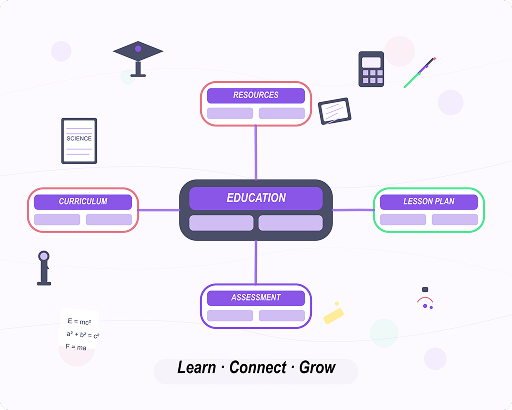Education Mind Map
Learn Better, Teach Smarter
Confused study plans, scattered notes, and overwhelming subjects? MindMap AI helps turn any curriculum or concept into a clear, structured education mind map that boosts learning and teaching.
CREATE YOUR EDUCATION MIND MAP NOW