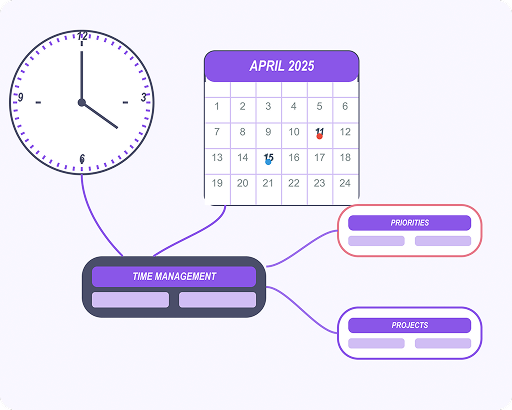Time Management Mind Map
Plan Better, Prioritize Smarter
Overwhelmed by deadlines, meetings, and never-ending to-dos? MindMap AI helps you visually structure your tasks and goals into a clear, actionable time management mind map.
CREATE YOUR TIME MANAGEMENT MIND MAP NOW