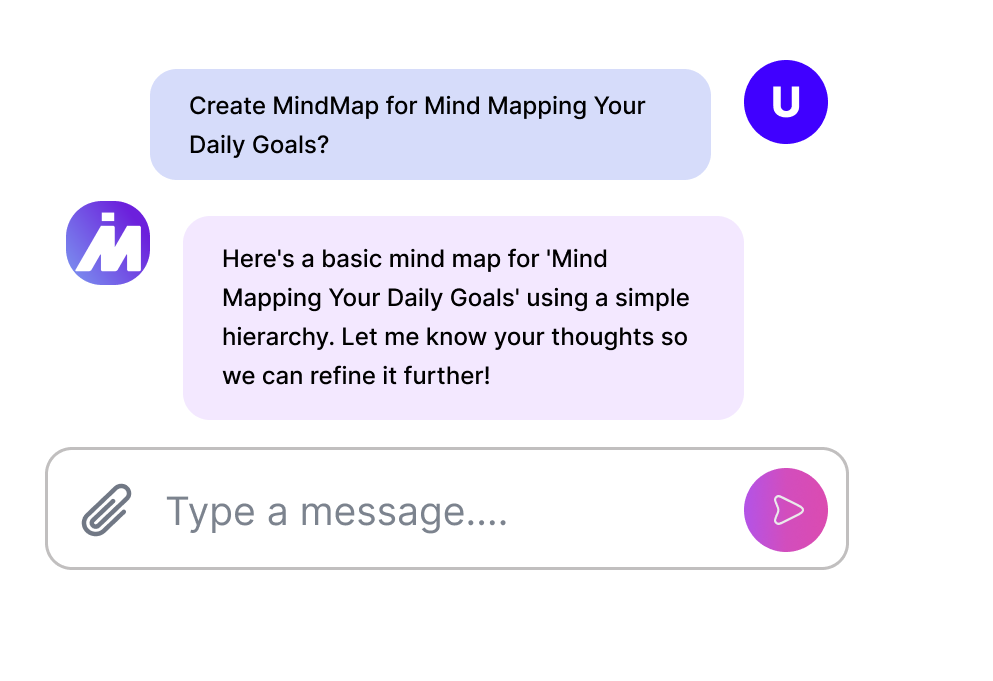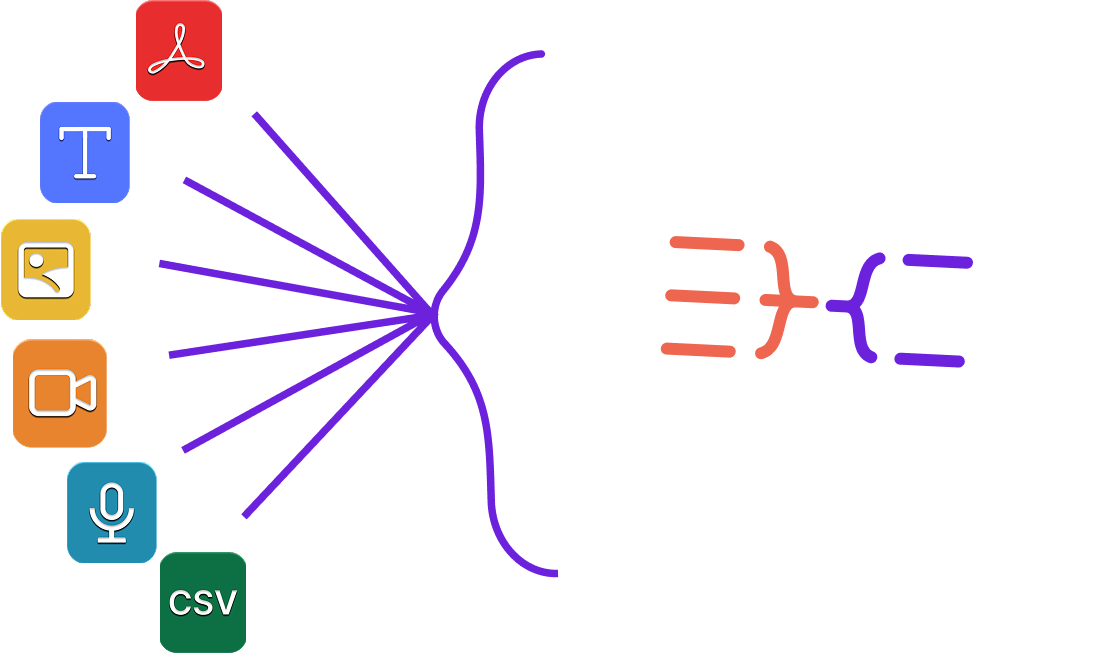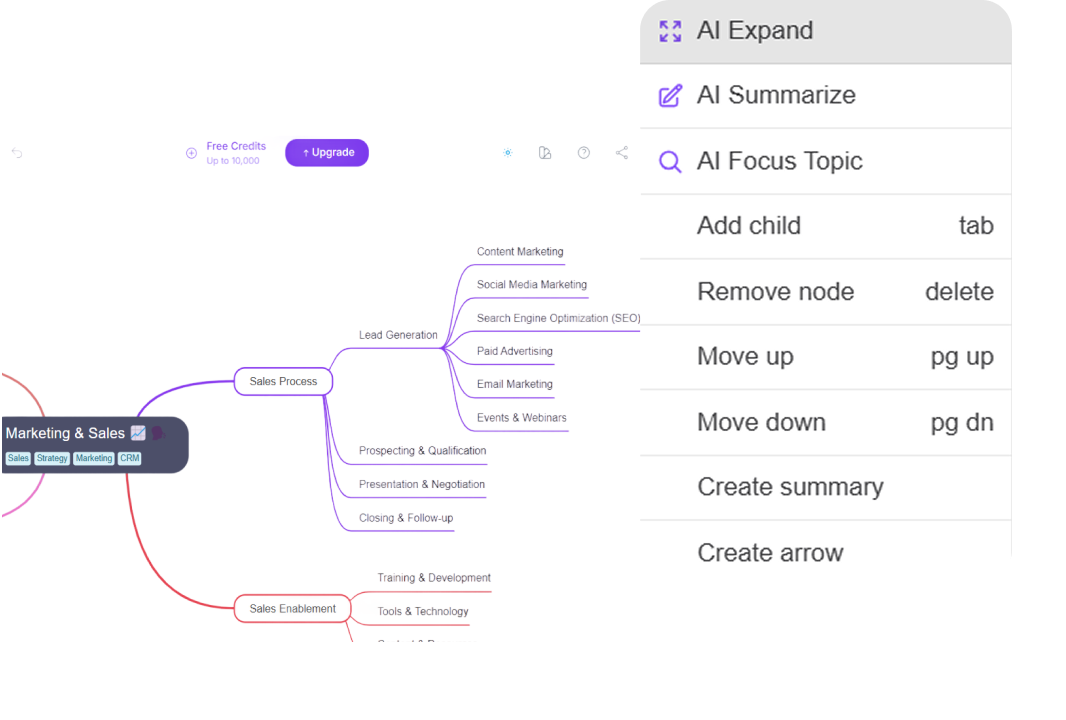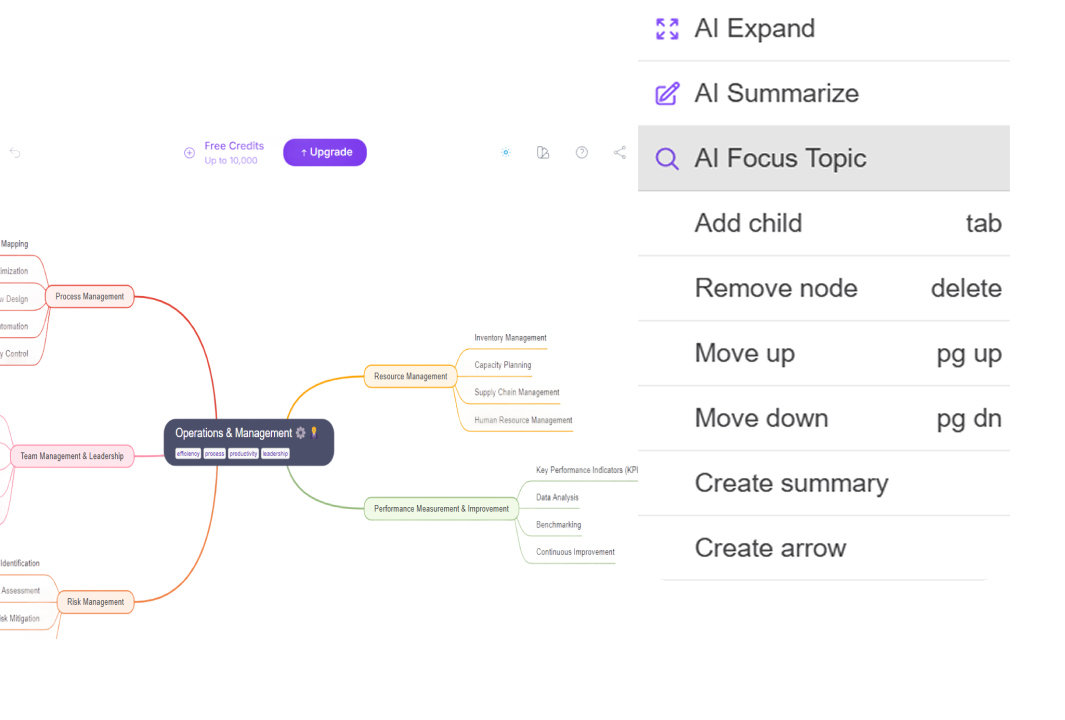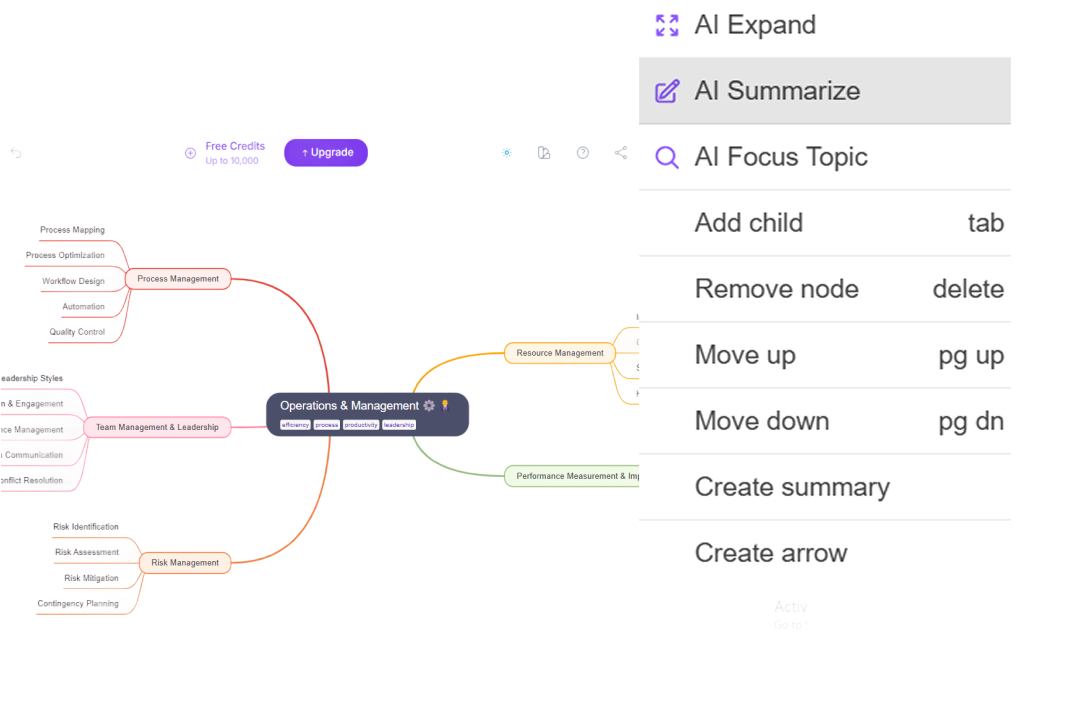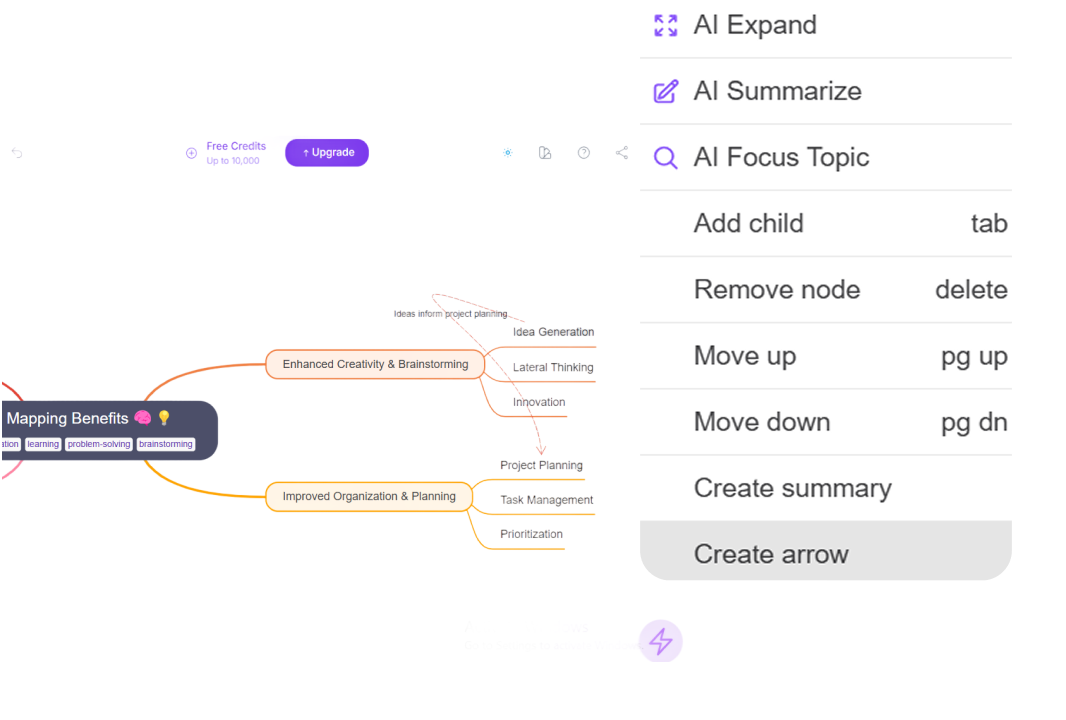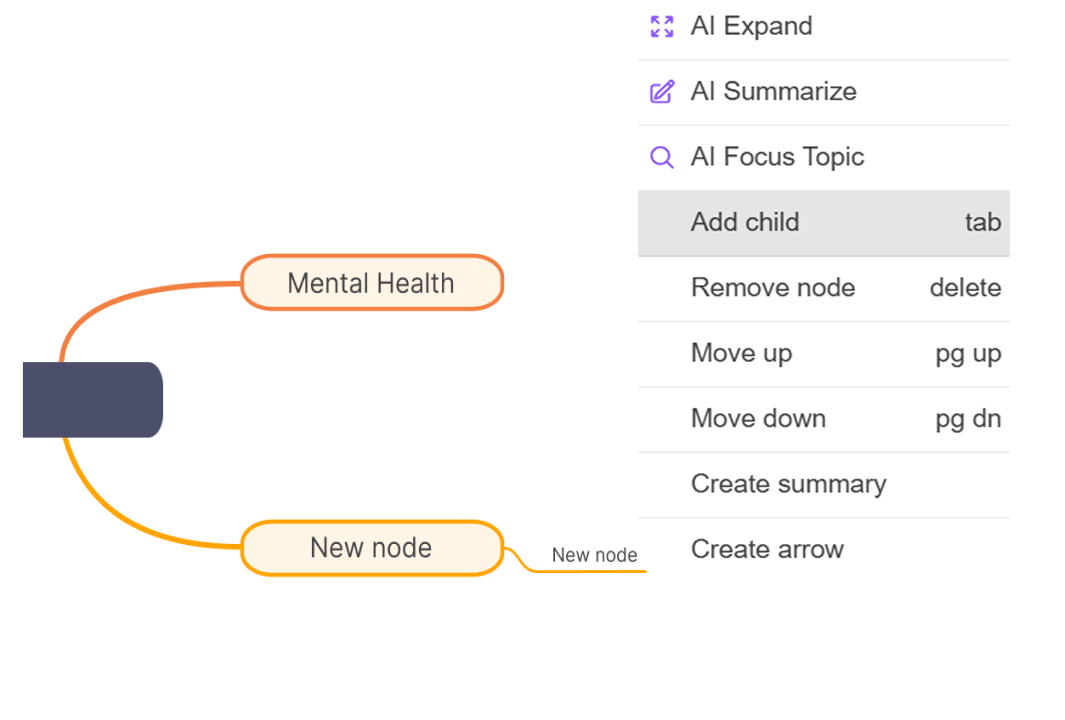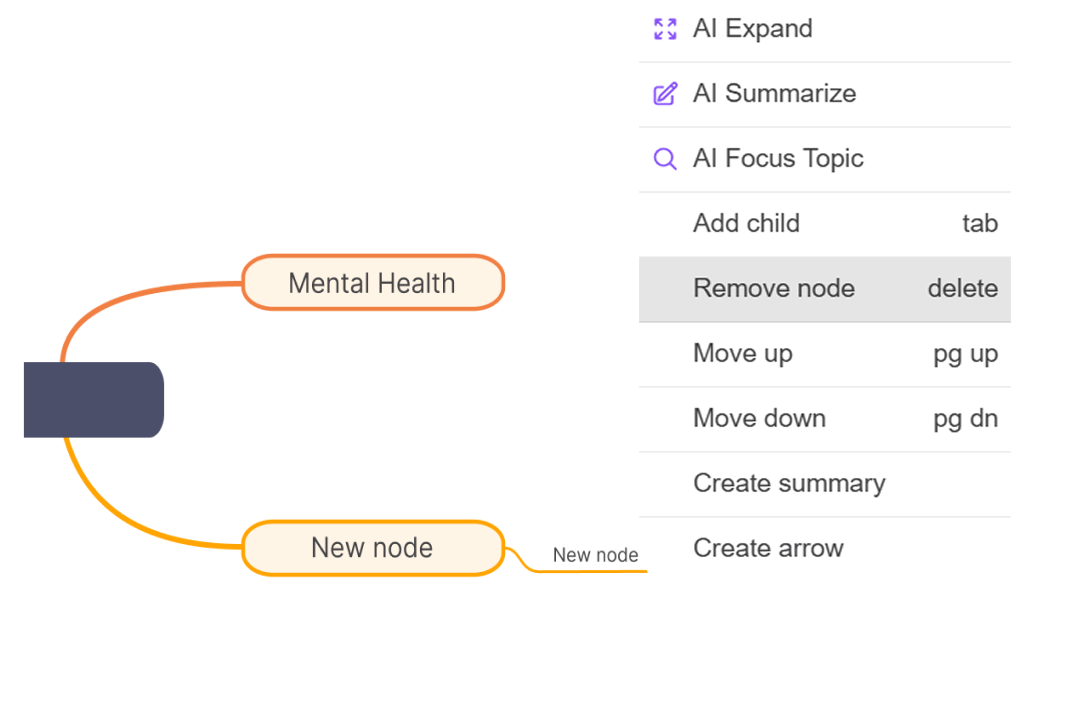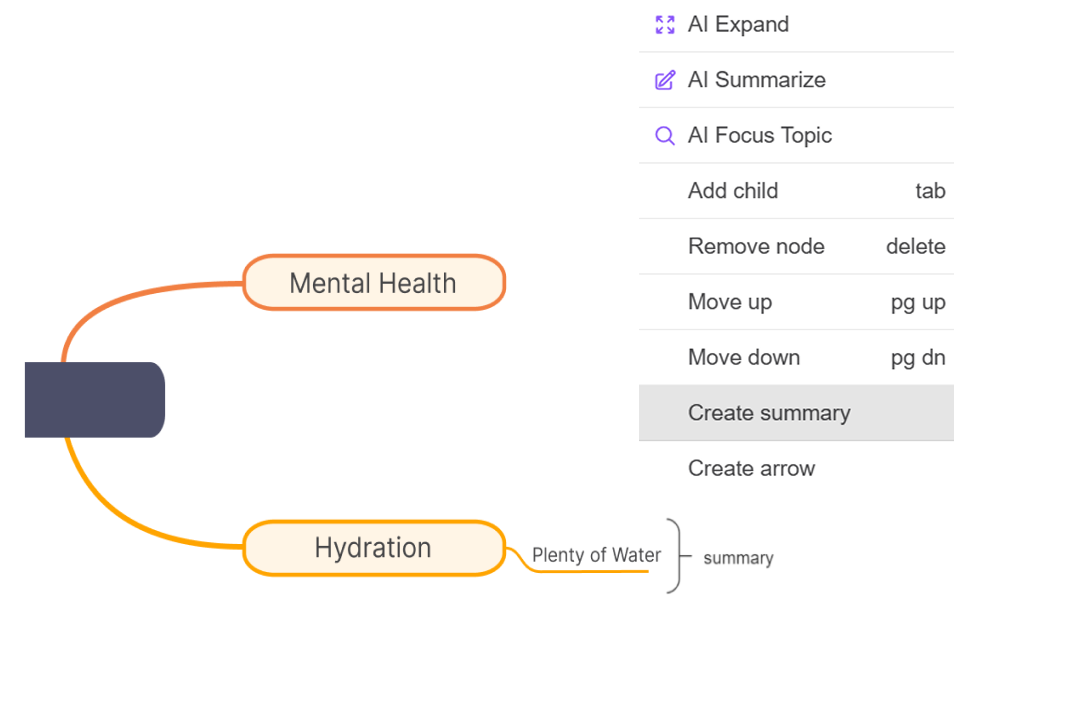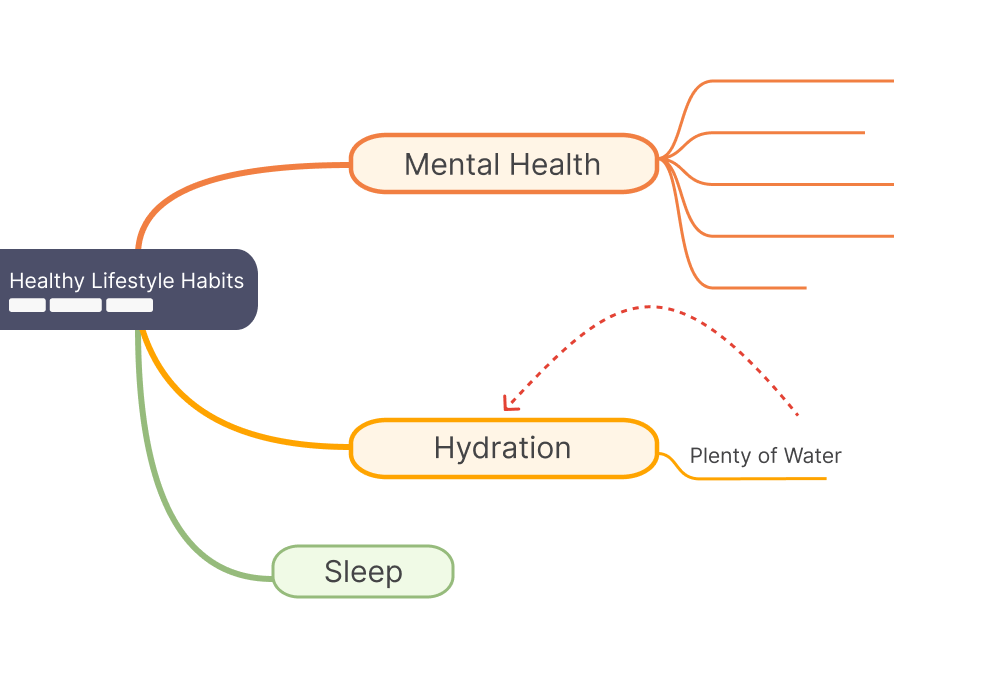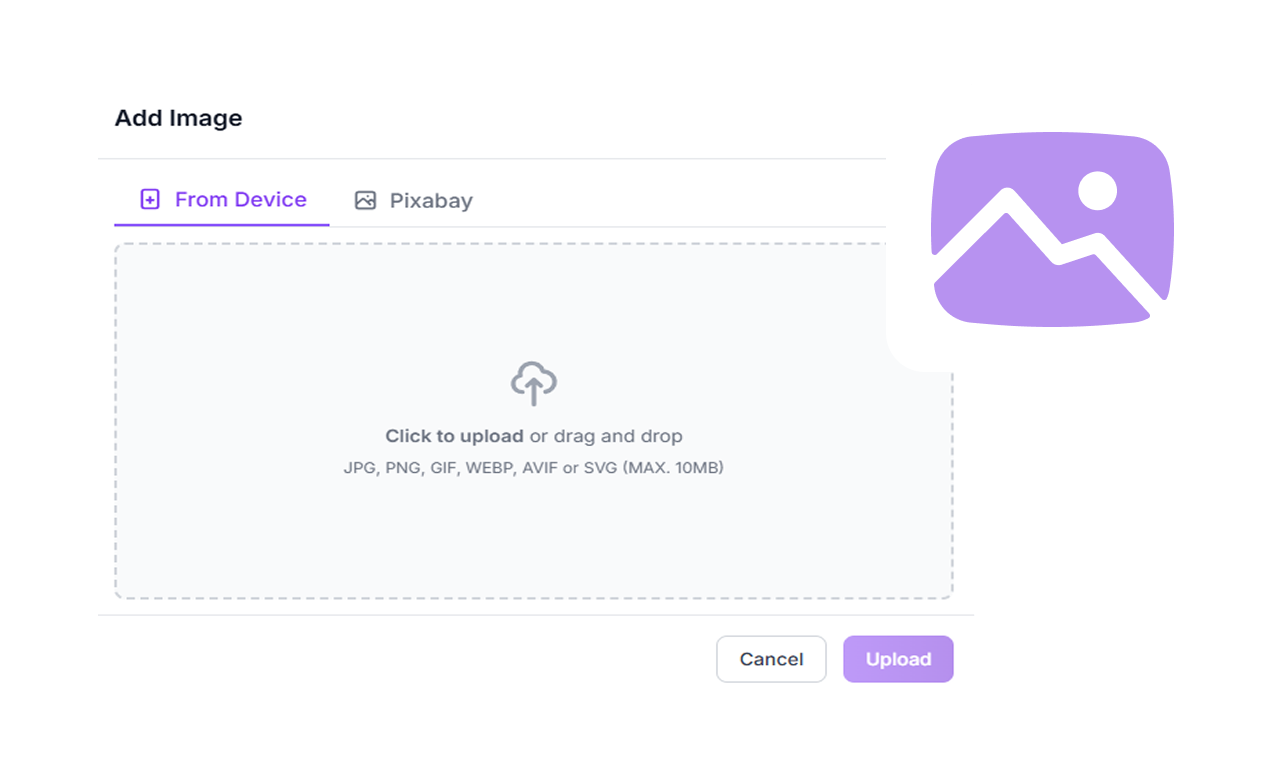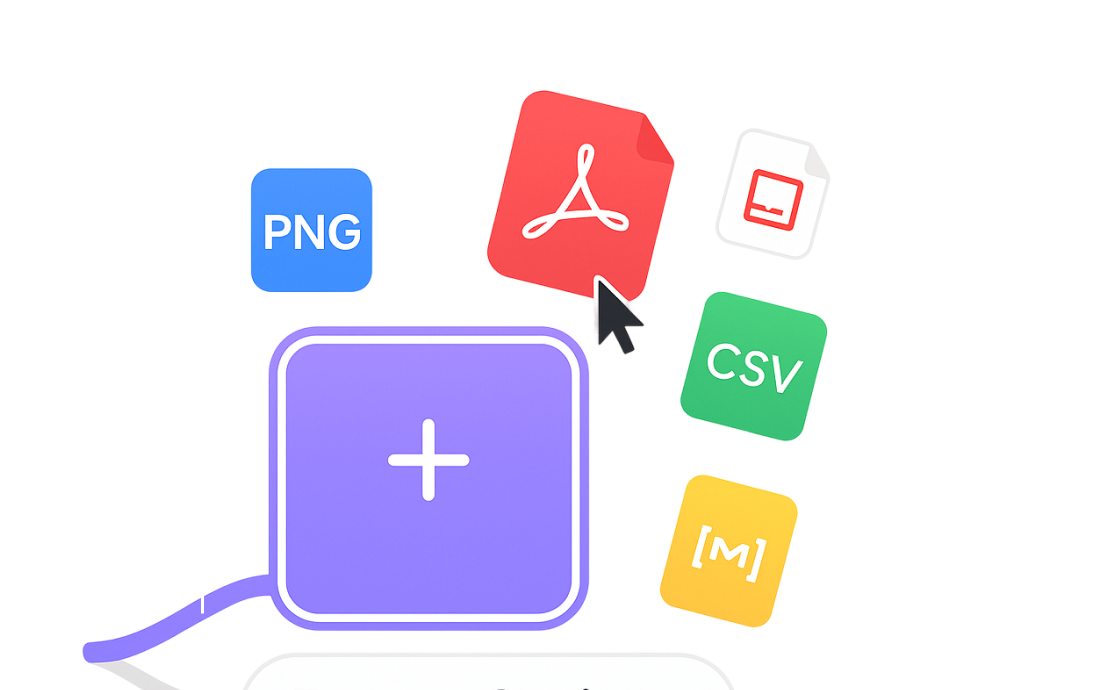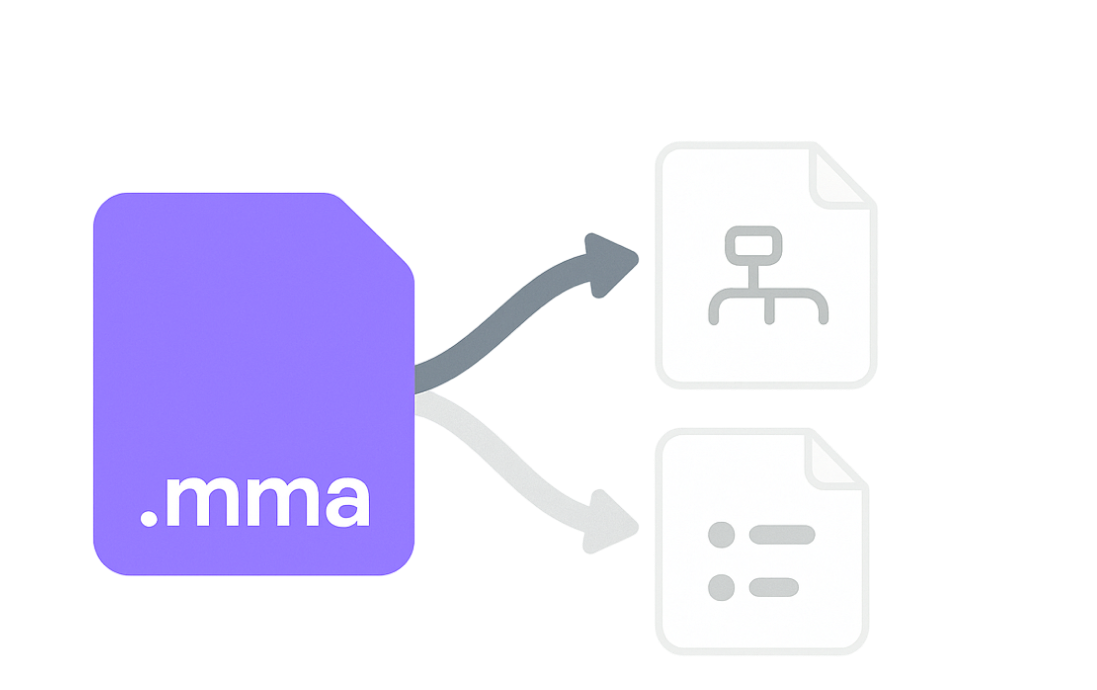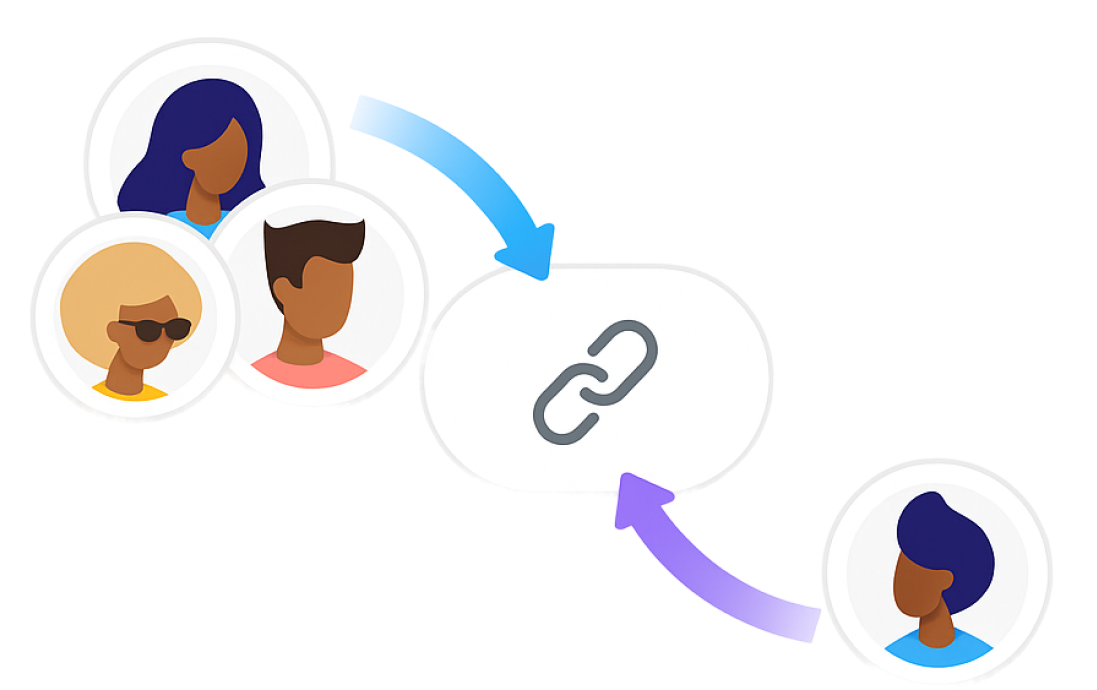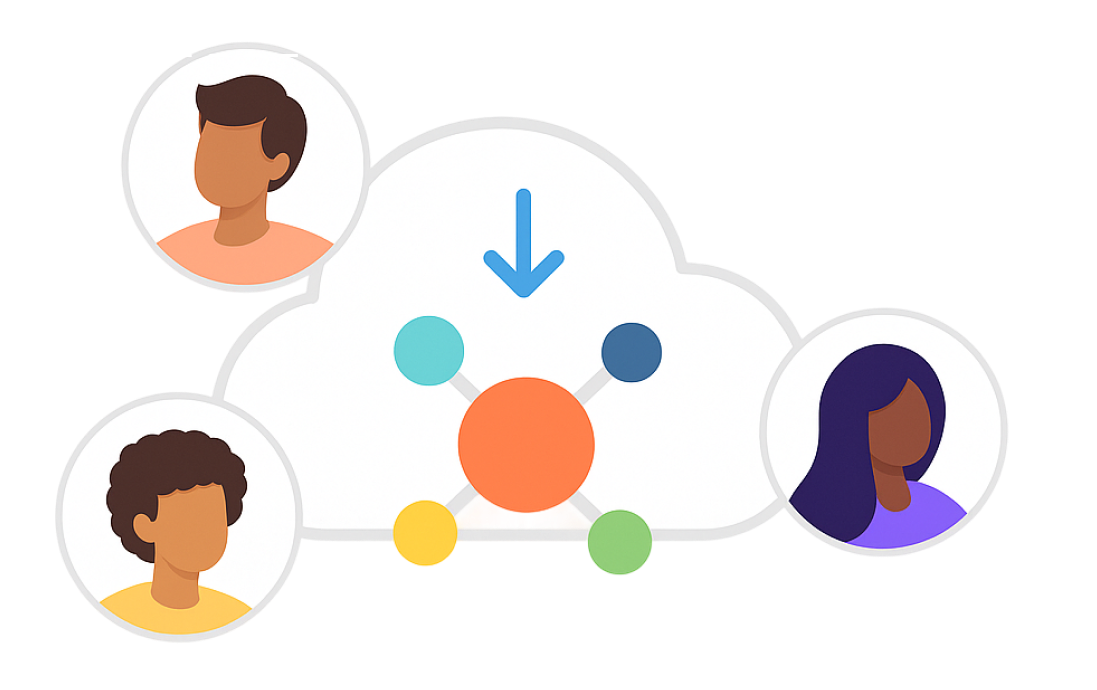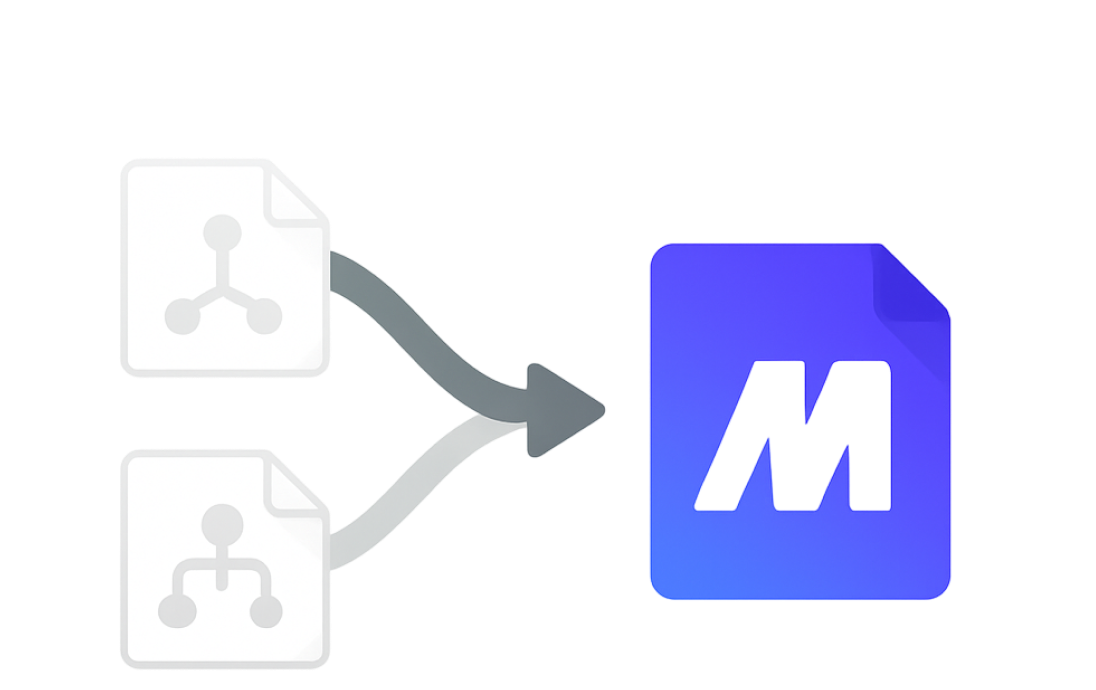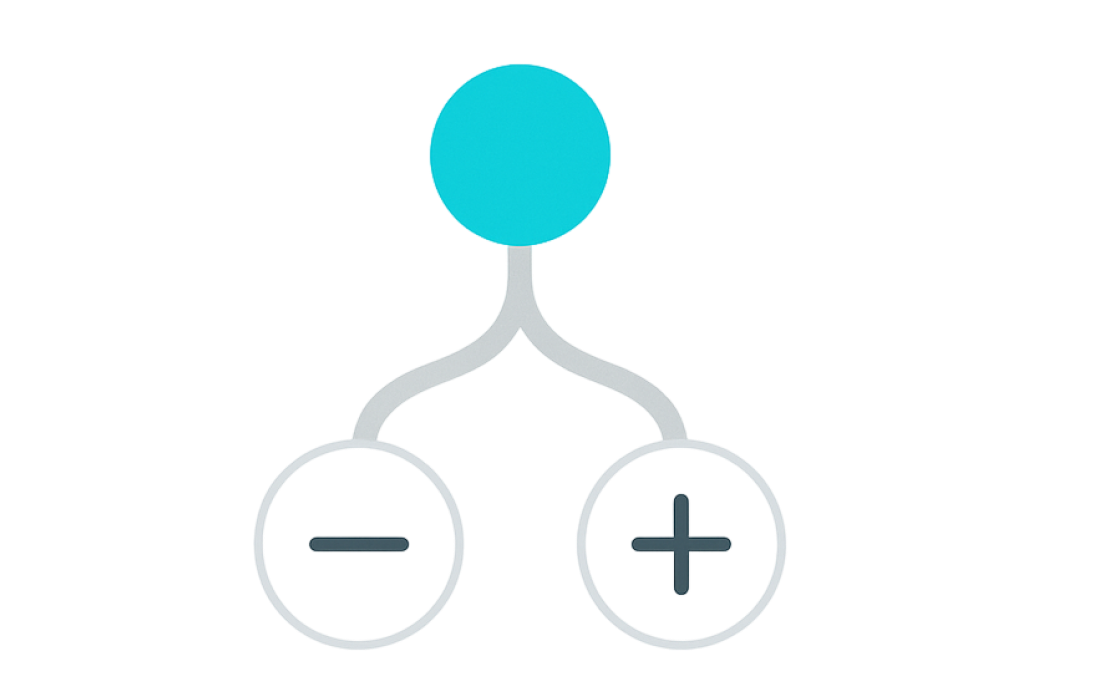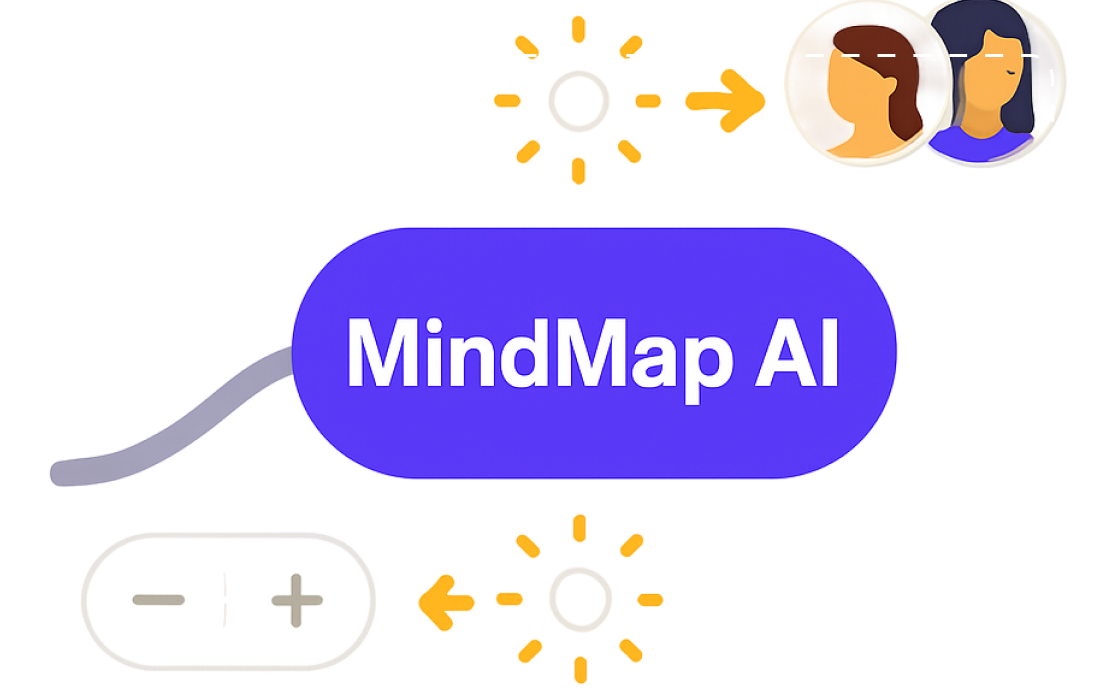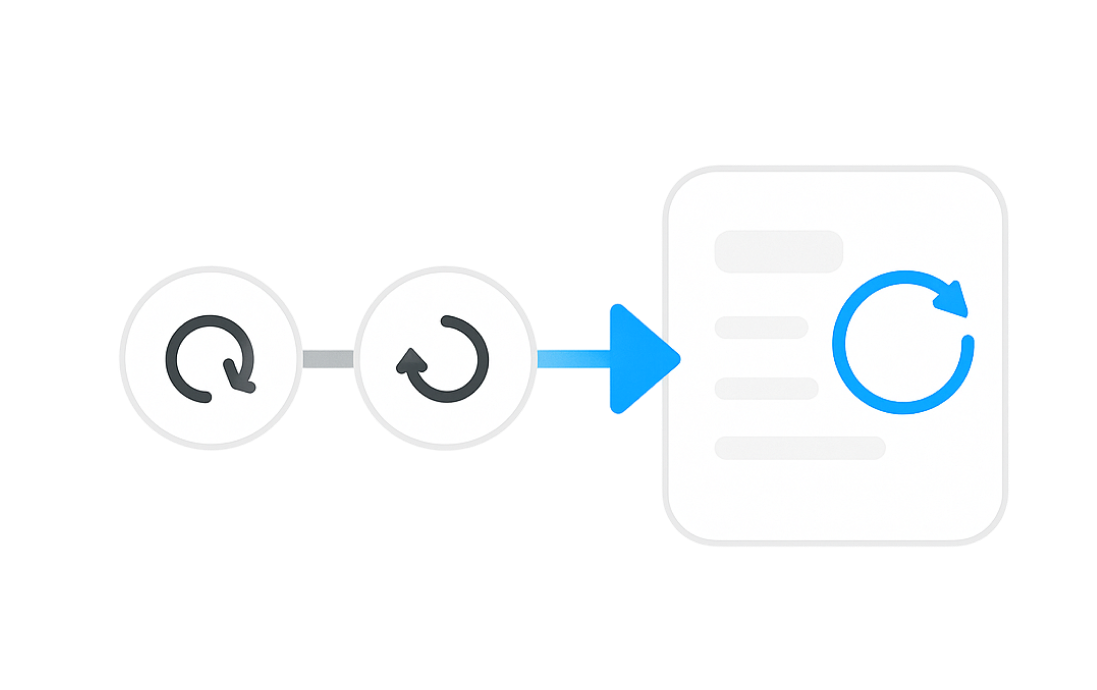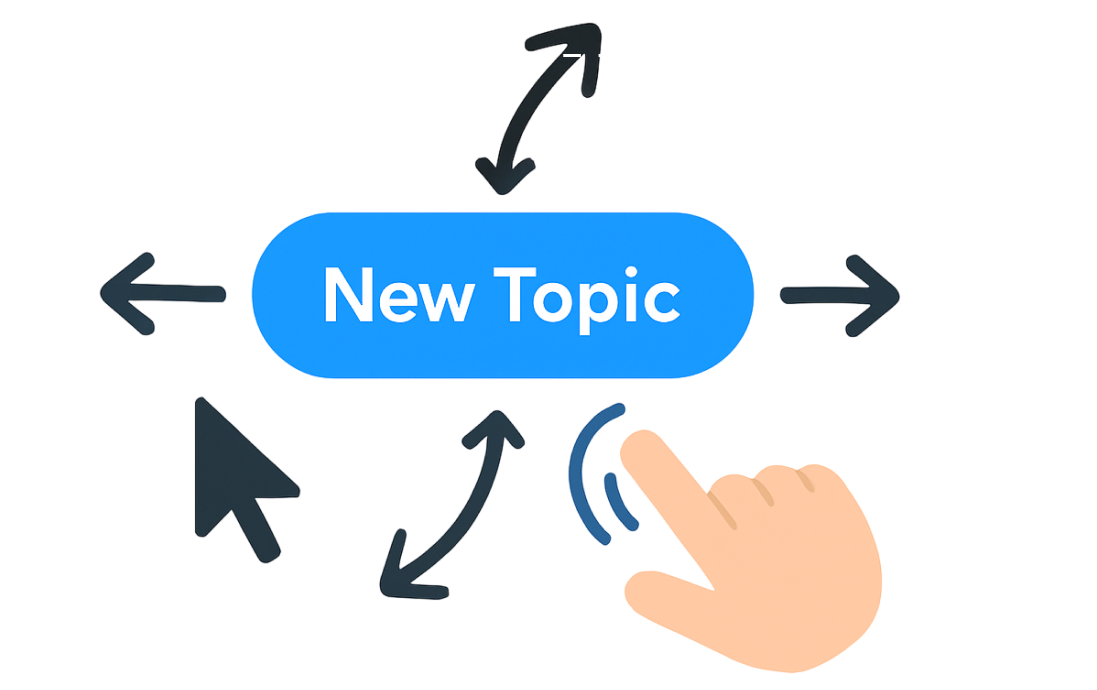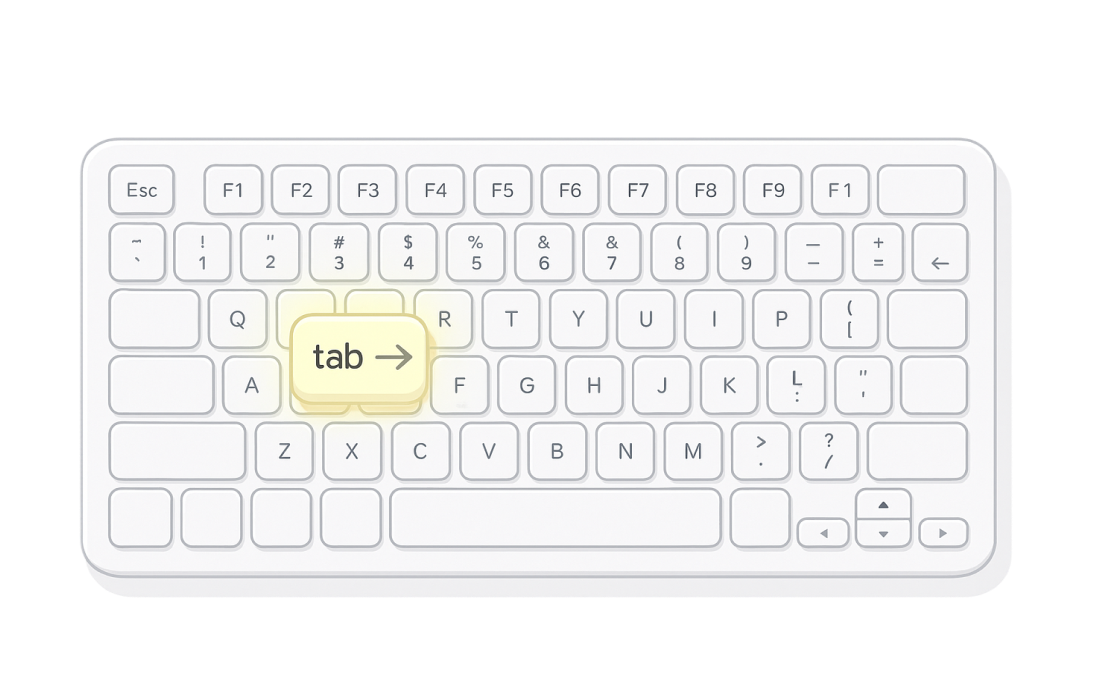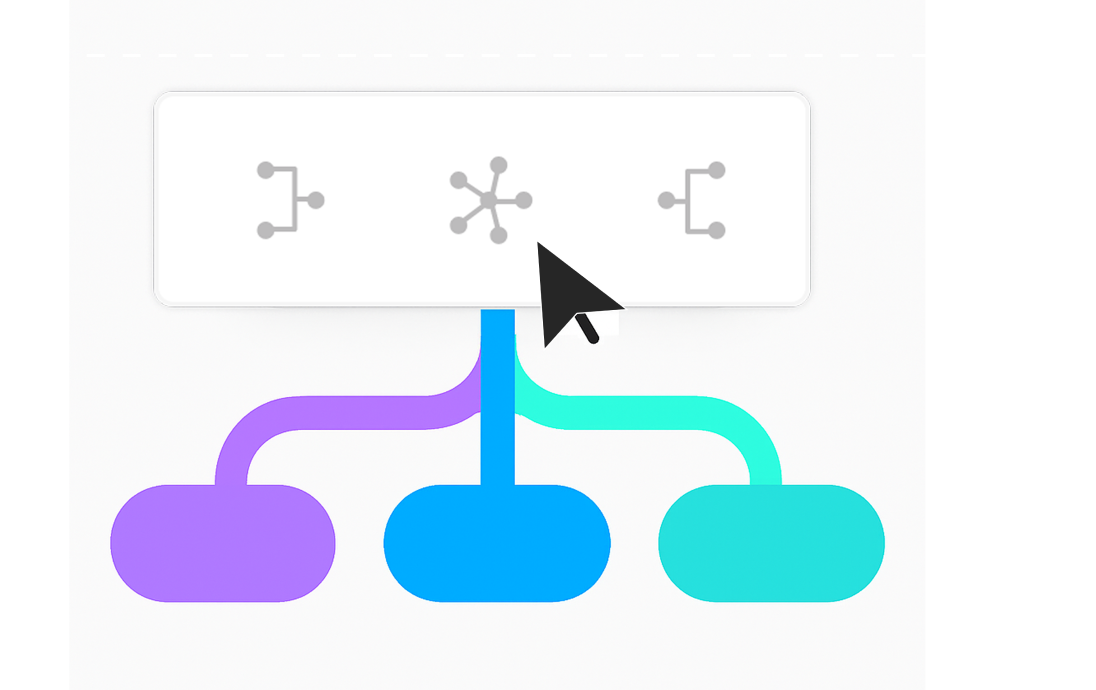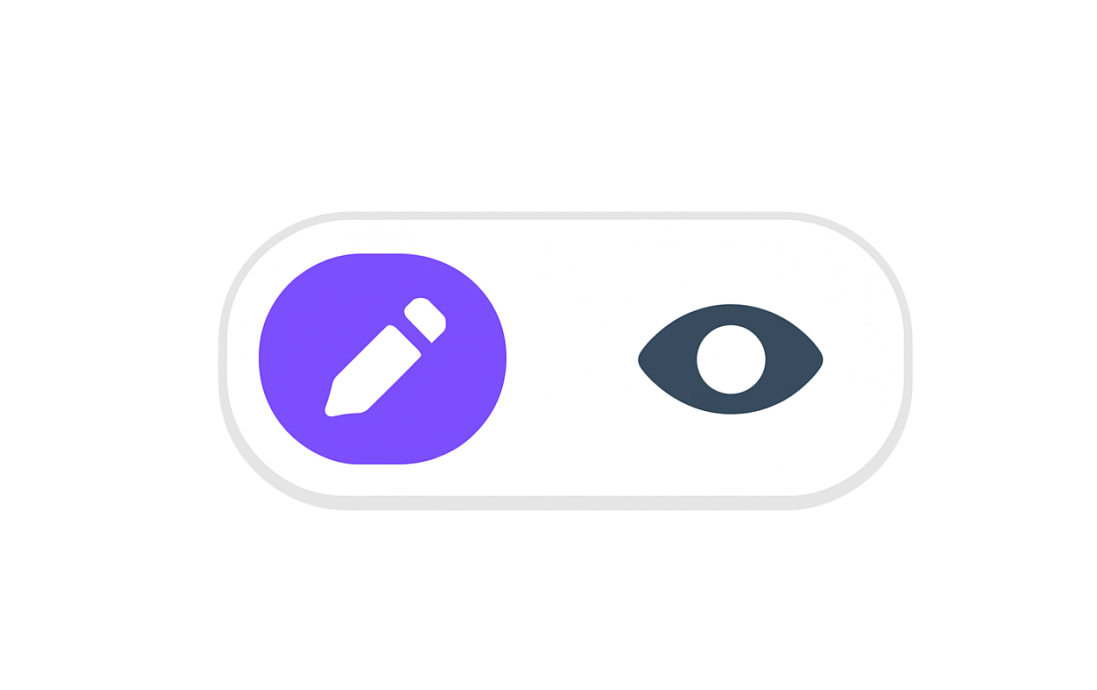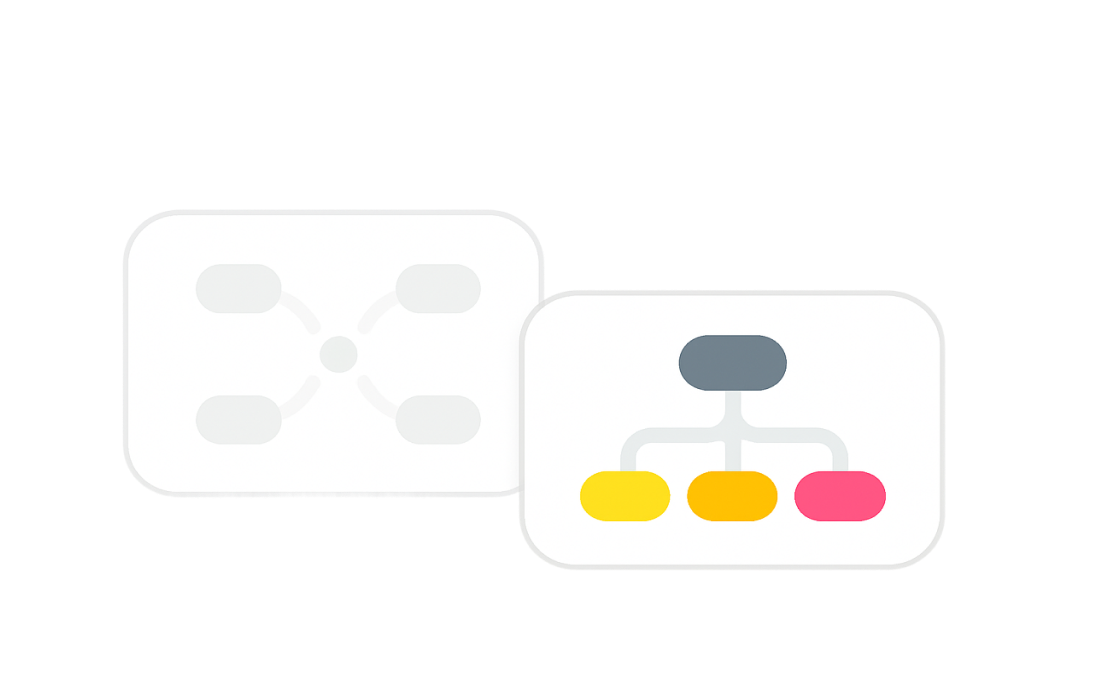MindMap AI Features
All the Powerful AI Tools You Need to Go From Ideas to Execution
MindMap AI features are built to help you plan, organize, and visualize your ideas effortlessly. From AI Copilot to export, each feature is designed to simplify mind mapping and boost your creative process.