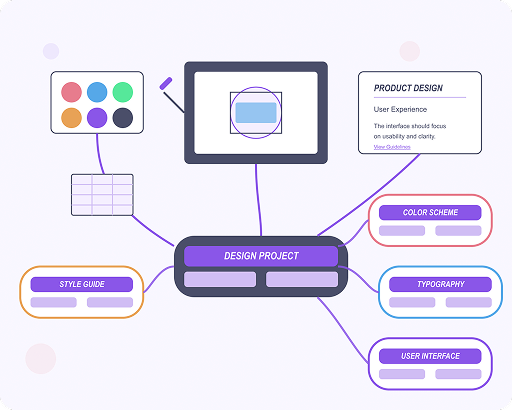Myšlenková mapa designu
Uspořádejte koncepty, slaďte svůj návrhářský proces
Máte pocit, že vás zahlcují roztříštěné poznámky k návrhu nebo nekonzistentní nápady? MindMap AI vám pomůže vytvořit čistou vizuální strukturu, která promění inspiraci v akci.
VYTVOŘTE SI SVOU MYŠLENKOVOU MAPU SVÉHO DESIGNU NYNÍ