MindMap AI for Android
Turn thoughts into mind maps anywhere. The MindMap AI mobile app brings AI-powered mind mapping to your Android phone or tablet, fast and effortless.
Whether you're on the go or thinking through ideas in a quiet corner, our Android app helps you visualize, expand, and organize thoughts in seconds.
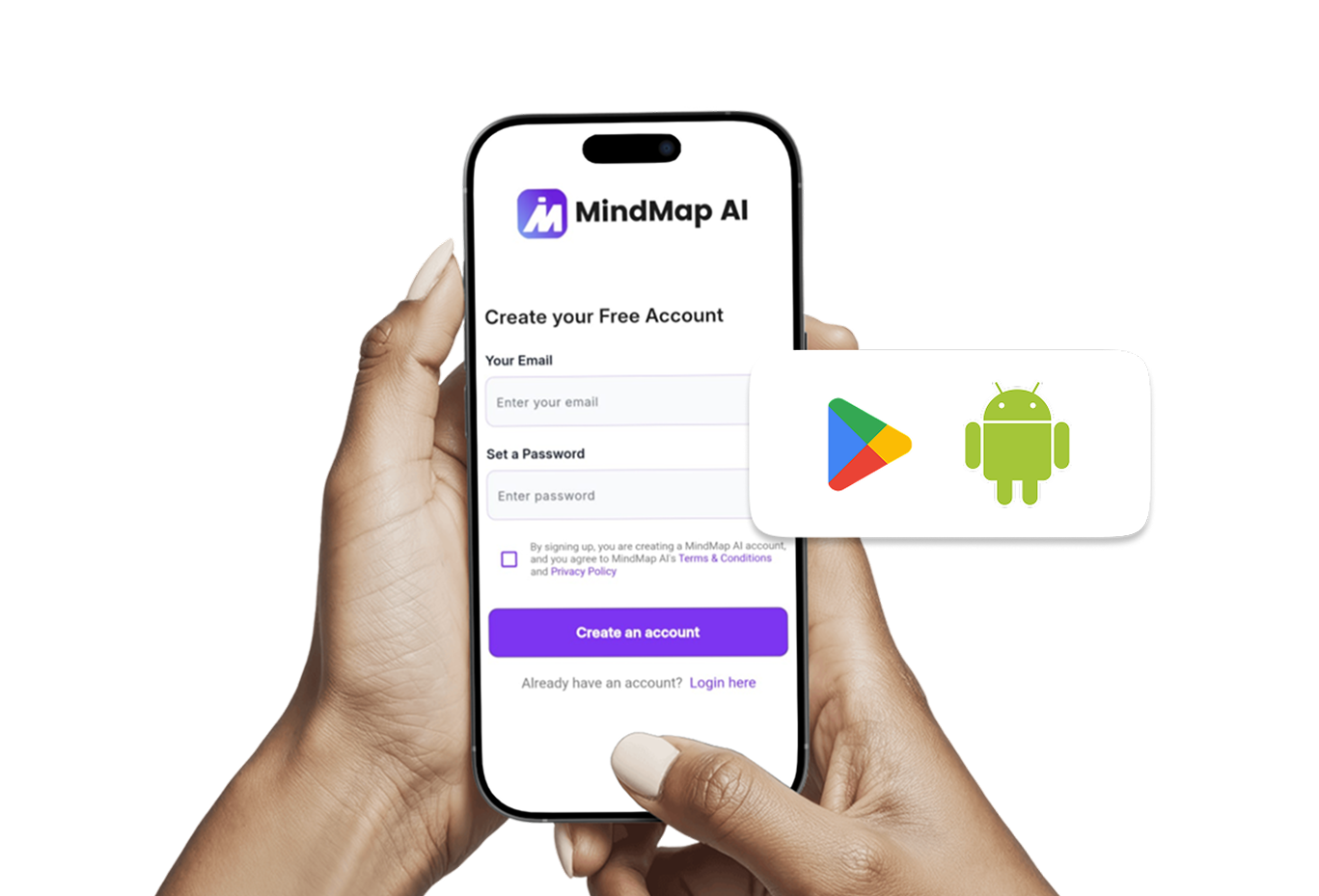
Build Maps in Seconds
Open the app, type a few thoughts, upload a file or document, or speak your ideas, MindMap AI mobile app will handle the rest. No need to manually draw branches. Just tap, speak, or paste your input and instantly get a clean, structured mind map.
Turn Files into Maps
This isn’t just another app, it's a full-featured AI mind mapping app in your pocket. Upload text, PDFs, images, audio, video, CSV, or Markdown files, and MindMap AI mobile app will automatically turn them into structured, detailed, editable mind maps.
AI That Guides You
Need help organizing your thoughts? AI’s smart features, AI Expand, Summarize, and Focus Topic, let the AI guide you through brainstorming and structuring. It thinks alongside you, helping you grow and refine your mind maps with every interaction.
Zoom Into Key Ideas
Tap any node to dive deeper into its subtopics. With smooth gestures and pinch-to-zoom, MindMap AI keeps navigation fluid, even on detailed or complex maps. Ideal for planning, studying, or breaking down big ideas.
Keep Every Thought Safe
Your work is always backed up. Every mind map you create is saved to your MindMap AI account. Start on Android and pick up where you left off on the web. With MindMap AI mobile app, your ideas stay with you wherever you go.
Flexible Sharing Options
Export mind maps as PNG, PDF, SVG, or Markdown. Share as private or public links, or send visuals directly. Whether you're collaborating, studying, or presenting, MindMap AI for mobile lets you share your work your way.
Choose Themes and Modes
Customize your space with default or luminous themes and light or dark modes. MindMap AI for Android adapts to your environment, making it comfortable to use in any setting, day or night.
Ideas, Visualized Instantly
With just a few taps, your ideas go from scattered to structured. Now MindMap AI for Android uses advanced AI features to turn unstructured input into clear, editable mind maps, ready to explore, expand, and share.
Get Started with MindMap AI for Mobile
Here’s how to get started with MindMap AI for Android
Install Android AppStep 1: Open Google Play
Search for MindMapAI on Google Play, or click here to go straight to the listing.
Step 2: Tap Install
Download MindMap AI mobile app in one tap, optimized for Android phones and tablets.
Step 3: Log In or Sign Up
Sign in or create one instantly. Your mind maps will sync across all your devices.
Step 4: Start a New Mind Map
Type your topic, upload a file, or speak your idea, the AI takes care of the structure.
Download MindMap AI Mobile App Today
Your ideas deserve structure. With MindMap AI mobile app, every moment of inspiration can be turned into beautifully organized mind maps on the spot
Install Android App