Free AI CSV to Mind Map Generator
Convert CSV Files into Structured Mind Maps Instantly
Click to upload or drag and drop csv file here
Supported format: CSV
(MAX. 100KB)
What is the CSV to Mind Map AI Generator?
Dealing with data-heavy CSV files that are hard to interpret at a glance? Our AI CSV to Mind Map tool transforms spreadsheet-style data into visual mind maps?so you can see relationships, categories, and insights at a glance.
Whether you're working with data tables, category hierarchies, task lists, or project plans, this CSV mindmap tool helps you visualize structure and make better decisions?fast.
Want to see it in action? Watch our demo to see how a CSV file transforms into a mind map in seconds.
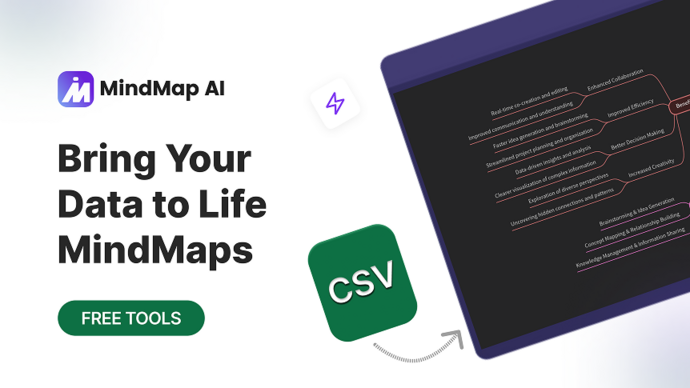
How to Convert CSV into a Mind Map?
Creating a mindmap from CSV is quick and easy. Just follow these steps:

1. Upload Your CSV File
Drag and drop your .csv file, and CSV to mindmap AI tool will auto-detect structure, columns, and hierarchy.
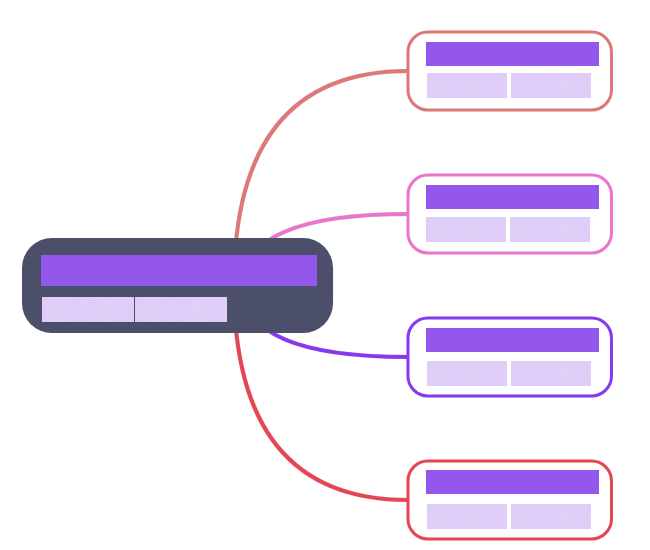
2. Customize Your Mind Map
Refine nodes, expand sections, and adjust layout using AI powered features.
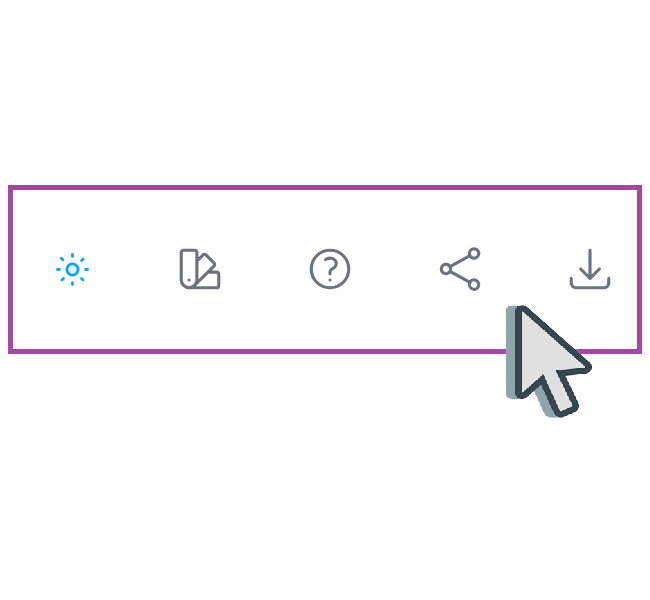
3. Export or Share
Save your mind map in PNG, PDF, SVG, Markdown, or CSV format or share via public/private links.
What Can Our CSV to Mind Map AI Do?

1. Instant CSV to Mind Map Conversion
Map out complex data into a hierarchical mind map with column-based logic and intelligent structuring.

2. AI-Powered Visualization
Our AI interprets your data columns?such as parent-child relationships, task categories, or timelines?and turns them into clear mind maps.

3. Advanced AI Features
Use features like AI Expand, AI Focus, AI Summarize, and Second-Order Connections for richer insight mapping.

4. Interactive Customization Tools
Add icons, tags, hyperlinks, or expand sections with AI-powered features like AI Expand, AI Summarize, and AI Focus.

5. Multi-Format Exporting & Sharing
Export in PNG, PDF, Markdown, SVG, or CSV?or instantly generate a shareable link.
Why Choose Our CSV to Mind Map AI?
AI-Powered Data Visualization
Transform spreadsheet data into structured, insightful visual maps in seconds.
Smart AI Structuring
Automatically detect columns, relationships, and hierarchies without manual mapping.
Multi-Format Inputs
Use PDFs, text, images, Markdown, video, audio, or CSV to generate mind maps.
Free Plan Available
Access our CSV to mindmap free tool with unlimited manual maps and basic AI conversion features.
Advanced Export Options
Download your mind maps in various formats, including SVG, PNG, PDF, CSV, and Markdown, or share them online.
Flexible Pricing
Use the free version or unlock advanced features with affordable monthly, annual, or lifetime plans.
Who Can Benefit from the CSV to Mind Map AI?
Students & Researchers
Visualize datasets, surveys, or study materials in CSV format as easy-to-follow mind maps.
Business Analysts & Consultants
Turn CSV-based reports or metrics into strategic mind maps to uncover patterns and relationships.
Project & Task Managers
Convert CSV task lists or project plans into visual mind maps for better team communication.
Educators & Trainers
Create interactive lesson plans or curriculum outlines directly from spreadsheet data.
Developers & QA Teams
Visualize bug lists, feature requests, and release plans tracked in CSVs.
Writers & Content Strategists
Structure editorial calendars or content plans saved in CSV into visual formats.
Additional Free AI Tools
Frequently Asked Questions
A tool that converts data from CSV files into structured, easy-to-understand mind maps using AI.
Just upload a .csv file?our AI will detect hierarchy and build your mind map instantly.
Yes! The free version offers manual maps and basic AI processing for CSV uploads.
You can export to PNG, PDF, SVG, Markdown, or even a restructured CSV, plus shareable public/private links.
Free users can upload CSVs up to 100KB. Paid plans support larger files and more complex data processing.
Definitely. Our CSV to mind map AI tool ensures privacy and security by processing files on protected servers.
Turn static data into dynamic visuals with our AI-powered CSV to Mind Map Generator.
