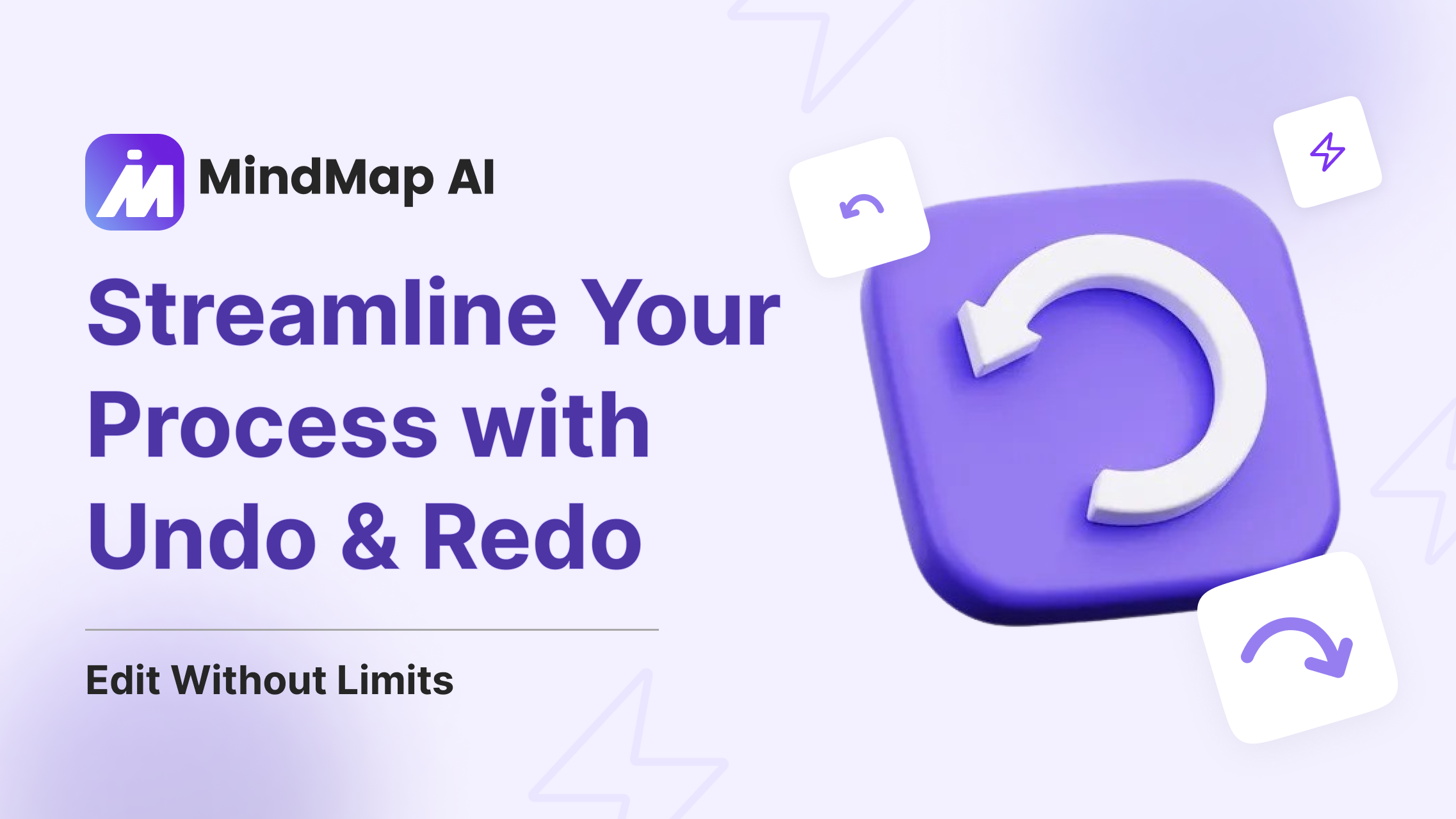
Undo and Redo in MindMap AI-Reverse or Restore Changes Instantly
Ever made a change and instantly regretted it? We've all been there! Whether you're brainstorming your next big project, structuring ideas for an assignment, or refining AI-generated content, mistakes happen. But with MindMap AI's Undo & Redo feature, you never have to worry.
Imagine this: You're building an important mind map for a team presentation. Suddenly, you delete a key node—by accident! Panic? Not anymore. With one click, Undo instantly restores it.
Where to Find Undo and Redo in MindMap AI
The Undo and Redo buttons are located at the top of your MindMap AI canvas, right within the toolbar. These options allow you to quickly correct mistakes or revisit previous actions without disrupting your workflow.

Undo to Revert Your Last Action
Made an accidental edit? Click the curved left arrow icon to revert changes, works for deleted nodes, modified branches, and AI-generated edits.
Additionally, Undo is available inside the chat prompt after every AI-generated response, ensuring you control over content.

Redo to Restore Reverted Actions
Changed your mind? Click the curved right arrow icon to bring back your last undone action. Toggle between different versions effortlessly, ensuring maximum flexibility.
How to Use Undo & Redo Effectively in MindMap AI
Start by mapping out your ideas without hesitation, knowing that any change can be reversed. If you delete a node or modify a branch by mistake, simply use the Undo button to revert it instantly. If you later decide that the previous change was necessary, the Redo option allows you to restore it effortlessly.
This feature ensures that you can experiment freely, make adjustments as needed, and refine your mind map with complete confidence, without worrying about losing important content or making irreversible changes.
Why This Feature is Essential
-
Easily revert unintended edits and restore deleted content.
-
Avoid manual rework and maintain a seamless workflow.
-
Make changes confidently, knowing they can be undone or redone anytime.







