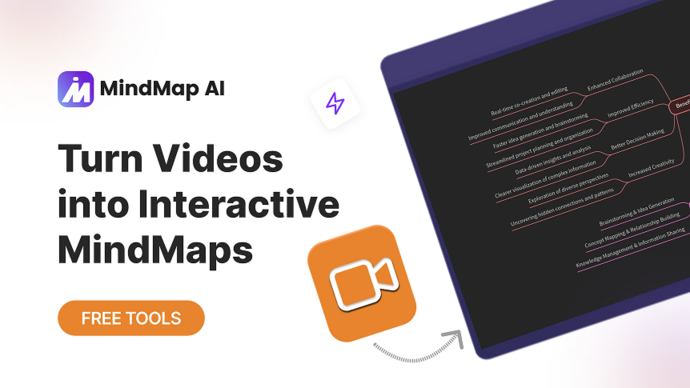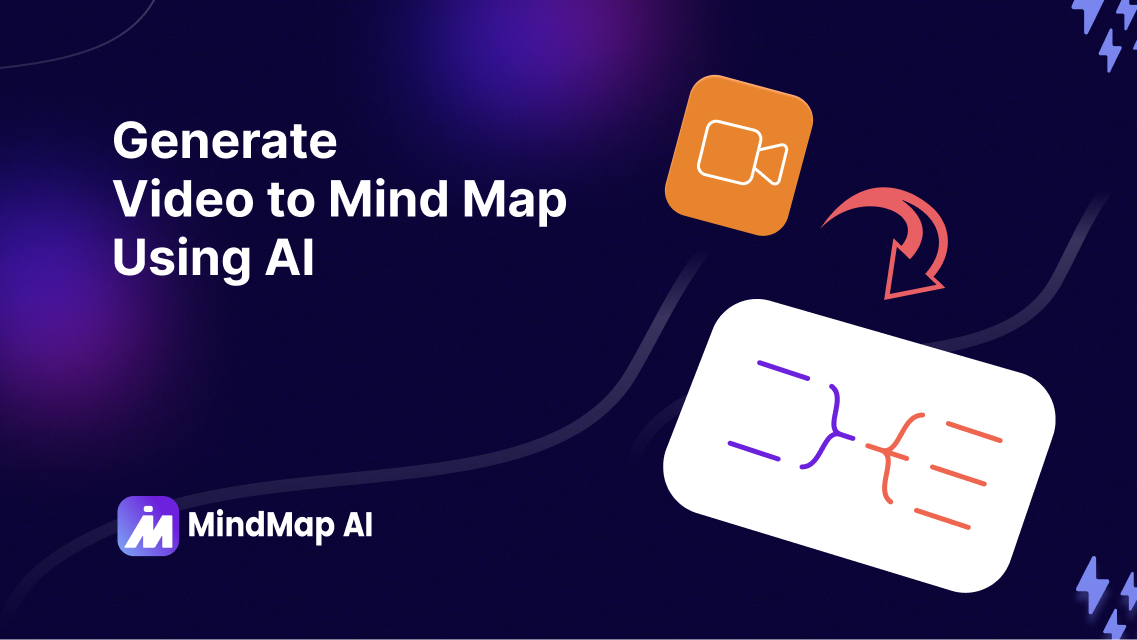
Generate Video to Mind Map Using AI
Videos often hold valuable insights, whether they're training sessions, lectures, or brainstorming meetings. But reviewing lengthy recordings to extract the main points can be tedious and time-consuming.
With MindMap AI, you can quickly turn your video content into clear, actionable mind maps. By identifying key ideas and structuring them visually, MindMap AI helps you streamline your workflow and focus on what matters most.
Step-by-Step: How to Create Mind Maps from Video
Step 1: Upload Your Video File
As first step, locate the 'Attach File' icon at the bottom-left of the chat prompt and select your video file for upload, and type a message to create a mind map.

Supported Video File Formats: .webm, .flv, .mov, .mpg, .mp4, .wmv, and .3gp
Use Cases for Videos: Training sessions, lectures, team meetings, webinars, tutorials.
Once uploaded, MindMap AI processes the video, extracting spoken words and key visuals to generate an initial mind map structure based on the content.

Ensure your video has clear audio and visible visuals to help MindMap AI create an accurate and well-structured mind map.
Step 2: Customize Your Mind Map
After the initial mind map is generated, you can easily refine and personalize it to align with your specific needs using MindMap AI's advanced features:
-
Add or Edit Topics: Update existing topics or add new ones, either manually or with AI assistance.
-
AI Expand Feature: Automatically generate detailed subtopics to further explore key points captured from the video.
-
AI Summarize Feature: Simplify complex mind maps into straightforward, summarized overviews for easier understanding.
-
AI Focus Feature: Spotlight particular topics, promoting them as the central theme for focused exploration and development.
These customization tools allow you to transform raw video content into a polished, organized mind map that's tailored to your objectives.
Step 3: Export or Share Your Mind Map
MindMap AI provides flexible options for exporting or sharing your finalized mind map:
-
Export Formats: Save your mind map as PNG, SVG, PDF, or Markdown files for use in presentations, collaboration, or personal study.
-
Sharing Options:
-
Private Links: Share securely with specific individuals.
-
Public Links: Make your mind map accessible to a wider audience.
-
Image Sharing: Export your mind map as an image for blogs, social media, or reports.
-
Why Use MindMap AI for Video-to-Mind-Map Transformation?
- Simplifies Complex Video Content: MindMap AI breaks down lengthy or intricate video content into clear, structured insights that are easy to understand and act upon.
- Saves Time and Effort: Skip the hassle of manually reviewing hours of video. MindMap AI automates the extraction of key ideas, saving you significant time.
- Enhances Focus and Retention: Mind maps make it easier to retain important details by presenting information in a visual and structured format.
- Simplifies Team Communication: Turn your video insights into shareable visuals that teams can easily understand, discuss, and act on.
- Versatility Across Use Cases: Whether it's a corporate meeting, educational lecture, or creative tutorial, MindMap AI works seamlessly across different types of video content.
Try converting your videos
into mind maps!
Transform Video Content into Actionable Insights
MindMap AI empowers you to turn videos into structured mind maps that streamline your workflow and enhance your understanding of complex content. From summarizing key points in a webinar to organizing information from training sessions, this tool revolutionizes the way you process video information.
For those who prefer structured written content, tools that convert video to document can instantly turn spoken insights into editable text formats—perfect for blogs, reports, and internal documentation.