
How to Effortlessly Generate Mind Maps from Various File Formats with MindMap AI
MindMap AI is transforming the way we brainstorm, organize, and visualize ideas by allowing users to effortlessly create engaging, interactive mind maps directly from a variety of file formats. Whether your ideas are housed in text files, PDFs, images, markdowns, audio files, or even videos, MindMap AI quickly converts this content into a structured, easy-to-navigate mind map.
In this guide, we’ll explore a step-by-step approach to creating mind maps from different file types using MindMap AI and discuss why it’s a go-to tool for anyone looking to elevate their brainstorming sessions.
Step-by-Step: Creating Mind Maps from Different File Types
1. Log into Your MindMap AI Account
Access your MindMap AI canvas by logging into your account to select files from your computer.
2. Upload Your File
Locate the ‘Attach File’ icon at the left bottom of the chat prompt.
Select from supported file formats such as text documents, PDFs, markdown files, images, audio recordings, or video files.
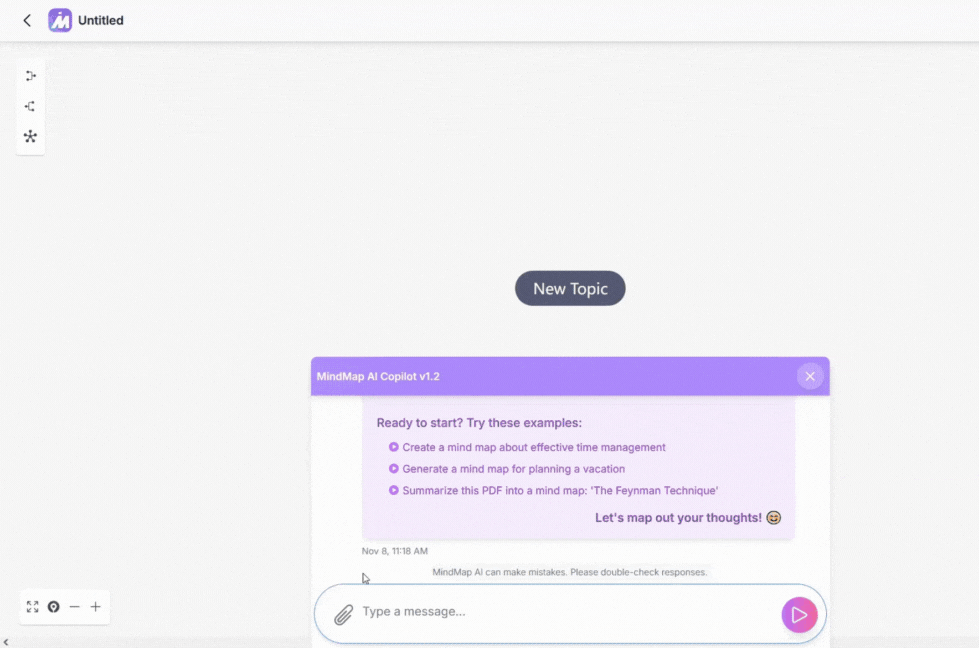
3. Transform Files into a Mind Map Instantly
Once uploaded, MindMap AI will instantly process your file, extracting key insights and organizing them into clear branches and topics.
Tips for Further Customizing Your Mind Maps
- Add or Edit Topics: Modify current topics or add new ones manually, or simply request changes through the AI chat prompt.
- Expand Topics: Develop ideas further by using AI prompts or the AI Expand feature to broaden each topic.
- Summarize Topics: Simplify branches into key points using the AI Summarize feature, or manually create summaries.
- Focus on Topics: Highlight specific topics for further exploration using the AI Focus feature or by prompting AI for a narrowed view.
Convert any file to a mind map
instantly with MindMap AI!
Why Choose MindMap AI to Create Mind Maps from Various File Types?
MindMap AI stands out for its simplicity, versatility, and speed in turning a wide range of file formats into insightful mind maps. This tool’s ability to pull key ideas from text, images, audio, and video files makes it an essential asset for anyone looking to visualize complex information quickly. You don’t have to manually enter or organize data—MindMap AI does it for you, instantly creating structured, easy-to-navigate maps that are ready for customization.
Harness the power of MindMap AI to bring your ideas to life, regardless of format, and experience streamlined idea generation and organization.







