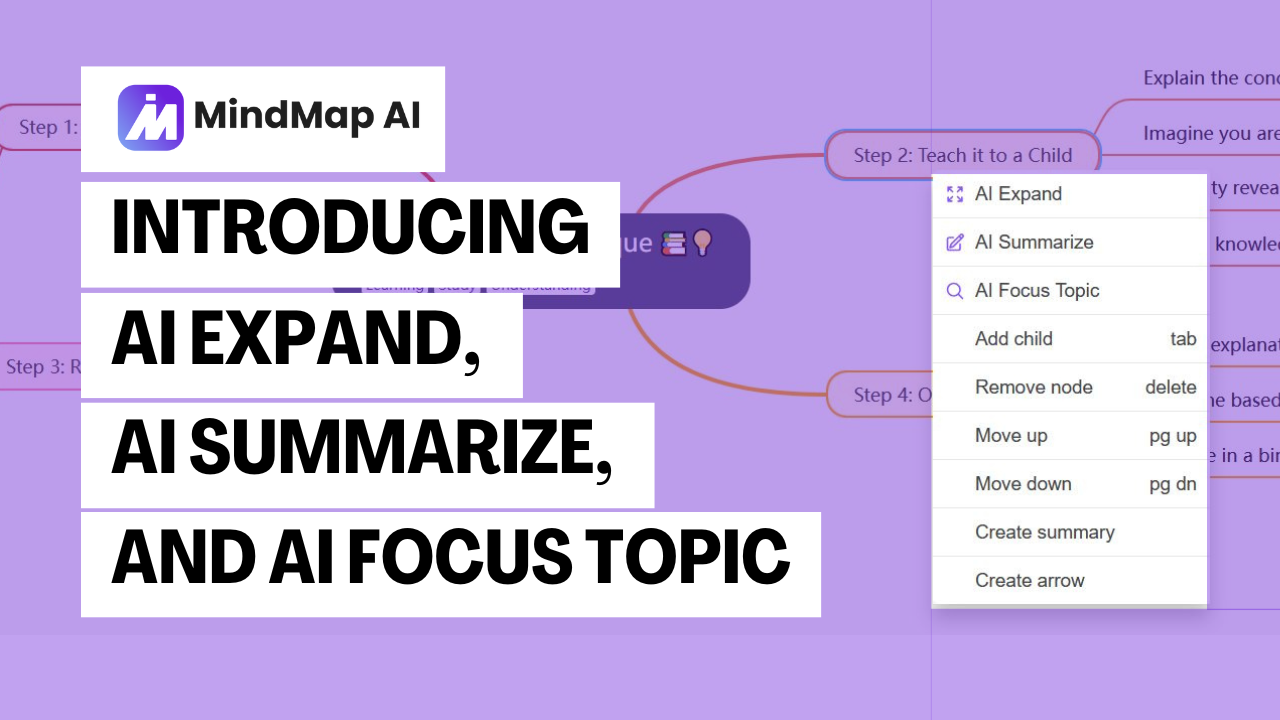
Mind Map AI Product Updates: Introducing AI Expand, AI Summarize, and AI Focus Topic
Our latest release of Mind Map AI brings exciting new features designed to boost creativity and enhance productivity. We’re thrilled to introduce AI Expand, AI Summarize, and AI Focus Topic. Whether you’re brainstorming, managing projects, or organizing learning materials, these tools empower you to work smarter and more effectively with AI at your side.
AI-Powered Features
Our new AI features are designed to take your brainstorming and mapping to a new level, providing suggestions and simplifying information so you can stay focused on creativity.
1. AI Expand: Broaden Your Chosen Topic Effortlessly
With AI Expand, you can instantly grow your mind map around your chosen topic. This feature automatically adds relevant ideas and branches, helping you dive deeper and explore new dimensions of your main theme with ease.
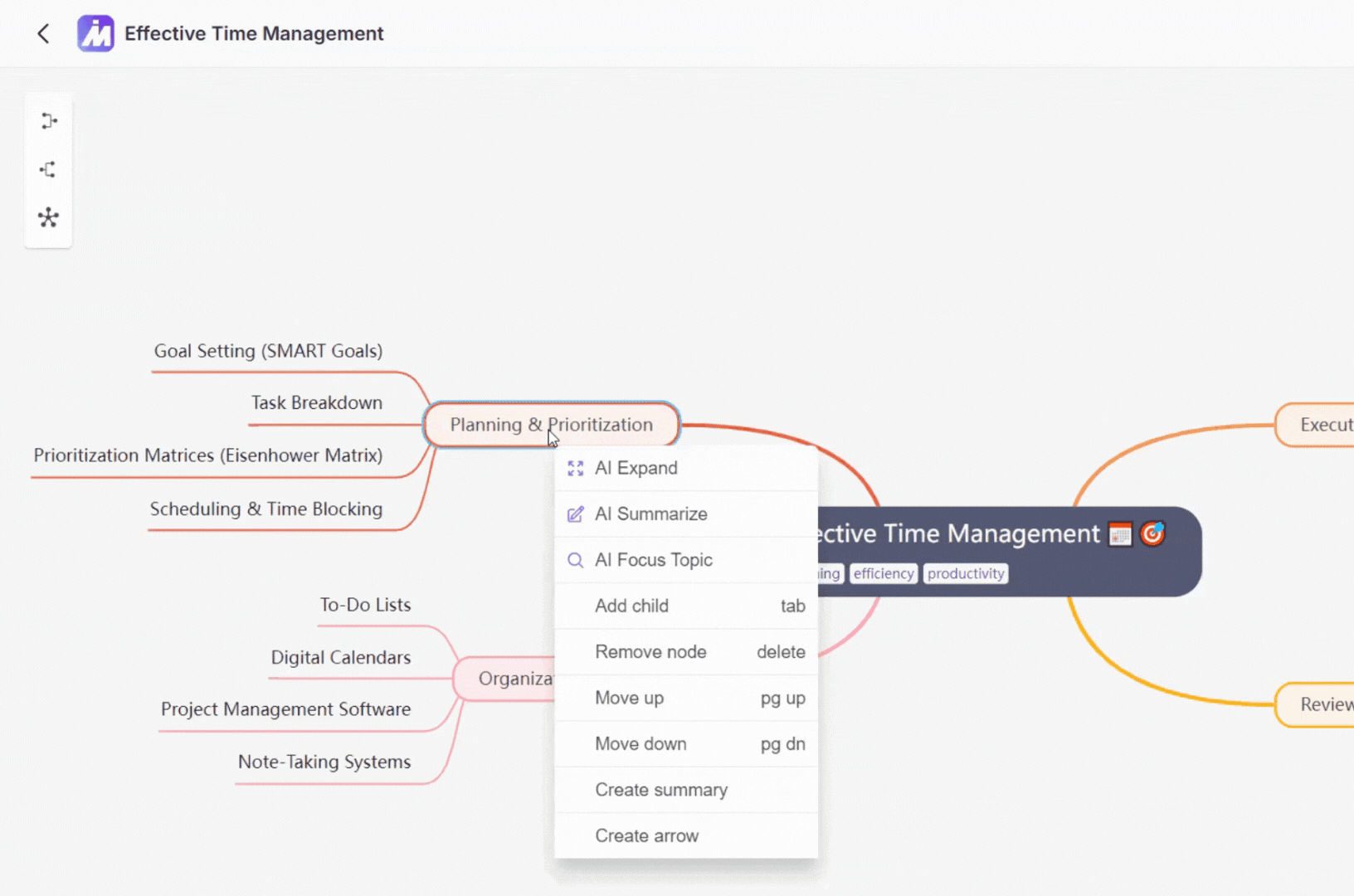
2. AI Summarize: Get a Quick Overview of Main Topics
With AI Summarize, you can easily condense a mind map that includes multiple main topics and subtopics. This feature provides a summary of each main topic, showing you what it encompasses at a glance, making it easier to understand and manage complex information.
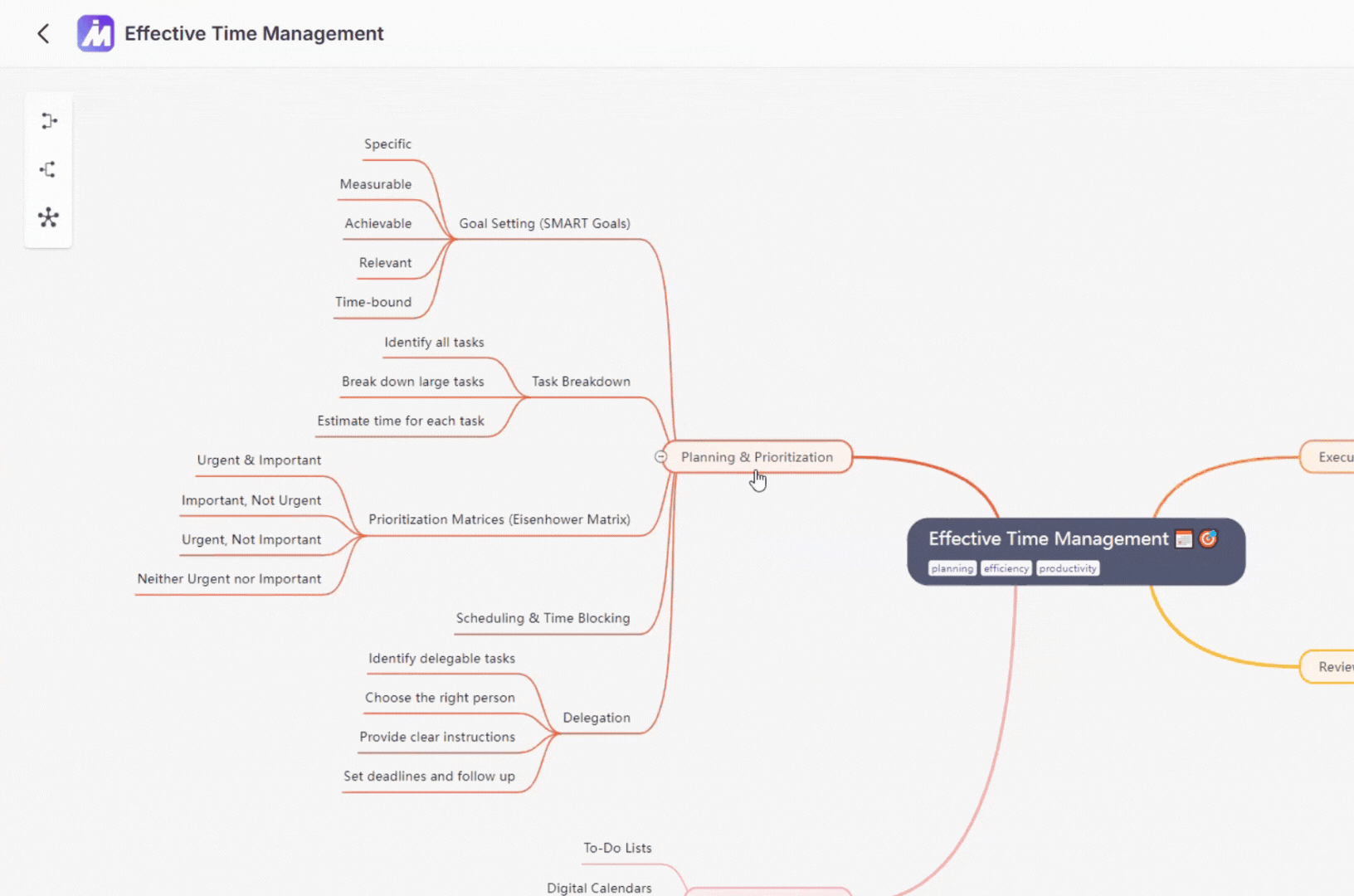
3. AI Focus Topic: Make Any Topic as Main Topic
With AI Focus Topic, you can elevate any topic in your mind map to become the main topic. This feature lets you zoom in on a specific area, helping you build depth and structure around a central theme without distractions. It’s perfect for honing in on the key ideas that matter most.
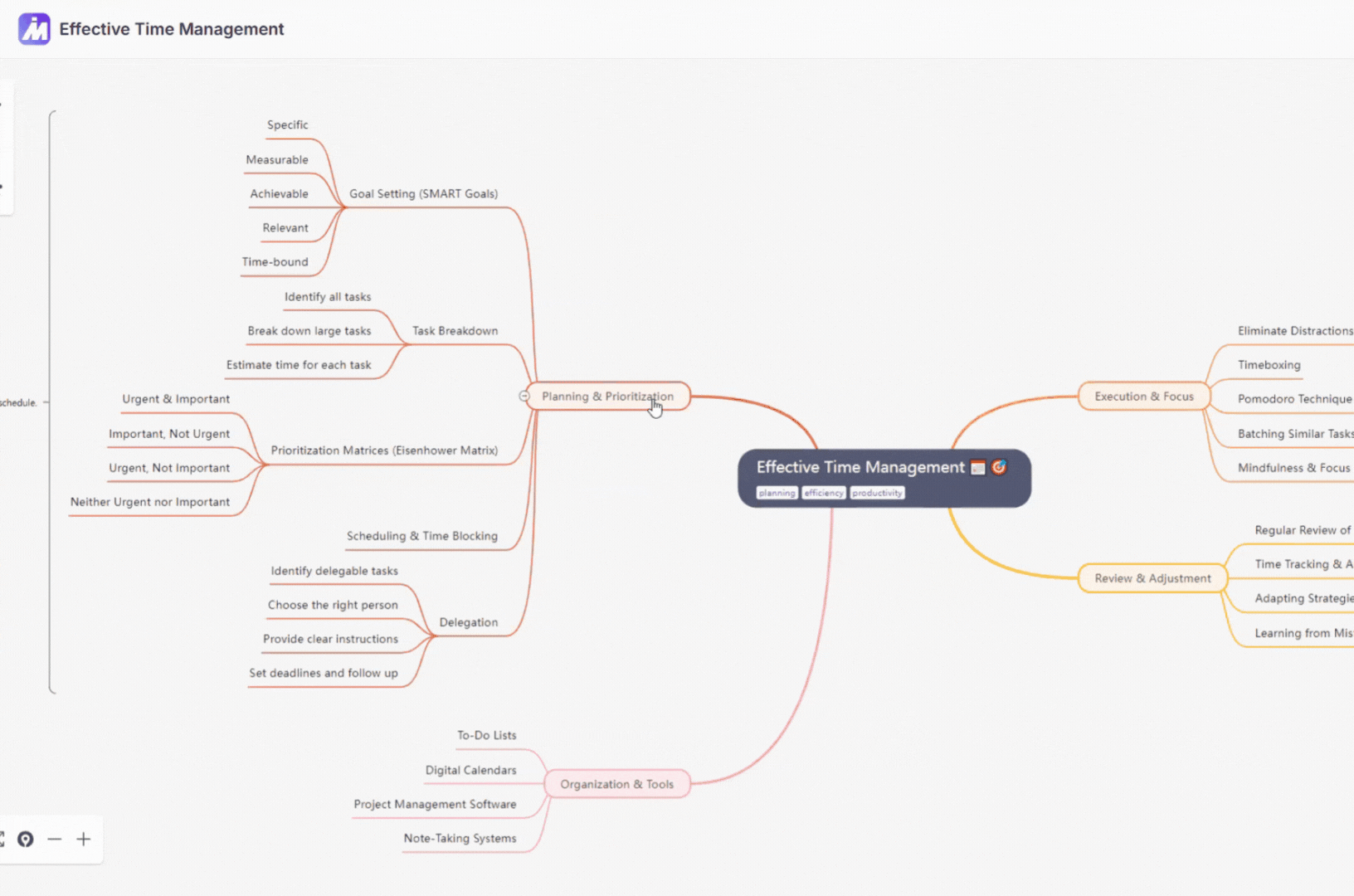
These features offer the best of both worlds: creative freedom with AI support.
Additional Updates for an Improved Experience
Alongside our primary updates, we’ve made several enhancements to ensure a smooth and productive experience for all users:
Collapse and Re-Expand Nodes: Easily manage complex mind maps by hovering over nodes to reveal or collapse details, making it simpler to focus on key areas without overwhelming your workspace.
Improved Project Menu with Delete Option: Now, you can delete projects directly from your history, keeping your workspace clean and organized.
Welcome Card with Kickstart Prompts: Get started faster with a redesigned welcoming card, now featuring sample prompts that provide inspiration and help you kickstart your mind mapping journey.
Upload Multiple Files at Once: Upload up to five files simultaneously, making it easier than ever to incorporate external resources into your mind maps in one step.
Ready to explore all
these new features?
Whether you’re managing projects, brainstorming ideas, or organizing educational materials, Mind Map AI is here to help you succeed.








