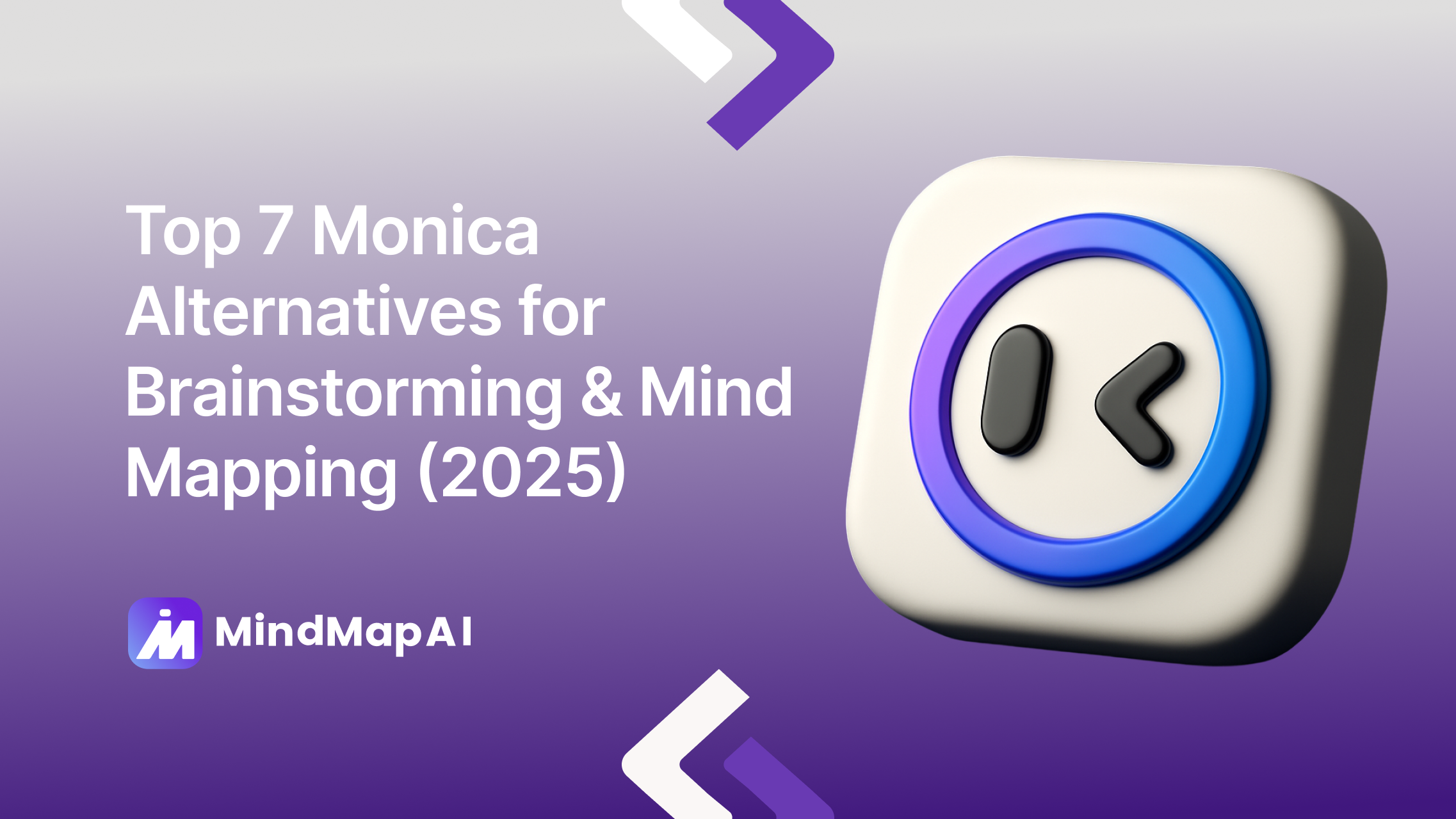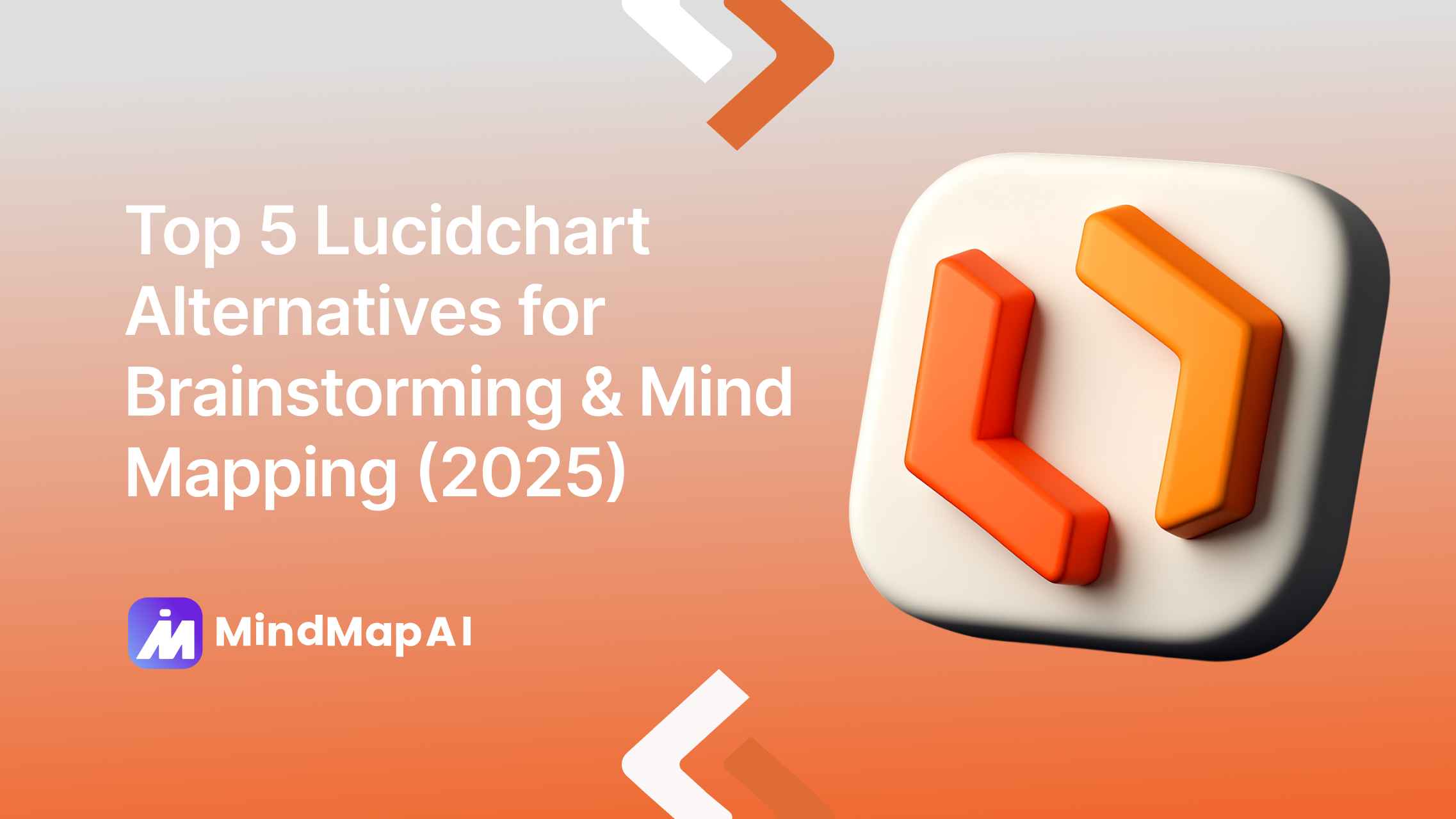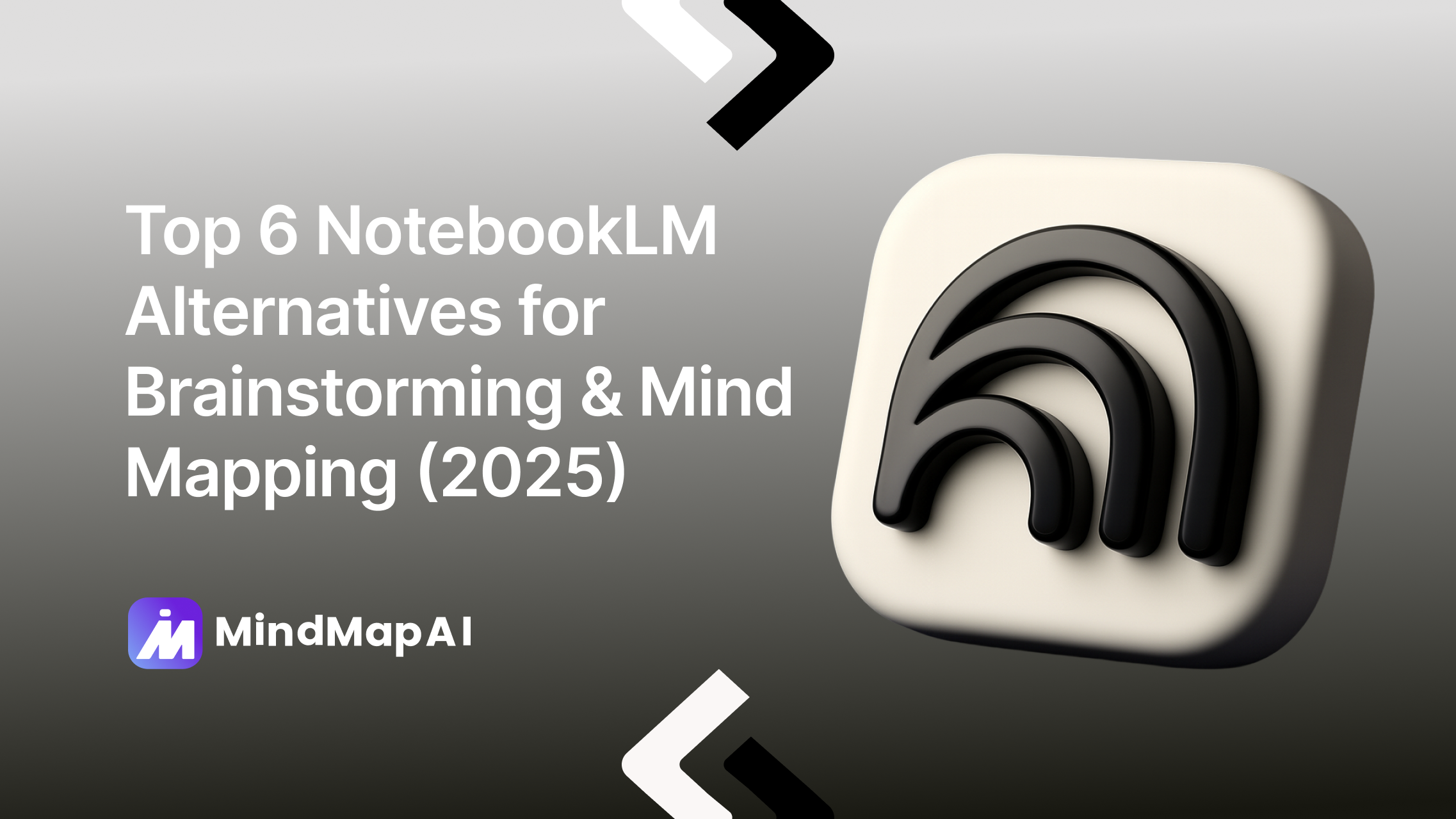
Top 6 NotebookLM Alternatives for Brainstorming & Mind Mapping (2025)
NotebookLM, powered by Google’s Gemini 2.0 multimodal AI, has quickly become one of the most innovative tools for research and knowledge synthesis. It lets users upload PDFs, web pages, YouTube videos, Google Docs, and even audio files, then automatically summarizes and connects insights across all those sources. With features like Audio Overview, source citations, and personalized AI expertise, NotebookLM makes it easier than ever for students, professionals, and researchers to digest complex information.
However, while NotebookLM is excellent for summarizing and generating context, it isn’t designed for visual thinking. Users who prefer to see relationships between ideas through diagrams, concept maps, or visual nodes may find it limiting for brainstorming or spatial organization. That’s where AI-powered mind mapping and visual brainstorming tools come in offering an interactive way to connect information, uncover insights, and plan creatively.
This guide explores the best NotebookLM alternatives for 2025, combining research intelligence with AI-driven visualization to help you brainstorm, plan, and think more effectively.
Transform your thoughts into stunning AI-powered mind maps in seconds
Why look for NotebookLM alternatives?
NotebookLM is great for creating accurate, source-based summaries with citations, but it’s not designed as a visual whiteboard or mind mapping tool. If you want to automatically turn content into maps, collaborate live on a shared canvas, or diagram workflows and plans, the tools below offer more specialized features, especially MindMap AI for AI-powered mapping and Mural or Miro for team facilitation.
1. MindMap AI
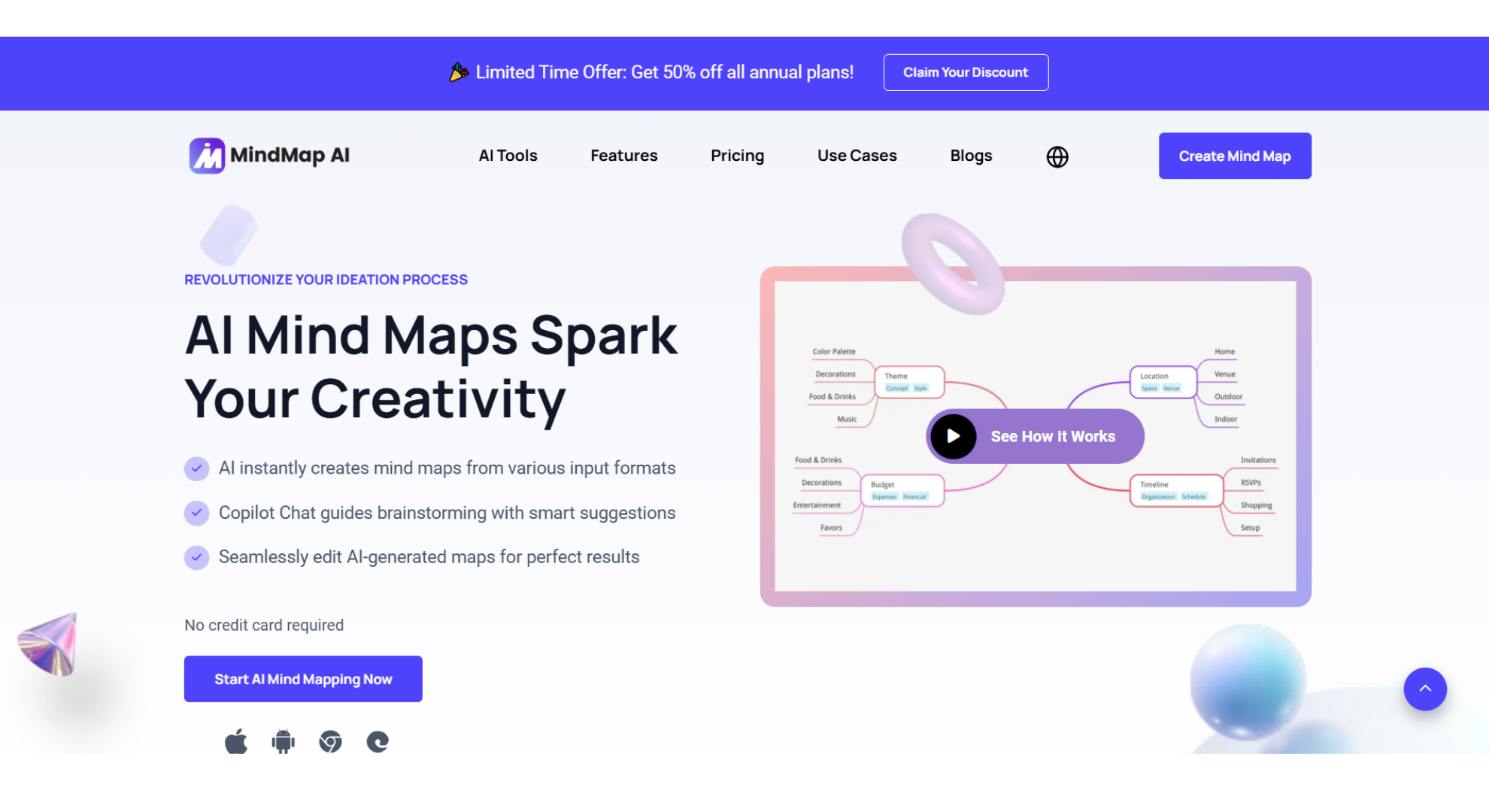
Why it stands out
MindMap AI blends AI automation with manual control to quickly turn your raw content into clear, editable mind maps. You can upload PDFs, videos, audio files, images, CSVs, or plain text, and it instantly creates a first-draft mind map in seconds. Then, using the built-in Copilot Chat, you can expand ideas, summarize branches into short insights, or dive deeper into any topic all without leaving the canvas.
The Second-Order Connections feature automatically uncovers hidden relationships between ideas, making it especially powerful for research, project planning, and knowledge management. Unlike NotebookLM, which focuses on text-based summaries and static mind maps, MindMap AI is visual-first and AI-native, it turns real-world content into an interactive, evolving map you can refine, prompt, and export in multiple formats without having to redraw anything.
Key Features
Multi-format input to map: Text, PDFs, images, CSV, audio, video,and more.
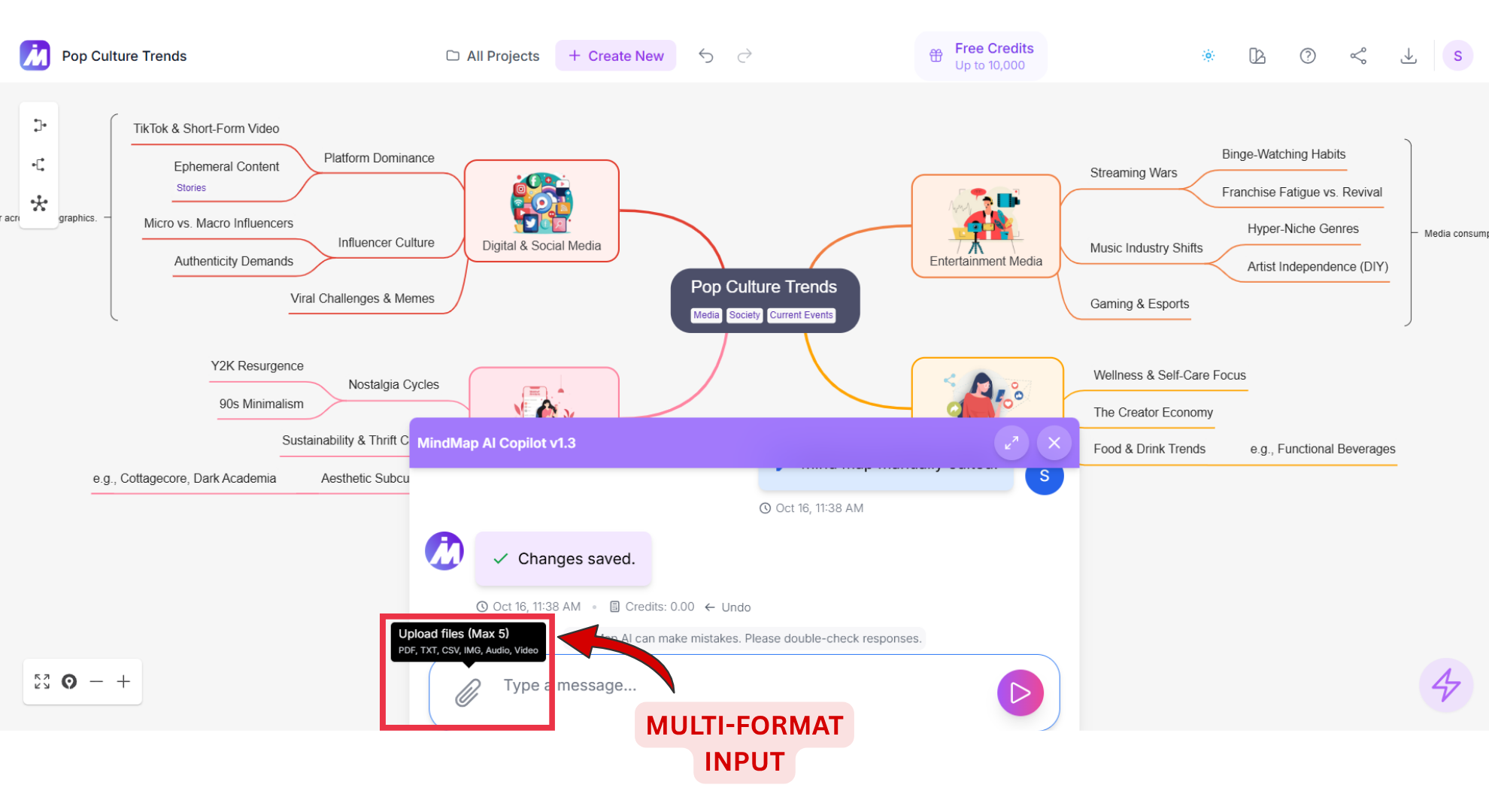
AI Copilot Chat: Summarize long sections, expand level-3 nodes, rephrase, or focus a topic into its own sub-map all in real time.
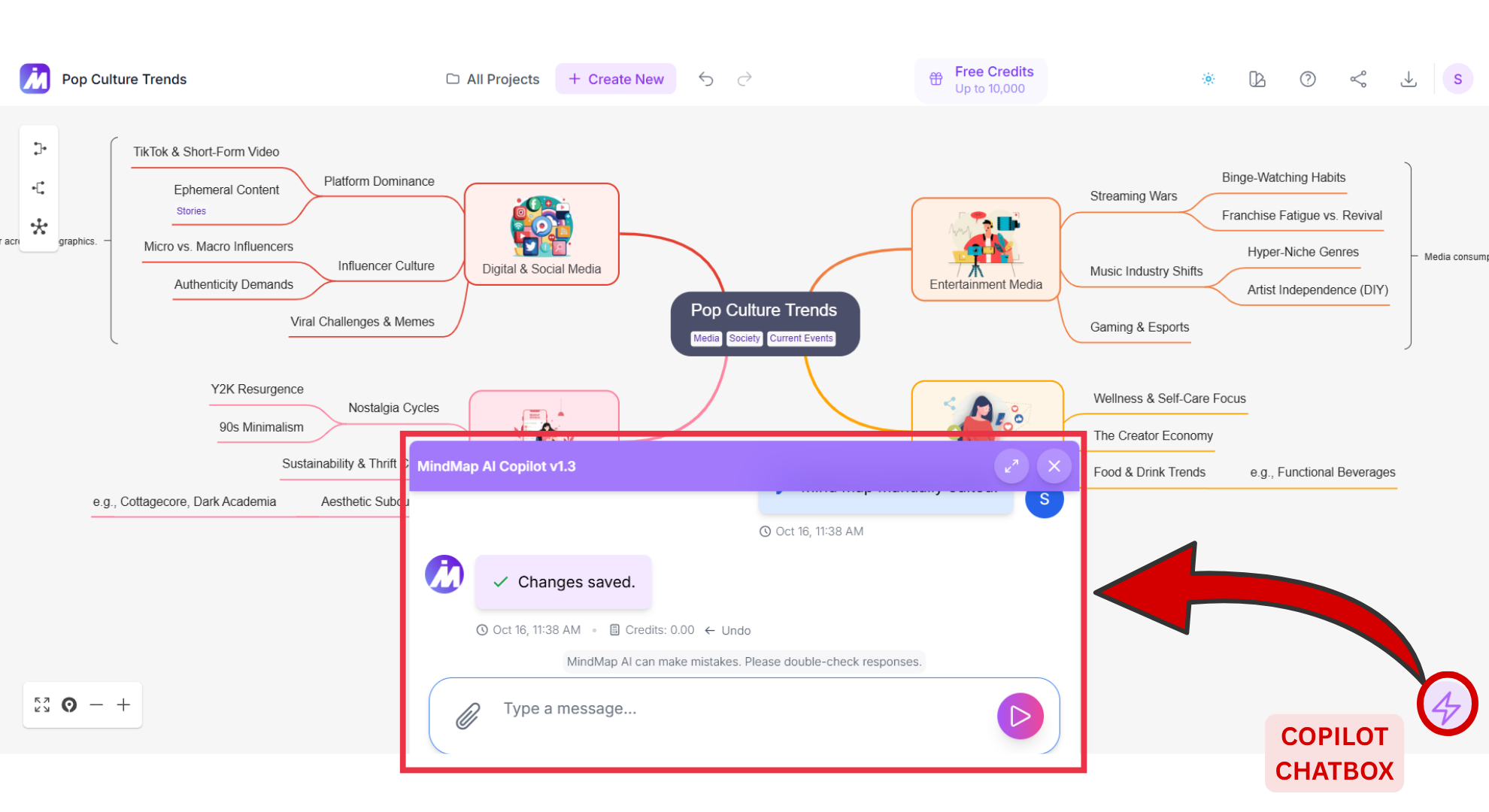
Second-Order Connections: Auto-detect related ideas to reveal hidden relationships and patterns across branches.
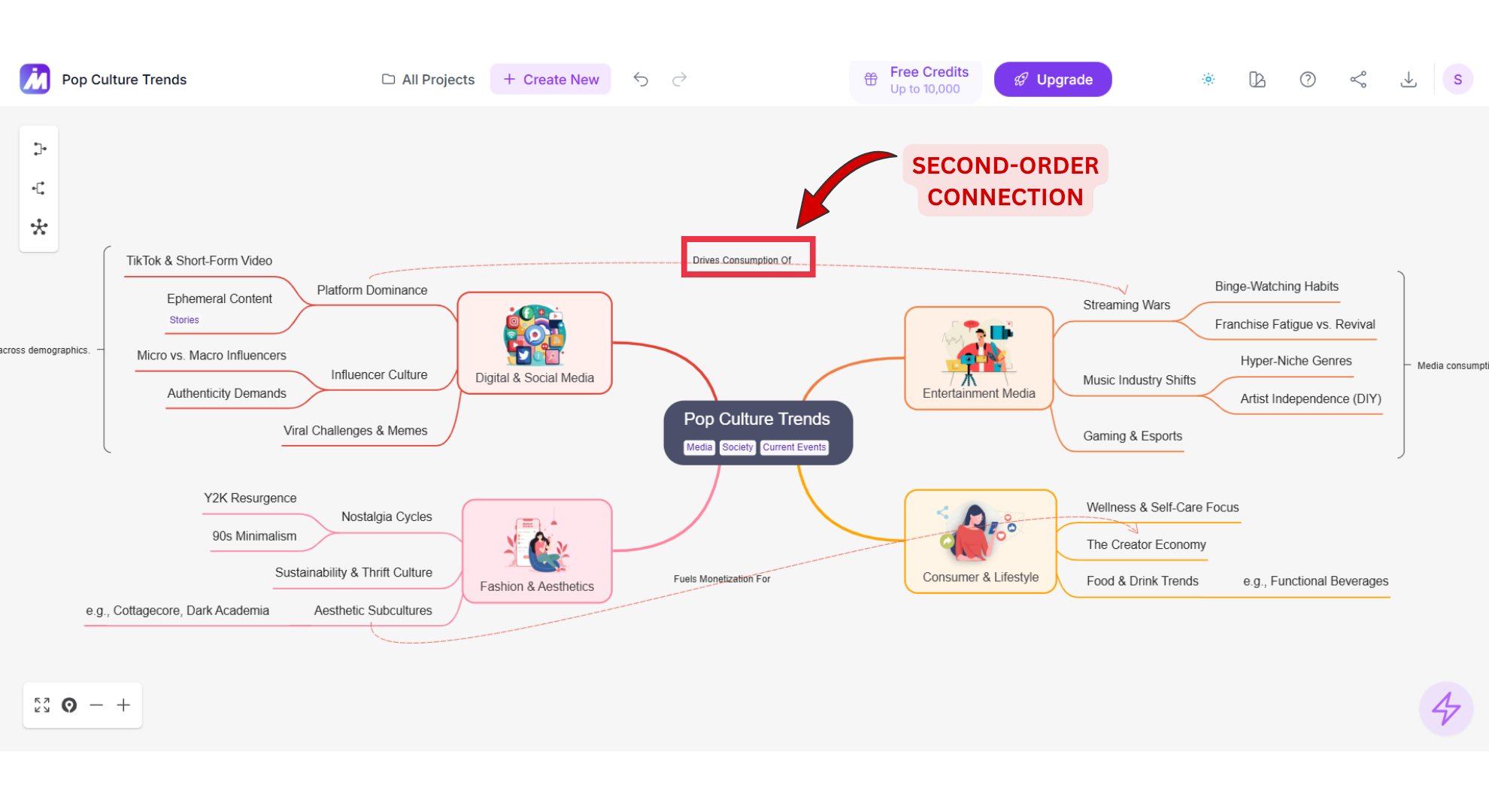
Flexible exports & sharing: PNG, SVG, PDF, Markdown, CSV, and project files; private/public links for quick reviews or hand-offs.
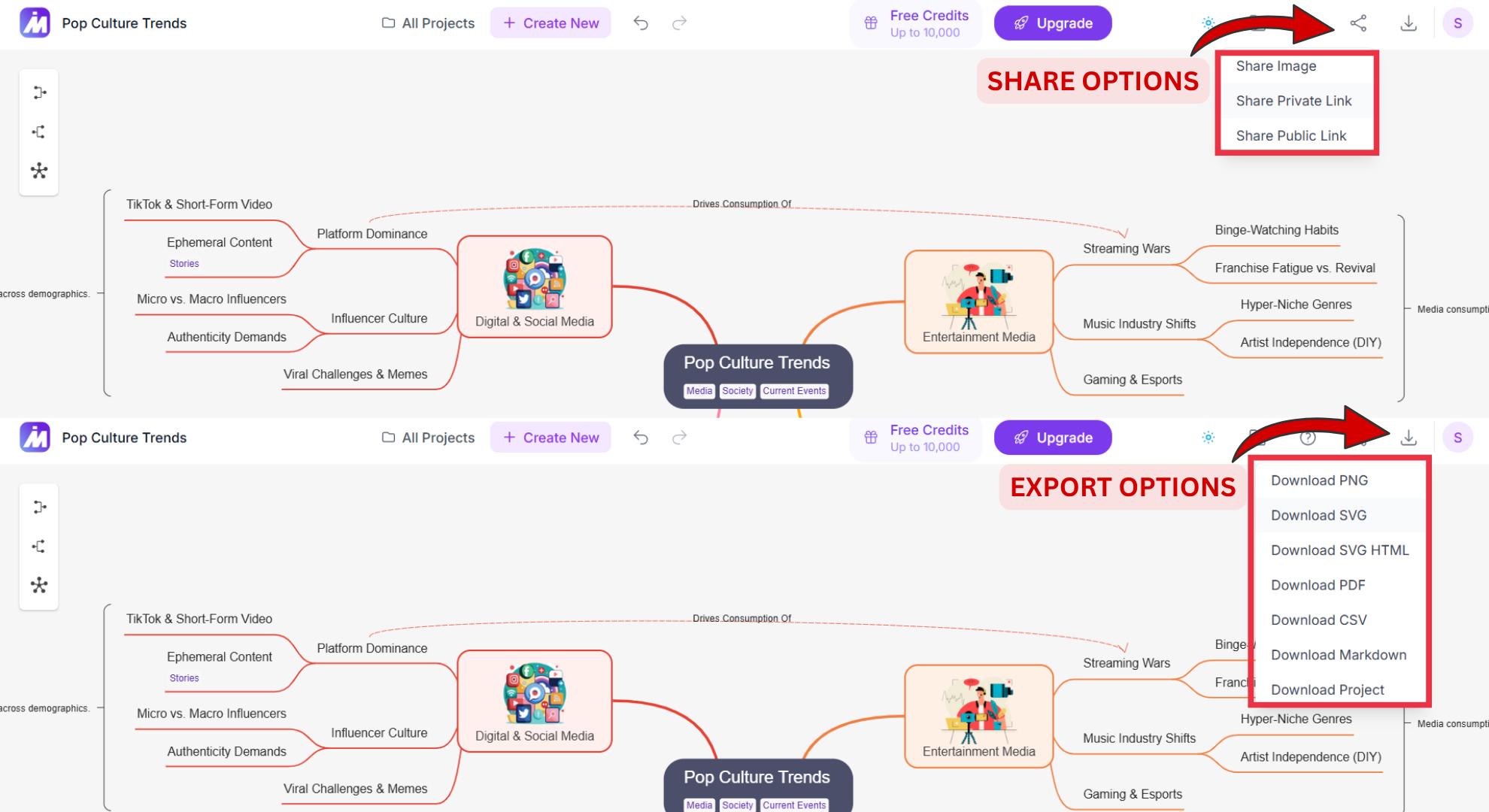
Apps & extensions: Available on iOS and Android, with Chrome and Edge extensions for quick web capture.
Version history & cloud storage: Keeps a complete edit history and offers instant access across all your devices.
Pros
AI does the hard work: Instantly generate, expand, summarize, and refine ideas, then fine-tune them manually.
Supports real inputs: Works seamlessly with notes, lectures, PDFs, recordings, and reports, not just typed prompts.
Generous free plan: Includes ongoing credits and student discounts.
Flexible pricing: Choose from affordable monthly or yearly plans, or a lifetime option for long-term value.
Cons
Real-time co-editing isn’t available yet, you can share via links, but collaborators edit their own copies.
Offers fewer decorative templates than design-focused tools, prioritizing structure and speed over looks.
Pricing
Free: 50 AI credits per month.
Basic: $3.74/month (billed yearly) with 2,000 credits.
Pro: $7.49/month (billed yearly) with 5,000 credits.
Add-on credits start at $4.99, and lifetime plans are also available.
Still using NotebookLM for brainstorming? See how MindMap AI outperforms it in AI mapping.
2. Mural
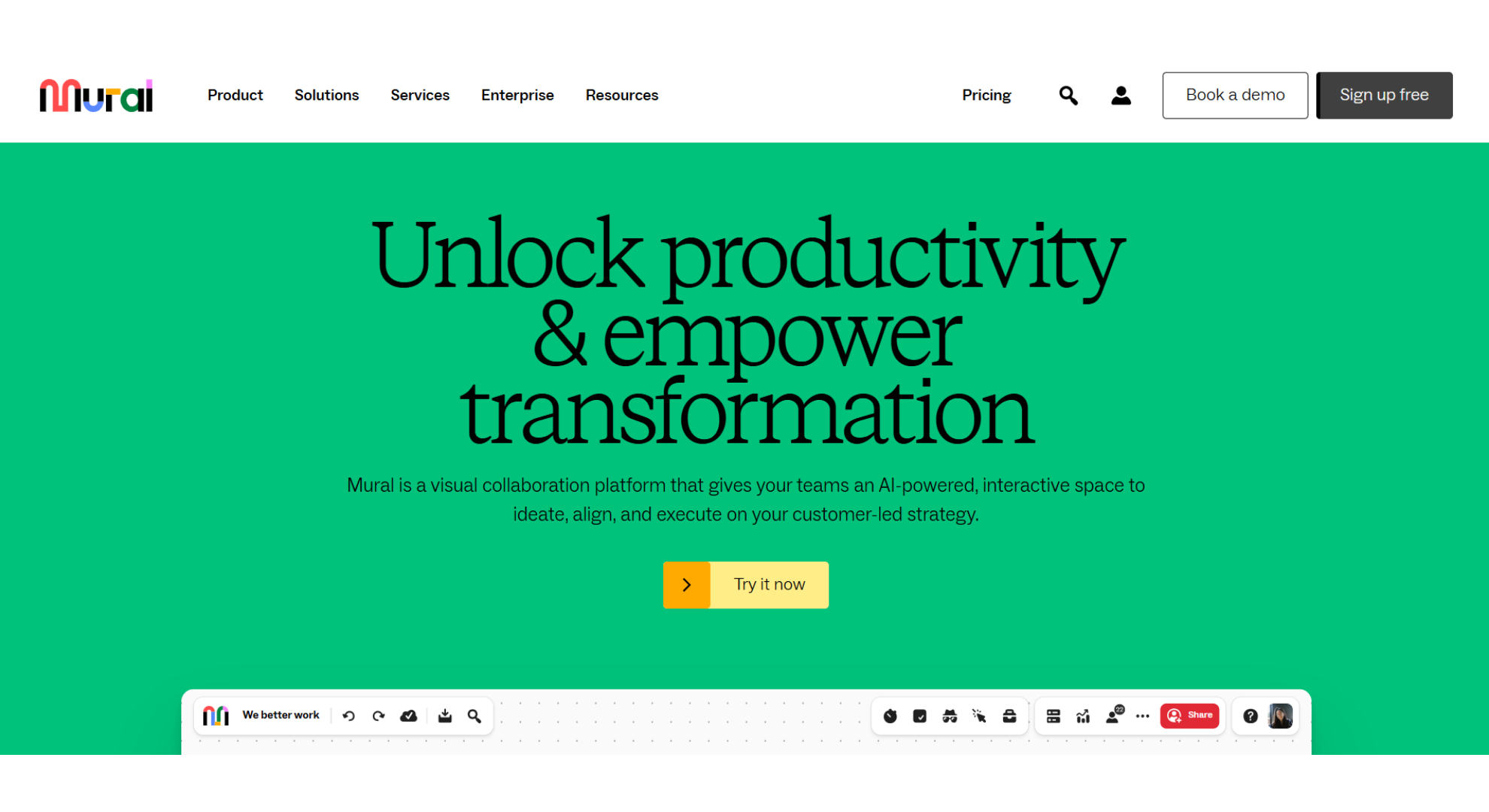
Why it stands out
Mural is a leading AI-powered visual collaboration platform designed for structured thinking, alignment, and execution. It’s ideal for teams that want to turn meetings and workshops into actionable results instead of scattered notes. The infinite canvas lets teams brainstorm visually, while built-in facilitation tools like timers, voting, and ready-made frameworks keep sessions organized and productive. With Mural AI, users can quickly summarize discussions, organize brainstorms, and turn messy whiteboard ideas into clear insights.
Thanks to its deep integration with Microsoft 365 and Copilot, Mural fits perfectly into enterprise and Teams-based workflows. Whether you’re running design sprints, stakeholder mapping, or strategic planning sessions, Mural helps every meeting end with clarity, alignment, and a solid plan making it a smart, scalable NotebookLM alternative for professional teams.
Key Features
Real-time collaboration: Work together on a shared canvas with powerful facilitation tools.
Mural AI: Summarizes ideas and organizes brainstorming sessions automatically.
LUMA methods built-in: Supports creative problem-solving and innovation frameworks.
Versatile templates: Designed for product, marketing, sales, and R&D teams.
Enterprise-ready: Includes governance controls, analytics, and strong security.
Pros
Excellent for structured workshops and large-scale enterprise rollouts.
Deep integration with Microsoft’s ecosystem for seamless collaboration.
Demonstrated ROI through faster onboarding, stronger alignment, and improved productivity.
Cons
Mind maps are based on templates and aren’t automatically generated from uploaded files.
The platform focuses more on facilitation and collaboration than on automated research mapping.
Pricing
Free plan available, with Business and Enterprise tiers offered upon request.
3. MindMeister
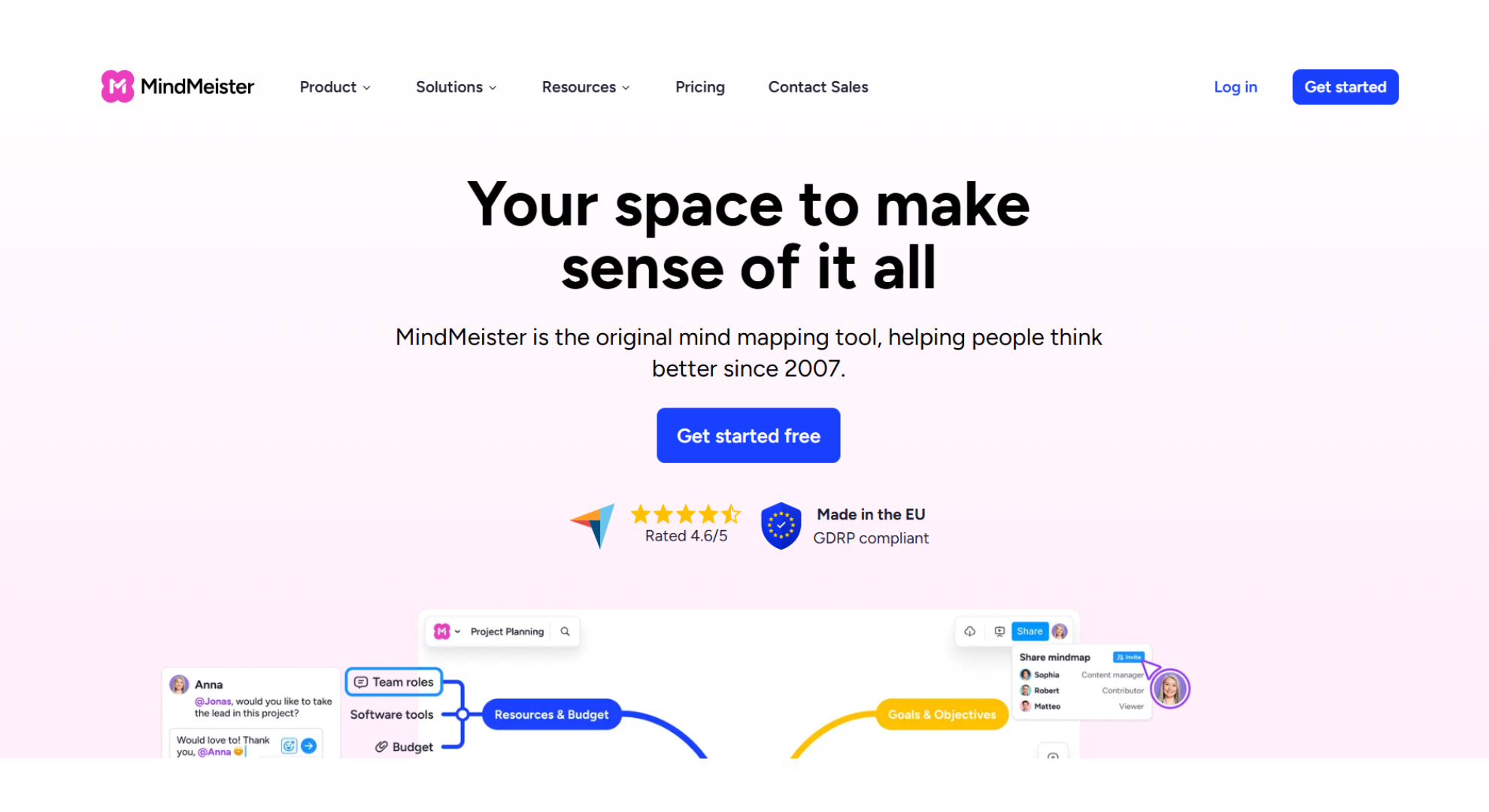
Why it stands out
MindMeister is one of the most trusted and easy-to-use mind mapping tools available, built for both individuals and teams who value clarity and simplicity. It helps you capture, organize, and develop ideas visually in real time, perfect for brainstorming sessions, classroom projects, and professional meetings. The clean, distraction-free interface makes it easy to drag and drop topics, color-code branches, and add notes, links, and images.
With built-in presentation mode and team collaboration tools, MindMeister smoothly takes you from idea generation to structured sharing. Educators, students, and businesses appreciate its reliability, user-friendly design, and GDPR compliance. While it’s not yet driven by AI, MindMeister remains a gold standard in classic digital mind mapping clear, fast, and perfect for visual thinking.
Key Features
Real-time collaboration with secure sharing options.
Add notes, links, and images directly within your mind map topics.
Presentation mode instantly turns your map into a slideshow.
Customizable templates for business, education, and personal use.
Enterprise-grade privacy with reliable, EU-based data hosting.
Pros
Purpose-built mind mapping tool with a clean, intuitive interface.
Ideal for education, brainstorming sessions, and team collaboration.
Strong GDPR compliance with secure, EU-based data hosting.
Cons
Doesn’t yet support AI-powered file-to-map generation.
Limited when it comes to handling complex workflows or technical diagrams.
Pricing
Free plan available, with paid tiers that unlock collaboration tools, export options, and advanced customization features.
4. Miro
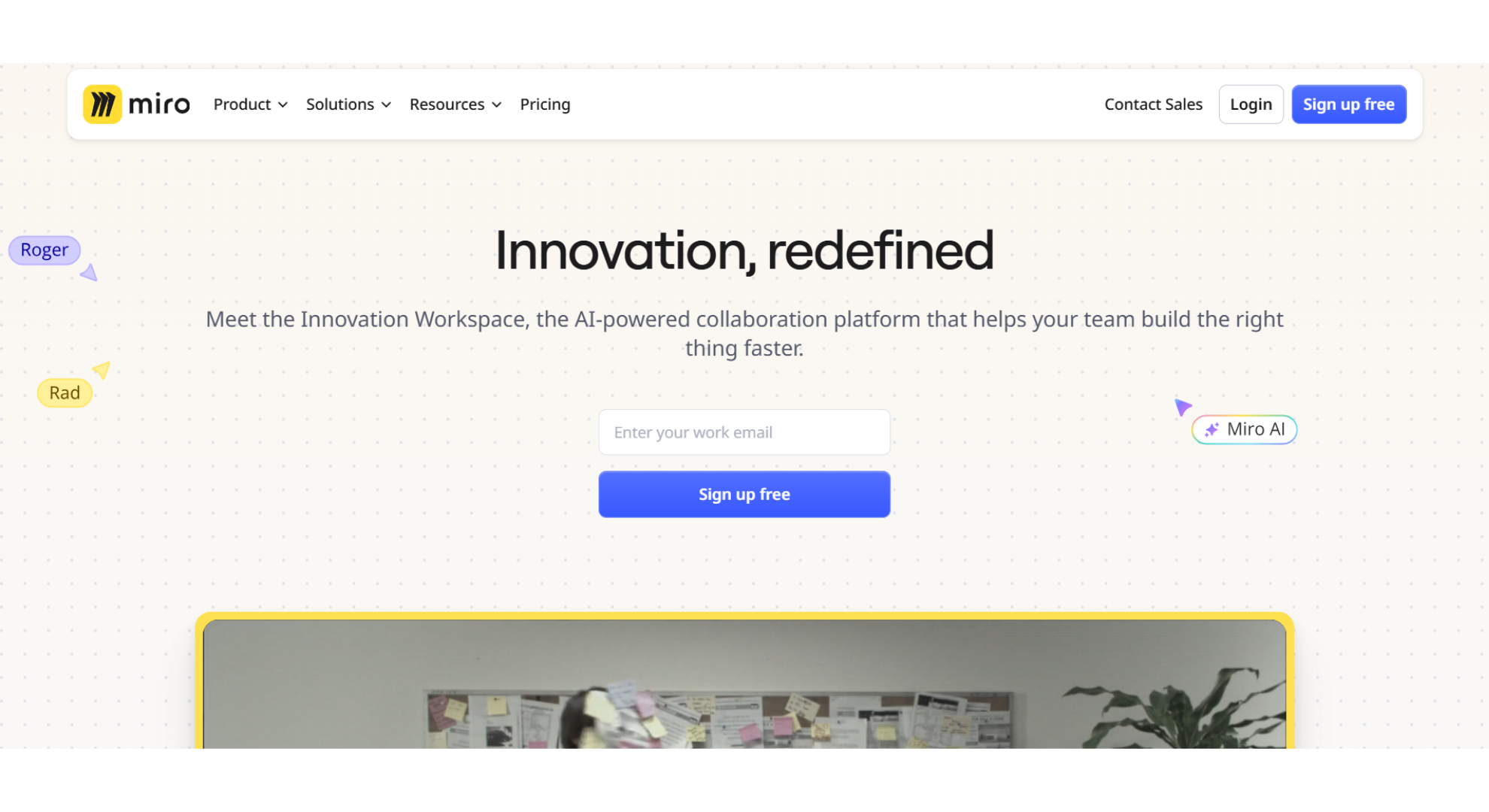
Why it stands out
Miro has grown from a simple digital whiteboard into a complete AI-powered innovation workspace that helps teams move seamlessly from brainstorming to execution, all in one place. It combines an infinite canvas, Miro AI, and over 6,000 ready-to-use templates to support everything from customer journey mapping and sprint planning to research synthesis and product roadmapping. With Miro AI, you can quickly summarize sticky notes, organize scattered ideas into structured frameworks, and even generate next steps turning creative chaos into clarity within seconds.
Perfect for enterprise collaboration, Miro connects effortlessly with over 250 tools, including Slack, Jira, Notion, and Microsoft Teams. Teams can embed documents, slides, and dashboards directly on the board, creating one shared space for brainstorming, analysis, and decision-making. For large-scale workshops, design sprints, and strategic planning, Miro delivers unmatched flexibility, scalability, and visual power.
Key Features
Intelligent Canvas that supports documents, tables, diagrams, and slides.
Access to 6,000+ templates for brainstorming, UX design, and strategic planning.
Miro AI helps summarize, cluster, and automate ideas for faster clarity.
Blueprints feature streamlines recurring workflows and team processes.
Connects with 250+ integrations and includes enterprise-level governance and security.
Pros
Extensive template ecosystem with strong integrations across major platforms.
Ideal for cross-functional teams and large-scale enterprise collaboration.
Outstanding visualization tools for workshops, brainstorming, and innovation sessions.
Cons
Mind mapping is just one of many features and doesn’t yet support full AI-powered mapping from files.
The platform can feel a bit overwhelming for solo users or small study projects.
Pricing
Free plan available, with Team, Business, and Enterprise tiers that include advanced AI features, premium templates, and enhanced admin controls.
5. NoteGPT
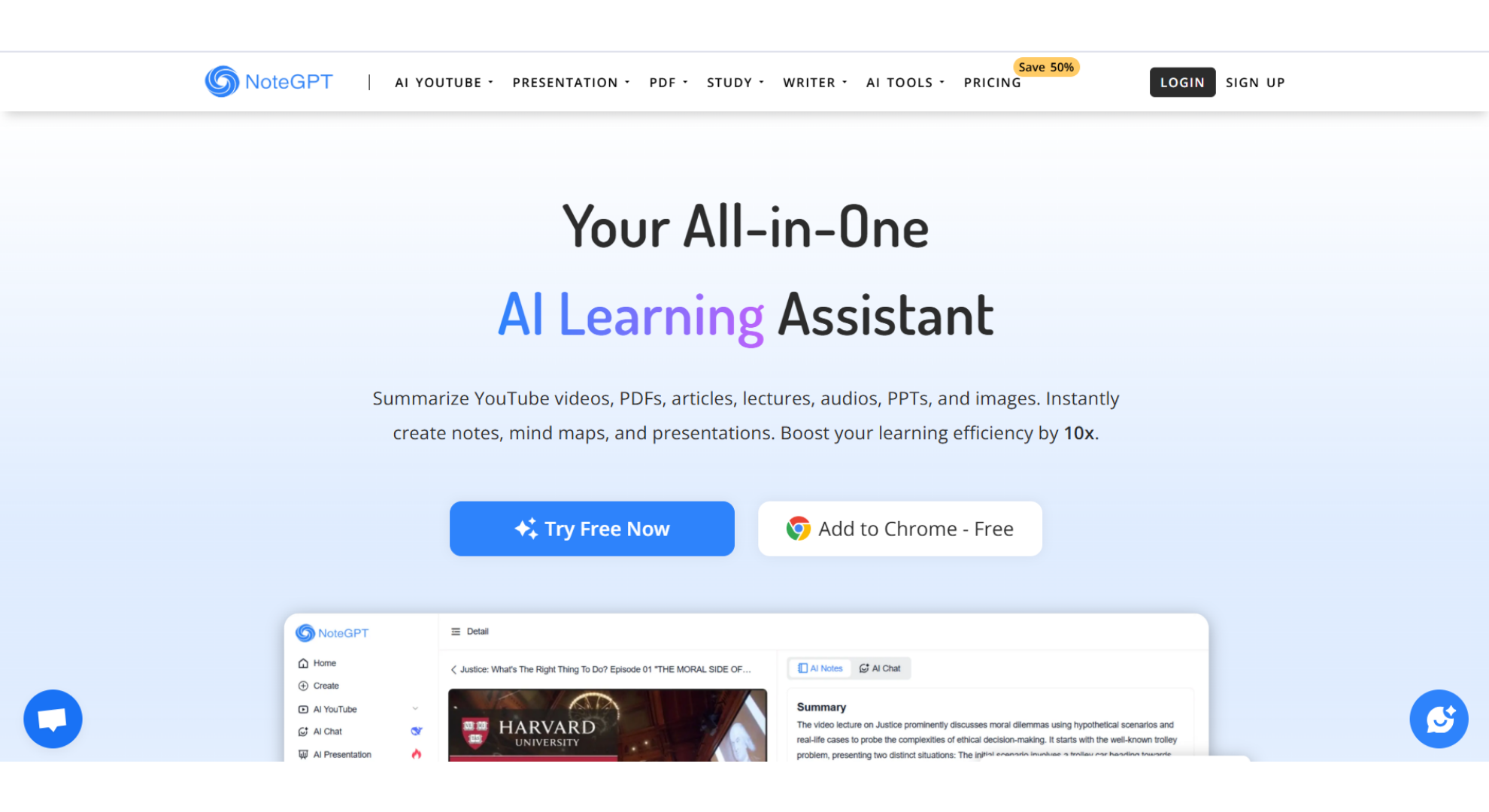
Why it stands out
NoteGPT is more than just a note-taking app, it’s a complete AI-powered learning assistant designed to change the way students, teachers, and professionals process information. You can upload or link almost any type of content YouTube videos, PDFs, audio files, images, or web articles and NoteGPT’s AI instantly summarizes the material, extracts key points, and even creates structured mind maps, visual notes, or presentations. This makes it an excellent tool for lecture reviews, research projects, and any knowledge-based work where speed and understanding are key.
Its AI Presentation and AI Writer tools take things further by turning summaries into ready-to-use slides, reports, or essays. With built-in homework assistance and flashcard generation, NoteGPT shines in the education space. It brings comprehension, organization, and visualization together in one place acting as a smart bridge between research and creative output.
Key Features
AI summaries for all types of media, including videos, PDFs, web articles, and audio files.
AI Presentation and AI Writer tools turn key points into structured slides, reports, and essays.
Create visual notes, flashcards, and mind maps for a more interactive learning experience.
Built-in homework helper tools and customizable templates to support students and educators.
Pros
Offers a complete “ingest → summarize → visualize → present” workflow.
Very popular among educators and students for its ease of use.
Saves valuable time on content-heavy study, research, and training tasks.
Cons
Mind mapping is just one part of NoteGPT’s wider set of learning tools.
Collaboration features and export options depend on your subscription plan.
Pricing
Free plan available with limited AI credits, while Unlimited and Team plans offer full access, higher usage limits, and enhanced collaboration features.
6. Boardmix
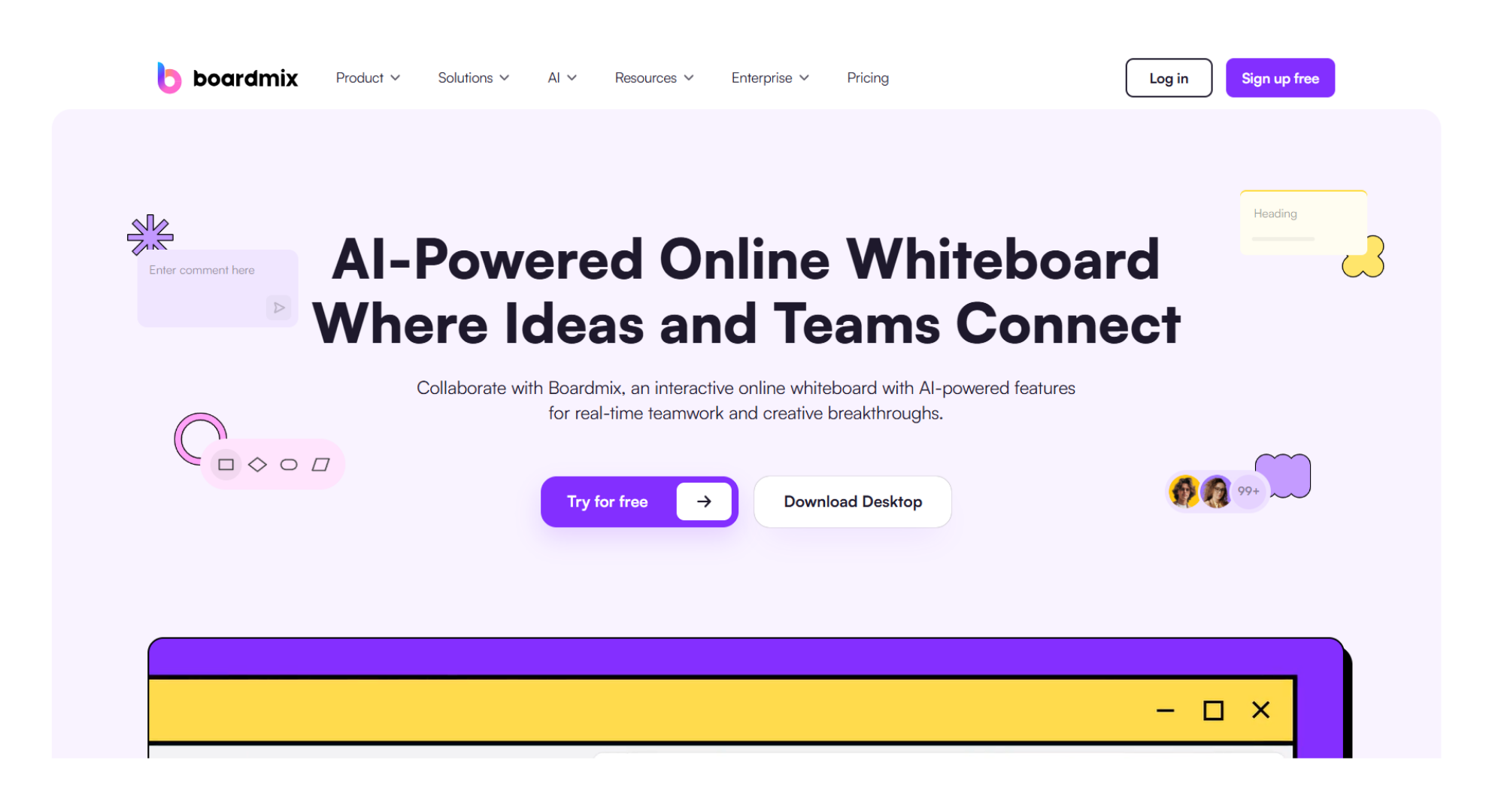
Why it stands out
Boardmix is an AI-powered collaborative whiteboard built to combine structure and creativity in one platform. It enables teams to brainstorm, plan, and map ideas visually in real time bringing together mind mapping, flowcharting, and documentation within a single, seamless workspace. With Whiteboard AI, users can instantly generate mind maps, strategy templates, or visual outlines from short prompts, turning raw ideas into organized frameworks in seconds. Whether you’re planning a sprint, outlining a project, or mapping a business strategy, Boardmix provides flexible layouts and intelligent tools at a much lower cost than larger competitors like Miro or Lucidchart.
Beyond idea generation, Boardmix also supports project planning and agile workflows with ready-to-use templates for org charts, SWOT analyses, retrospectives, and timelines. The real-time collaboration experience is smooth and reliable, even with large teams, offering commenting, voting, and co-editing features. For startups, educators, and growing teams looking for an affordable yet powerful AI-driven brainstorming tool, Boardmix strikes the perfect balance between innovation and accessibility.
Key Features
AI-assisted brainstorming with automatic mind map and flowchart generation.
Ready-made templates for business strategy, education, and agile planning.
Real-time collaboration that scales smoothly for teams of any size.
Supports file embedding, commenting, and organized board structures for clarity.
Pros
AI-assisted brainstorming with automatic mind map and flowchart generation.
Ready-made templates for business strategy, education, and agile planning.
Real-time collaboration that scales smoothly for teams of any size.
Supports file embedding, commenting, and organized board structures for clarity.
Cons
A newer platform with limited third-party integrations compared to established competitors.
The level of AI features and available add-ons depends on the chosen pricing plan.
Pricing
Free plan available, with paid tiers starting at an affordable per-user rate that unlock expanded storage, premium templates, and advanced AI features.
Not sure which tool fits your style?
Comparison at a Glance
| Tool | Mind-map focus? | AI features | Best for | Free plan? | Platforms |
|---|---|---|---|---|---|
| MindMap AI | Yes (AI-first) | Copilot Chat, file-to-map, summarize, focus, second-order links | Students, researchers, creators | Yes | Web, iOS, Android, Chrome/Edge |
| Mural | Whiteboarding (maps via templates) | Mural AI, Microsoft 365 Copilot | Facilitation, consulting, MS 365 orgs | Yes | Web, desktop, mobile |
| MindMeister | Dedicated mind mapping | Notes, comments, presentations (no file→map AI) | Education, team brainstorming | Yes | Web, mobile |
| Miro | Whiteboarding + mind maps | Miro AI, Blueprints | Enterprise workshops & product planning | Yes | Web, desktop, mobile |
| NoteGPT | Learning assistant w/ mind maps | Summaries across media, presentations, flashcards | Students, educators, self-learners | Yes | Web, apps (varies) |
| Boardmix | Whiteboard + mapping/diagrams | AI mind maps, flowcharts, writing | Cost-effective team collaboration | Yes | Web, desktop |
FAQs
Q: Why pick a NotebookLM alternative for brainstorming and mind mapping?
A: NotebookLM is excellent at generating source-based summaries, accurate citations, and multimodal research insights, but it’s not built for visual collaboration. If you’re looking for diagramming, node-based mapping, or real-time co-creation, tools like MindMap AI (for AI-powered mapping) or Mural and Miro (for facilitation) offer a more effective visual thinking experience.
Q: What makes MindMap AI the strongest visual companion to NotebookLM?
A: MindMap AI instantly transforms your content, whether it’s PDFs, CSVs, videos, audio, images into a fully editable mind map in seconds. Its built-in Copilot Chat lets you expand, summarize, or focus on specific branches, while Second-Order Connections uncover hidden relationships between ideas. You can continue using NotebookLM for citations and summaries, then bring your insights into MindMap AI to visualize, explore, and refine them interactively.
Q: Which alternative is best for enterprise workshops and facilitation?
A: Mural and Miro stand out for their strong facilitation tools like timers, voting, and ready-made templates along with deep Microsoft 365 and Copilot integration and robust enterprise governance. If you want AI-driven mapping from your content, you can first create your map in MindMap AI and then bring it into Mural for collaborative workshops or team brainstorming sessions.
Q: Is there a study-focused alternative that also makes slides or flashcards?
A: NoteGPT can process videos, PDFs, and web pages, then summarize the content and generate visual notes, flashcards, and AI-powered presentations. For a more detailed, node-based structure and to uncover deeper connections between ideas, you can export your notes into MindMap AI for advanced visual mapping and analysis.
Final Takeaway
NotebookLM is an exceptional research assistant that makes reading, summarizing, and understanding complex information easier. But the best NotebookLM alternatives in 2025 go beyond text comprehension, they bring in AI-powered visualization, interactive mapping, and multimodal idea generation, helping you connect insights rather than just read them.
MindMap AI stands out as one of the most powerful alternatives for visual thinkers. Instead of stopping at summaries, it transforms your PDFs, research papers, and videos into clear, editable mind maps. With intelligent features like AI Expand, Summarize, and Focus Topic, you can visualize relationships between concepts and explore new angles instantly. Its export options PDF, PNG, SVG, Markdown and real-time collaboration features make it perfect for students, researchers, and creative professionals.
If you enjoy how NotebookLM analyzes and organizes your content but wish it could also visualize your thought process, MindMap AI is the best alternative in 2025 for turning research into rich, structured, and visually engaging mind maps.