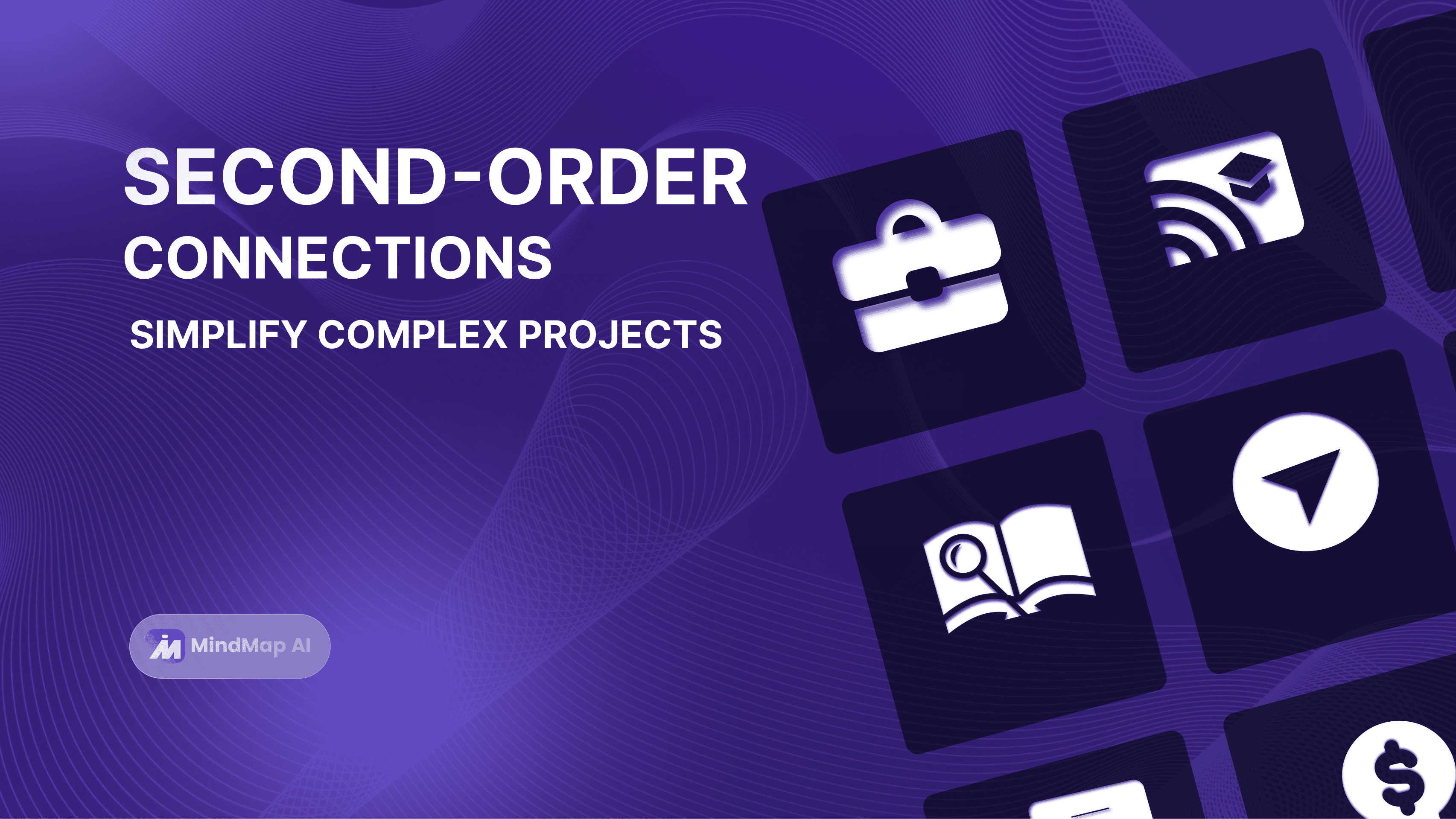
How Second-Order Connections in MindMap AI Simplify Complex Projects
Mind mapping is all about connecting ideas and revealing patterns. But what if your brainstorming sessions could go beyond surface-level connections? Enter second-order connections, a cutting-edge feature in MindMap AI designed to uncover hidden relationships between topics, enabling deeper insights and smarter decision-making.
What Are Second-Order Connections in MindMap AI?
Second-order connections are AI-generated links between nodes (main topics or subtopics) in your mind map that share a thematic or contextual relationship. Unlike direct links, these connections reveal indirect relationships, creating a web of interconnected ideas.
By leveraging AI’s ability to detect nuanced relationships, MindMap AI enables users to gain deeper insights, improve decision-making, and discover hidden opportunities.
Step-by-Step: Generating Second-Order Connections with MindMap AI
1. Access your MindMap AI canvas.
Log into your account and navigate to the Canvas section.
2. Request a Mind Map with Second-Order Connections
Type a simple command, such as: “Create a mind map for [your topic] with second-order connections.”
The AI will process your request and begin creating a dynamic mind map.
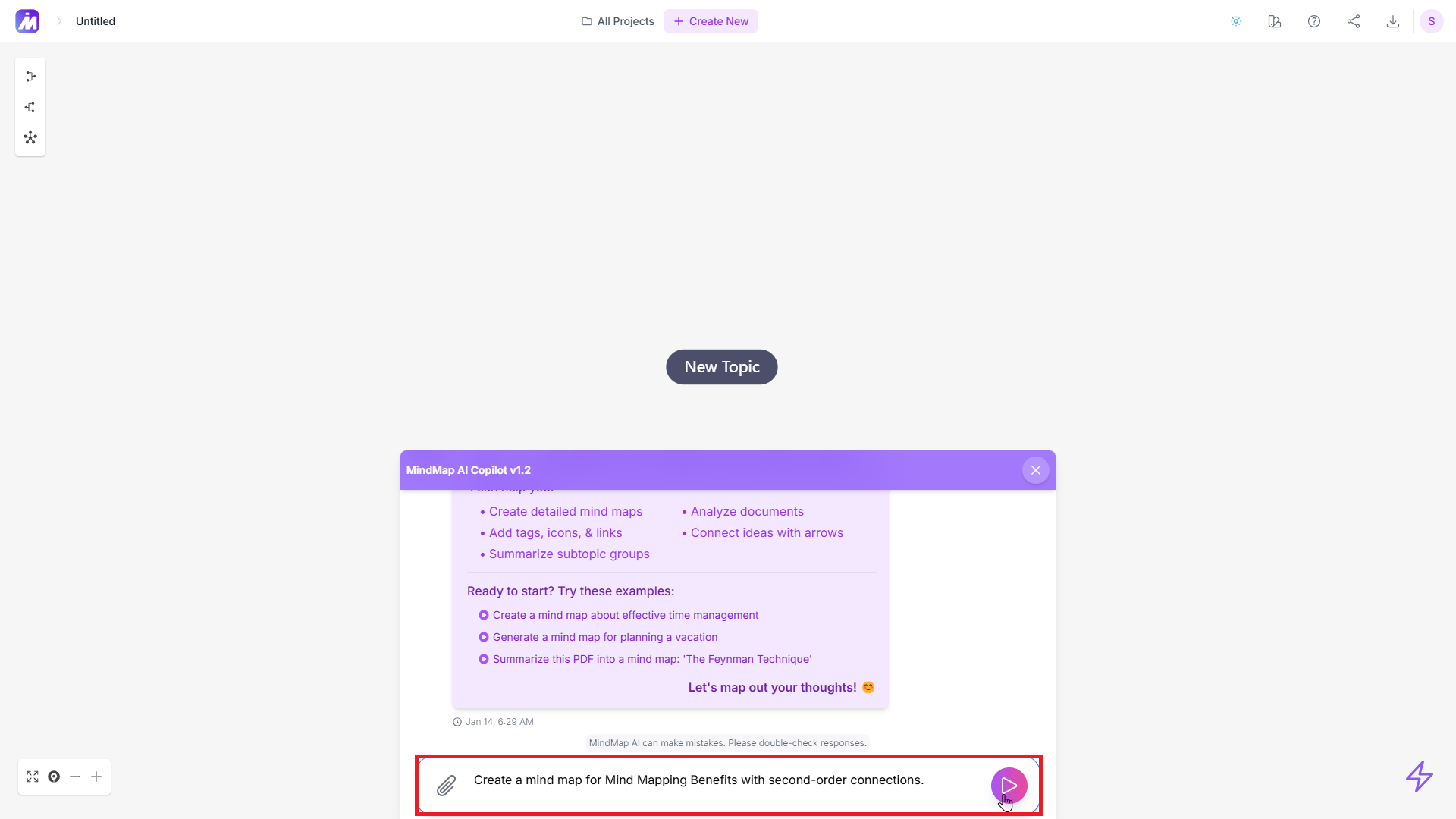
3. Review, Adjust, and Delete Connections
Your mind map shows second-order connections with dotted lines, arrows, and short labels. Review them, adjust as needed, or delete any that don’t fit your goals for a cleaner, focused map.
-
3.1 Adjust Connections
Click on the label to see two straight lines appear, allowing you to move and reposition the connection as needed.
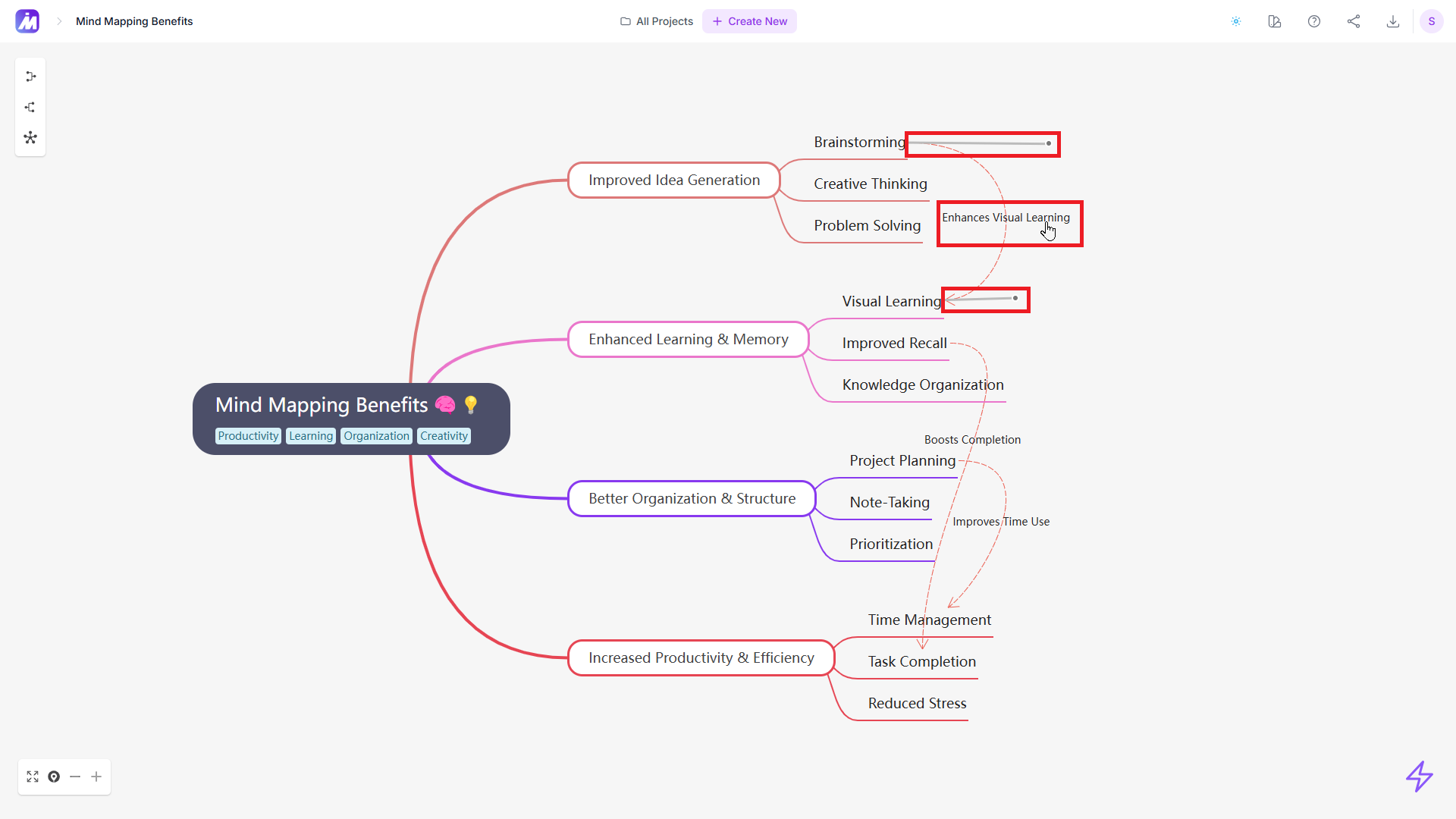
-
3.2 Delete Connections
Select the label and press Delete or Backspace on your keyboard to remove any irrelevant or incorrect connections, keeping your mind map clean and organized.
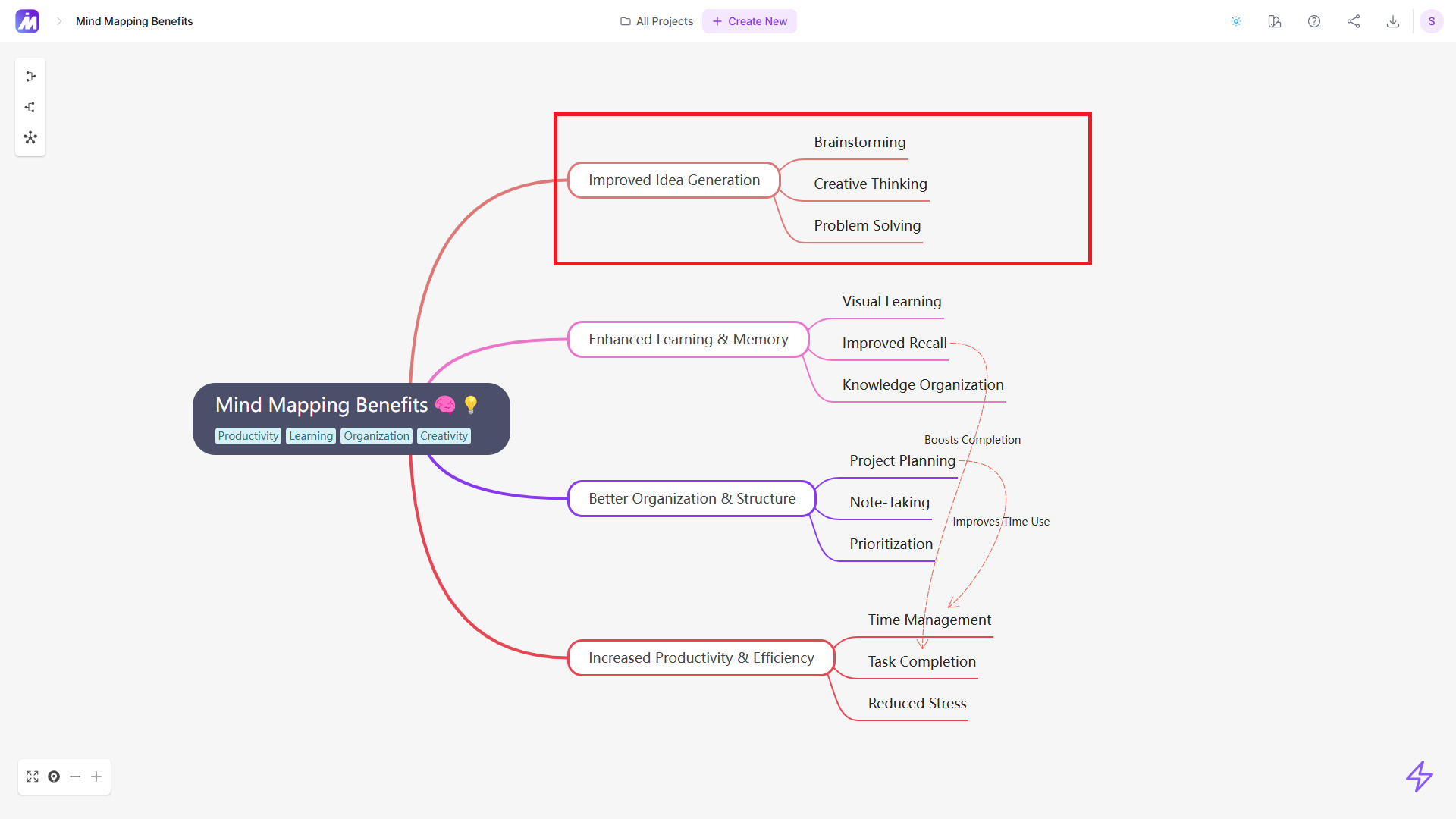
Applications of Second-Order Connections
- Business Planning
Identify the relationships between product features, marketing strategies, and customer needs to create cohesive plans.
- Education
Use second-order connections to find links between concepts in different courses or subjects, fostering interdisciplinary understanding.
- Research
Visualize relationships between datasets or ideas for a more comprehensive analysis.
- Creative Projects
See how different aspects of your creative process influence each other, from brainstorming to execution.
Why Second-Order Connections in MindMap AI Are Essential
Second-order connections offer a clear, intuitive way to explore and understand the relationships between ideas. They provide insights that go beyond the surface, making your mind maps more dynamic and actionable. By automating the process, MindMap AI allows you to focus on innovation and strategy, ensuring that no crucial relationship is missed.







