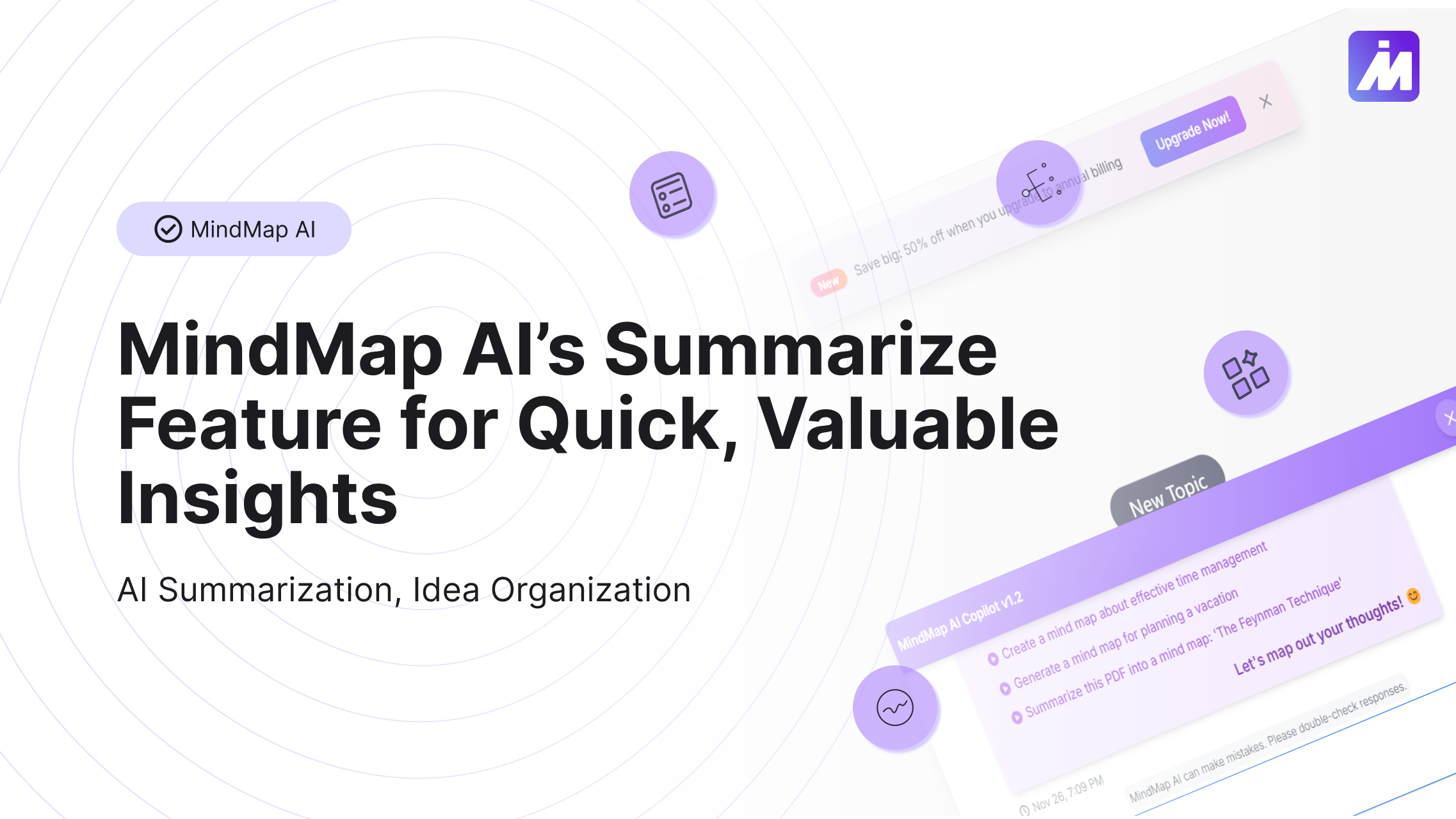
How to Use MindMap AI’s Summarize Feature for Quick, Valuable Insights
In the age of information overload, getting to the heart of complex ideas quickly can feel like finding a needle in a haystack. MindMap AI is changing the game with its innovative AI Summarize feature, helping users focus on the most important insights without wading through pages of data. This tool does more than just summarize; it’s designed to highlight key points in a way that’s easy to understand, retain, and apply to your projects.
Imagine the productivity boost when your mind maps aren’t just well-organized but also spotlight the essentials, empowering you to make decisions faster and stay on track effortlessly.
Step-by-Step: Summarizing Topics with AI Summarize
1. Choose Your Topic for Summarization
Start with the main topic or any sub-topic you’d like a quick snapshot of, making it easier to zero in on the details you need without overloading yourself with information.
2. Select ‘AI Summarize’
Right-click on your chosen topic and select “AI Summarize.” Alternatively, just type in the command to summarize a single topic—or, if you’re feeling bold, the entire mind map!
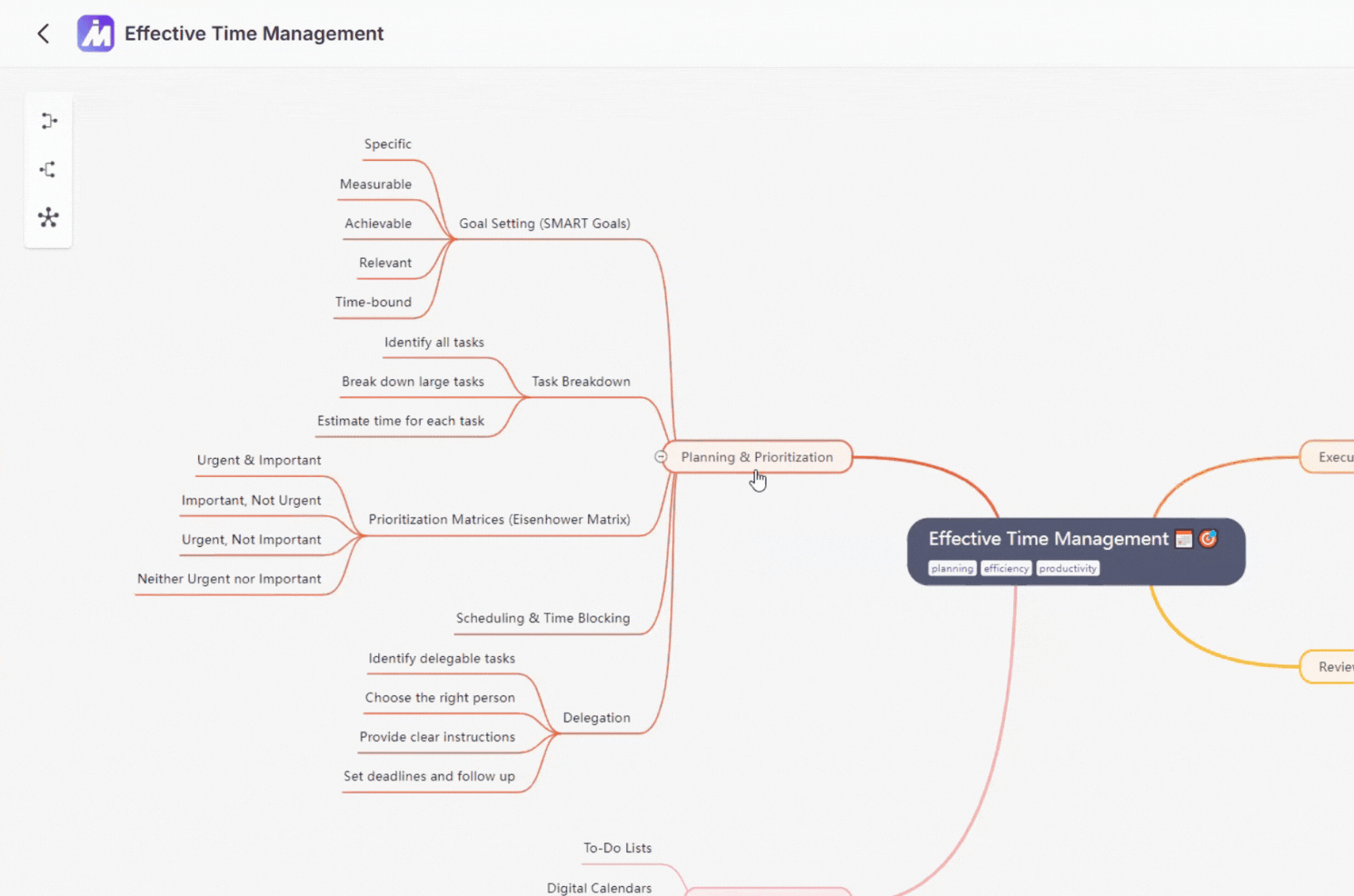
3. Capture Key Insights Instantly
Start with the main topic or any sub-topic you’d like a quick snapshot of, making it easier to zero in on the details you need without overloading yourself with information.
Why AI Summarize is a Game-Changer for Mind Mapping
MindMap AI’s AI Summarize feature is a breakthrough for anyone looking to distill complex information into essential insights quickly and effectively. Unlike traditional summarization tools that often produce lengthy, dense summaries, AI Summarize hones in on the core points that matter most, making it ideal for students, professionals, and teams navigating complex projects or study topics.








