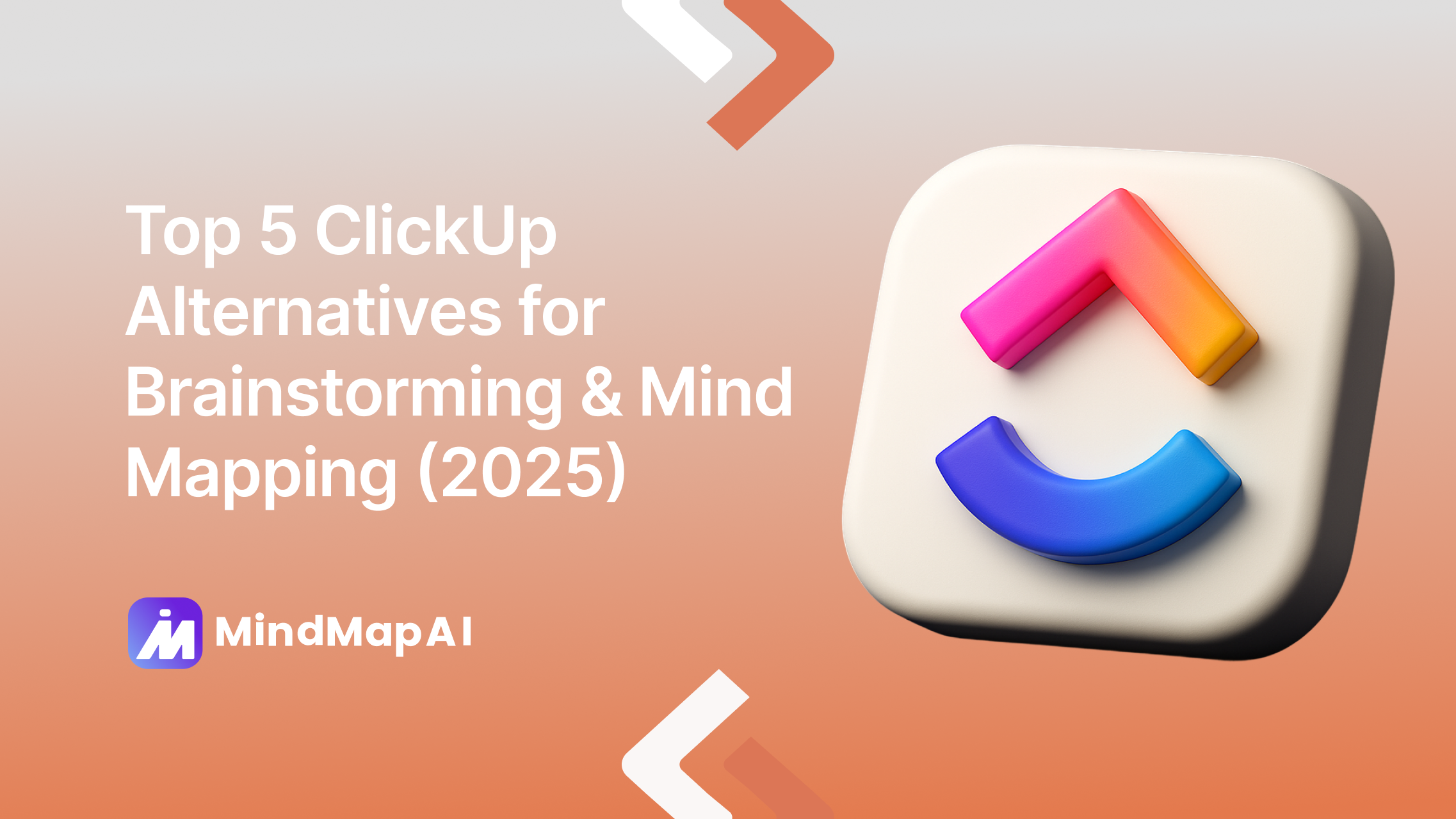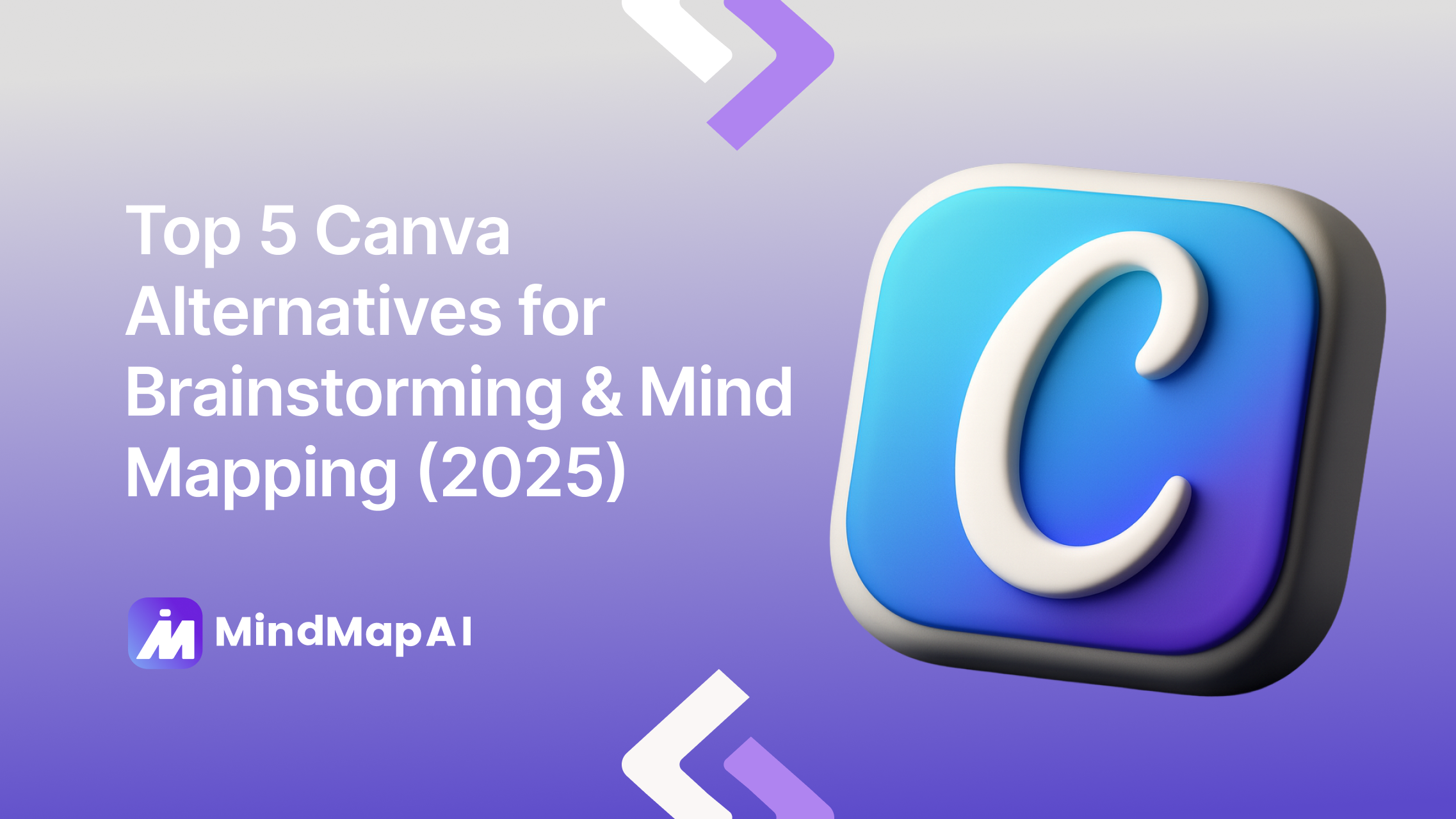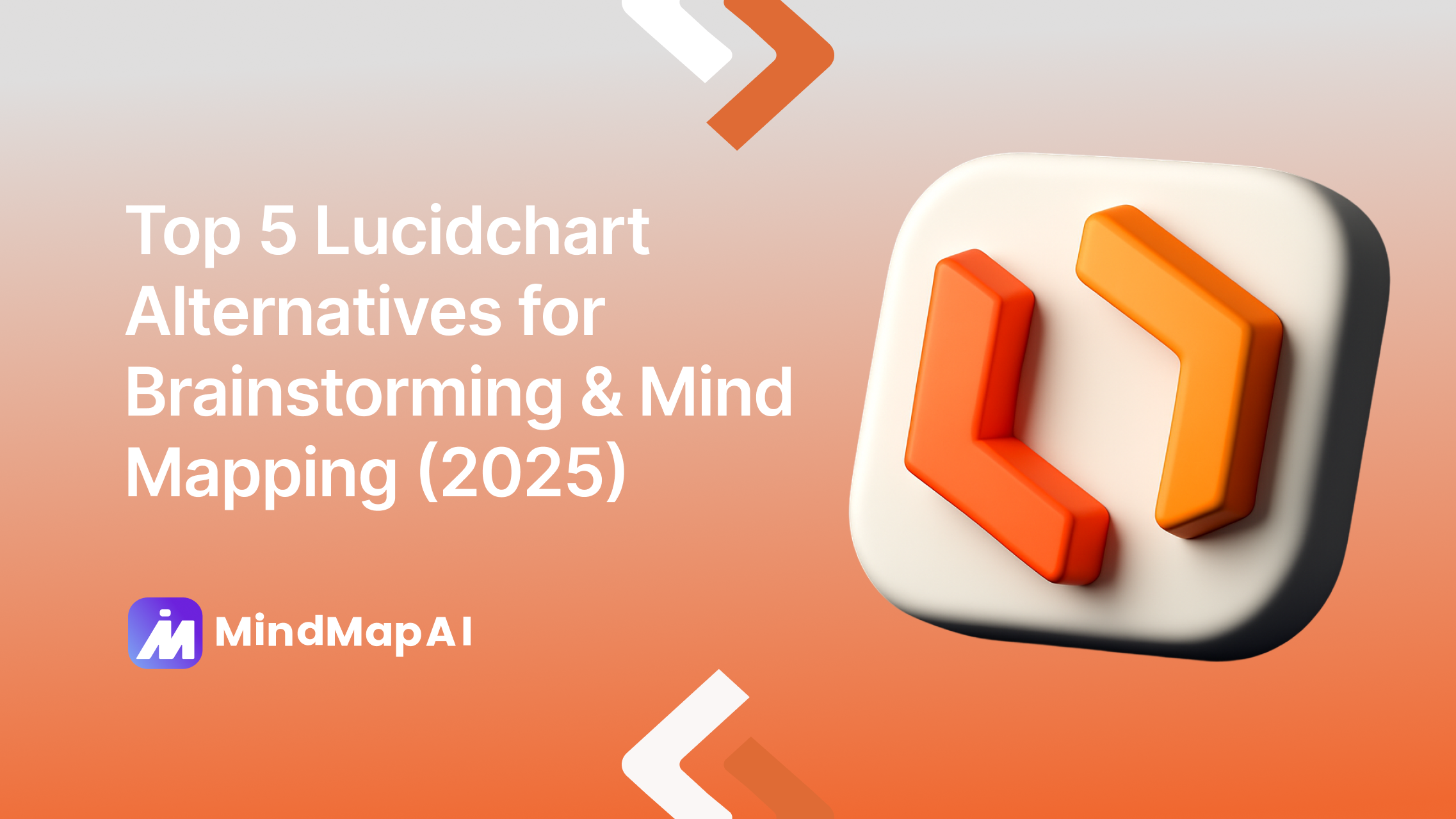
Top 5 Lucidchart Alternatives for Brainstorming & Mind Mapping (2025)
Lucidchart is a top tool for making smart diagrams. Big teams at places like Google, Amazon, and Siemens use it to map processes, show how systems work, and keep complex projects aligned. It offers AI-generated diagrams, automation with real data, and smooth integrations with Microsoft, Jira, Confluence, and Slack, so it’s great for professional, detail-heavy work.
But if you want a space for free-flow brainstorming or quick mind maps, Lucidchart can feel a bit too technical. Its layout is built for structure and process, not loose, creative thinking. That’s why in 2025, many AI-powered tools have popped up that focus on simple, visual idea-making and fast mind mapping.
In this guide, you’ll find the best Lucidchart alternatives for 2025, tools that help you turn rough ideas into clear, shareable, and inspiring maps, without a steep learning curve.
Transform your thoughts into stunning AI-powered mind maps in seconds
Why look for Lucidchart alternatives?
Lucidchart is great for technical diagrams and data-heavy visuals, but many teams also want tools that can turn real content like PDFs, text, or media into editable mind maps, host live workshops on an infinite canvas, and keep the design simple for quick brainstorming. That’s where these alternatives shine, especially MindMap AI for AI-first mind mapping and Miro or Mural for smooth, hands-on facilitation.
1. MindMap AI

Why it stands out
MindMap AI is built for thinking, not just drawing. Paste text or upload PDFs, images, spreadsheets (CSV), audio, or video, and it instantly turns them into a clean, editable mind map no manual redrawing. Copilot Chat lives on the canvas to expand ideas, summarize long branches, retry prompts, and refocus topics with plain-English commands. Second-Order Connections automatically reveals cross-links you might miss, boosting research synthesis, product strategy, and knowledge management when you need both speed and depth.
Compared with Lucidchart’s structured diagramming (great for flowcharts and wireframes), MindMap AI feels natural for creative brainstorming and knowledge work. You get true file-to-map generation, AI chat with memory, and a smooth manual and AI hybrid workflow. Export to Markdown, CSV, SVG, PDF, PNG; share via private or public links; and rely on version history and cloud storage across web and mobile. If you’re specifically mind mapping (not diagramming), MindMap AI provides a deeper AI toolset and fewer friction points than Lucidchart’s secondary mind map mode.
Key Features
Multi-format ingest to map: Text, PDFs, images, CSV, audio, video, and more for structured content.
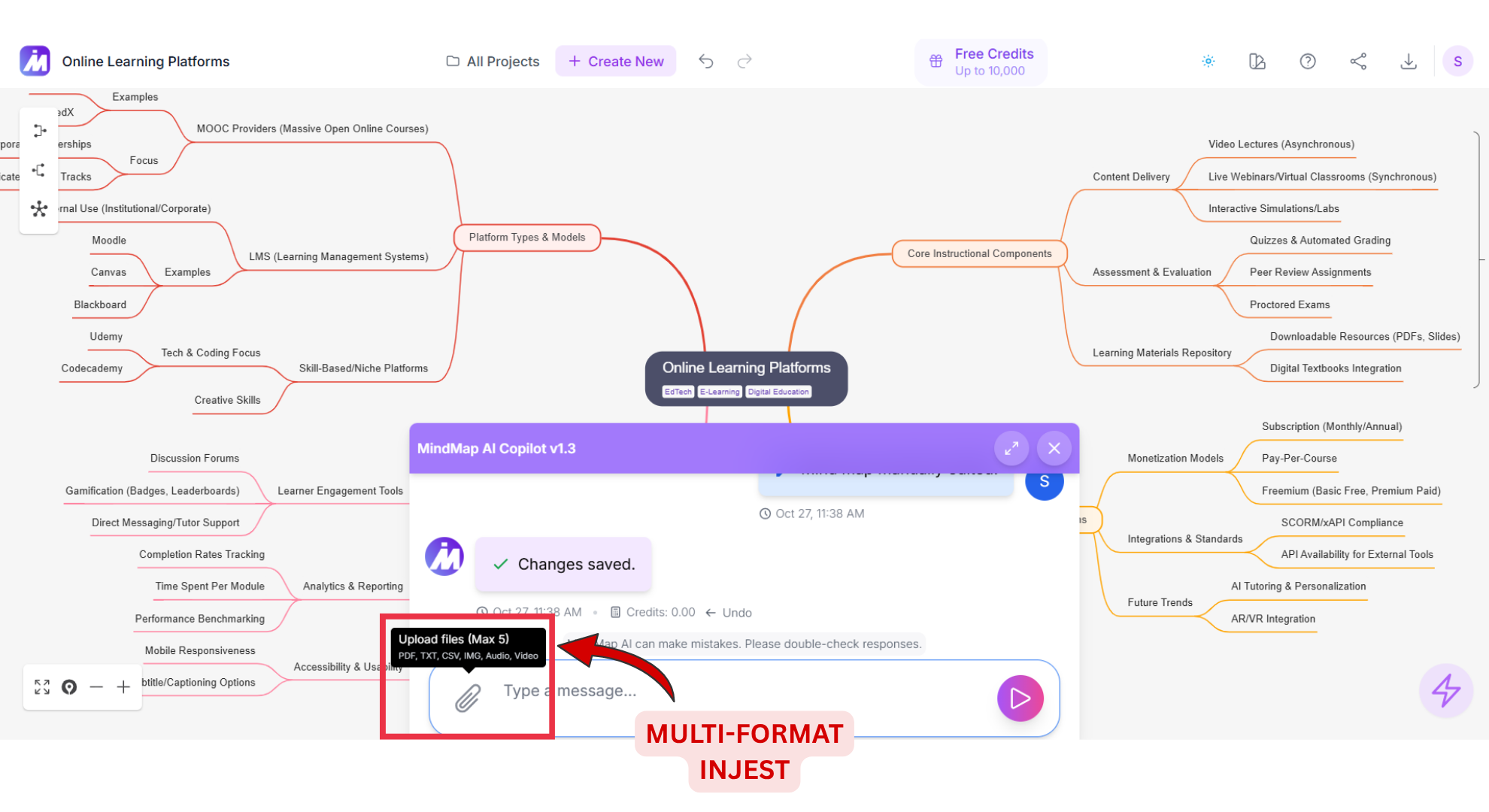
Copilot Chat: Expand, summarize, focus topics, and retry prompts in real time with chat history that persists.
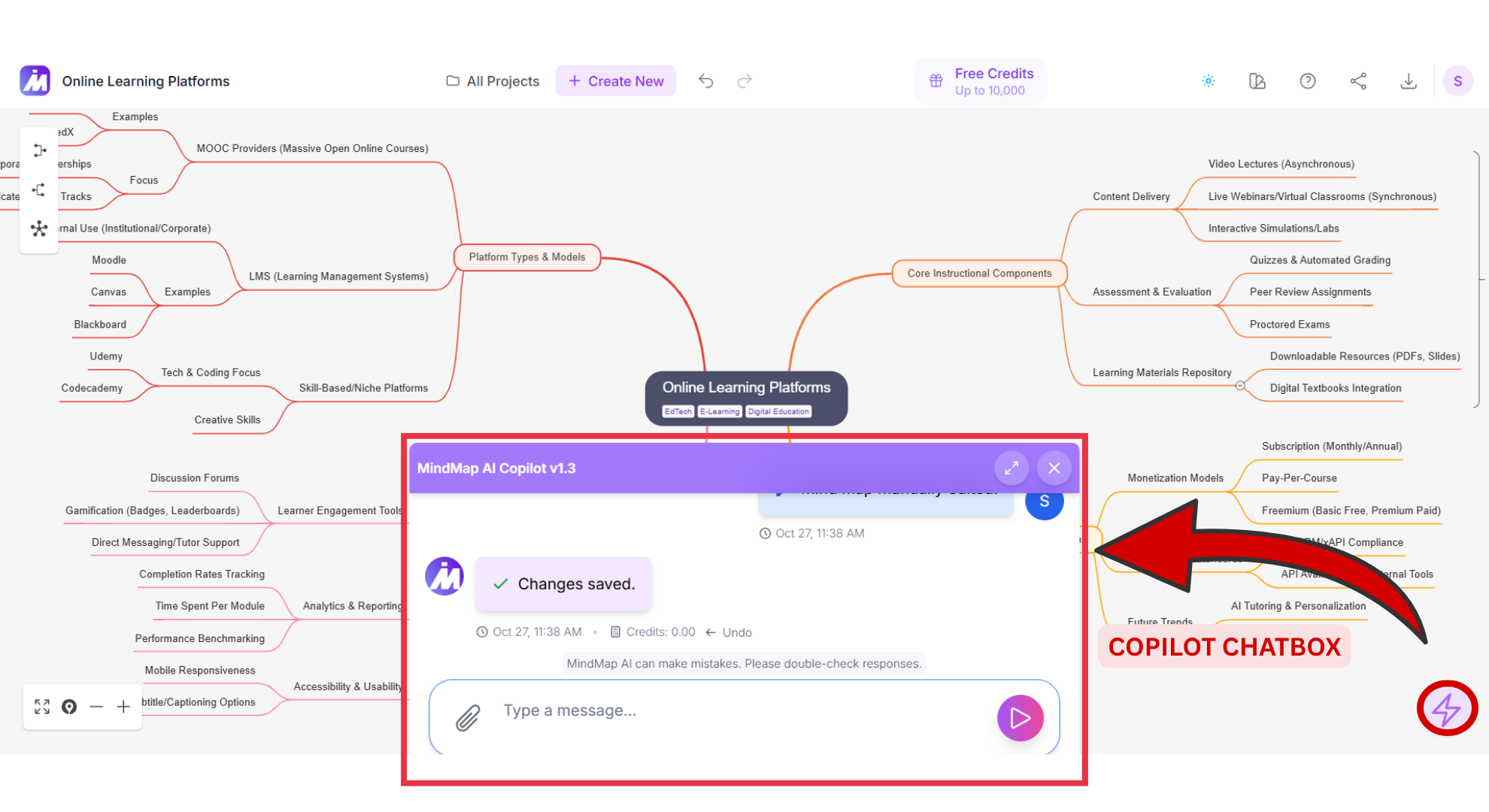
Second-Order Connections: Auto-detect related ideas across branches to surface patterns and insights.
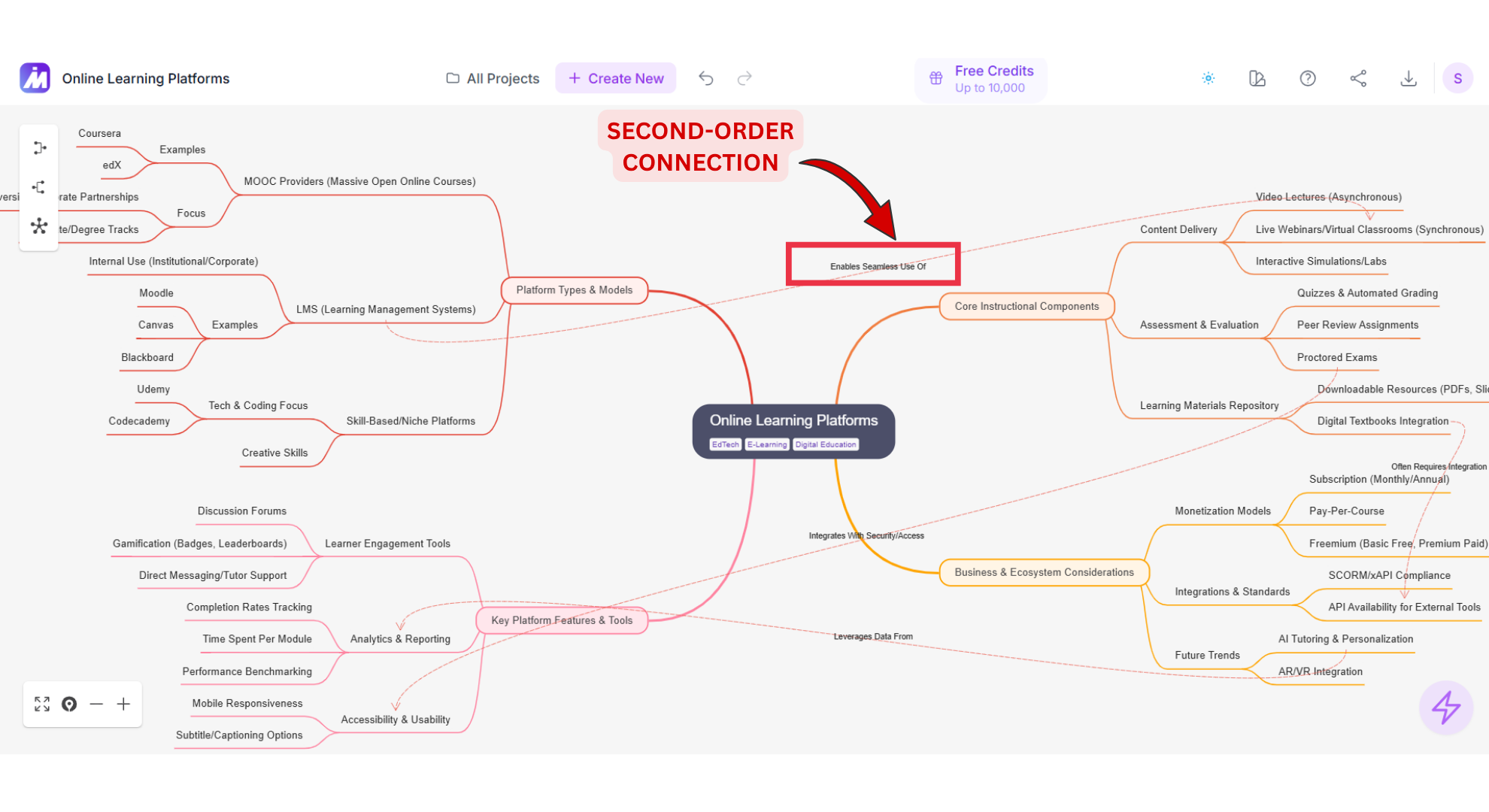
Exports & sharing: PNG, SVG, PDF, Markdown, CSV, and project; share via private or public links.
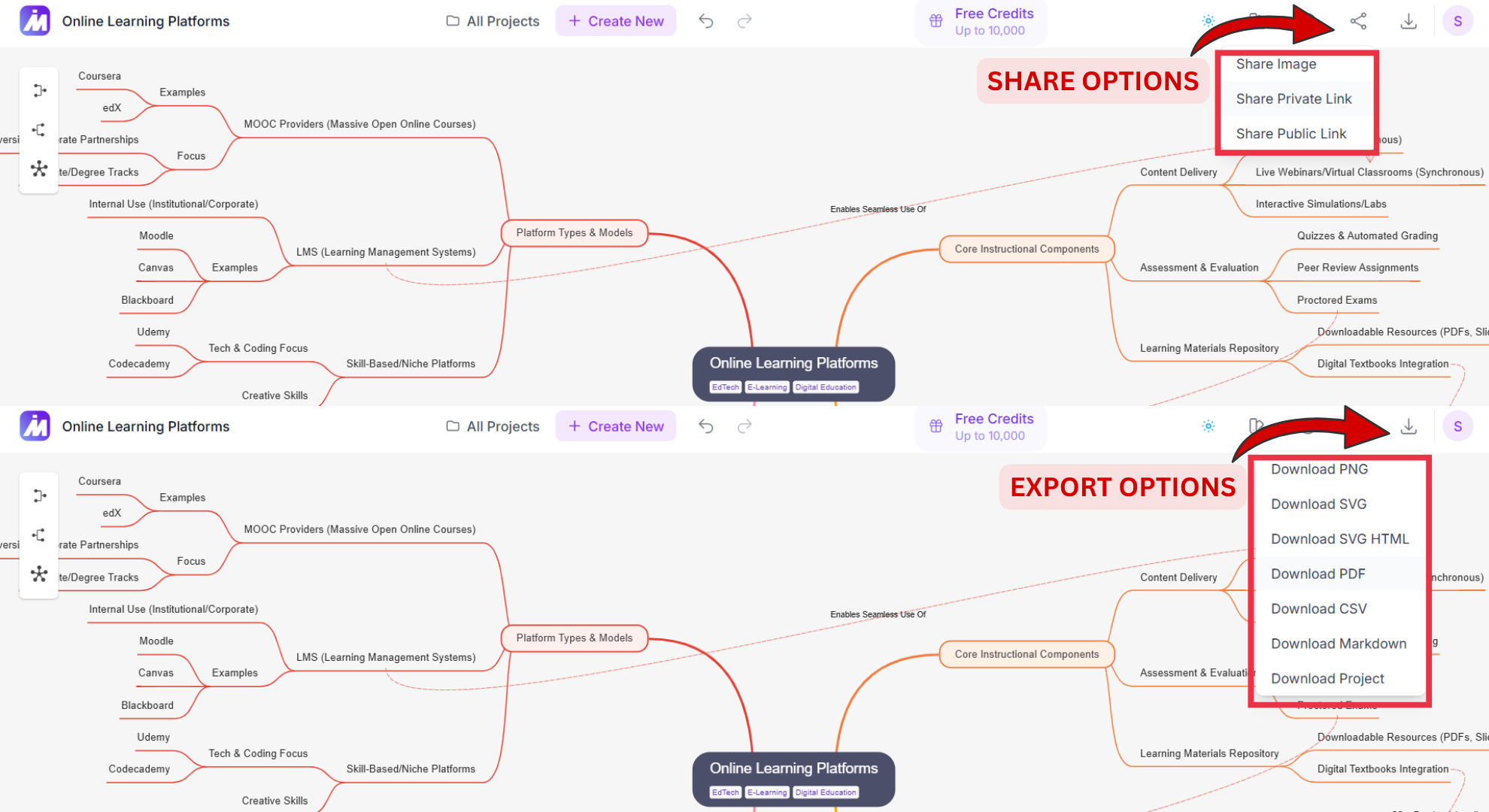
Apps & extensions: iOS, Android, Chrome, and Edge for quick capture and on-the-go mapping.
Version history & cloud storage: Track changes and restore previous states anytime.
Pros
AI generates, expands, summarizes from real inputs which means, files to instant editable maps.
AI depth for mapping: AI Topic focus, AI summarize, AI expand, second-order connections, version history, and prompt retries.
Rich exports for data workflows such as Markdown, CSV, SVG, PDF, PNG.
Affordable yearly and lifetime options; add-on credits available.
Cross-device access (web, iOS/Android) and browser extensions (Chrome/Edge).
Cons
No real-time co-editing yet.
Fewer decorative templates than design-first whiteboards, diagramming suites.
Pricing
Free: 50 AI credits/month.
Basic: $3.74/mo billed yearly (2,000 credits).
Pro: $7.49/mo billed yearly (5,000 credits).
Add-on credits from $4.99; lifetime plans available.
Still using Lucidchart for brainstorming? See how MindMap AI outperforms it in AI mapping.
2. Miro

Why it stands out
Miro is one of the best-known tools for collaborative brainstorming and visual thinking an AI-powered Innovation Workspace built for teams that care about ideas, alignment, and execution. It gives you an infinite canvas to co-create customer journey maps, product roadmaps, strategy boards, and flowcharts. With 6,000+ templates and frameworks, you can kick off workshops fast, while Miro AI cleans up messy brainstorms into clear diagrams and summaries.
Unlike traditional mind-mapping apps, Miro works as a full ecosystem for ideation, planning, and delivery. You can embed documents, tables, slides, and diagrams on one interactive board, record TalkTrack async walkthroughs, collaborate live, and rely on enterprise-grade security (Enterprise Guard). For teams running workshops, design sprints, or cross-department planning, Miro’s scalability, governance controls, and deep integrations make it a standout choice for enterprise-level visual collaboration.
Key features
Intelligent Canvas combining docs, slides, tables, and diagrams on one board
Miro AI for summarizing, cleaning, and structuring brainstorms into next steps
6,000+ templates and automated Blueprints to scale repeatable workflows
250+ integrations (Atlassian, Microsoft, Google Workspace, Slack, and more)
TalkTrack for asynchronous walkthroughs, plus timers, voting, and facilitation tools
Enterprise Guard security, compliance, and advanced governance controls
Pros
Best-in-class template library and workshop facilitation toolkit
Deep enterprise readiness with robust permissions and integrations
Excellent for product teams, strategists, consultants, and facilitators
Cons
Mind mapping is just one of many features (not AI file-to-map focused)
Can feel heavy for solo users or simple whiteboarding needs
Pricing
Free plan available. Paid Team, Business, and Enterprise tiers add advanced collaboration, security/governance, and automation suited for larger organizations.
3. Canva
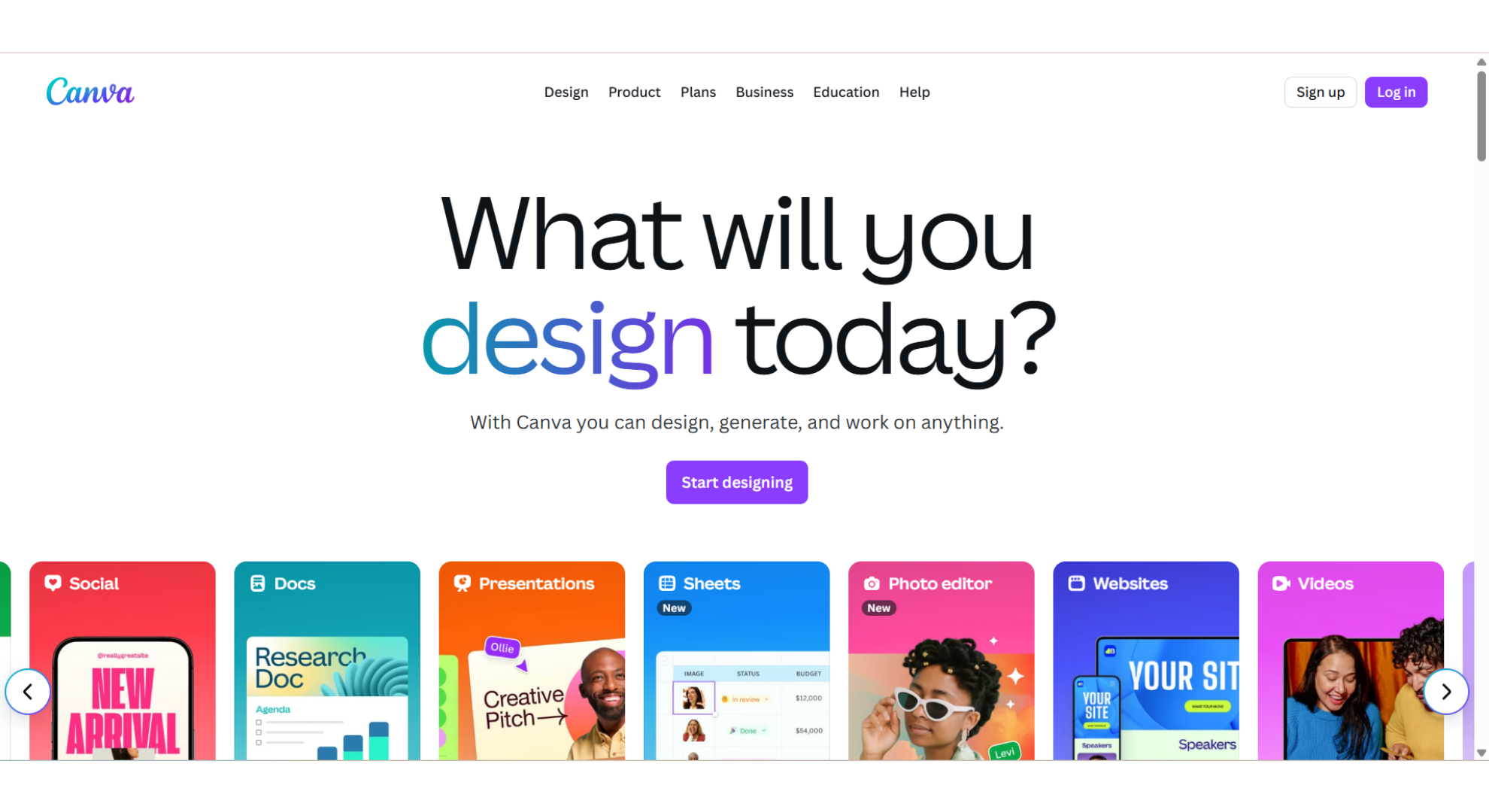
Why it stands out
Canva has evolved from a design tool into a comprehensive visual collaboration platform, offering whiteboards, docs, presentations, and even AI-powered brainstorming, all within a single workspace. It’s built for teams and creators who value speed, polish, and visual consistency without needing to master complex design software. With its Visual Suite and Magic Studio AI, users can instantly generate on-brand templates, refine layouts, summarize notes, and trim videos. Whether you’re designing a workshop board, a marketing plan, or a class presentation, Canva lets you ideate, visualize, and share in minutes rather than hours.
Unlike Lucidchart’s structured approach to diagrams, Canva’s whiteboards encourage free-flowing creativity. Teams can brainstorm using sticky notes, connect ideas with lines, and turn the entire board into a polished presentation. The platform’s built-in Brand Kits ensure visual consistency keeping logos, fonts, and color palettes aligned across teams, while its huge media library (spanning photos, icons, audio, and video clips) supports everything from strategy sessions to social media campaigns. For non-technical users, it’s the easiest path from brainstorming to beautiful visuals, accessible on desktop, web, or mobile.
Key features
Real-time whiteboards with sticky notes, templates, and voting tools
Massive content libraries: photos, graphics, videos, fonts, and charts
Magic Studio AI for copywriting, layout refinement, and quick video editing
Brand Kits for unified team identity and content consistency
Built-in collaboration: comments, co-editing, task assignments, and approvals
Export options for PNG, JPG, PDF, MP4, and GIF formats
Pros
Fastest way to create visually polished brainstorms and mind maps
Massive ecosystem of templates and design assets
Ideal for teams, educators, and marketers managing brand consistency
Cons
Mind mapping is template-based, not AI-generated from files
Limited structured data export (no CSV or Markdown mind maps)
Less technical depth compared to specialized diagramming tools like Lucidchart
Pricing
Free plan for individuals; Pro unlocks premium assets and AI tools; Teams adds collaboration, permissions, and approvals; Enterprise offers advanced brand governance and scalability.
4. ClickUp
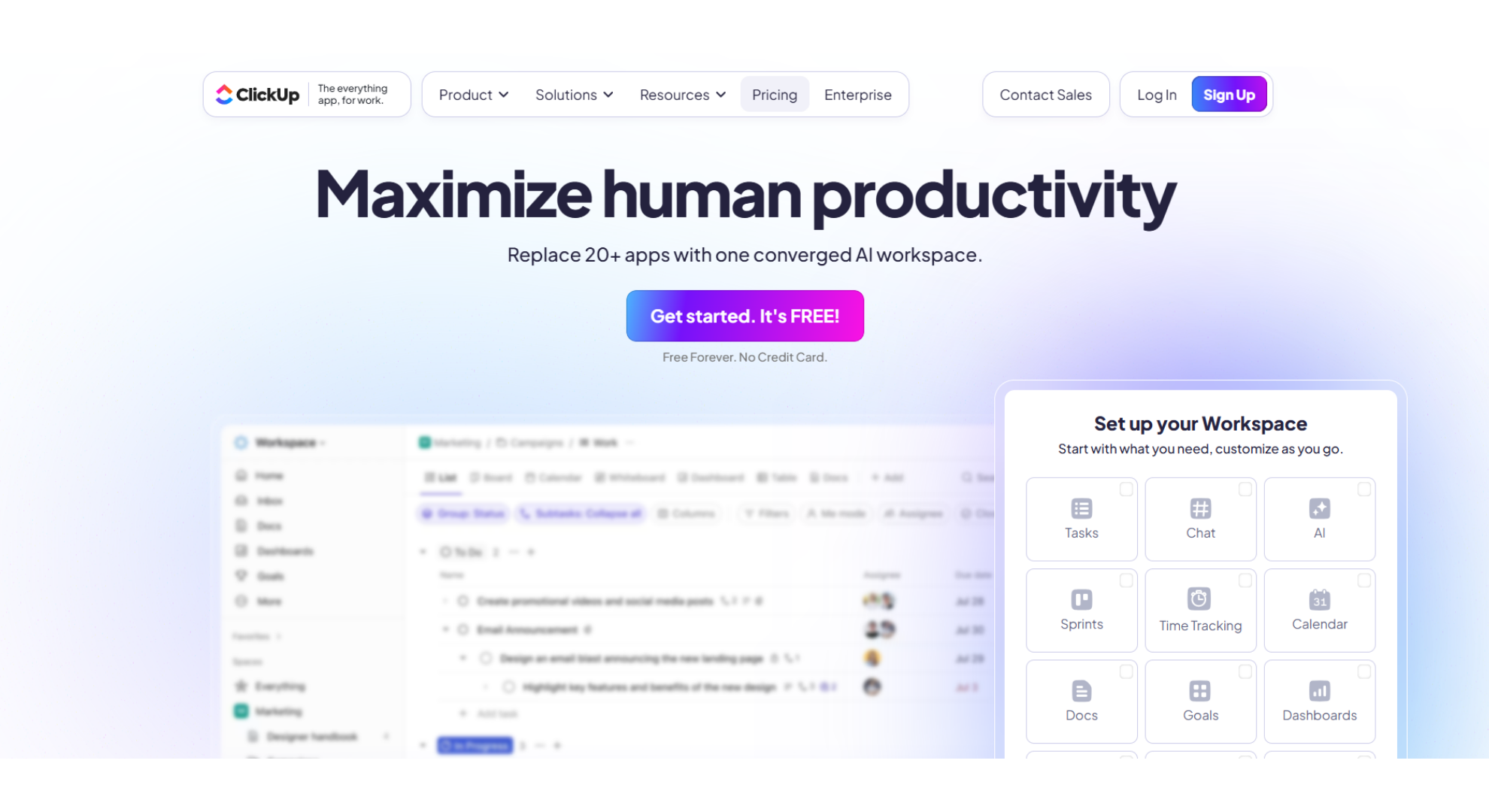
Why it stands out
ClickUp is a converged work hub that pulls brainstorming, documentation, planning, and execution into a single AI-powered workspace. You get tasks, docs/wikis, dashboards, whiteboards, and native mind maps in one place, so sticky-note ideas can turn into scoped projects, owners, timelines, and automations without hopping tools. ClickUp Brain layers on top as your connected AI: it can take notes in meetings, summarize threads, answer “where is X?” across tools, draft docs, and even spin up agents that assign tasks, update statuses, create calendar events, or send emails. For teams who want ideation to flow directly into delivery (and reporting), ClickUp’s breadth is hard to beat.
Key features
All-in-one workspace: Tasks, Docs/Wikis, Goals, Dashboards, Whiteboards, and Mind Maps
ClickUp Brain: AI Notetaker, AI Writer, connected Q&A/Enterprise Search, and buildable AI Agents
Whiteboards & Mind Maps that link directly to tasks, epics, and timelines
Robust PM suite: sprints, custom fields/statuses, dependencies, Gantt, workload, time tracking
Automations (triggers/actions), forms/intake, templates, clips/screen capture, reminders
“Everything” view to unify work across spaces; roadmaps, portfolios, and reporting
Pros
True idea-to-execution flow: brainstorm → tasks → timelines → reporting without exports
ClickUp Brain reduces busywork with meeting notes, summaries, and on-canvas answers
Deep customization (custom fields, statuses, views) plus strong automation and reporting
Replaces multiple tools (PM, docs, whiteboards) to reduce context-switching and cost
Cons
Mind mapping is functional but secondary to project/portfolio management depth
Setup flexibility can feel overwhelming; requires initial workspace design/governance
If you only need lightweight mind maps, the full suite may feel heavy
Pricing
Free Forever plan for individuals/very small teams. Paid plans add advanced features (automations, custom roles/permissions, advanced reporting, sprints/portfolios) and ClickUp Brain/AI. Enterprise tiers include enhanced security/compliance, admin controls, and premium support.
5. Mural
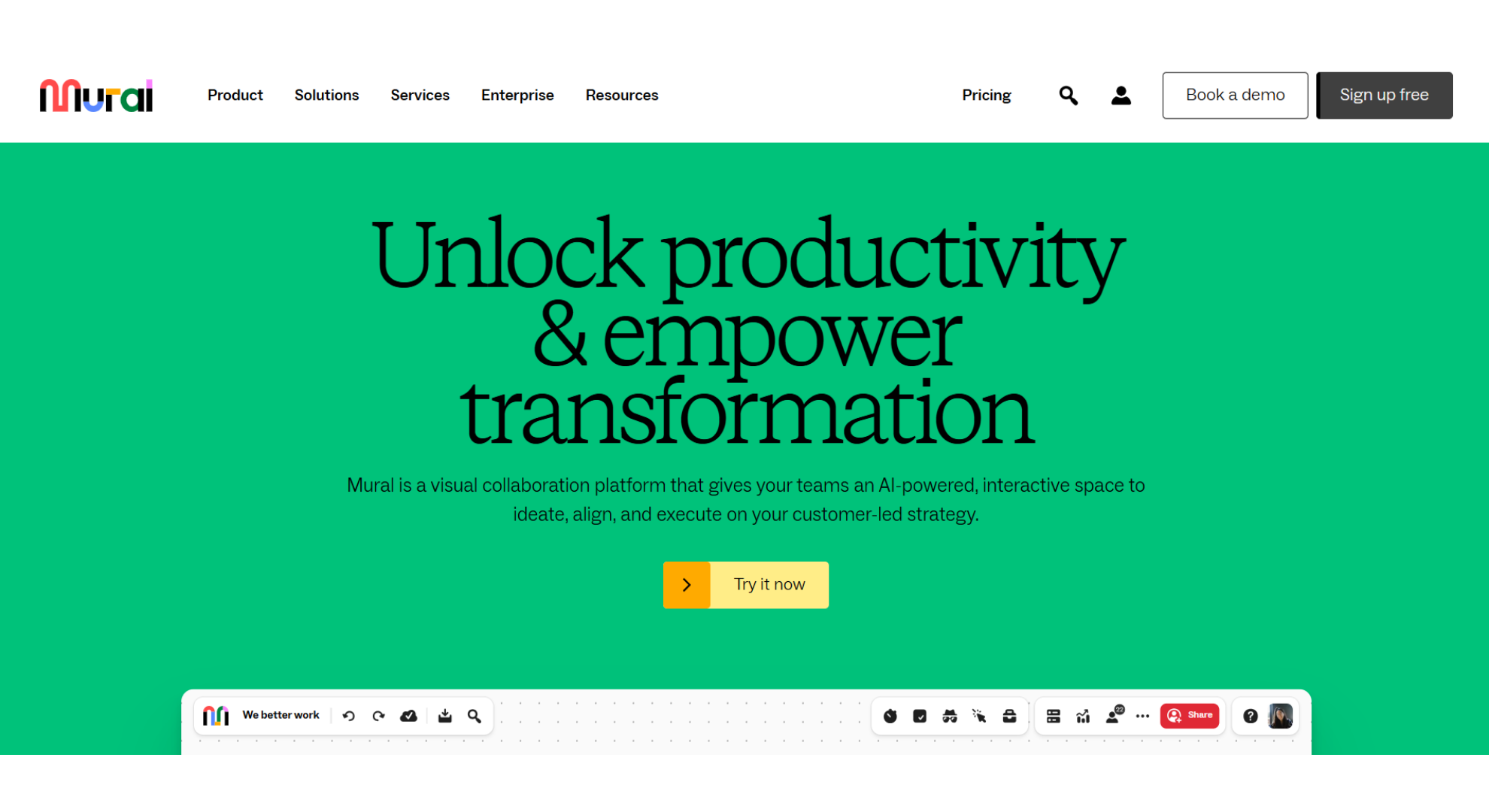
Why it stands out
Mural is a facilitation-first visual collaboration platform designed to help organizations turn brainstorming into actionable outcomes. It’s built around alignment, structure, and engagement an infinite canvas paired with facilitation tools such as timers, voting, private mode, and pre-built templates for workshops and retrospectives. The introduction of Mural AI brings smart assistance into every session by summarizing sticky notes, highlighting patterns, and structuring chaotic brainstorms into clear, organized insights.
Where Mural really shines among Lucidchart alternatives is in its enterprise-grade integration with Microsoft 365 and Copilot, making it the go-to tool for Teams-driven organizations. Consultants, facilitators, and project leaders can leverage LUMA-certified frameworks and enterprise governance options to run workshops, map stakeholders, or conduct strategic planning sessions with precision. With proven ROI stories across large-scale rollouts, Mural bridges the gap between creativity and structured collaboration, ensuring ideas don’t just stay visual they become executable strategies.
Key features
Infinite collaborative canvas with templates, timers, and voting tools
Mural AI for faster summarization and structured brainstorming
LUMA methods, enterprise governance, and data security
Seamless Microsoft 365 and Copilot integration for Teams users
Pros
Purpose-built for structured workshops, retrospectives, and stakeholder alignment
Deep integration with Microsoft’s productivity ecosystem
Backed by enterprise success stories and facilitation best practices
Cons
Purpose-built for structured workshops, retrospectives, and stakeholder alignment
Deep integration with Microsoft’s productivity ecosystem
Backed by enterprise success stories and facilitation best practices
Pricing
Free plan available; Business and Enterprise tiers unlock AI features, facilitation toolkits, and enterprise governance.
Not sure which tool fits your style?
Comparison at a Glance
| Tool | Mind-map focus? | AI features | Best for | Free plan? | Platforms |
|---|---|---|---|---|---|
| MindMap AI | Yes (AI-first) | Copilot Chat, file→map, summarize, focus, second-order links | Students, researchers, strategists | Yes | Web, iOS, Android, Chrome/Edge |
| Miro | Whiteboarding + maps | Miro AI, Blueprints | Enterprise workshops & product planning | Yes | Web, desktop, mobile |
| Canva | Whiteboards + simple maps | AI design helpers; manual maps | Fast, polished visual boards | Yes | Web, desktop, mobile |
| ClickUp | Whiteboards + maps | ClickUp Brain (connected AI) | Ideas → tasks → delivery | Yes | Web, desktop, mobile |
| Mural | Whiteboarding (maps via templates) | Mural AI + Microsoft 365 | Facilitation, consulting, MS 365 orgs | Yes | Web, desktop, mobile |
FAQs
Q: Why consider Lucidchart alternatives for mind mapping?
A: Lucidchart excels at technical diagrams and data-linked process maps, but its mind mapping is template or shape driven. If you want AI to turn PDFs, notes, audio, or videos into an editable map, or a lighter canvas for fast ideation, tools like MindMap AI, Miro, Mural, and Canva feel quicker and more free-form.
Q: What makes MindMap AI better for brainstorming than Lucidchart?
A: MindMap AI is AI-focus tool for drop in text, PDFs, images, CSVs, audio, or video and get an editable mind map in seconds. Use Copilot Chat to expand, summarize, focus branches and Second-Order Connections to surface hidden links. You can then export to PNG, SVG, PDF, Markdown, CSV or share via links much faster than manually laying out shapes.
Q: Do any alternatives support multi-format input for automatic mapping?
A: MindMap AI uniquely supports multi-format input (PDFs, images, CSV, audio, video) and converts them into editable maps. Lucidchart can import data for diagrams but doesn’t auto-map diverse file types into mind maps.
Final Takeaway
Lucidchart remains a top-tier choice for enterprises focused on process visualization and technical documentation, but when it comes to creative brainstorming and intuitive mind mapping, lighter and more flexible tools often deliver a better experience.
MindMap AI is one of the strongest Lucidchart alternatives in 2025. Instead of manually building mind maps, you can simply upload text, PDFs, videos, or audio, and more mindmap AI tools automatically generates interactive, editable mind maps. With features like AI Expand, Summarize, and Focus Topic, it helps transform scattered ideas into structured insights. Export options such as PDF, PNG, CSV, SVG, Markdown make it ideal for teams that want clarity without complexity.
If Lucidchart feels too enterprise-heavy for your creative process, MindMap AI offers the perfect balance of AI intelligence, visual simplicity, and speed making it the best Lucidchart alternative for brainstorming and mind mapping in 2025.