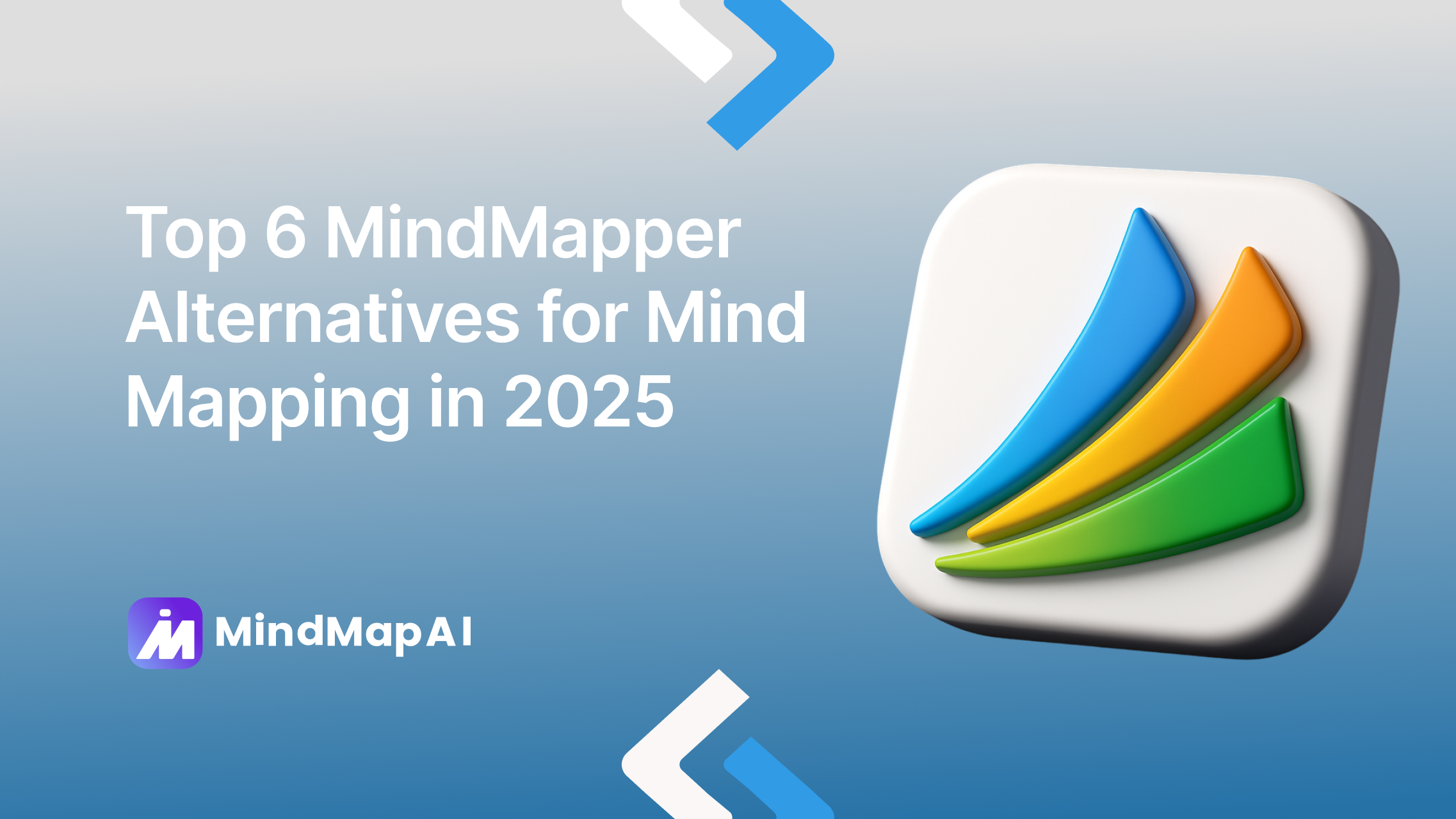
Top 6 MindMapper Alternatives for Mind Mapping in 2025
MindMapper is a powerful mind mapping tool designed to help individuals and teams organize complex ideas, visualize projects, and collaborate seamlessly. With AI-assisted tools, MindMapper enhances the brainstorming process, making it easier to generate ideas, structure them logically, and execute actionable plans. It has earned its place as a favorite for professionals, educators, and creatives looking to boost productivity, enhance memory retention, and streamline decision-making.
However, while MindMapper excels in clarity and visual thinking, its AI-powered features may not be as advanced as some of the newer mind mapping tools in 2025, which bring more automation, multi-format support, and deeper AI integration. If you're seeking more from your mind mapping experience, you may want to explore other alternatives that offer richer AI-driven functionalities and collaboration features.
This guide will walk you through the best MindMapper alternatives in 2025, AI-powered mind mapping platforms that offer smarter automation, deeper creative exploration, and enhanced productivity.
Turn your ideas into an AI mind map in seconds
1. MindMap AI
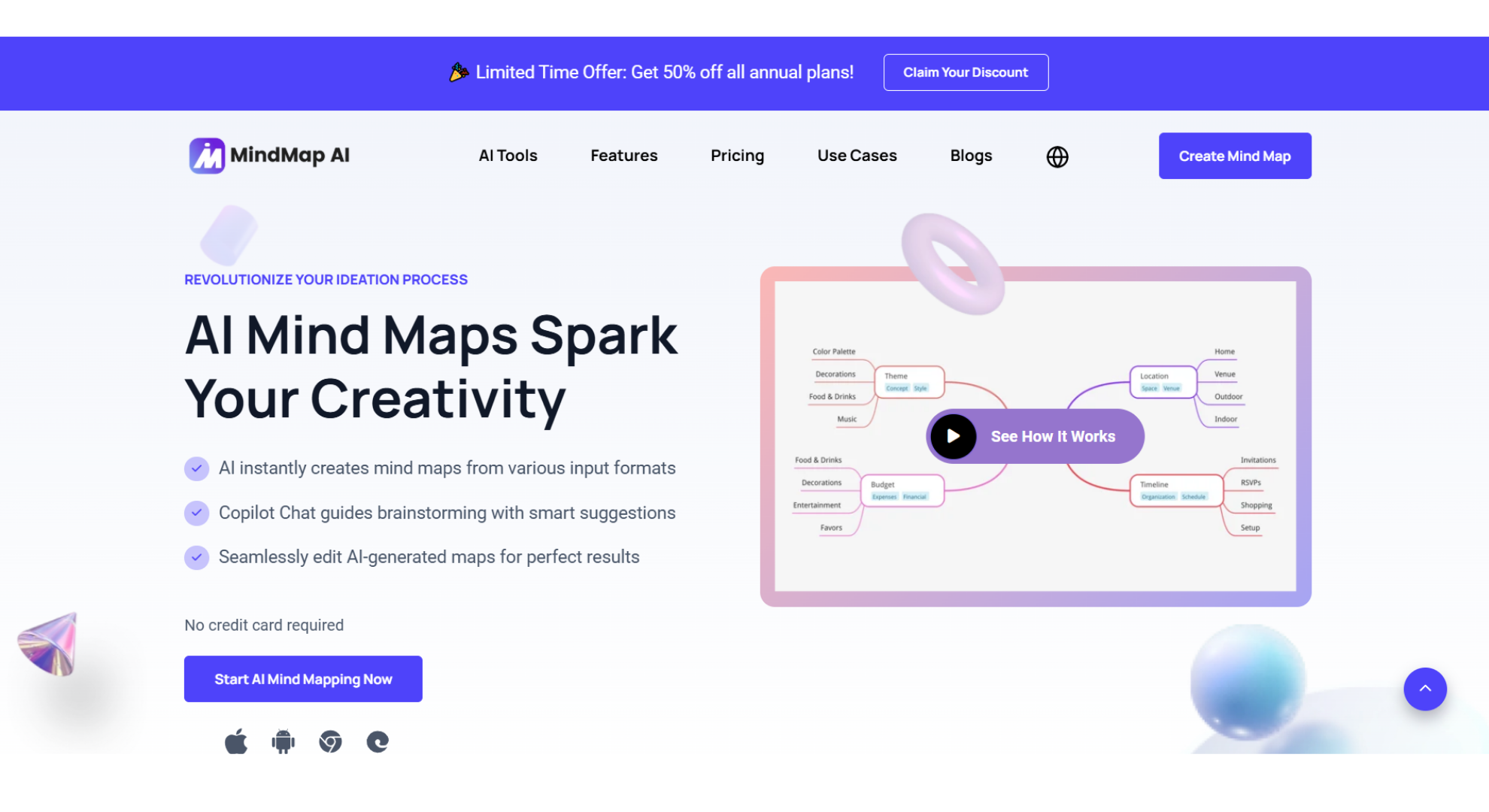
Why it stands out
MindMap AI offers a cutting-edge AI-driven mind mapping experience, transforming traditional mind mapping into a smarter, faster, and more efficient process. Unlike MindMapper, which requires manual input, MindMap AI enables users to instantly generate editable mind maps from a variety of formats such as PDFs, videos, audio files, CSVs, and more. The inclusion of Copilot Chat makes it stand out by allowing real-time AI assistance to expand, summarize, and refine ideas with plain-English commands. Additionally, Second-Order Connections link related ideas across your map, helping you uncover deeper insights that would otherwise be difficult to spot.
MindMap AI is more than just a tool; it’s a dynamic assistant for brainstorming, research, and planning, empowering users to move from raw content to clear, actionable insights effortlessly. Whether you're handling complex data or mapping out a creative project, MindMap AI offers a level of automation and flexibility that sets it apart from traditional tools like MindMapper.
Key Features
Multi-format ingest: Instantly generate mind maps from text, PDFs, videos, audio, CSVs, and images.
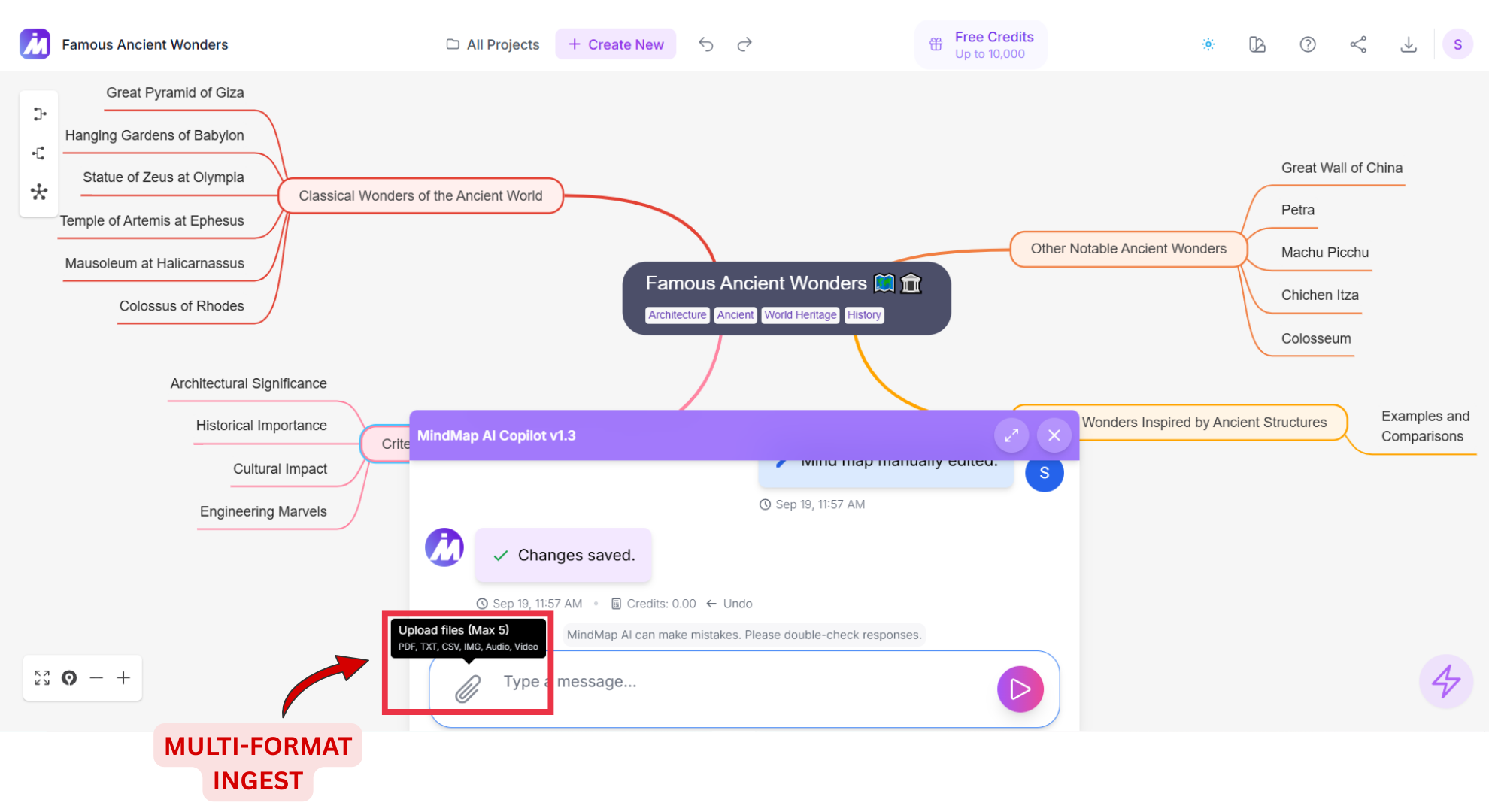
Copilot Chat: Use natural language commands to expand, summarize, or connect ideas directly on the map.
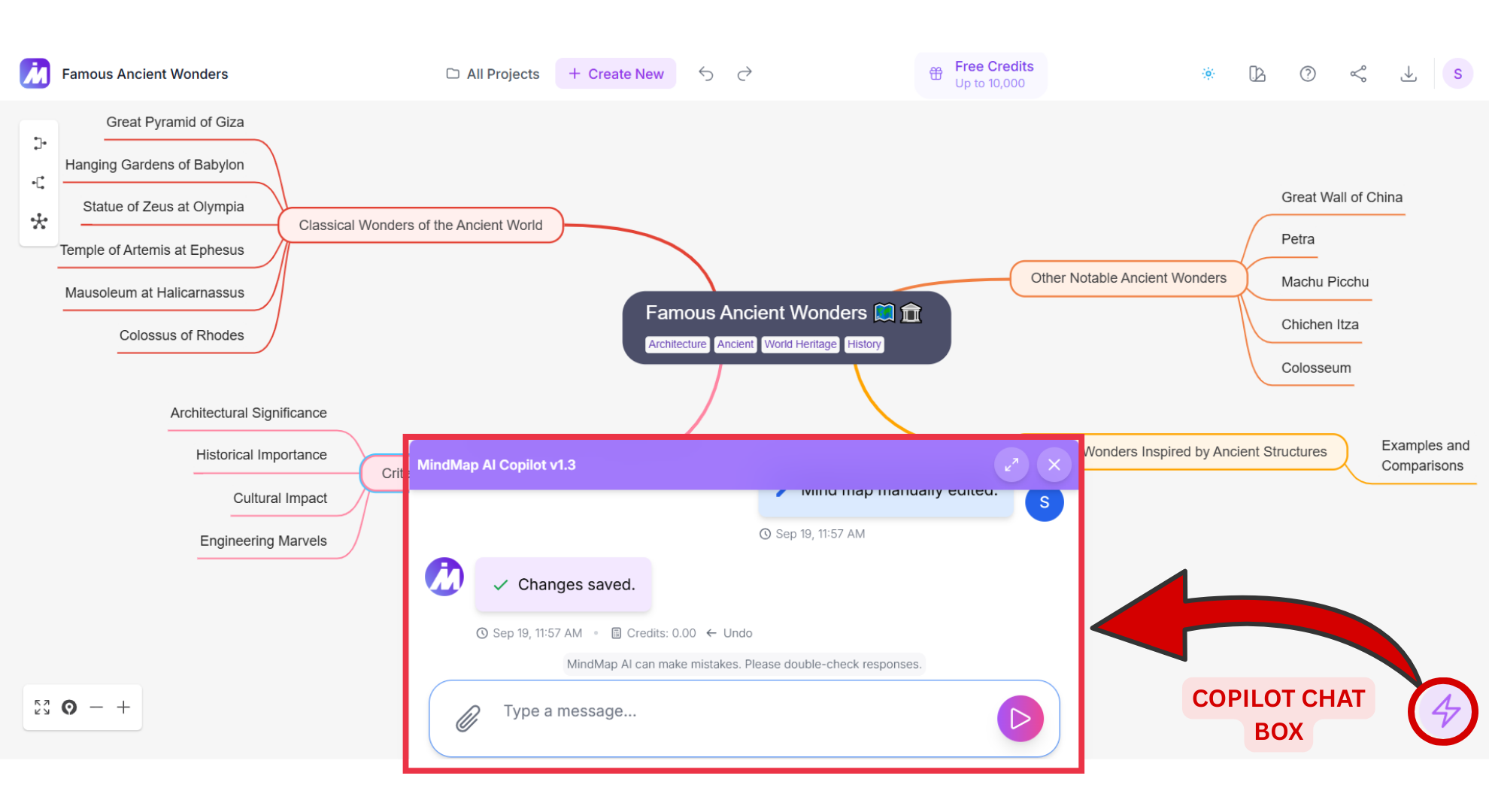
Effortless sharing: Share mind maps via private or public links.
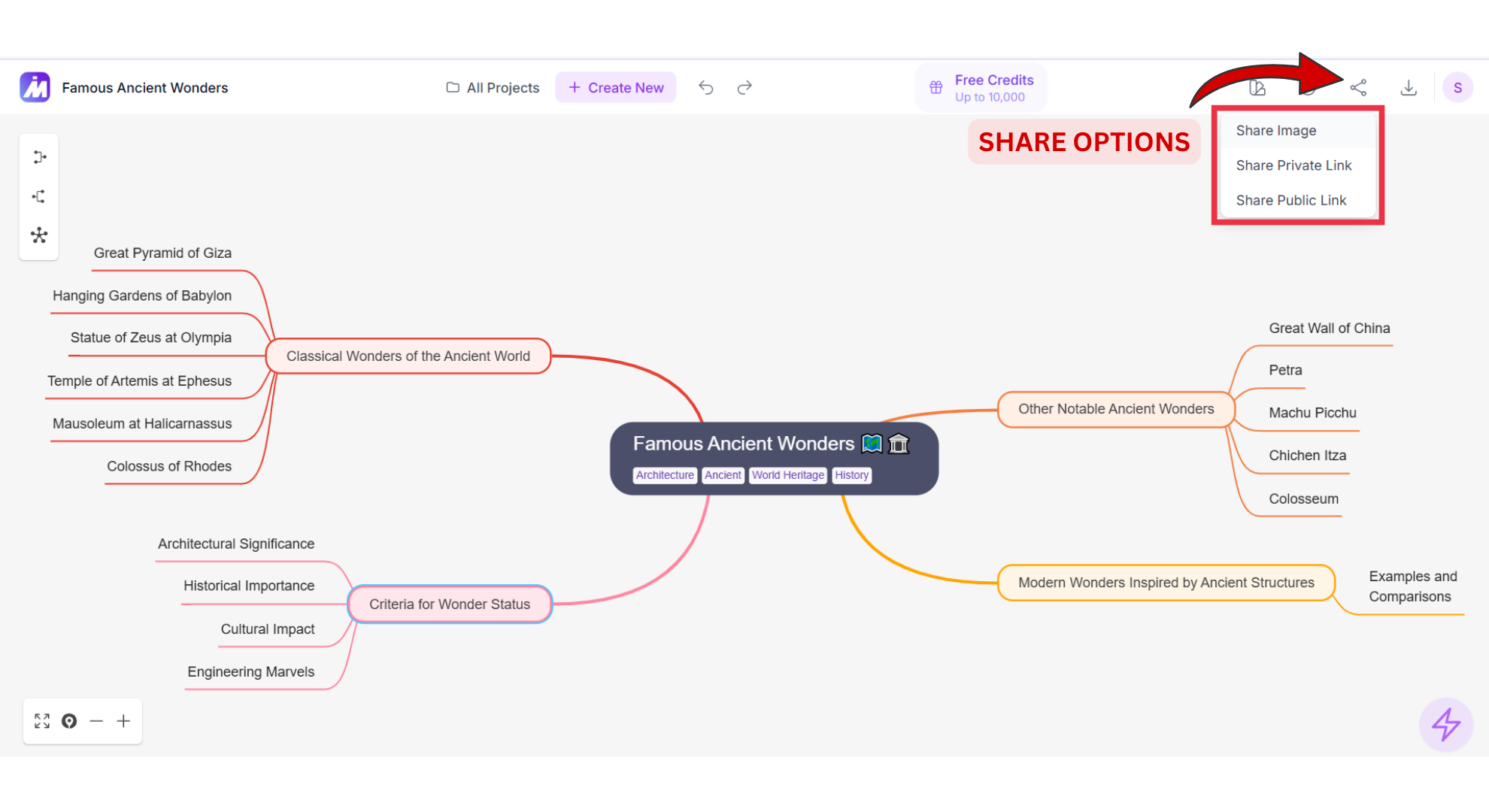
Flexible export options: Export mind maps in PNG, SVG, PDF, Markdown, CSV, and more for greater flexibility.
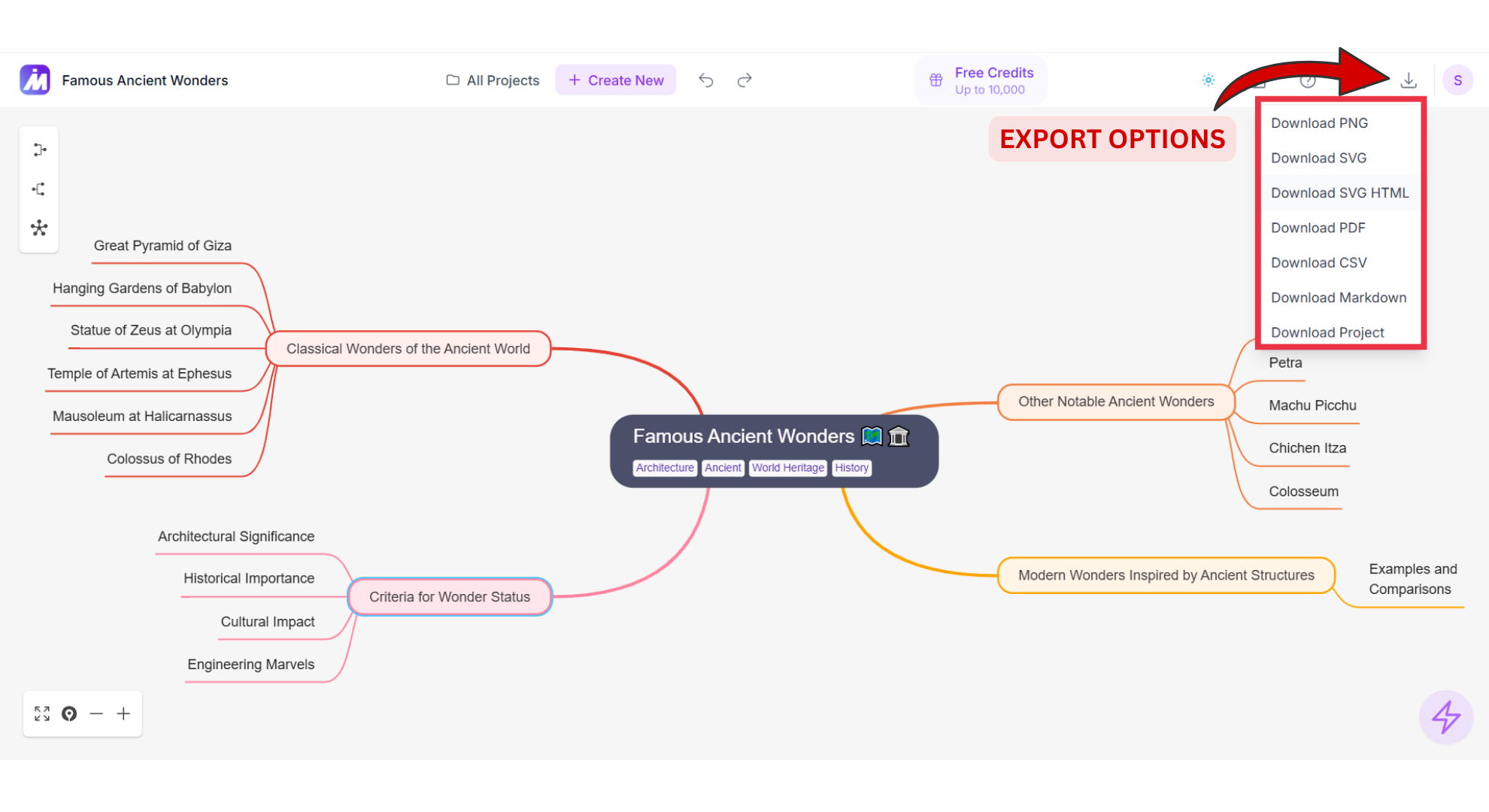
Version history & cloud storage: Track all map changes and access them anytime, anywhere.
Pros
AI-powered features: Automatically expand and refine ideas, summarize large chunks of content, and uncover hidden relationships.
Multi-format input support: Create mind maps from a wide range of file types, including PDFs, images, audio, video, and CSVs something MindMapper lacks.
Real-time AI interaction: Copilot Chat helps you continuously brainstorm, refine, and focus topics with plain-English commands.
Full-featured free version: Get unlimited manual maps and watermark-free exports even on the free plan.
Cloud-based access: Work from any browser or mobile device (iOS/Android) with cloud storage for easy access.
Lifetime plan available: Alongside affordable subscriptions, MindMap AI offers a lifetime purchase option for long-term users.
Cons
No desktop app: Currently only available as a web and mobile app (iOS/Android), with no offline mode.
Limited real-time collaboration: Teams can share maps via links, but live co-editing isn’t supported yet.
Pricing
Free: 50 AI credits per month.
Basic: $3.74/month (billed annually) or $7.49/month (monthly)—2,000 AI credits.
Pro: $7.49/month (billed annually) or $14.99/month (monthly)—more AI credits.
Lifetime plan: One-time purchase available starting at $129.
Add-on credits: 2,000 credits for $4.99.
Discover how MindMap AI stacks up against MindMapper in features, pricing, and usability
2. Coggle
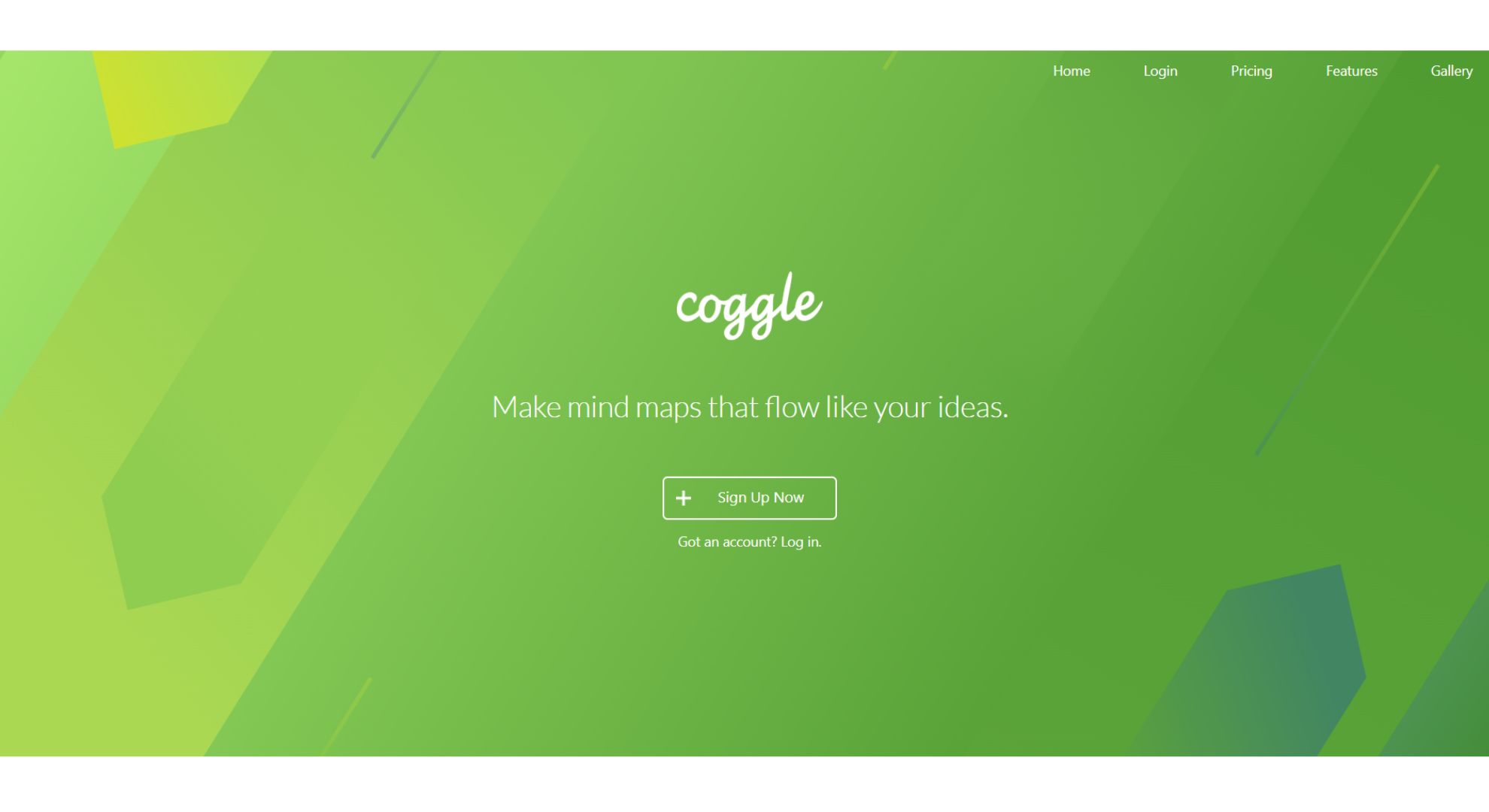
Why it stands out
Coggle is an intuitive, collaboration-first mind mapping tool that has made brainstorming and team collaboration accessible to everyone. It allows users to create mind maps in real-time, with the ability for multiple users to simultaneously work on the same diagram. Its link-based sharing system lets you easily collaborate with others without forcing them to log in, making it especially easy for anyone to contribute to your map.
The free plan offers unlimited public diagrams, allowing users to share and access mind maps without the need for subscriptions or login requirements. Coggle’s clean and minimal interface is perfect for quick, no-fuss brainstorming sessions, but its simplicity means it lacks deeper features that could cater to more complex workflows or advanced users. For teams and individuals looking for affordable, lightweight mind mapping, Coggle offers a straightforward solution without the need for complex setup or training.
Key Features
Real-time collaboration: Multiple users can work simultaneously on a mind map.
Unlimited public mind maps: The free plan allows unlimited access to public diagrams.
Simple and intuitive interface: Easy to start for quick brainstorming sessions.
Pros
Real-time collaboration with a simple, easy-to-understand interface.
Affordable pricing with no login required on the free plan.
Unlimited public mind maps on the free tier.
Cons
No AI-powered features for idea expansion or automation.
Limited export options compared to other mind mapping tools.
Pricing
Free: Unlimited public mind maps
Awesome: $5/month for private diagrams and additional features
Organization: $8/member/month with more admin tools and collaboration features
3. Xmind
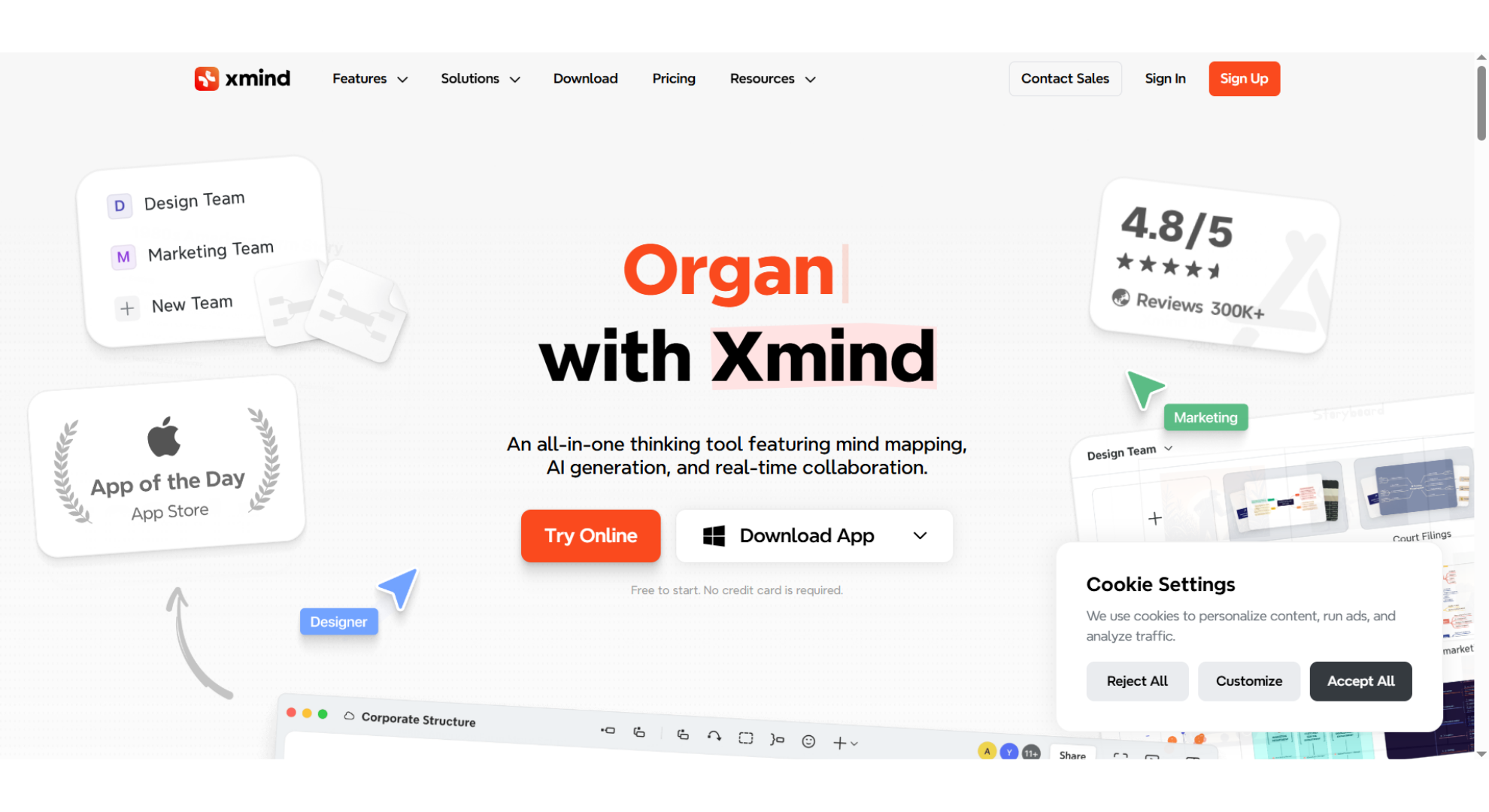
Why it stands out
Xmind is one of the most polished, cross-platform mind mapping tools that blends both functionality and design. What sets it apart from other tools like Coggle is its range of visualization styles, including traditional mind maps, fishbone diagrams, timelines, and org charts. This makes it particularly useful for teams who need more advanced project planning and task management. Xmind also offers real-time collaboration, cloud syncing, and powerful features like brainstorming tools and to-do lists, which make it a robust choice for both individual and team-based projects.
While it doesn’t include AI-powered features like some of the alternatives, Xmind’s visual flexibility and smooth multi-device support across Windows, macOS, iOS, and Android make it a solid choice for those who prioritize organization and design without the complexity of higher-end mind mapping tools.
Key Features
Multiple visual styles, including mind maps, Gantt charts, and org charts.
Cross-platform compatibility across Windows, macOS, iOS, and Android.
Real-time collaboration with cloud syncing.
Pros
Cross-platform compatibility.
Advanced project management features like Gantt charts.
Rich templates for mind mapping and presentation creation.
Cons
No AI features for automation or idea generation.
Subscription pricing can be costly for users who need full functionality.
Pricing
Free: Limited mind maps and features.
Pro: $79/year
Business: Custom pricing (contact for details)
4. MindNode
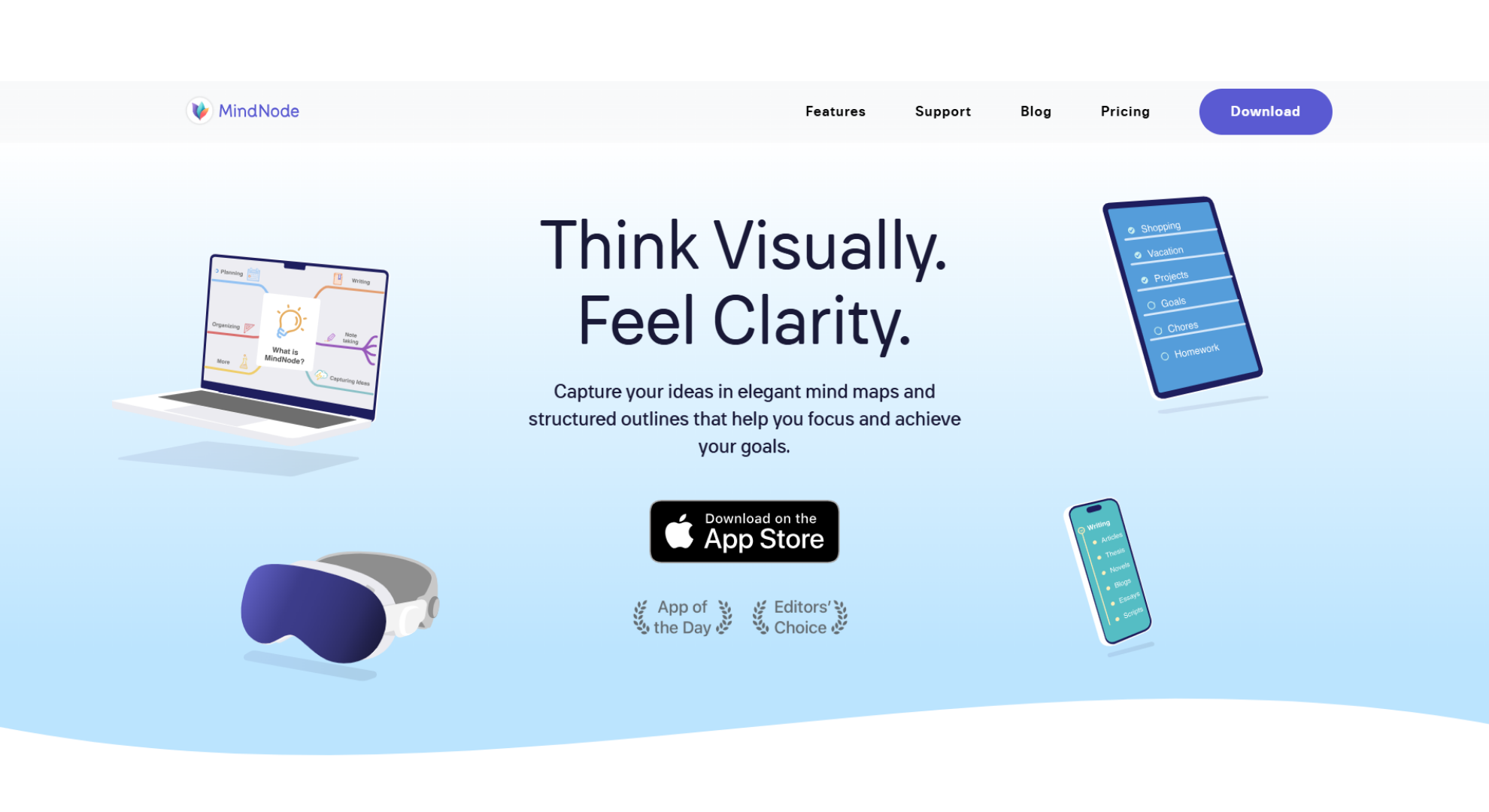
Why it stands out
MindNode stands out for its seamless integration within the Apple ecosystem, making it the ideal choice for Apple-centric users. With its elegant, user-friendly interface, MindNode focuses on simplicity and productivity, offering features like Focus Mode to eliminate distractions and allow users to focus on one node at a time. The standout feature of MindNode is its Outlining ↔ Mind Mapping integration, which allows users to switch between a structured outline and a free-form map with ease.
This integration is particularly useful for writers and planners who need to organize their ideas in both a structured and visual format. MindNode also includes 250+ stickers and visual tags, allowing users to add a personal touch to their mind maps. However, MindNode's lack of AI-driven features and Apple-only support can be limiting for teams or users outside the Apple ecosystem.
Key Features
Outlining ↔ Mind Mapping: Integrate your mind map with an outline for a streamlined thought process.
Focus Mode: Eliminate distractions by concentrating on a single node or branch at a time.
Sync across Apple devices: iCloud support for syncing between macOS and iOS devices.
Pros
Apple ecosystem integration (iOS/macOS).
Simple and elegant interface ideal for writers.
Offline support on mobile and desktop.
Cons
No AI features for idea expansion or summarization.
Apple-only; no cross-platform support.
Pricing
MindNode Plus: $3.99/month or $29.99/year
5. MindMup

Why it stands out
MindMup is a cloud-based mind mapping tool that shines with its collaboration and sharing capabilities. MindMup allows users to create, share, and edit mind maps in real-time, making it ideal for teams or classrooms. Its seamless Google Drive integration means you can easily save and organize your maps in the cloud, with direct links for sharing and collaboration. For individual users, the free version offers unlimited mind maps, while the Gold plan unlocks advanced features, such as larger map sizes and additional export options.
MindMup’s simplicity and affordable pricing make it a perfect option for those looking for a lightweight, collaborative mind mapping solution that integrates well with Google’s ecosystem. However, like Coggle, MindMup lacks AI features for automation or advanced idea expansion, which could be a limitation for more complex workflows.
Key Features
Real-time collaboration on maps via Google Drive integration.
Public and private link-sharing.
Export to PDF, PNG, or as a mind map.
Pros
Free plan with basic functionality and unlimited maps.
Easy Google Drive integration for collaboration.
Affordable pricing for individual and team use.
Cons
No AI features for automating idea generation.
Export limitations on the free plan.
Pricing
Free: Limited features and public maps only.
Personal Gold: $2.99/month
Team plans: Available upon request.
6. SimpleMind

Why it stands out
SimpleMind offers a no-fuss, cross-platform solution for users looking for an intuitive mind mapping experience without the need for ongoing subscriptions. Unlike the subscription models of many mind mapping tools, SimpleMind uses a one-time purchase model, making it attractive for users who want to avoid paying monthly fees. It allows users to create free-form maps, offering flexibility in how ideas are organized. Its multi-platform support means users can access their mind maps across different devices, including macOS, Windows, iOS, and Android.
While SimpleMind’s lack of AI features and limited collaboration tools might not appeal to teams looking for advanced functionality, it excels at providing a clean, distraction-free interface for individuals who need a simple and customizable mind mapping tool. Its ability to export to PDF makes it easy to share your ideas without additional hassle.
Key Features
Free-form mind mapping with customizable layouts.
Multi-platform support for Mac, Windows, iOS, and Android.
PDF export for easy sharing.
Pros
One-time purchase model.
Cross-platform compatibility.
Simple, intuitive interface.
Cons
No AI features for task automation or idea expansion.
Limited collaboration tools for teams.
Pricing
$6.99 (mobile), $29.99 (desktop).
Find the perfect match for your workflow
Comparison at a Glance
| Tool | Entry Price | AI Quota | Stand-out Strength |
|---|---|---|---|
| MindMap AI | From $3.74/mo (yearly) | 2,000–5,000 credits/mo | File-to-map + Copilot Chat for AI-assisted brainstorming. |
| Coggle | $5/month | – | Real-time collaboration via link. |
| Xmind | $79/year | – | Cross-platform mind mapping with Gantt integration. |
| MindNode | $3.99/month | – | Apple-centric mapping with outline and focus mode. |
| MindMup | $2.99/month (Personal Gold) | – | Affordable cloud-first collaboration. |
| SimpleMind | $6.99 (mobile), $29.99 (desktop) | – | Simple and intuitive cross-platform mind mapping. |
FAQ
Q: Why should I choose MindMap AI over Inspiration for mind mapping?
A: While Inspiration is great for organizing ideas in an educational context, it lacks AI features for automatic idea generation and content refinement. MindMap AI enables you to instantly create mind maps from various formats (PDFs, videos, audio, CSVs), provides real-time AI interaction through Copilot Chat, and offers Second-Order Connections to uncover hidden insights; features that make MindMap AI far more versatile for research, brainstorming, and project planning.
Q: How does MindMup stack up against MindMap AI?
A: MindMup is excellent for real-time collaboration and is especially useful for those integrated into the Google Drive ecosystem. However, it lacks AI features like automatic idea generation, content summarization, or real-time refinement. MindMap AI provides AI-driven mind mapping with advanced content-to-map conversion and offers more powerful export options, making it more suitable for research and larger-scale projects.
Q: Which MindMap AI alternative offers the best value for money?
A: MindMap AI offers an excellent value with its affordable pricing, starting at just $3.74/month (annual billing), which includes 2,000 AI credits. Compared to tools like Xmind or MindMup, which can be more expensive or limited in features, MindMap AI provides greater functionality with AI-driven features, cross-device access, and flexible pricing options.
Final Takeaway
MindMapper is a great tool for structuring ideas and managing projects, but the best MindMapper alternatives take mind mapping further with cutting-edge AI, advanced customization, and seamless integration with modern workflows.
MindMap AI is an excellent alternative, offering AI-driven mind mapping that can instantly convert PDFs, videos, images, CSVs, and even YouTube content into editable mind maps. Features like AI Expand, Summarize, and Focus Topic enhance creativity and problem-solving, while its ability to export to various formats (PNG, PDF, SVG, Markdown) ensures flexibility. Real-time collaboration and cloud syncing make it perfect for teams and individual users who need an efficient, AI-powered tool.
For users looking to supercharge their mind mapping experience with AI integration, MindMap AI is the must-have alternative to MindMapper in 2025.







