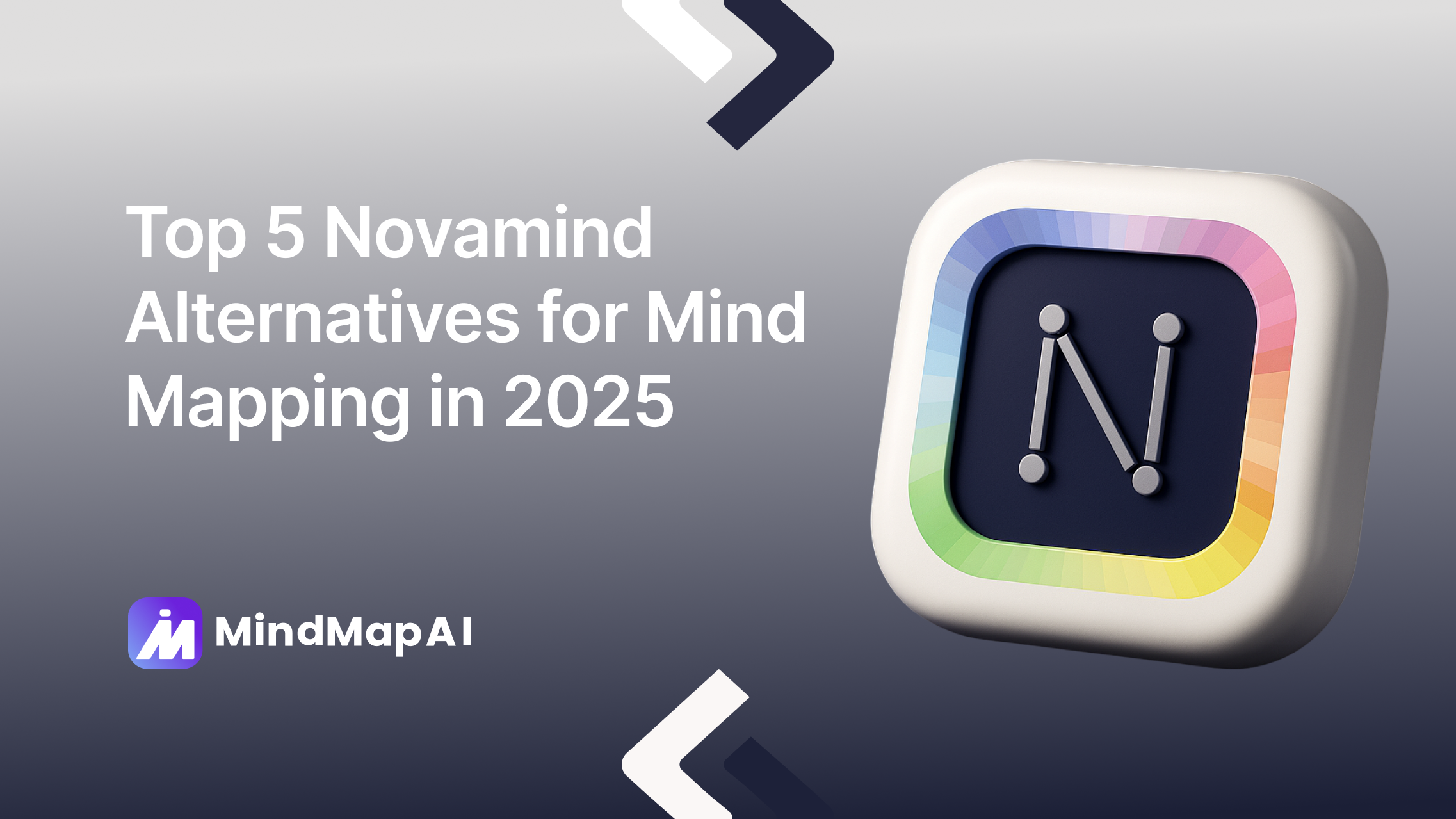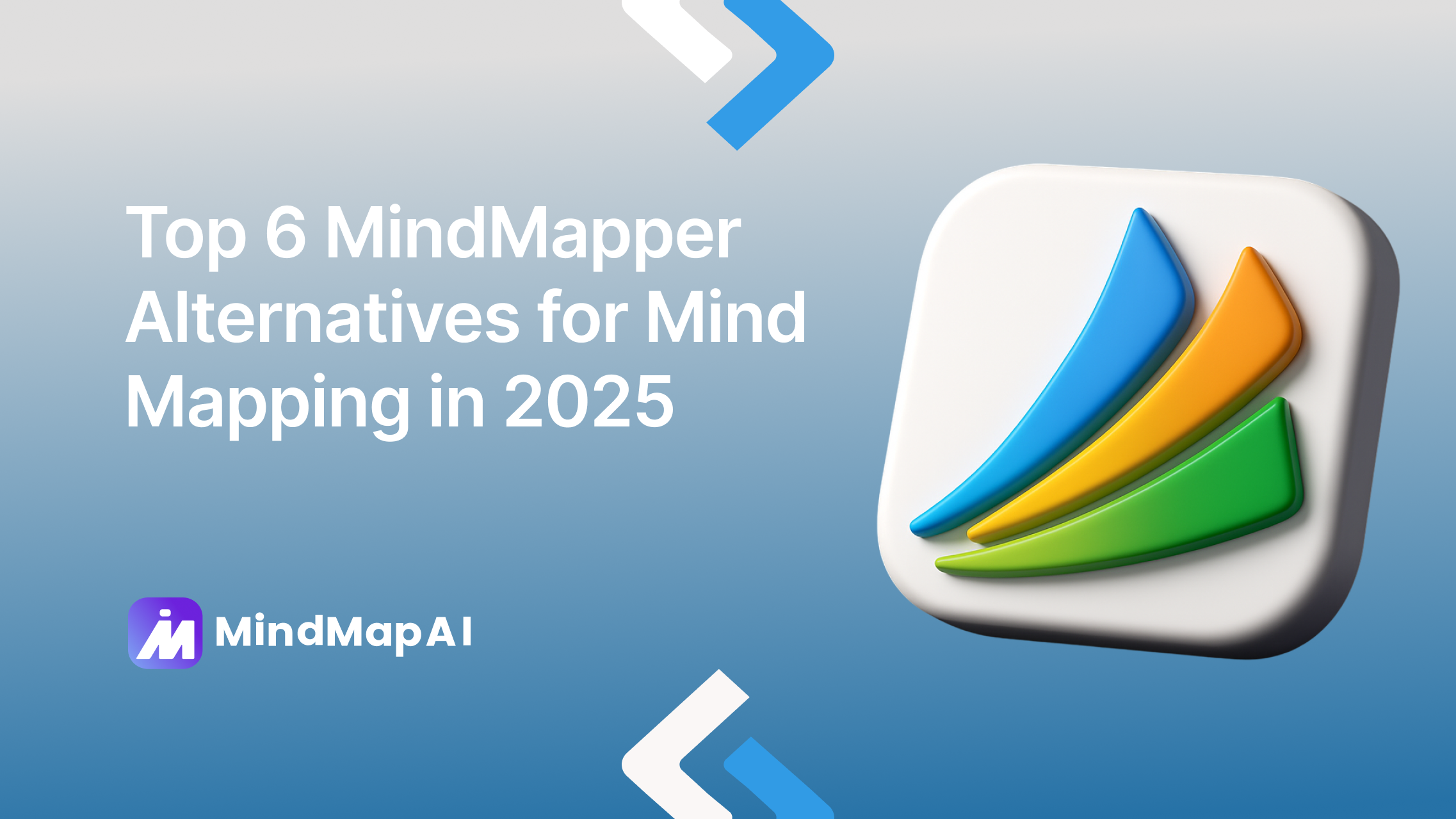Top 7 Inspiration Alternatives for Mind Mapping in 2025
Inspiration has long been a trusted tool for organizing ideas, creating mind maps, diagrams, and outlines for educational, professional, and personal use. Its simple yet powerful approach helps users visualize complex information and encourages creative thinking. From students to workplace teams, Inspiration aids in brainstorming, planning, and presenting ideas in an intuitive and accessible format.
While Inspiration offers excellent functionality for creating visual representations of ideas, its feature set might fall short for those looking for more advanced AI-powered mind mapping, deeper customization options, or real-time collaborative features. As mind mapping tools evolve, users may find that some of the newer alternatives provide more advanced AI capabilities or better integration with modern workflows.
This guide will walk you through the best Inspiration alternatives for 2025, tools that offer AI-driven features, multi-format support, and enhanced collaboration to better suit a wide range of users.
Turn your ideas into an AI mind map in seconds
1. MindMap AI
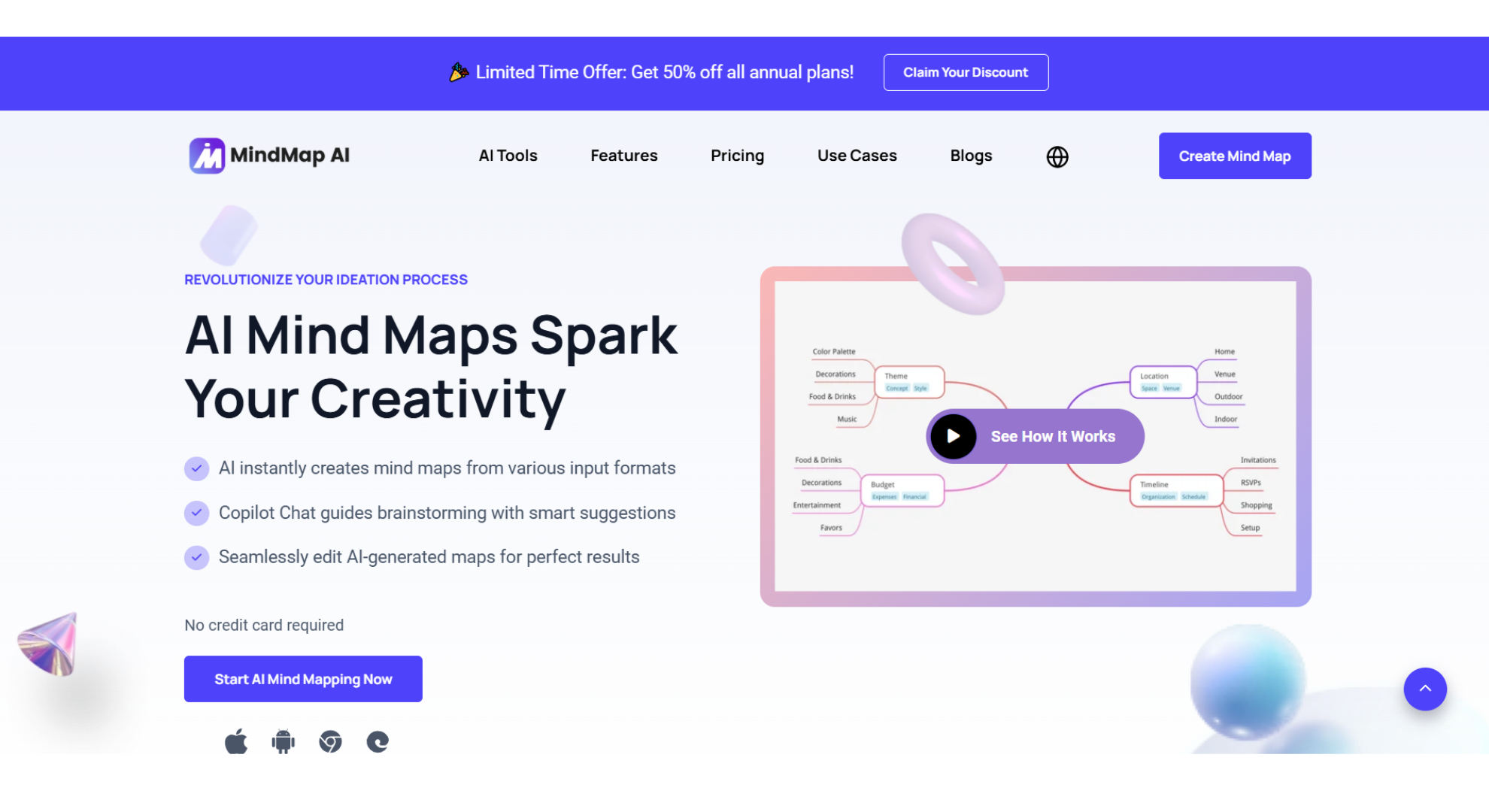
Why it stands out
MindMap AI brings a modern, AI-driven approach to mind mapping that traditional tools like Inspiration can’t match. Unlike Inspiration, which relies solely on manual entry, MindMap AI enables you to instantly generate mind maps from various content formats such as PDFs, videos, audio, CSVs, and text, making it far more efficient and versatile for brainstorming, research, and project planning. With features like Copilot Chat and Second-Order Connections, MindMap AI allows users to not only create maps but refine, expand, and connect ideas in real time.
Whether you're outlining a project, brainstorming, or conducting in-depth research, MindMap AI provides intelligent automation to make the process faster, smarter, and more dynamic.
Key Features
Multi-format ingest: Instantly generate mind maps from text, PDFs, videos, audio files, images, and CSVs.
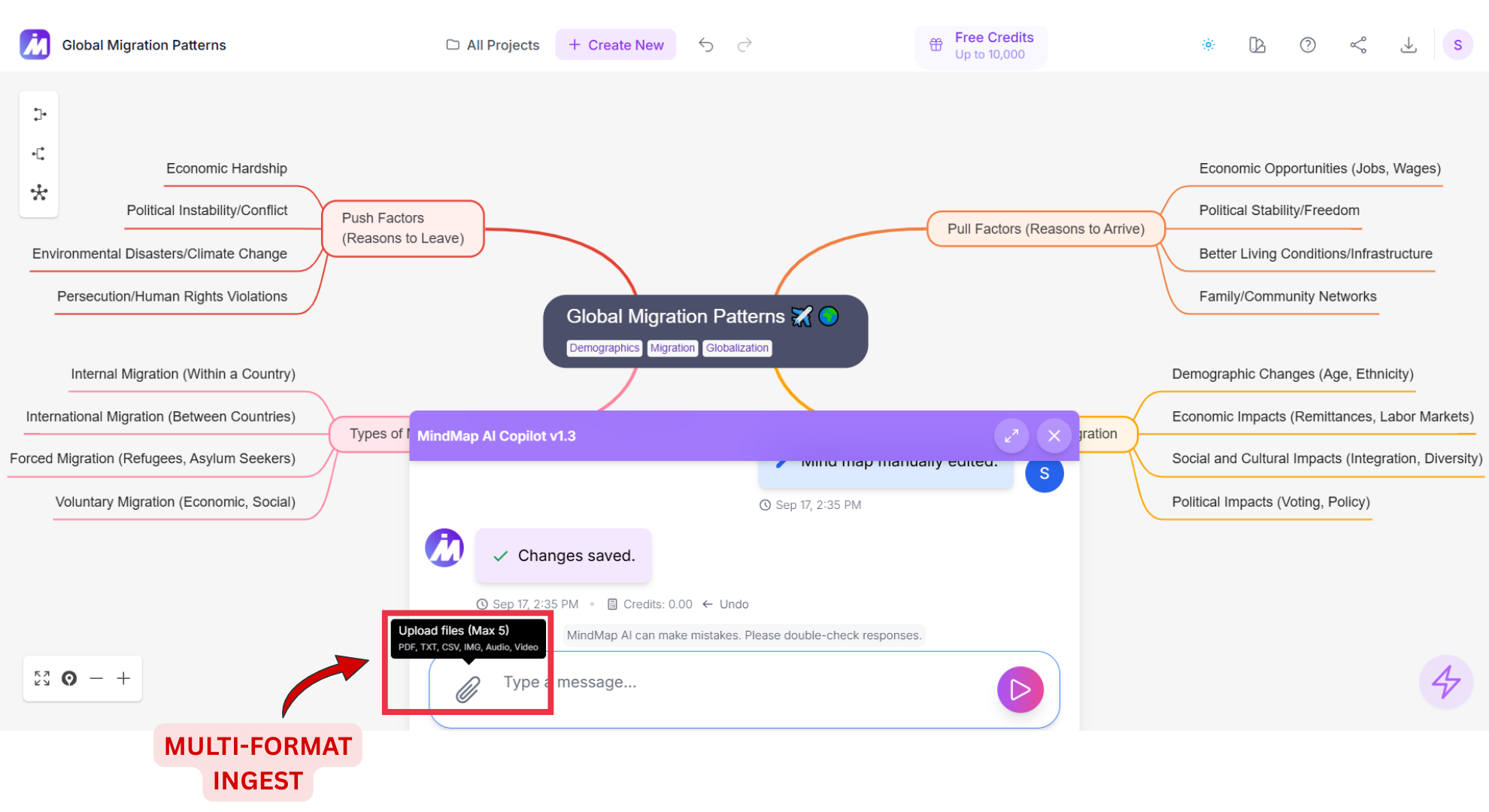
Copilot Chat & Second-Order Connections: Use AI commands to expand ideas, summarize branches, and link related concepts automatically across your map.
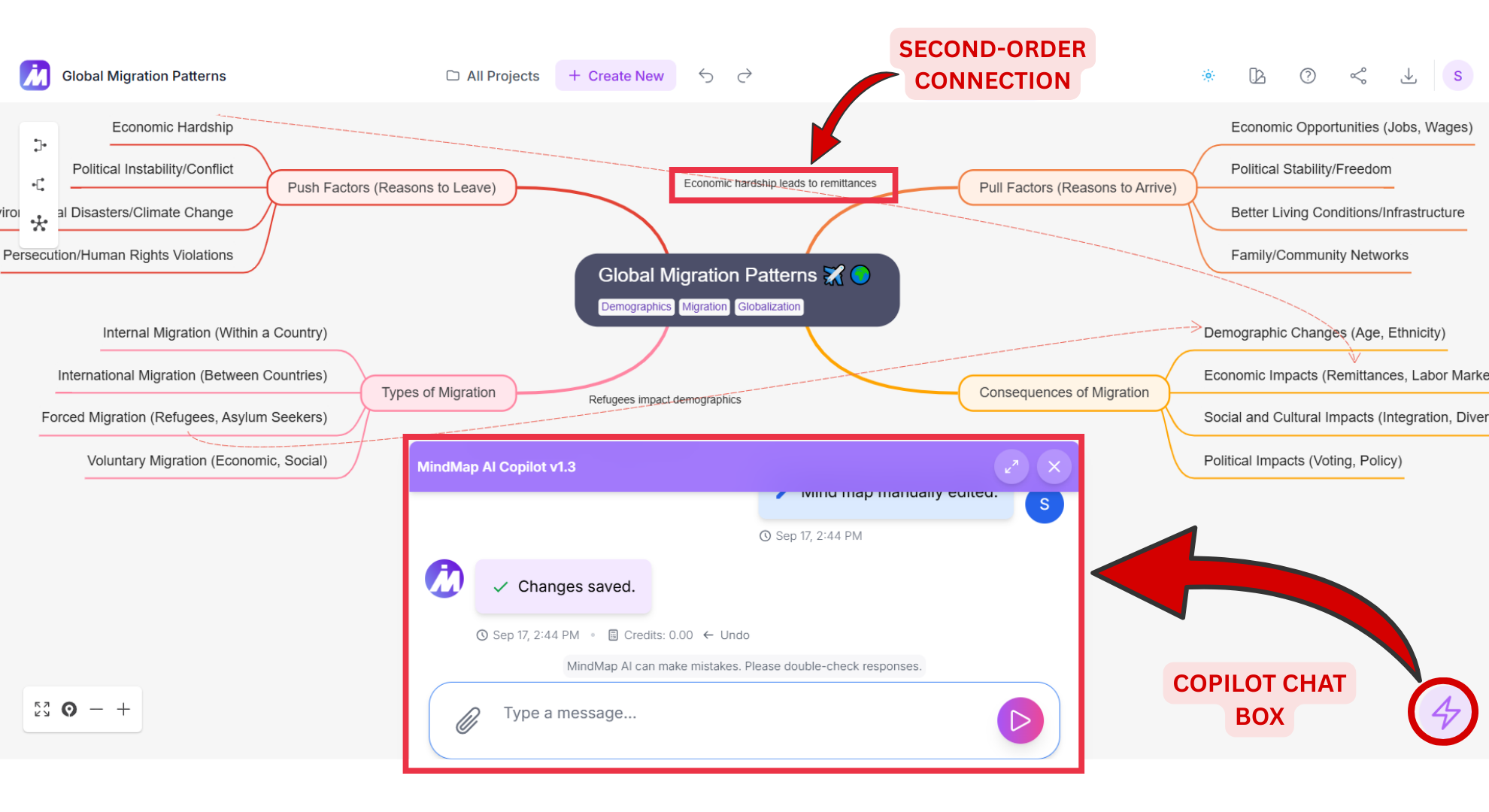
Effortless sharing: Share mind maps publicly or privately with links.
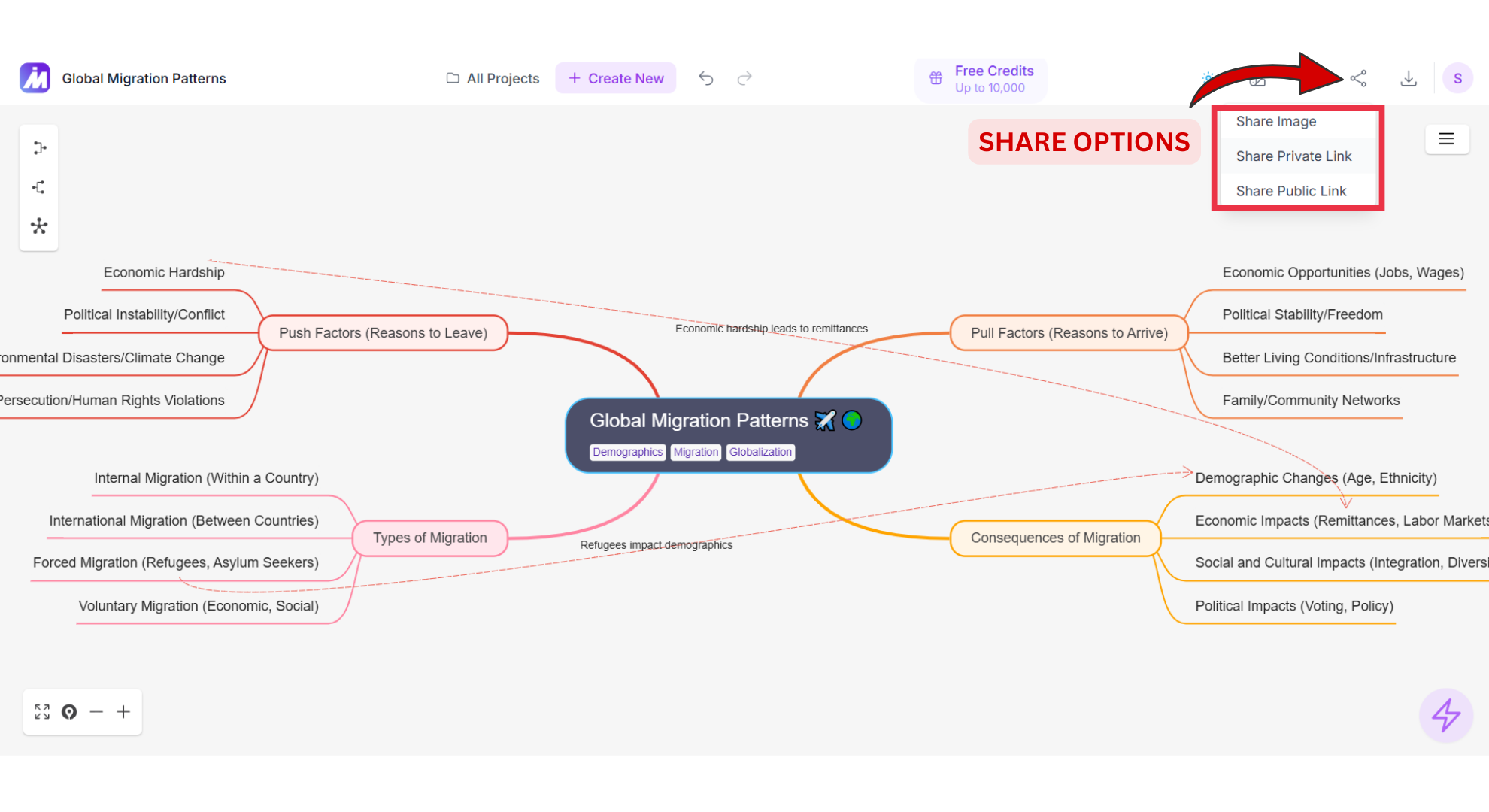
Flexible export options: Export mind maps to various formats, including PNG, PDF, SVG, CSV, HTML and Markdown.
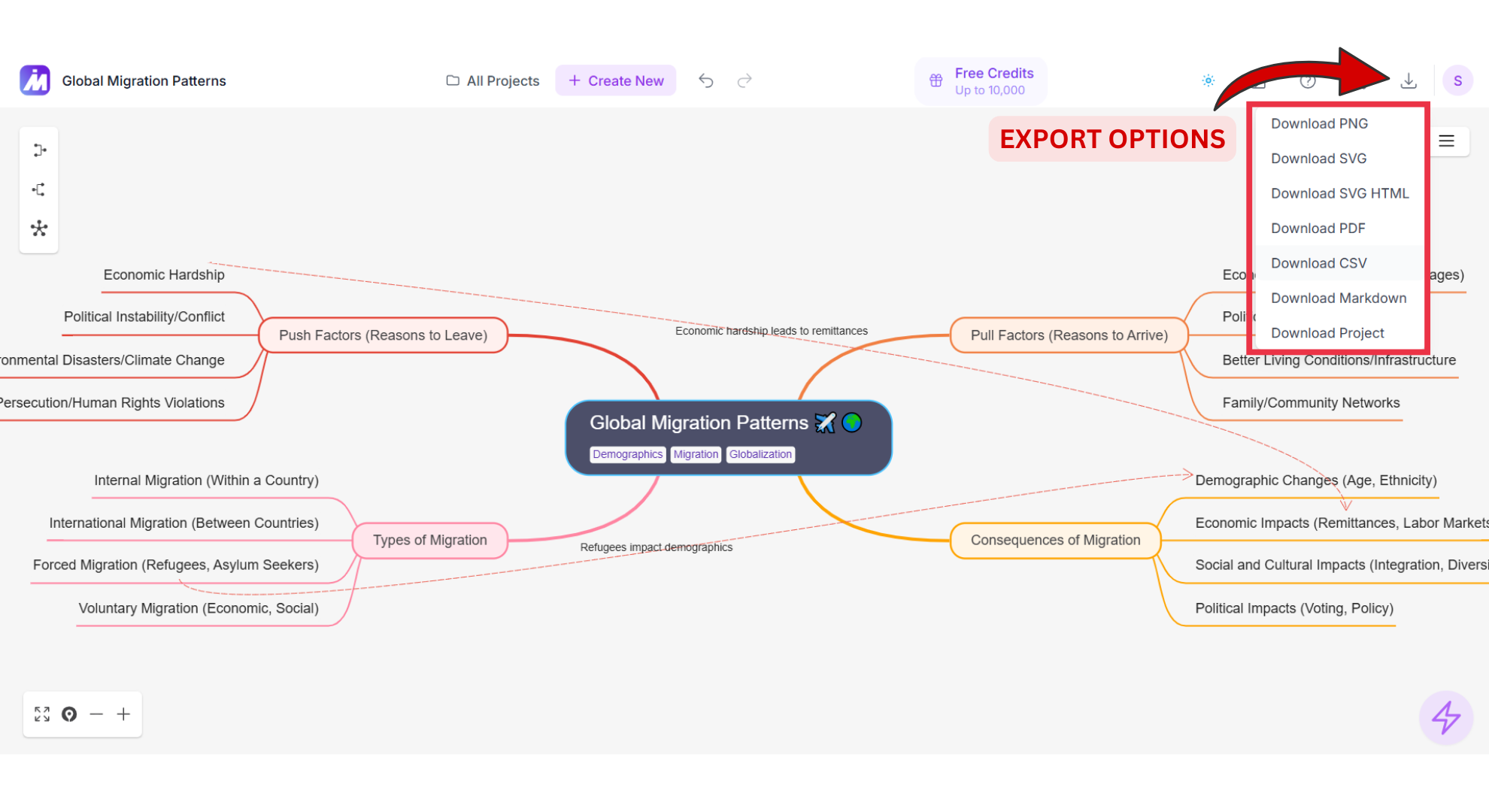
Cloud storage & version history: Access your maps anytime, anywhere, with full version tracking for future reference.
Pros
AI-powered mapping: Generate and expand mind maps with AI assistance; something Inspiration lacks.
Supports a wide range of input formats: Including PDFs, CSVs, images, videos, and more.
Real-time interaction: Copilot Chat allows you to refine your ideas instantly using natural language commands.
Full-featured free plan: Get unlimited manual mind maps and watermark-free exports.
Lifetime plans: Available alongside affordable monthly and yearly options for more flexibility.
Cons
No desktop app: Only available as a web and mobile app (no offline mode yet).
Limited real-time collaboration: Currently, sharing is done through links instead of live co-editing.
Pricing
Free: 50 AI credits per month.
Basic: $3.74/month (billed annually) or $7.49/month (monthly) - includes 2,000 credits.
Pro: $7.49/month (billed annually) or $14.99/month (monthly) - higher AI credit allowance.
Lifetime plans: One-time purchase starting at $129.
Add-on credits: 2,000 credits for $4.99.
Discover how MindMap AI stacks up against Inspiration in features, pricing, and usability
2. Xmind
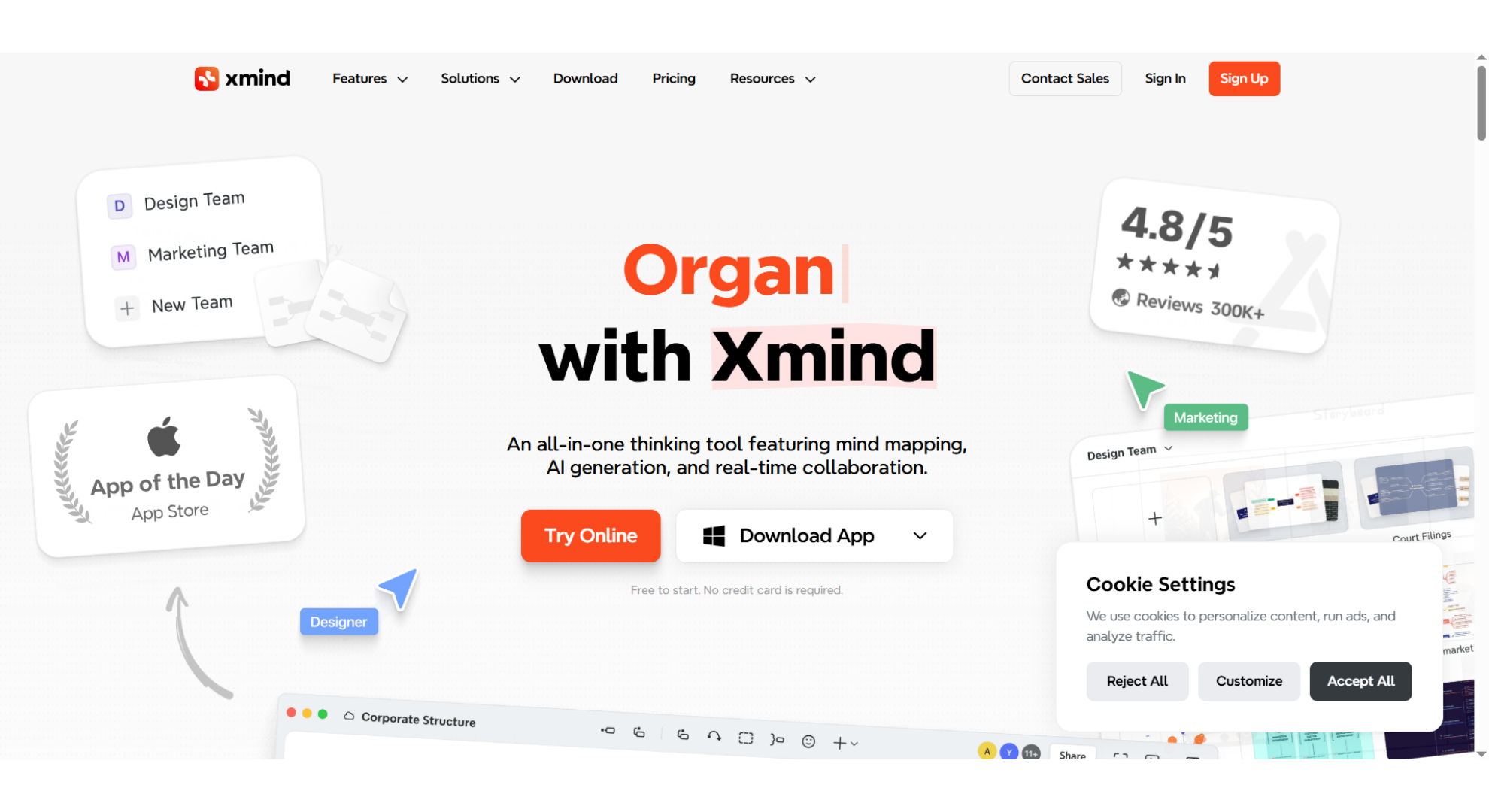
Why it stands out
Xmind is a widely popular mind mapping tool known for its versatility in offering various visualization styles such as Gantt charts, task management views, and organizational charts. It stands out with its cross-platform support, working seamlessly across Windows, macOS, iOS, and Android, making it ideal for users who need flexibility in their workflows. Xmind’s real-time collaboration features and cloud sync make it perfect for teams working together on complex projects.
Key features
Multiple visual styles: Choose between mind maps, Gantt charts, org charts, and more.
Real-time collaboration: Team members can work together via cloud syncing.
Cross-platform syncing: Work across devices (Windows, macOS, iOS, Android).
Pros
Offers multiple export options for a wide range of formats (PDF, PNG, Word), making it easy to share maps in various ways.
Strong cross-platform compatibility, ensuring seamless integration into multiple device ecosystems.
Advanced features for task and project management, such as Gantt charts and org charts, which make it suitable for more than just brainstorming.
Cons
No AI features for task automation, idea generation, or map refinement.
Subscription-based pricing can become expensive over time, especially for users who need advanced features regularly.
Pricing
Free: Limited to three mind maps.
Pro: $79/year.
Business: Custom pricing (contact for details).
3. Markmap
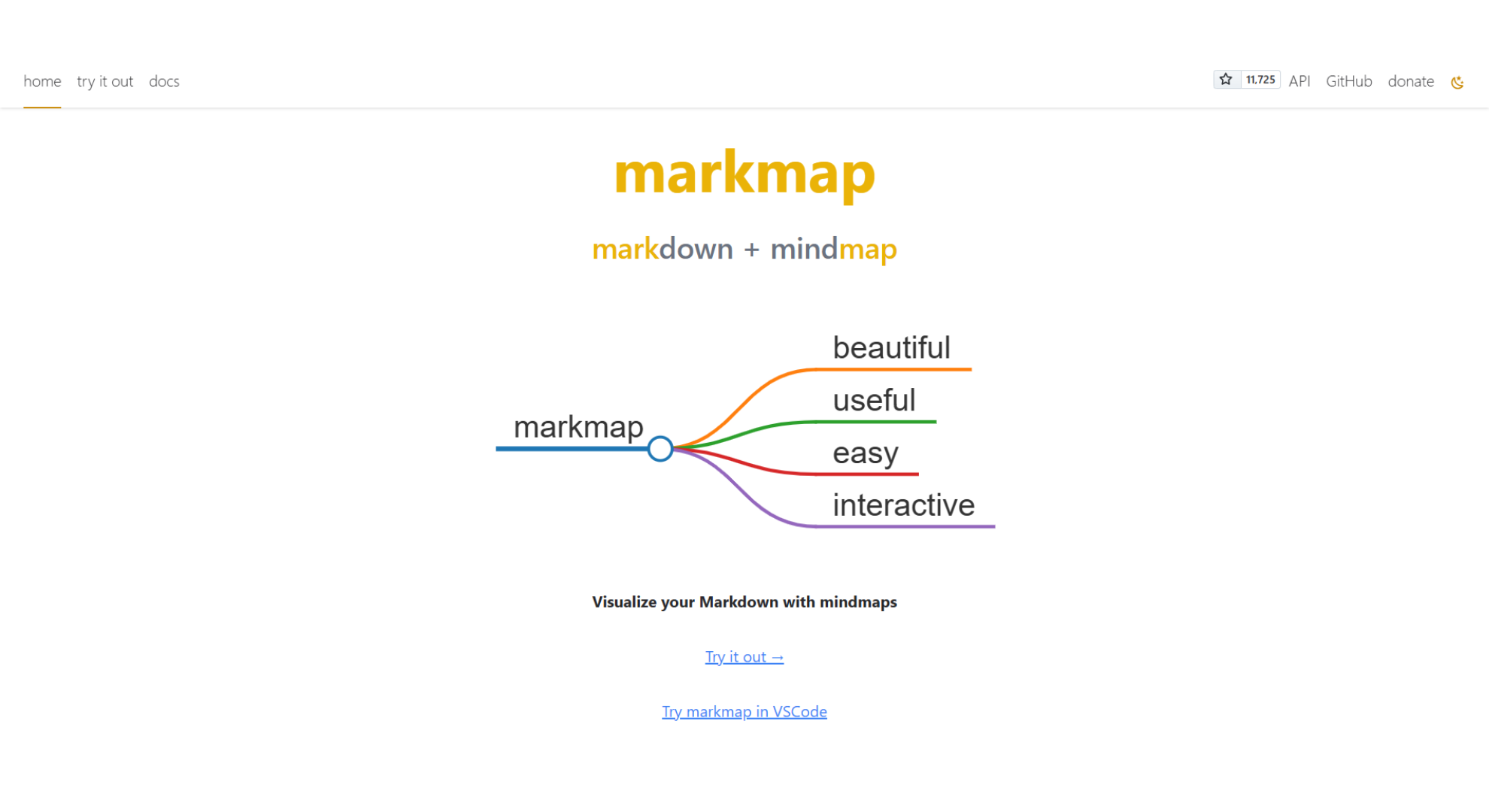
Why it stands out
Markmap is an open-source mind mapping tool designed for users who work with Markdown files. It converts Markdown documents into interactive, collapsible mind maps in real-time, making it an excellent choice for developers, technical writers, and anyone comfortable with text-based workflows. Markmap’s simplicity, along with its ability to self-host and integrate with documentation platforms, sets it apart from traditional mind mapping tools.
Key features
Markdown-to-map rendering: Converts Markdown files into dynamic, collapsible mind maps instantly.
Real-time updates: Changes in the Markdown source are immediately reflected in the mind map.
Open-source: Users can self-host or contribute to the project, fostering a customizable, community-driven tool.
Pros
Completely free and open-source, making it an ideal option for users on a budget or those who prefer customizable solutions.
Perfect for Markdown users, developers, and anyone working in a text-heavy environment.
Easily embeddable in websites or documentation platforms, making it ideal for creating visualizations within tech documentation or knowledge bases.
Cons
Lacks AI features for automatic idea expansion, summarization, or content refinement.
No advanced collaboration tools, limiting its use in team-based or real-time editing environments.
Requires familiarity with Markdown syntax, making it less accessible for non-technical users.
Limited visual customization compared to more feature-rich mind mapping tools.
Pricing
Free/open-source: Available for self-hosting or use via the online demo.
4. MindMapper
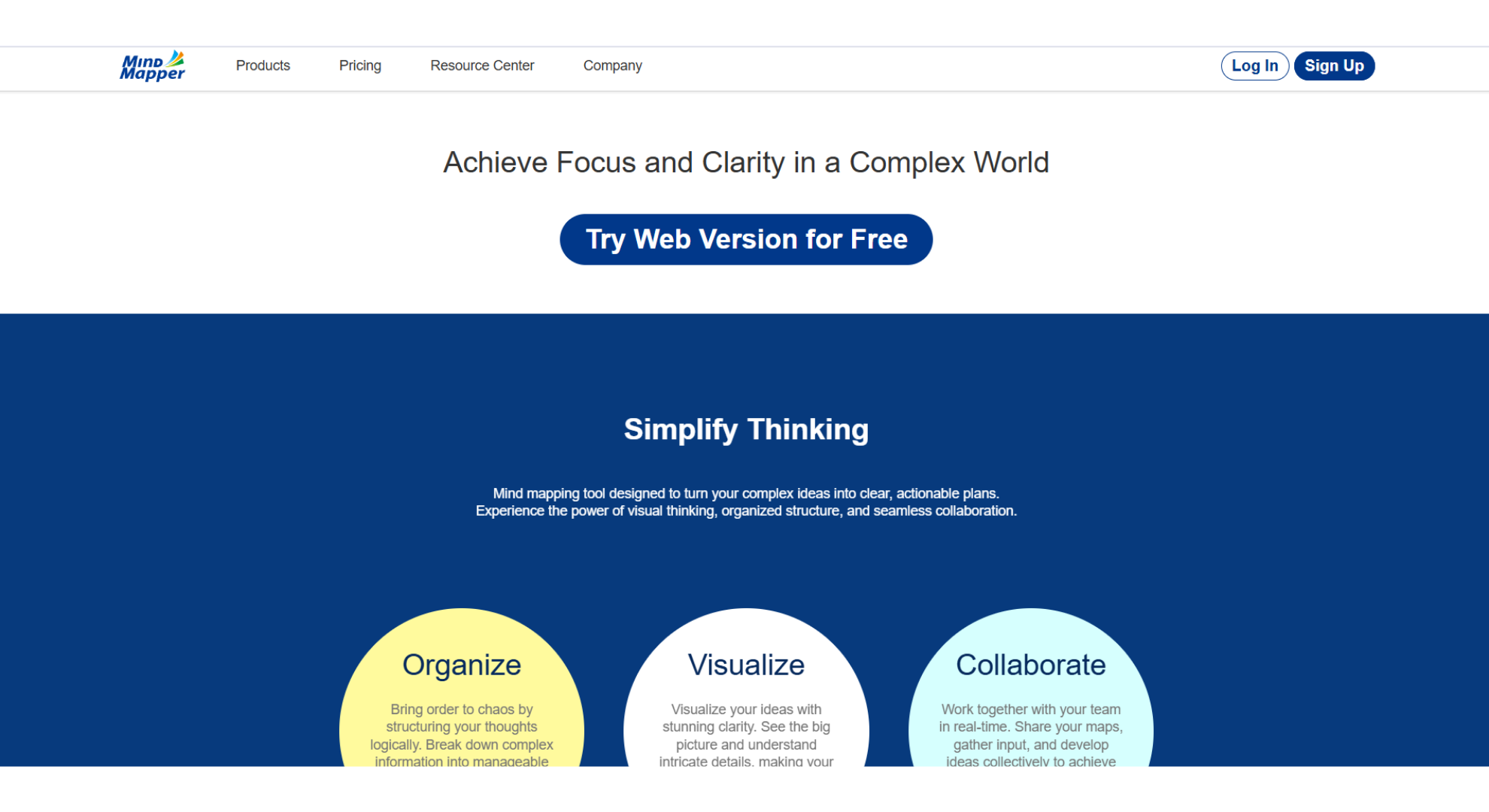
Why it stands out
MindMapper combines traditional mind mapping with powerful project management and planning tools. It’s great for users who need both visual mapping and structured planning in one place.
Key features
Integrated workspace combining mind mapping, diagramming, and planning.
Offline support for Windows users.
Optional team collaboration in Arena edition.
Pros
One-time purchase model with no recurring fees.
Windows-only, ideal for offline work environments.
Great for organizing tasks and ideas together.
Cons
No AI-powered features for task automation.
Windows-only; lacks macOS and mobile support.
Outdated interface compared to newer tools.
Pricing
Standard: $100 (one-time purchase)
Pro: $120 (one-time purchase)
Arena: $249 (one-time purchase, team edition).
5. Novamind
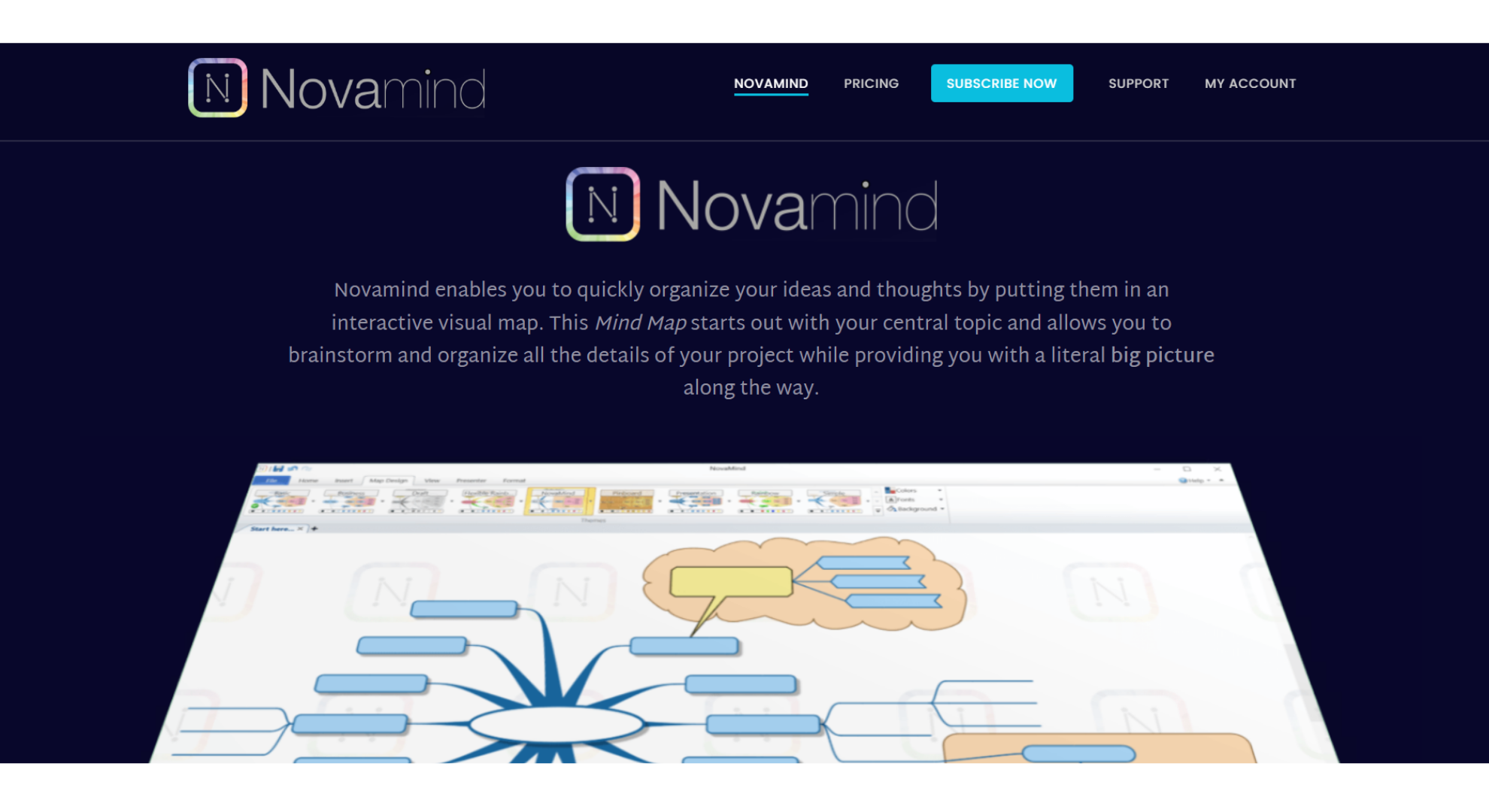
Why it stands out
MindMapper offers a unique blend of traditional mind mapping with robust project management and planning tools. It’s ideal for users who need both visual mapping and structured planning in one place. The tool’s ability to integrate mind maps with tasks, projects, and team collaboration makes it an excellent choice for corporate or team environments, especially when offline support is essential.
Key features
Integrated workspace combining mind mapping, diagramming, and project planning in a single interface.
Offline support for Windows users, ensuring productivity without an internet connection.
Optional team collaboration in the Arena edition, ideal for enterprise use.
Pros
One-time purchase model with no recurring fees, making it a cost-effective long-term solution.
Windows-only, which is great for offline work environments that don’t require constant internet connectivity.
Great for organizing tasks and ideas together, making it suitable for both brainstorming and planning.
Cons
No AI-powered features for task automation, idea generation, or smart content expansion.
Windows-only, with no native macOS or mobile support, limiting cross-platform accessibility.
Outdated interface compared to newer, AI-first mind mapping tools.
Pricing
Standard: $100 (one-time purchase).
Pro: $120 (one-time purchase).
Arena: $249 (one-time purchase, team edition).
6. VisualMind
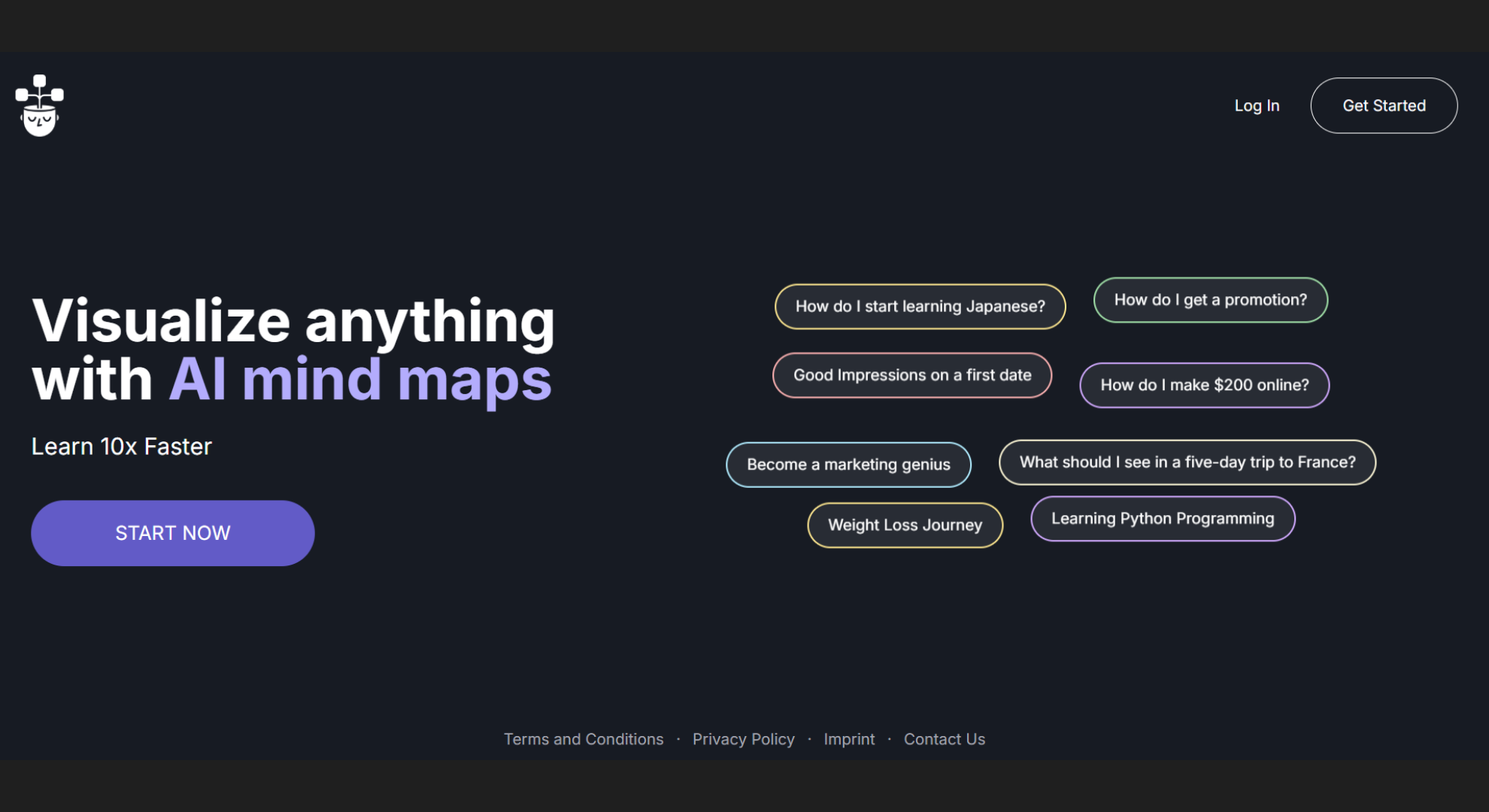
Why it stands out
VisualMind integrates chat-driven AI with traditional mind mapping, allowing users to create maps quickly with AI-assisted prompts. The platform’s unique blend of interactive AI features and easy-to-use design makes it ideal for brainstorming and rapid idea generation. Whether you're a student or professional, its fun, engaging approach helps users get started without needing design expertise.
Key features
Chat-to-map AI: Provides real-time AI-driven prompts for faster map creation and ideation.
Real-time AI-driven prompts: Expands and refines ideas as you map, creating a dynamic brainstorming process.
Mobile and desktop support: Allows a seamless experience across devices for users on the go.
Pros
Zero design skills required to start using the platform, making it accessible for beginners.
Fun, intuitive interface with AI assistance, ideal for rapid visualization of ideas.
Great for brainstorming and quickly organizing thoughts into a visual map.
Cons
Limited export options compared to other mind mapping tools, limiting sharing flexibility.
No task management features, so it's not suited for project management or detailed planning.
Pricing
Free Beta: Public pricing to be determined.
7. Coggle
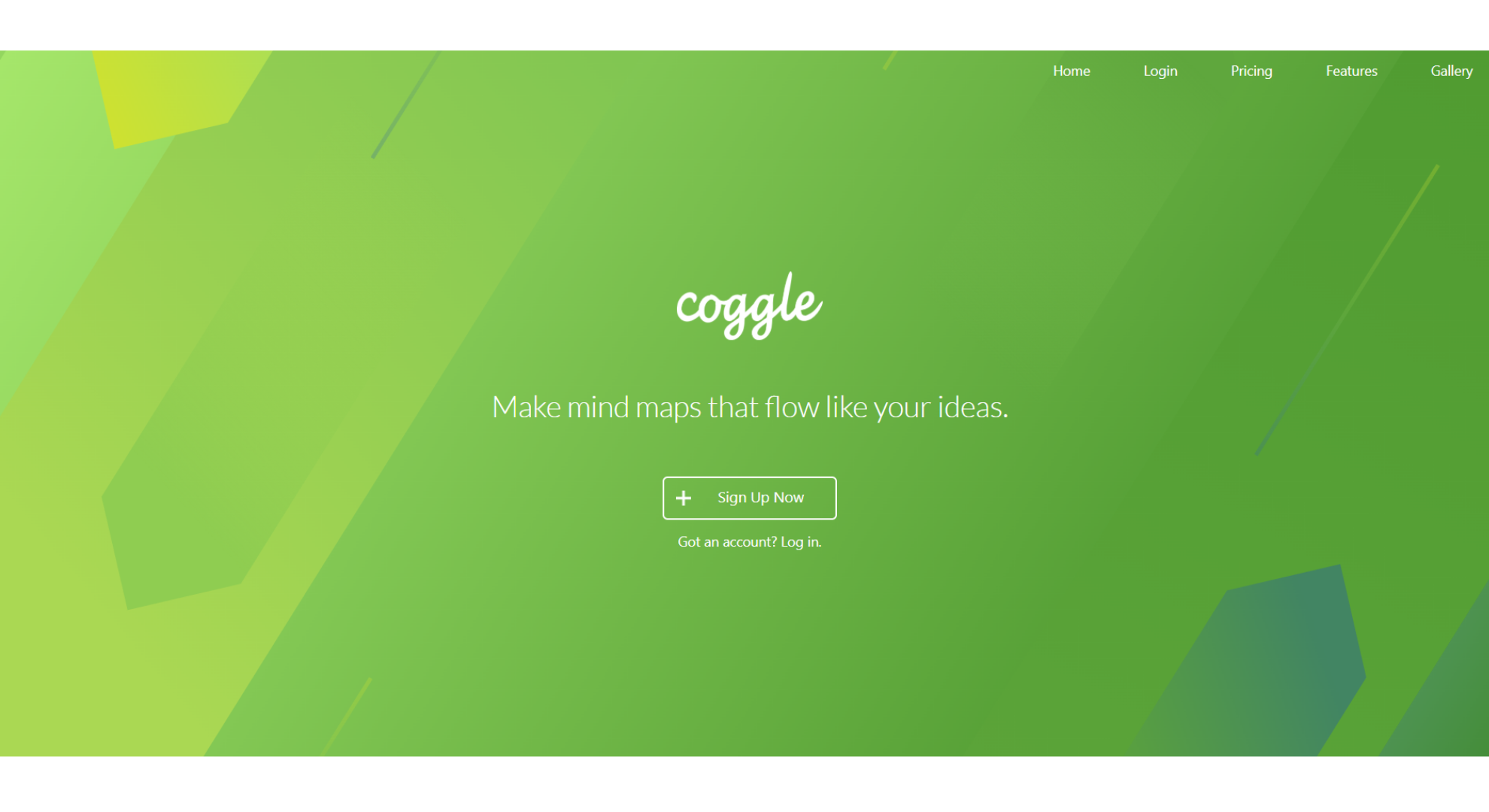
Why it stands out
Coggle is a real-time collaboration tool that allows you to create mind maps with ease. It’s perfect for teams who want a simple, intuitive platform to brainstorm ideas and share maps without the complexity of more advanced project management tools. The ability to create unlimited public mind maps with no login required makes it incredibly user-friendly for quick group collaborations.
Key features
Real-time collaboration: Multiple users can work on the same mind map simultaneously without the need for an account.
Unlimited public mind maps: The free plan allows for unlimited public mind maps.
Simple, easy-to-use interface: Create mind maps quickly and intuitively with a clean design.
Sharing: Share your mind maps via links; no sign-in required for collaborators.
Pros
Real-time collaboration makes it ideal for teams.
Unlimited public mind maps on the free plan.
Simple and fast for brainstorming sessions.
Affordable pricing for team use.
Cons
No AI-powered features for automating tasks.
Limited export options compared to other tools with more advanced features.
Private mind maps are available only on paid plans.
Pricing
Free: Unlimited public mind maps.
Awesome: $5/month for private diagrams and more features.
Organization: $8/member/month with more admin tools and collaboration features.
Find the perfect match for your workflow
Comparison at a Glance
| Tool | Entry Price | AI Quota | Stand-out Strength |
|---|---|---|---|
| MindMap AI | From $3.74/mo (yearly) | 2,000–5,000 credits/mo | File-to-map + Copilot Chat for AI-assisted brainstorming. |
| Xmind | $79/year | – | Cross-platform mind mapping with Gantt integration. |
| Markmap | Free | – | Markdown → mind map. |
| MindMapper | $100–$249 (perpetual) | – | Windows mind mapping with planning features. |
| Novamind | One-time purchase | – | Simple offline mapping (legacy). |
| VisualMind | Free Beta | – | AI-driven chat-to-map for rapid brainstorming. |
| Coggle | $5/month | – | Real-time collaboration via link. |
FAQ
Q: Why should I consider MindMap AI over Inspiration?
A: While Inspiration is a fantastic educational tool for creating mind maps and diagrams, it lacks AI-powered features for automating idea generation and refinement. MindMap AI lets you upload a variety of content (PDFs, videos, audio, CSVs, etc.) and instantly generate structured mind maps. With features like Copilot Chat for real-time edits and Second-Order Connections to link related concepts, MindMap AI offers a faster, smarter workflow for both research and planning.
Q: Is MindMup a good alternative to Inspiration?
A: MindMup offers real-time collaboration and Google Drive integration, making it ideal for teams working together on shared maps. However, it lacks AI features for automatic idea expansion or task management. If you're seeking AI-driven mind mapping that allows you to refine ideas instantly, MindMap AI is a better alternative for users who need more intelligent automation and deeper insights.
Q: Is SimpleMind a good alternative to Inspiration?
A: SimpleMind is an excellent option for simple, cross-platform mind mapping with intuitive layouts. However, it doesn’t offer AI-powered automation or advanced collaboration features like MindMap AI. If you're looking for a tool that automatically generates maps from PDFs, videos, or images, and offers real-time AI-driven refinements, MindMap AI is the more robust solution.
Q: What makes MindMapper a better choice than Inspiration?
A: MindMapper combines traditional mind mapping with project management tools, making it a great option for users who need structured planning alongside visual mapping. However, it lacks AI features like automatic idea generation and real-time refinement. MindMap AI is more dynamic, allowing users to instantly turn PDFs into mind maps and use AI to organize and expand ideas seamlessly, offering greater flexibility and intelligence.
Final Takeaway
Inspiration is a great tool for turning ideas into visually structured maps and diagrams, but if you’re looking for something more advanced, the top Inspiration alternatives bring AI-powered automation, multi-format integrations, and enhanced collaboration options to the table.
MindMap AI stands out in this regard, offering advanced features like AI Expand, Summarize, and Focus Topic to instantly transform PDFs, images, audio, and videos into editable mind maps. With powerful export options (to PDF, PNG, SVG, Markdown), real-time collaboration, and cloud-based syncing, MindMap AI is ideal for students, professionals, and teams who need more than traditional mind mapping.
If you’re seeking a tool that adds intelligent automation and seamless sharing to mind mapping, MindMap AI is the perfect alternative to Inspiration in 2025.