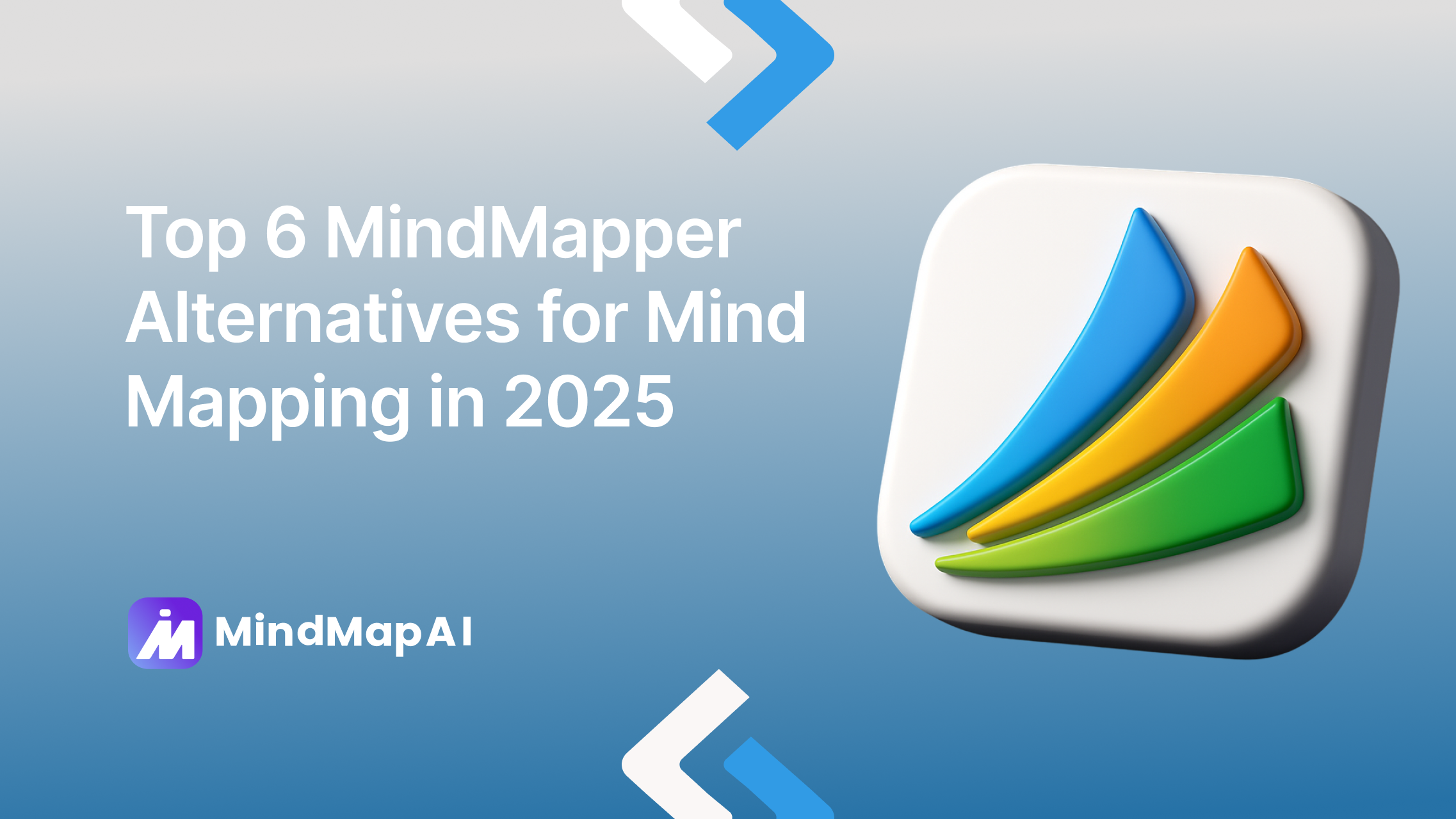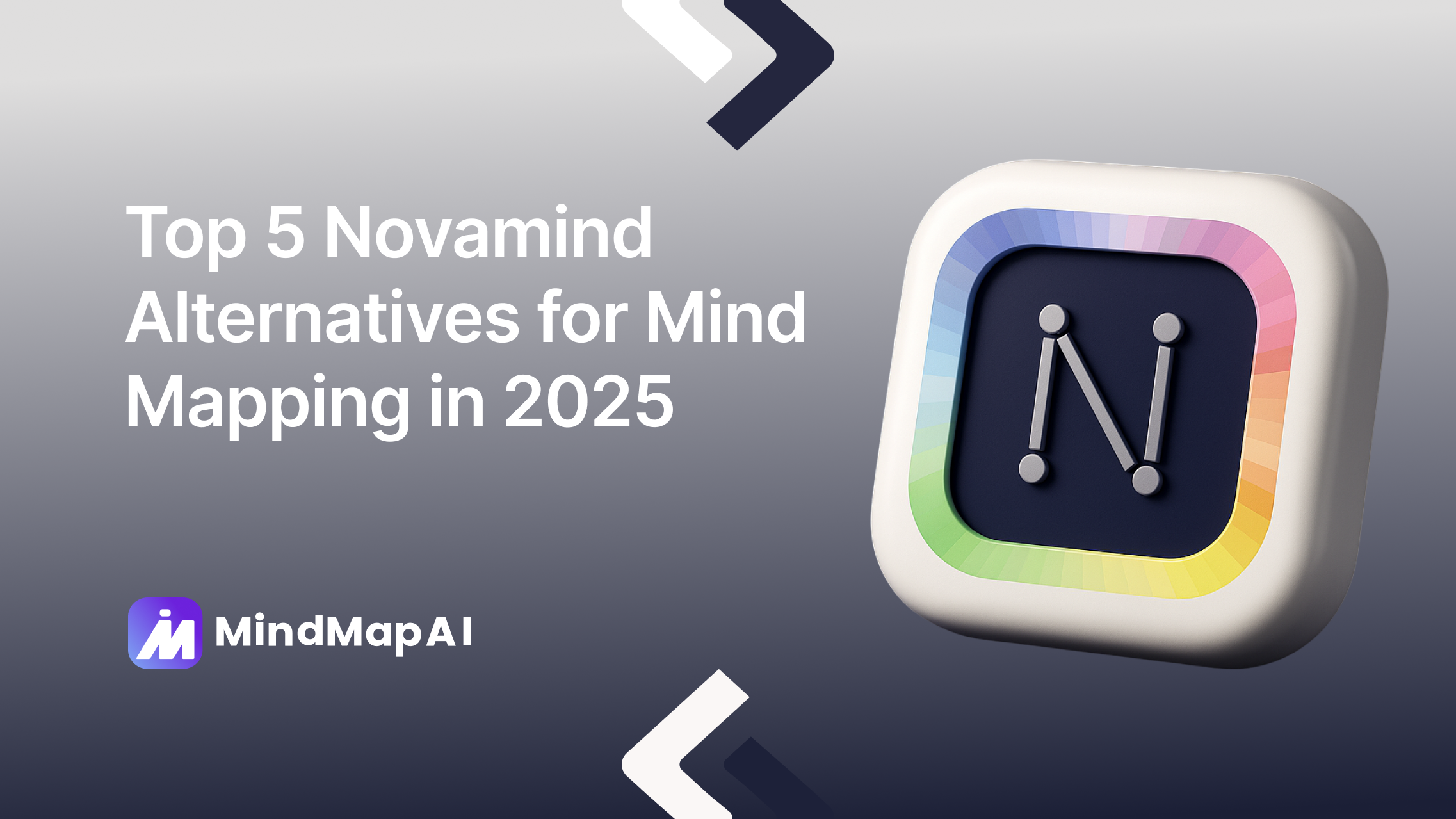Top 5 Markmap Alternatives for Mind Mapping in 2025
Markmap is a unique mind mapping tool that merges Markdown and mind mapping for a clean and intuitive experience. By simply writing your ideas in Markdown, you can easily generate beautiful, interactive mind maps that visually represent your thoughts and structure. Its lightweight, browser-based approach and integration with tools like VSCode make it a great choice for developers and Markdown enthusiasts looking for a streamlined, no-fuss mapping experience.
However, while Markmap offers simplicity and convenience, it may not meet the needs of users looking for more advanced features like AI-powered mind map generation, richer format support, or multi-platform collaboration. If you're seeking more depth in your mind mapping tools, there are several alternatives that offer broader functionality.
This guide highlights the best Markmap alternatives for 2025, AI-powered mind mapping platforms that offer smarter automation, greater customization, and improved collaboration.
Turn your ideas into an AI mind map in seconds
1. MindMap AI
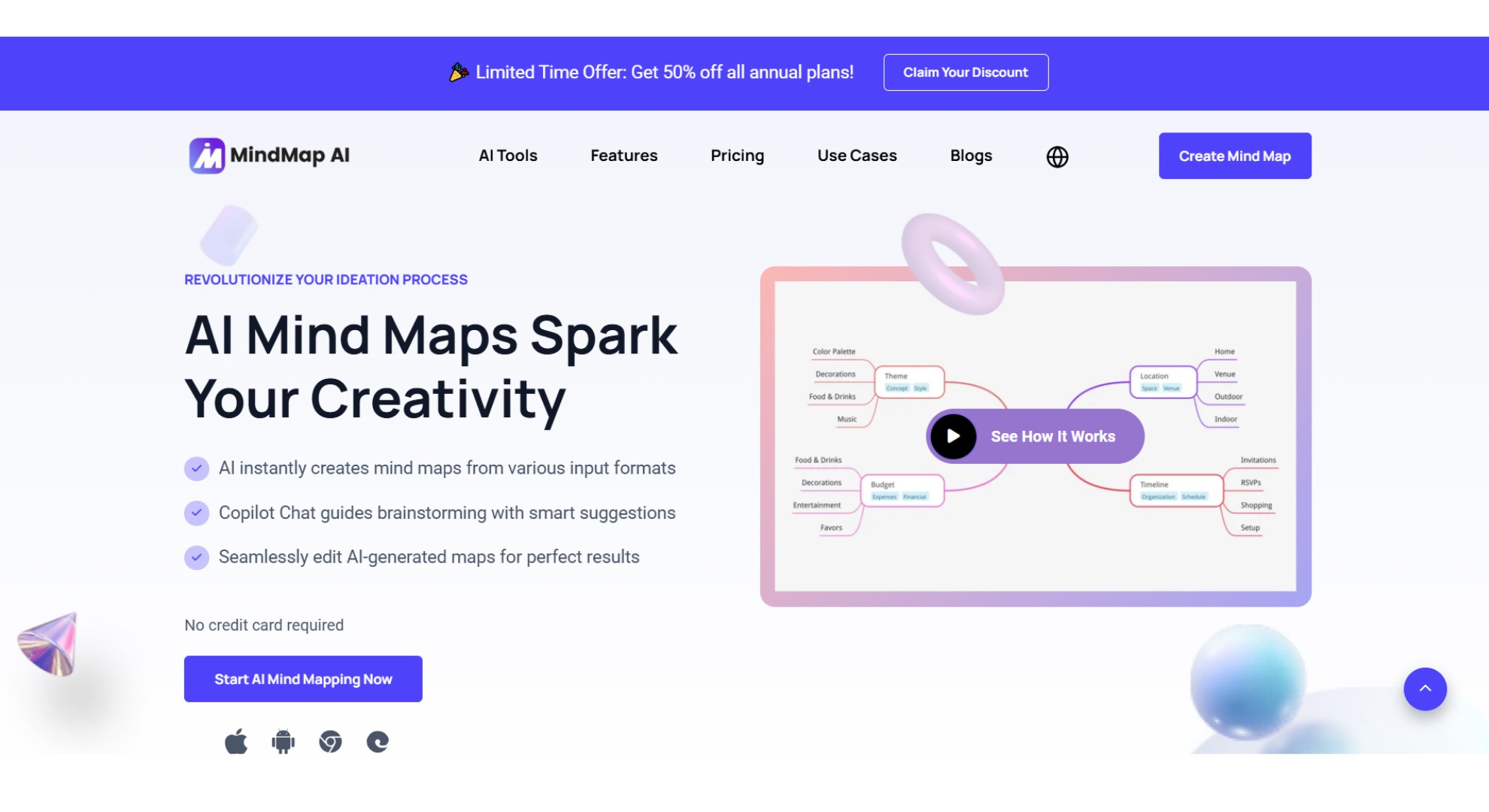
Why it stands out
Unlike Markmap.js, which is a minimalist tool focused on converting Markdown into visual mind maps, MindMap AI leverages AI-powered features to offer a more dynamic and intelligent mapping experience. It lets you drag and drop a variety of file formats, including PDFs, videos, images, audio, CSVs, and Markdown, transforming them into structured, editable mind maps in seconds.
The AI Copilot Chat takes the process a step further by helping you refine your map interactively, allowing you to expand nodes, summarize branches, or zoom into specific topics. The Second-Order Connections feature automatically links related ideas across your map, making it an invaluable tool for researchers, planners, and professionals. Whether you are working on projects, brainstorming, or conducting research, MindMap AI provides both automation and control to enhance productivity and creativity.
Key Features
Multi-format ingest: Quickly generate mind maps from text, PDFs, videos, audio, CSVs, and images.
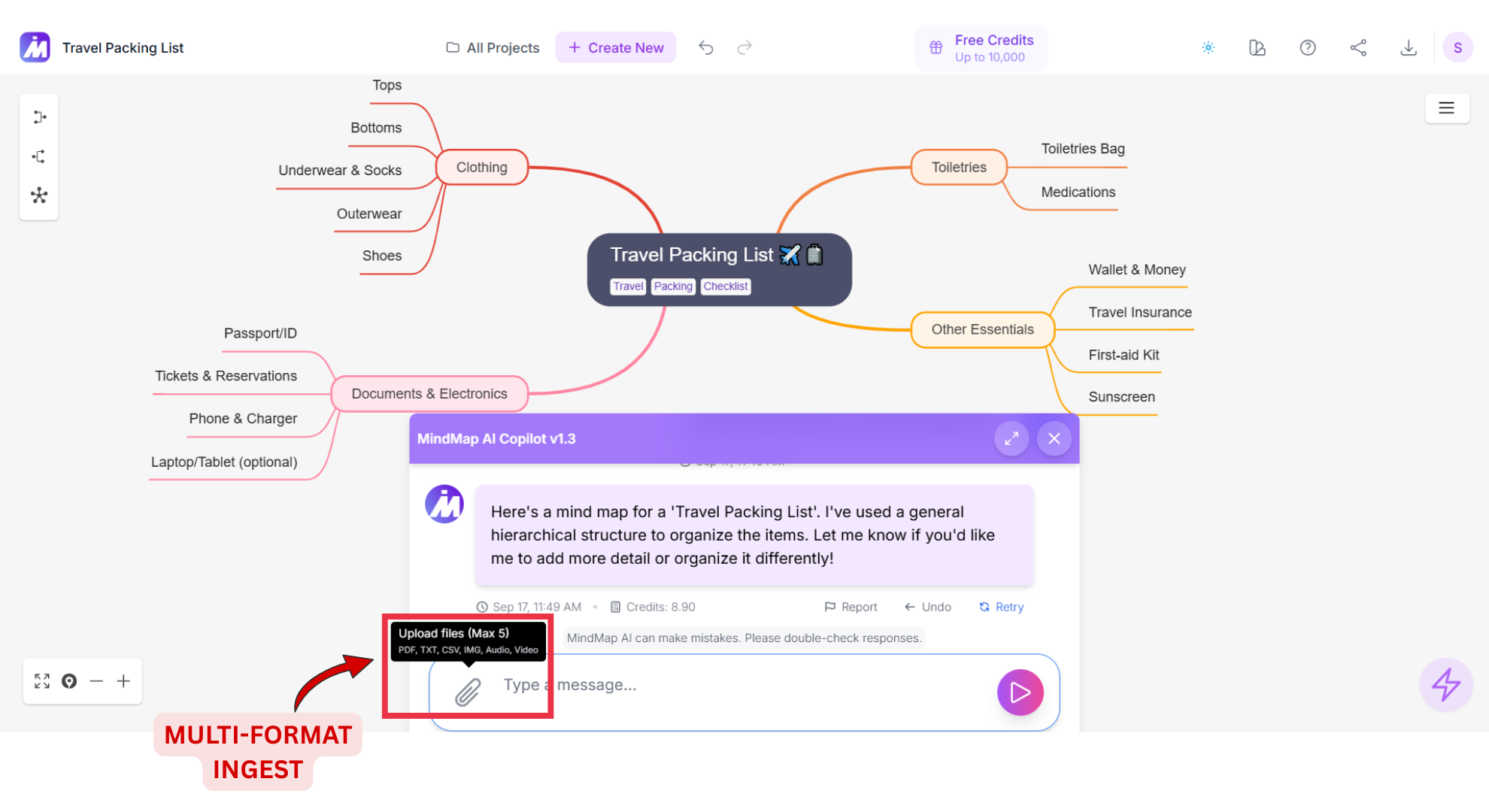
Copilot Chat: Interact with AI to expand, summarize, and focus on ideas using natural language commands.
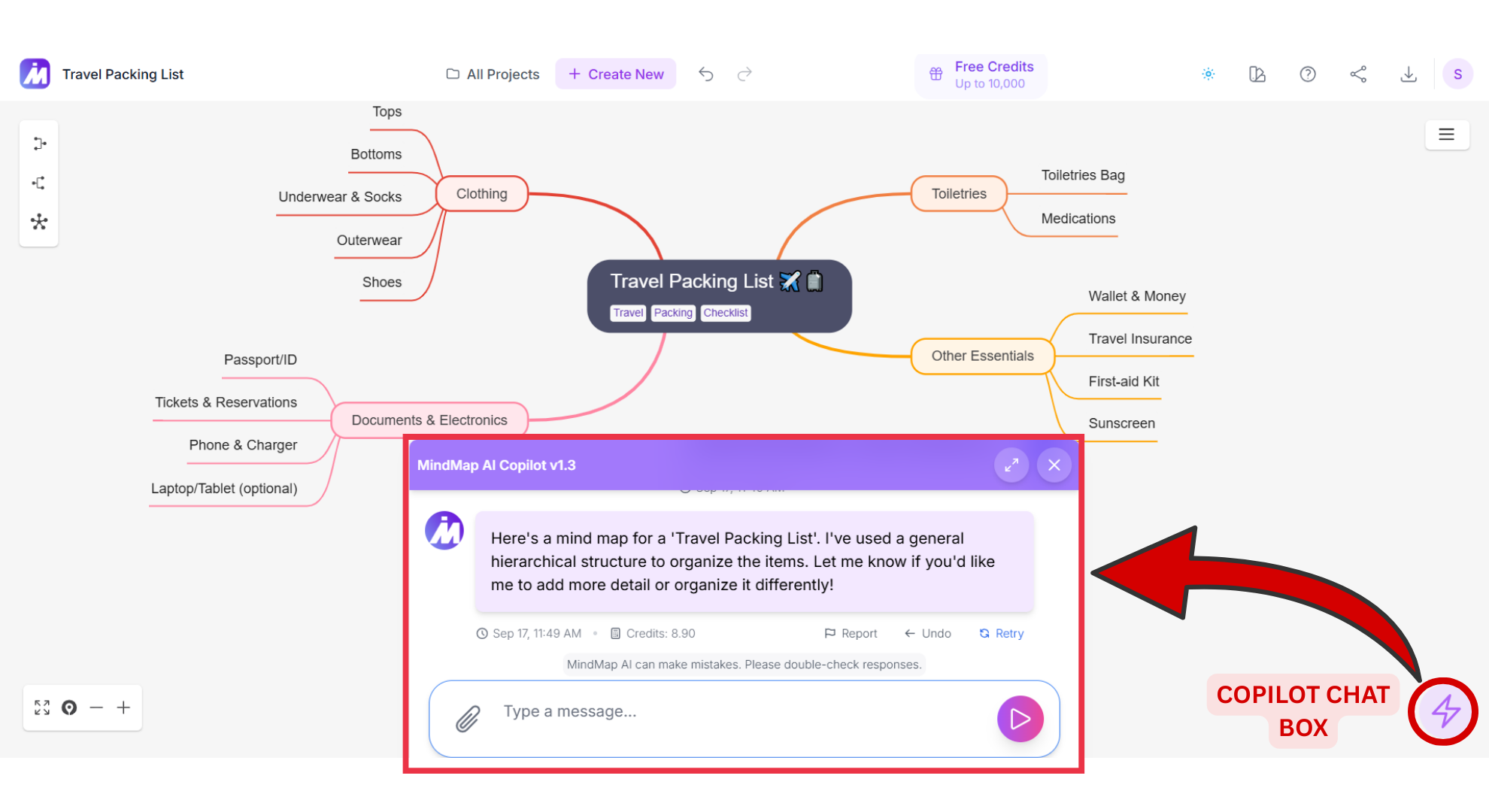
Second-Order Connections: Automatically discover cross-links between nodes for a deeper understanding of your map.
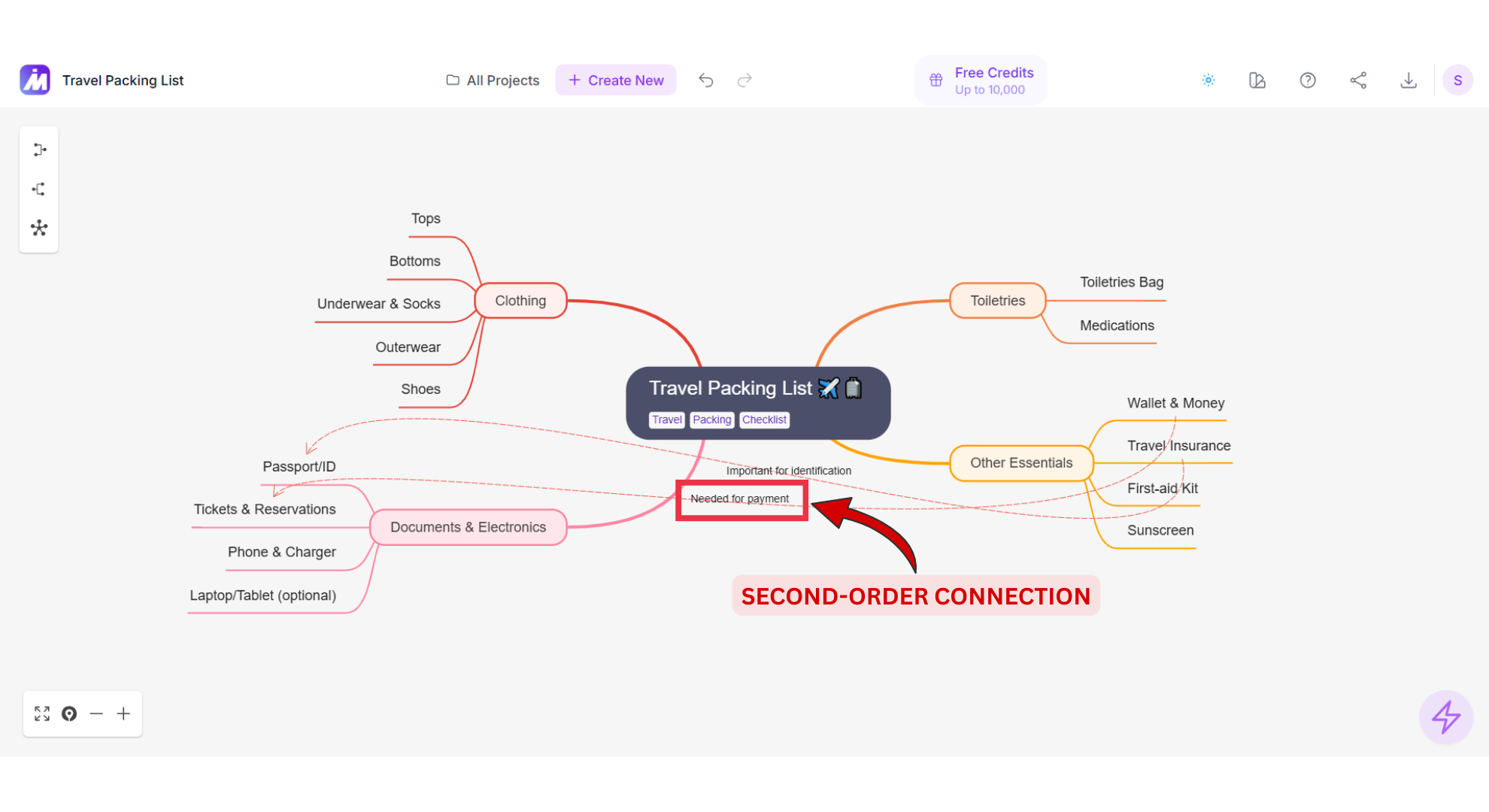
Effortless sharing & exporting: Share mind maps via public or private links, and export to PNG, SVG, PDF, Markdown, CSV, and more.
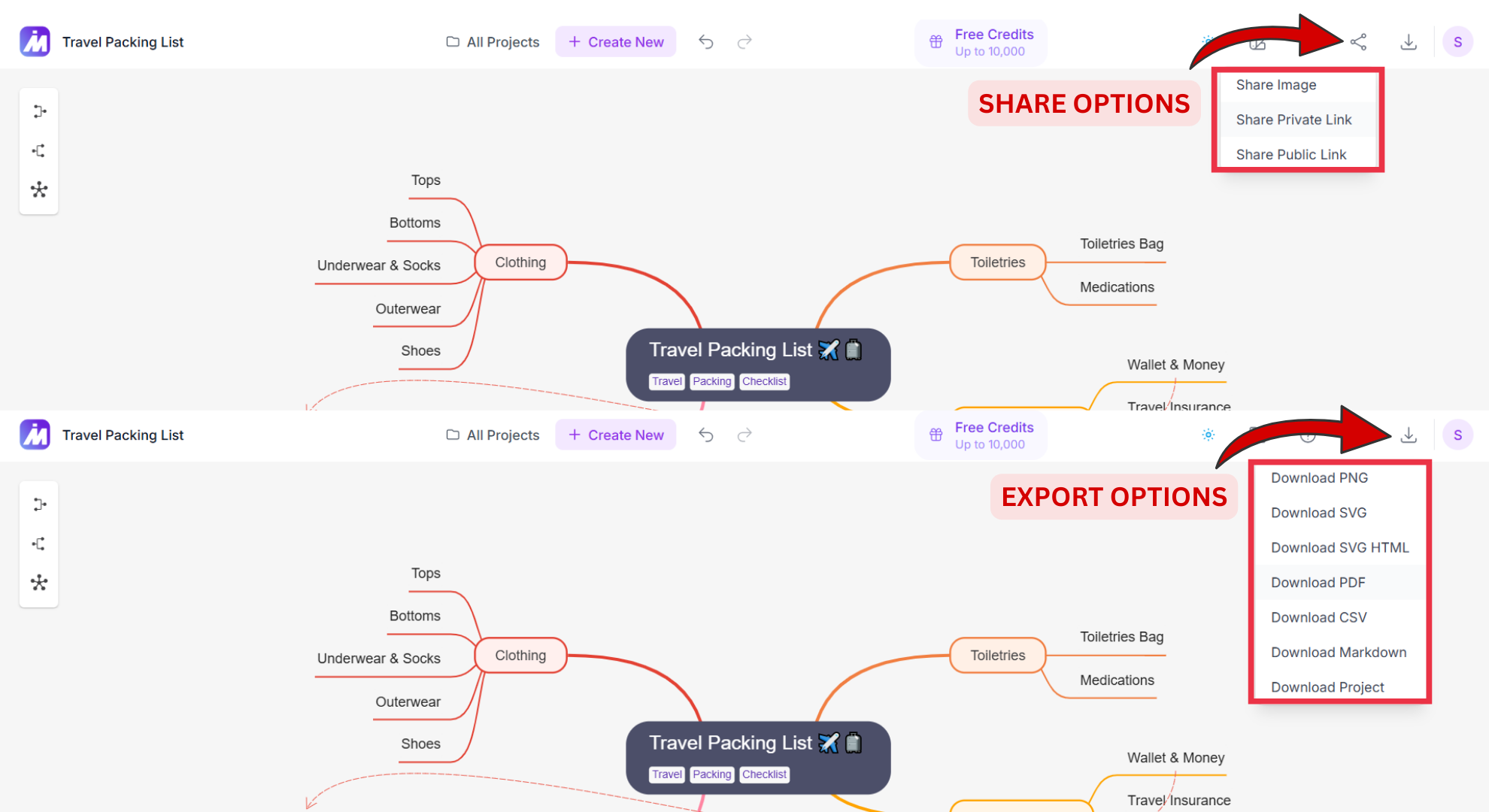
Cloud storage & version history: Keep your work safe in the cloud, with access to previous versions of your map.
Pros
AI-powered features: For generating, expanding, and refining ideas with ease.
Wide input support: Generate mind maps from diverse formats like PDFs, audio, video, and images, something Markmap.js doesn’t offer.
Cross-platform access: Work seamlessly on web and mobile (iOS/Android), making it versatile and accessible.
Full-featured free version: Unlimited manual maps with watermark-free exports and version history.
Flexible pricing options: Monthly, annual, and lifetime licenses are available for users who prefer a one-time purchase.
Customizable export options: Export maps in a variety of formats including PNG, SVG, Markdown, and CSV.
Cons
No desktop app: Available only as a web app and mobile apps (no offline mode).
Limited real-time collaboration: Team collaboration is restricted to shared links, without live co-editing.
Pricing
Free: 50 AI credits/month.
Basic: $3.74/month (billed yearly) or $7.49/month (monthly) - 2,000 credits included.
Pro: $7.49/month (billed yearly) or $14.99/month (monthly) - higher AI credit allowance.
Lifetime plans: One-time purchase available starting at $129.
Add-on credits: From $4.99 for additional credits.
Discover how MindMap AI stacks up against Markmap in features, pricing, and usability
2. MindMup

Why it stands out
MindMup is a lightweight, cloud-based mind mapping tool that integrates seamlessly with Google Drive for real-time collaboration. It’s ideal for users who need a simple, share-friendly tool for brainstorming and quickly creating mind maps without complex setups or steep learning curves.
Key Features
Real-time collaboration with Google Drive and Teams integrations for smooth teamwork.
Map sharing via links (public or private), making it easy to collaborate or present ideas.
Export options to PDF, PNG, or as a mind map for versatile use.
Pros
Affordable Personal Gold plan at just $2.99/month.
Simple interface that’s great for quick brainstorming sessions.
Cons
No AI-powered features to assist in expanding or automating mind maps.
Free tier has storage and export limitations.
Pricing
Free: Basic tier with limited features.
Personal Gold: $2.99/month
Organization/Team plans: Available upon request.
3. SimpleMind

Why it stands out
SimpleMind is a cross-platform mind mapping tool known for its clean design, one-time purchase model, and intuitive layouts. It helps users organize thoughts, brainstorm, and create visually appealing maps with features like free-form placement, auto-layouts, and autofocus. SimpleMind's accessibility across devices (Mac, Windows, iOS, Android) makes it a popular choice for both personal and professional use.
Key Features
Free-form placement: You can place topics anywhere on the canvas to create flexible mind maps.
Auto-layouts: Automatically organize nodes into a clean, visually appealing structure.
Autofocus: Focus on one node or branch at a time to avoid distractions.
Sync across devices: Available on Mac, Windows, iOS, and Android (cross-platform compatibility).
Pros
One-time purchase model per platform (no subscription fees).
Cross-platform: Available on multiple devices (Mac, Windows, iOS, Android).
User-friendly design: Minimal learning curve and clean interface.
Good for brainstorming: Supports creative, free-form mind mapping.
Cons
No AI features: Unlike newer alternatives, SimpleMind does not include AI-assisted features for automating tasks like topic expansion or summarization.
Limited collaboration features: No real-time collaborative editing or team-based features.
Manual input: Requires more effort for idea structuring and organization compared to AI-powered alternatives.
Pricing
One-time purchase for each platform (e.g., for Windows, macOS, or mobile).
Prices vary depending on platform and version (Desktop or mobile).
4. Inspiration

Why it stands out
Inspiration is specifically designed for education and visual learning, combining mind mapping, concept mapping, and outlining into a single tool. It’s perfect for students and educators who need an easy-to-use tool for creating structured visuals. The desktop and cloud versions cater to both personal use and classroom settings, making it a versatile choice for education-focused tasks.
Key Features
Desktop and cloud versions: Inspiration 11 for desktop and Inspiration RD for cloud-based access.
Lesson planning and concept mapping tools: Tailored for educators with templates and guided features.
Pros
One-time purchase model with no recurring subscription costs.
Classroom-friendly design with built-in templates, making it easy for educators and students to get started.
Cons
No AI-powered features for automatic idea generation or refinement.
Limited collaboration and cloud syncing compared to modern AI-based mind mapping tools.
Pricing
One-time purchase for a single-user license.
Organization/site licenses available for schools and institutions.
5. MindMapper
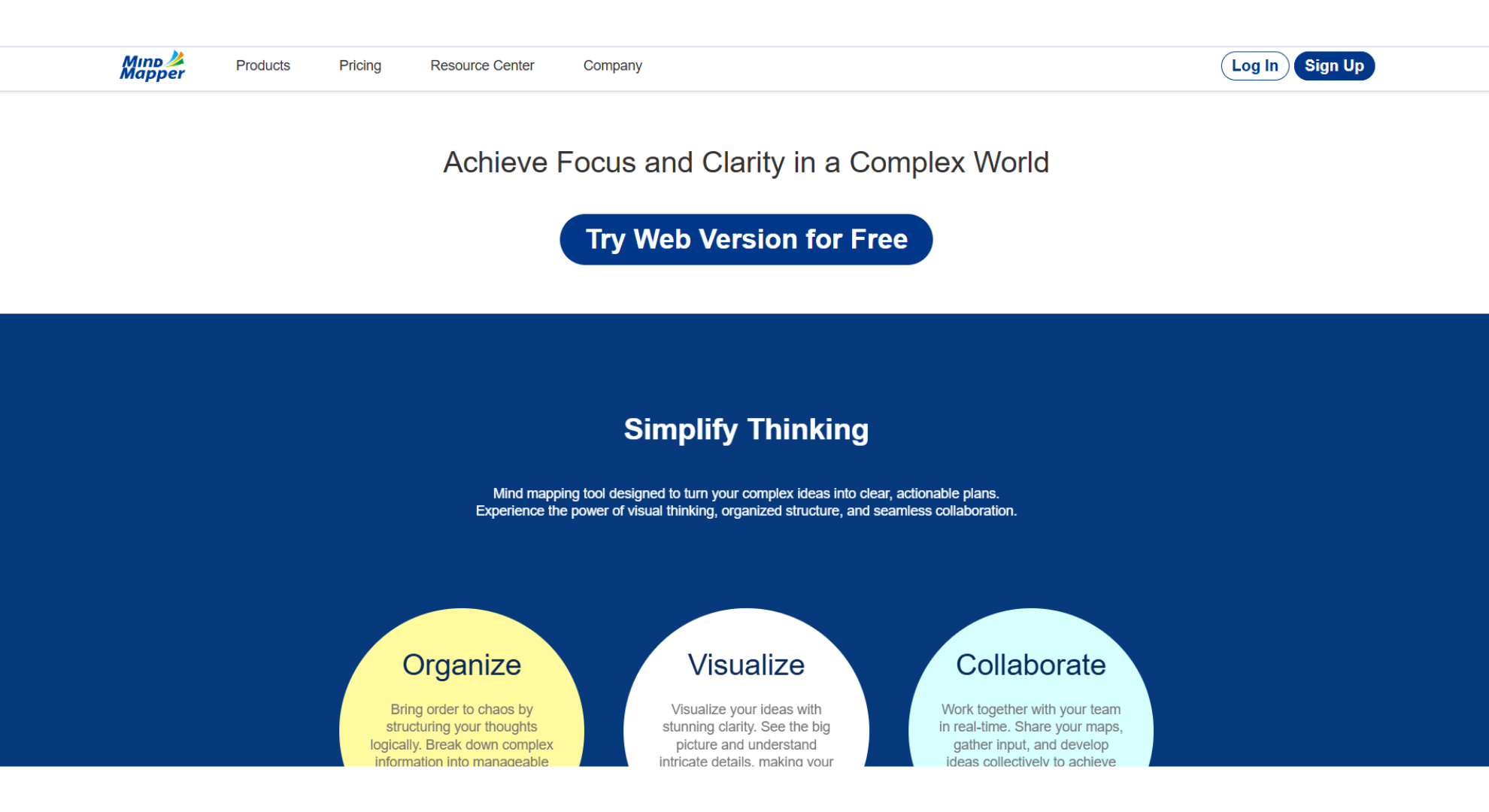
Why it stands out
MindMapper is a Windows-only mind mapping tool that combines traditional mind mapping with integrated planning and diagramming features. It’s especially suited for users in corporate or offline environments, where a one-time purchase and offline functionality are preferred. The Arena edition also adds team collaboration features, making it a great option for structured workflows in team-based projects.
Key Features
Offline support: Full functionality without requiring an internet connection.
Windows-only compatibility: Optimized for Windows desktop environments.
Integrated planning and dashboard views: Combines mind mapping with project management tools.
Arena edition for team collaboration: Provides features for team-based project planning and sharing.
Pros
One-time purchase model, avoiding recurring subscription fees.
Strong project planning and dashboard integration, ideal for corporate and team settings.
Perpetual licenses allow for long-term use without additional costs.
Cons
Windows-only, with no native versions for macOS or mobile devices.
No AI-powered features to assist with automatic generation or idea refinement.
The user interface feels traditional compared to more modern, AI-powered tools.
Pricing
Standard: $100 (one-time purchase)
Pro: $120 (one-time purchase)
Arena: $249 (one-time purchase, team edition)
Find the perfect match for your workflow
Comparison at a Glance
| Tool | Entry price | AI quota | Stand-out strength |
|---|---|---|---|
| MindMap AI | From $3.74/mo (yearly) | 2,000–5,000 credits/mo | File-to-map + Copilot Chat. |
| MindMup | $2.99/mo (Personal Gold) | – | Cloud-first collaboration. |
| SimpleMind | $6.99 (mobile), $29.99 (desktop) | – | Simple, cross-platform mind mapping with intuitive layout. |
| Inspiration | One-off licence | – | Education-focused mapping. |
| MindMapper | $100–$249 (perpetual) | – | Windows planner + mapping. |
FAQ
Q: How does MindMap AI compare to Markmap?
A: While Markmap is an excellent tool for converting Markdown files into mind maps, it lacks AI-powered automation for idea expansion and content refinement. MindMap AI, on the other hand, supports multi-format inputs (PDFs, videos, images, CSVs, Markdown) and provides AI-driven features like Copilot Chat for real-time edits and Second-Order Connections to reveal hidden relationships, making it a far more versatile tool for advanced brainstorming and project planning.
Q: Is SimpleMind a good alternative to Markmap for mind mapping?
A: SimpleMind is great for simple, cross-platform mind mapping, but it lacks AI features for automation and content refinement. MindMap AI offers dynamic features like Copilot Chat for real-time adjustments and automatic content generation from various formats, making it a better choice for users seeking faster, more intelligent mind mapping.
Q: Which Markmap alternative is the most cost-effective?
A: MindMap AI is highly cost-effective, starting at just $3.74/month for the Basic plan, which includes 2,000 AI credits. Unlike other tools like MindMapper, which require a significant one-time purchase, MindMap AI offers affordable monthly and annual plans, making it an ideal choice for those looking for powerful mind mapping features without the high upfront costs.
Final Takeaway
Markmap excels in its niche for Markdown-to-mindmap visualization, but the best Markmap alternatives take mind mapping to the next level with AI integration, more file type compatibility, and features suited for diverse workflows.
MindMap AI is a standout alternative, offering the ability to turn various file types like PDFs, images, audio, CSVs, and even videos into editable mind maps with just a few clicks. With powerful AI features like AI Expand, Summarize, and Focus Topic, MindMap AI provides users with the tools to explore, organize, and streamline ideas more efficiently. The flexibility in exports (to PDF, PNG, SVG, Markdown) and its real-time cloud syncing makes it ideal for both individual users and teams.
If you're looking for an AI-powered mind mapping tool that brings more automation and flexibility than Markmap, MindMap AI is a must-try in 2025.