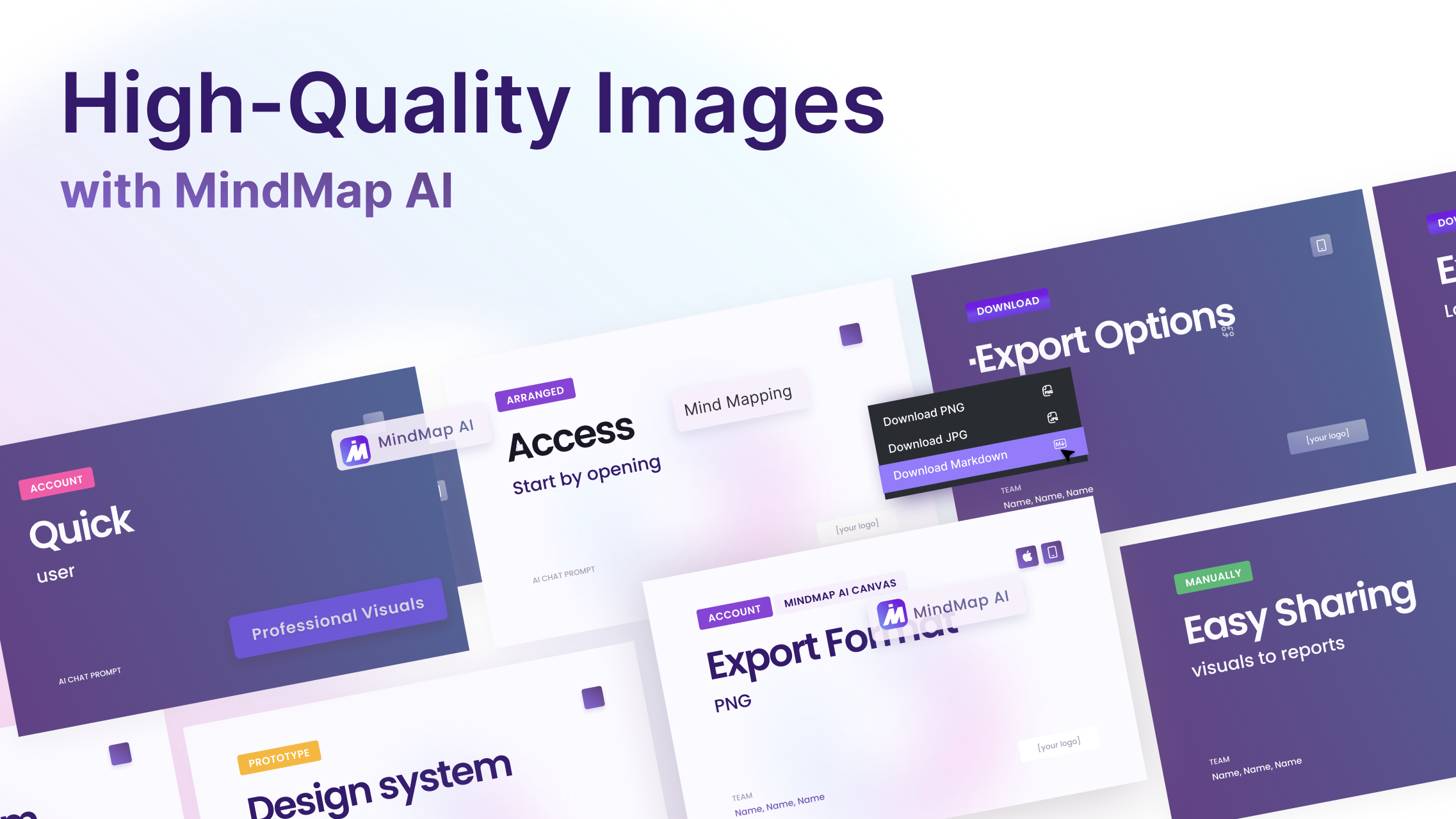
How to Export Your Mind Maps as High-Quality Images with MindMap AI
Exporting mind maps as images has become an essential feature for anyone looking to present, share, or archive their ideas. With MindMap AI, transforming your mind maps into professional, high-quality images takes only a few clicks. This tool provides flexible export options, allowing you to save your mind maps as PNG or SVG files—each tailored for different uses, whether for social media, websites, presentations, or personal records.
Let's dive into how you can export your mind maps as images and why this feature is an invaluable asset in making your ideas shine.
Step-by-Step Guide: Exporting Mind Maps as PNG or SVG Images
1. Access Your Mind Map in MindMap AI
Start by opening the mind map you wish to export. Make sure it's arranged as you'd like it to appear in the final image.
2. Locate the Export Options
In the top-right corner of your canvas, click the Download Icon to open export options.
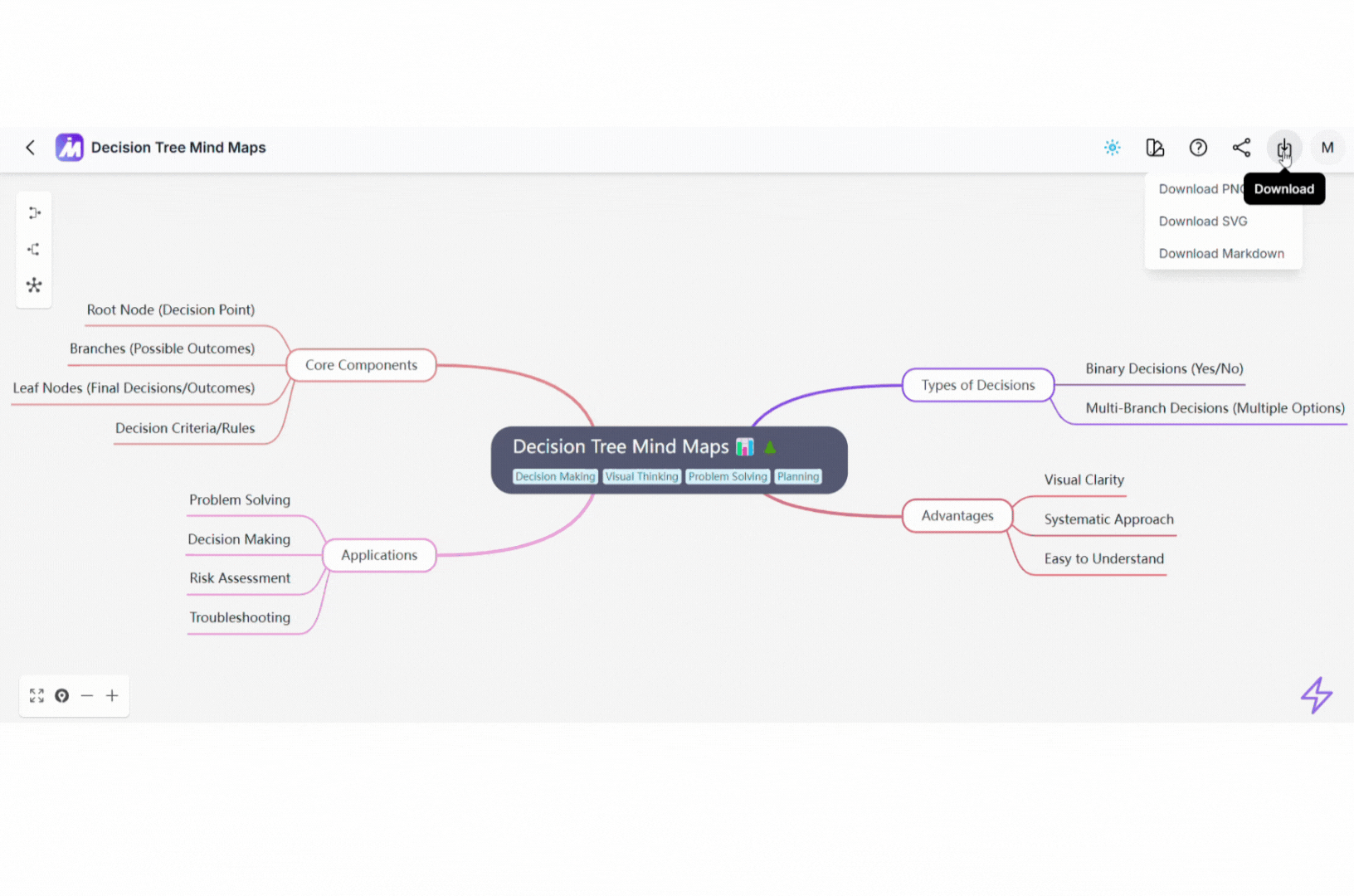
3. Choose Your Export Format: PNG or SVG
You can choose to export your mind map as a PNG, SVG, or Markdown file.
Why Exporting Mind Maps as Images is Essential for Productivity
Exporting your mind maps as images brings versatility and accessibility to your ideas. Here's how:
- Easy Sharing Across Platforms: PNG and SVG formats make sharing seamless, whether you're posting on social media, sending to clients, or adding visuals to reports.
- Professional Visuals for Presentations and Blogs: Transform complex information into clear visuals, improving engagement and comprehension.
- Quick Archiving for Future Reference: Keep a digital record of your brainstorming sessions, strategies, and project plans, building a valuable resource you can revisit.
With MindMap AI, it's easy to turn your ideas into impactful visuals that are ready to inspire, inform, and impress in any setting. Start creating a visual archive that reflects your creativity and strategic thinking.








