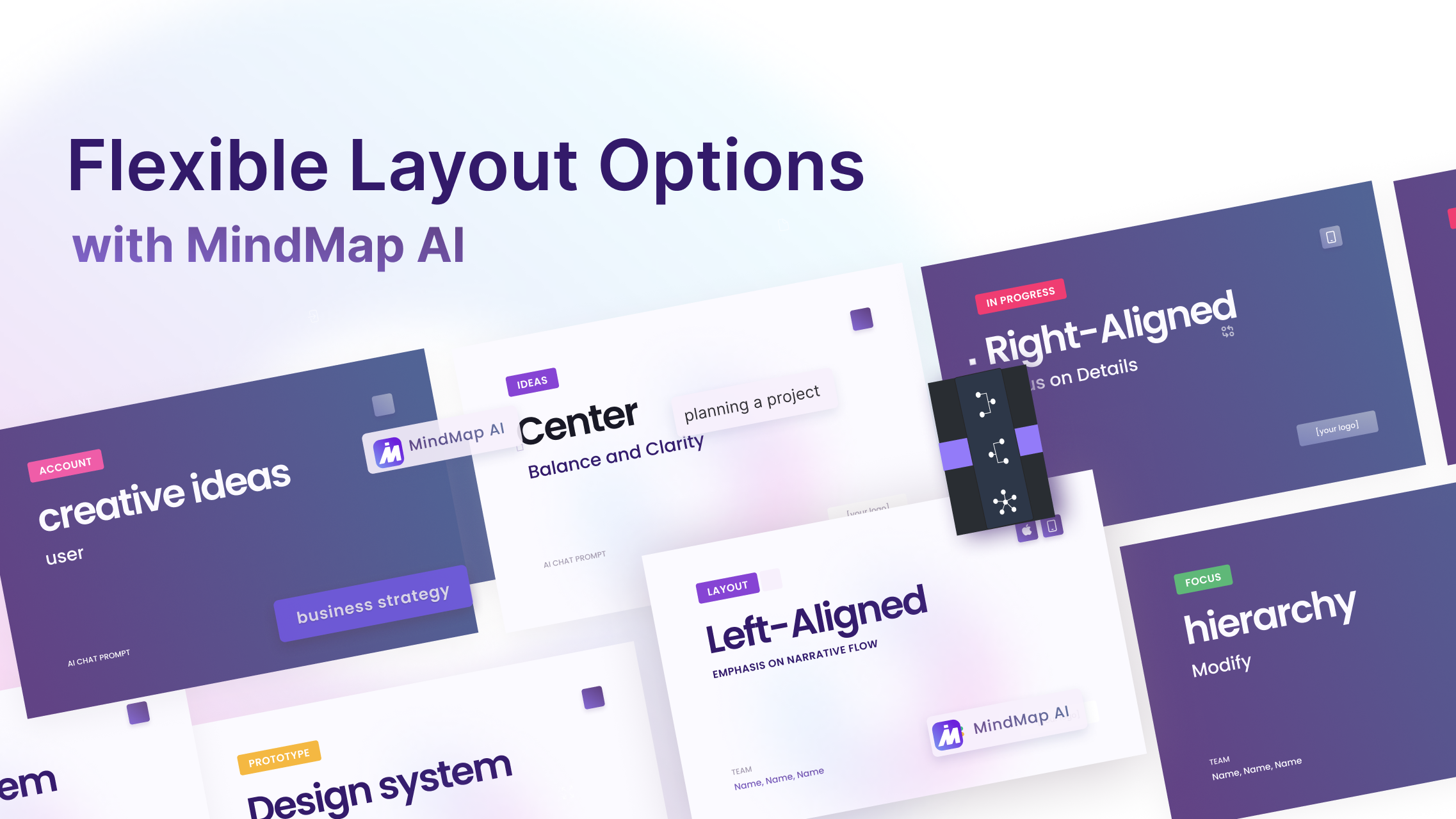
Transform Your Mind Maps with MindMap AI’s Flexible Layout Options
When it comes to brainstorming and organizing ideas, how you visually structure your content matters. MindMap AI takes your idea organization to the next level with its flexible layout options, empowering you to align your mind maps to the center, right, or left with ease. These simple yet powerful tools ensure that your mind map layout perfectly matches your needs, whether you're mapping out a business strategy, planning a project, or sparking creative ideas.
What Are Layout Options in MindMap AI?
MindMap AI's layout options allow you to adjust the alignment of your mind map to center, left, or right. This feature might seem straightforward, but it significantly impacts how you view, organize, and interact with your mind maps.
Each layout serves a different purpose, whether you need a big-picture overview, a focus on hierarchy, or a step-by-step narrative flow. Choosing the right layout not only makes your ideas easier to understand but also helps you organize information more effectively, whether you're working alone or managing personal projects.
Exploring the Three Layout Options
1. Center Layout: Balance and Clarity
Use the center layout for clarity when you need to showcase the overall structure of your ideas.
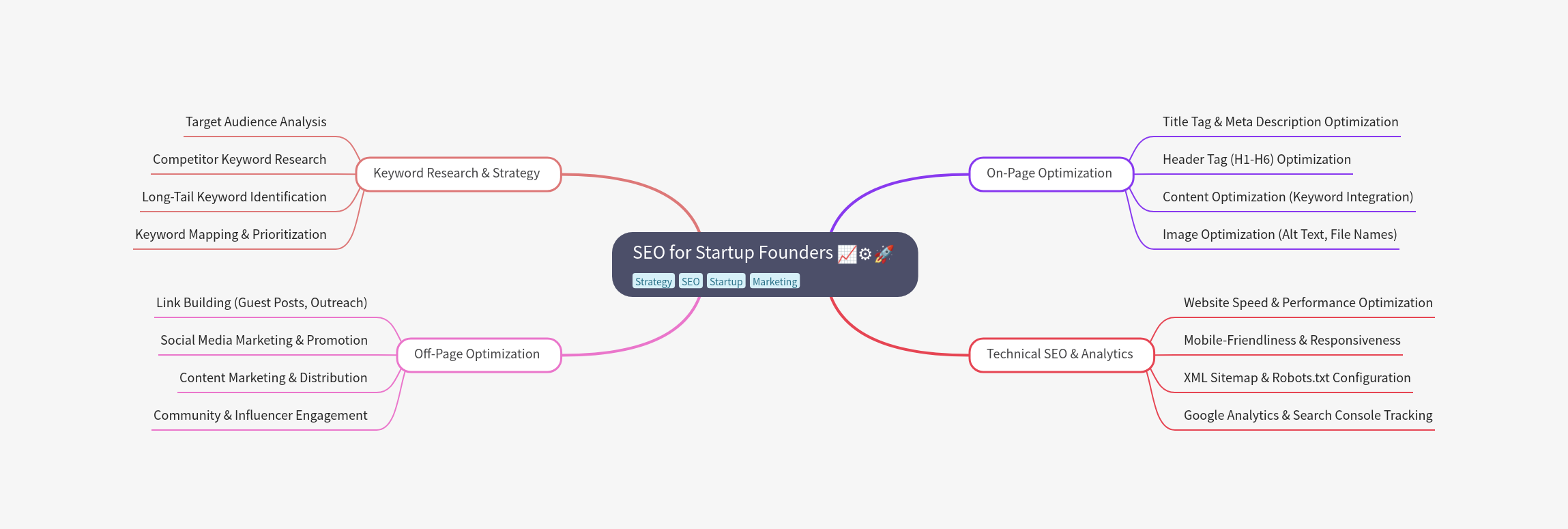
Best for:
-
Presentations that require a polished, professional look.
-
Brainstorming sessions where you want to visualize all branches equally.
-
Projects with multiple interconnected ideas.
2. Right-Aligned Layout: Focus on Details
Use right-aligned layouts for hierarchical mind maps where subtopics flow logically from right to left.
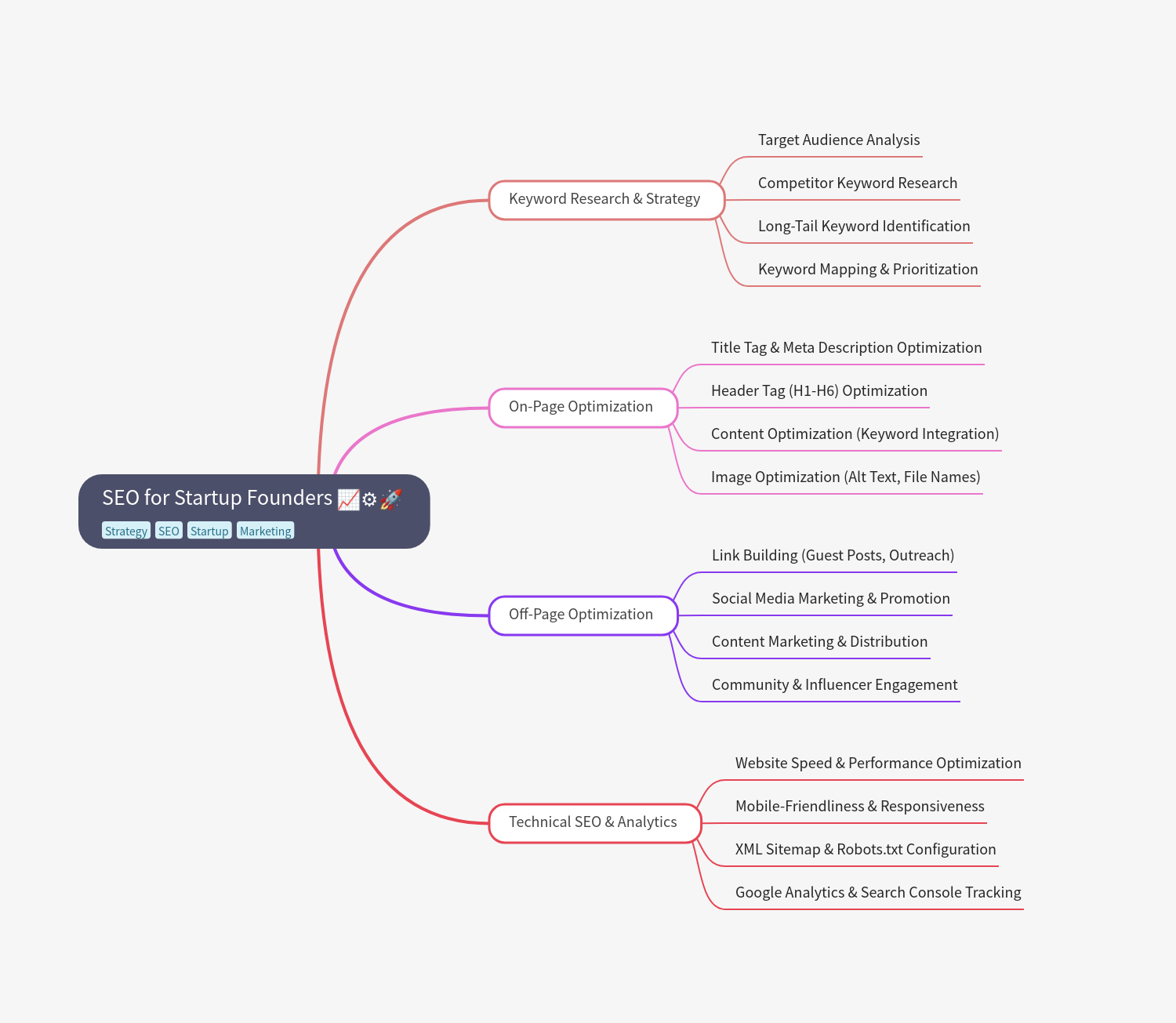
Best for:
-
Project planning or workflows where steps build on one another.
-
Structuring business strategies with clear priorities.
-
Academic or research mind maps focusing on detailed branches.
3. Left-Aligned Layout: Emphasis on Narrative Flow
Try left-aligned layouts for content that flows naturally from left to right, such as narratives or processes.
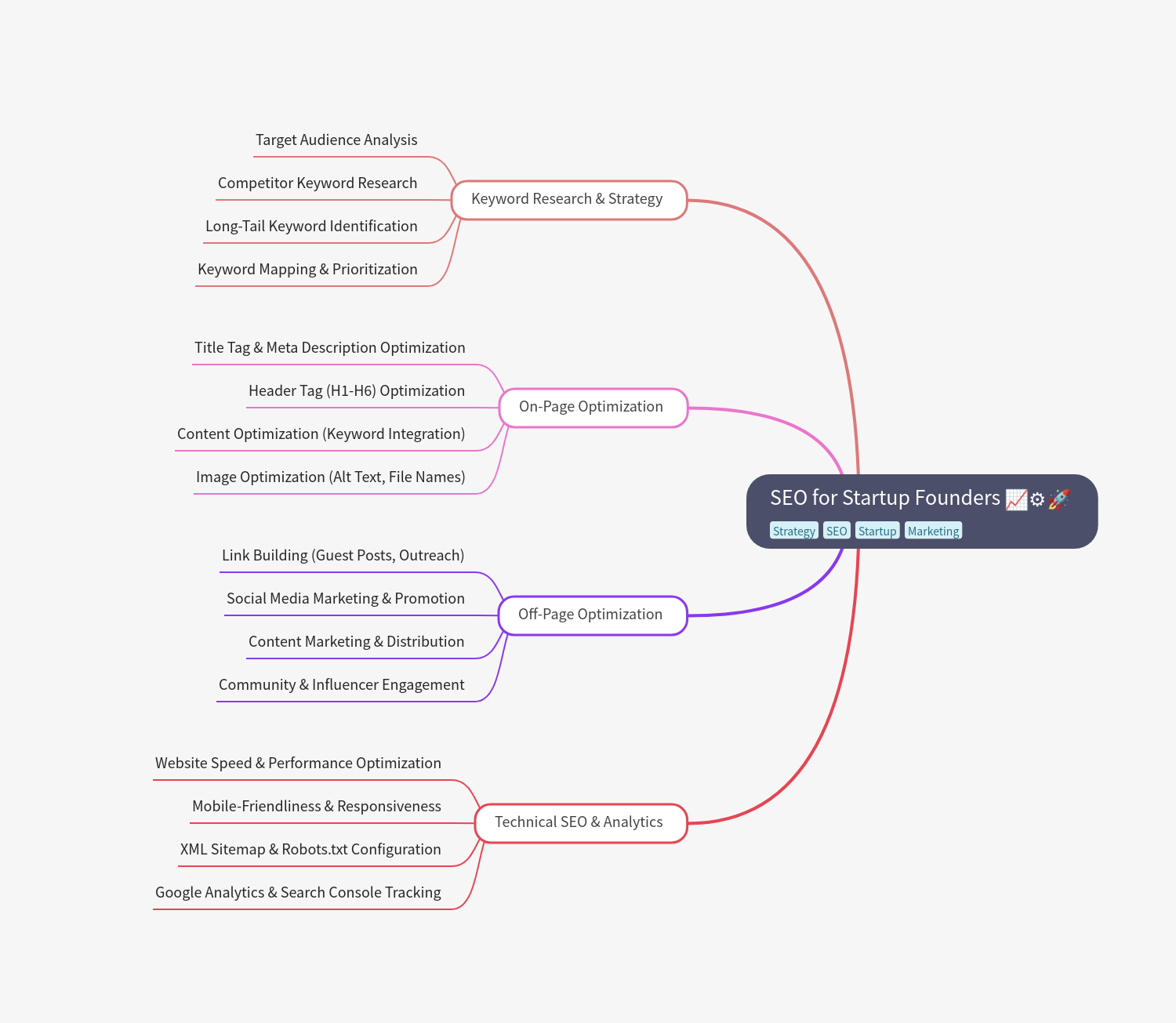
Best for:
-
Creative projects like content creation or storytelling.
-
Visualizing processes, timelines, or cause-effect relationships.
-
Collaborative sessions where the team builds on ideas progressively.
Revolutionize Your Idea Organization with MindMap AI
MindMap AI's layout options go beyond simple alignment tools—they're a creative powerhouse for organizing and visualizing your thoughts. Whether you're aiming for balance, detail, or narrative flow, these layouts ensure that your mind map works for you, not the other way around.








