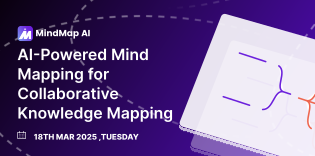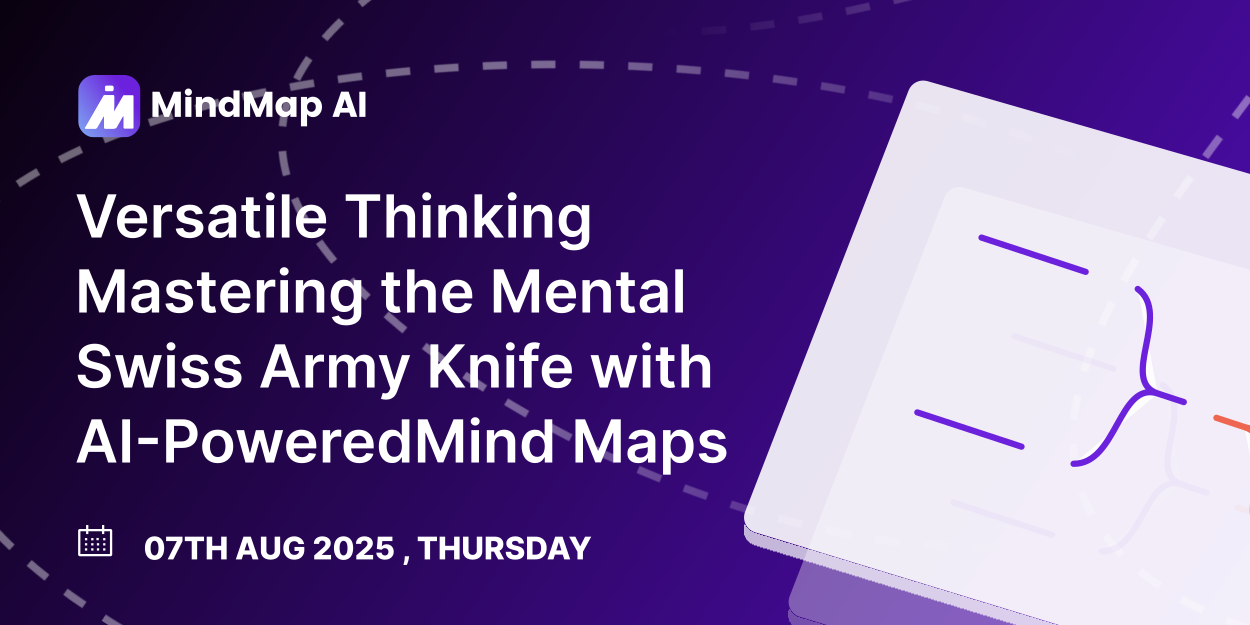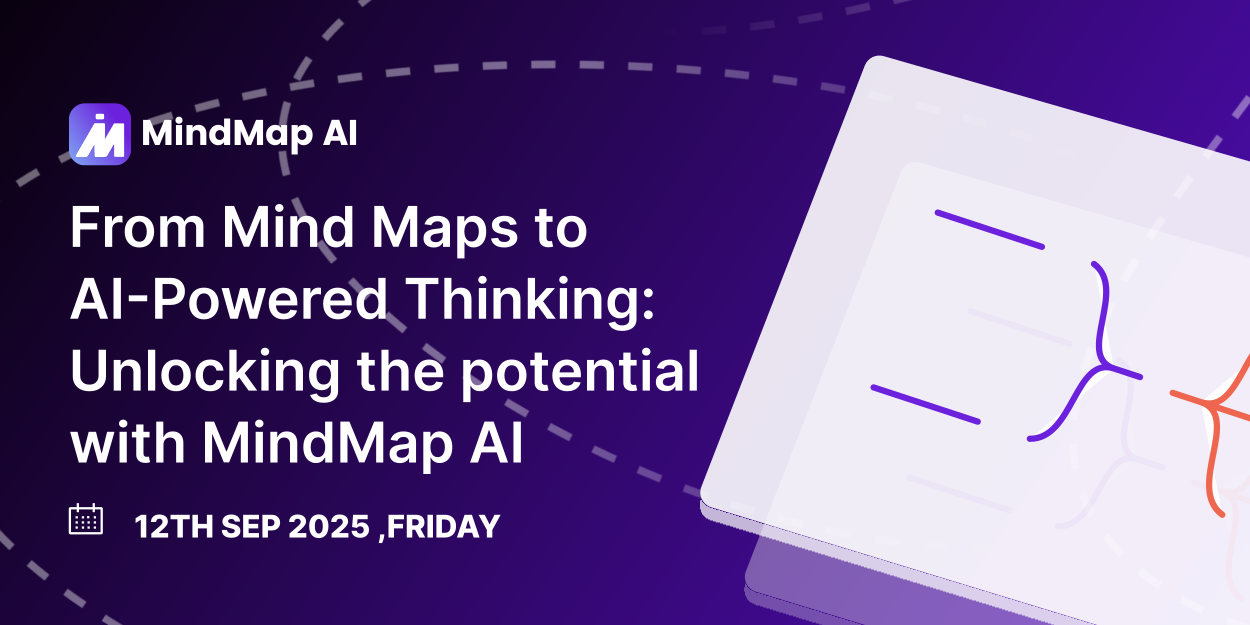
In this webinar hosted by MindMap AI, Daniel Lança Perdigão, Creative Energiser Officer, consultant, and innovation specialist, shared his personal journey with mind mapping, from hand-drawn maps in the late 1990s to today’s AI-enhanced visual thinking. Having been trained by Tony Buzan himself, Daniel has spent over two decades helping organizations and professionals harness mind maps for clarity, decision-making, and innovation.
Daniel demonstrated how AI expands the possibilities of mind mapping. With features like branch expansion, automatic summarization, and contextual analysis, MindMap AI app goes beyond static visuals to become a true productivity partner. The session made it clear: when mind mapping and AI converge, the result is not just better organization, but a whole new way of thinking and innovating.
Why Combine Mind Mapping with AI?
Turns traditional linear notes into a dynamic, visual structure.
Expands and summarizes ideas instantly, boosting productivity.
Enhances creativity by suggesting new perspectives and connections.
Makes complex topics (from business to medicine) easier to understand.
Supports collaboration by enabling shared mind maps.
What Are the Common Challenges with Mind Mapping?
Many professionals struggle with blank-map syndrome, not knowing how to start.
AI tools can generate misleading results if there’s no context or structure.
Teams often default to PowerPoint or text documents, missing the impact of visuals.
Mind maps created without clarity can become cluttered and confusing.
Users sometimes rely too heavily on AI without applying their own critical thinking.
How MindMap AI Supports Creative Thinking
Expand and Summarize: Add depth or brevity to branches on demand.
Context-Aware Mapping: Build structured outlines that AI can enrich intelligently.
Interactive Editing: Refine maps directly via chat instructions.
Tagging and Search: Quickly retrieve maps by subject, keyword, or tag.
Practical Applications: From career bios to research topics, create usable, shareable visuals in minutes.
What Goes Into a Strong AI-Powered Mind Map?
Context First: Create at least 7–9 main branches to give AI direction.
Keywords Over Sentences: Use concise triggers to guide expansions.
Balanced Input: Blend human creativity with AI augmentation.
Fact-Checking: Always validate outputs, especially with research-heavy content.
Collaboration: Share maps with teams for richer brainstorming and planning.
Key Takeaways from Daniel’s Webinar
1. Mind Mapping Sets You Apart
Using mind maps in presentations immediately captures attention. Unlike PowerPoints, which audiences are used to, maps make you stand out and invite curiosity.
2. AI Speeds Up Innovation
By letting AI expand, summarize, and restructure branches, you can save hours of manual work. This makes it easier to explore new ideas and generate prototypes quickly.
3. Context is Critical
AI is powerful but not magic. Daniel emphasized giving AI a clear structure at least 9 main branches, so its suggestions are relevant and reliable.
4. Real-World Examples Inspire Confidence
From mapping his own CV to summarizing complex medical terminology, Daniel showed how app MindMap AI helps professionals clarify and communicate across domains.
5. The Future is Voice + AI + Maps
Daniel predicts that within a few years, we’ll create maps simply by talking to AI systems blending natural conversation with instant visualization.
Frequently Asked Questions (FAQ)
1. How does MindMap AI change traditional mind mapping?
App MindMap AI adds speed and flexibility. Instead of manually expanding every branch, AI can instantly propose new ideas, summarize details, or restructure your map, while still keeping the visual clarity that traditional maps offer.
2. Can I rely fully on AI to build a map?
Not entirely. Daniel stressed that AI needs context. If you only provide a central topic, results may be vague. But with strong starting branches, AI becomes a true partner that refines and expands your thinking.
3. What makes mind maps better than PowerPoint for presentations?
Mind maps engage curiosity. Audiences see the big picture and details simultaneously, making the content more interactive and memorable compared to linear slides.
4. How do I know when to use AI and when to brainstorm myself?
Use AI for speed, expansion, and research summaries, but rely on your own expertise for judgment and context. Think of AI as a collaborator.