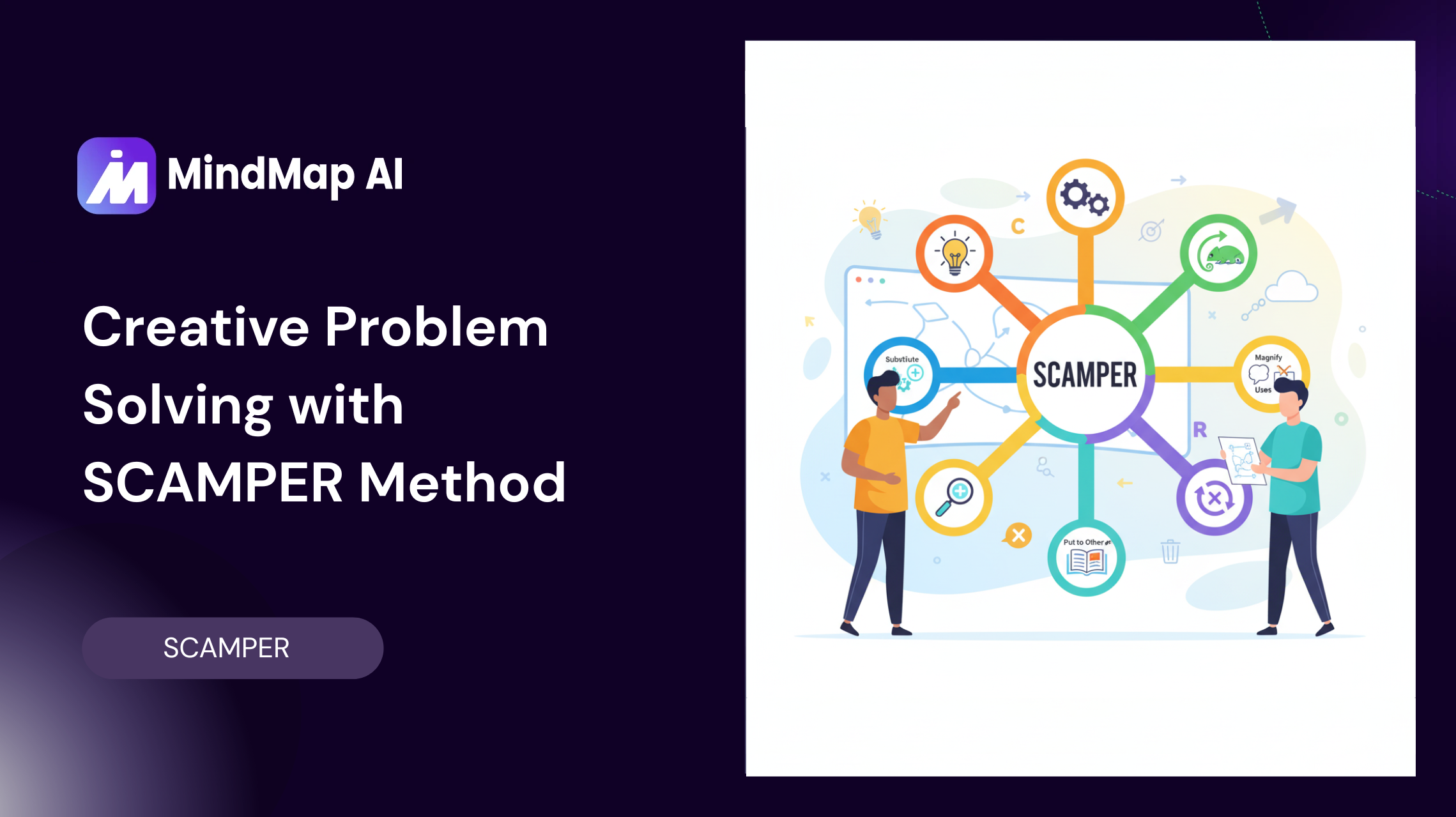What Are Spider Maps? A Complete Guide to Using Them
A spider map, also called a spider diagram, is a special kind of drawing that helps you organize your thoughts. It looks just like a spider’s web that’s why it has this name.
In the middle of the page, you write your main idea or topic inside a circle. From that circle, you draw lines going outward, just like the legs of a spider. At the end of each line, you write subtopics or related ideas. If you want to add even more details, you can draw smaller lines branching out from those subtopics.
This style makes your thinking visual instead of just words on a page. You can see the “big picture” at once, while still keeping track of all the small details. Unlike plain lists or long paragraphs, a spider map gives you a clear picture of connections between ideas. That’s why teachers, students, and even professionals like to use spider maps for brainstorming, studying, or planning projects.
Some people also call spider maps spray maps or semantic maps, but the idea is always the same, start in the center and build outward like a web.
Why Use a Spider Diagram?
A spider diagram is not just a drawing. It is a thinking tool that makes your ideas easier to see, understand, and remember. Instead of writing long notes in a straight line, a spider map shows everything in a visual web, which is how our brains like to think.
Here are some simple reasons why spider maps are so useful:
Clear Ideas: They make your big idea stand out in the center, so you never lose focus.
Better Memory: The picture like layout helps your brain remember more than plain text.
Organized Thinking: You can put all your thoughts in order without worrying about writing long paragraphs.
Quick Brainstorming: When you have many ideas at once, a spider map helps you capture them fast before you forget.
See Connections: You can notice how one idea links to another, which is hard to see in lists.
Fun and Creative: Using colors, drawings, or symbols can make learning more enjoyable.
That’s why spider diagrams are used by students for studying, teachers for lesson planning, writers for brainstorming, and even business people for projects. They are simple but powerful tools for anyone who wants to think better.
How to Make a Spider Map (Step by Step)
With MindMap AI, you can create spider maps in two ways:
AI-generated spider maps
Manual spider maps
Both methods are great for brainstorming, but they serve slightly different purposes.
1. Create a Spider Map with AI
If you want speed and inspiration, AI can build the structure for you.
Step 1
Log in to MindMap AI. You will land on the main canvas.
Step 2
Type your main problem (e.g., Talking to Customers) or your ideas into the chat prompt. After you submit, MindMap AI creates a spider map for you.
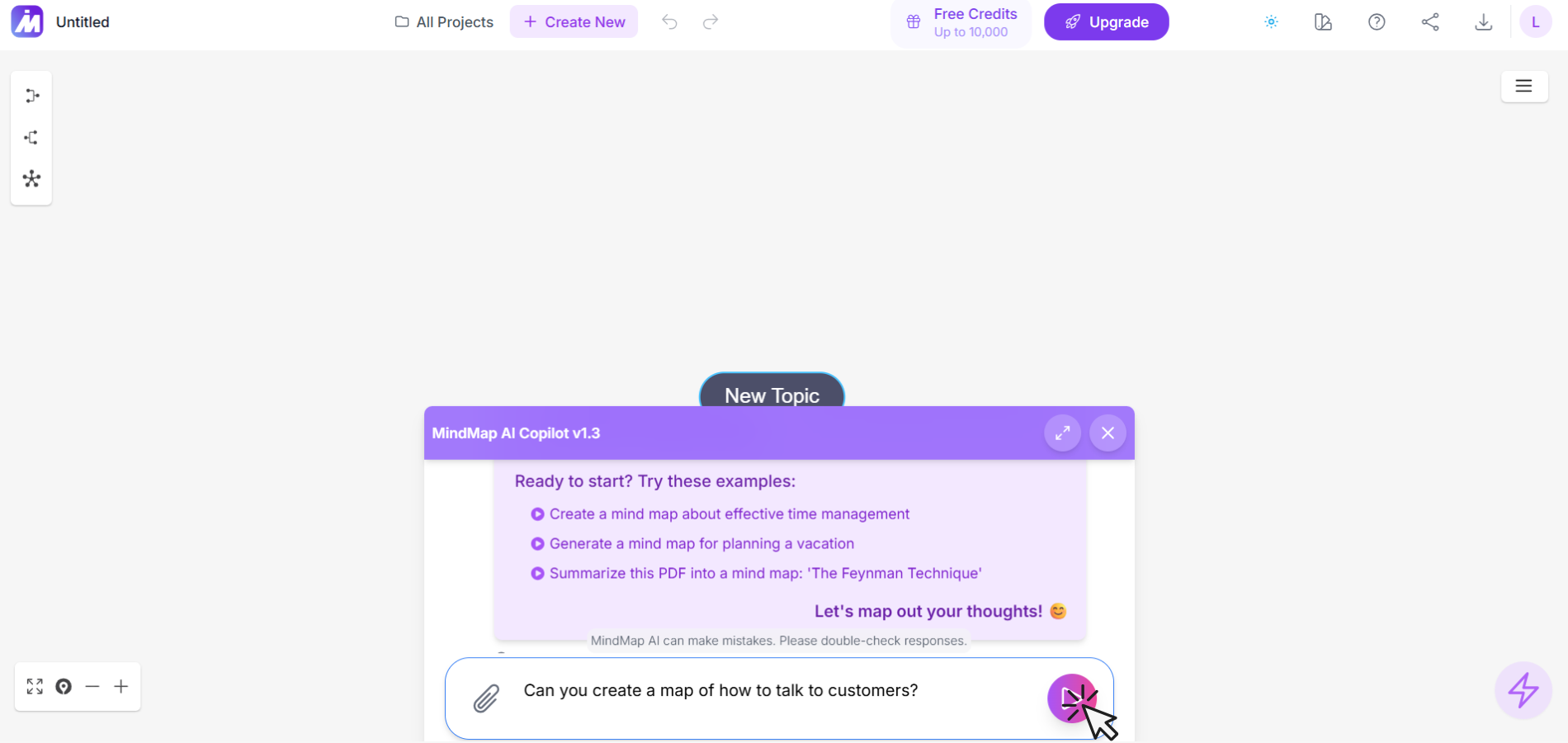
Step 3
You can refine your map in different ways: add or edit topics to adjust nodes manually or with AI, use AI Expand to generate related branches, and apply AI Summarize to simplify complex topics.
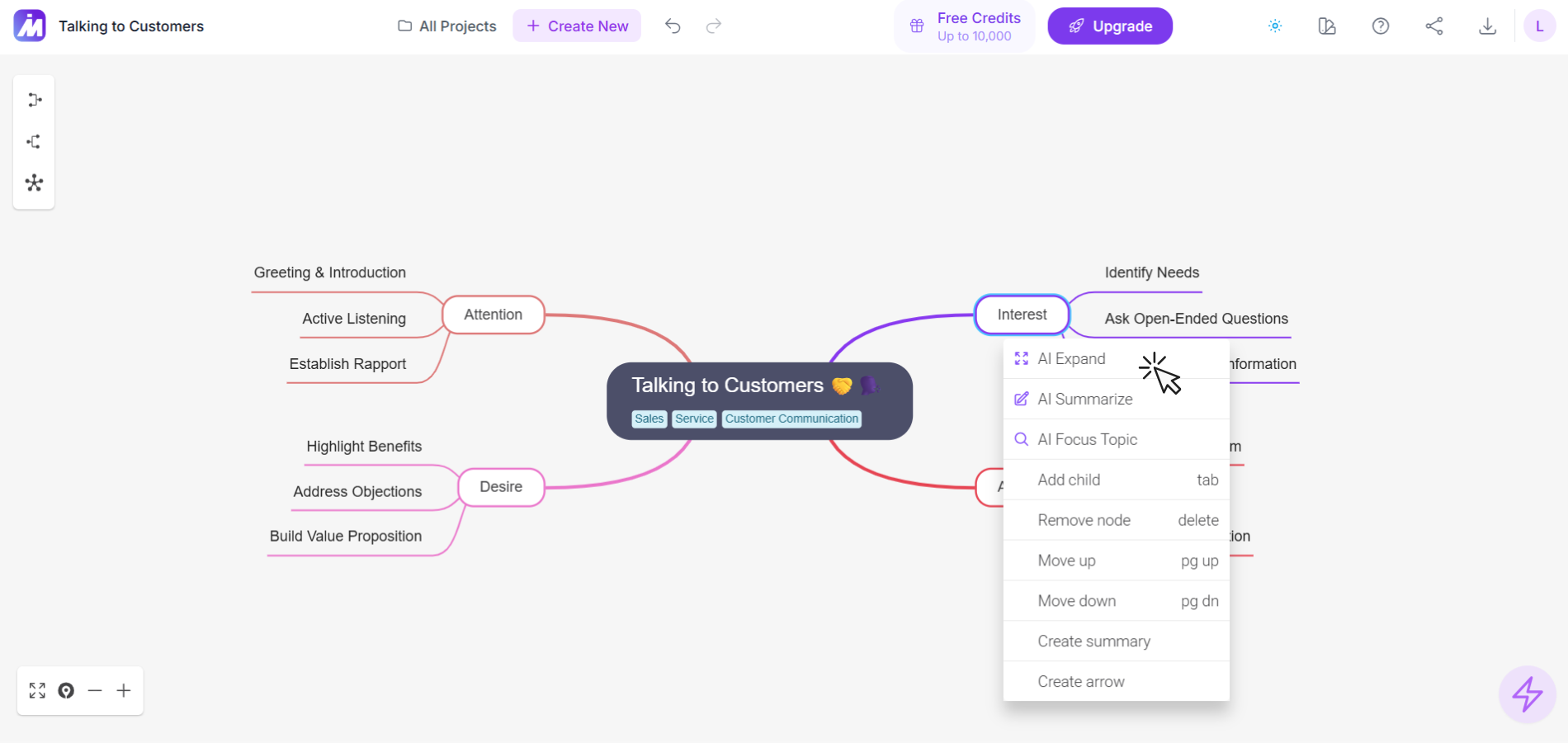
Step 4
Save your spider map as PNG, SVG, PDF, or Markdown. Share it with a private link or public link.
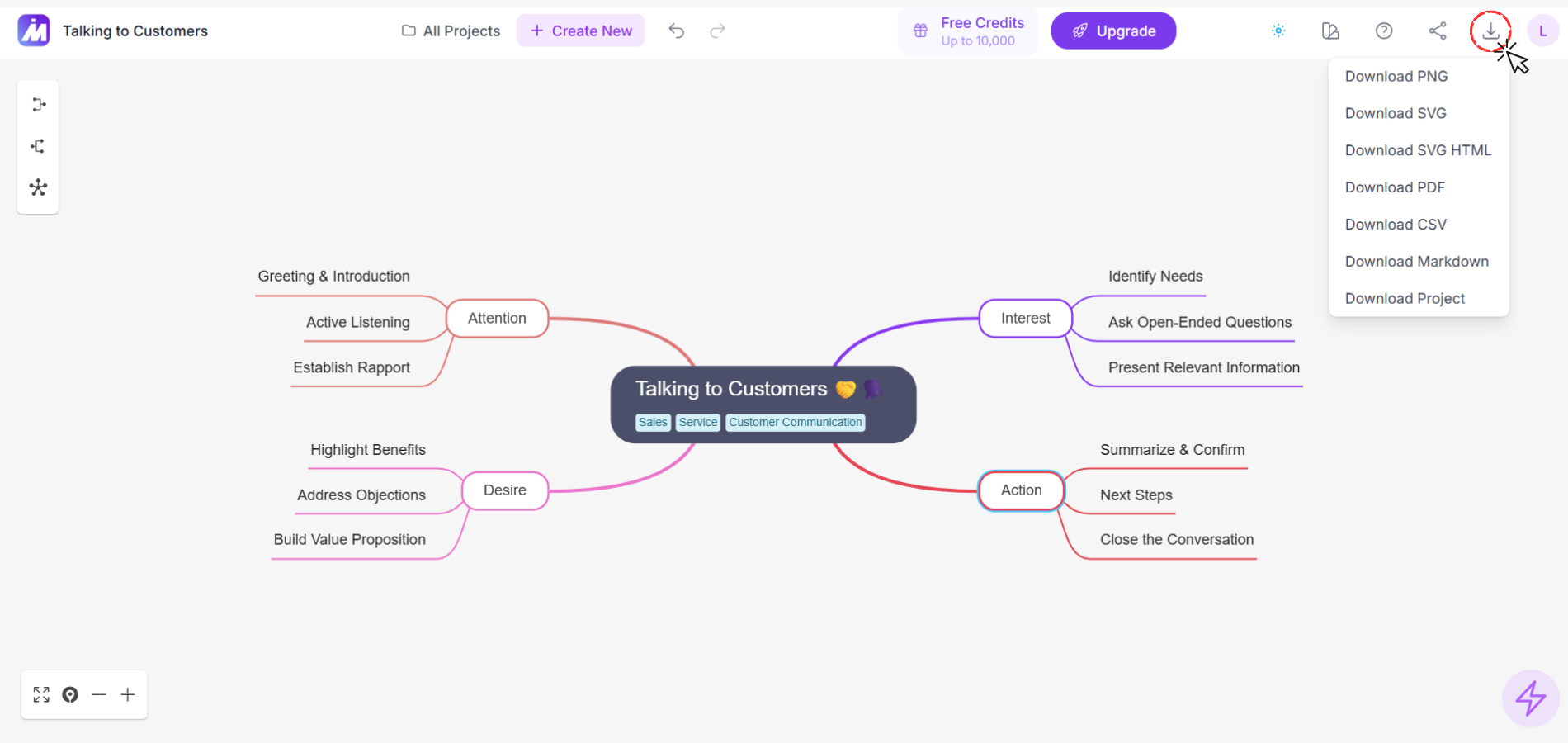
2. How to Create a Spider Map Manually
Start with the main topic
Place your central idea in the middle of the canvas.
Add child nodes
Press Tab to create a child node branching out from the main topic.
Continue adding child nodes for each key idea or subtopic.
Expand further
Select a child node and press Tab again to add sub nodes.
Keep branching out to organize your thoughts in layers.
Customize the layout
Drag and arrange nodes for clarity.
Add links, icons, or tags if needed to highlight important ideas.
Export your spider map
Once finished, you can export your map as PDF, PNG, SVG, or Markdown.
This method is best when you already have ideas in mind and want to organize them your way
Create Manual Spider MapSpider Map and Concept Maps
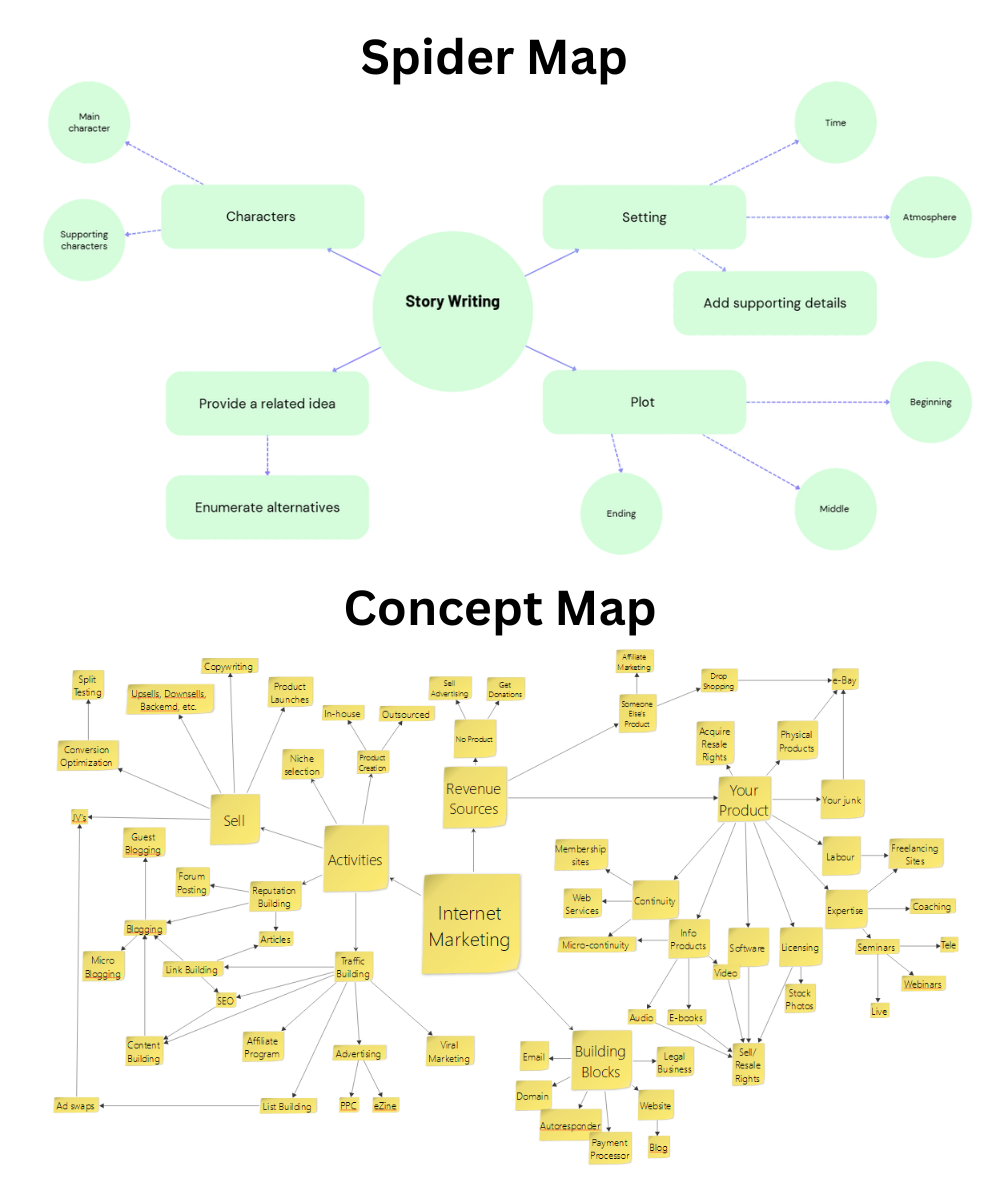
A spider map is actually a special type of concept map. Both are tools that help you show ideas in a visual way, but they are not exactly the same.
Concept maps show many ideas connected with arrows or lines. They also explain the relationship between the ideas. For example, arrows may say “causes,” “leads to,” or “is part of.”
Spider maps are simpler. They start with one big idea in the center, and smaller ideas branch out like a spider’s legs. They do not always explain the relationship, they just show the connection.
Think of it like family trees
A concept map is like a very big family tree where everyone is linked and labeled (grandparents, cousins, aunts, uncles).
A spider map is like a simple tree where you only show parents and children.
When to Use Each
Use a spider map when you want to brainstorm quickly or organize simple ideas.
Use a concept map when you need to show detailed relationships between ideas, like in science or history projects.
Both are powerful, but spider maps are easier to start with, especially for students or beginners.
Why Do Spider Maps Work for the Brain?
Spider maps work so well because they match the way our brains naturally think. Our brains don’t just read words in a straight line, they like to make connections, pictures, and patterns.
This is explained by something called dual coding theory. That means we remember information better when we see it in two ways:
As words
As a picture or location
A spider map gives us both!
The words are the ideas you write down.
The picture is the web shape with branches.
The location of each idea on the page helps you remember it later.
Spider maps also make learning active. Instead of just copying notes, you are building the map yourself. This helps your brain process the information, not just read it.
That’s why many teachers, scientists, and psychologists say that visual maps like spider diagrams are more powerful than reading or listening alone. They turn your notes into a picture your brain can easily store and recall.
Spider Map vs. Mind Map
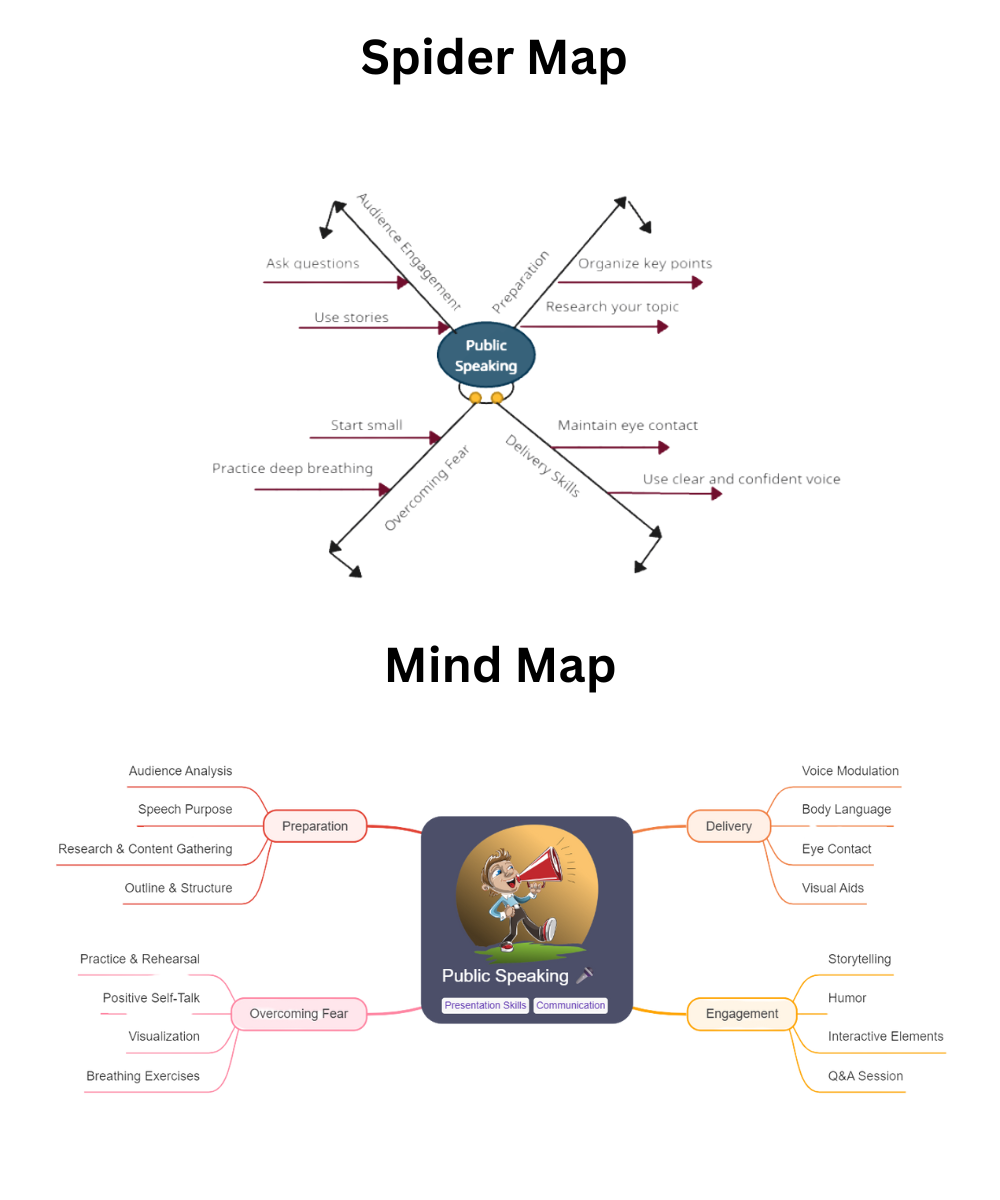
Many people think a spider map and a mind map are the same thing. They look alike, but there are some small differences.
Both tools begin with a main idea in the center and then branch out into smaller ideas. Both are visual and help you see your thoughts more clearly.
But a spider map is much simpler. You just draw straight lines like spider legs and write your ideas at the ends. It is quick, free, and easy to make.
A mind map is a more advanced type of spider map. It has extra rules. In a mind map, you usually write just one keyword per branch. You also use colors, curved lines, and even pictures or icons. These make the map more creative and easier to remember.
So when should you use each? A spider map is best when you want to brainstorm quickly or write down ideas without worrying about style. A mind map is best when you want to study, memorize, or present information in a colorful way.
If you’re new to visual mapping, here’s a full guide to mind mapping basics.
Spider Map vs. Spider Chart
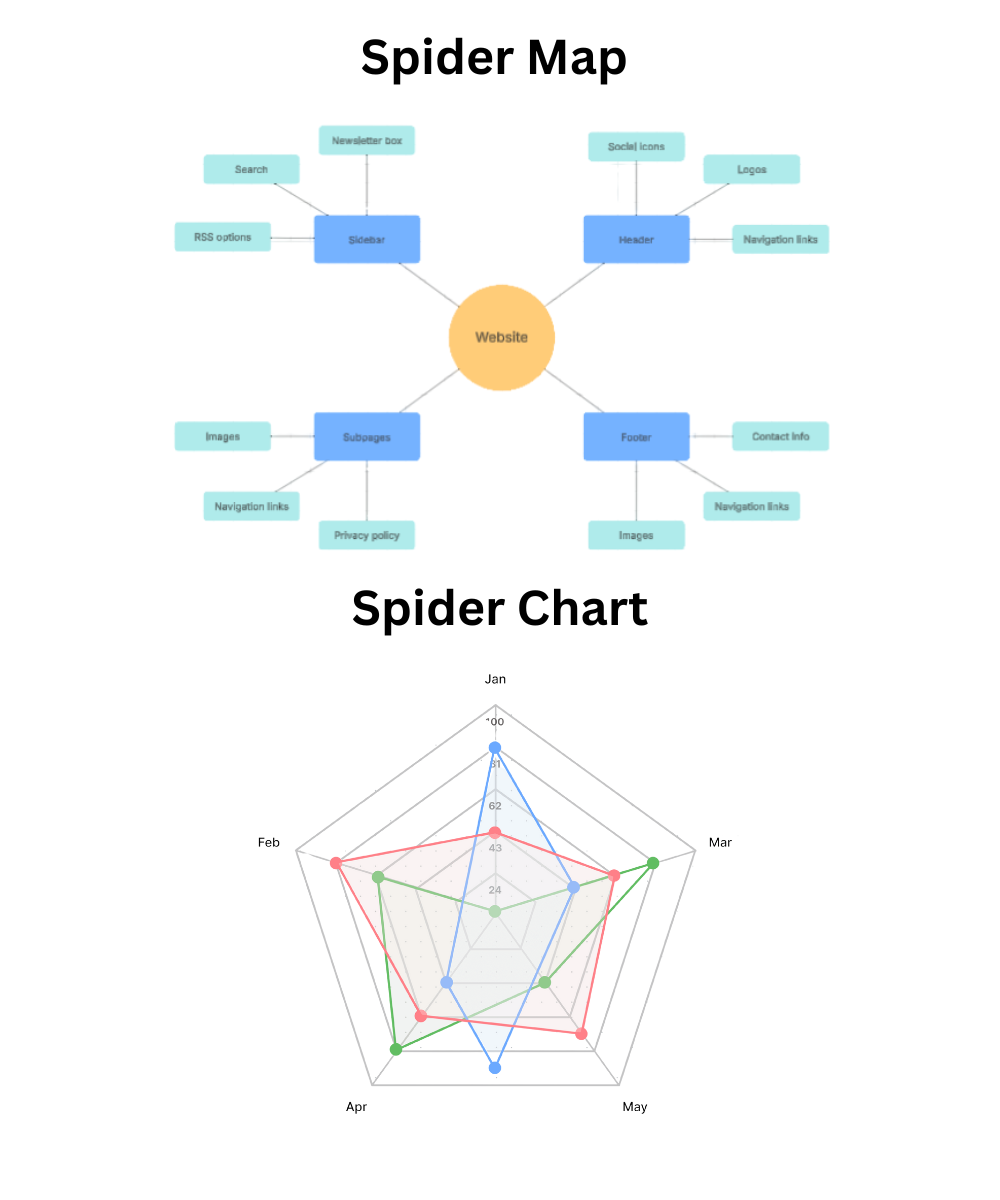
A spider map and a spider chart may sound like the same thing, but they are very different.
A spider map is used for ideas. You put your big idea in the middle, then draw lines out like spider legs. Each line shows a smaller idea. It is like a web of thoughts.
A spider chart, also called a radar chart, is used for numbers and data. Instead of ideas, it shows scores or values. It looks like a web inside a circle, with lines going out to measure things.
So the difference is simple:
A spider map is for organizing ideas.
A spider chart is for showing numbers.
Spider Map vs. Radial Map
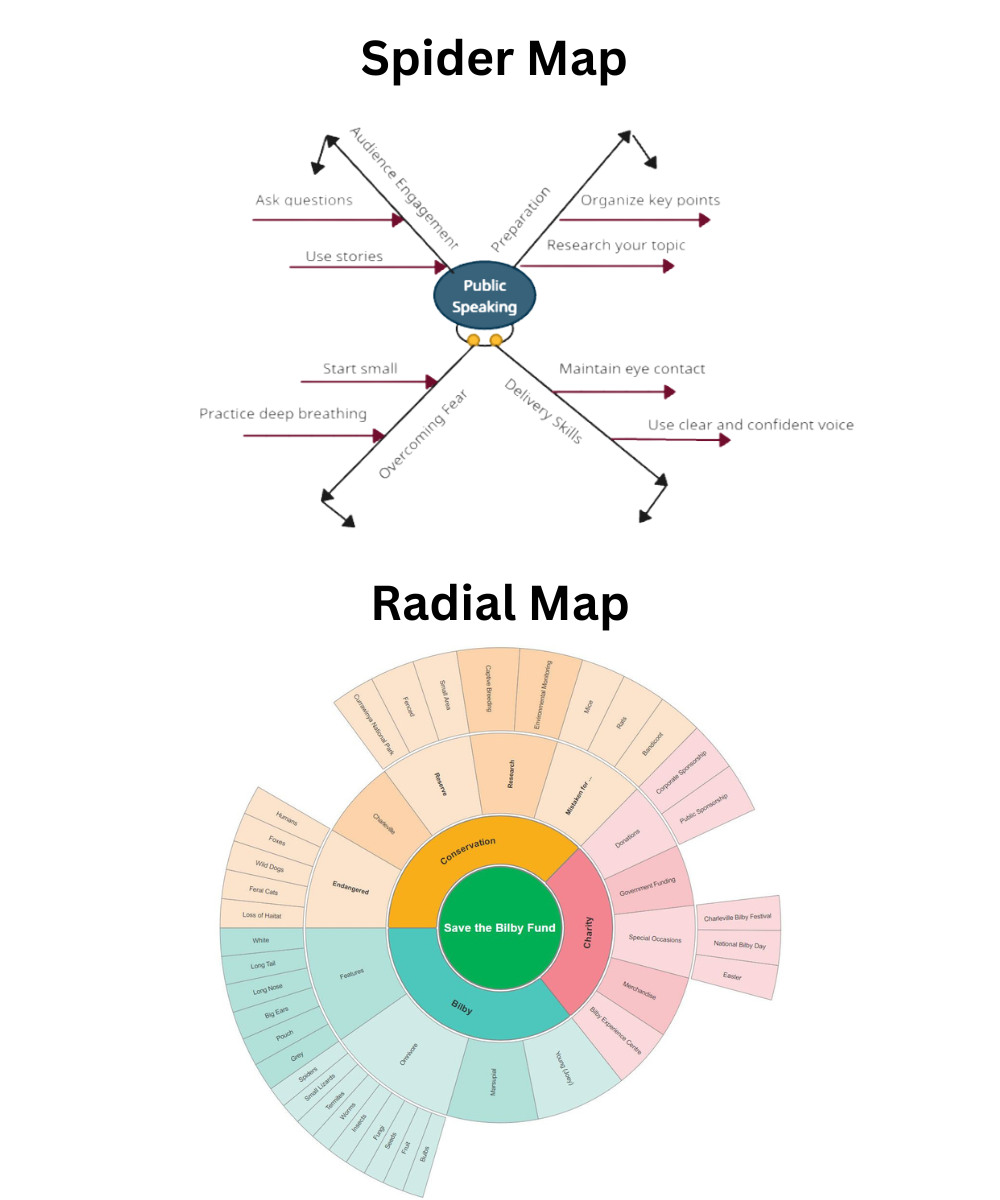
A spider map and a radial map look very similar, but they are not the same.
A spider map is more free and flexible. You start with your big idea in the center and draw lines in any direction. The branches can be long, short, close together, or far apart. It does not need to look perfect, and that makes it quick to draw.
A radial map is more organized and neat. The branches spread out evenly around the center, like the rays of the sun. Each branch is spaced the same way, so the map looks balanced and clean.
So here’s the difference:
A spider map is best for fast brainstorming and capturing ideas quickly.
A radial map is best for organized planning or when you want your map to look clean and formal.
Where Can You Use Spider Maps?
Spider maps are very flexible. You can use them in school, at work, or even in daily life.
In school, students often use spider maps to take notes, prepare for exams, or plan essays. For example, if the topic is The Solar System, you can write “Solar System” in the center and add branches for Planets, Sun, Moon, and Stars.
Teachers also find spider maps useful. They can use them to plan lessons, explain topics, or create study guides for their students. A history teacher, for instance, might write “World War II” in the center and add branches like Causes, Leaders, Battles, and Effects.
At work, professionals use spider maps to brainstorm project ideas, organize meeting notes, or plan marketing campaigns. A manager could write “New Product Launch” in the middle and branch out into Design, Marketing, Sales, and Budget.
Spider maps are also helpful for creative projects. Writers can use them to plan stories, artists can use them to organize design ideas, and event planners can use them to map out themes and activities. For example, a writer might write “My Story” in the center and then branch out into Characters, Setting, Plot, and Ending.
Even in daily life, spider maps can help. You can use one to plan a birthday party by putting “My Party” in the center and drawing branches for Guests, Food, Games, Music, and Decorations.
So whether you are a student, teacher, professional, or just someone planning a fun event, spider maps are a simple way to make your ideas clear.
Limitations of Spider Maps
Spider maps are very useful, but they also have some limits.
First, they can become messy if the topic is very big. When there are too many branches, the page can look crowded, and it becomes hard to read.
Second, spider maps work best for people who like visual learning. Some people prefer reading lists or listening to explanations, so they may not find spider maps as helpful.
Third, making a good spider map takes practice. At first, it may feel difficult to know where to put each idea. Some students might also spend too much time decorating instead of focusing on the content.
Finally, spider maps do not always show the order of ideas. For example, if you are writing an essay, you still need to arrange your points in the right sequence. The map only shows connections, not the exact flow.
So while spider maps are powerful, they are not perfect. It is best to use them along with other tools like outlines, notes, or presentations, depending on your task.
Conclusion
A spider map (spider diagram) is a simple but powerful way to organize your ideas. By putting your main topic in the center and adding branches around it, you can see the big picture and the small details at the same time.
Spider maps help you think clearly, remember better, and plan faster. They work for school projects, exams, work meetings, creative ideas, and even daily tasks like planning a party.
Of course, spider maps are not perfect. They can get messy with very large topics, and sometimes you still need outlines or lists to put your ideas in order. But when you want to brainstorm, learn, or explain something, a spider map is one of the best tools you can use.
So the next time your head feels full of ideas, don’t let them stay jumbled. Take a blank page or use an online tool, and make a spider map. It will turn your messy thoughts into a clear and colorful web of ideas.
FAQ
Q1. What is a spider map?
A spider map is a simple drawing that puts a big idea in the center and shows smaller ideas around it, like a spider’s web.
Q2. What is another name for a spider map?
Spider maps are also called spider diagrams or spidergrams. Some people even call them semantic maps or spray maps.
Q3. How do you make a spider diagram?
Start with your main topic in the middle. Draw lines outward like spider legs, add your main points, and then add smaller details branching out from those points.
Q4. Is a spider map the same as a mind map?
Not exactly. A spider map is simpler, with straight lines and words. A mind map is more creative, using colors, pictures, and curved lines to make memory stronger.
Q5. What is the difference between a spider map and a spider chart?
A spider map is for ideas, while a spider chart (radar chart) is for numbers. Spider maps help you brainstorm, while spider charts compare data, like scores or performance.
Q6. Who can use spider maps?
Anyone! Students can use them for study notes, teachers for lessons, professionals for projects, and even families for planning events.
Q7. What are the advantages and disadvantages of spider maps?
Advantages: They make ideas clear, improve memory, and are fun to create.
Disadvantages: They can get messy with too many branches and don’t always show the order of ideas.