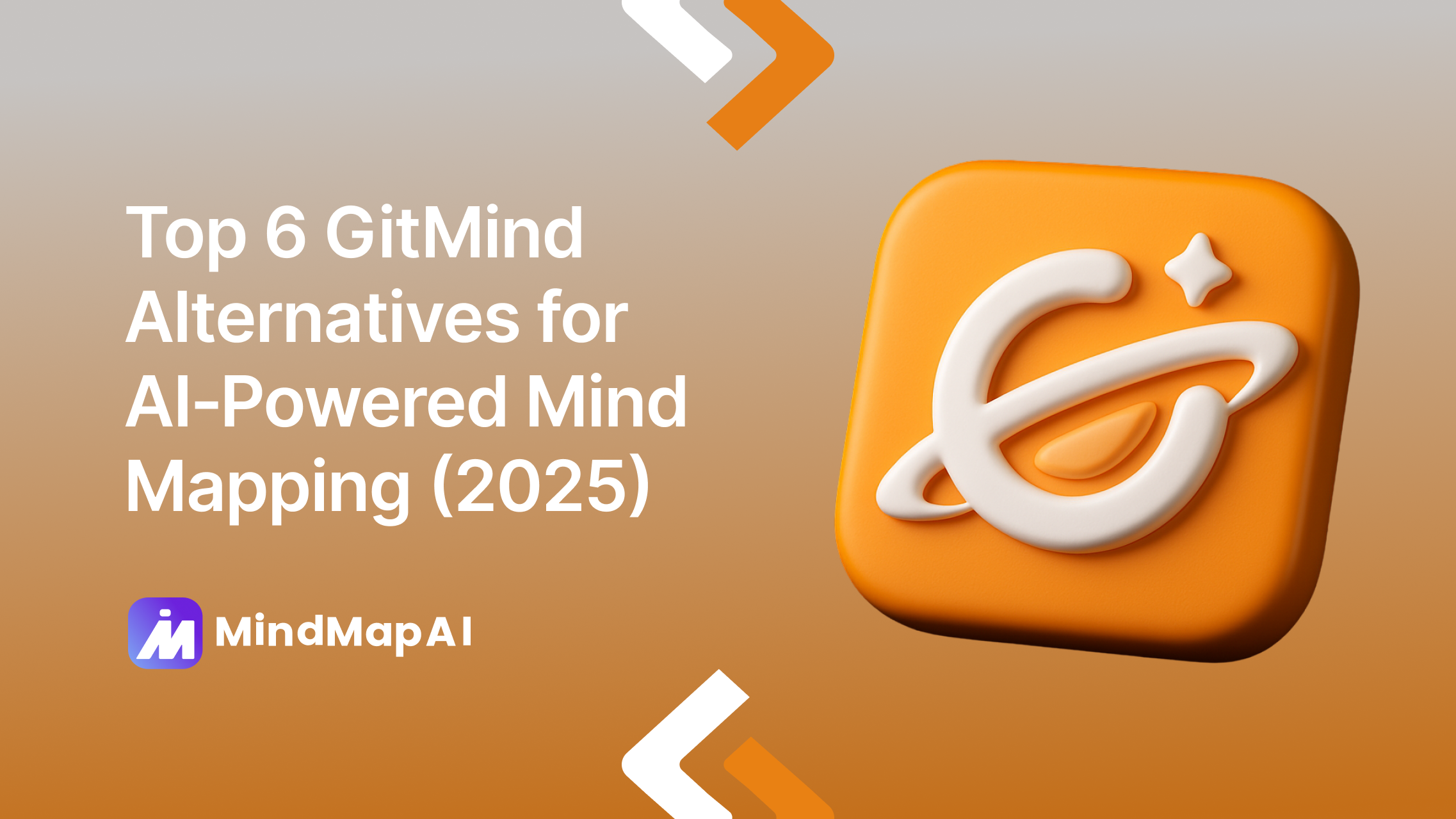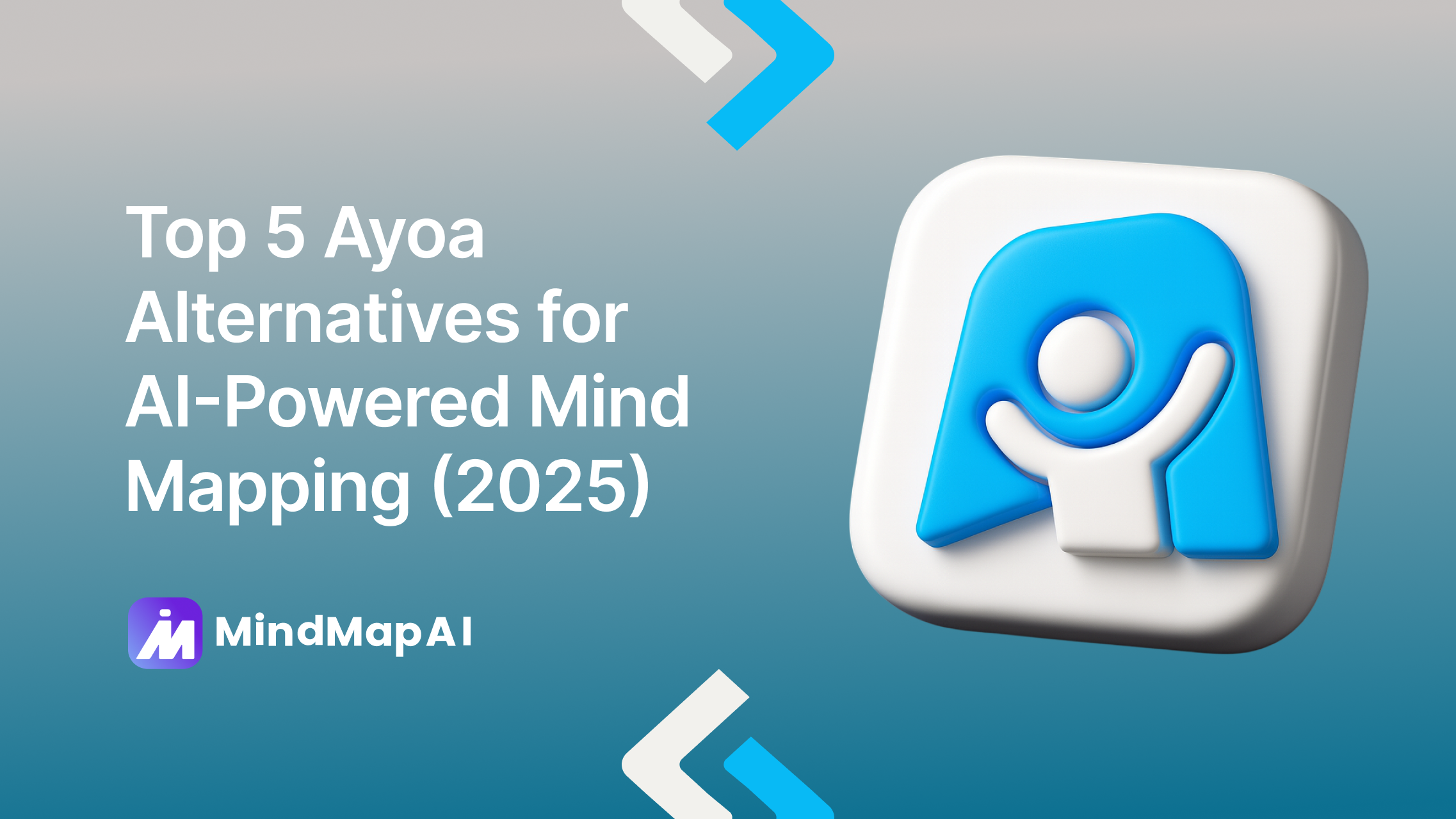Top 5 MindGenius Alternatives for AI-Powered Mind Mapping (2025)
MindGenius is a well-established mind mapping and project management tool that combines visual thinking with structured planning. Its AI-Inspired Insights add a fresh layer of creativity and analysis, helping users brainstorm ideas, organize complex projects, and collaborate across teams. With multiple views including mind maps, Gantt timelines, and task boards; MindGenius is designed for professionals who need both clarity and control in their workflows.
Still, its feature set may not be the perfect match for everyone. Some users may prefer more lightweight, AI-focused tools that handle multi-format content, while others may seek richer automation, faster content-to-map conversion, or a broader range of export and customization options.
That’s why we’ve compiled this list of the best MindGenius alternatives for 2025, platforms that deliver intelligent, AI-powered mapping with flexibility for brainstorming, planning, and executing projects in a way that fits your style.
Ready to create your AI mapping?
1. MindMap AI
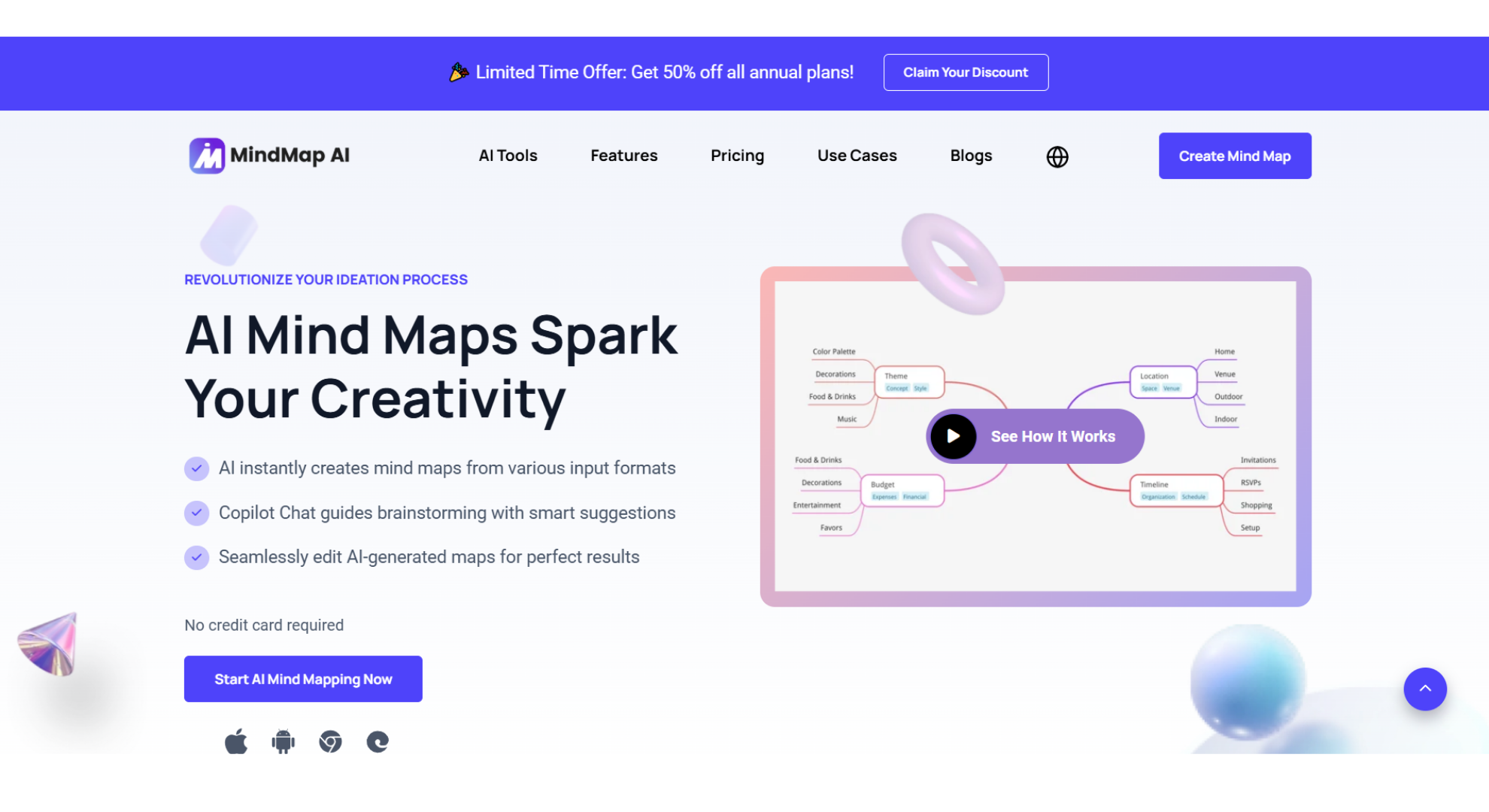
Why it stands out
MindMap AI transforms static diagrams into dynamic, AI-powered workspaces by letting you upload PDFs, Text, Video, images, or CSVs and receive a fully editable mind map in seconds.
Its on-canvas Copilot Chat continuously refines branches summarizing, AI expand while Second-Order Connections automatically uncover hidden relationships for deeper insights, all at the lowest cost per credit.
Key Features
Real-Time AI Copilot Chat: Keep the brainstorming flowing with continuous, natural-language prompts for expansion, summarization, or action-step generation.
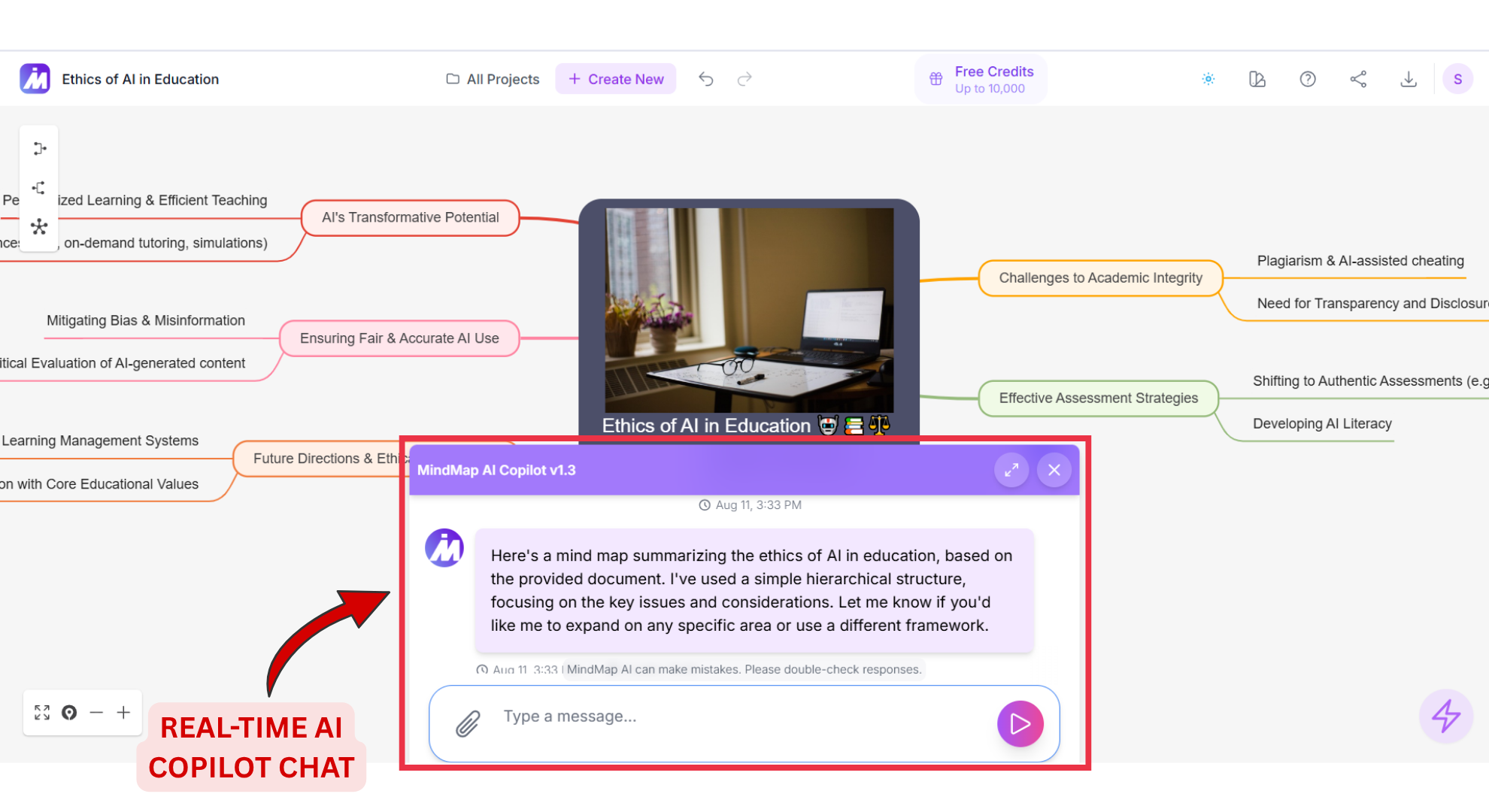
Second-Order Connections: Automatically link related concepts across your map to surface hidden relationships and accelerate research or analysis.
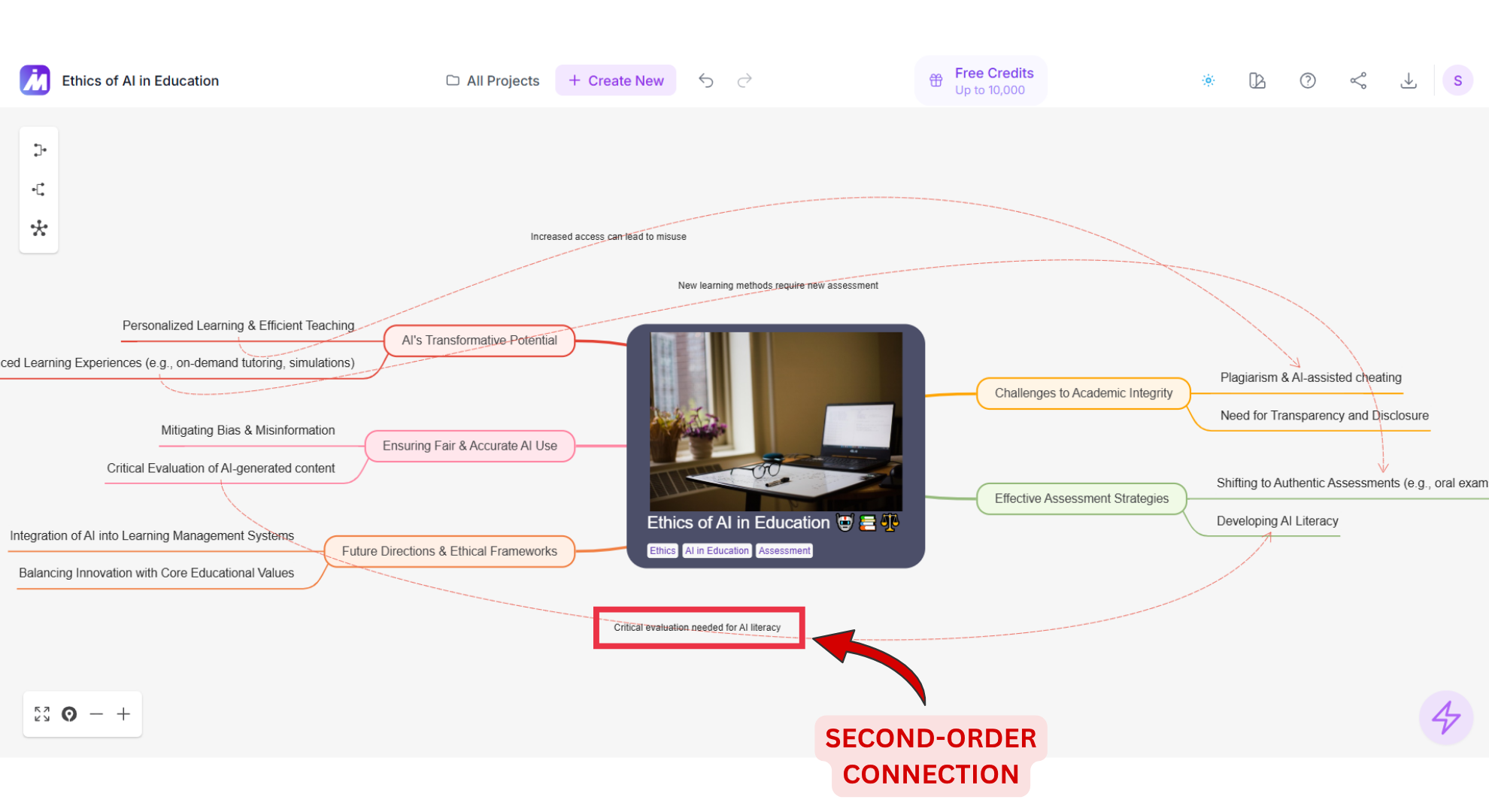
AI Summarization & Topic Focus: Instantly condense complex branches or zoom in on specific topics with simple text commands.
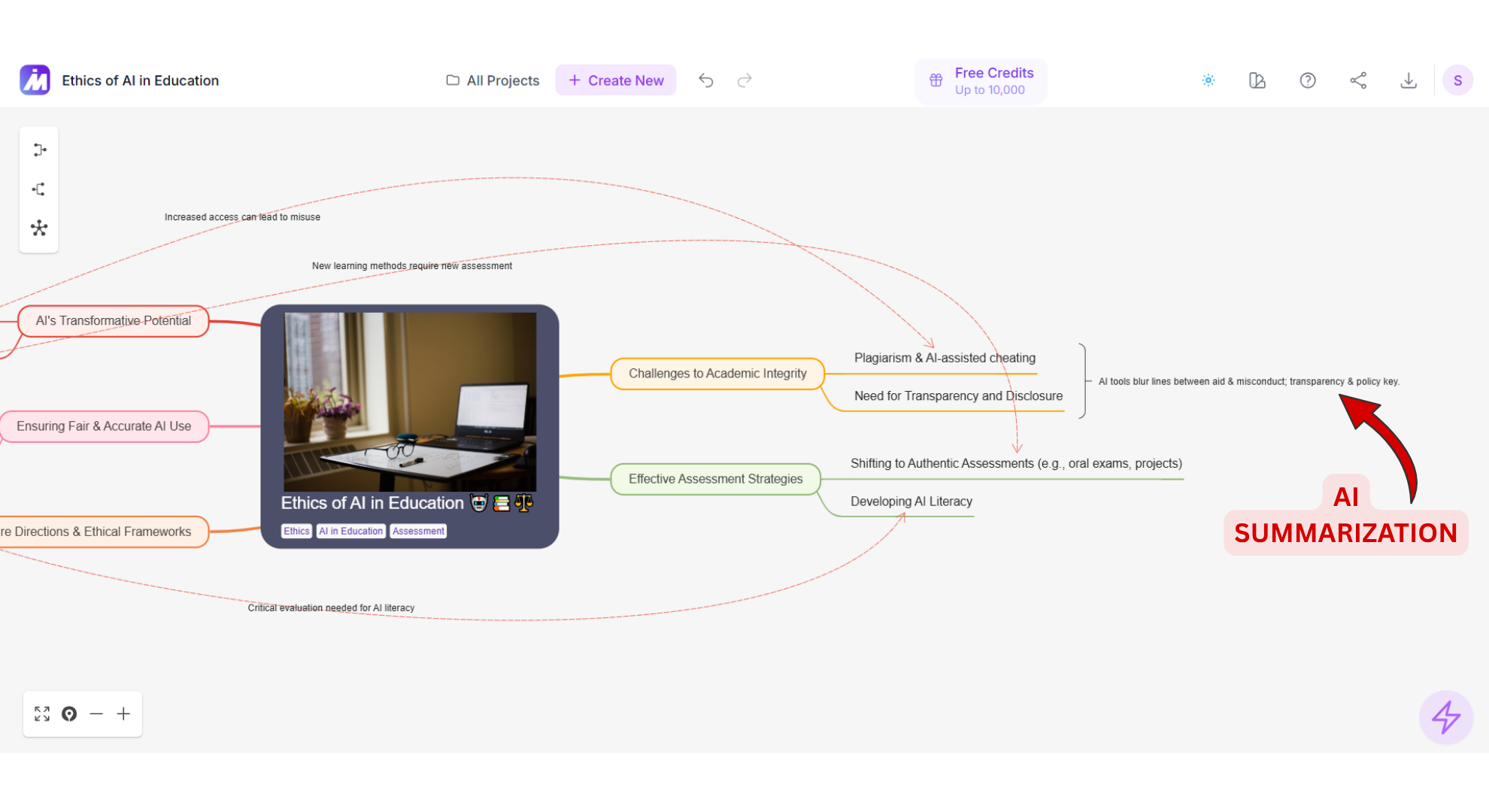
Multi-Format Ingest: Drag-and-drop text, PDF, image, audio, video, or CSV files to generate a structured mind map in seconds.
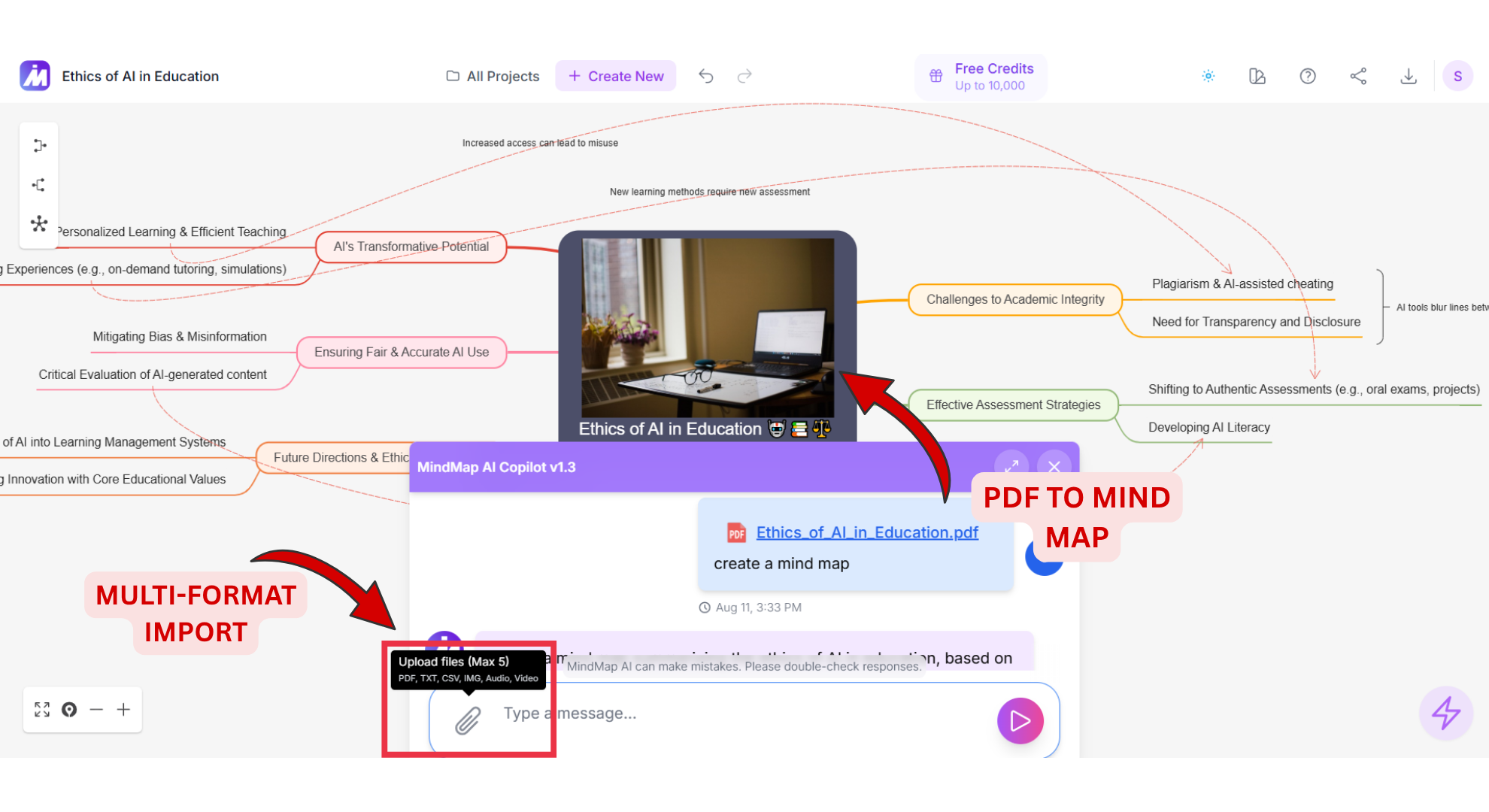
Multi-Export & Sharing: Export your maps as PNG, SVG, PDF, Markdown, or CSV, and share private and public links.
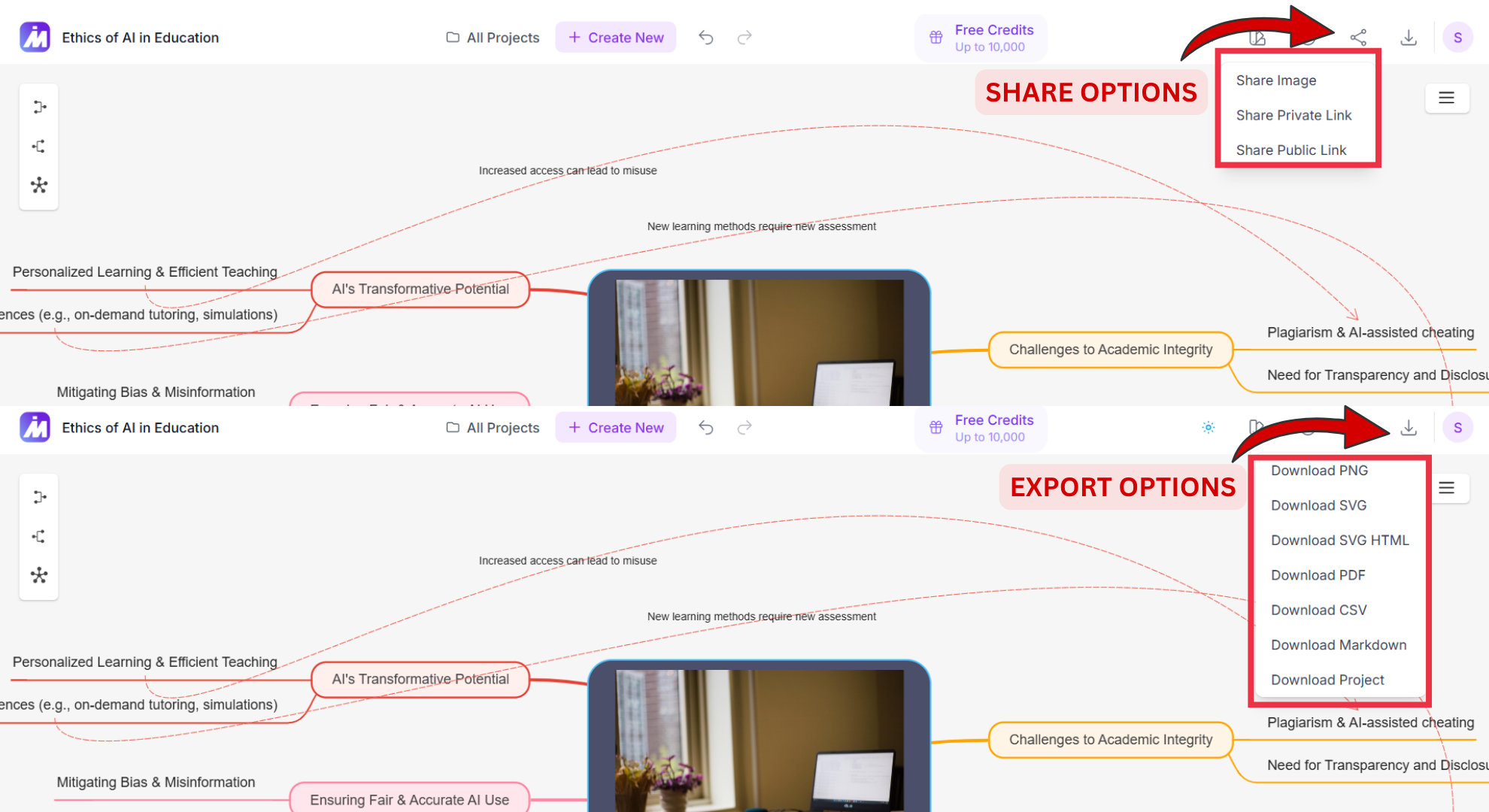
Pros
Generous AI Credits: The Basic plan grants 2,000 AI credits for just $7.49/month (≈0.37¢ per action), and additional 2,000-credit bundles are available for $4.99.
Real-Time AI Copilot Chat: Continuous, interactive AI assistance to refine, and expand ideas dynamically.
Flexible Licensing: Choose monthly, annual, or one-time lifetime plans to match your workflow and budget, all with unlimited manual maps and adaptive version history.
AI Summarization & Topic Focus: Summarize complex branches or zoom into one topic for deeper exploration using AI.
Generate Mind Maps from Any Content: Upload text, PDFs, CSVs, images, audio, videos, markdown files, and convert them into structured mind maps instantly.
Cons
No Native Gantt/Kanban: Task management views require exporting to external PM tools like Trello or ClickUp.
No Desktop App Yet: Currently available only via web and mobile platforms; offline functionality is not supported.
Pricing
Free: 50 AI credits per month at no cost.
Basic: $7.49/mo for 2,000 credits.
Pro: $14.99/mo for 5,000 credits.
Top-Up: Additional 2,000 credits for $4.99.
Lifetime: One-time purchase options with bundled credits.
Curious how MindMap AI stacks up against Mindgenius?
2. EdrawMind
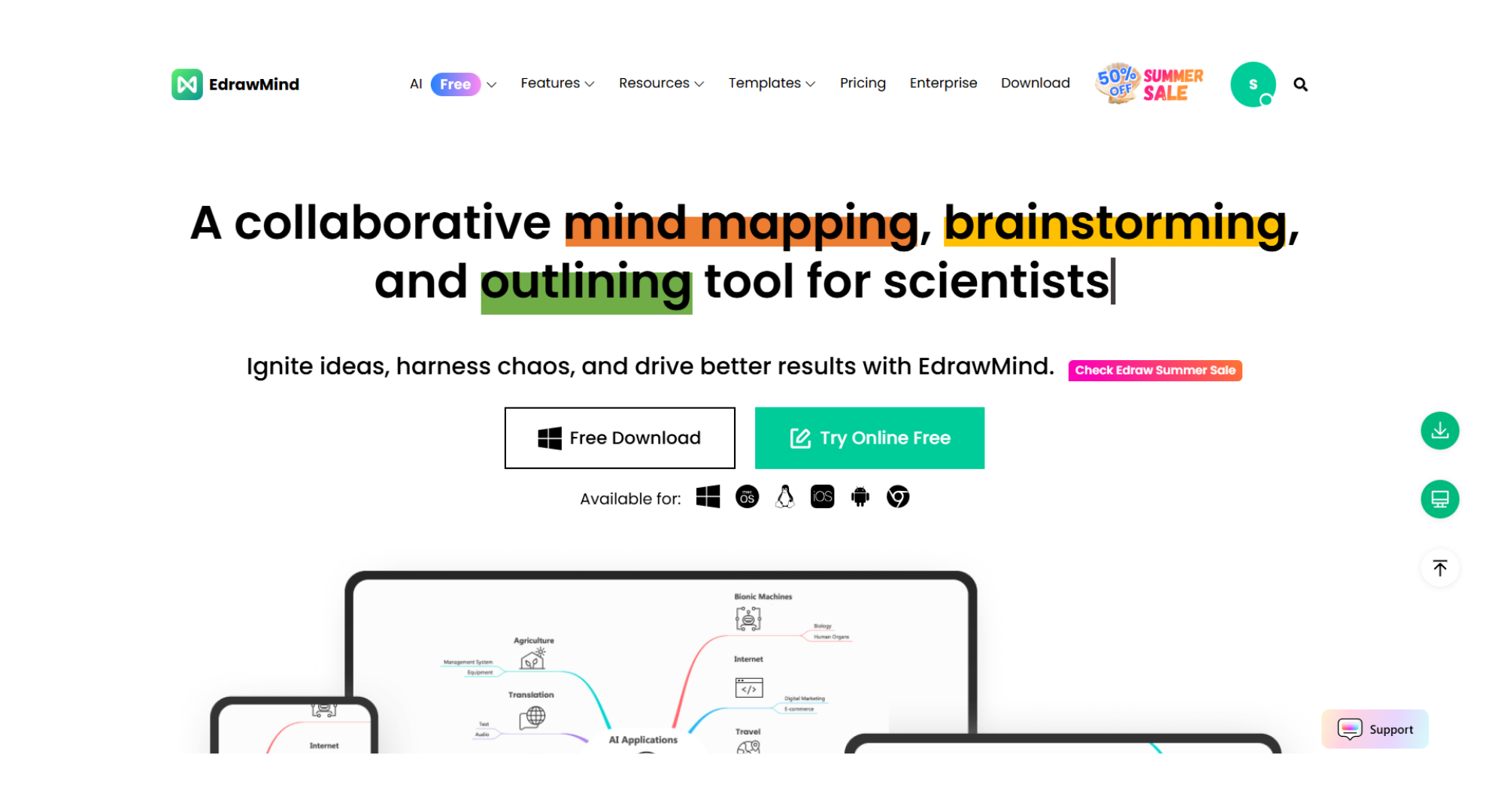
Why it stands out
This platform can generate deck-ready slides directly from any mind map, saving time in presentation prep. The Individual plan includes 10,000 AI tokens per month roughly the equivalent of 100 fully generated maps giving users plenty of AI-assisted content creation capacity.
Key Features
Over 22 layout types and 47 themes, plus an AI slide generator.
One-click conversion from PDF, image, and Word files into mind maps.
Cross-platform access via web, Windows, macOS, Linux, and mobile.
Pros
Built-in presentation mode eliminates the need for separate export steps.
Extensive template and theme library for quick, polished designs.
Cons
Token usage math (≈1 token = 10 characters) may be confusing to some users.
AI features are online-only, with the desktop app unable to run Copilot offline.
Pricing
Free plan available.
Individual plan at US $7.90/month (auto-renew).
Team plan at US $6.90/user/month.
3. Whimsical AI
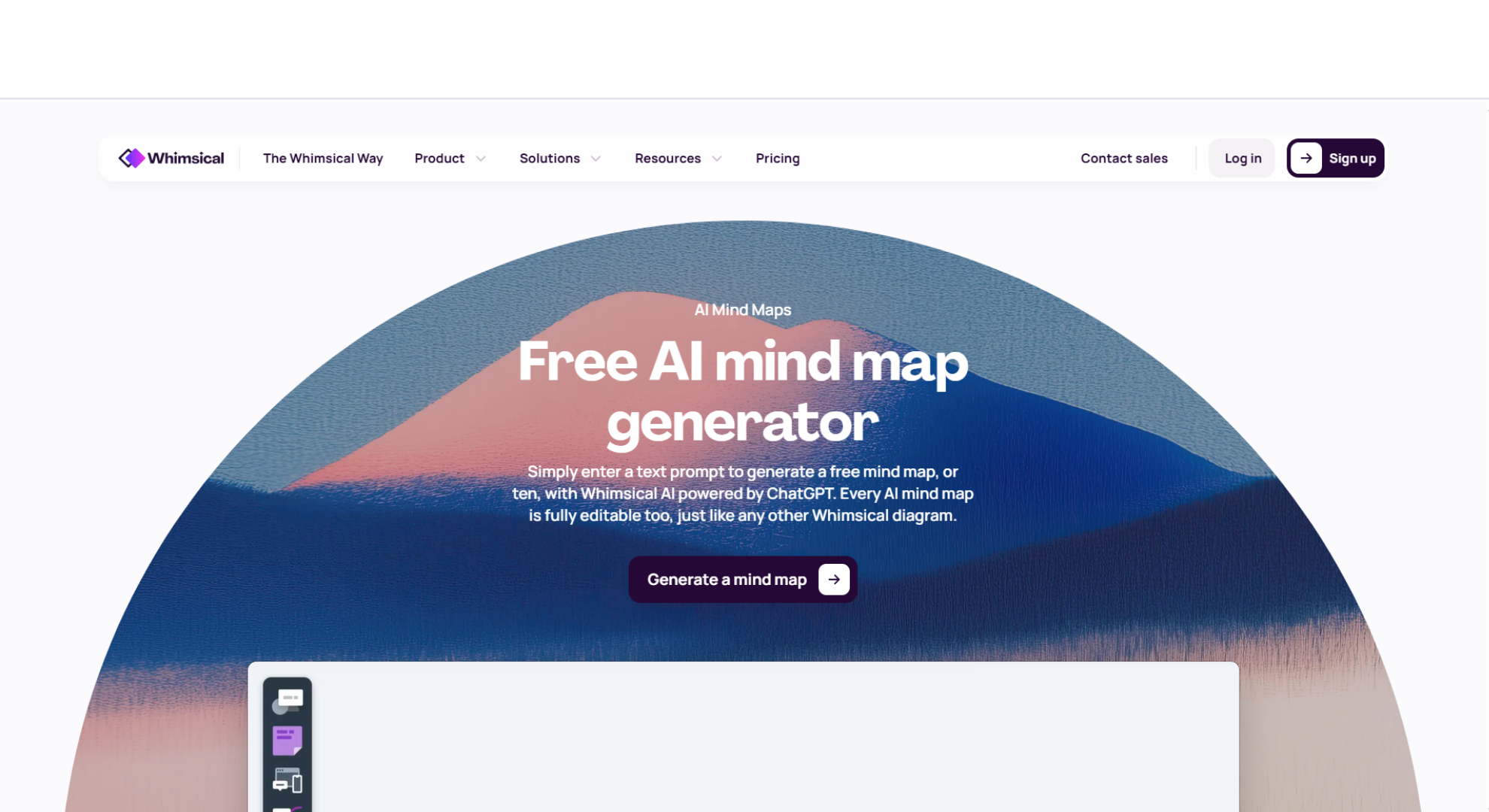
Why it stands out
This platform offers an infinite canvas where mind maps can live alongside flowcharts, wireframes, sticky notes, and documents, creating a versatile space for both creative and structured work. Each Pro editor gets 500 AI actions per month, while Business increases that to 1,000, making it flexible for different team sizes and workloads.
Key Features
Boards, projects, documents, and posts combined into a single workspace.
Figma-style reactions, timers, and version history for collaborative work.
Startup program offering one year of Pro free for eligible companies.
Pros
Beautiful, minimal UI with almost no onboarding required.
Generous free tier with 3 boards and 100 AI actions total.
Cons
No built-in Gantt or Kanban views.
File ingestion limited to URLs and board uploads.
Pricing is per editor rather than per team.
Pricing
Free plan available.
Pro at US $10/editor/month.
Business at US $15/editor/month.
4. Ayoa
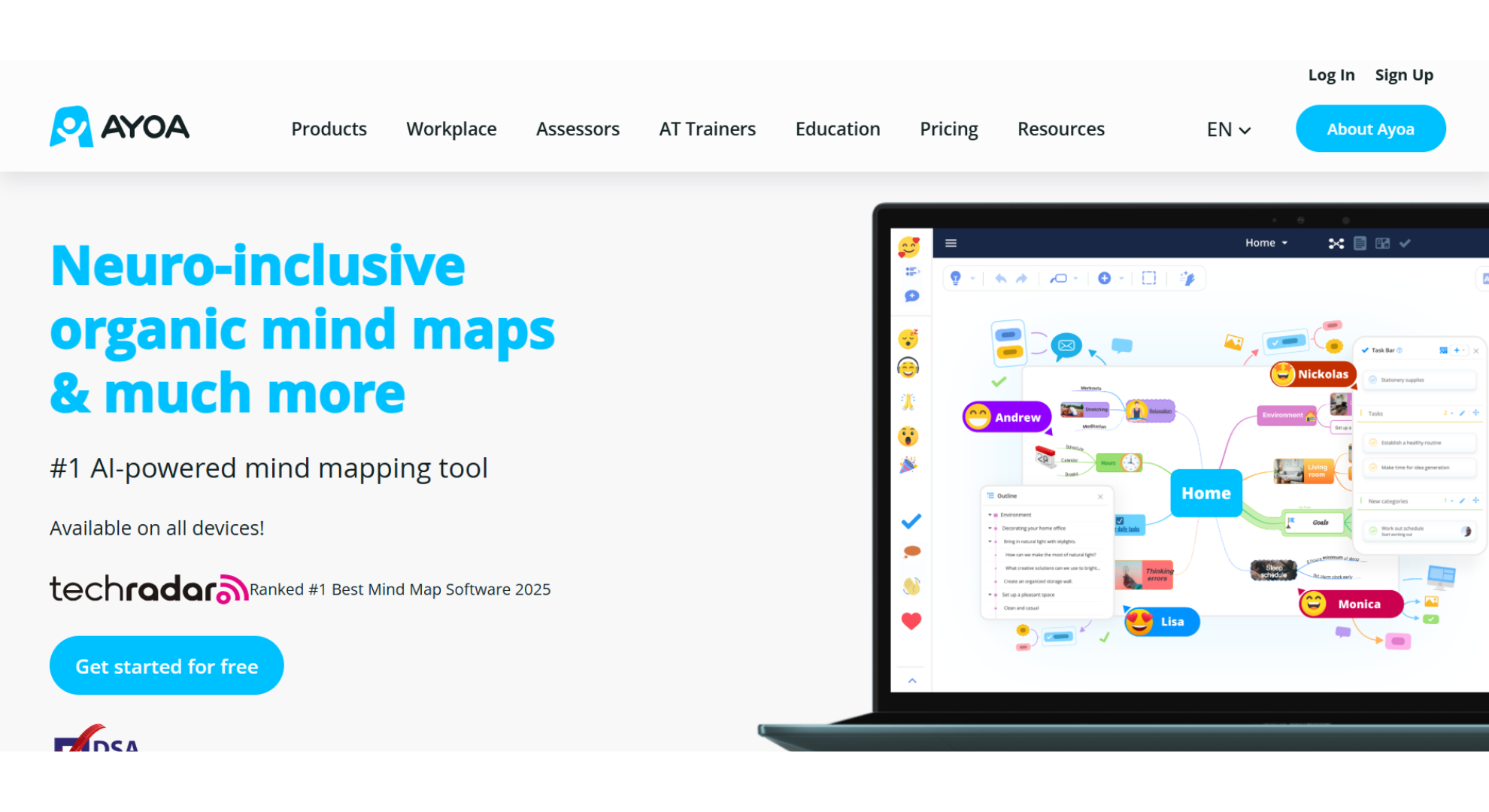
Why it stands out
Ayoa combines four mind map styles with task boards and timelines, offering a smooth workflow from ideation to project execution. Its AI Spark feature can suggest new branches or image ideas, and nodes can be dragged directly into tasks that auto-sync with due dates. This makes it particularly useful for teams that want brainstorming and scheduling in the same platform.
Key Features
Organic, radial, speed, and capture mind maps.
Kanban boards, timeline (Gantt-lite), and built-in chat.
Image libraries and real-time cursors for collaborative mapping.
Pros
Seamless loop from brainstorming to task management.
Free guest viewing for easier client or stakeholder sharing.
Cons
AI credit limits are not publicly disclosed.
Higher pricing than many competitors in this list.
Pricing
Mind Map plan at $10/user/month.
Task plan at $10/user/month.
Ultimate plan at $13/user/month (annual billing).
5. Mindomo
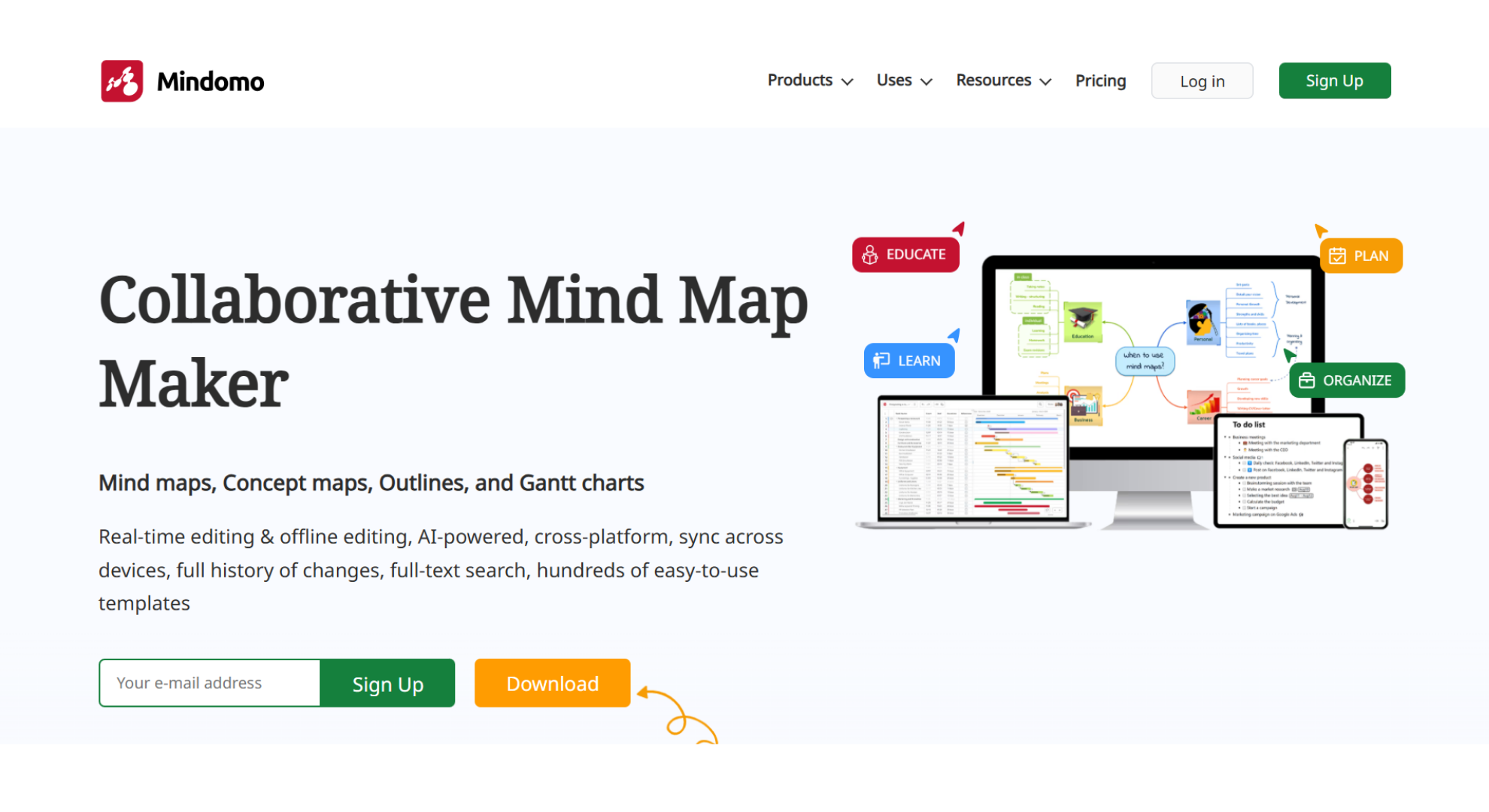
Why it stands out
This tool combines map, outline, and Gantt views in a single file, with a desktop mode that works fully offline. The Premium plan starts at €6/month (~US $6.50) with 50 AI credits, while the Professional plan increases to 60 credits and includes guest editing. Its strong education discounts and purpose-built templates make it a solid choice for schools, universities, and training providers.
Key Features
Toggle seamlessly between map, outline, and Gantt views.
Shared AI credit pool available on Team plans.
Supports 20 export formats and offers LMS integrations.
Pros
Lowest paid entry cost among all tools on this list.
Generous education discounts and pre-designed templates.
Cons
Lower AI credit quota compared to MindMap AI.
No direct ingestion of video or audio files.
Pricing
Free plan available.
Premium at €6/month.
Professional at €13.50/month (1 user + 5 guests).
Not sure which fits your workflow?
Quick Comparison
| Tool | Entry price | Included AI quota | Stand-out strength |
|---|---|---|---|
| MindMap AI | US $ 7.49/mo | 2 000 credits | Multi-format ingest |
| EdrawMind | US $ 7.90/mo | 10 000 tokens | Slide-ready exports |
| Whimsical AI | US $ 10/editor/mo | 500 actions | Design-centric canvas |
| Ayoa (Ultimate) | US $ 13/user/mo | N/A (credits undisclosed) | Map → Task workflow |
| Mindomo | €6 (~US $ 6.50) | 50–60 credits | Budget & offline mode |
FAQ
Q: What is the best alternative to MindGenius in 2025?
A: The best all-round alternative is MindMap AI, its multi-format input (PDFs, images, audio, video, CSV) and powerful AI Copilot for branch editing and summarization make brainstorming and research faster. For project scheduling, MindView is also a strong option with Gantt and timeline views.
Q: Which tool has the strongest AI features?
A: MindMap AI leads with AI Copilot Chat, AI Summarizer, Topic Focus, and Second-Order Connections. EdrawMind is also strong, offering AI-powered slide deck generation and polished templates.
Q: Is there a cheaper alternative to MindGenius?
A: Mindomo is the most budget-friendly, with plans starting at €6/month (~$6.50). MindMap AI is also cost-effective, offering 2,000 credits for $7.49/month, with a free tier for light use.
Final Takeaway
MindGenius excels at combining structured project management with visual mapping, but it’s not the only option for AI-powered productivity. The best MindGenius alternatives bring fresh capabilities, from multi-format mind map creation to advanced AI summarization and expansion tools.
MindMap AI is one standout option, offering instant map generation from PDFs, videos, images, audio, CSVs, and more. Its AI Expand, Summarize, and Focus Topic features make it easy to refine or condense ideas, while multiple export formats and automated second-order connection ensure a seamless workflow.
If you want a platform that merges AI creativity with high adaptability without sacrificing speed or simplicity MindMap AI is a strong contender to explore.