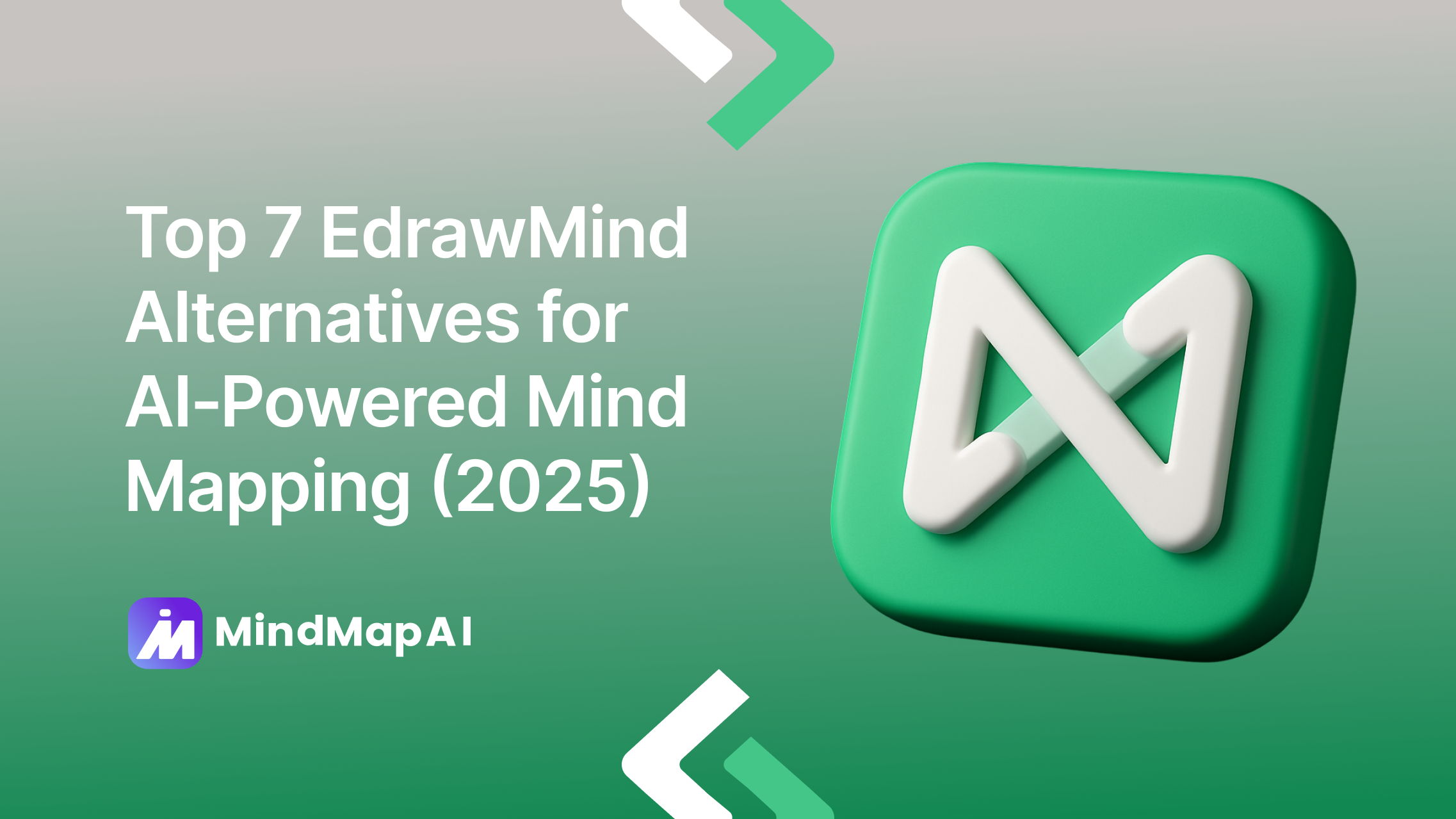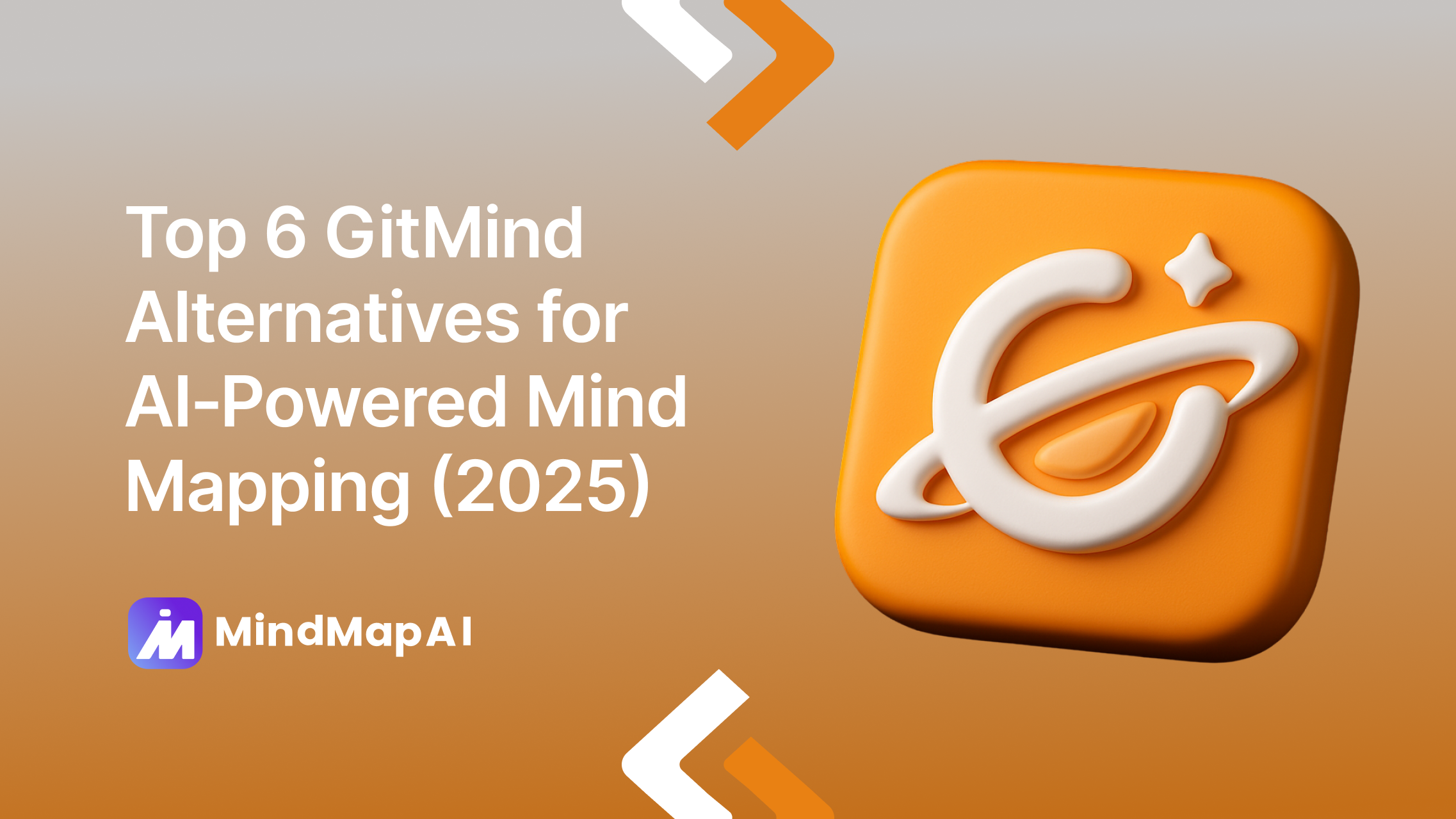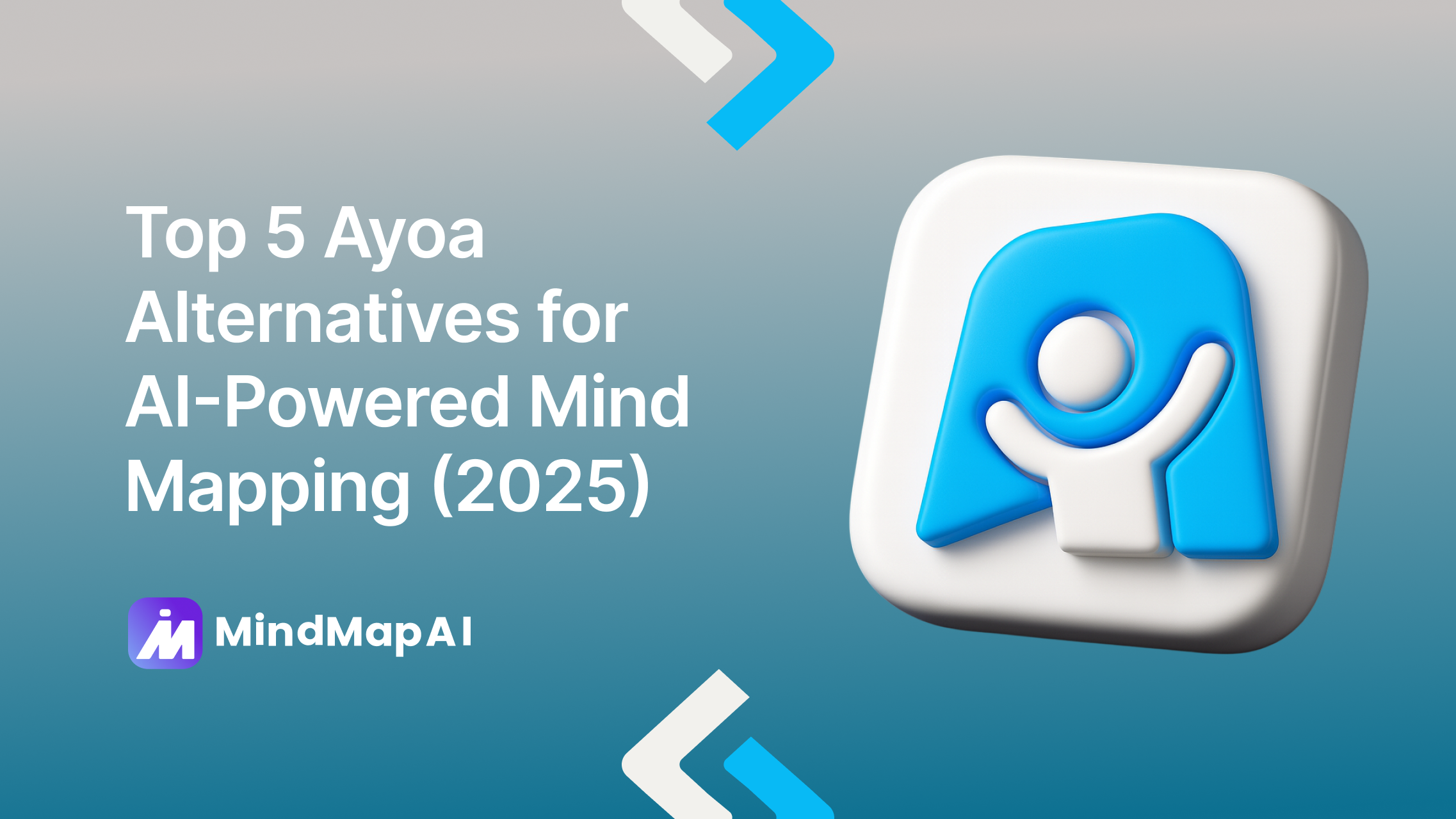
Top 5 Ayoa Alternatives for AI-Powered Mind Mapping (2025)
Ayoa blends AI-powered mind mapping with whiteboards, task boards, document views, and Gantt timelines, making it an all-in-one productivity hub. Its strength lies in helping you move from brainstorming to structured planning with ease; whether you’re outlining an essay, managing a project, or collaborating in real time.
Still, Ayoa’s extensive feature set can be more than some users need, and others may prefer tools that focus more heavily on advanced AI mapping, multi-format content input, or faster, more lightweight workflows. You might also be looking for broader customization, richer export options, or more flexible integrations.
This guide highlights the best Ayoa alternatives for 2025, platforms that balance AI creativity with practical mapping tools to suit students, professionals, and creative teams alike. If you’re exploring AI-powered mind mapping options beyond Ayoa, these picks could be exactly what you need.
Ready to upgrade your AI mapping?
1. MindMap AI
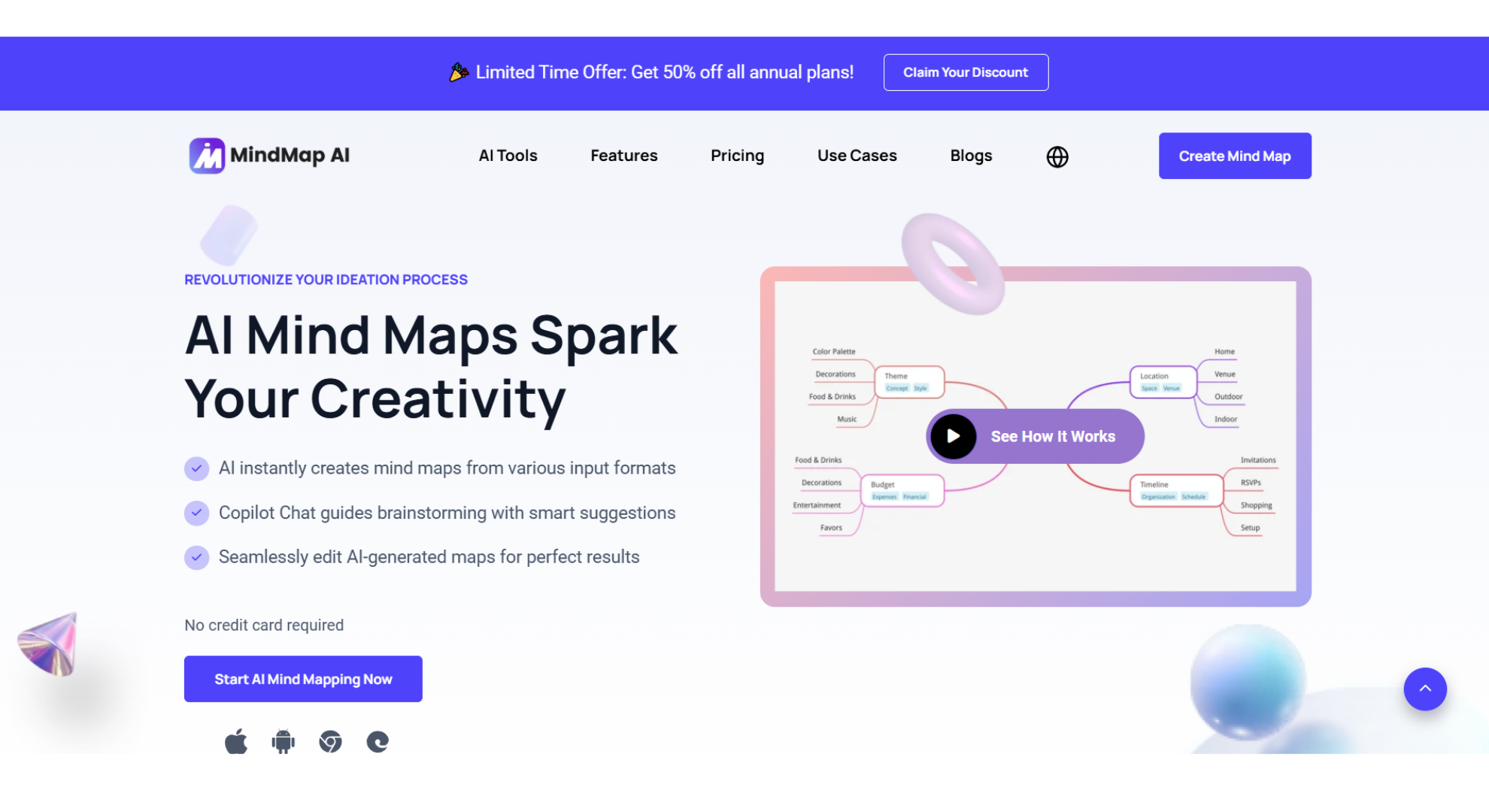
Why it stands out
MindMap AI stands out as a next-generation alternative to Ayoa by combining AI-assisted brainstorming, multi-format content ingestion, and comprehensive export options in one seamless platform. Users can upload PDFs, videos, audio files, images, or CSVs and instantly generate fully editable, structured mind maps, eliminating the need for manual node-by-node entry. Its embedded Copilot Chat responds to plain-English commands applying refinements directly on the canvas in real time.
Meanwhile, AI-powered Second-Order Connections automatically uncover hidden links and relationships between ideas, helping users spot patterns, gaps, and connections they might otherwise miss. With these intelligent features, MindMap AI delivers rapid ideation, deeper insight, and unmatched flexibility, making it the most powerful and cost-effective alternative to Ayoa for students, professionals, and teams seeking smarter, AI-driven mind mapping in 2025.
Key Features
Multi-format ingest: Drag-and-drop text, PDF, video, audio, image, or CSV files to build a structured mind map in seconds.
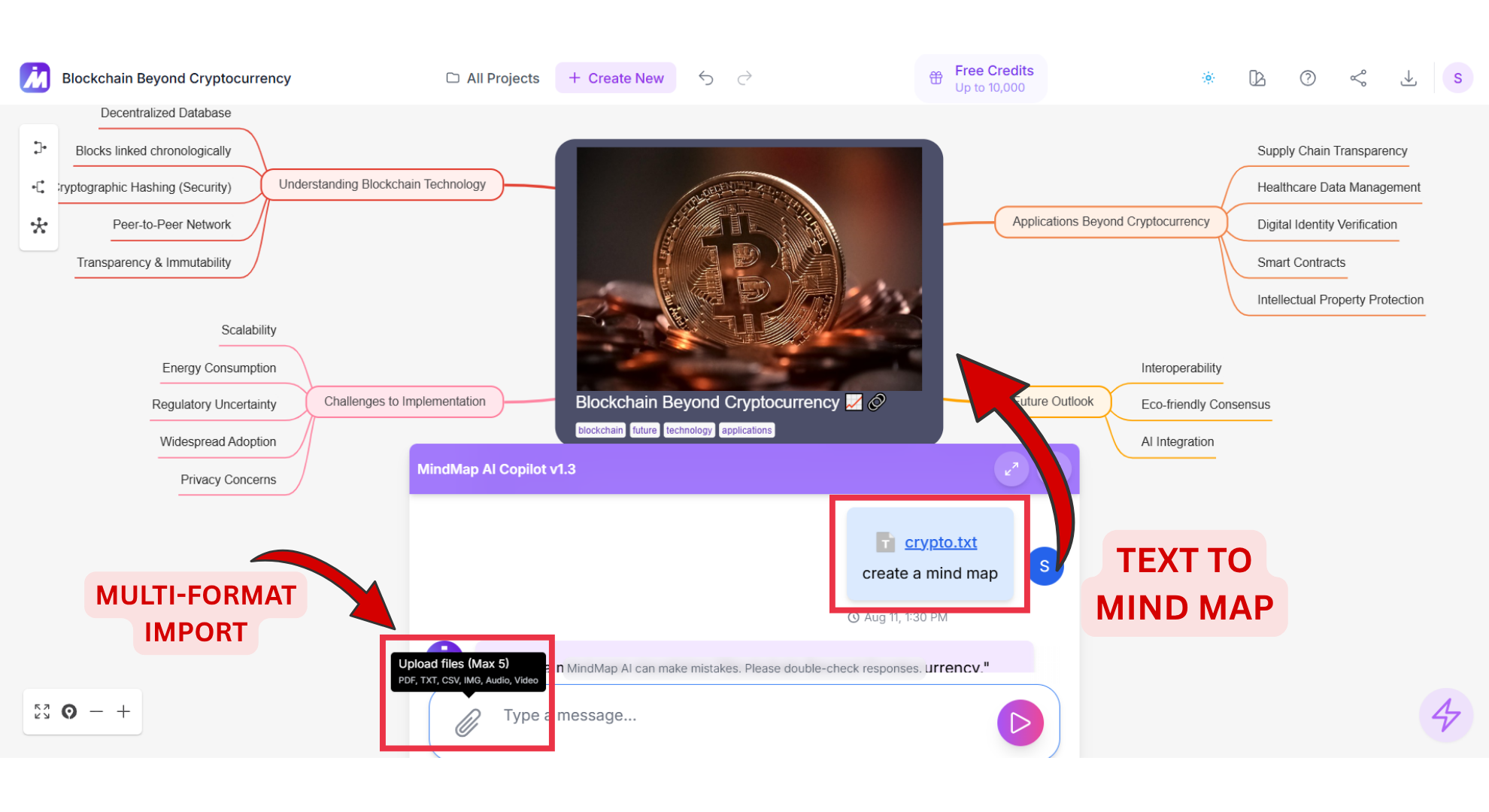
Copilot Chat & Second-Order Connections: Use natural-language prompts to expand, or summarize branches, while Second-Order Connections surface deeper links between concepts.
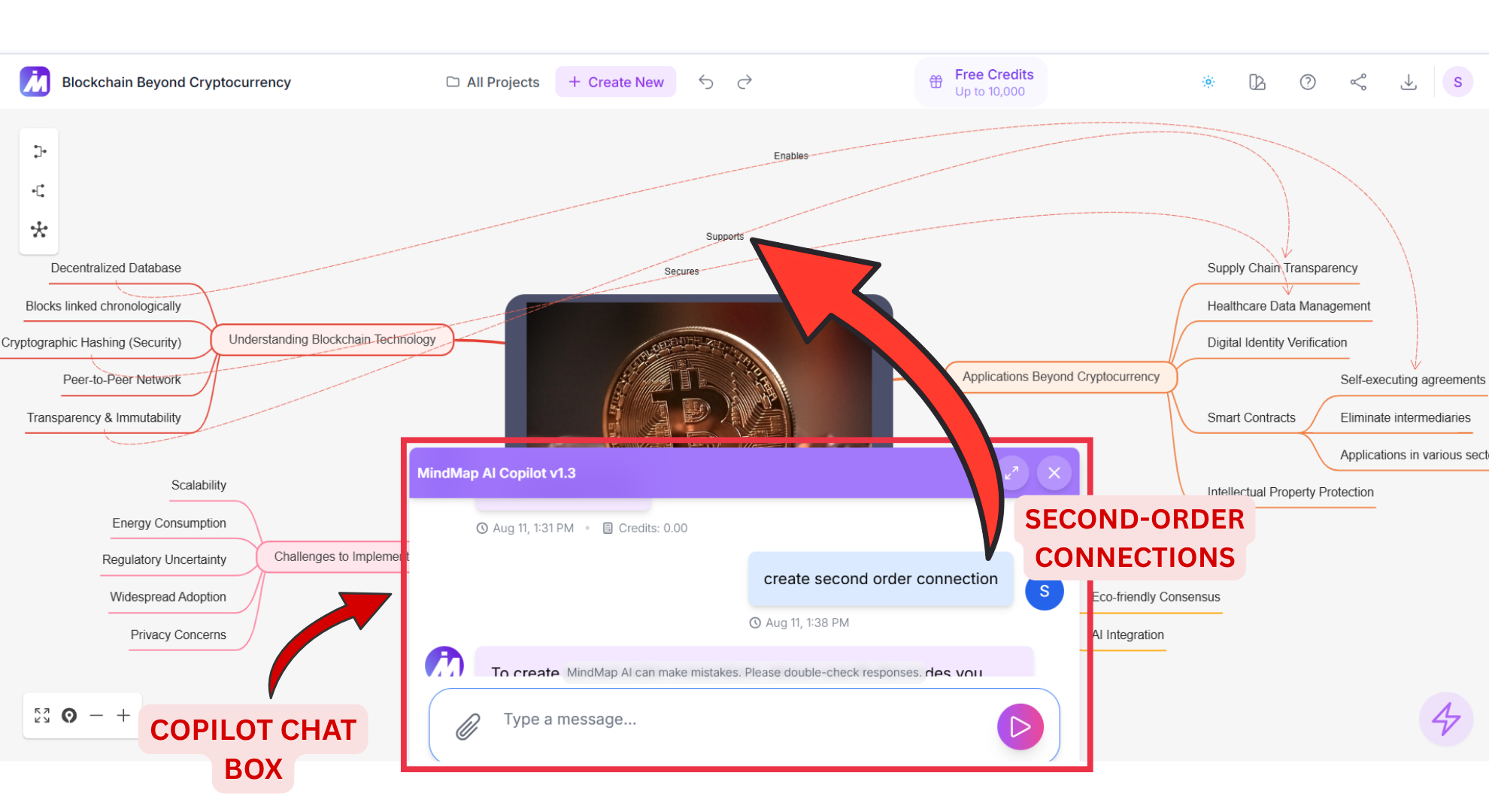
Effortless exports & sharing: Download maps as Markdown, SVG, PNG, PDF, or CSV, and distribute public-links and private-links.
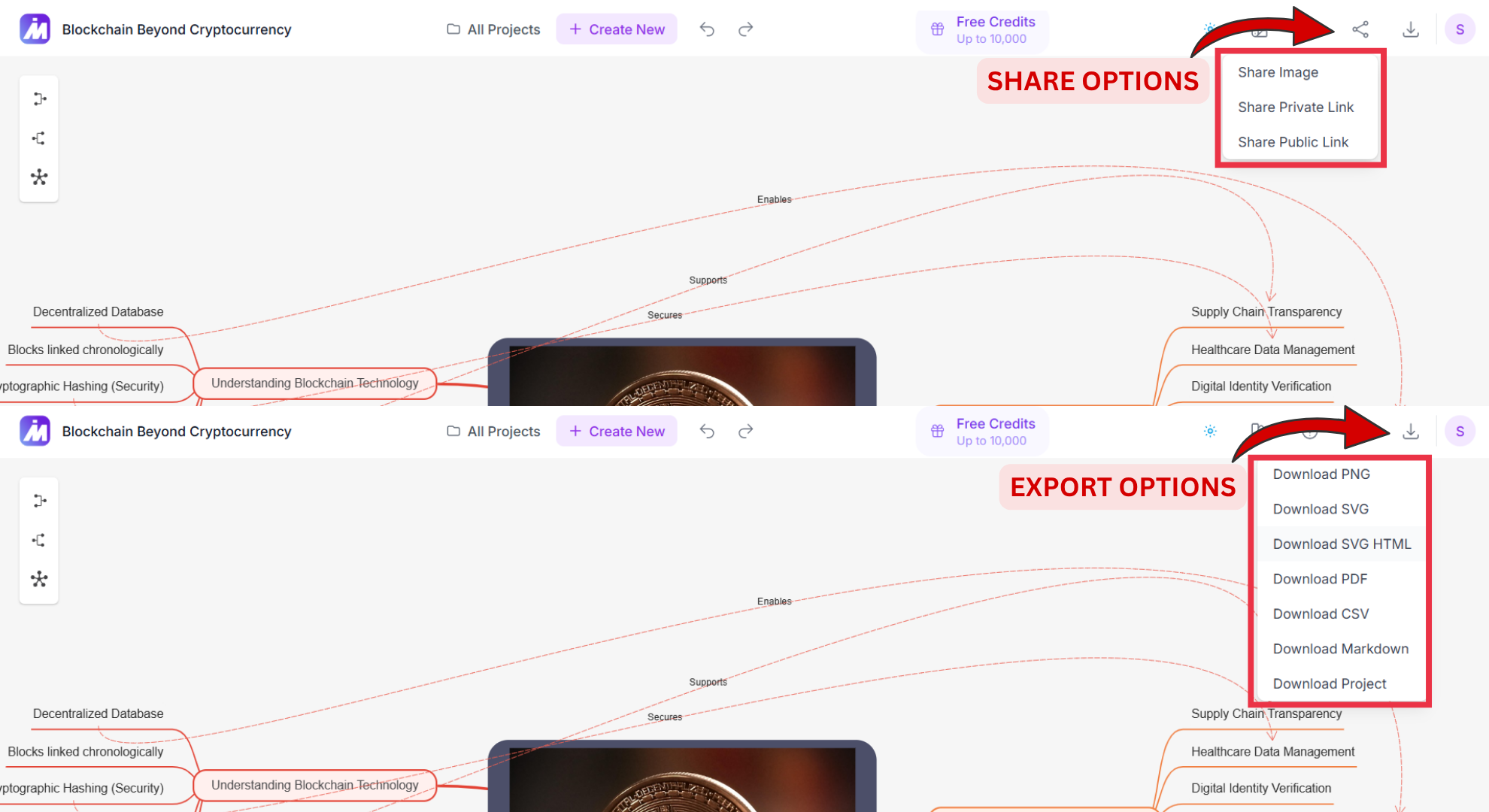
Pros
Import ideas from text, CSV, PDFs, images, audio, and video for a richer mind mapping experience.
Real-time AI assistance for brainstorming and expanding ideas, keeping the process fluid and engaging.
MindMap AI's free plan offers full access to manual mind mapping, sharing, and watermark-free exports plus the ability to explore AI-powered features with included free AI credits.
Intelligently discovers hidden links between ideas helping you see deeper relationships and patterns.
Cons
There’s no real-time collaborative editing teammates share links rather than co-edit simultaneously.
MindMap AI requires an internet connection offline use isn’t supported.
Pricing
Free plan: 50 AI credits per month at no cost.
Basic annual subscription: $45 / year.
Pro annual subscription: $90 / year.
Lifetime licenses: One-time purchase options available.
Add-on credits: Additional AI credit bundles can be bought as needed.
Curious how MindMap AI stacks up against Ayoa?
2. Mindomo
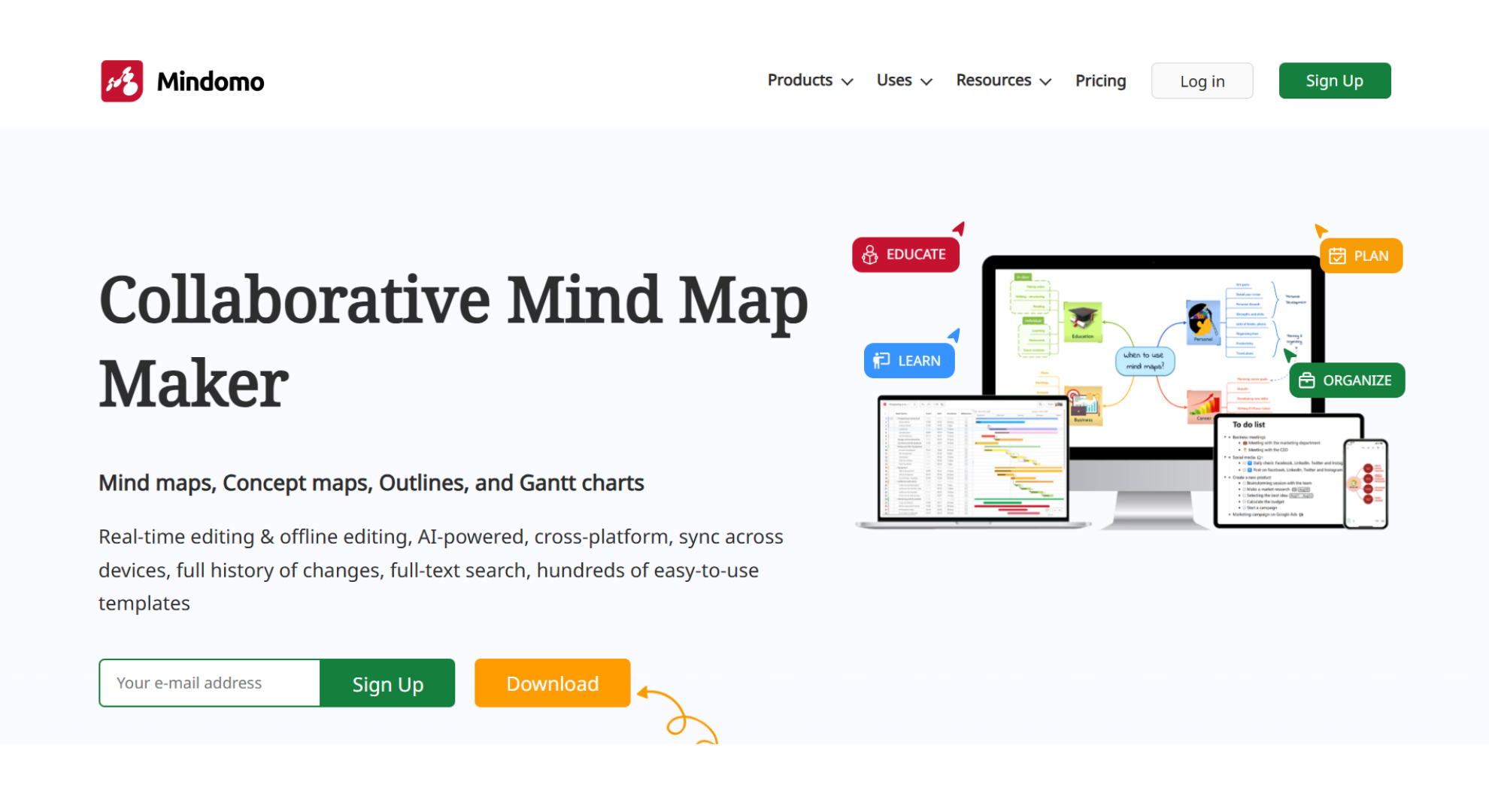
Why it stands out
Mindomo adds lightweight AI features to its familiar radial maps, outlines, and Gantt views. Premium plans start at €6/user/month, while the Professional tier increases AI to 60 credits per month enough for regular brainstorming without stretching the budget.
Key Features
Map, Outline, and Gantt views combined in a single file.
AI prompts ranging from 1 to 60 credits depending on the plan.
Shared team credit pool available on the Team plan.
Pros
Strong free tier with integrations for learning management systems.
Offline desktop app for uninterrupted work.
Cons
No video or audio ingestion capabilities
Lower AI quotas compared to MindMap AI.
Pricing
Free plan available.
Premium at €6/month (≈ $6.50).
Professional at €10/month (≈ $11).
Team plans from €6/user/month.
3. MindView
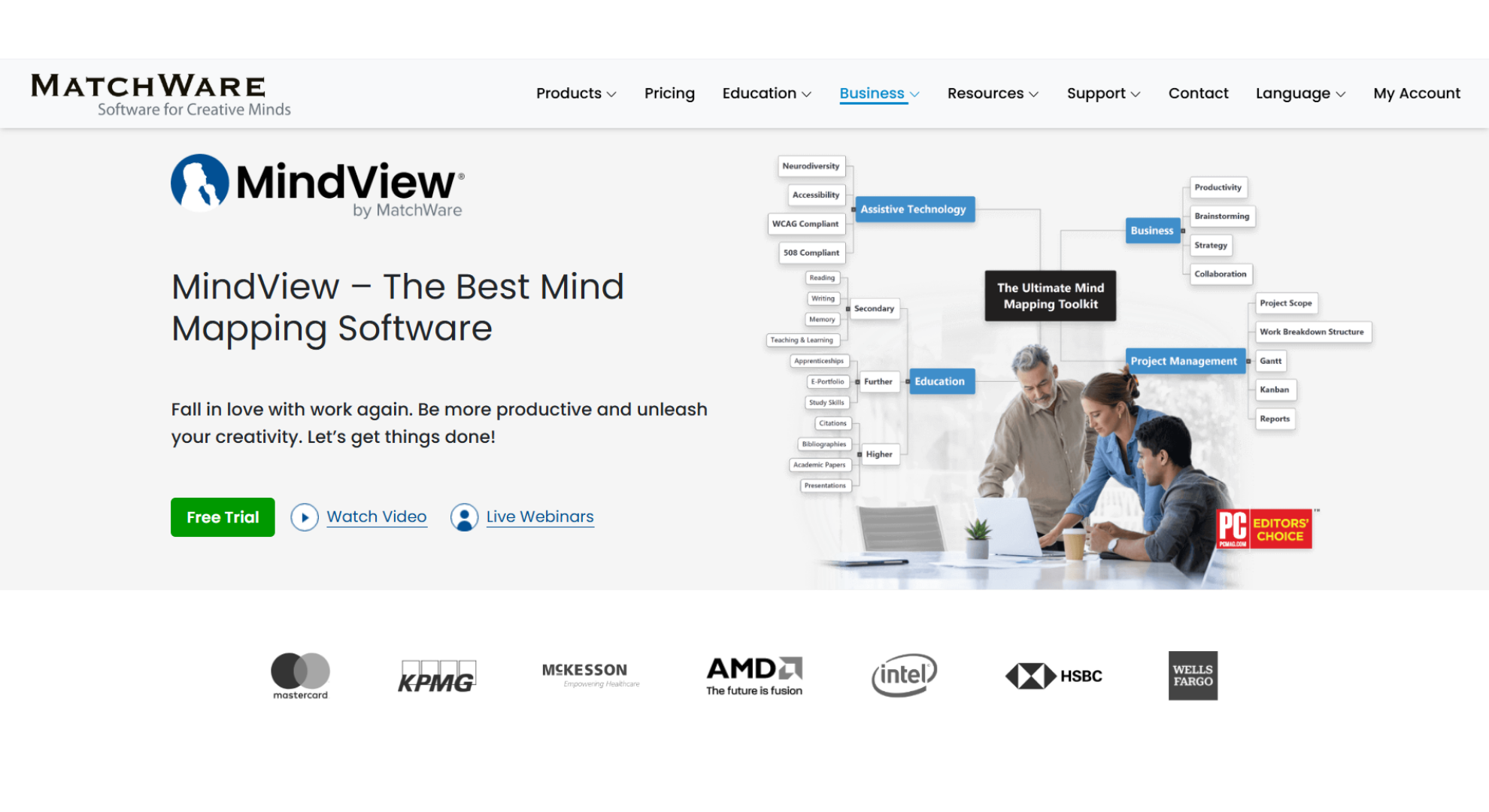
Why it stands out
MindView lets you switch between six interchangeable views including mind map, Gantt, timeline, org chart, and more with all data preserved. Project managers can add task costs, set baselines, and export directly to Microsoft Project, making it a full-featured planning tool.
Key Features
Six synced views with WBS numbering.
Round-trip integration with Microsoft Office and Project.
Baseline snapshots for tracking schedule and cost variances.
Pros
Comprehensive scheduling and cost management features.
Desktop-level capabilities with optional cloud save.
Cons
Highest pricing among listed tools.
No built-in AI summarizer at present.
Pricing
Subscription Suite at $20/month (1-year term).
$17/month (2-year term).
$15/month (3-year term).
4. GitMind
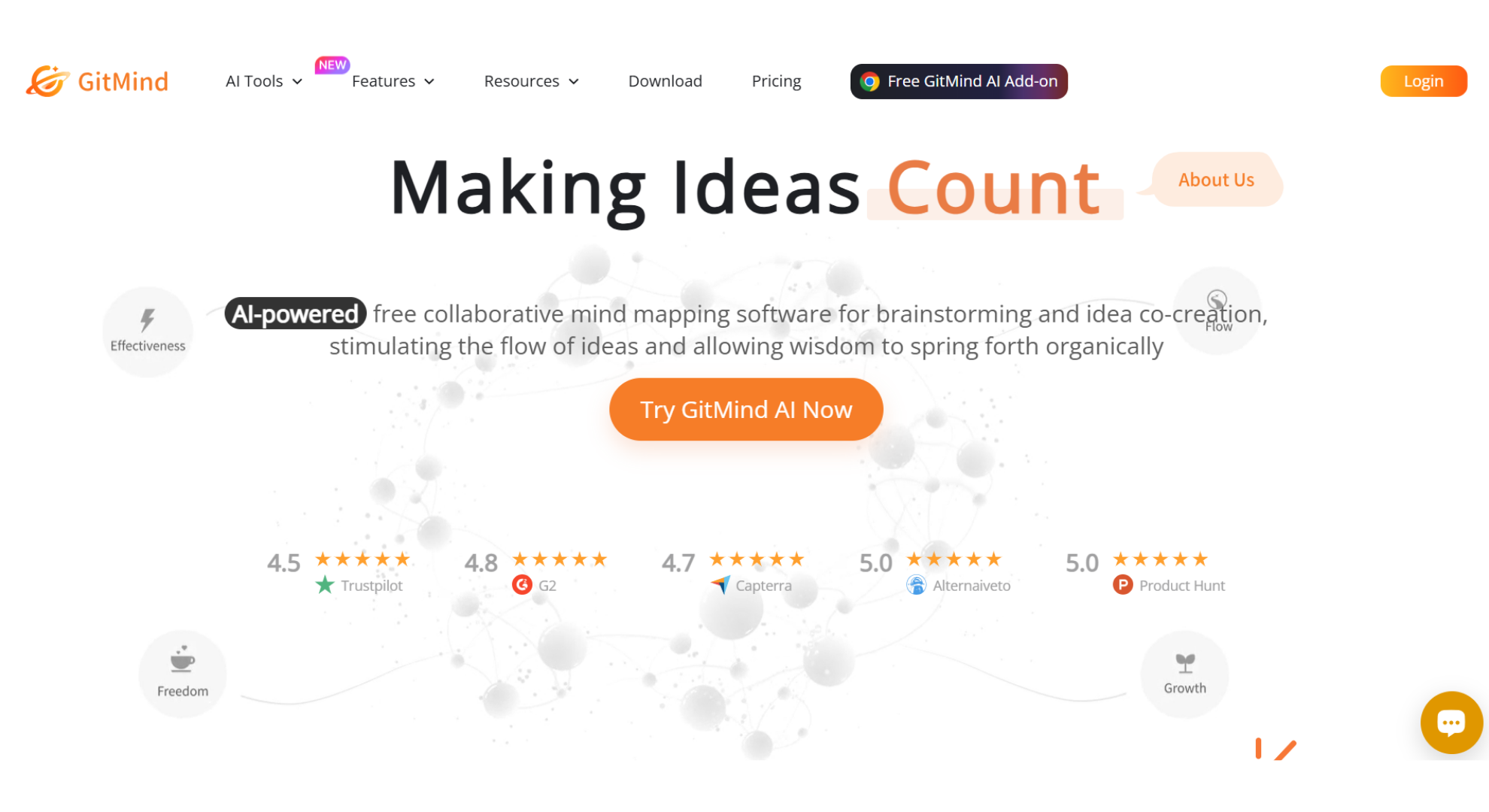
Why it stands out
GitMind offers unlimited free maps and whiteboards with real-time collaboration, making it a popular choice for students. The annual Pro plan costs just $4.08/month and adds 2,000 AI credits per month plus HD exports excellent value for under $5.
Key Features
Drag-and-drop creation for maps, flowcharts, and slide shows.
Planet workspaces supporting up to 30 members each.
Cross-platform sync across web, iOS, Android, and desktop.
Pros
Largest free map allowance among comparable tools.
HD export and slide mode available on paid tiers.
Cons
No Gantt or Kanban view options.
Fewer third-party integrations than tools like Ayoa.
Pricing
Free plan available.
Annual Pro at $4.08/month.
Monthly Pro at $9.00.
5,000-credit AI tier available.
5. Xmind AI
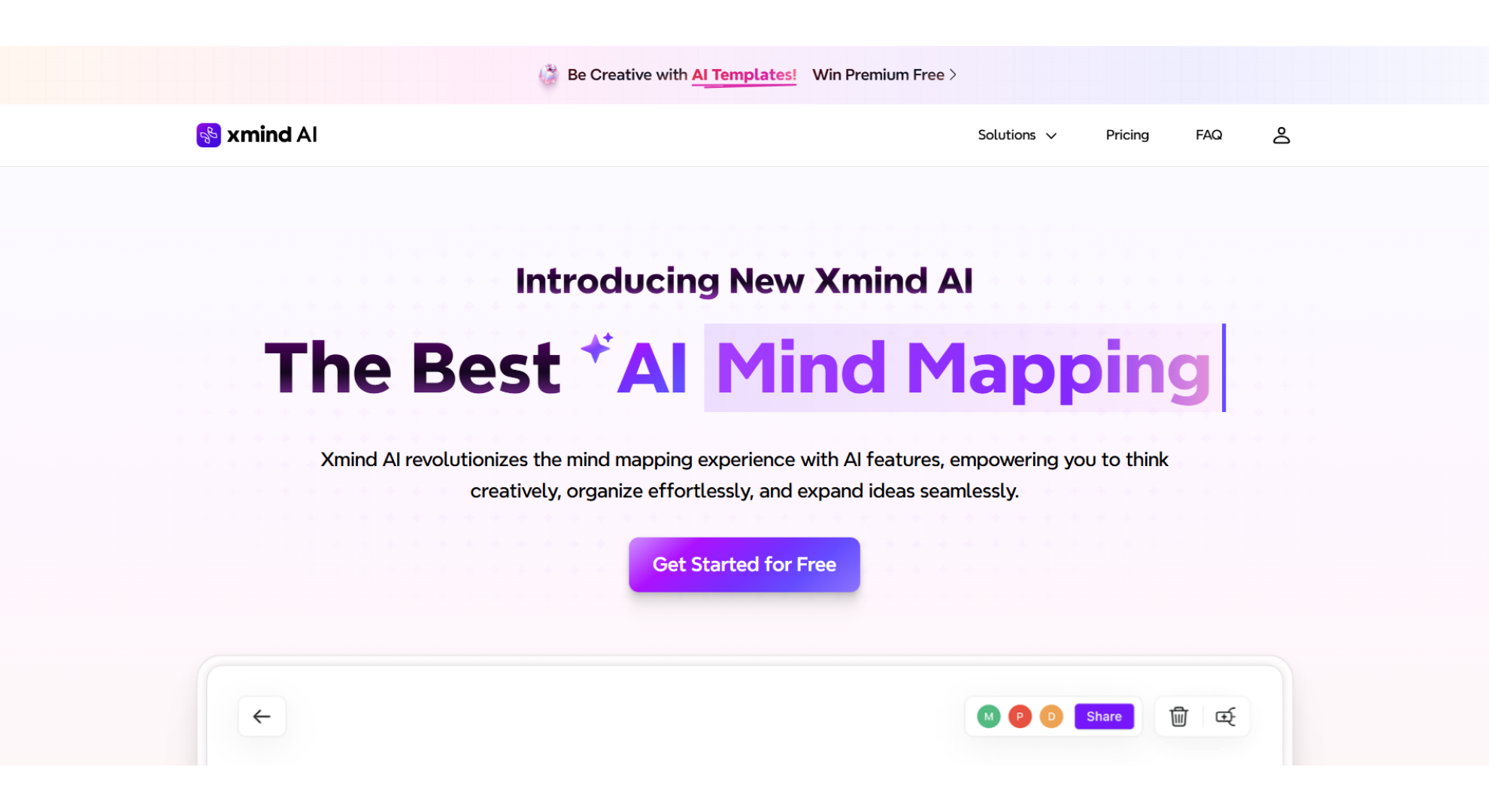
Why it stands out
Built on Xmind’s classic desktop engine, Xmind AI adds GPT-powered Copilot tools to timeline, fishbone, and org chart layouts. It works fully offline, with AI credits deducted only when actions sync, making it a great fit for users with unreliable internet connections.
Key Features
Desktop apps for Windows, macOS, and Linux with full offline capability.
Copilot modes for brainstorming, summarizing, and to-do generation.
Multiple layouts including timeline, fishbone, logic chart, and org chart.
30-day version history and a web beta with live cursors.
Pros
Seamlessly opens legacy .xmind files.
Extra 500 AI credits available for US $3.99.
Reliable offline workflow.
Cons
No automatic ingestion for PDFs or videos.
Smaller monthly AI quota compared to MindMap AI.
Pricing
Premium at US $8.25/month (or US $99/year) with 500 AI credits/month.
Extra 500 credits for US $3.99.
Not sure which fits your workflow?
Quick comparison
| Tool | Entry price | Included AI quota | Stand-out strength |
|---|---|---|---|
| MindMap AI | $7.49/mo | 2 000 credits | Multi-format ingest |
| Mindomo | €6 (~$6.50) | 50–60 credits | Budget classroom use |
| MindView | $20/mo (1-yr) | – | Map ↔ Gantt switch |
| GitMind | $4.08/mo (annual) | 2 000 credits | Free-forever maps |
| Xmind AI | US $ 8.25 / mo | 500 credits/mo | Offline desktop |
FAQ
Q: What is the best alternative to Ayoa in 2025?
A: The best overall Ayoa alternative is MindMap AI, with its broad input options (PDFs, videos, audio, images, CSVs) and powerful AI Copilot for refining maps. For project managers who need timelines and cost tracking, MindView is also a strong contender.
Q: Which tool has the best export options?
A: MindMap AI supports the widest range of formats, including Markdown, CSV, PDF, PNG, and SVG.
Q: Which Ayoa alternative is best for students?
A: MindMap AI is ideal for students since it converts lecture notes, PDFs, and audio into structured maps with instant exports. For those on a tight budget, GitMind offers a generous free plan with collaboration tools.
Final Takeaway
Ayoa’s combination of mind mapping, AI assistance, and integrated task management makes it a powerful multi-purpose tool, but it’s not the only choice for intelligent, visual thinking. The best Ayoa alternatives provide fresh takes on mapping, from deep AI-driven brainstorming to rapid conversion of files, videos, and webpages into editable diagrams.
MindMap AI stands out for its versatility, instantly create maps from PDFs, videos, audio, images, CSVs, and more. Features like AI Expand, Summarize, and Focus Topic help you refine ideas, while multiple export formats.
If you want an AI mind mapping platform that’s both powerful and adaptable without unnecessary complexity MindMap AI is a strong contender to explore.