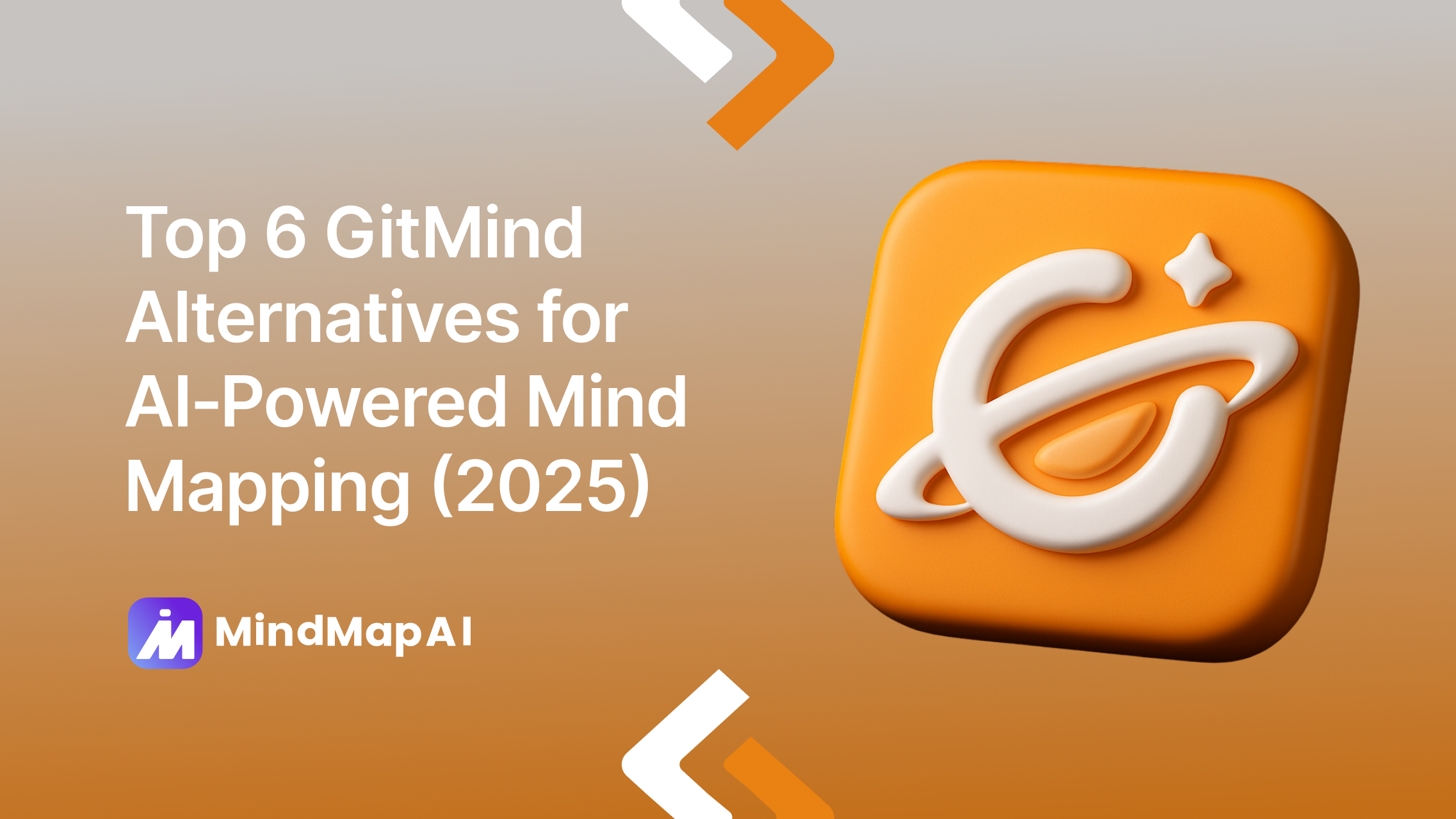
Top 6 GitMind Alternatives for AI-Powered Mind Mapping (2025)
GitMind is a free, AI-powered mind mapping and diagramming platform that combines brainstorming, planning, and collaboration in a clean, accessible interface. It supports multiple formats, including mind maps, flowcharts, org charts, UML diagrams, and swimlanes making it a versatile choice for students, professionals, and creative teams alike.
However, while GitMind offers an impressive mix of design flexibility and AI tools, you might be looking for different strengths; such as more advanced AI generation, richer export formats, deeper project management features, or broader multi-format input. Some alternatives focus on specialized use cases like research summarization, multi-view project planning, or highly customizable templates.
That’s why we’ve compiled this list of the best GitMind alternatives for 2025, tools that push AI-powered mind mapping even further, offering unique approaches to creativity, structure, and collaboration.
Ready to create your AI mapping?
1. MindMap AI
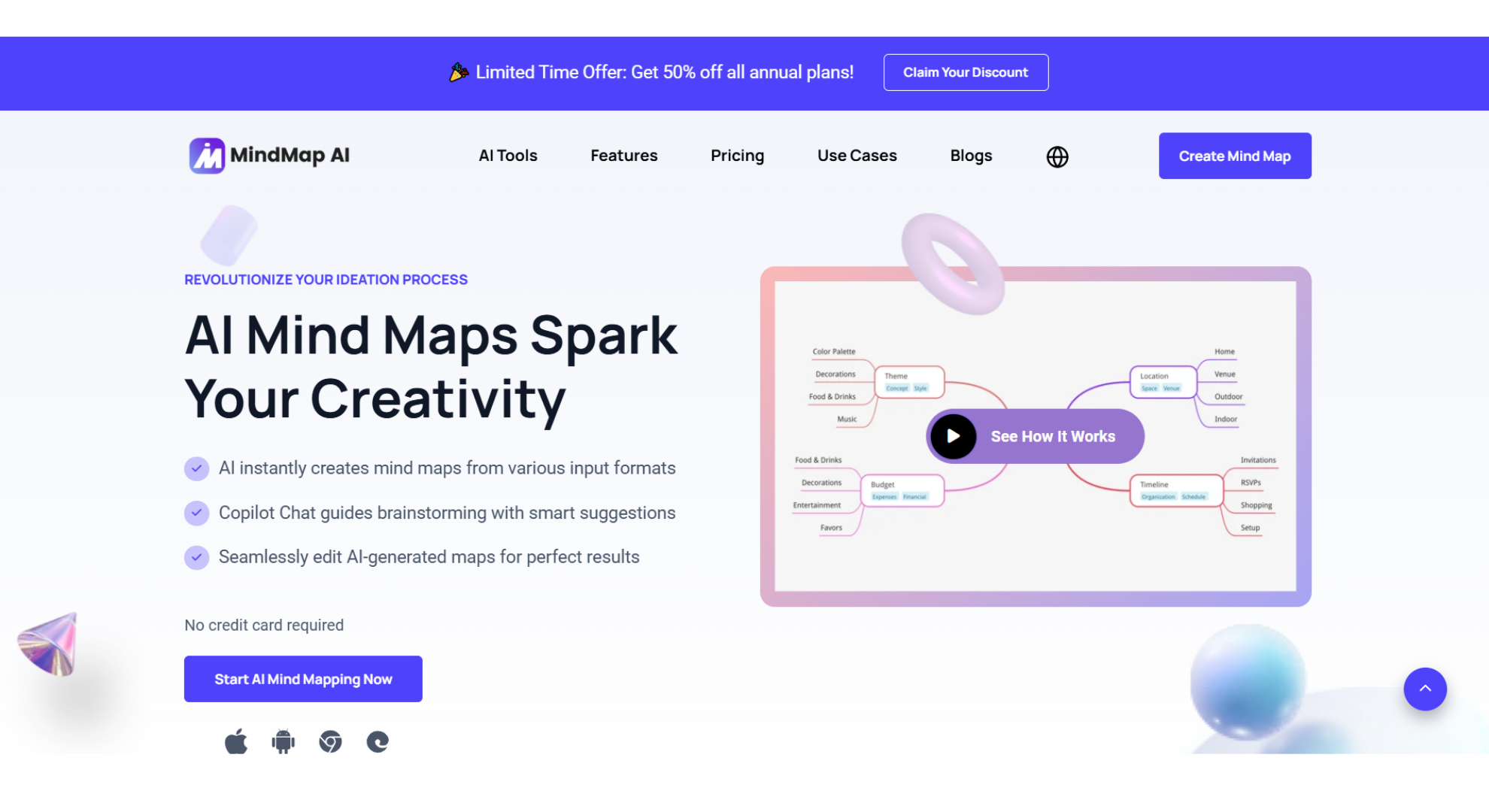
Why it stands out
MindMap AI elevates mind mapping beyond the limitations of traditional tools like GitMind by combining AI-driven intelligence with multi-format content support. Users can simply upload PDFs, videos, audio files, images, or CSVs, and within seconds, MindMap AI generates a fully editable, structured mind map. Its Copilot Chat responds to natural-language prompts, allowing real-time refinement and expansion of ideas.
At the same time, Second-Order Connections automatically detect hidden relationships across your map, providing deeper context and insight that enhances research, brainstorming, and planning. Delivered entirely with seamless export options, MindMap AI combines speed, intelligence, and affordability, making it a standout.
Key Features
Multi-format ingest: Turn text, PDFs, videos, audio, images, or CSVs into structured maps in seconds.
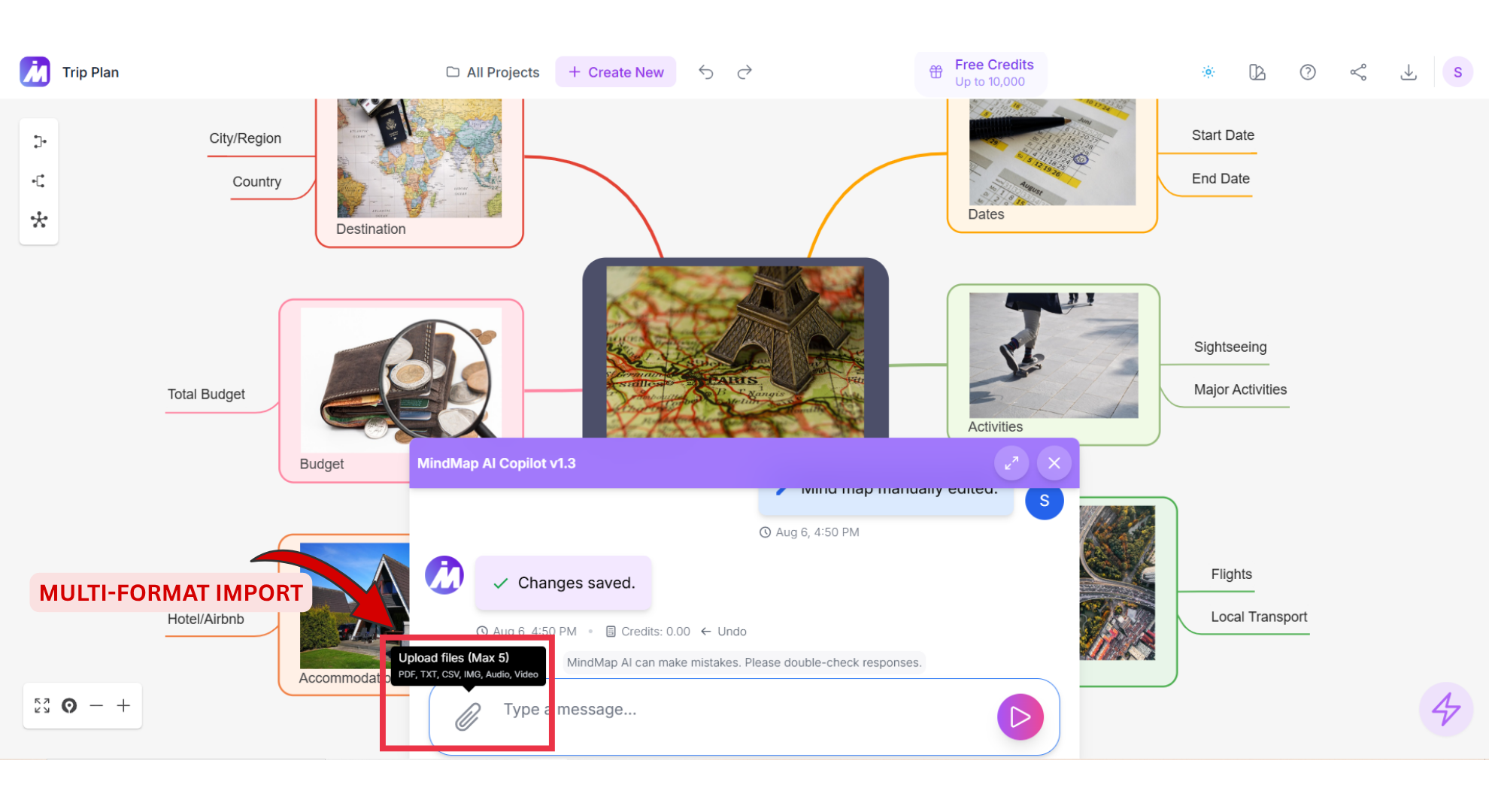
Copilot Chat: Use simple commands for branch edits and to uncover related ideas.
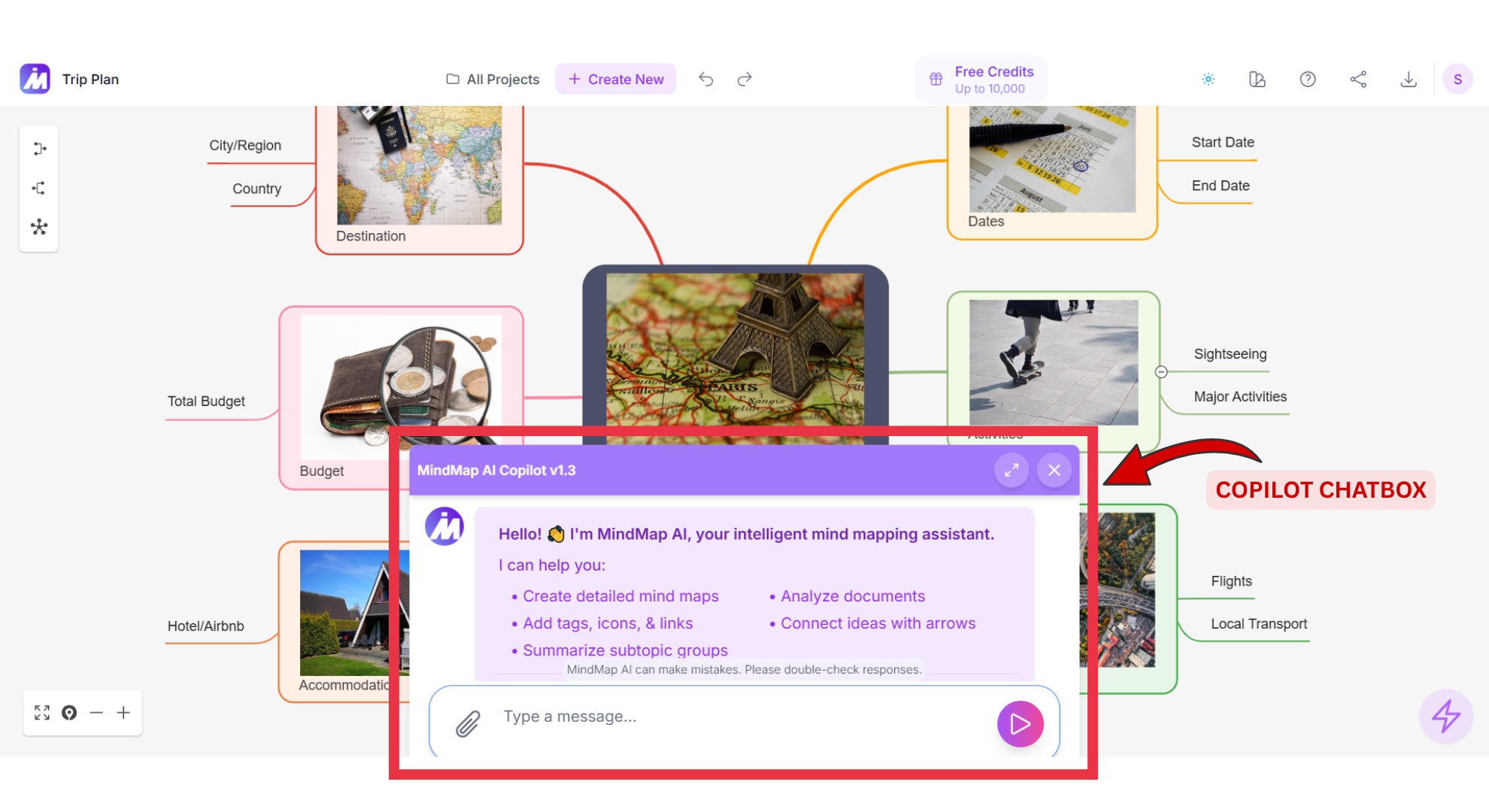
Multi-export & share-links: Export to PNG, SVG, PDF, Markdown, or CSV, and share private or public links instantly.
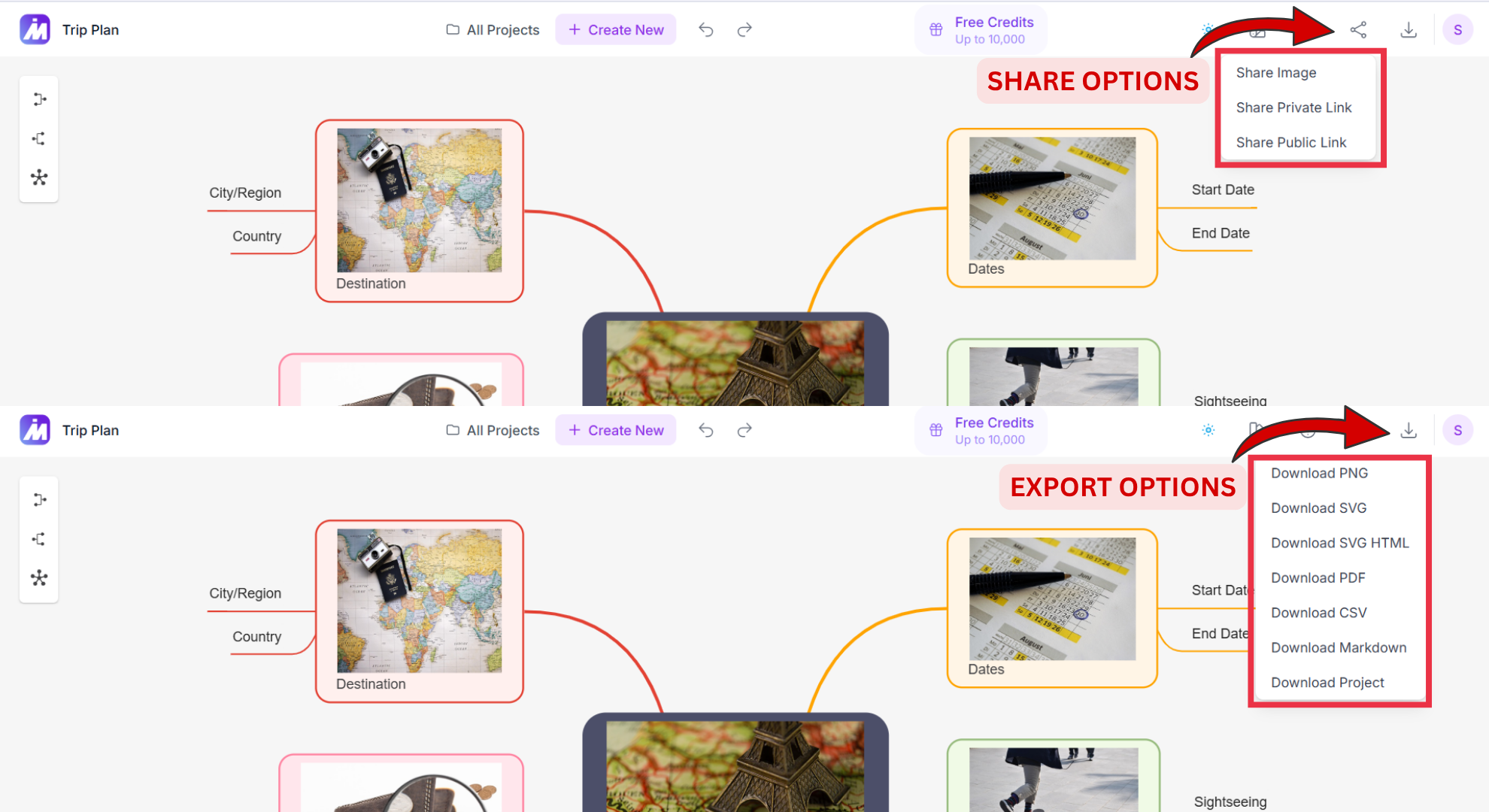
Pros
Excellent value: The Basic plan gives you 2,000 AI credits for $7.49/mo, with additional 2,000-credit bundles at just $4.99 each.
Continuous AI Chat: Provides real-time AI assistance for brainstorming and idea expansion, keeping the process dynamic and interactive.
AI Summarization & Topic Focus: Automatically summarize key points for a quick overview or isolate an idea with AI Focus to generate a dedicated mind map with related concepts.
AI-Driven Second-Order Connections: Intelligently links related ideas, improving concept connections and visualization.
Full-Featured Free Version: MindMap AI's free plan supports mind map creation, sharing, and watermark-free exports without limiting these core features.
Cons
No live co-editing: Collaborators must use share-links for viewing or commenting rather than editing simultaneously.
Limited Customization Options: Provides basic customization, lacking features like customizable templates, diverse color schemes, and styles.
Pricing
Free: 50 AI credits per month at no cost.
Basic: $7.49/mo for 2,000 credits.
Pro: $14.99/mo for 5,000 credits.
Lifetime tiers: One-time purchases with bundled credits available.
Curious how MindMap AI stacks up against GitMind?
2. Ayoa
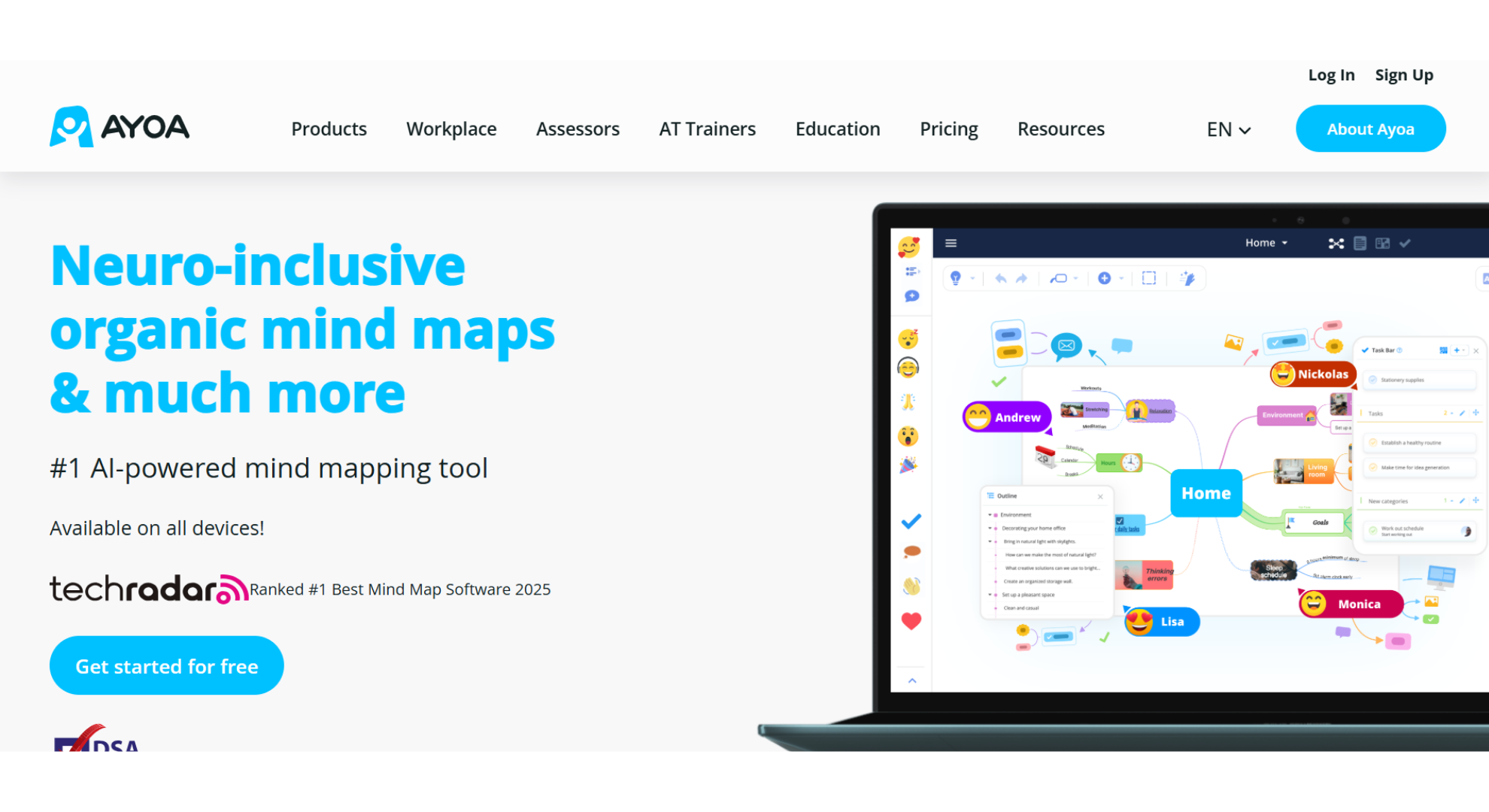
Why it stands out
This platform unifies mind maps, whiteboards, task boards, and Gantt views in a single workspace, giving teams the flexibility to move seamlessly from brainstorming to structured project execution. Its AI “Spark” feature can instantly generate ideas, outlines, or task suggestions based on a simple prompt, removing the blank-page barrier and helping teams start faster.
Key Features
Multiple mind mapping modes alongside task and Gantt views.
AI-powered Spark generator for quick idea creation.
Integrations with Google and Microsoft tools
Pros
Includes neurodiversity-friendly tools for inclusive use.
Unlimited maps available on paid plans.
Cons
Ultimate plan price of $13/user/month is relatively high.
AI credit details are not publicly disclosed.
Pricing
Free plan with a 10-map limit.
Ultimate at $13/user/month (annual billing).
3. MindView
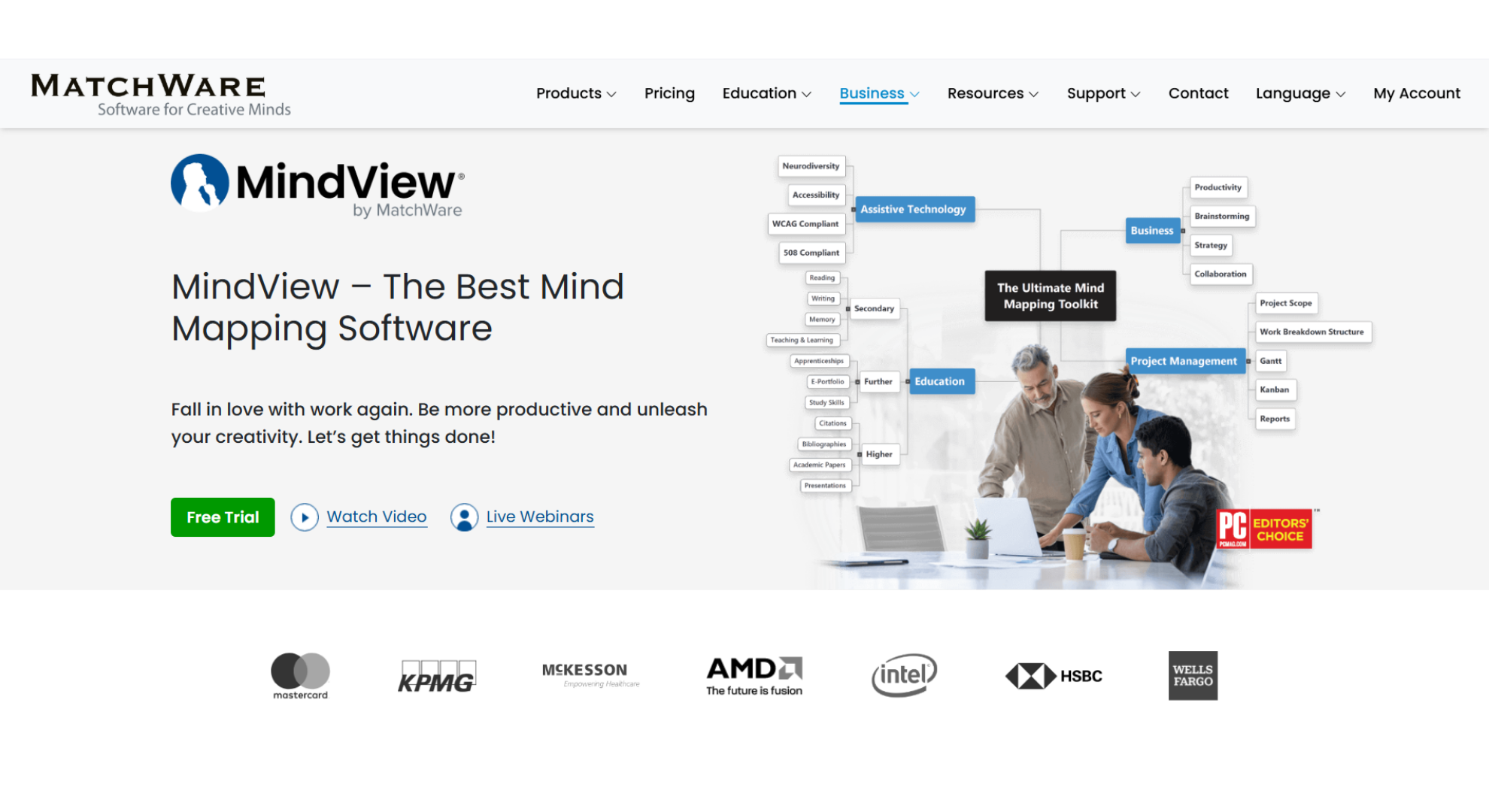
Why it stands out
With a single click, this tool can transform any mind map into a Gantt chart, timeline, work breakdown structure, or org chart all fully synchronized so changes in one view update the others instantly. Project managers value its built-in cost fields, baseline snapshots, and the ability to round-trip seamlessly with Microsoft Project and Office, making it a genuine project scheduling solution rather than just a visual brainstorming tool.
Key Features
Six interchangeable views, including mind map, Gantt, timeline, WBS, and org chart.
Baseline snapshots and variance tracking for progress and budget control.
Full Microsoft Office and Project round-trip integration for enterprise workflows.
Pros
Comprehensive scheduling and cost management built into a mind mapping platform.
Desktop-grade performance with optional cloud saving for flexibility.
Cons
Highest entry price in the comparison at $20/month for a 1-year subscription.
No built-in AI summarizer at this time.
Pricing
$20/month with a 1-year term.
$17/month with a 2-year term.
$15/month with a 3-year term.
4 · TheBrain
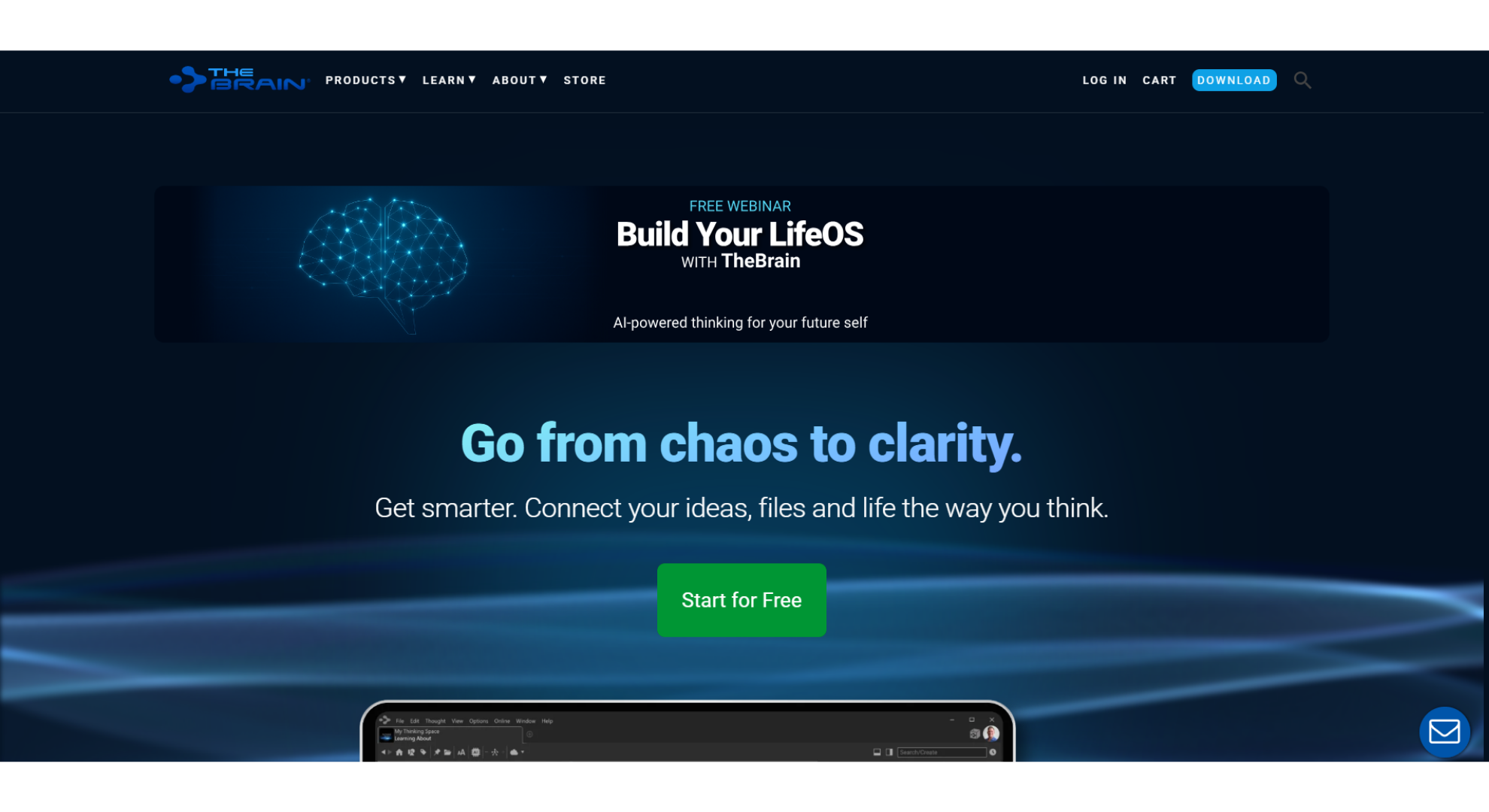
Why it stands out
This platform transforms your notes into a dynamic, interconnected knowledge graph, allowing ideas to grow and link naturally over time. Its new AI features can automatically generate new “thoughts” and draft text directly within the graph, helping you discover connections you might have missed.
With both desktop and cloud sync, plus a 78-language user interface, it’s well-suited for researchers, writers, and knowledge workers who want a long-term “second brain” system.
Key Features
Infinite network-style canvas with backlinks for bi-directional linking.
AI tools for thought generation and in-graph writing assistance.
Desktop and cloud sync, with a user interface available in 78 languages.
Pros
Option for a perpetual license for offline-first, long-term use.
Advanced search that can scan across multiple “brains” for faster retrieval.
Cons
Steeper learning curve compared to traditional radial mappers.
Mobile editing features require a subscription.
Pricing
Pro Service at $15/seat/month (billed yearly).
Pro Combo at $299 for the first year, then $159/year.
One-time perpetual license at $219.
5. Whimsical AI
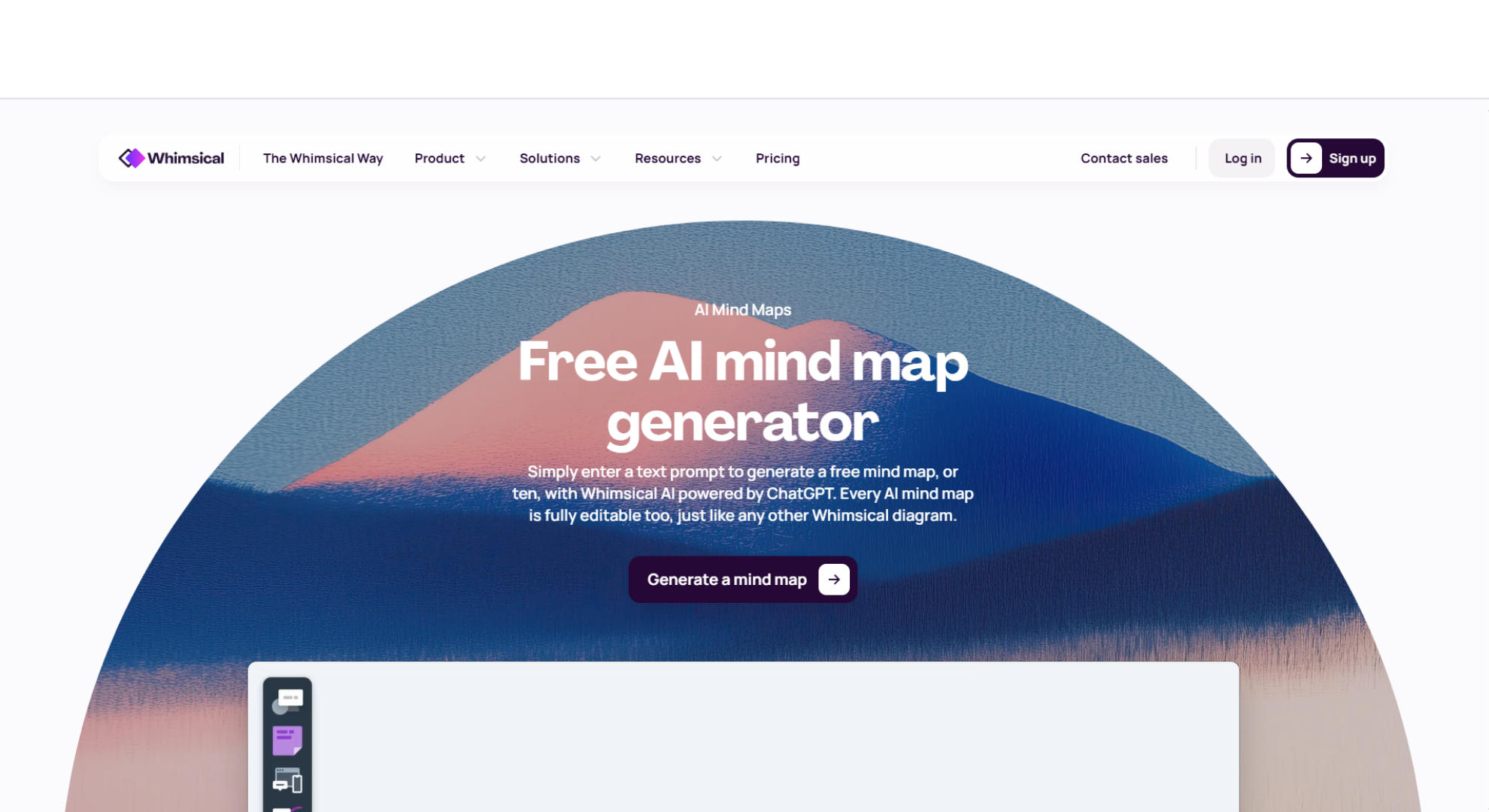
Why it stands out
This is a keyboard-driven whiteboard platform where 500 AI actions per month can automatically reshape mind maps, wireframes, and flowcharts, making it especially appealing for design-focused teams. Its prompt-to-mind-map AI speeds up the creative process, while real-time collaboration keeps teams aligned.
The emphasis on speed and a smooth user experience makes it one of the quickest diagramming tools available.
Key Features
Infinite boards, documents, and tasks within a single workspace.
Prompt-to-mind-map AI for instant diagram creation.
Real-time multiplayer editing and a desktop app for focused work.
Pros
Polished, intuitive UX that enables the fastest diagramming in this list.
View-only access for collaborators is always free.
Cons
No built-in Gantt or Kanban project views.
File ingestion limited to text and image formats.
Pricing
Free plan with 100 total AI actions.
Pro plan at $10/editor/month with 500 AI actions included.
6. MindGenius Online
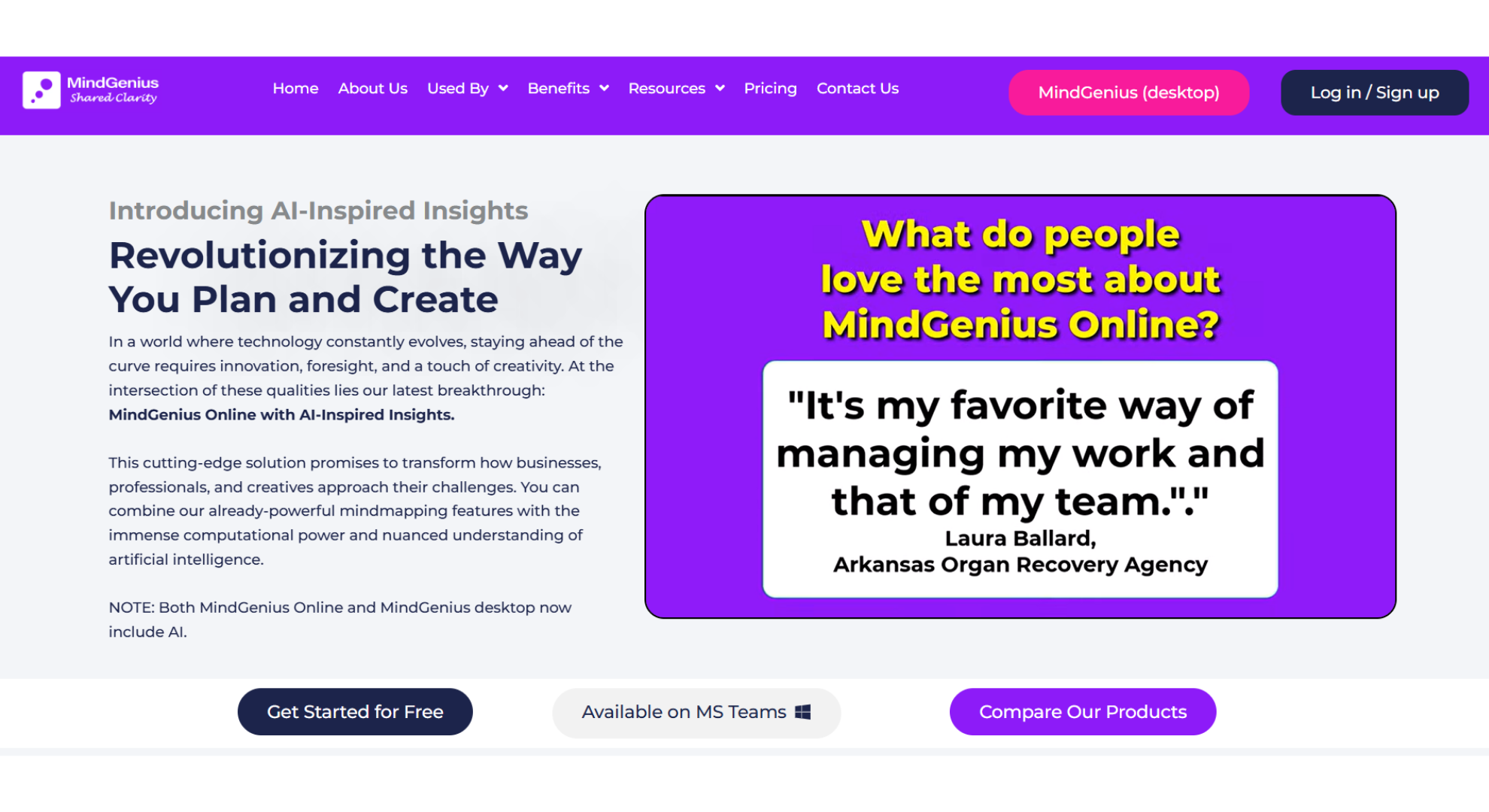
Why it stands out
This platform’s tri-view workspace “Mindmap ↔ Taskboard ↔ Gantt-style Timeline” allows project teams to brainstorm, plan, and track progress without needing to export data into separate tools. It’s designed for seamless project management, combining visual mapping with structured scheduling in one environment.
Key Features
Unlimited mind maps, timelines, and dashboards on paid plans.
Kanban-style Taskboard with fully customizable columns.
Microsoft Teams embed for integrated collaboration.
Pros
Robust project reporting and dashboard features.
Guest access for clients and stakeholders.
Cons
No built-in generative AI features yet.
Desktop and mobile apps are managed separately.
Pricing
£10/seat/month (~$12.50), billed annually.
Not sure which fits your workflow?
Comparison at a Glance
| Tool | Entry price | Included AI quota | Stand-out strength |
|---|---|---|---|
| MindMap AI | $7.49/mo | 2 000 credits | Multi-format ingest |
| Ayoa | $13/user/mo | Not disclosed | Map → Task → Gantt flow |
| MindView | $20/mo | – | Map ↔ Gantt switch |
| TheBrain | $15/seat/mo | AI included | Living knowledge graph |
| Whimsical AI | $10/editor/mo | 500 actions | Design-first whiteboard |
| MindGenius Online | £10/seat/mo | – | Mindmap + Timeline + Taskboard |
FAQ
Q: What is the best alternative to GitMind in 2025?
A: MindMap AI is ideal for students since it converts lecture notes, PDFs, and audio into structured maps with instant exports. For those on a tight budget, GitMind offers a generous free plan with collaboration tools.
Q: Which tool has the most AI features?
A: MindMap AI leads with Copilot Chat, Summarizer, Expand, and Second-Order Connections for hidden links. Whimsical AI also offers prompt-to-map features, making it ideal for fast diagramming in creative teams.
Q: What is the cheapest alternative to GitMind?
A: GitMind itself is among the cheapest, but outside of that, MindMap AI offers excellent value at $7.49/month for 2,000 credits. Whimsical’s free tier is also generous for light users with 100 AI actions.
Q: Which tool exports the most formats?
A: MindMap AI supports the widest export range Markdown, CSV, PDF, PNG, and SVG.
Final Takeaway
GitMind’s blend of free access, AI integration, and collaborative features makes it a go-to option for many, but it’s far from the only choice. The best GitMind alternatives deliver additional capabilities, from real-time AI brainstorming to instant conversion of PDFs, videos, and audio into editable mind maps.
MindMap AI stands out as a strong contender. It supports an extensive range of input types, including text, images, CSVs, PDF, and more, transforming them into structured maps with features like AI Expand, Summarize, and Focus Topic. Flexible export formats, automated second-order connection, and a credit-based pricing model make it adaptable for individuals, educators, and business teams.
If you’re ready for an AI-powered mind mapping experience that’s both versatile and deeply customizable, MindMap AI is well worth exploring.







