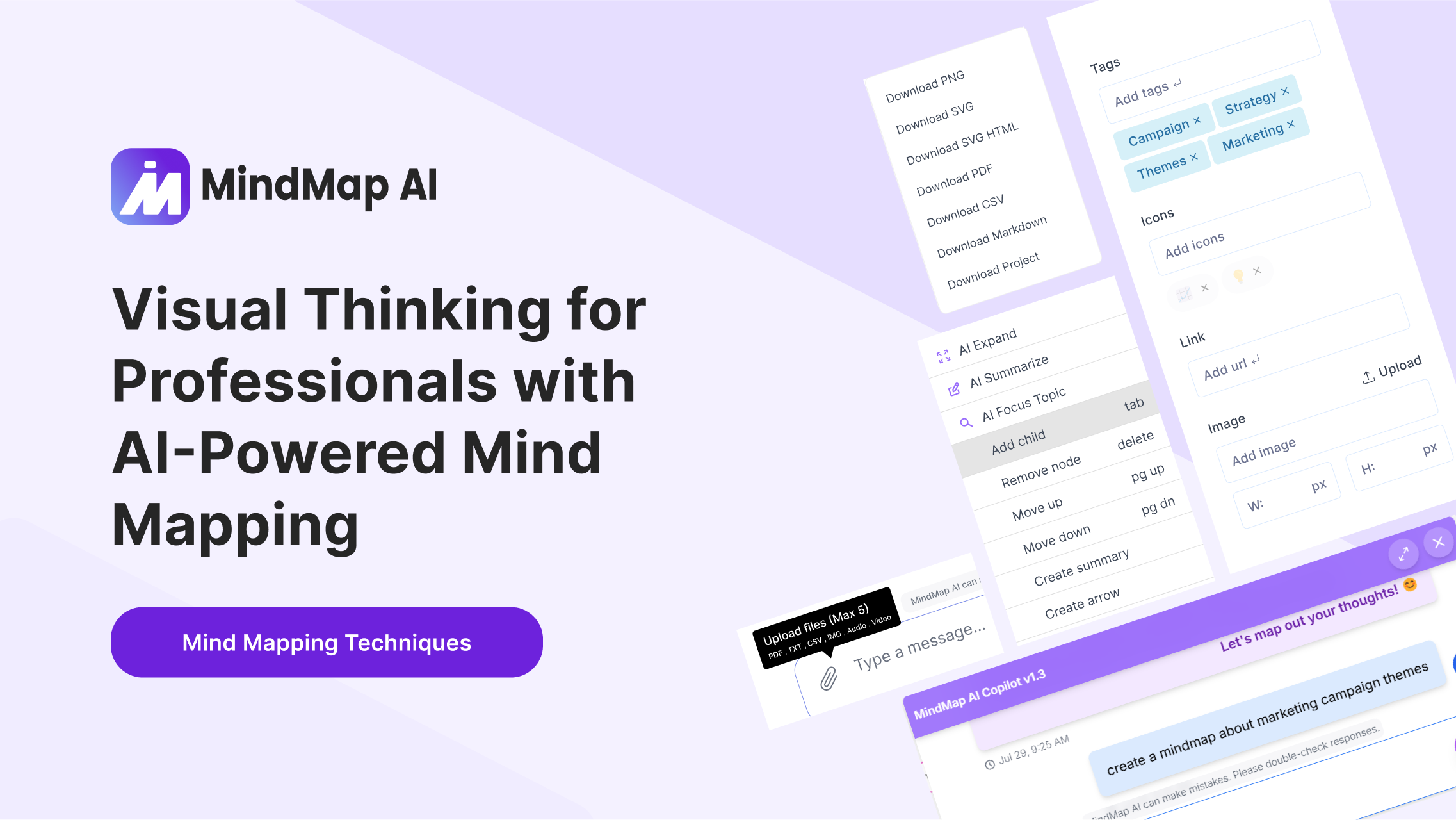
Visual Thinking for Professionals: AI-Powered Mind Mapping with MindMap AI
In today's fast-paced, knowledge-driven workplaces, professionals face an onslaught of information: reports, meeting notes, market data, and shifting priorities. How can you stay on top of it all, make confident decisions, and communicate ideas? That's where visual thinking and specifically AI-powered mind mapping come in. By transforming scattered thoughts into structured, dynamic diagrams, tools like MindMap AI enable professionals to:
Make complexity legible: Use color themes and branch grouping to chunk information and surface what matters at a glance, as supported by a peer-reviewed study on colour and memory retention.
Accelerate ideation with AI: Tap AI Copilot and AI Expand for instant suggestions, alternatives, risks, and next steps; no more blank-page stalls.
Bridge ideas to execution: Export to Markdown, CSV, PDF, SVG or share a secure link to maintain momentum.
Fit any professional workflow: From go-to-market plans to research synthesis and technical design, import PDFs, notes, audio/video, HTML, or CSV and let MindMap AI organize it automatically.
Ready to try it yourself?
In this guide, we'll explore the power of visual thinking, the mechanics of AI-enhanced mind maps, and practical steps to master MindMap AI for professional success.
How Does MindMap AI Accelerate Brainstorming and Ideation?
Brainstorming isn't just free-form doodling; it's the engine of innovation. But traditional sessions often stall when ideas go unchecked or people struggle to capture every thought. MindMap AI supercharges the ideation process by:
What AI Features Drive Rapid Idea Generation?
AI Copilot Chat
Ask for “marketing campaign themes” and receive structured subtopics instantly. The Copilot fills gaps you might miss, ensuring 360° idea coverage.
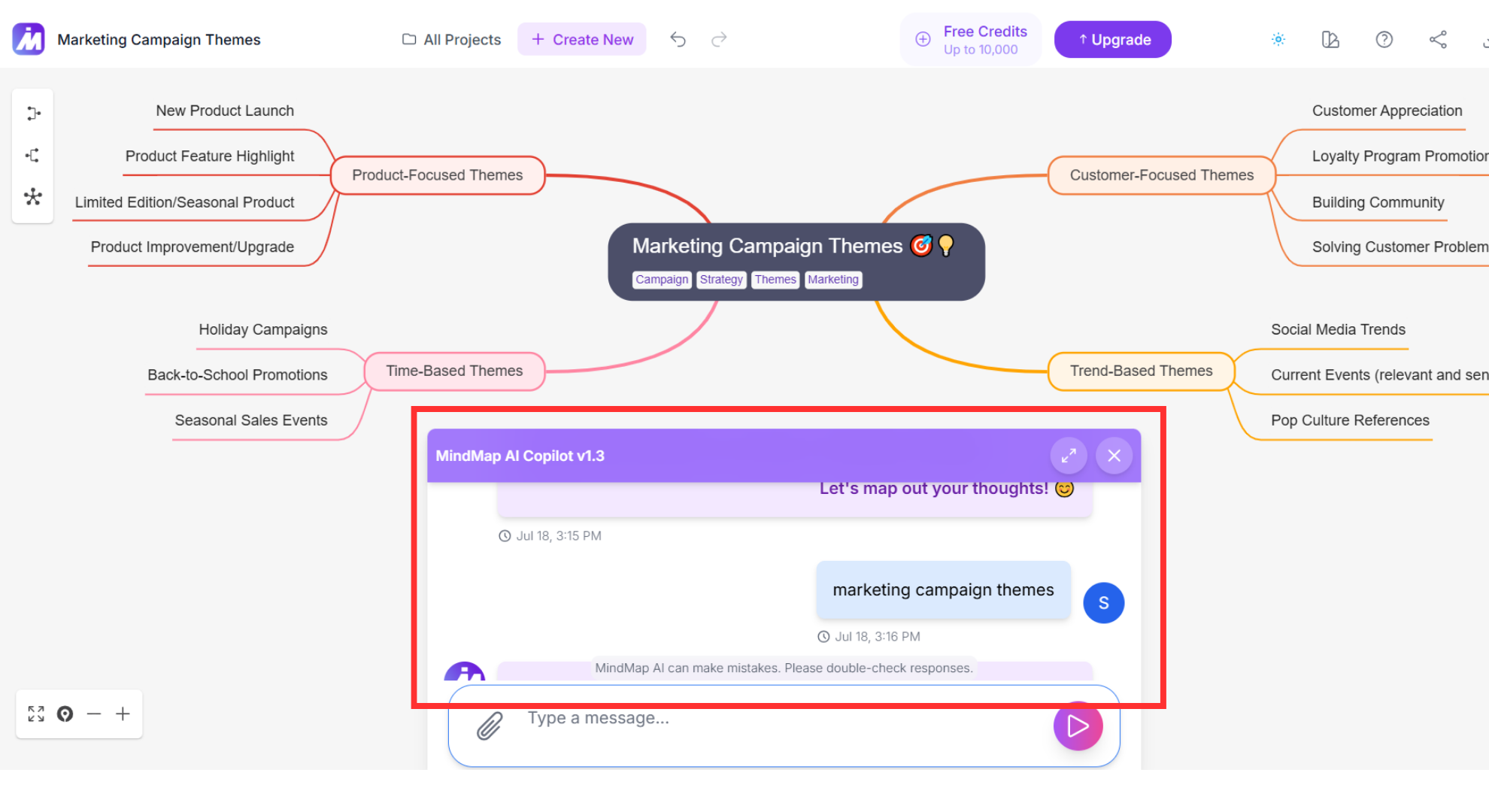
Smart Theme Suggestions
As you type a core concept, MindMap AI proposes icons and tags; keeping brainstorming fresh and on-brand
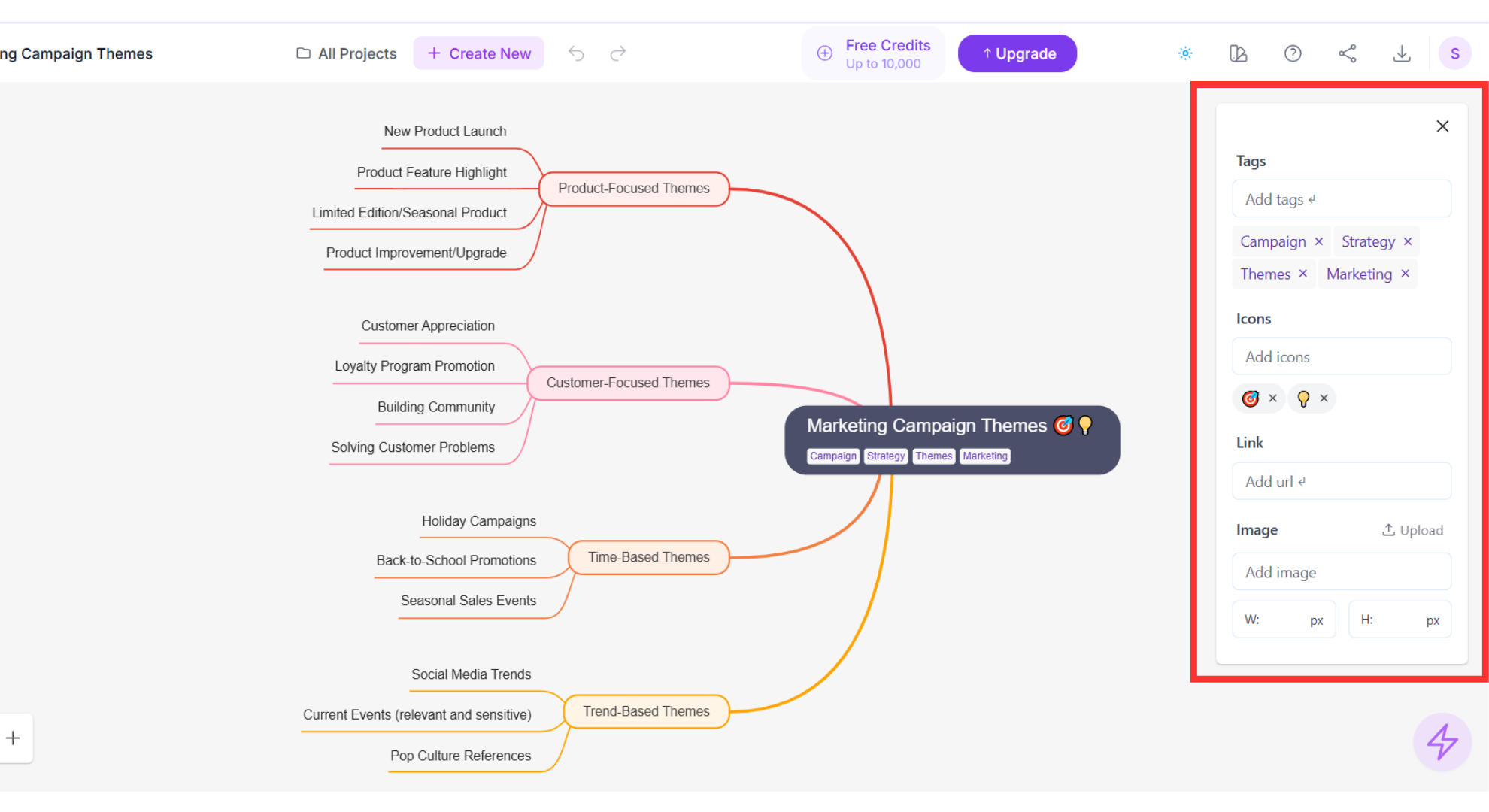
Automated Branch Expansion
With one click on AI Expand, Effortlessly grow your mind map by auto-generating relevant subtopics.
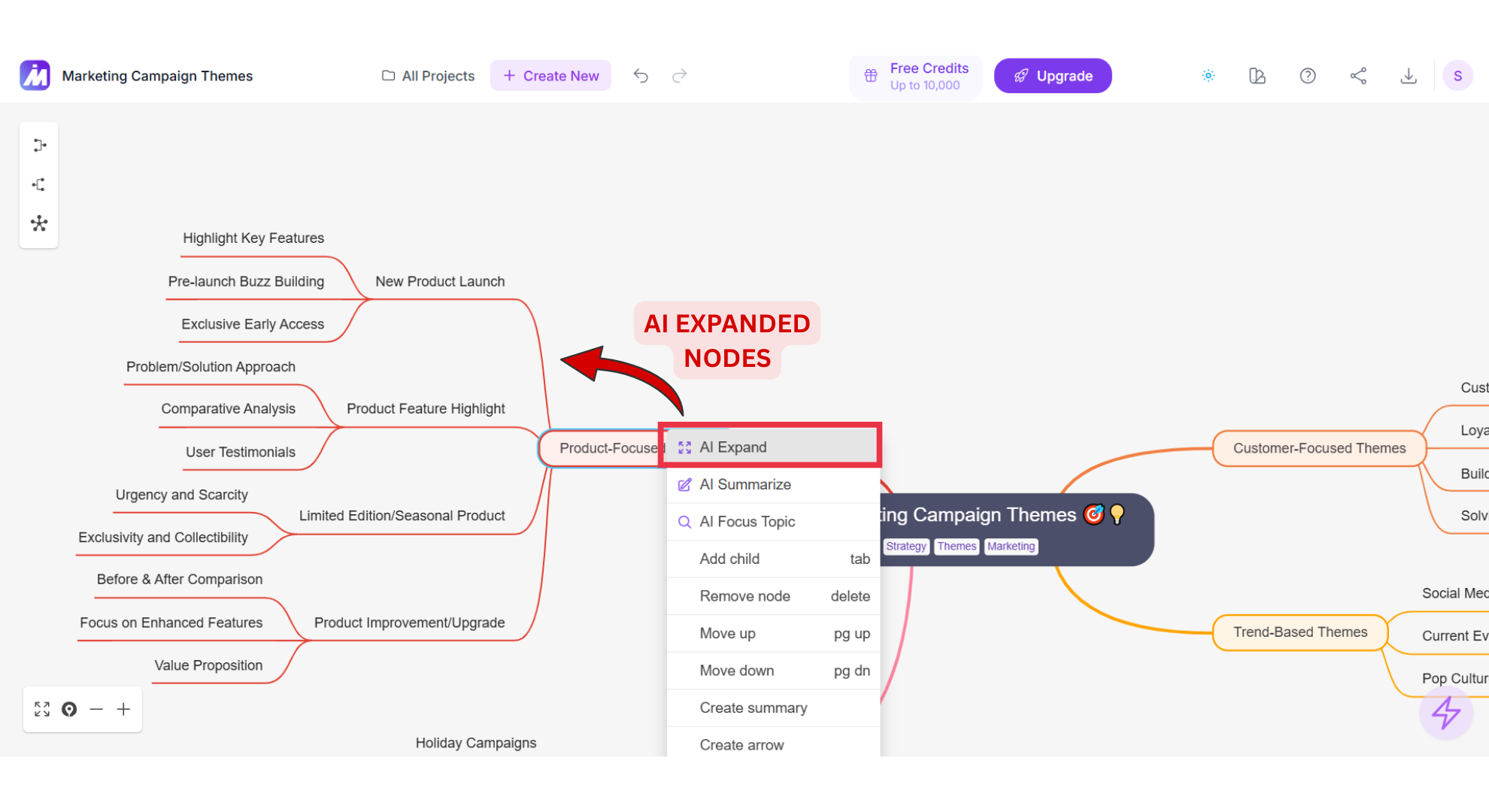
By automating the grunt work of manual expansion, MindMap AI lets teams focus on high-level creativity rather than tedious diagramming. Explore this and other powerful features on our Features page.
What Key Benefits Do Professionals Gain from AI-Driven Visual Thinking?
Visual thinking isn't mere aesthetics; it taps into how our brains naturally process information. When augmented by AI, it becomes a strategic advantage.
How Does AI-Enhanced Visual Thinking Improve Decision-Making?
Reduced Cognitive Load: By externalizing ideas into a mindmap, you free working memory for critical analysis rather than juggling disparate facts, as highlighted in this PubMed study.
Faster Insight Discovery: Color-coded hierarchies and associative links highlight dependencies and relationships at a glance.
Data-Driven Clarity: Upload spreadsheets or CSV files and let MindMap AI visualize metrics within your structure, marrying qualitative ideation with quantitative rigor.
Why Does Mind map Foster Better Communication?
Universal Language: Diagrams transcend jargon; stakeholders with varying expertise can interpret a well-crafted mindmap quickly, as discussed in this Harvard Business Review article.
Presenter-Ready Layouts: Choose from center-aligned, left-aligned, or radial themes to match your slide deck and audience expectations.
Export Versatility: Turn your mindmap into outline text for reports, clean slide decks for investor pitches, or detailed task lists for project management.
By combining AI suggestions with adaptable visuals, MindMap AI ensures that ideas aren’t just generated; they’re communicated and acted upon.
Real-World Proof: How Professionals Use MindMap AI (3 Mini Case Studies)
MindMap AI’s cross-domain flexibility makes it invaluable across industries. Here are four core use cases:
Project Planning in Minutes
The challenge – A PM has a client SOW, scattered Slack notes, and a CSV backlog but only an hour to build a 2-week sprint plan.
The MindMap AI move – She uploads the PDF and CSV into AI Mind Map Generator, then uses AI Expand to generate milestones/subtasks and Tags to assign owners and due dates.
The payoff – A clear, shareable sprint map in minutes, exported as Markdown for tickets and PDF for stakeholders.
Meeting Minutes to Action Plan
The challenge – A sales lead finishes a 60-minute Zoom call with fuzzy responsibilities and no next steps.
The MindMap AI move – He drops the recording into Audio to Mind Map, uses AI Expand to create owner-tagged action items.
The payoff – A concise action map with deadlines; shared via Link and exported as Markdown for follow-through.
Research Synthesis in One Afternoon
The challenge – An analyst must distill five dense reports into a brief for the exec team today.
The MindMap AI move – She imports the PDFs into Research to Mind Map, and extract Abstract/Methods/Results, and uses Second-Order Connections to Discover hidden links between ideas with AI-generated contextual relationships.
The payoff – A crisp literature map and a one-page executive summary exported as PDF and Markdown.
Whether you’re steering a product launch or training a remote team, MindMap AI’s AI-driven visual thinking adapts to your professional toolkit.
Why Is Brainstorming the Foundation of Effective Ideation?
At its core, brainstorming fuels ideation, the process of generating, developing, and communicating new ideas. But idea generation is only one piece of the puzzle. MindMap AI bridges brainstorming and strategy by:
Capturing Every Thought: Never lose a stray idea - each branch records a unique insight.
Organizing Intuitively: Color-code by theme to see patterns emerge.
Iterating Rapidly: Expand or Summarize branches as new information arrives, maintaining a living document of evolving concept.
By integrating brainstorming with structured mind mapping, professionals ensure that no spark of creativity is left behind and that every idea finds its place in the strategic framework.
How Can Professionals Get Started with MindMap AI?
Embracing AI-powered visual thinking is easier than it sounds. Follow this three-step rollout:
1. Begin with a Simple Task or Meeting Note
Action: Copy a short meeting transcript or bullet-point list into the Note to Mind Map tool.
Outcome: Instantly generate a foundational map to review and refine.
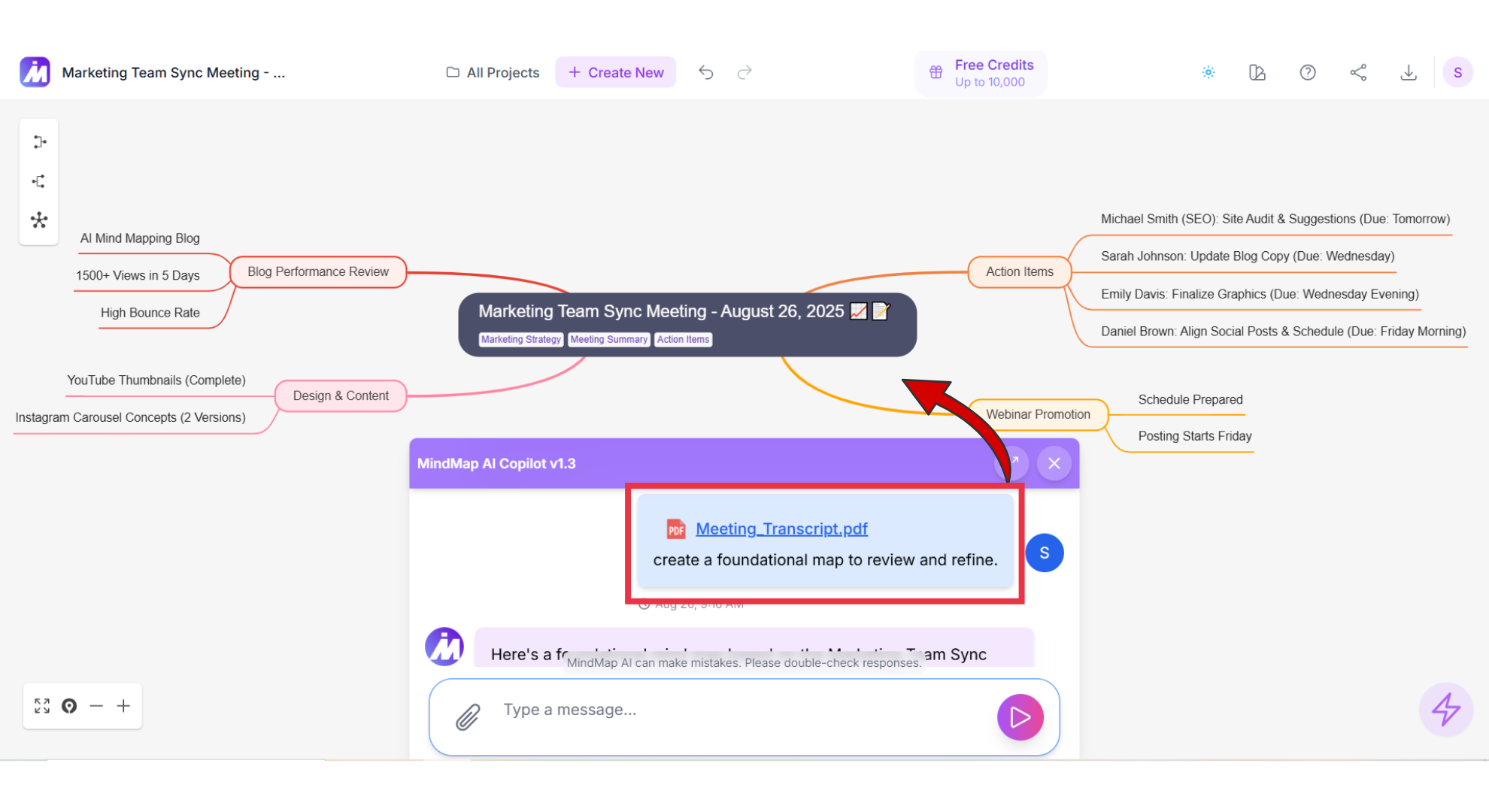
2. Experiment with AI Suggestions and Multi-Format Inputs
Action: Upload a project planning report into PDF to mind map tool; let the AI create initial branches.
Outcome: See how MindMap AI identifies core themes, then tweak color schemes and layouts to match
your style.
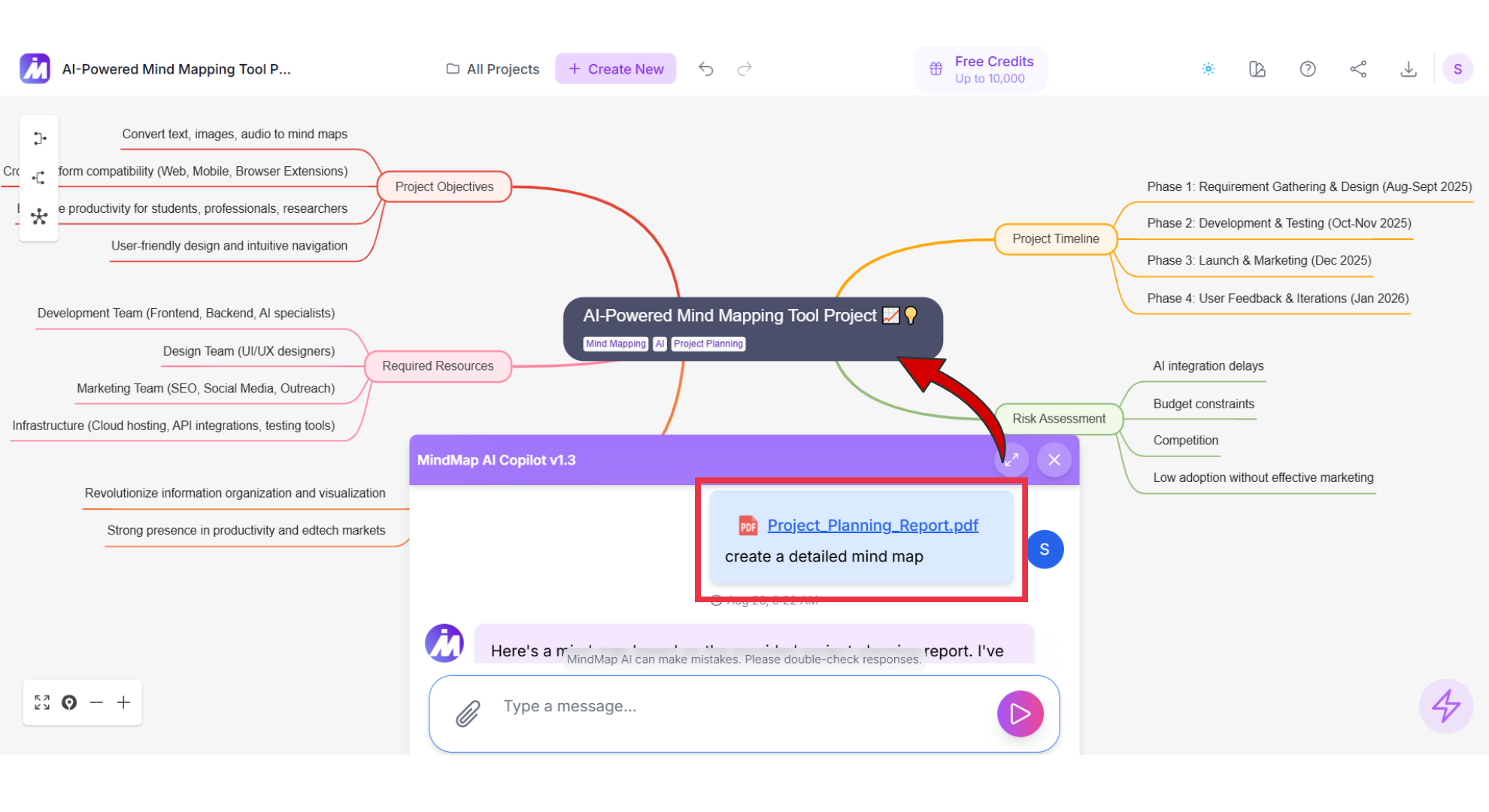
3. Export and Integrate into Your Workflow
Action: Export your finished map as a task list in CSV format for your project management tool.
Outcome: Move seamlessly from ideation to execution without recreating content.
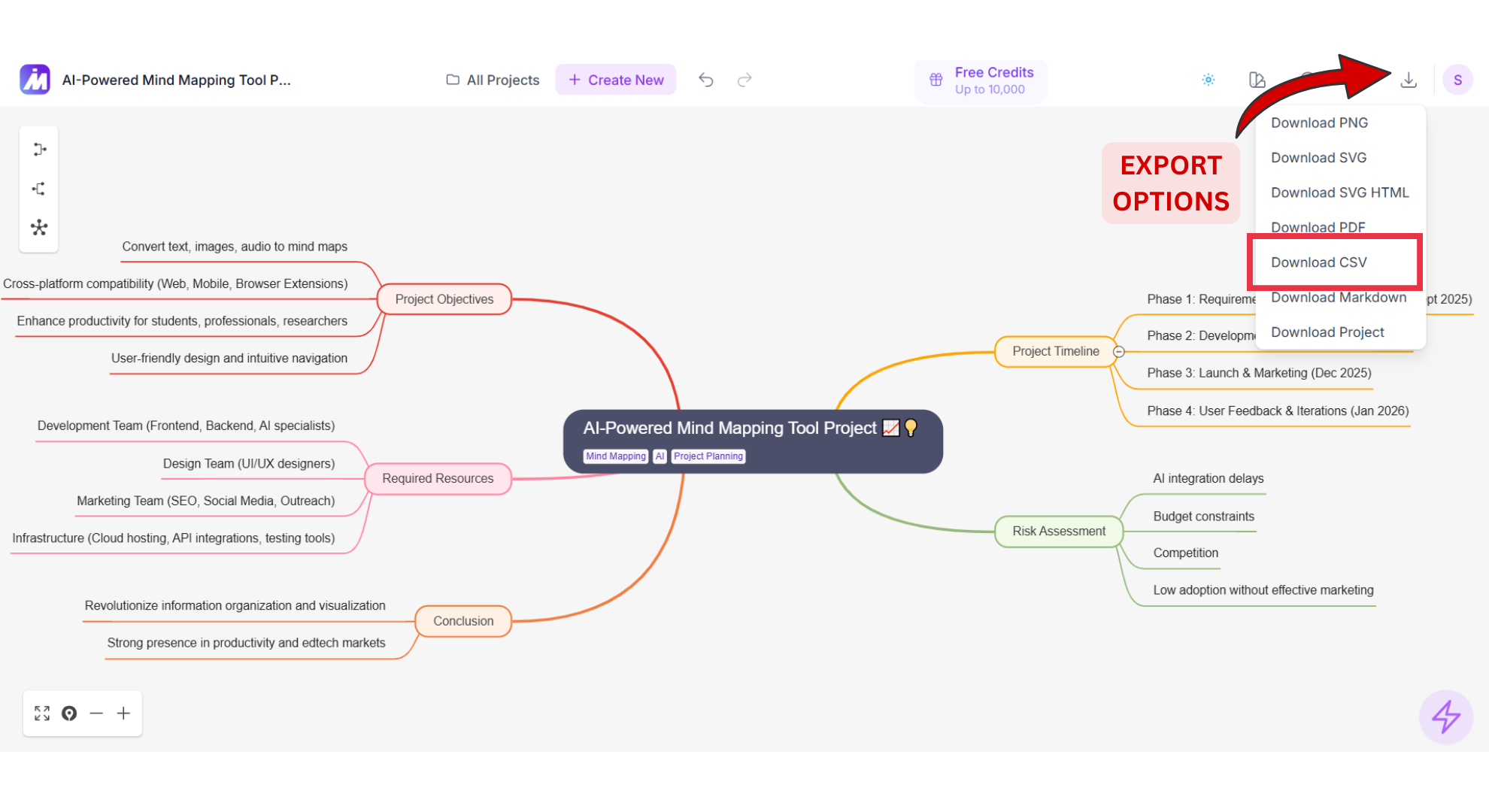
This iterative approach builds confidence and demonstrates early wins, paving the way for broader adoption across teams.
Put these steps into practice right now.
How Does Visual Thinking Elevate Professional Outcomes?
Across industries from finance and healthcare to education and technology, visual thinking is reshaping how teams collaborate, innovate, and execute. Here's why it matters:
Clarity Under Pressure: In high-stakes environments, instantly see the big picture and critical interdependencies.
Engagement Boost: Visual formats hold attention better than text-only slides or briefs.
Inclusive Collaboration: Diagrams speak a universal language; bridging expertise gaps among stakeholders.
Continuous Adaptation: Living mind maps evolve with new data, keeping strategies aligned as projects unfold.
By adopting AI-enhanced mind mapping, professionals harness the synergy of human creativity and machine intelligence, unlocking faster insights, stronger alignment, and more confident decision-making.
What Questions Are Professionals Asking About MindMap AI?
Which File Types Can I Upload for Automatic Mapping?
MindMap AI accepts PDF, TXT, Markdown, CSV, audio files and even video turning diverse content into visual diagrams.
How Do I Customize the Look and Feel of My Mind Maps?
MindMap AI makes it easy to personalize your maps. You can create your own mind map by add tags, add imaged and icons. Layout options include radial, left-aligned, or right-aligned views, so your map matches your workflow and audience.
Is There a Mobile or Offline Version of MindMap AI?
Yes. In addition to the responsive web app optimized for smartphones and tablets, MindMap AI also offers dedicated iOS and Android apps. This makes it easy for professionals to brainstorm, capture ideas, and refine visual maps.
Have additional questions? Visit our FAQ page for comprehensive answers and further insights.
Key Takeaways
MindMap AI transforms the way professionals think, brainstorm, and plan by combining the natural strengths of visual thinking with the efficiency of AI. From rapid ideation and dynamic structuring to seamless export and cross-domain flexibility, it empowers you to:
Capture every idea, no matter how fleeting
Organize complex information into clear, actionable maps.
Bridge the gap from ideation to execution without losing momentum.
Ready to elevate your professional workflow? Dive into visual thinking with MindMap AI and experience how AI-driven mind mapping can supercharge your brainstorming, ideation, and decision-making processes.








