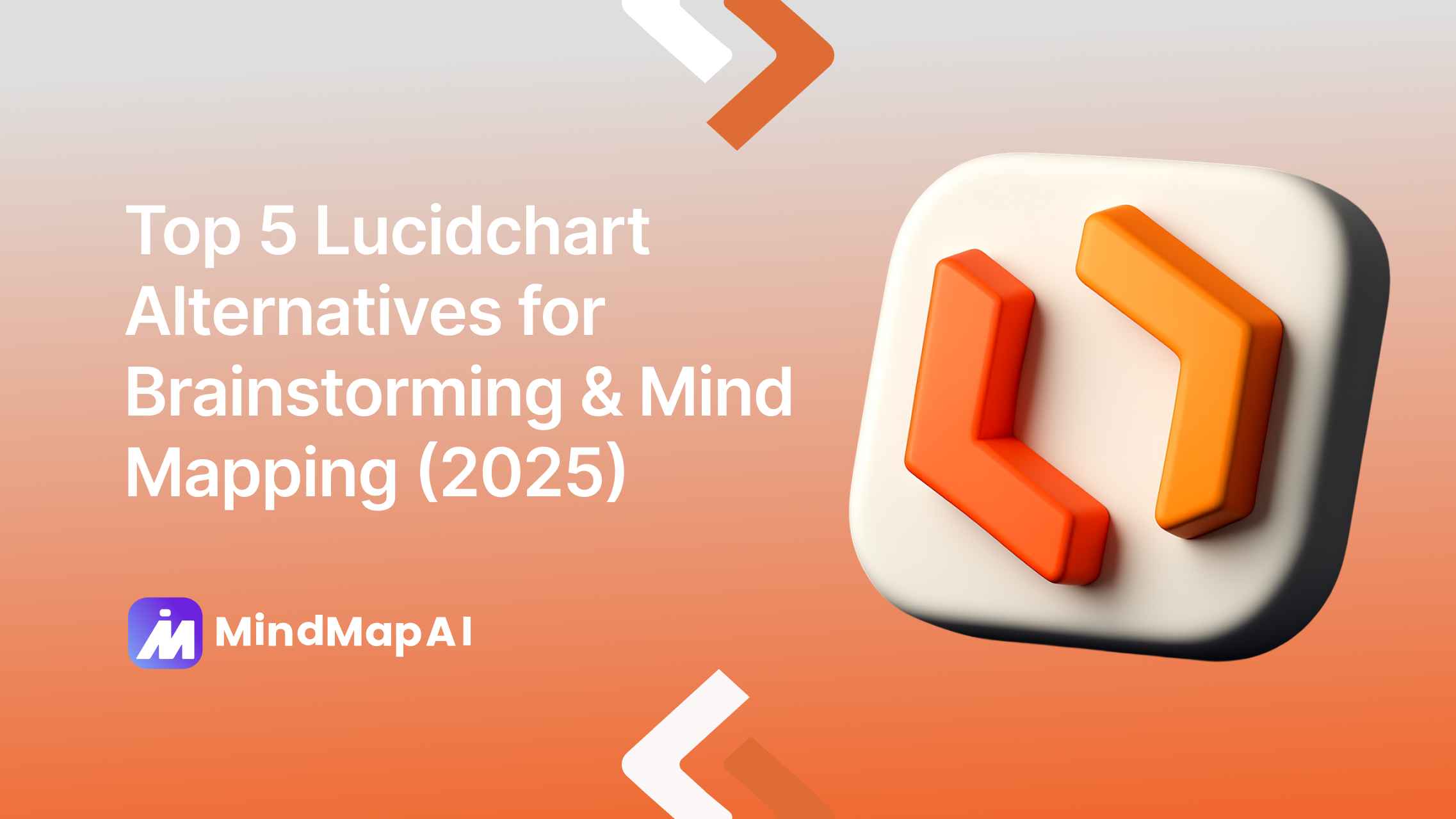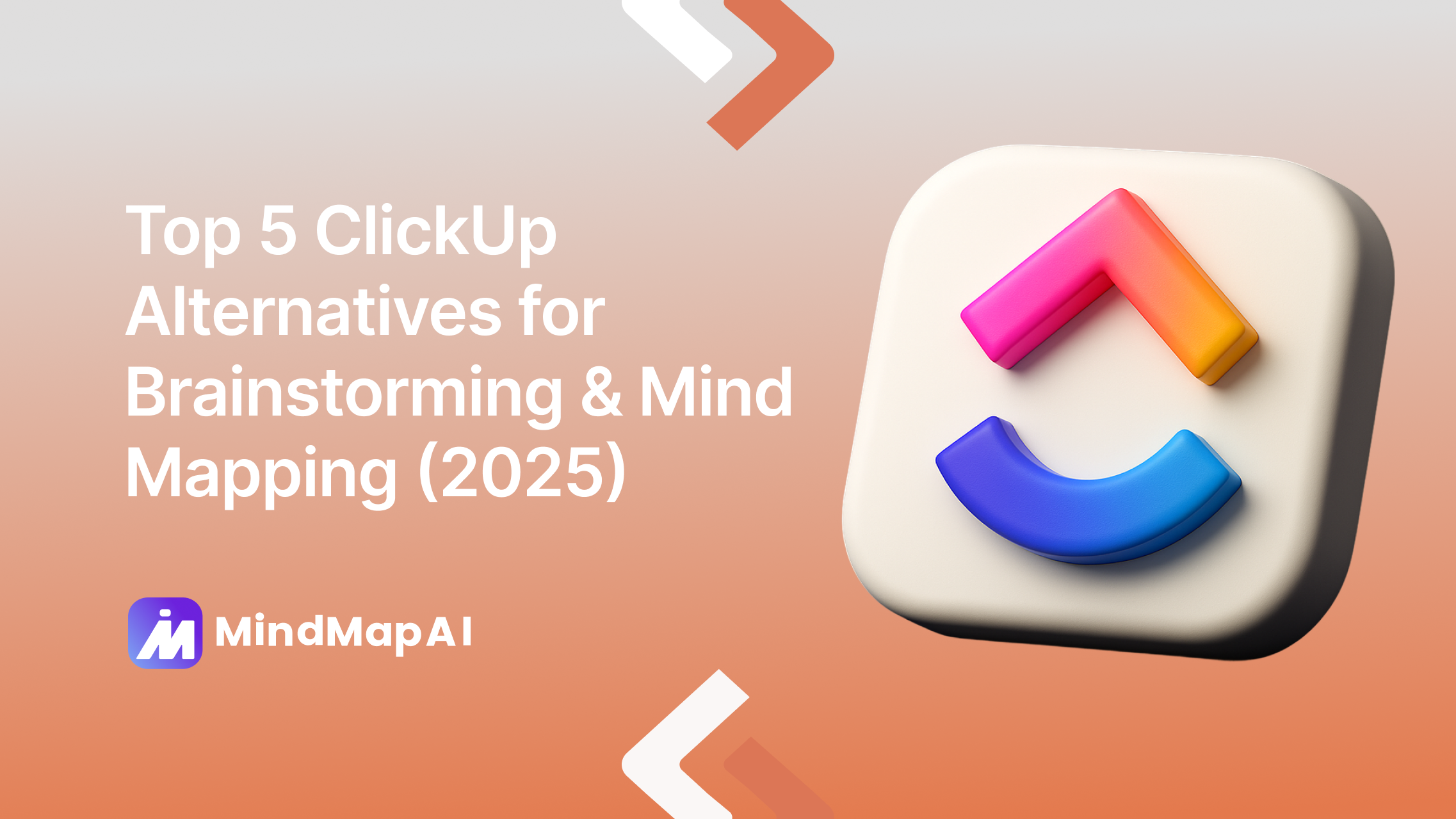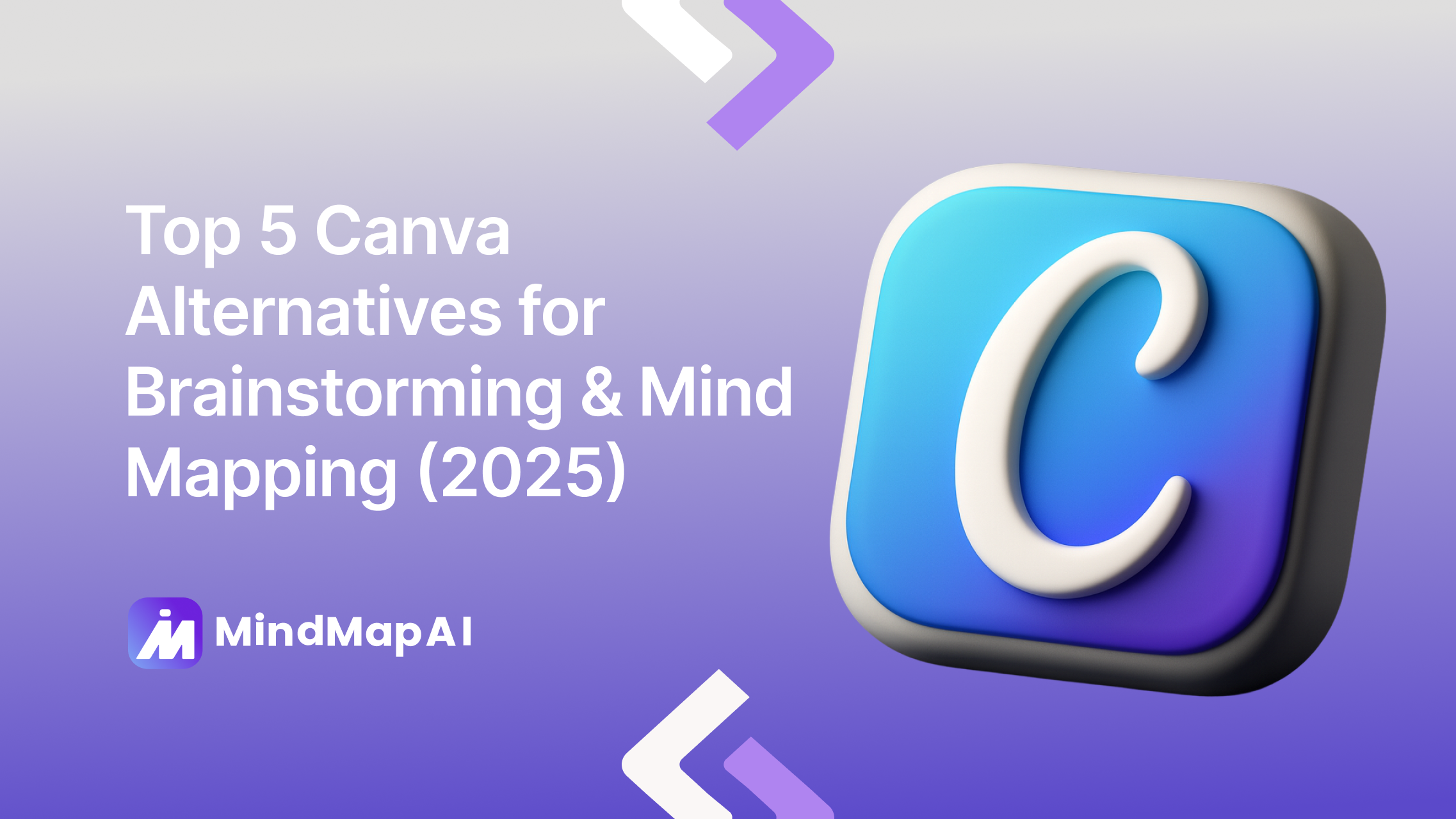
Top 5 Canva Alternatives for Brainstorming & Mind Mapping (2025)
Canva is one of the most popular design tools in the world, loved by millions for its easy drag-and-drop editor, huge library of templates, and smart AI design features. It’s not just for making graphics many people also use Canva’s whiteboards and visual tools to brainstorm, plan, and collaborate with their teams in real time. Its simplicity and flexibility make it great for both creative professionals and everyday users.
But Canva mainly focuses on creating designs, not on deep brainstorming or structured idea mapping. If you need advanced tools that help you think, plan, and expand ideas visually, especially with AI-powered mind mapping or project planning you might feel limited by what Canva offers.
That’s why we’ve put together this guide to the best Canva alternatives for 2025, AI-enhanced brainstorming and mind-mapping tools that go beyond visuals to help you truly connect, organize, and act on your ideas.
Transform your thoughts into stunning AI-powered mind maps in seconds
Why look for Canva alternatives?
Canva is great for creating visually appealing designs and working together on whiteboards. However, its mind mapping features are mostly manual and depend on templates. If you want tools that can automatically create maps from your content, expand ideas, summarize information, or handle complex diagrams, the options below will serve you better, especially MindMap AI for AI-powered mapping and Lucidchart for detailed diagramming.
1. MindMap AI
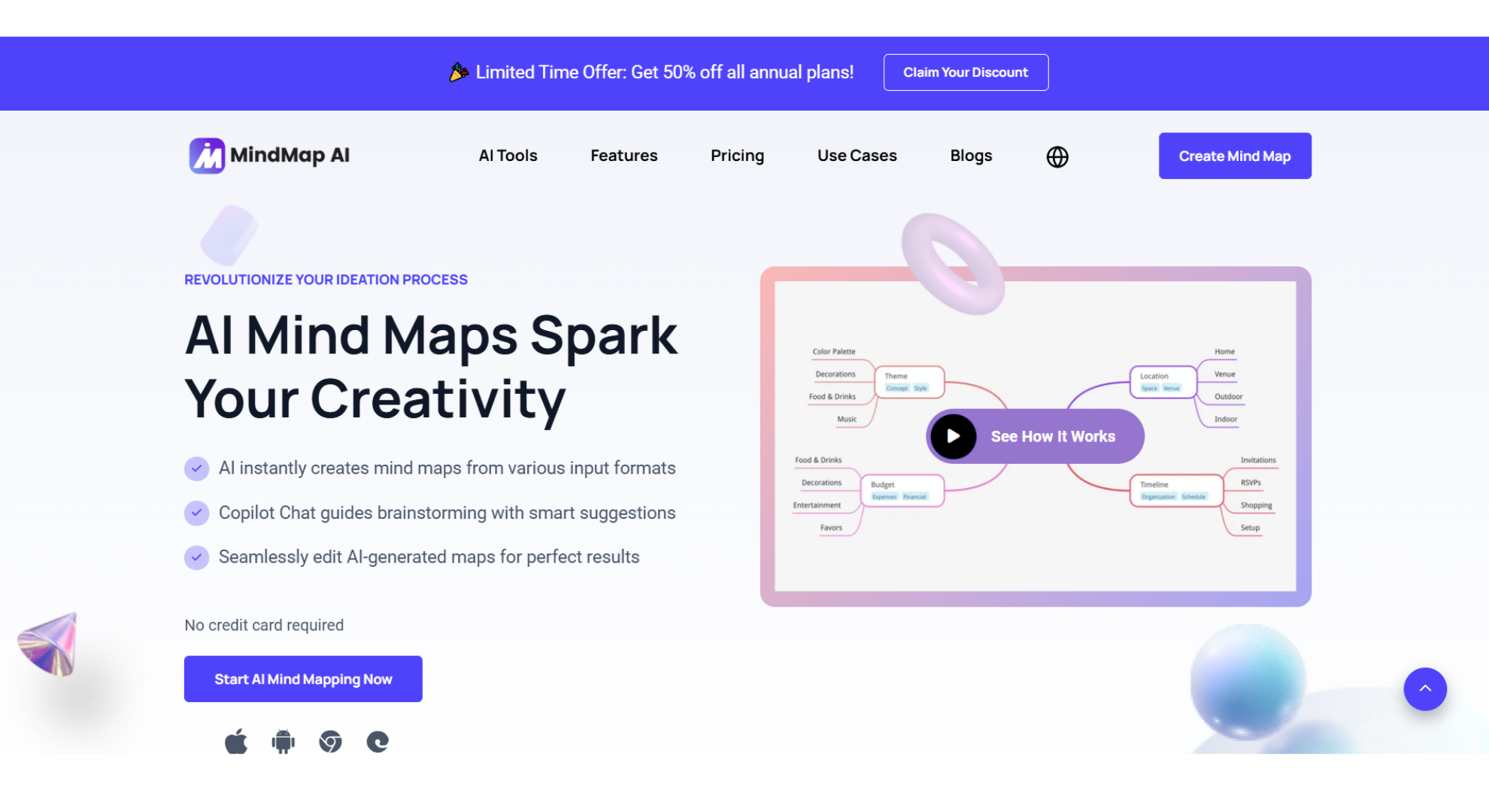
Why it stands out
MindMap AI takes mind mapping to the next level by blending AI automation with hands-on creativity. You can upload files like PDFs, videos, audio, images, CSVs, or plain text and the tool instantly turns them into clear, editable mind maps. Its built-in Copilot Chat helps you expand ideas, summarize sections, or dive deeper into specific topics, while Second-Order Connections reveal hidden links between ideas automatically. This makes it ideal for research, project planning, knowledge organization, and deep brainstorming.
Unlike Canva’s whiteboard mind maps, which depend on manual editing and fixed templates, MindMap AI supports multiple file types, real-time AI help, and flexible export options. It transforms your raw content into beautiful, ready-to-share visual maps without the extra work.
Key Features
Multi-format input: Text, PDFs , images, CSV, audio, video, and more.
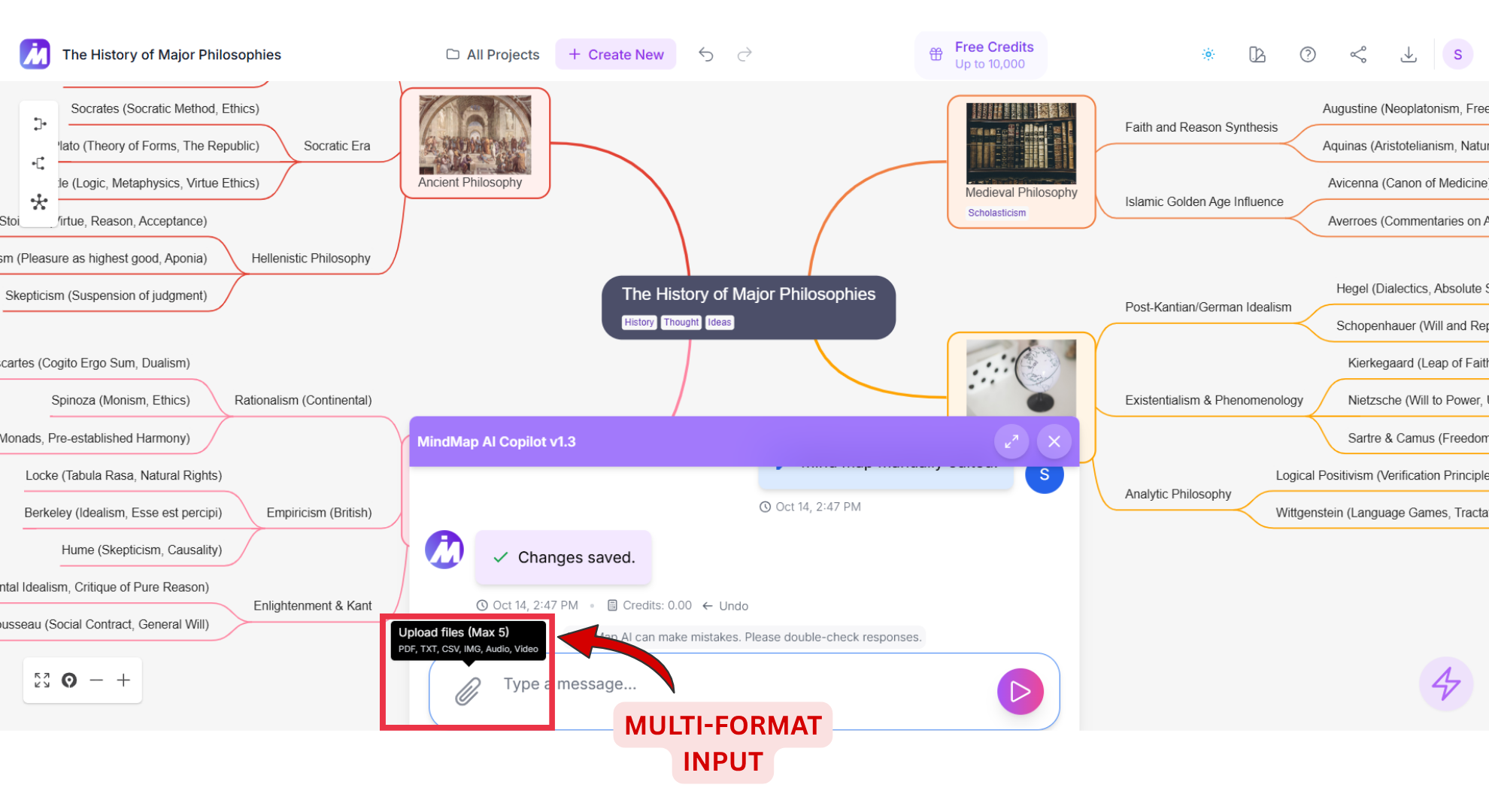
AI Copilot Chat: Summarize, expand, and focus topics in real time.
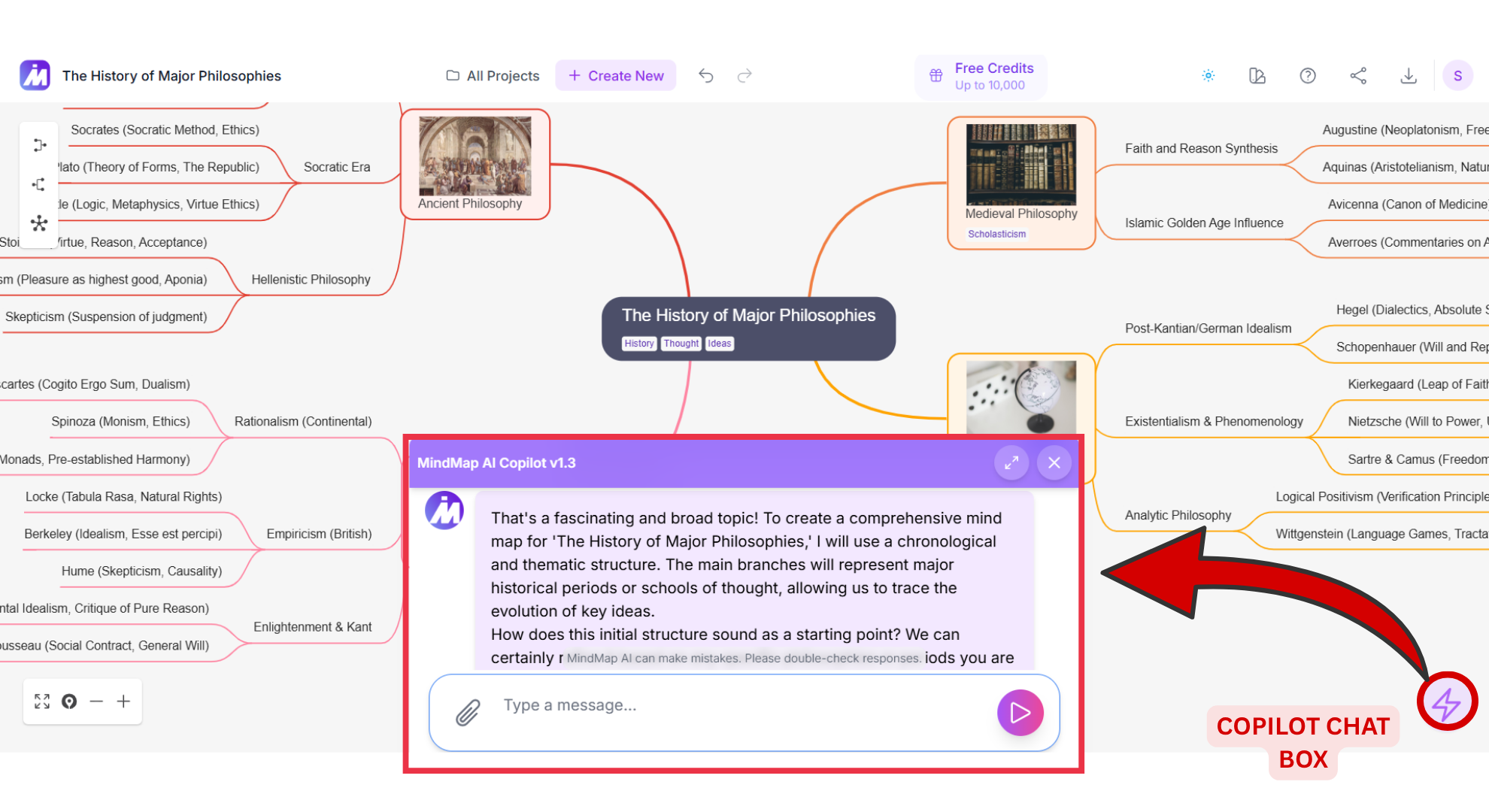
Second-Order Connections: Detect related ideas and reveal hidden links automatically.
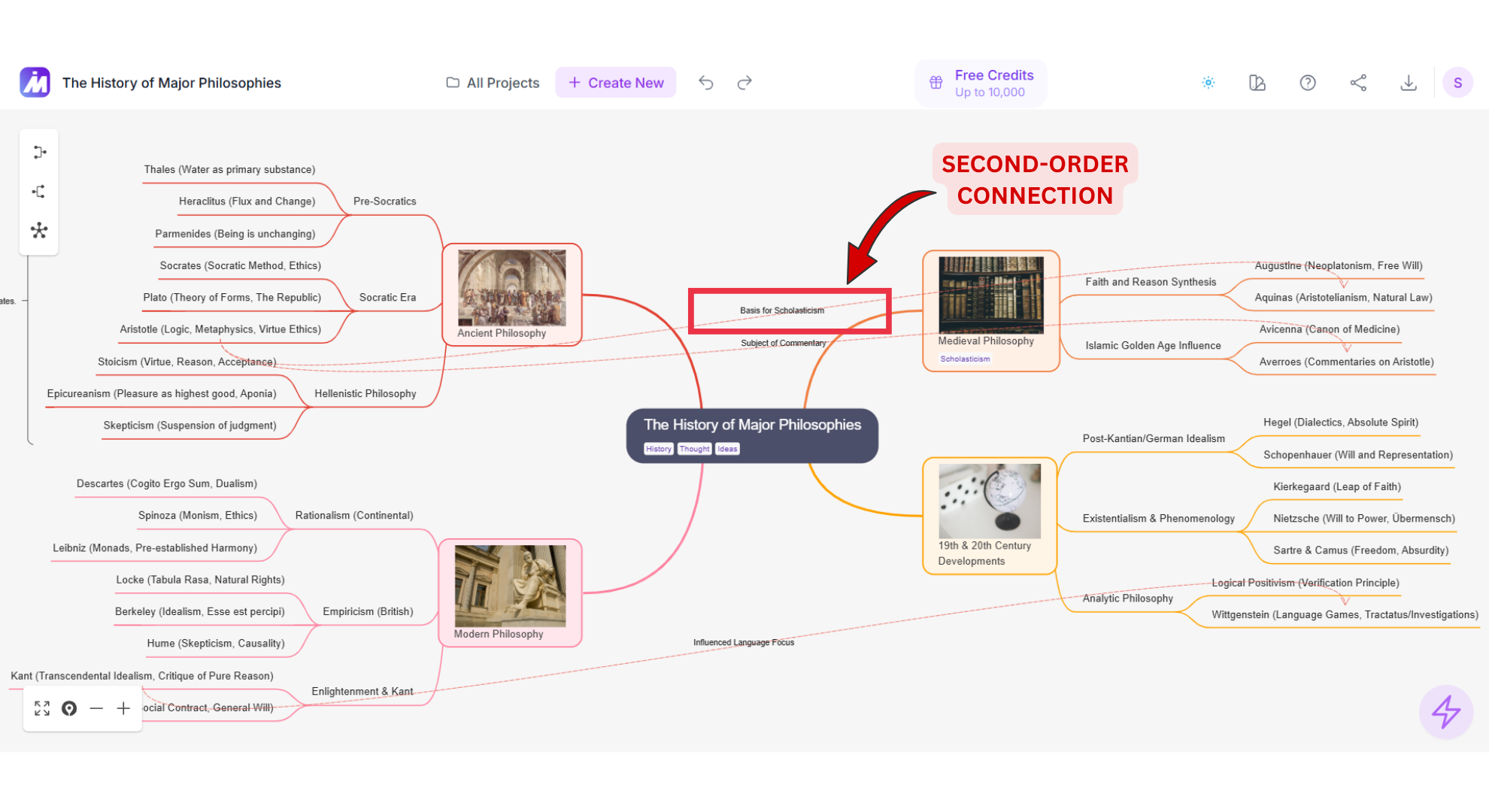
Flexible exports & sharing: PNG, SVG, PDF, Markdown, CSV, project files; private or public links.
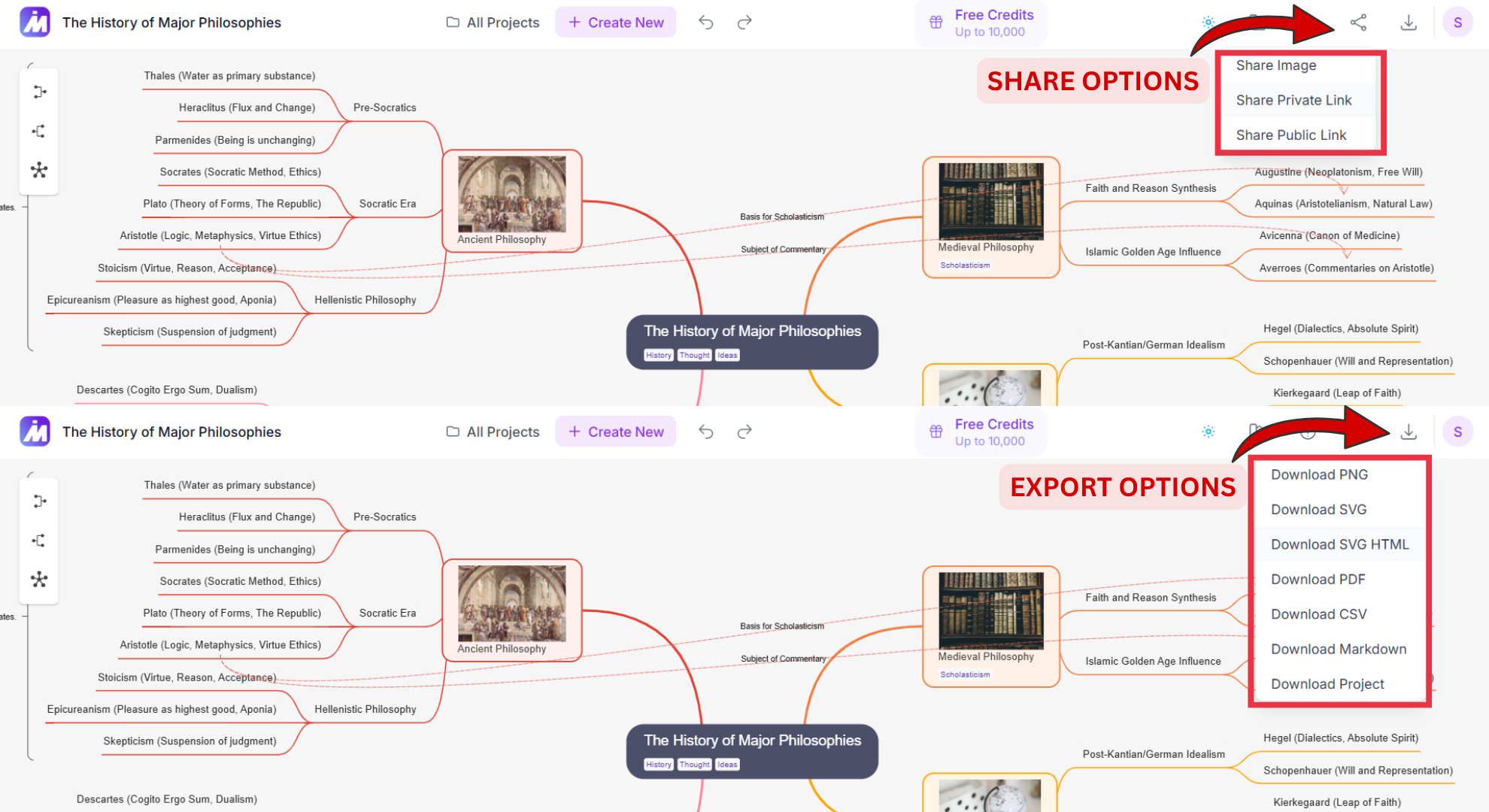
Apps & extensions: iOS, Android, Chrome & Edge extensions.
Version history & cloud storage: Track changes, revert edits, and access maps anywhere.
Pros
The AI helps you expand ideas, summarize information, and refine topics with ease.
It works perfectly with real-world content like notes, lectures, PDFs, and recordings.
A generous free plan is available, with monthly credits and special discounts for students.
Pricing is flexible and affordable, you can choose monthly, yearly, or lifetime options.
It supports multiple file types and offers powerful export options that go far beyond what Canva provides.
Cons
Real-time collaboration isn’t available yet, you can only share your mind maps through links.
Customization options are limited compared to Canva’s wide range of design templates.
Pricing
Free: 50 AI credits/month.
Basic: $3.74/mo billed yearly (2,000 credits).
Pro: $7.49/mo billed yearly (5,000 credits).
Add-on credits: From $4.99.
Lifetime plans: One-time purchase for long-term use.
Still using Canva for brainstorming? See how MindMap AI outperforms it in AI mapping.
2. Miro
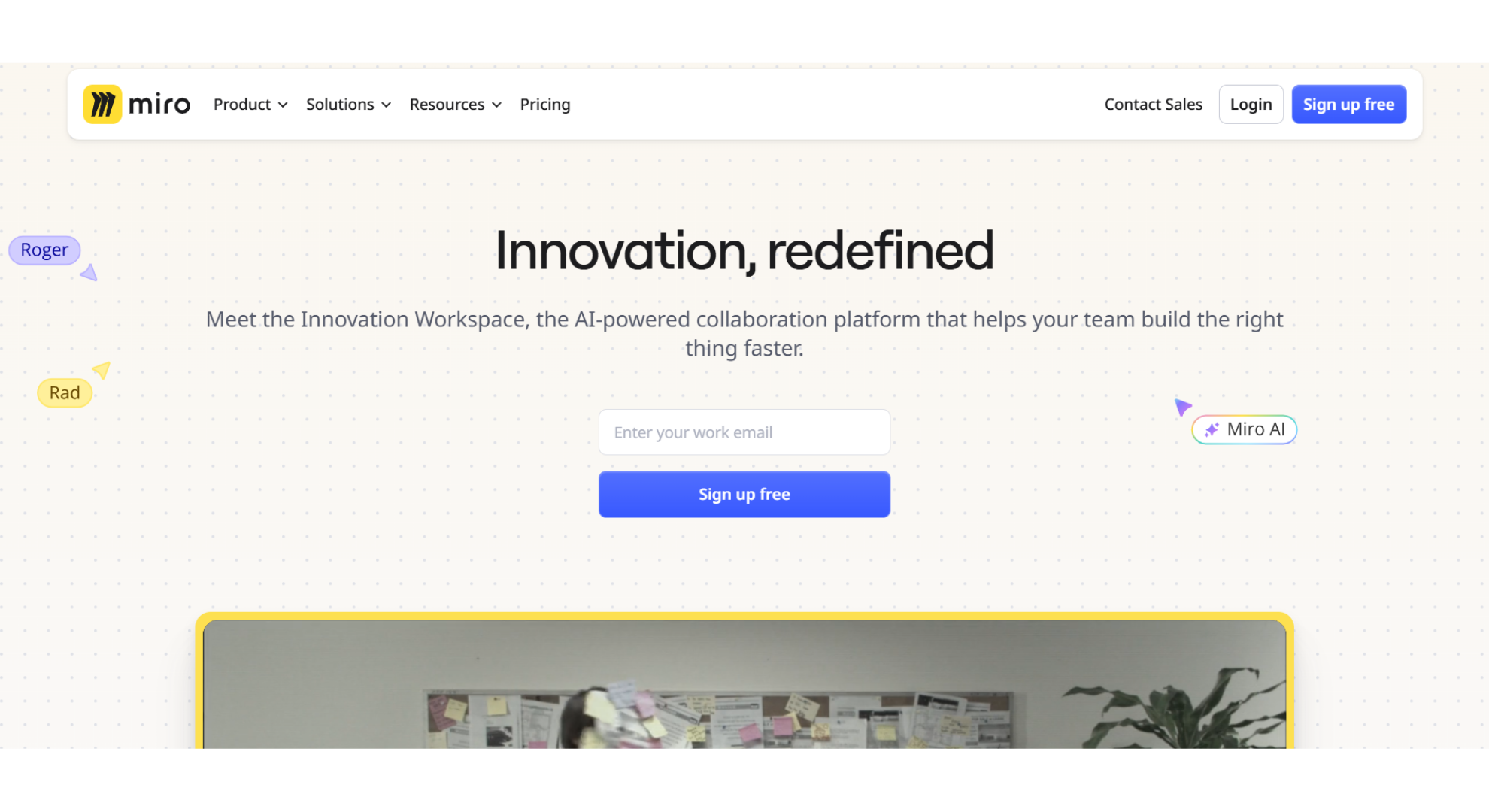
Why it stands out
Miro is a powerful online workspace that gives teams the freedom to brainstorm, plan, and organize ideas on an unlimited digital canvas. It comes with ready-made templates for things like journey maps, process flows, and agile boards, making it easy to get started. Real-time features, like live cursors, comments, polls, and dot voting help remote teams collaborate smoothly and stay in sync.
With Miro AI, you can quickly summarize brainstorming sessions, organize messy notes, and turn rough ideas into clear, structured plans. It’s perfect for workshops, research sessions, and team planning, helping groups turn creativity into real, actionable results.
Key Features
Limitless canvas supporting docs, tables, timelines, and slides.
Ready-made templates for journey maps, roadmaps, process mapping, agile workflows, and more.
Miro AI helps summarize sessions and turn brainstorming into structured outputs.
Talktrack enables async walkthroughs, live calls, polls, and dot voting.
Connects with over 160 integrations, including Atlassian, Microsoft, and Google.
Built with strong enterprise governance and security features.
Pros
Industry-leading facilitation tools with a robust template ecosystem.
Strong enterprise-level security and governance features.
Extensive integration marketplace connecting with popular apps and services.
Cons
Mind mapping is just one of many features and isn’t fully AI-driven.
The platform can feel a bit heavy for solo users who only need simple mind maps.
Pricing
Offers a Free plan, with Team, Business, and Enterprise tiers available for advanced collaboration and features.
3. ClickUp
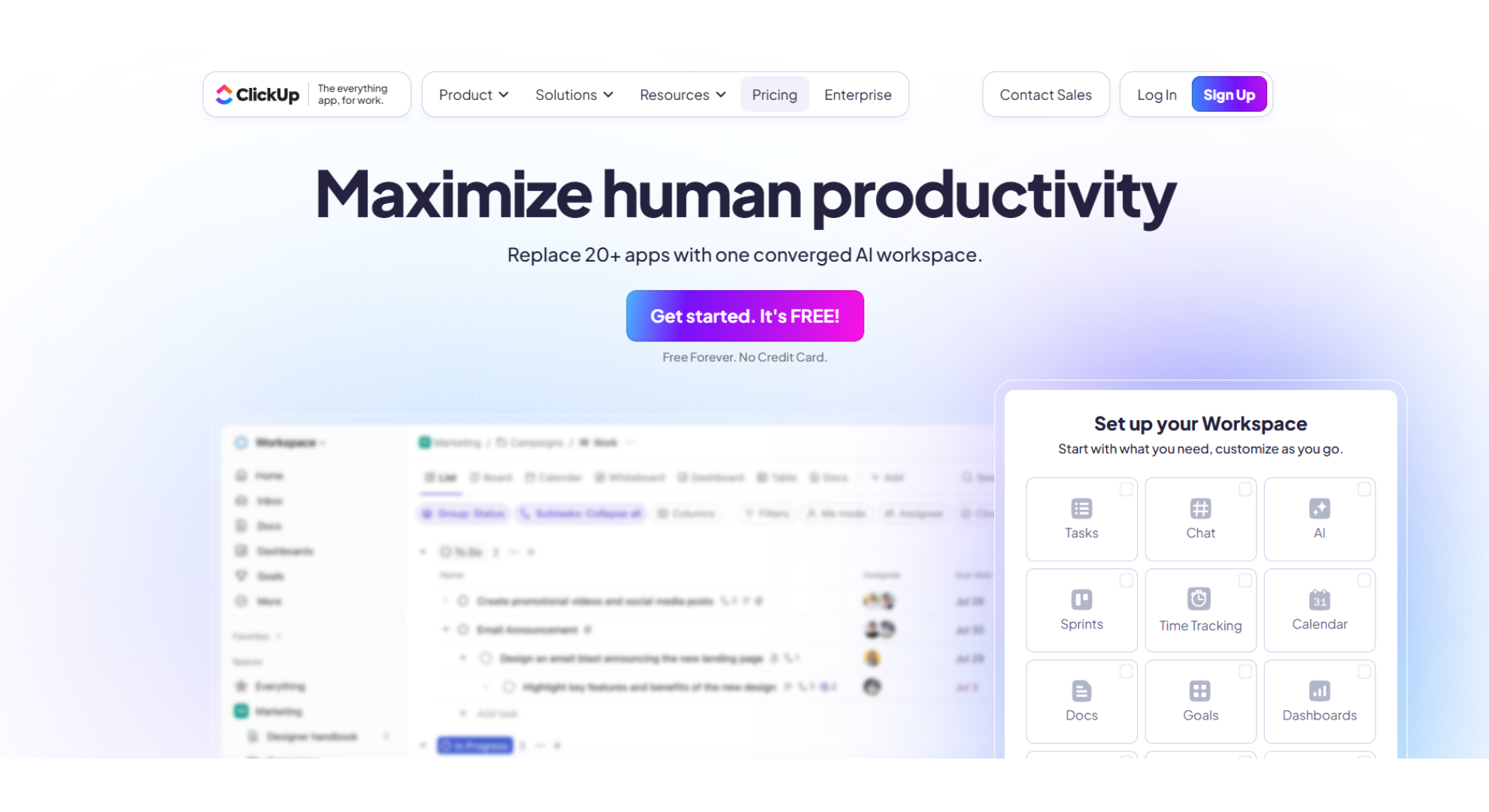
Why it stands out
ClickUp is an all-in-one work management tool that brings together tasks, documents, whiteboards, and mind maps in one easy-to-use platform. Unlike standalone mind mapping tools, ClickUp lets you turn brainstorming ideas straight into action by linking them with tasks, timelines, and project plans. Its simple interface and flexible setup make it great for both solo creators and large teams, keeping everything organized in one place without switching between multiple apps.
With ClickUp Brain, the platform introduces AI features that help you generate ideas, summarize notes, and spot connections between maps and documents. This seamless mix of brainstorming and execution makes planning, tracking, and collaboration smoother and more efficient.
Key Features
Includes tools for tasks, docs, goals, dashboards, sprints, and automations.
Offers whiteboards and mind maps directly within project spaces.
ClickUp Brain provides AI features like note-taking, writing, and smart Q&A across your tools.
Supports over 15 project views, including list, board, Gantt, and timeline.
Comes with ready-to-use templates for common workflows.
Pros
A single workspace that connects ideas, planning, and delivery.
Powerful automation and reporting tools for better efficiency.
Great choice for marketing, product, and operations teams.
Cons
Mind mapping is built in, though it’s not as advanced as specialized tools.
The flexible setup can feel a bit overwhelming for first-time users.
Pricing
Free Forever plan available, with paid tiers that unlock advanced features and AI capabilities.
4. Lucidchart
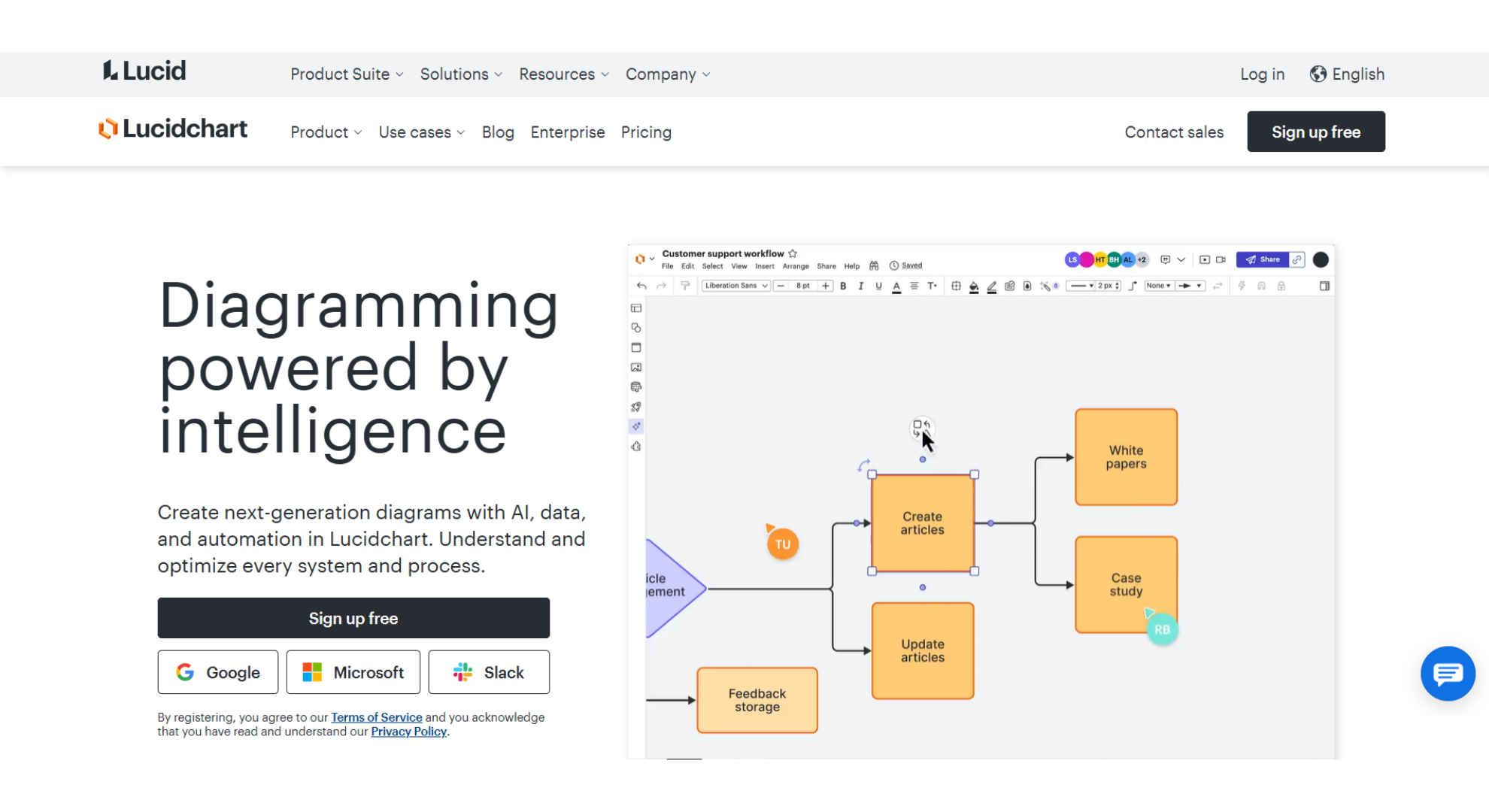
Why it stands out
Lucidchart is a professional diagramming tool built for people who value accuracy and clear visual communication. It goes beyond basic flowcharts and org charts, supporting detailed process maps and concept diagrams making it a great fit for teams in engineering, operations, and education. The interface is easy to use, letting you drag, drop, and connect elements effortlessly while keeping everything neat and professional-looking.
With Lucid AI, the platform adds smart automation that helps create and summarize diagrams in seconds. You can turn written notes or project ideas into structured visuals, making complex workflows and processes easy to understand. This boosts team collaboration and helps everyone stay aligned and productive.
Key Features
Lucid AI can automatically generate and summarize diagrams.
Supports data linking, conditional formatting, layered designs, and even diagram-as-code.
Includes extensive libraries for UML, ERD, and cloud architecture diagrams.
Deep integrations with Atlassian, Microsoft, Google, Notion, Slack, and more.
Part of the Lucid Suite, which also includes Lucidspark for whiteboarding and collaboration.
Pros
Best suited for technical teams and process visualization.
Enterprise-ready with strong governance and training support.
Offers powerful automation and data-driven diagram capabilities.
Cons
Too advanced for simple brainstorming needs.
Mind mapping is available, but it’s not the main focus of the platform.
Pricing
Offers a Free plan, along with Individual, Team, and Enterprise tiers to suit different user needs.
5. Mural
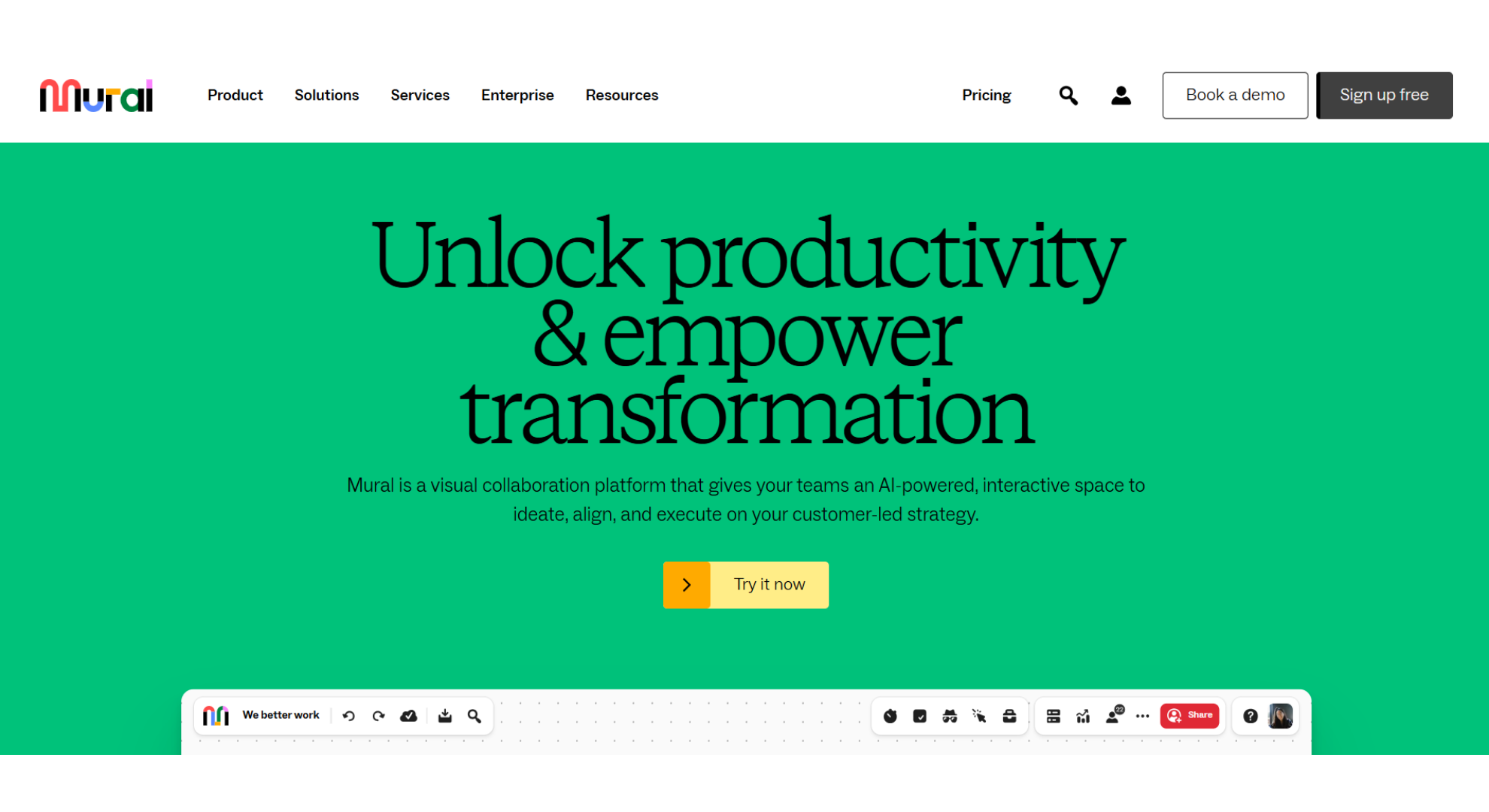
Why it stands out
Mural is a visual collaboration tool that makes workshops, brainstorming sessions, and strategic planning more engaging and effective. Its easy-to-use, infinite canvas lets teams create mind maps, flowcharts, diagrams, and sticky-note boards all in one shared workspace. Built-in facilitation tools like timers, voting, and comments keep meetings interactive and well-organized.
With Mural AI, users can quickly summarize discussions, organize freeform ideas into clear structures, and uncover key insights. Its deep integration with Microsoft 365 Copilot and Teams makes it a great choice for organizations already using Microsoft tools, helping them collaborate smoothly and turn ideas into actionable plans.
Key Features
Interactive facilitation tools including templates, voting, and timers.
Mural AI helps speed up brainstorming and organize messy content.
Strong Microsoft partnership with integrations for Teams and Surface Hub.
Enterprise-grade security with professional support and training options.
Pros
Excellent for structured workshops and customer-focused strategy sessions.
Deep integration with Microsoft’s ecosystem.
Backed by strong enterprise case studies showing ROI and time savings.
Cons
Mind mapping is mostly template-based and not fully AI-driven.
The platform focuses more on facilitation and workshops than on automated research or data mapping.
Pricing
Offers a Free plan, along with Business and Enterprise tiers for advanced features and team collaboration.
Not sure which tool fits your style?
Comparison at a Glance
| Tool | Mind-map focus? | AI features | Best for | Free plan? | Platforms |
|---|---|---|---|---|---|
| MindMap AI | Yes (AI-first) | Copilot Chat, file-to-map, summarize, focus, second-order links | Students, researchers, creators | Yes | Web, iOS, Android, Chrome/Edge |
| Miro | Whiteboarding + mind maps | Miro AI (summaries, transform brainstorms) | Enterprise workshops & remote collab | Yes | Web, desktop, mobile |
| ClickUp | Whiteboards + mind maps | ClickUp Brain (connected AI) | Teams needing tasks + docs + boards | Yes | Web, desktop, mobile |
| Lucidchart | Diagramming + concept maps | Lucid AI (generate/summarize) | Technical diagrams & process maps | Yes | Web, desktop apps, mobile |
| Mural | Whiteboarding (maps via templates) | Mural AI + Microsoft 365 Copilot | Facilitation, consulting, MS 365 orgs | Yes | Web, desktop, mobile |
FAQs
Q: Which Canva alternative offers the most AI features for mind mapping?
A: MindMap AI leads in AI capabilities and free mind mapping tools. It supports multi-format ingest (text, PDFs, audio, video, images, CSVs) and provides Copilot Chat for expanding, summarizing, or focusing topics. Its Second-Order Connections feature automatically discovers related ideas, making it more advanced than Canva or other visual design tools.
Q: What’s best for enterprise workshops and large, remote sessions?
A: Miro and Mural. Both provide facilitation tools (timers, voting, agendas), enterprise governance, and deep integrations (e.g., Atlassian / Microsoft 365). For AI-first map creation from source files, teams often draft in MindMap AI and then bring outputs into Miro/Mural boards.
Final Takeaway
Canva is excellent for visual creativity and teamwork, but the best Canva alternatives in 2025 take things further with AI-powered brainstorming tools that turn scattered thoughts into structured, actionable mind maps.
MindMap AI stands out as one of the top choices for structured creativity. It automatically transforms your text, PDFs, videos, audio, or research notes into neat, editable mind maps within seconds. With smart features like AI Expand, Summarize, and Focus Topic, you can grow and organize ideas visually while keeping everything clear and logical. You can also export your maps in multiple formats including PDF, PNG, SVG, and Markdown, so it’s easy to move from brainstorming to real execution.
If you love Canva’s easy interface but want something smarter and more focused on idea generation, MindMap AI is the perfect Canva alternative for visual brainstorming and mind mapping in 2025.