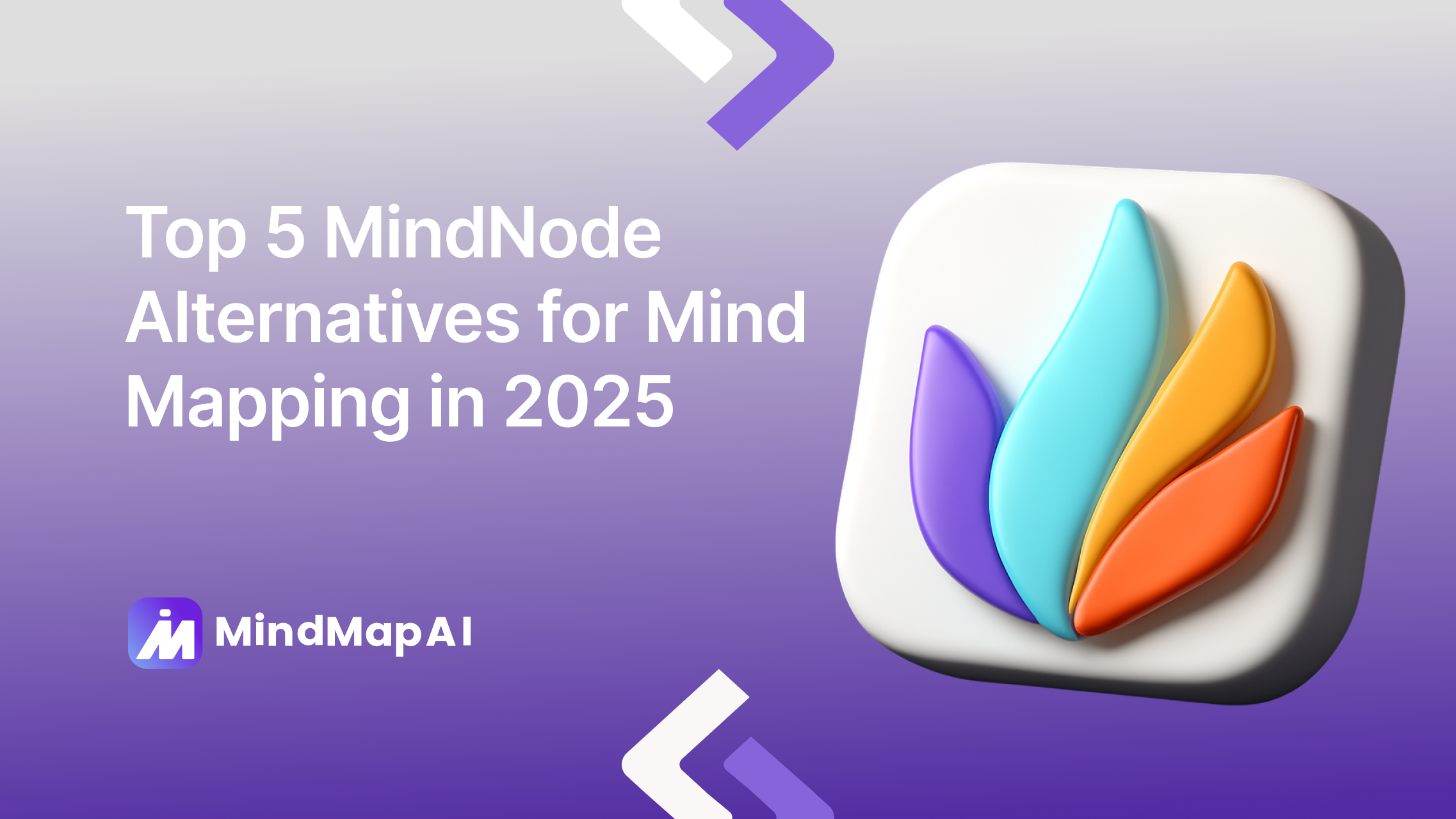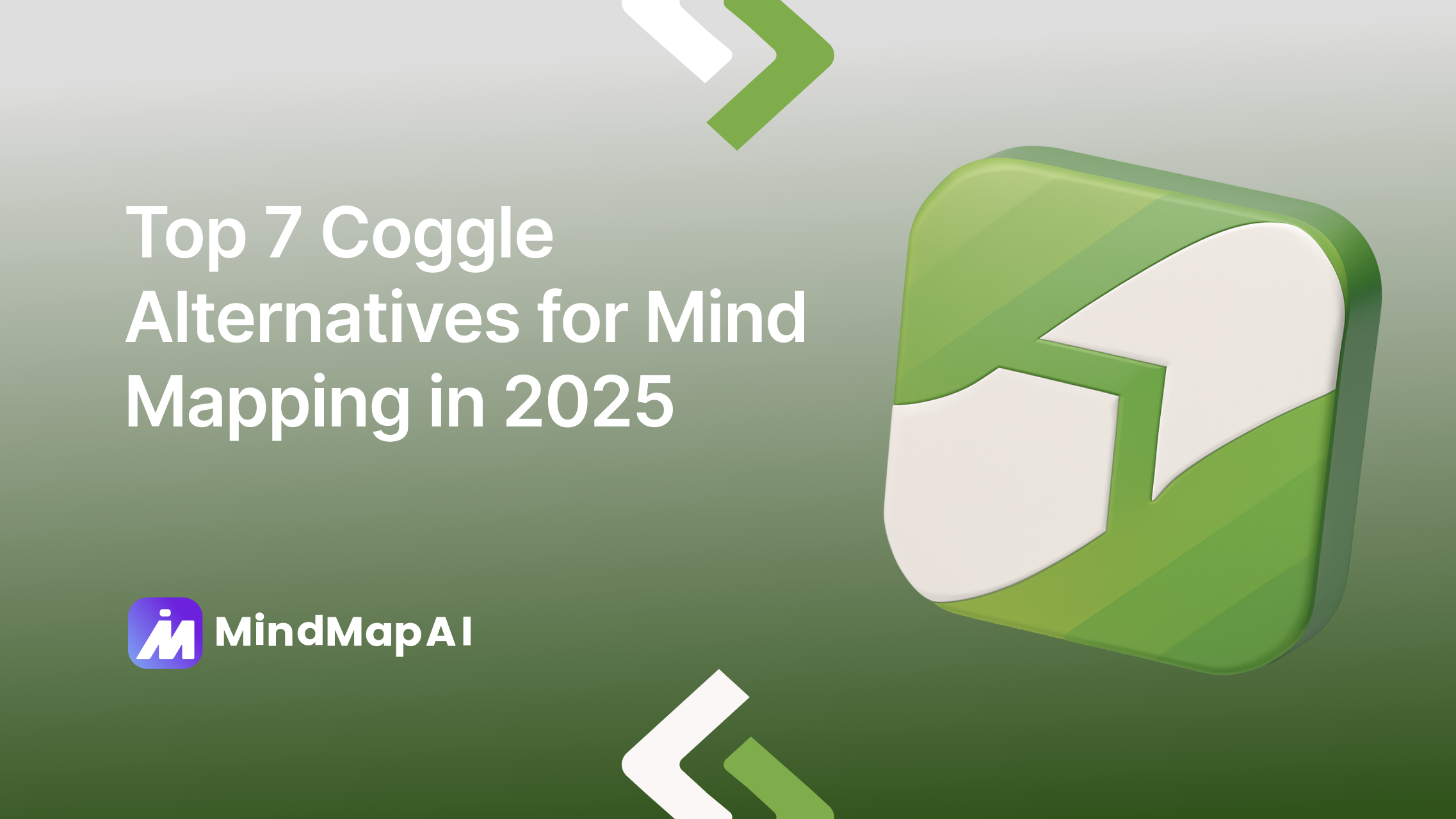
Top 7 Coggle Alternatives for Mind Mapping in 2025
Coggle is a lightweight, browser-based mind mapping tool known for its simplicity, real-time collaboration, and attractive, flowing diagrams. With features like unlimited image uploads, floating text and images, and the ability to create loops and multiple central items, it’s a handy choice for brainstorming, note-taking, and quick visual planning.
That said, Coggle’s minimal design may feel limiting for users who need deeper AI assistance, broader file compatibility, or advanced features like automated summarization, AI-driven idea expansion, or multi-format exports. Others may be searching for tools that offer richer project planning capabilities, customizable layouts, or faster conversion of text and documents into structured maps.
That’s why we’ve compiled this list of the best Coggle alternatives in 2025, mind mapping platforms that give you greater flexibility, smarter automation, and a wider range of use cases beyond Coggle’s core offering.
Turn your ideas into an AI mind map in seconds
1. MindMap AI
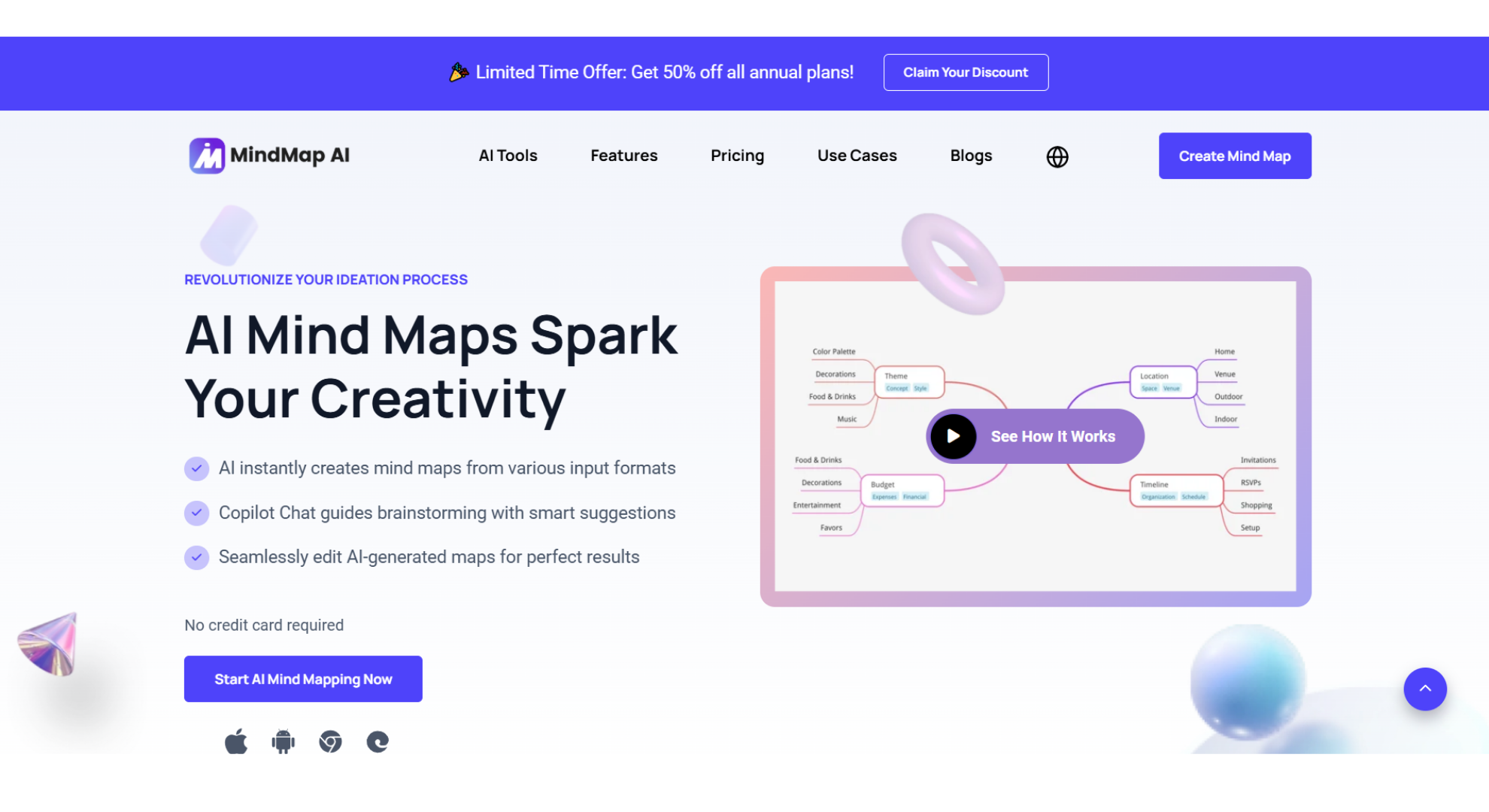
Why it stands out
MindMap AI transforms the mind mapping experience by using AI-driven automation. Unlike Coggle, which relies entirely on manual input and drag-and-drop workflows, MindMap AI allows you to upload entire documents, PDFs, CSVs, images, audio, or video files, and instantly convert them into structured, editable mind maps. It’s a major leap in productivity for researchers, students, and professionals who need to turn large chunks of content into clear visual maps quickly.
The Copilot Chat feature makes MindMap AI stand out by offering real-time conversational editing. You can command the AI to expand, summarize, or focus on specific areas of your mind map, making it a dynamic, interactive brainstorming partner. The Second-Order Connections feature also brings a unique advantage by detecting hidden links between nodes, helping you uncover patterns and connections that might have been overlooked.
MindMap AI goes beyond basic mind mapping, offering intelligent automation that elevates the creative process, ideal for users who need smart assistance to organize their ideas.
Key Features
Multi-format ingest: Drag-and-drop PDFs, text, CSV, audio, video, images, and more into your mind map.
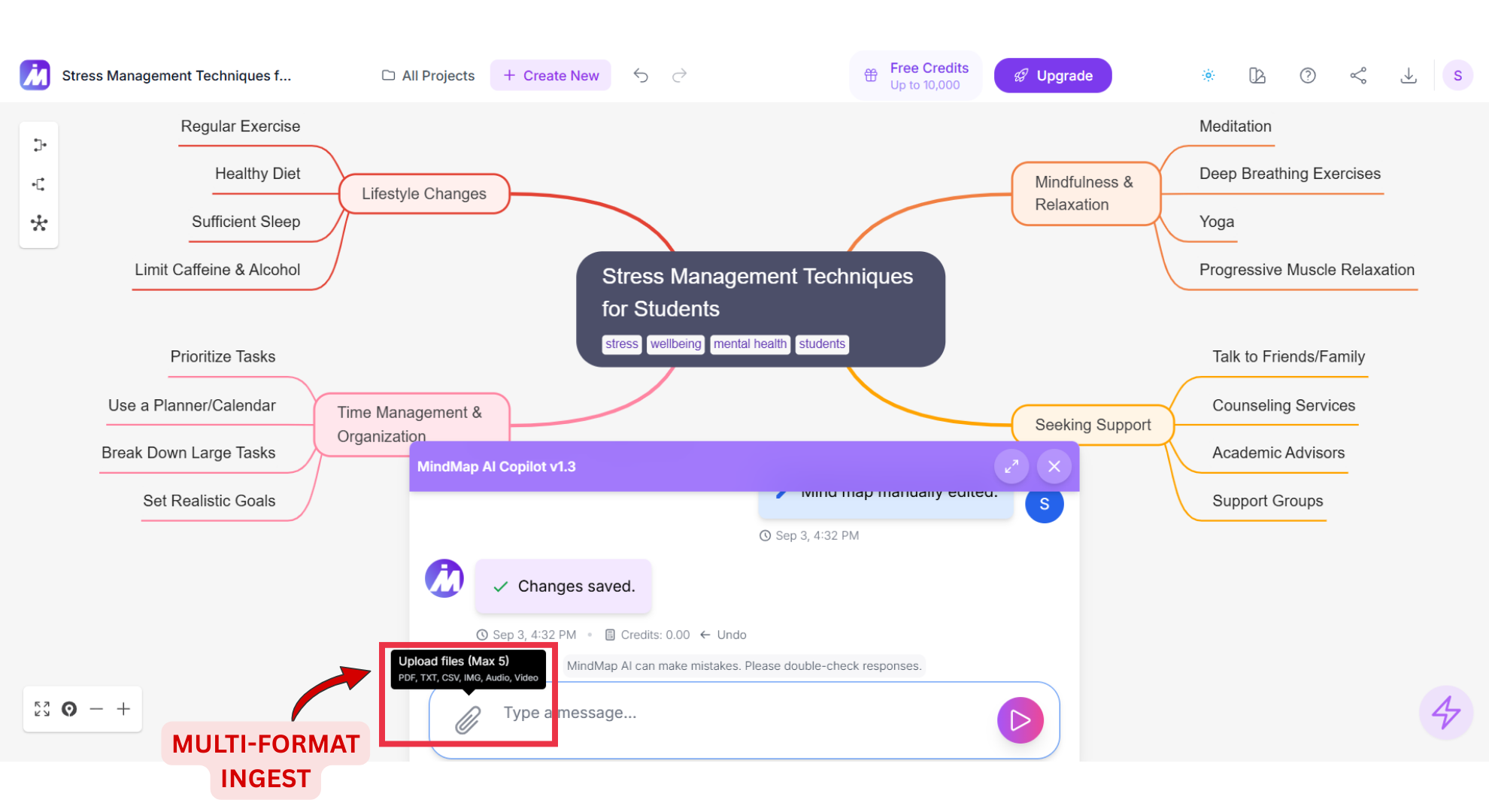
AI Copilot Chat and Context menu: Shape Mind map with expand, summarize, and focus features.
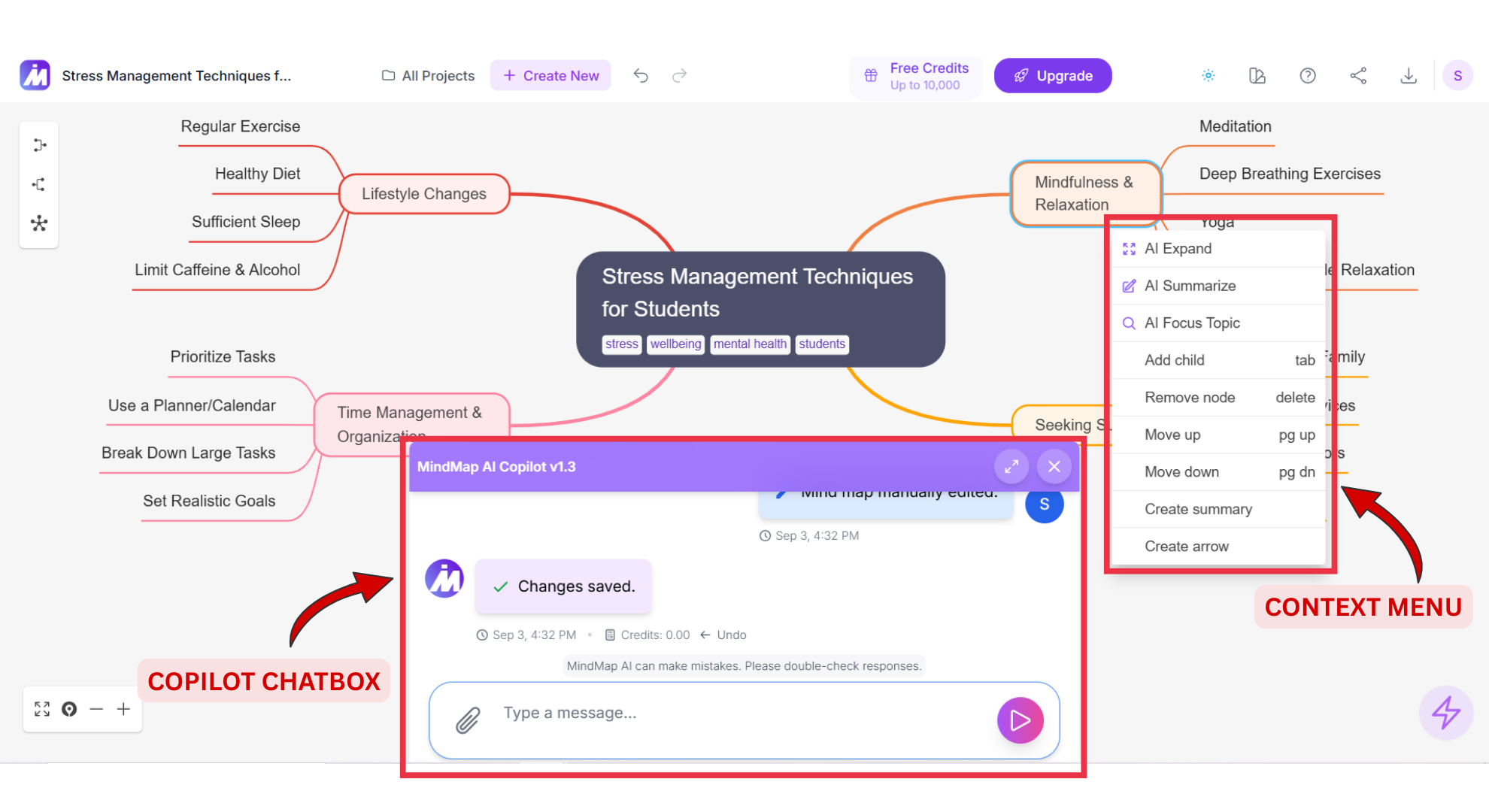
Second-Order Connections: Automatically identifies related ideas across the map, helping you spot patterns and connections that aren't immediately obvious.
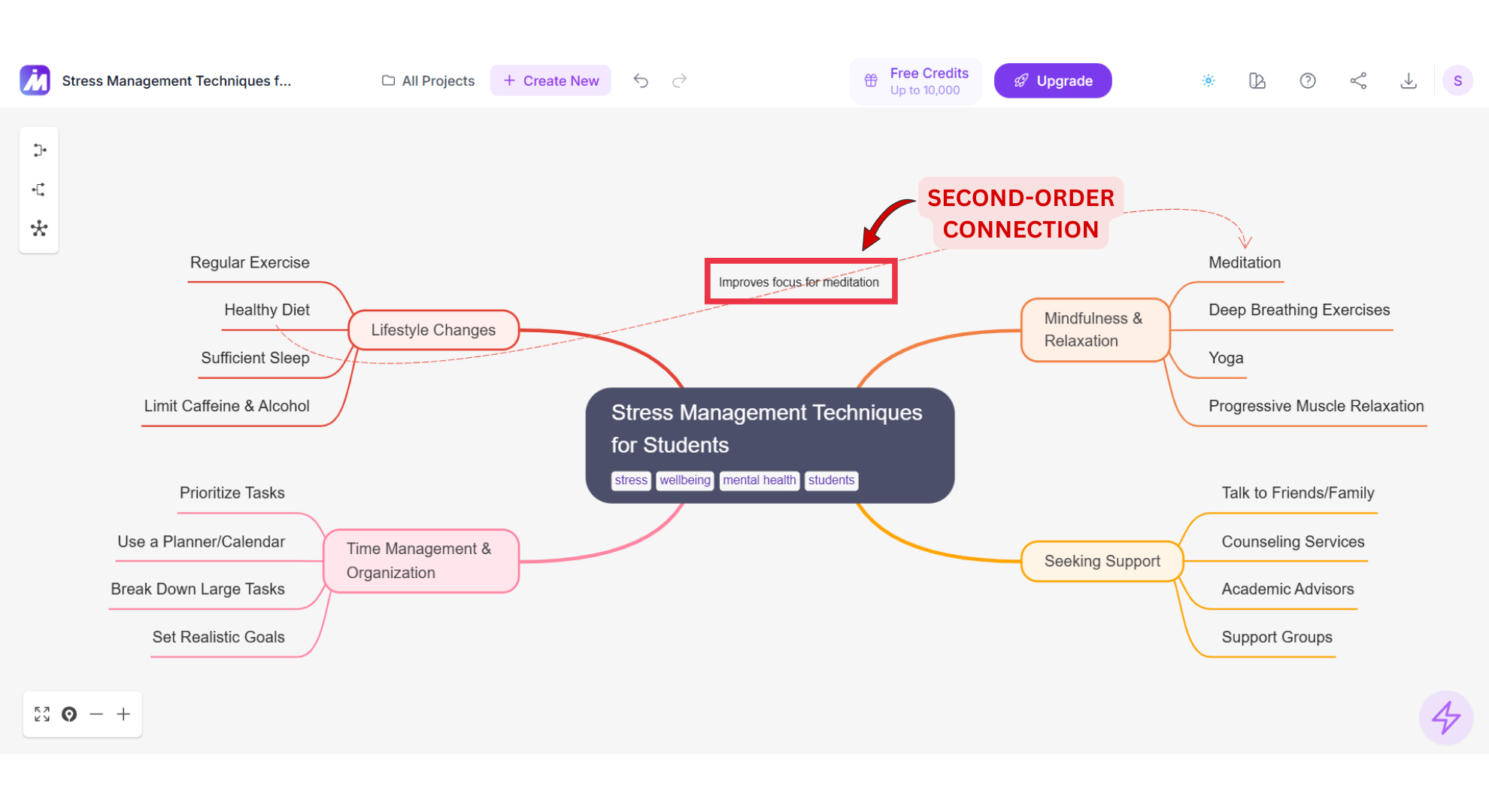
Effortless sharing & exporting: Share your maps privately or publicly and export them in formats like PNG, SVG, PDF, Markdown, CSV, and HTML.
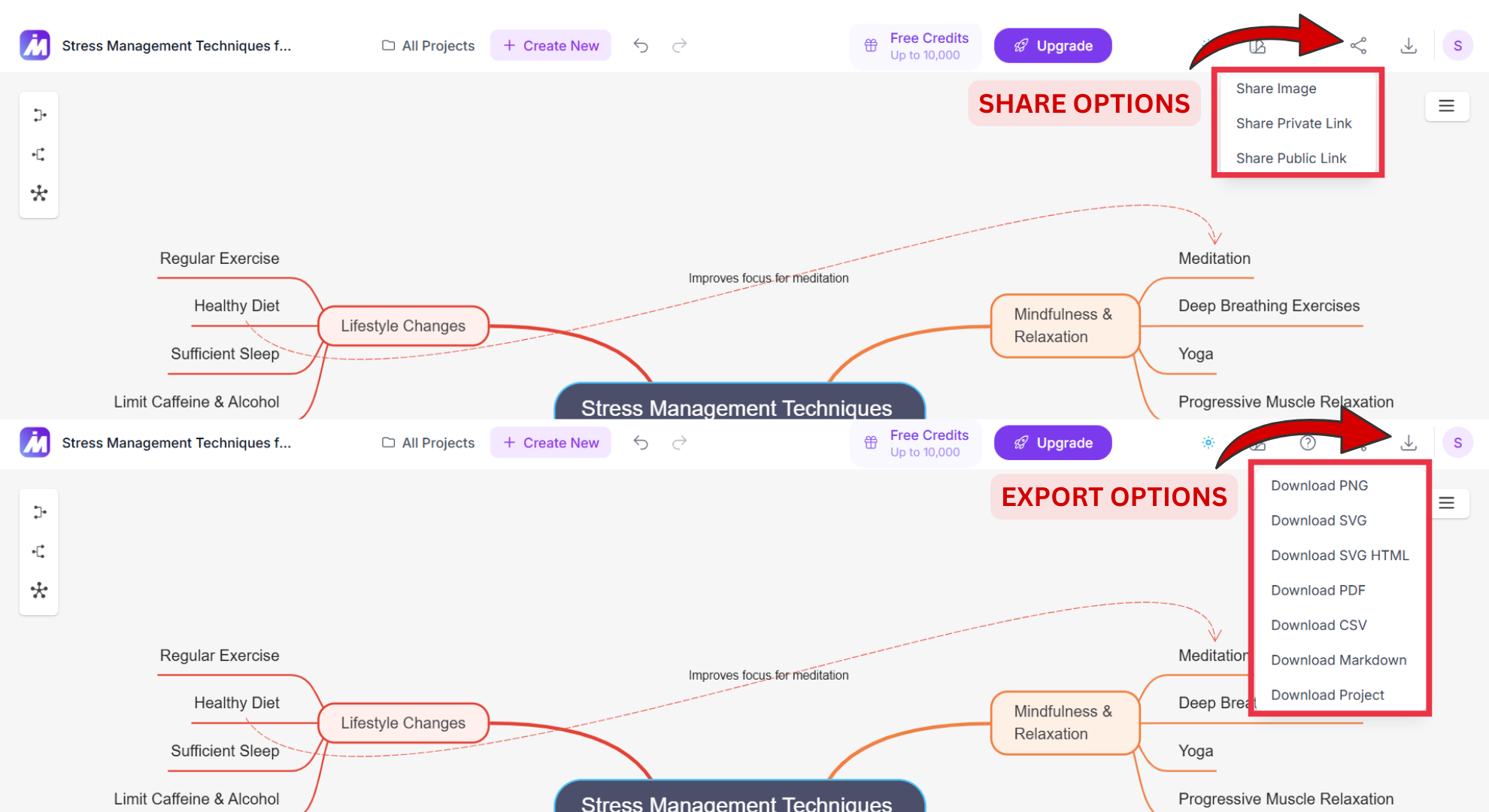
Cross-platform access: Work on the web or mobile (iOS/Android), with no need for installation or local storage.
Pros
AI-powered assistance: Map generation, idea expansion, and content refinement.
Supports more input formats: More than Coggle, including PDFs, audio, video, and CSV.
Real-time interaction with AI: Dynamic editing, making it more than just a static mapping tool.
Generous free plan: 50 credits per month and watermark-free exports.
Lifetime purchase options: Making it more flexible than Coggle’s subscription-only model.
Fast, flexible workflow: No manual creation of nodes—upload content, let the AI generate the map.
Cons
No real-time co-editing: While you can share maps, simultaneous editing by multiple users isn’t supported yet.
Browser-first tool: Currently no desktop or offline app, meaning you need an internet connection to work.
Limited customization: Compared to Coggle’s more visual design options and templates.
Pricing
Free plan: 50 credits/month.
Basic: $7.49/month or $3.74/month (billed yearly) for 2,000 credits.
Pro: $14.99/month or $7.49/month (billed yearly) for 5,000 credits.
Lifetime tiers: Available starting at $129 (one-time payment).
Credit add-ons: 2,000 credits for $4.99.
Discover how MindMap AI stacks up against MindMeister in features, pricing, and usability
2. Xmind
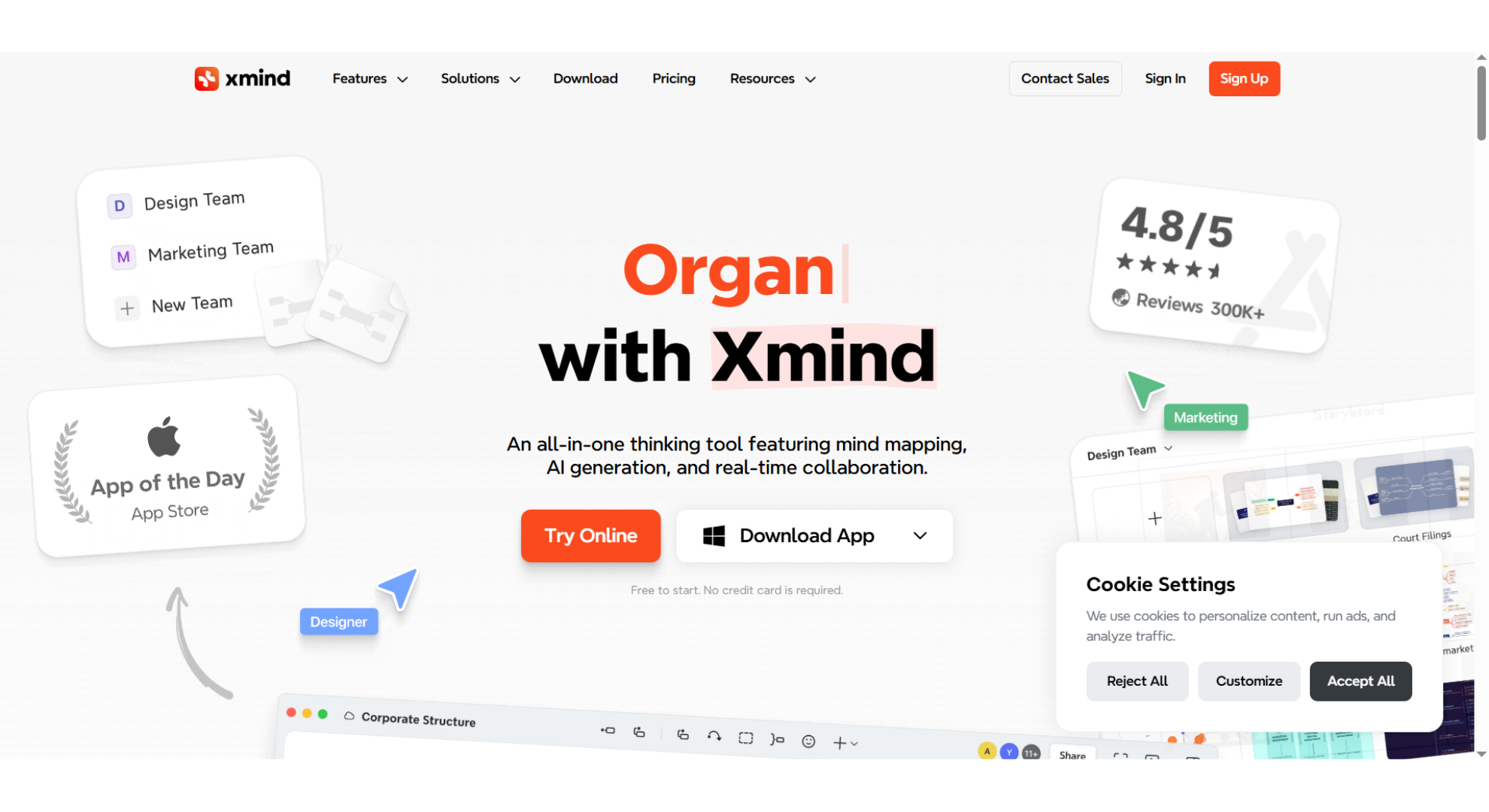
Why it stands out
Xmind stands out because it combines professional-grade layouts with everyday usability. Beyond the classic tree maps, it offers structures like fishbone diagrams for root cause analysis, timelines for project planning, and matrix views for comparisons. This versatility makes it more than just a brainstorming tool; it doubles as a planning and presentation solution.
The Outliner mode helps users shift between visual and linear views, while Pitch Mode allows you to turn maps into presentation decks instantly. With a distraction-free Zen mode and local-first data storage, Xmind balances creativity with privacy and control. For anyone who wants a polished, presentation-ready mapper with cross-platform reach, Xmind is one of the strongest Coggle alternatives.
Key Features
Multiple visual structures: mind map, fishbone, matrix, timeline.
Outliner mode for linear lists and structured thinking.
Zen mode for distraction-free mapping.
Pitch Mode for instant slide presentations.
Pros
Rich, polished layouts that go beyond basic tree diagrams.
Combines visual mapping and structured lists in one tool.
Privacy-focused with ad-free experience and local-first storage.
Cons
Collaboration features are not as seamless or real-time as Coggle.
Some advanced features require the Premium plan.
Pricing
Free version available with limited features.
Paid plans start at $4.92/month (annual billing) for access to full features and AI enhancements.
3. MindNode
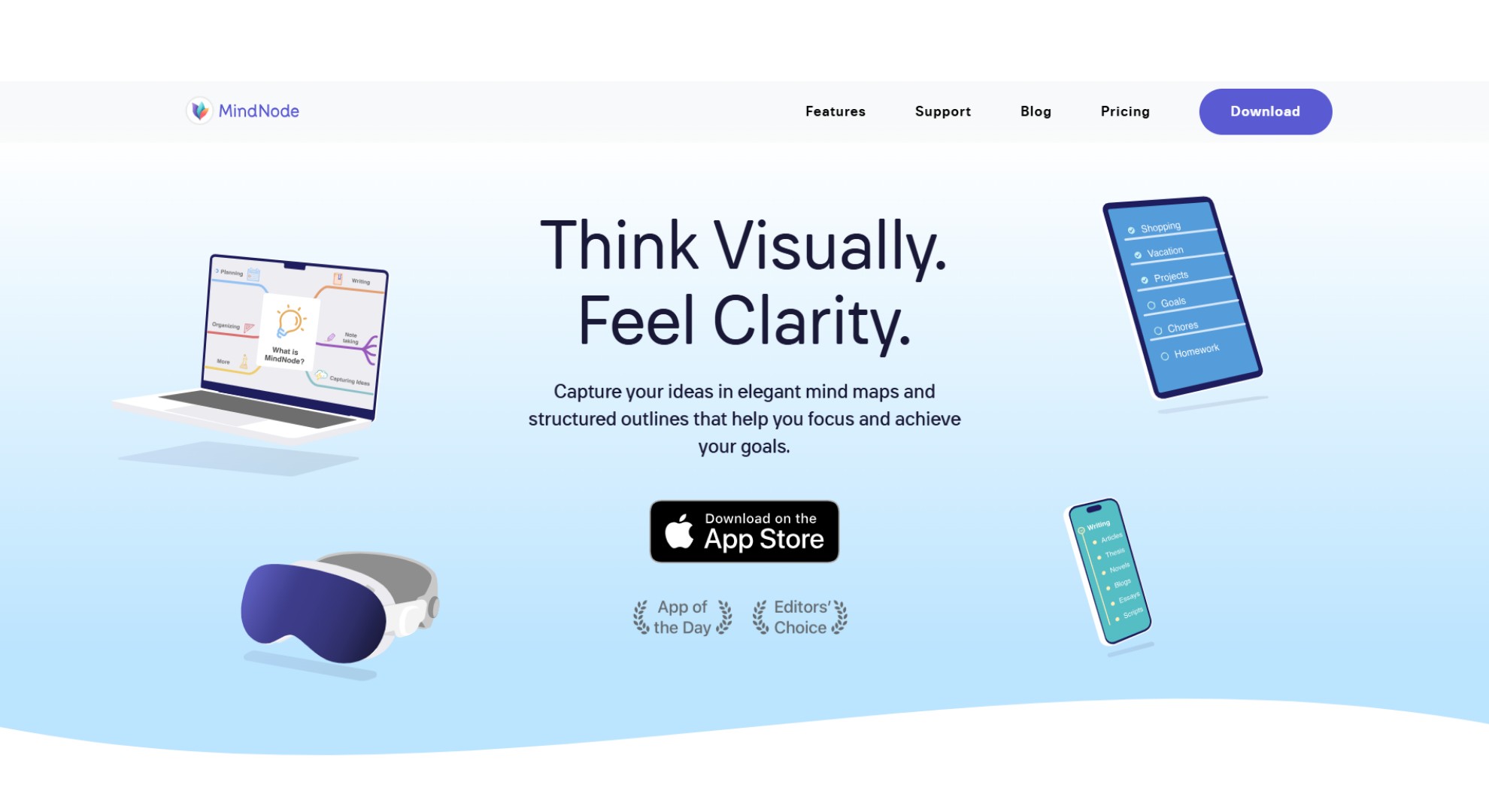
Why it stands out
MindNode shines in the Apple ecosystem with an interface that feels native and seamless on macOS, iOS, iPadOS, and Vision Pro. Unlike Coggle’s web-first approach, MindNode is deeply integrated into Apple services like iCloud, making sync effortless. It enhances creativity with 250+ built-in stickers, visual tags for grouping related ideas, folding for hiding complexity, and customizable themes that keep maps visually engaging. Its Outliner mode helps users organize thoughts in a structured, linear format, making it ideal for assignments, essays, or strategic planning.
MindNode’s collaboration features also allow multiple Apple users to edit maps in real time. For students, professionals, or creatives invested in Apple’s ecosystem, MindNode is a best-in-class alternative to Coggle.
Key Features
Paid plans start at $4.92/month (annual billing) for access to full features and AI enhancements.
Native iCloud sync and deep integration with Apple ecosystem.
Real-time collaboration between macOS/iOS users.
Apple Vision Pro compatibility for immersive mapping experiences.
Pros
Apple-optimized interface that feels native and responsive.
Rich creative tools including stickers, tags, and themes.
Seamless cross-device syncing via iCloud.
Cons
Apple-only: not available for Windows or Linux users.
Subscription-based pricing via the App Store.
Pricing
Free trial available.
Premium subscription through Apple (monthly or annual plans).
4. MindMup

Why it stands out
MindMup distinguishes itself as a browser-first platform with project planning and publishing features. Unlike Coggle, which focuses mainly on collaboration, MindMup also allows you to publish maps online, embed them in websites, and share them to social media using MindMup Atlas with automatic image previews. It integrates tightly with Google Drive and Office 365, making it easy for classrooms and organizations already using those platforms. Its ability to export maps into PDF, PowerPoint, and storyboards makes it a versatile choice for presentations and content planning. Additionally, MindMup supports cost and progress tracking within nodes, allowing project managers to visualize both ideas and execution. It’s a strong Coggle alternative for those who want collaboration plus workflow integration.
Key Features
Export maps to PDF, PowerPoint, or structured outlines.
Social publishing with MindMup Atlas for embedding or sharing online.
Project planning features including node-based progress and cost tracking.
Collaborative editing via MindMup Cloud.
Pros
Strong integration with Google Drive and Office 365.
Robust publishing and presentation capabilities.
Low-cost entry makes it accessible for students and small teams.
Cons
Free plan limits map size to 100 KB.
Design is functional but less visually polished than Coggle
Pricing
Free: unlimited small maps (up to 100 KB).
Gold plan: $2.99/month.
5. SimpleMind

Why it stands out
SimpleMind is unique because it offers true ownership through one-time purchases, unlike subscription-heavy competitors. This appeals to users who want a long-term tool without recurring fees. Functionally, it provides both free-form mapping (place topics anywhere) and auto-layouts for quick brainstorming, giving users the freedom to choose how structured or organic their maps should be. Its autofocus mode eliminates distractions, making it a productivity-first tool. With customization options like colors, notes, checkboxes, links, and embedded images, it works as an all-in-one hub for personal knowledge storage.
Cross-platform support (Windows, macOS, iOS, Android) ensures that you can carry maps across devices without losing functionality. SimpleMind stands out as a practical, flexible, and budget-friendly alternative to Coggle.
Key Features
Free-form and auto-layout mind maps.
Autofocus mode for distraction-free work.
Customization with colors, notes, checkboxes, links, and images.
Export maps to PDF, images, and other formats.
Cross-platform support for Windows, Mac, iOS, and Android.
Pros
One-time purchase, no recurring subscription fees.
Works across multiple platforms with seamless sync.
Suitable for writers, students, and planners who need flexibility.
Cons
Limited collaboration features compared to Coggle.
Fewer AI-driven tools for automatic idea expansion or summarization.
Pricing
Free: Limited features for basic mapping.
Pro: One-time purchase with full features (price varies by platform).
6. Markmap
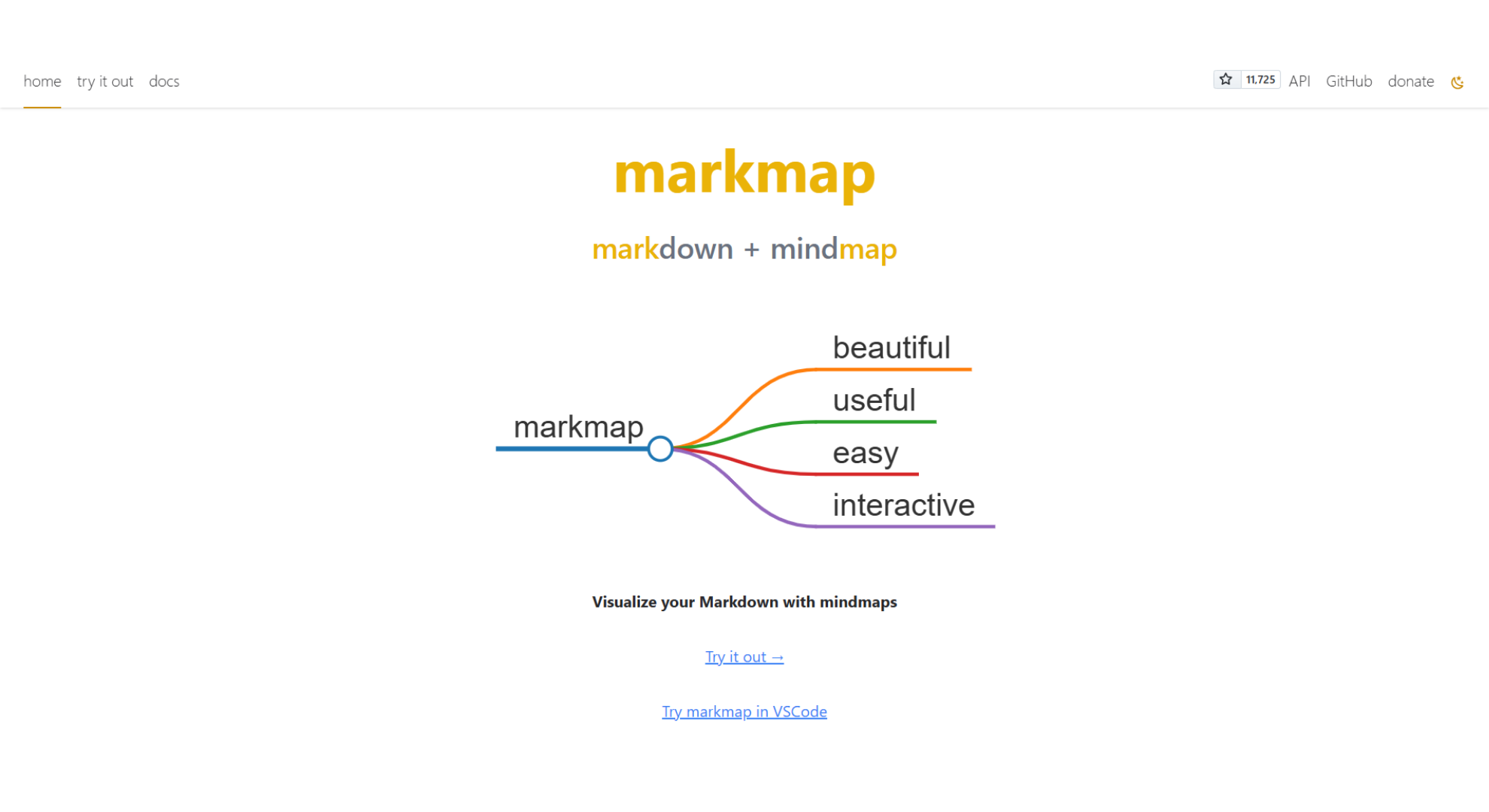
Why it stands out
Markmap stands out because it is developer-focused and open-source, catering to users who work heavily with Markdown. Instead of designing nodes manually, you can write structured Markdown text and instantly visualize it as an interactive mind map. This is perfect for technical users, researchers, or writers who already use Markdown in their workflows. It integrates with VSCode, APIs, and GitHub, making it easy to embed maps into technical documentation or academic work. Being open-source, it’s free and customizable something proprietary tools like Coggle can’t match. For those who value transparency, community-driven development, and Markdown-native workflows, Markmap is a minimalist yet powerful alternative.
Key Features
Convert Markdown text into interactive mind maps.
VSCode and API integration for embedding into workflows.
Fully open-source and community-driven.
Pros
Completely free and open-source.
Ideal for developers, researchers, students, and writers.
Minimalist interface ensures fast performance and low overhead.
Cons
No native desktop or mobile apps.
Requires knowledge of Markdown syntax.
Limited visual customization compared to GUI-based tools.
Pricing
Free (open-source).
7. Inspiration

Why it stands out
Inspiration sets itself apart by focusing heavily on education and academic productivity. While Coggle emphasizes visual brainstorming, Inspiration extends into concept mapping, outlines, graphic organizers, and even presentation exports. It’s widely used in schools and by students with learning needs, with features designed to boost critical thinking, memory retention, and structured communication. Inspiration supports assistive technology standards like DSA (Disabled Students Allowance) and Access to Work, making it inclusive and accessible. Its template library and dual map-outline modes are tailored for lesson planning, essay writing, and structured projects. If you’re looking for a teaching and learning-first alternative to Coggle, Inspiration is the go-to option.
Key Features
Extensive templates for both education and workplace use.
Dual mind map + outline modes for structured visualization.
Export to outlines and presentation-ready slides.
Accessibility support for students with disabilities (DSA, AtW).
Pros
Perfect for students, educators, and academic projects.
Combines mind maps with concept maps for richer visualization.
Multiple output options for lessons, assignments, and presentations.
Cons
Interface feels dated compared to modern, AI-powered tools.
Less flexible for free-form creative mapping compared to Coggle.
Collaboration features limited relative to web-first tools.
Pricing
Subscription-based plans for individuals.
Institutional licenses for schools and organizations.
Find the perfect match for your workflow
Comparison at a Glance
| Tool | Entry Price | AI/Automation | Stand-Out Strength |
|---|---|---|---|
| MindMap AI | $3.74/mo (annual) | Yes – Copilot, multi-format ingest | Broadest AI + file support |
| Xmind | $4.92/mo (annual) | Basic AI | Polished layouts + pitch mode |
| MindNode | App Store sub | No | Apple-first design + stickers |
| MindMup | $2.99/mo | No | Publishing + project planning |
| SimpleMind | One-time license | No | Buy once, cross-platform |
| Markmap | Free | No | Markdown to mind maps (devs) |
| Inspiration | Subscription | Limited | Academic/work templates |
FAQ
Q: Which Coggle alternative is best for educators?
A: Inspiration is specifically designed for education, with concept maps, outlines, and lesson planning tools. MindMap AI also supports teachers by summarizing dense material and exporting into PDF, CSV, or PNG.
Q: What is the cheapest alternative to Coggle?
A: MindMup Gold starts at just $2.99/month and includes publishing and presentation features. MindMap AI also provides affordable annual pricing from $3.74/month with 2,000 AI credits.
Q: Which Coggle alternative has the most advanced AI features?
A: MindMap AI leads with Copilot Chat, AI Summarizer, Focus Topic, and Second-Order Connections that uncover hidden links. Xmind AI also offers GPT-powered brainstorming alongside classic structures like fishbone and timeline.
Q: What’s the most versatile Coggle alternative overall?
A: While MindMup is best for publishing, MindNode best for Apple, and Inspiration best for education, MindMap AI is the most versatile Coggle alternative in 2025. It combines AI-driven automation, broad file intake, and flexible exports for students, teams, and professionals alike.
Final Takeaway
Coggle is excellent for quick, collaborative mind maps, but the best Coggle alternatives deliver more power, whether that’s AI-driven idea generation, instant file-to-map conversion, or seamless project planning views.
MindMap AI is a strong contender, letting you generate editable maps from PDFs, videos, audio, images, CSVs, and more in seconds. Its AI Expand, Summarize, and Focus Topic features give you control over how deeply you explore or condense ideas, while flexible export options and cross-platform access make it ideal for both individuals and teams.
If you’re looking for an AI mind mapping tool that balances speed, intelligence, and flexibility, MindMap AI is one of the best Coggle alternatives to try in 2025.