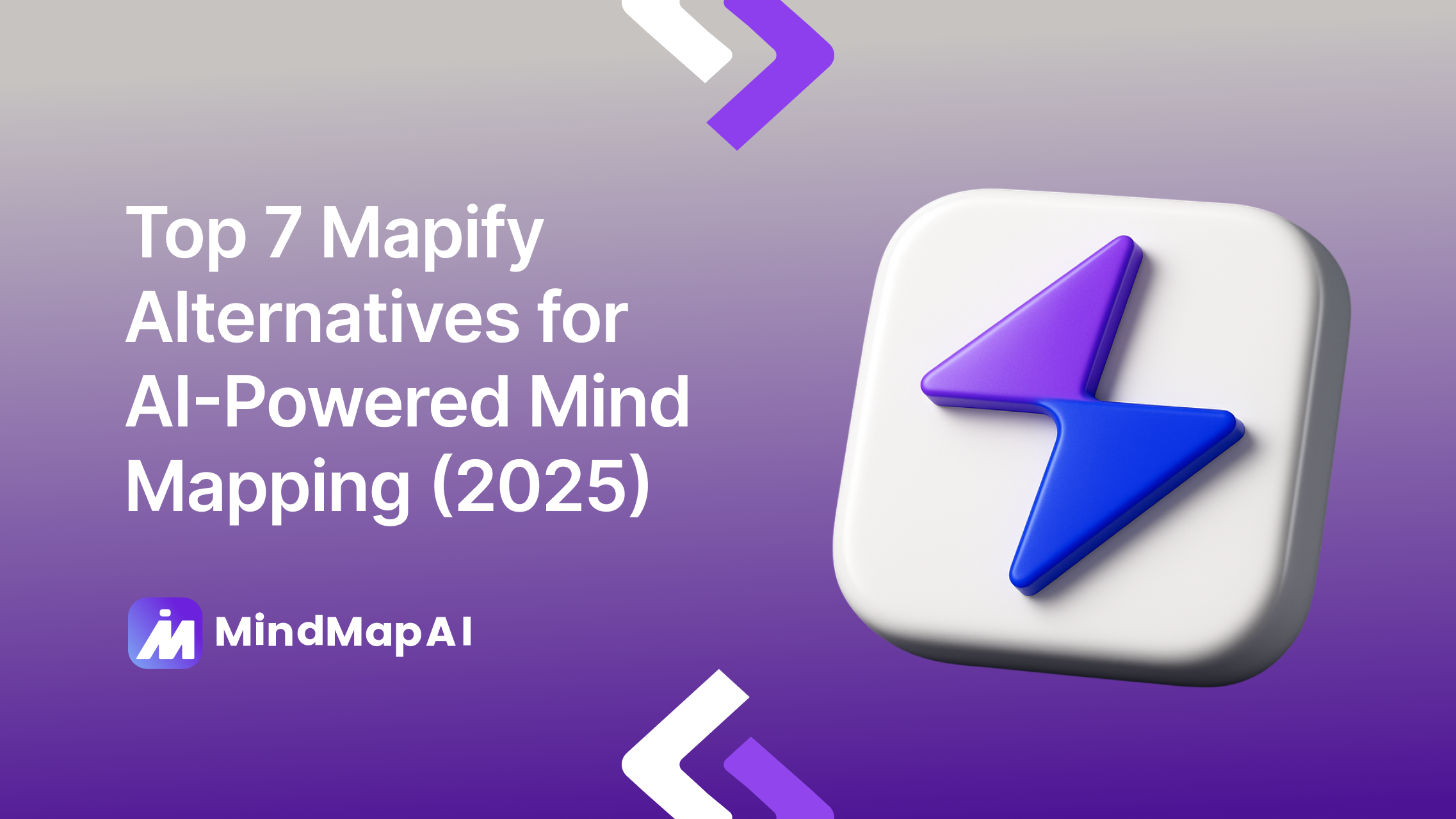
Top 7 Mapify Alternatives for AI-Powered Mind Mapping (2025)
Mapify is an impressive tool for instantly turning PDFs, YouTube videos, web pages, and more into structured AI-powered mind maps, but it’s not the only option out there. While Mapify excels at quick conversions and AI-assisted summarization, some users may look for different pricing models, unique customization features, or integrations tailored to their workflow.
Over time, it becomes clear that no single mind mapping tool fits every scenario. Some alternatives offer deeper project management capabilities, richer templates, enhanced offline access, or specialized features for students, researchers, and teams. That’s why we’ve compiled this list perfect for anyone exploring mind mapping software beyond Mapify.
This article highlights the best Mapify alternatives based on diverse needs, from AI-enhanced brainstorming to collaborative diagramming. You’ll also find tips on choosing the right fit for your goals. If you’re seeking AI-powered mind mapping tools like Mapify, these options could deliver the features you’ve been missing. Let’s dive in!
Ready to map beyond Mapify’s limits?
1. MindMap AI
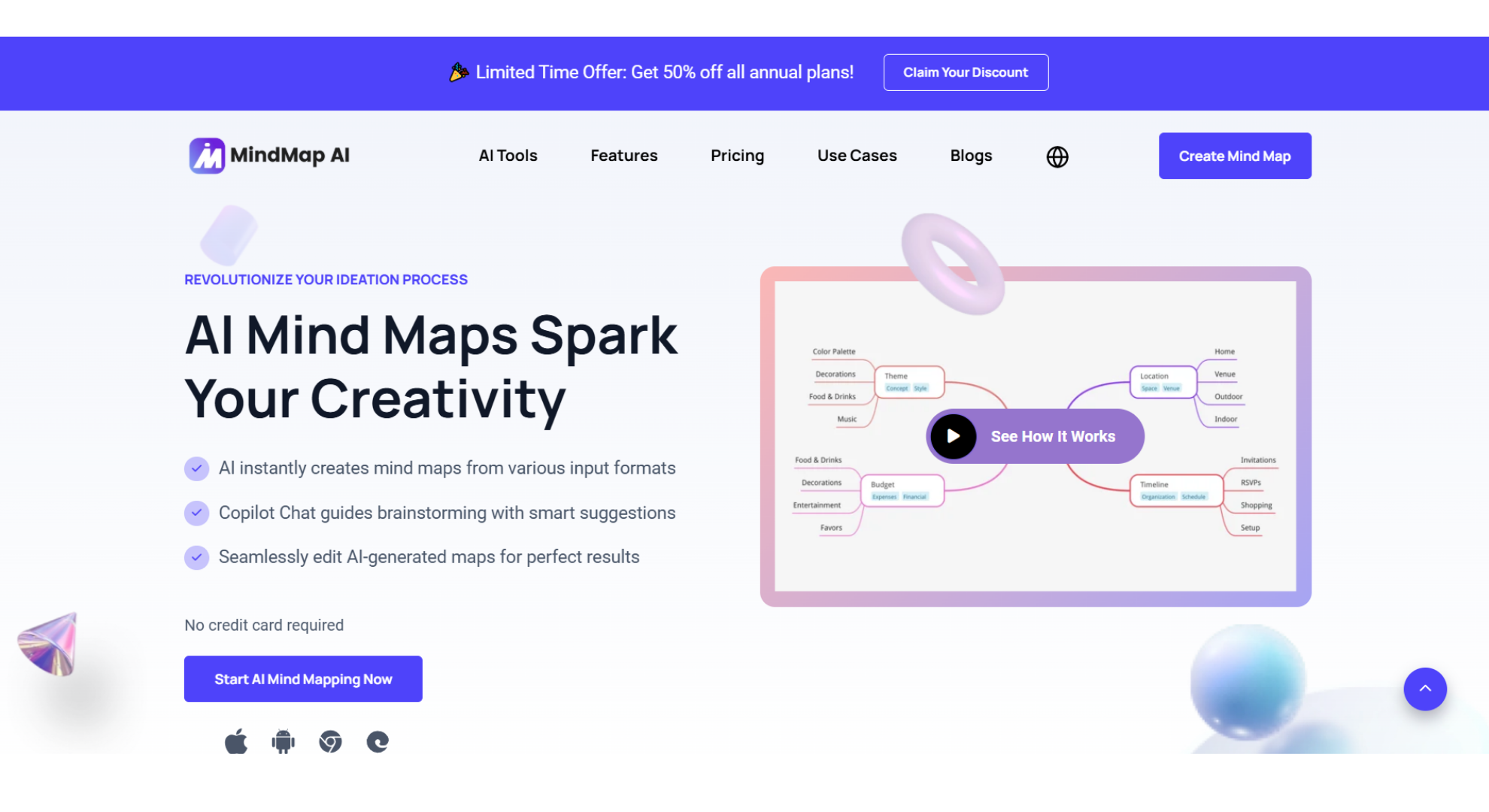
Why it stands out
MindMap AI goes beyond basic AI mind mapping by combining real-time AI assistance, multi-format content support, and manual map creation, making it a powerful alternative to Mapify. Users can drop PDFs, CSVs, videos, audio, images, or text into the platform and instantly generate a structured, editable mind map in seconds. Its on-canvas Copilot Chat responds to natural-language instructions or one-click on context menu allowing real-time refinement of ideas.
Additionally, Second-Order Connections automatically detects hidden relationships across the map, revealing patterns and links that improve insight and planning. With these intelligent features, MindMap AI provides speed, flexibility, and affordability, positioning it as a standout alternative for creators, students, and teams.
Key Features
AI Copilot & Context menu: Real-time Copilot Chat, Context Menu with AI Expand, AI Focus Topic, AI Summariser.
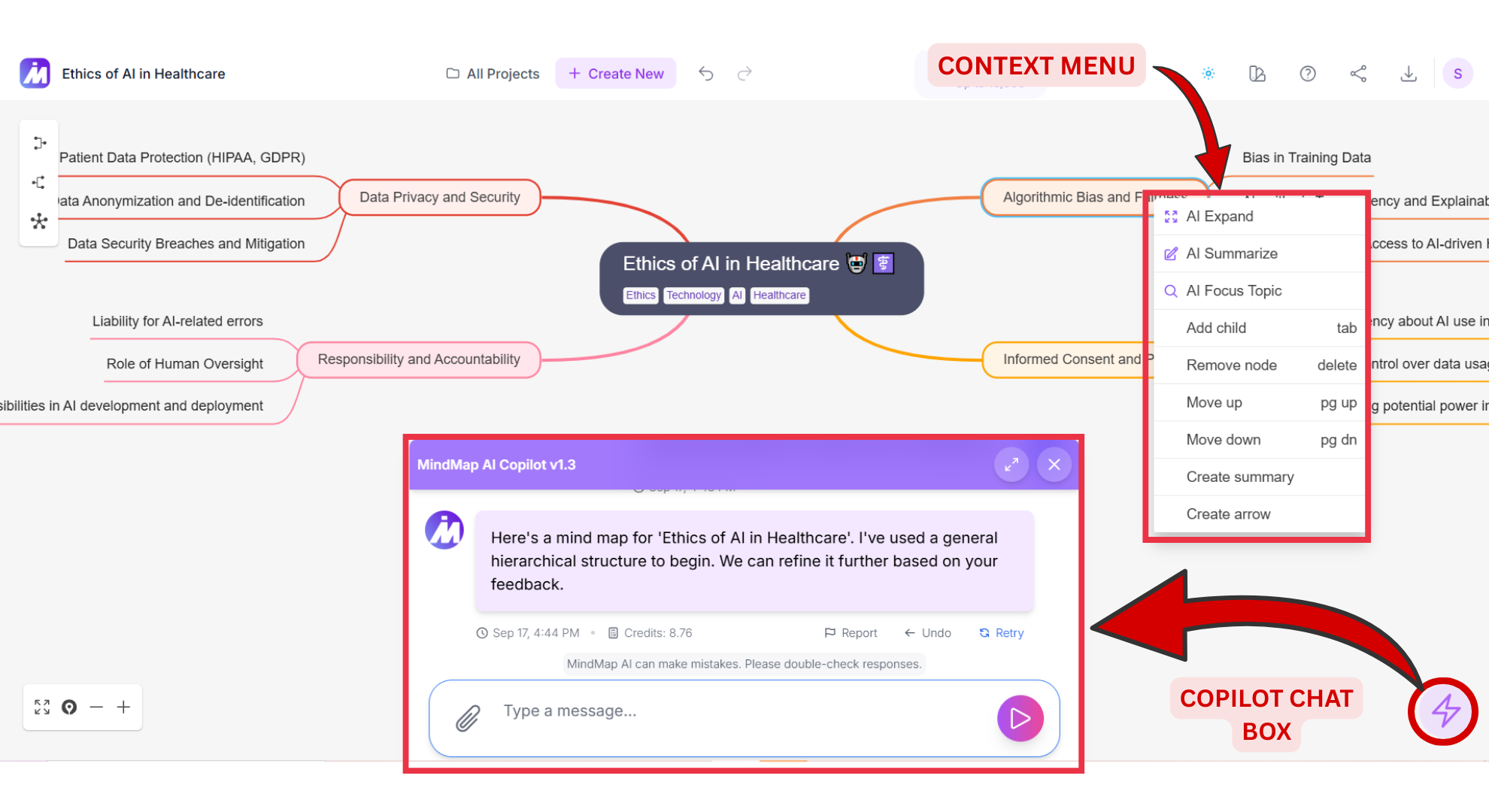
Second-Order Connections: For brainstorming, concise summaries, and pattern discovery.
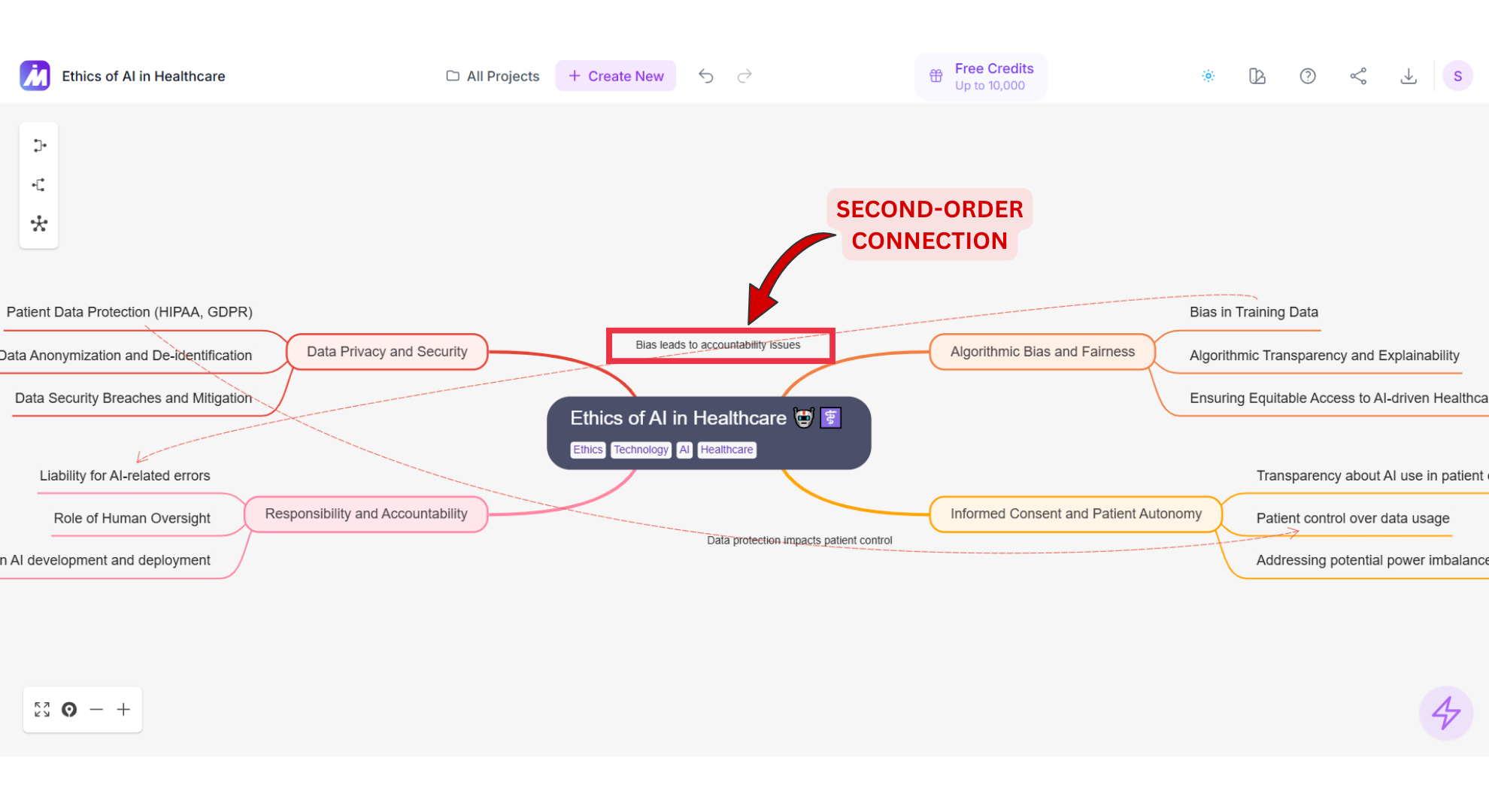
Multi-format input: Accepts text, PDFs, CSVs, images, audio, and video for instant mind map creation.
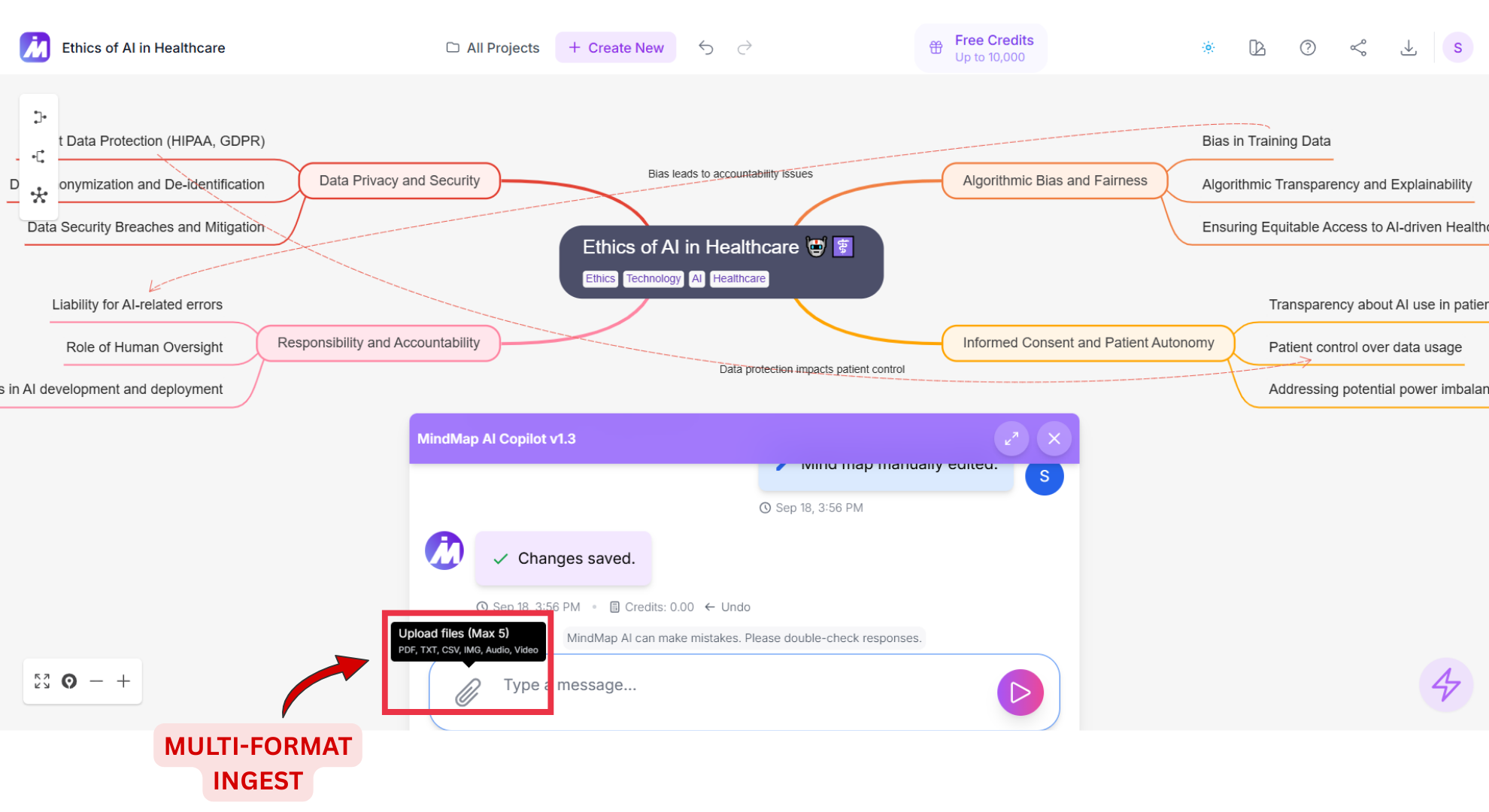
Multi-format Export: Export as PNG, SVG, PDF, CSV, Markdown, or a re-importable project file.
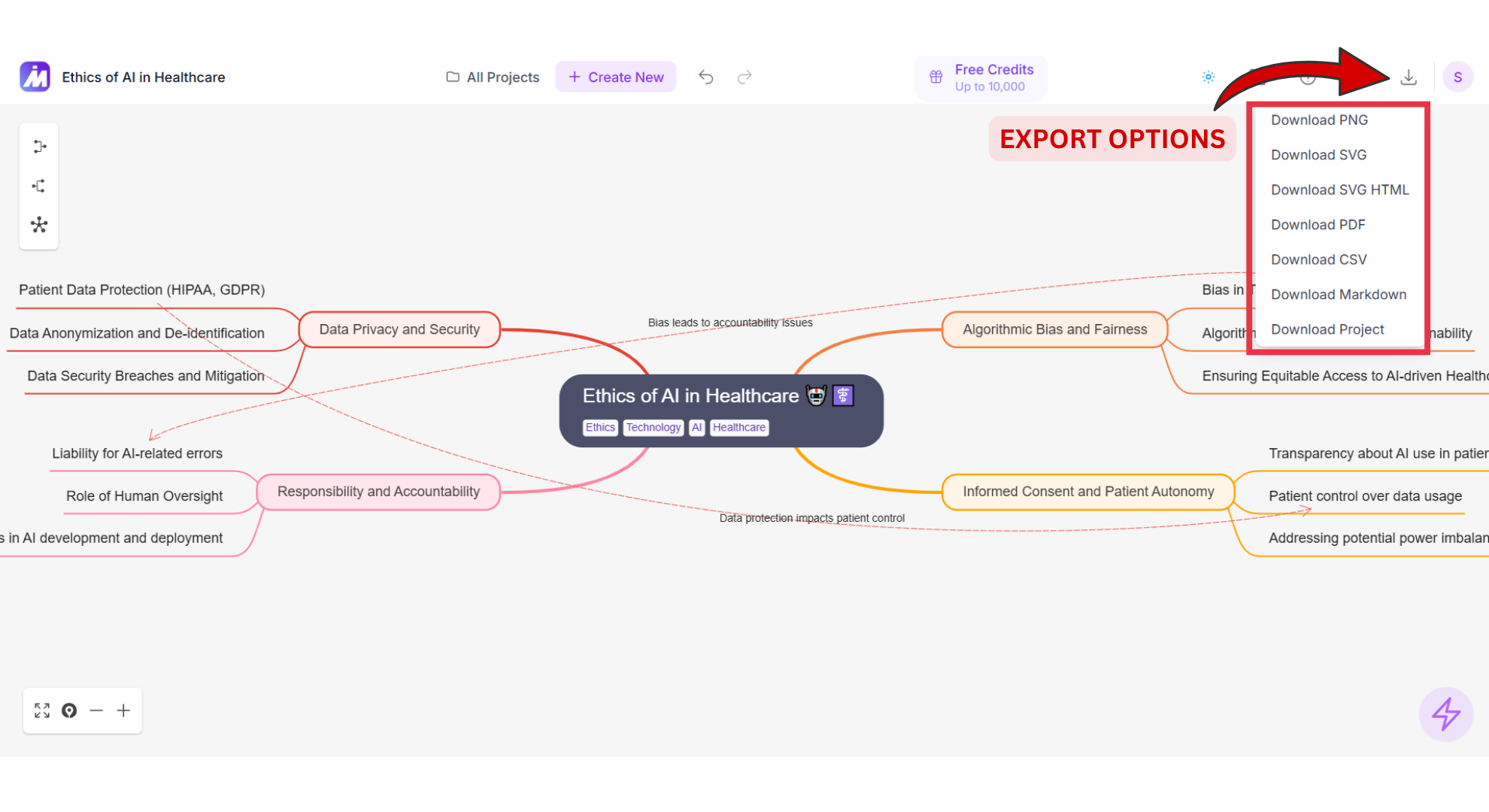
Share Options: Switch private, public-view in one click.
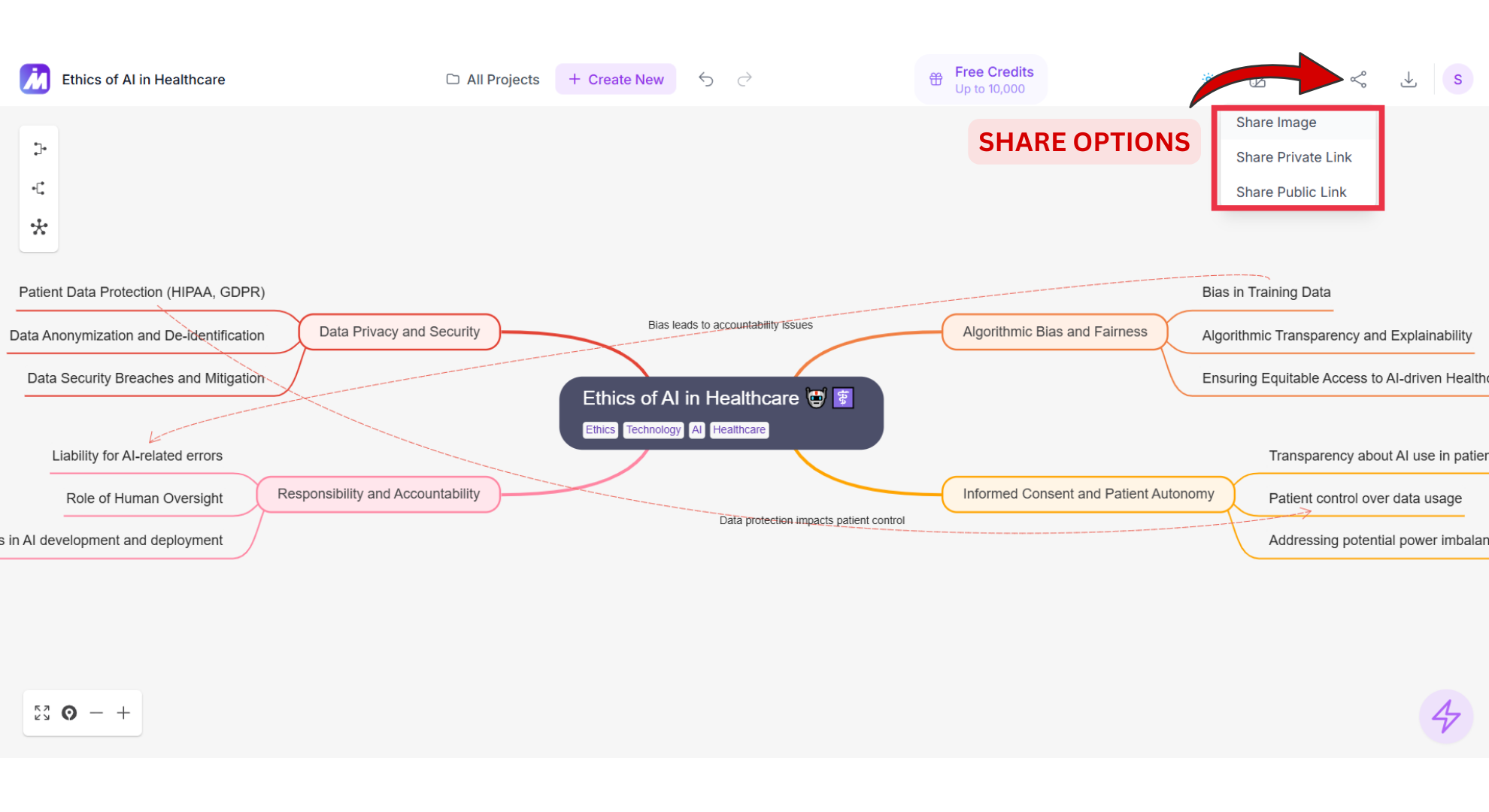
Pros
Continuous AI Assistance: Real-time support keeps brainstorming dynamic and interactive.
Advanced AI Features: Summarization, topic focus, node expansion, and intelligent connections.
Multi-format Support: Handles PDFs, CSVs, videos, audio, images, and text seamlessly.
Full-featured Free Version: Unlimited manual maps, watermark-free exports, and cloud storage.
Flexible Pricing Options: Affordable monthly, annual, and lifetime plans, plus credit add-ons.
Cons
No Real-Time Collaboration: Users can share maps but cannot co-edit live simultaneously.
Limited Desktop Support: Accessible via browser and mobile apps only, no native desktop app.
Pricing
Free: 50 AI credits/month.
Basic: $7.49/month (2,000 credits) or $3.74/month billed annually.
Pro: $14.99/month (5,000 credits) or $7.49/month billed annually.
Add-on credits: 2,000-credit pack for $4.99.
Lifetime plan: One-time purchase available.
Curious how MindMap AI stacks up against Mapify?
2. Xmind AI
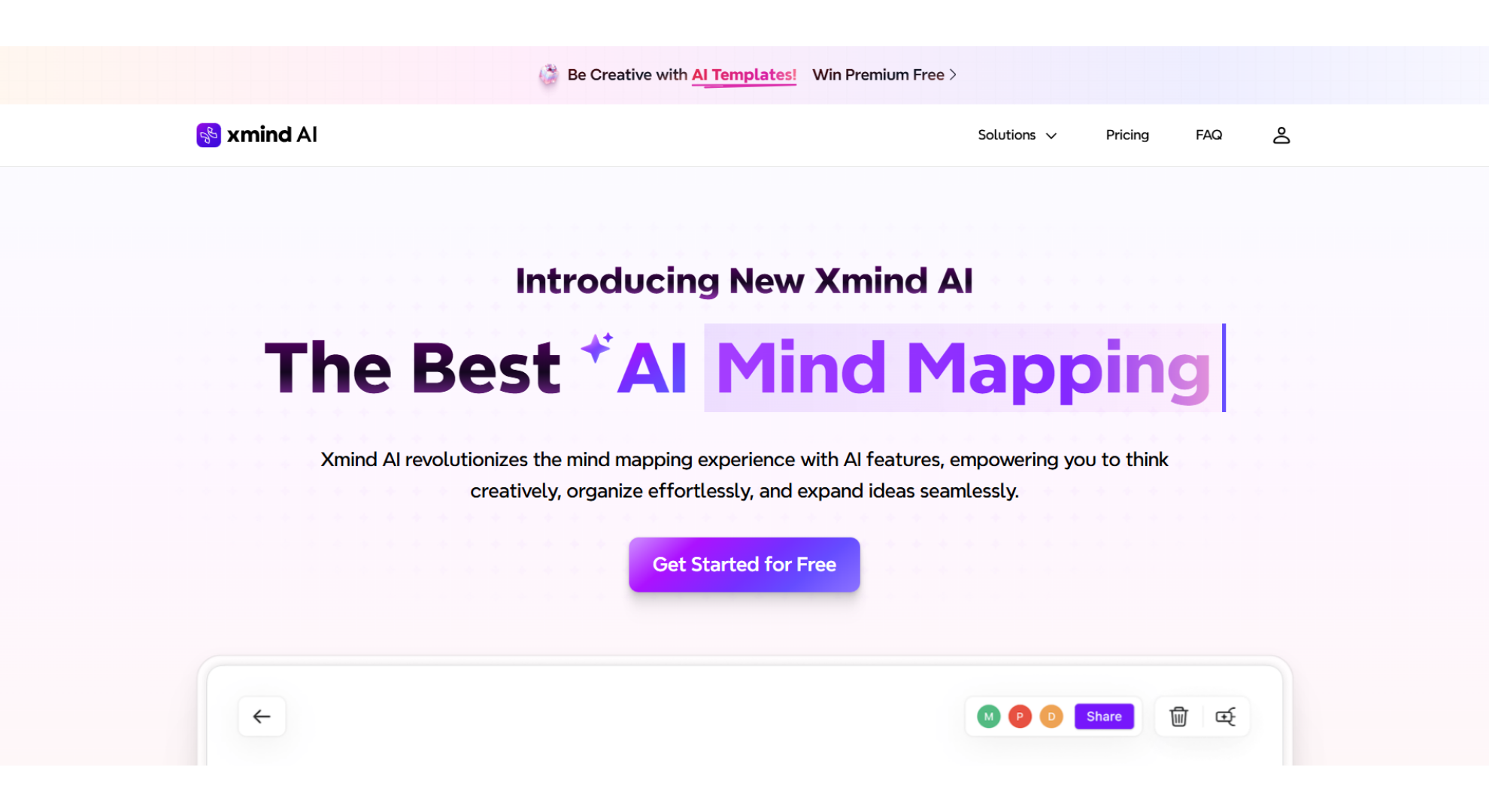
Why it stands out
Xmind AI brings classic mind mapping layouts, like fishbone diagrams, timelines, and matrix grids into a modern AI-powered workflow. It allows users to start with a sentence, file, or link, and instantly transform ideas into structured, color-coded maps. Whether you’re brainstorming, summarizing documents, or converting video content into actionable insights, Xmind AI simplifies the process with smart AI tools that generate tasks, subtopics, and explanations on demand.
Its intuitive interface keeps users in control while the AI handles formatting, summarization, and idea expansion, making it a powerful choice for professionals, students, and creative teams.
Key Features
Multi-structure layouts: Mind map, fishbone, timeline, matrix, and more for versatile visualization.
Brainstorming Hub: Spark ideas, expand subtopics, and refine maps with AI assistance.
Collaboration & co-editing: Work in real-time with AI-enhanced suggestions.
Templates: One-click AI-generated mind maps for fast, polished results.
Pros
AI handles heavy lifting: generates tasks, subtopics, and summaries instantly.
Multiple visualization modes and rich templates allow flexible, professional mapping.
Real-time AI co-editing improves team collaboration and alignment.
Cons
Subscription cost can add up for heavy AI usage.
Some advanced AI features may require familiarity with prompts.
Primarily designed around Xmind layouts; may feel less flexible for custom map structures.
Pricing
Free trial: Try Xmind AI for free.
Premium plans: Include AI credits and advanced features (pricing available on the official site).
Contact Sales for enterprise or custom plans.
3. EdrawMind (AI)
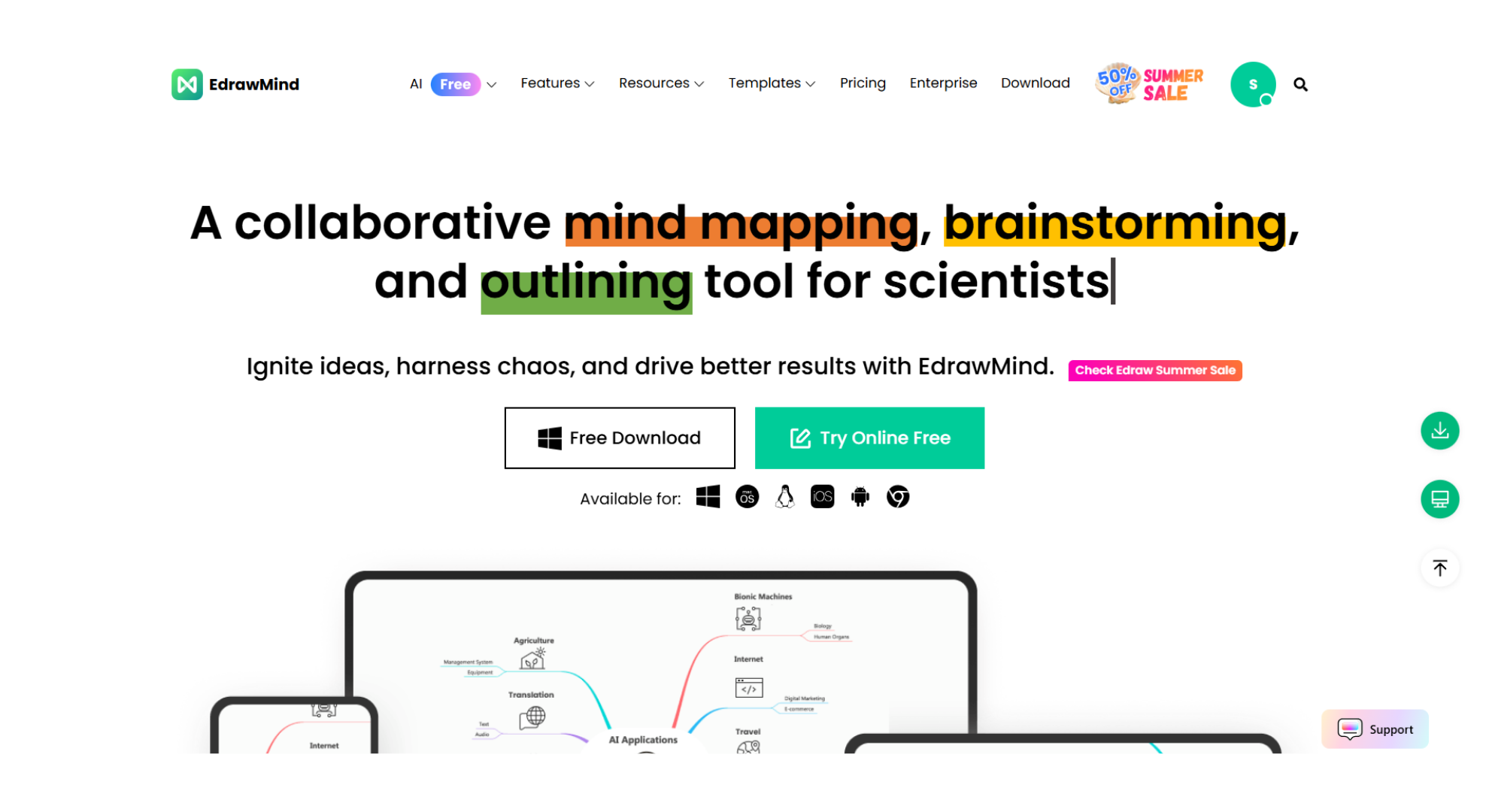
Why it stands out
EdrawMind delivers a collaborative, AI-powered mind mapping experience designed to simplify brainstorming, outlining, and content creation. With over 20 professional layout structures and a dedicated Presentation mode, it allows users to turn ideas into slides instantly. Its AI tools ranging from map generation to brainstorming and PDF-to-mind map conversion, help teams and individuals work faster and more creatively.
EdrawMind is particularly useful for students, professionals, and decision-makers who want to break down complex topics, organize thoughts visually, and create polished presentations with minimal effort.
Key Features
Templates & gallery: Access over 20 layouts, themed templates, and community-shared examples for inspiration.
Presentation mode & file-to-slide conversion: Turn your mind maps directly into dynamic slide decks for easy presentations.
Extensive export: Supports Word, HTML, PPT, Excel, SVG, Markdown, and more for versatile workflow integration.
Variety of AI tools: Includes AI Mind Map Maker, AI Org Chart Maker, AI Tree Diagram Maker, AI Concept Map Maker, AI YouTube Summarizer, and AI Brainstorming Hub.
Pros
Large, well-designed theme library that improves map visuals and presentation quality.
One-click conversion of mind maps into slides or other output formats.
Cons
AI token calculation can be confusing, as tokens are based on character usage.
Premium features like AI token packs require additional purchases to expand usage beyond default limits.
Pricing
Individual Plan: $7.90/month (≈ $58.80/year).
Optional AI Token Packs: 50,000 tokens for $5.90, with larger packs available to scale AI usage.
4. GitMind
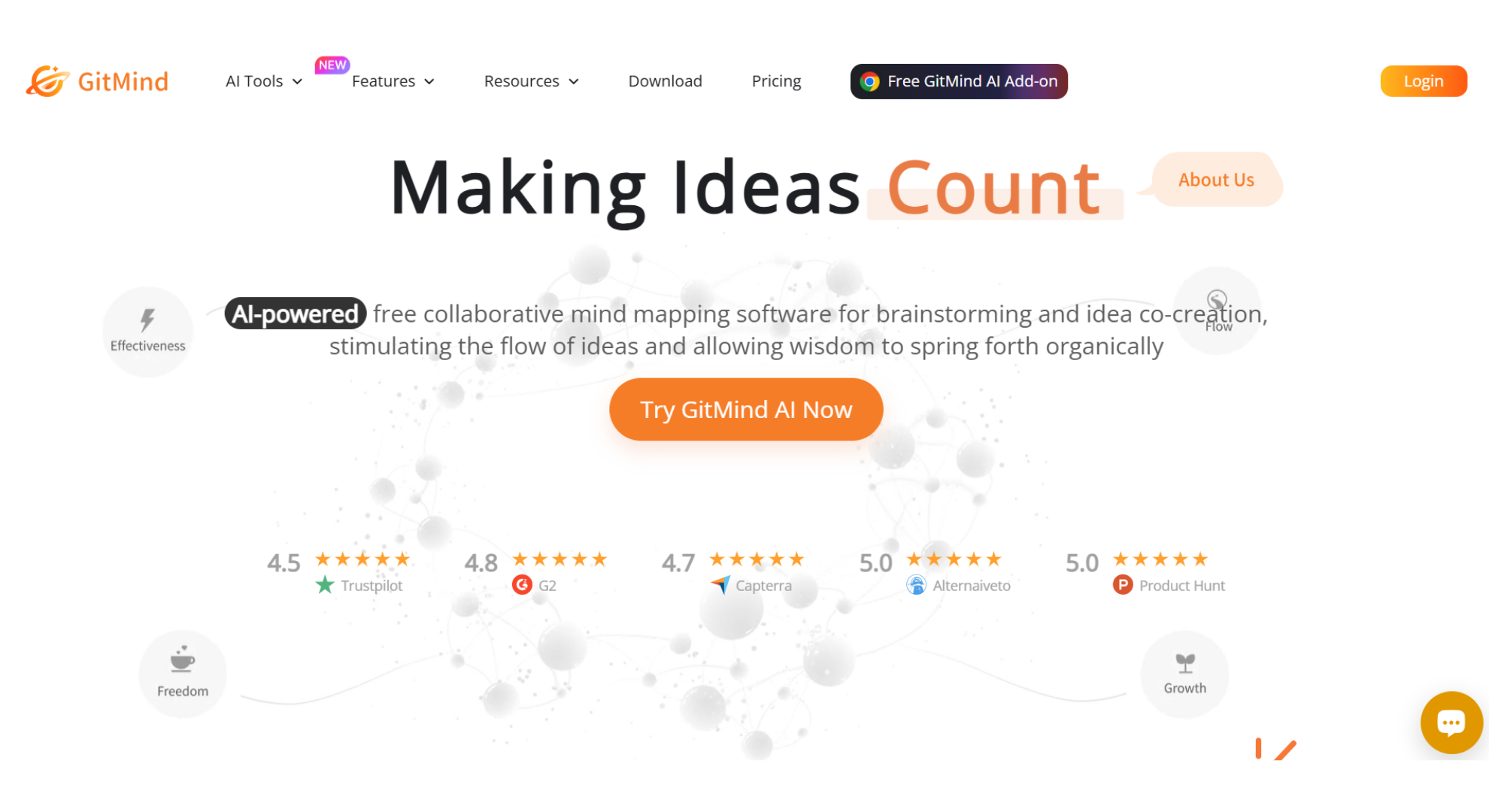
Why it stands out
GitMind is a versatile, AI-powered mind mapping tool designed for collaborative brainstorming, structured planning, and idea co-creation. It allows users to create unlimited maps and whiteboards, visualize complex ideas with flowcharts, organizational charts, and UML diagrams, and manage projects seamlessly. With real-time co-editing, intuitive “Planet” team spaces, and cross-platform support, GitMind makes it easy for individuals, teams, and educators to capture inspiration, organize thoughts, and turn ideas into actionable outputs. Its free and low-cost plans make it one of the most accessible AI-assisted mind mapping tools available.
Key Features
Realtime co-editing: Collaborate on mind maps and whiteboards with your team in real time.
Slide-show walkthroughs: Present your maps as interactive slides directly from GitMind.
Planet team spaces: Create shared team workspaces for up to 30 members, ideal for collaboration and knowledge sharing.
Cross-platform sync: Access your maps from web, Windows, macOS, iOS, and Android.
Pros
Low-cost entry: Annual Pro plan at $4.08/month provides 2,000 AI credits and HD export.
Supports collaborative and individual workflows with intuitive visual interfaces.
Generous free tier allows unlimited maps and boards with basic features.
Cons
Limited native project management views compared to full PM software.
AI credit details are spread across help pages, which may require some research to understand fully.
Advanced AI features (e.g., metered credits) require separate purchase.
Pricing
Free: Unlimited basic maps and whiteboards.
Monthly Pro: $9/month.
Annual Pro: $4.08/month (billed yearly).
Additional AI credits and metered licenses available for heavier usage.
5. Ayoa (Ultimate)
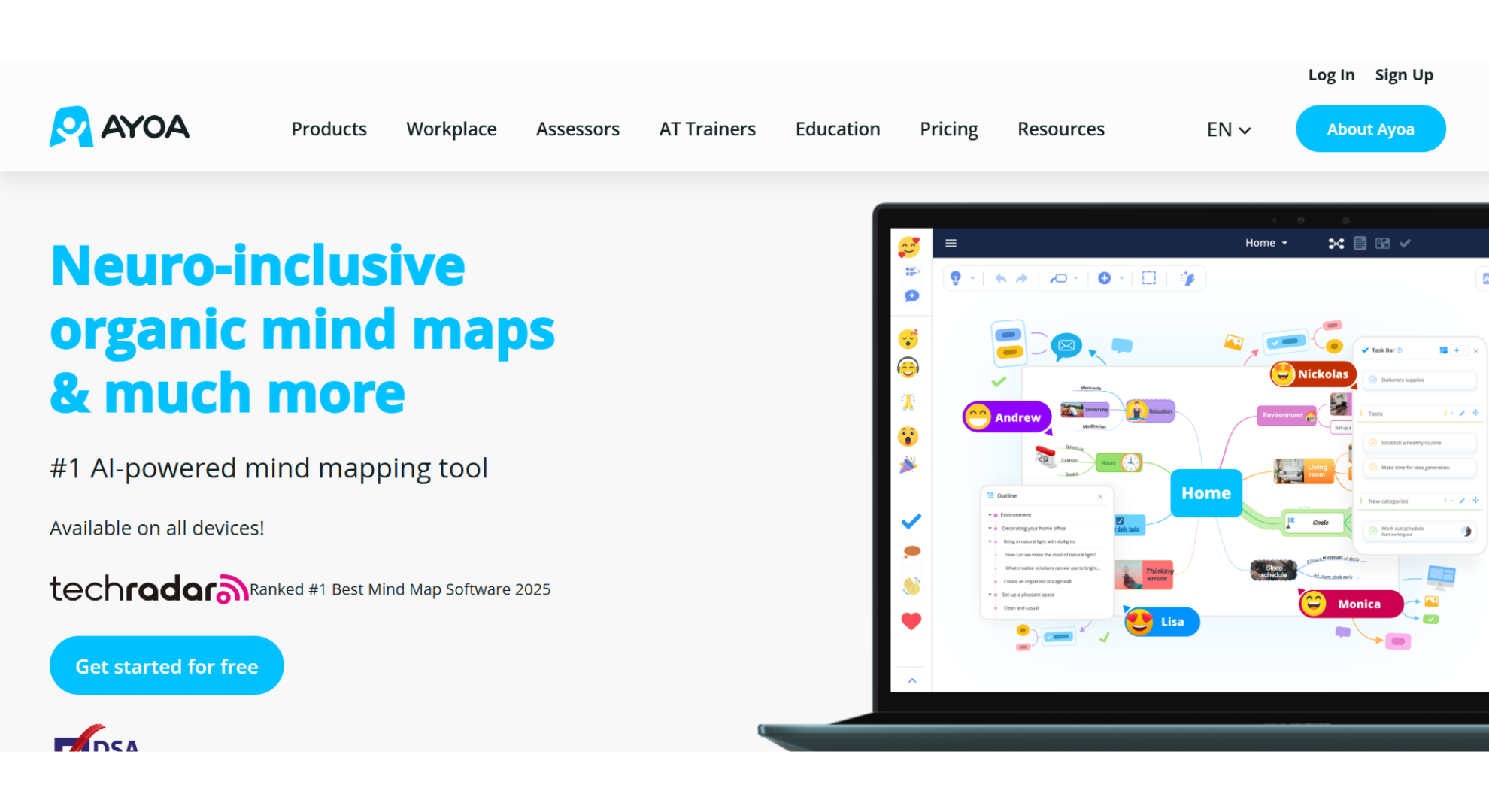
Why it stands out
Ayoa (Ultimate) is an all-in-one productivity and mind mapping platform that combines mind maps, task boards, whiteboards, and Gantt-style timelines in a single workspace. Its AI-powered assistant helps users overcome “blank page” anxiety by suggesting ideas, prompting creative thinking, and auto-organizing content.
Ayoa is especially effective for visual thinkers, teams, and educators who need to collect notes, structure complex information, and turn ideas into actionable tasks quickly. With cross-platform sync, collaborative “Planet” workspaces, and intuitive design, Ayoa makes brainstorming, planning, and executing projects seamless.
Key Features
Mind maps, task boards, and whiteboards: Flexible workspace for organizing ideas visually.
Doc & presentation views: Transform mind maps into documents or slide decks effortlessly.
Planet team spaces & real-time co-editing: Collaborate with teams across desktop, mobile, and web.
Pros
Supports multiple thinking styles and workflows in one platform.
AI features accelerate idea generation and organization.
Unlimited maps/boards on paid plans with straightforward team collaboration.
Cons
Per-user pricing can be higher compared to simpler alternatives.
AI credit limits are not fully transparent on all plans.
Some advanced project management features are less customizable than dedicated PM tools.
Pricing
Monthly plan: $13/user/month.
Annual plan: $9.15/user/month (billed every 2 years).
Additional AI credit packs available for advanced usage.
6. MindView AI
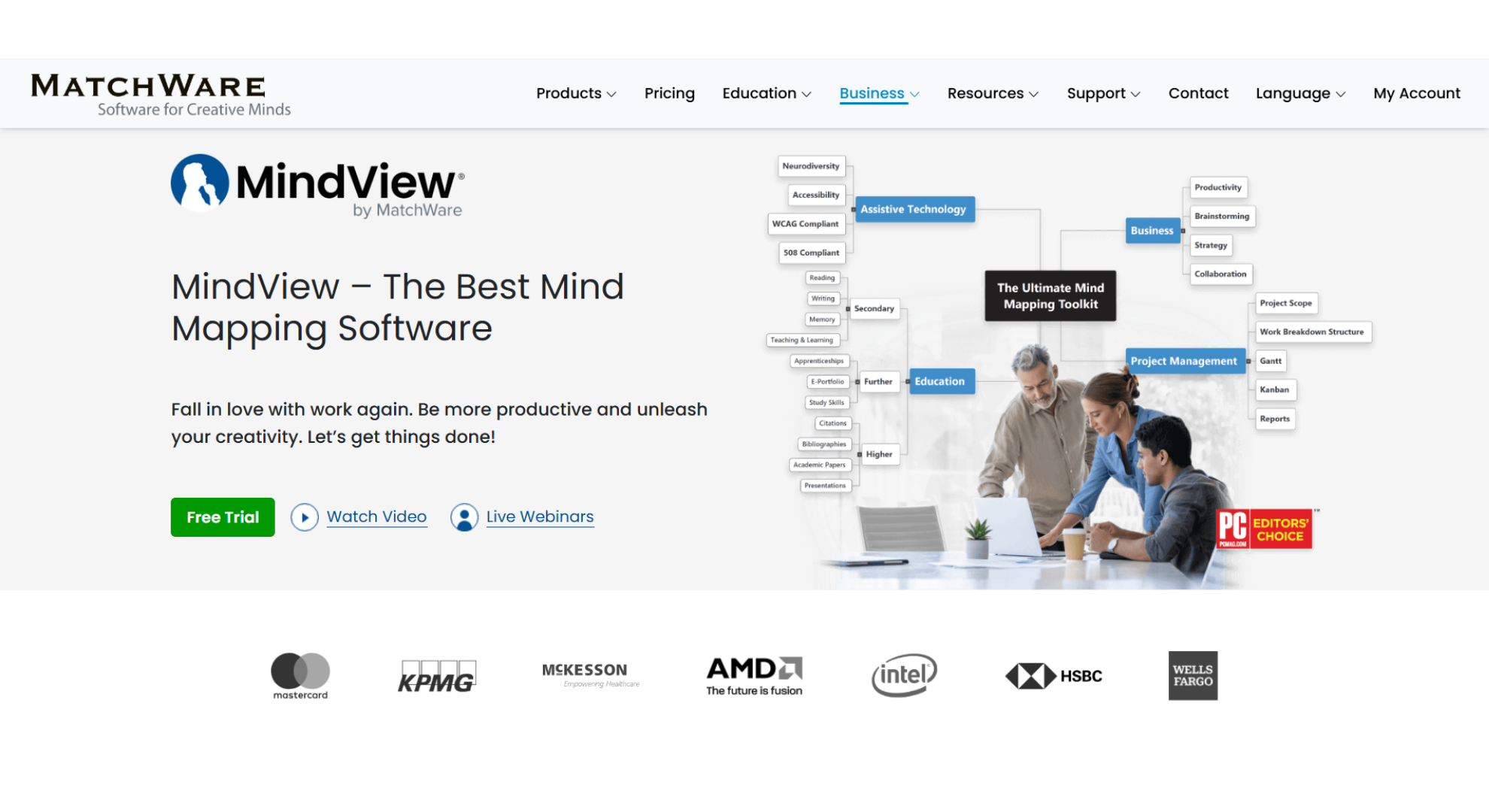
Why it stands out
MindView AI is a mind mapping tool designed for professionals who need powerful project planning and visualization capabilities. It allows you to switch maps seamlessly into Gantt charts, Timelines, or Work Breakdown Structure (WBS) views while keeping all data intact. With built-in Microsoft Project and Office integration, baseline snapshots, and cost tracking, MindView goes beyond standard diagramming, offering robust scheduling and task management features.
It is particularly suited for teams, project managers, and knowledge workers who require a structured, multi-view approach to organizing ideas and planning complex projects.
Key Features
Six interchangeable views: Mind map, Gantt chart, Timeline, WBS, top-down, and left-right layouts for flexible visualization.
Microsoft Project & Office integration: Export and import between MindView and MS Office applications seamlessly.
Baseline snapshots & cost tracking: Track schedules, budgets, and project deviations accurately.
Enhanced research toolbar: Snip images, copy text, and take audio or video notes to enrich your mind maps.
Pros
Combines mind mapping with robust project management tools for scheduling, budgeting, and WBS creation.
Multi-view flexibility allows teams to switch between maps, Gantt charts, timelines, and WBS layouts without losing data.
Powerful Microsoft Office integration streamlines the process of creating reports, presentations, or documents from mind maps.
Cons
Higher pricing than most web-only mind mapping tools.
Interface may feel complex for beginners due to the advanced project management features.
AI-powered automation is more focused on structuring maps rather than generative brainstorming.
Pricing
1-year term: $20/month
2-year term: $17/month
3-year term: $15/month (billed annually)
7. TheBrain
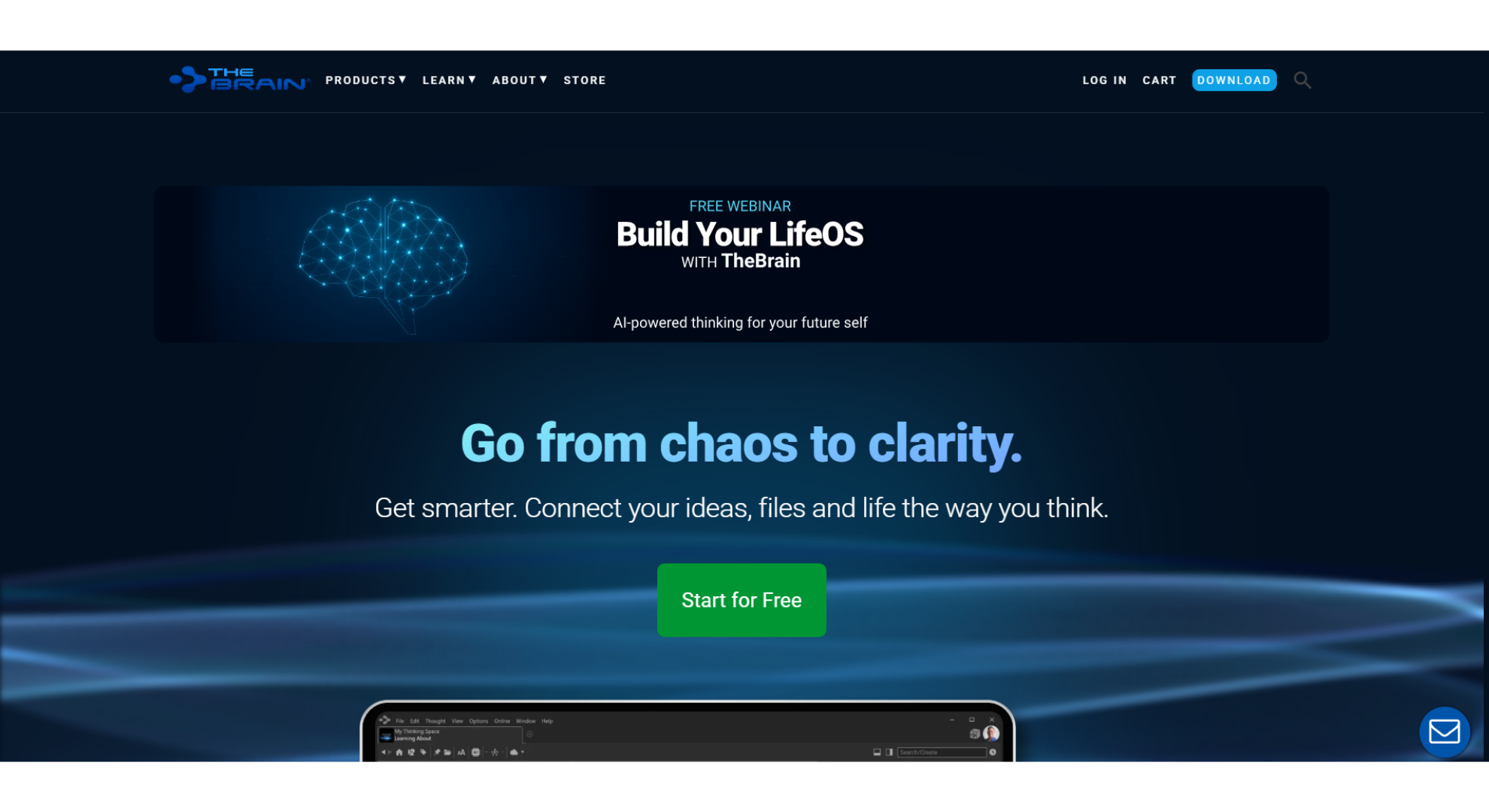
Why it stands out
TheBrain offers a powerful “second brain” experience, allowing users to create an infinite, bi-directional graph of ideas that mirrors how the mind naturally connects concepts. With 30 GB of secure cloud storage and seamless synchronization across desktop, mobile, and web, it provides a highly scalable and private environment for organizing knowledge.
The Pro Combo plan combines a perpetual desktop license with one year of cloud services and AI integration, making TheBrain an ideal choice for professionals, researchers, and lifelong learners who want to capture, organize, and grow their knowledge over time.
Key Features
Infinite graph with cross-linked ideas: Enables non-linear thinking, connecting concepts, notes, and files in a web of knowledge.
Full-text and semantic-style search: Quickly locate information across nodes, documents, images, and web links.
Support for attachments and detailed notes: Include files, PDFs, and multimedia directly in nodes.
Multi-device sync: Access and update your ideas from desktop, mobile, or web, with AES 256-bit encryption for secure cloud storage.
Pros
Excellent for long-term research, personal knowledge management, and complex project planning.
Works fully offline with the desktop application, ensuring access even without internet.
Scales to handle millions of interconnected items, maintaining clarity and organization.
Cons
No built-in Gantt charts or traditional project management views.
Higher first-year cost compared to most web-based mind mapping tools.
Learning curve may be steeper for users new to non-linear knowledge management.
Pricing
Pro Combo first year: $299 (includes AI integration and cloud services).
Renewal: $159/year for cloud services.
Includes: 30 GB of online storage; core features remain free for personal use with a 30-day trial of Pro features.
Not sure which fits your workflow?
Quick comparison
| Tool | Entry price | AI quota model | Stand-out strength |
|---|---|---|---|
| MindMap AI | $7.49/mo (or $3.74/mo yearly) | 2,000–5,000 credits/mo (+ add-ons) | Broadest ingest + Copilot/Connections. |
| Xmind AI (Premium) | $8.25/mo (annual) | 500 credits/mo | Multi-layout editor with simple quotas. |
| EdrawMind (Individual) | $7.90/mo | Token-based (10k tokens/mo on Individual) | Slide-ready visuals & many layouts. |
| GitMind (Annual) | $4.08/mo | Metered credits (sold separately) | Free-to-start; low annual cost. |
| Ayoa (Annual) | $13/user/mo | Not disclosed | Map → taskboard/Gantt in one app. |
| MindView | $20→$15/mo (term-based) | — | Map ↔ Gantt/Timeline/WBS switch. |
| TheBrain (Pro Combo) | $299 year-1; $159/yr renew | — (AI included with services) | 30 GB sync; long-term knowledge graphs. |
FAQ
Q: What is the best alternative to Mapify in 2025?
A: The best Mapify alternative in 2025 is MindMap AI. It supports the widest input formats text, PDFs, videos, audio, images, and CSV and generates clear maps in seconds. With 2,000 credits for just $7.49/month, it balances affordability with powerful AI features.
Q: Which Mapify alternative is best for researchers?
A: TheBrain is excellent for long-term research with knowledge graphs, but if you want AI to summarize and connect ideas quickly, MindMap AI is more efficient for everyday academic tasks.
Q: Is there a cheaper Mapify alternative?
A: GitMind is the most budget-friendly, offering unlimited maps for as little as $4.08/month annually. But if you need deeper AI credits for under $10, MindMap AI provides better value with 2,000 credits at $7.49/month.
Q: Which Mapify alternative has the best export options?
A: MindMap AI supports the widest range Markdown, CSV, PNG, SVG, and PDF. In contrast, tools like EdrawMind focus more on polished visuals but offer fewer lightweight exports.
Q: What’s the most versatile Mapify alternative overall?
A: While Xmind AI is great for structured layouts and GitMind for low cost, MindMap AI is the most versatile Mapify alternative in 2025 combining multiple input types, smart AI tools, and flexible exports in one platform.
Final Takeaway
There’s no shortage of powerful tools if Mapify isn’t meeting your every need. Whether you want more advanced AI brainstorming, deeper customization, or enhanced integration with your daily apps, the best Mapify alternatives offer a variety of options to suit your style. From rapid summarization features to rich presentation modes, each tool in this list brings its own strengths to the table.
If you value flexibility, scalability, and cross-platform performance, MindMap AI is worth a serious look. It combines AI-assisted content generation with advanced export options, and second-order connections.
The Mapify alternatives we’ve explored here are ideal for anyone who needs more than basic mapping. If you’re searching for an AI-powered mind mapping platform that adapts to your workflow, one of these tools will likely be the perfect match.







