
Top 5 MindMeister Alternatives for AI-Powered Mind Mapping (2025)
MindMeister has been one of the most popular mind mapping tools for years, offering an intuitive platform to brainstorm, visualize ideas, and collaborate in real time. Its seamless integration of features like presentation mode, collaborative brainstorming, and organizational tools makes it a favorite for teams and individuals alike.
However, while MindMeister excels at simplicity and collaboration, it may not meet the needs of those who require deeper AI-powered features or more advanced project management options. Some users may seek AI tools that automatically generate mind maps from multi-format content or offer more customizable AI-powered brainstorming capabilities.
This guide highlights the best MindMeister alternatives in 2025, platforms that offer smarter AI, better collaboration features, and expanded mind mapping capabilities, designed to fit modern workflows and creative processes.
Ready to create your AI mapping?
1. MindMap AI
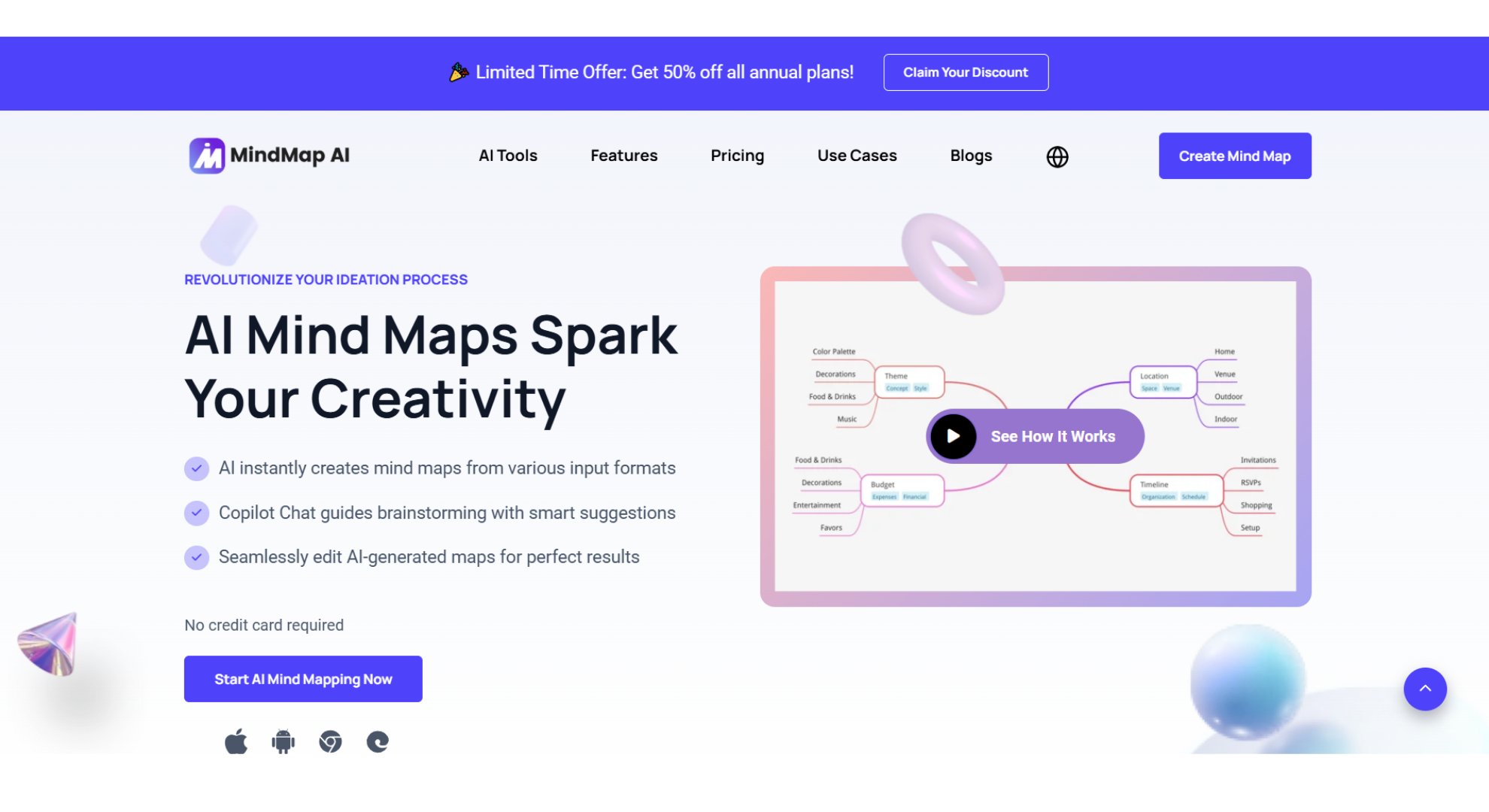
Why it stands out
MindMap AI is a next-generation tool built to overcome the limits of traditional mappers like MindMeister. Instead of relying only on manual drag-and-drop editing, it uses AI-powered automation to speed up brainstorming, structure ideas, and highlight hidden relationships. You can drop in text, PDFs, CSV files, images, audio, or even video, and get a structured, editable map in seconds. Its on-canvas Copilot Chat makes refinement seamless you can expand or summarise content, and even generate actionable next steps in conversation with the AI.
Unique to MindMap AI, Second-Order Connections automatically surface hidden links across branches, a huge advantage for research projects, audits, or literature reviews. For sharing and output, the tool supports watermark-free exports in multiple formats, including Markdown, SVG, PNG, and PDF, plus permissioned links for private or public feedback.
Key Features
AI-powered creation: Instantly generate structured mind maps from multiple input formats.
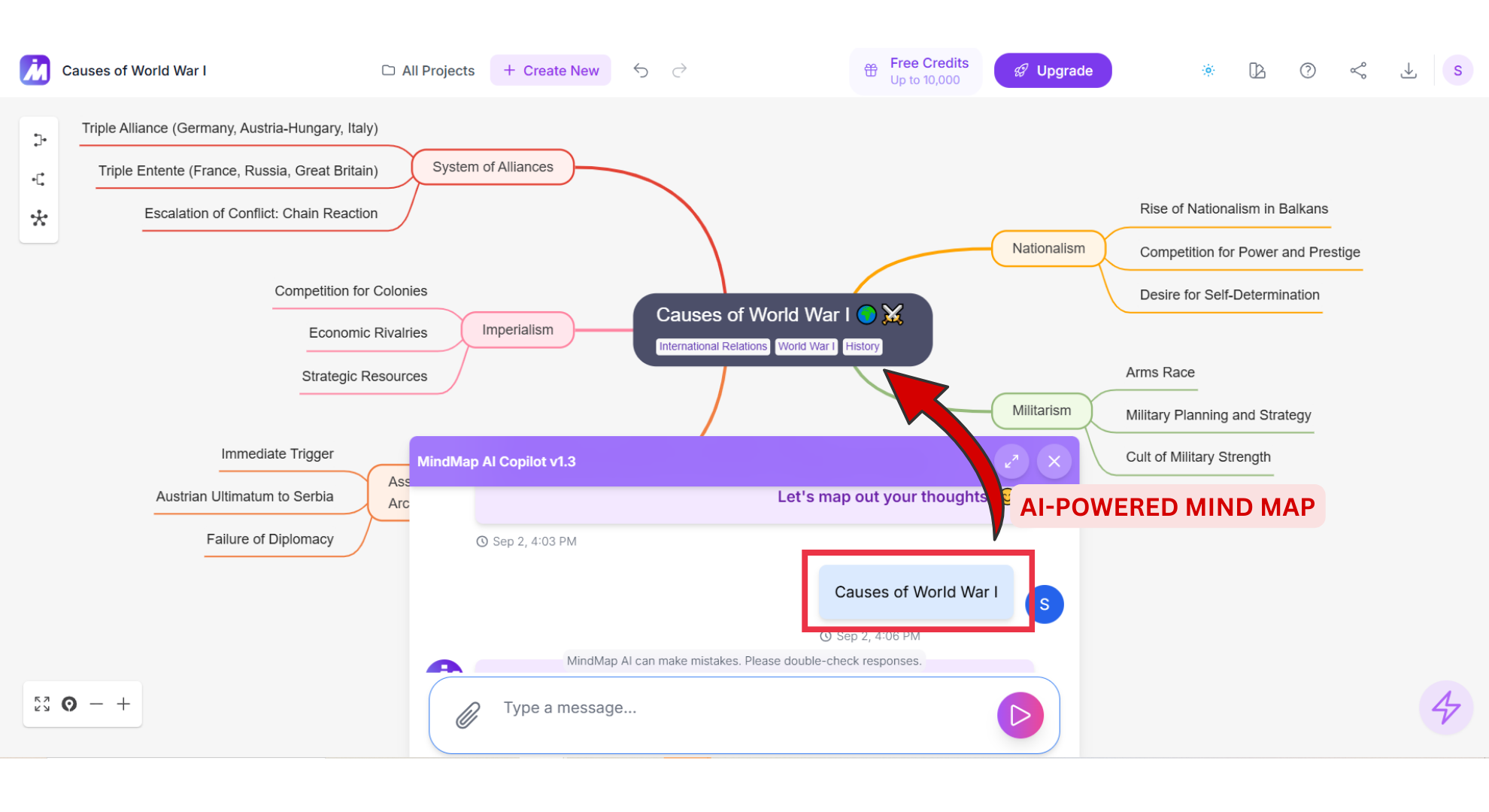
Multi-format ingest: PDFs, text, CSV, images, audio, video, and more.
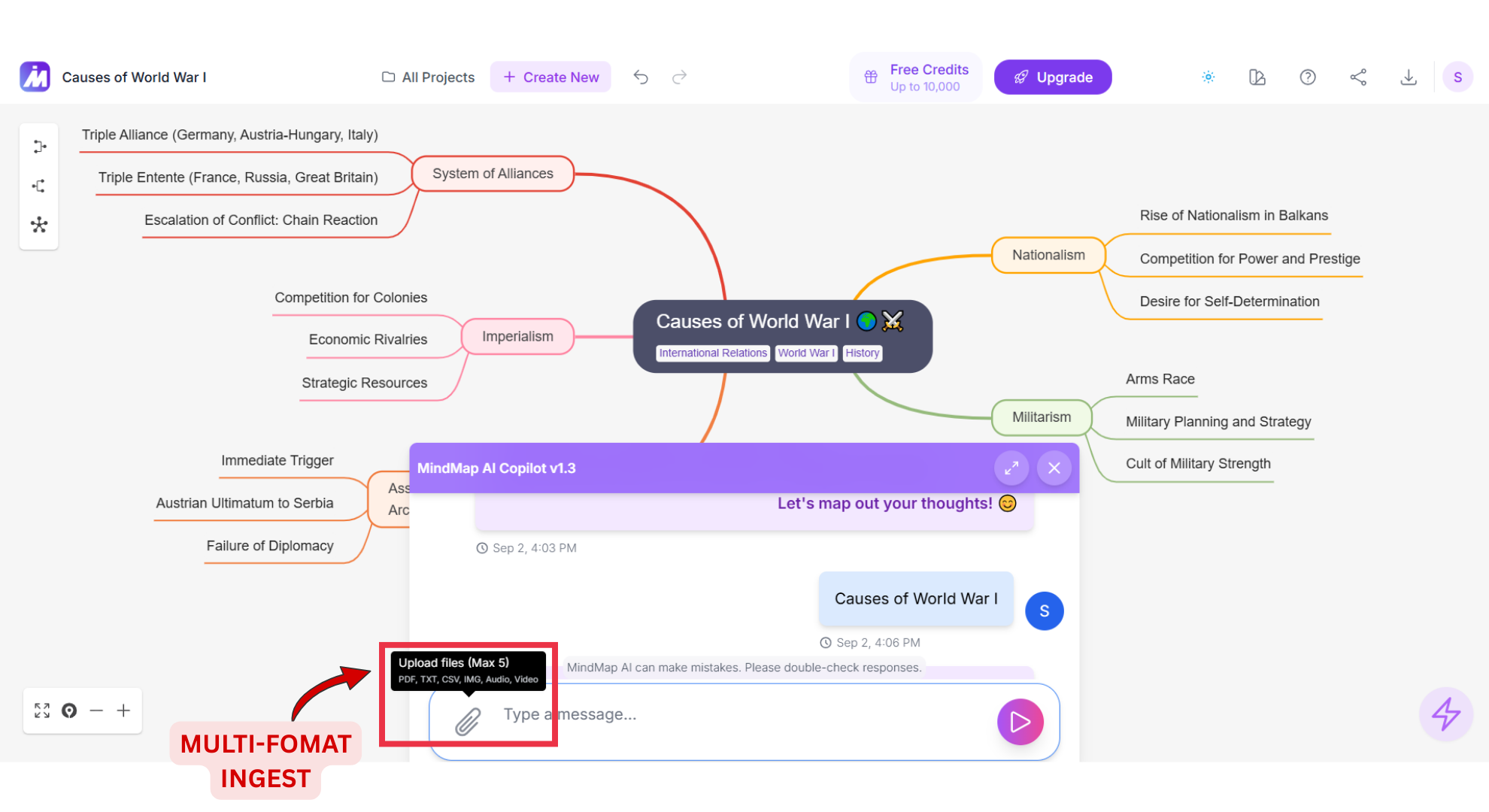
Copilot Chat and Context Menu: AI Expand, Summarise, and Focus Topic for branch-level refinements.
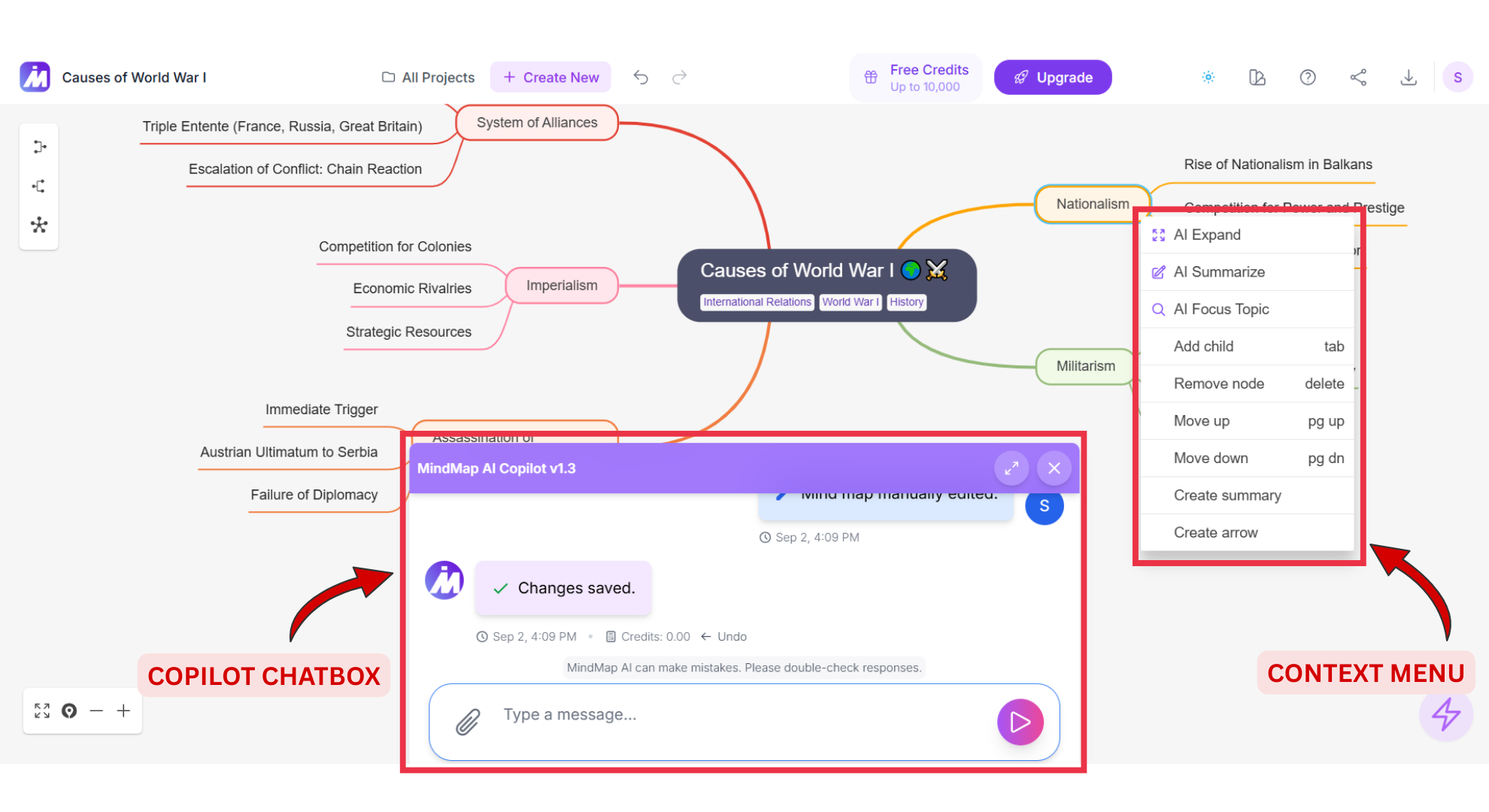
Second-Order Connections: Automated Second-order connection to uncover related concepts.
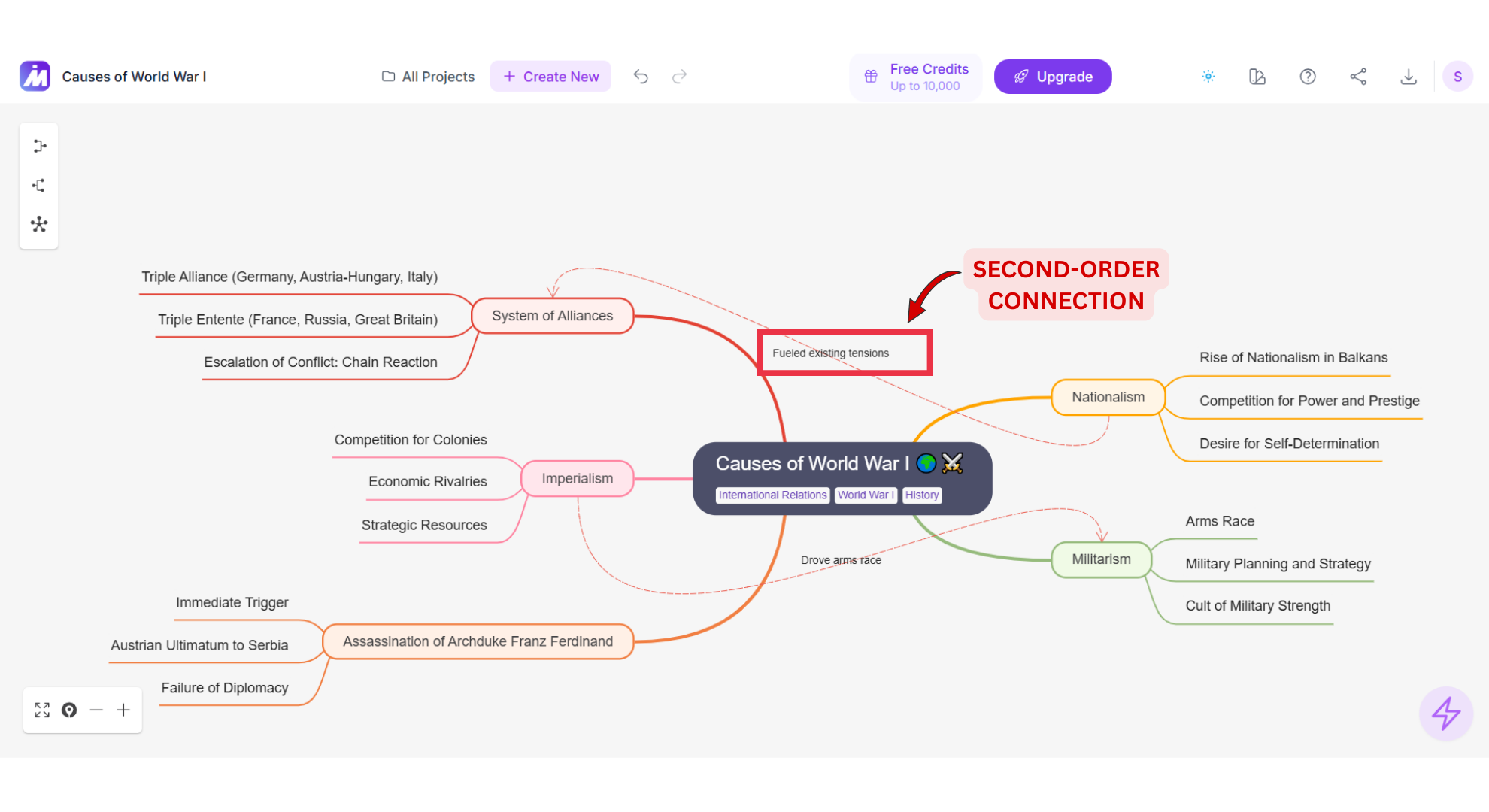
Export options: Markdown, SVG, PNG, PDF, CSV, and HTML.
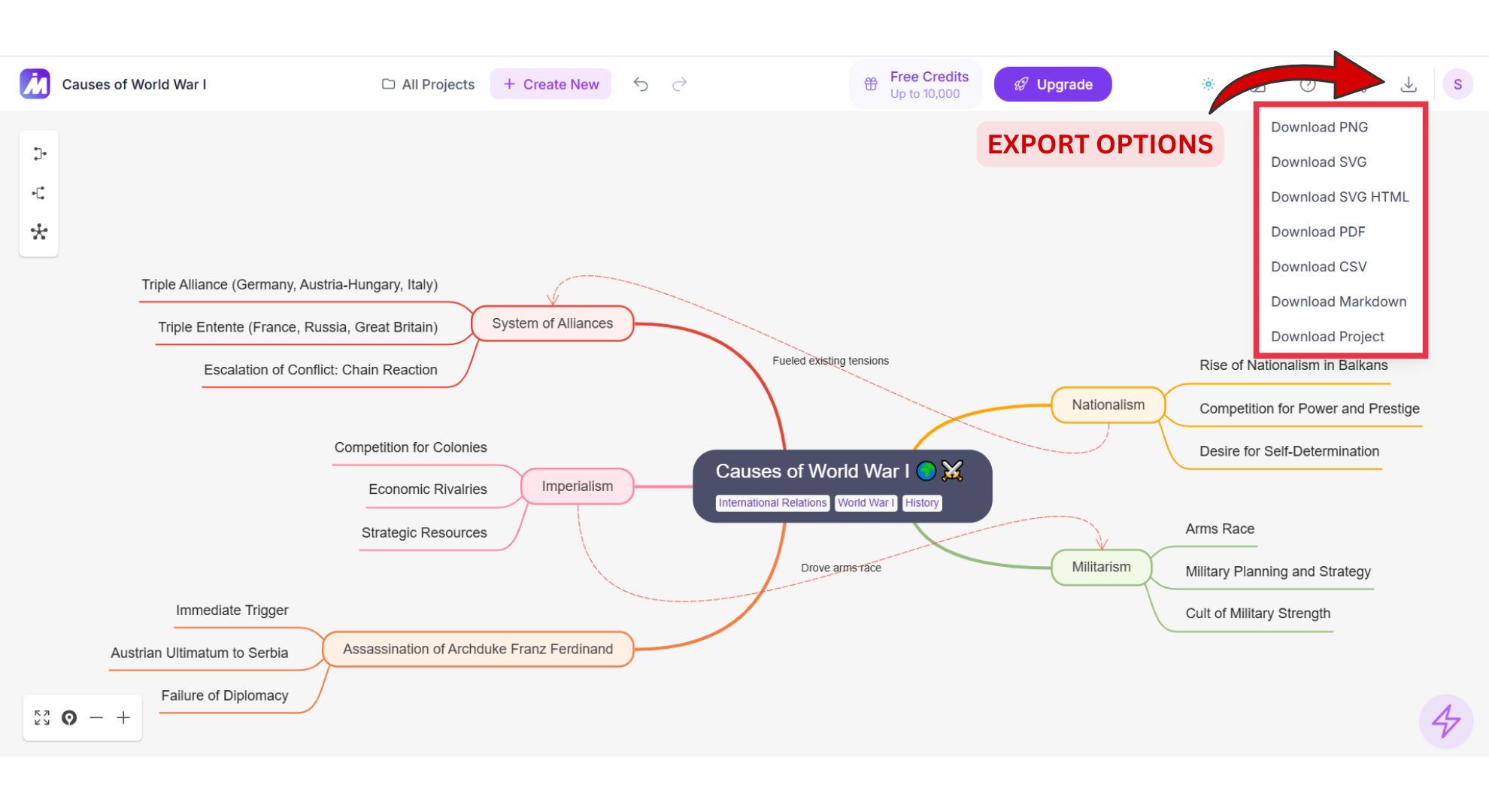
Pros
AI-powered assistance: Expansion, summarisation, focus, and Second-order Connection.
Broad input compatibility: Accepts far more formats than MindMeister, including media files and structured data.
Flexible exports: SVG and Markdown exports for high-quality visuals and structured outputs.
Generous free version: Unlimited manual maps, watermark-free exports, and share links.
Flexible pricing: Annual, monthly, and lifetime plans with low price or credit cost.
Cons
No real-time collaboration (sharing is via private/public links).
Limited customization for map design.
No built-in Gantt/Kanban views (requires exporting to a project management tool).
Pricing
Free plan: includes starter credits with unlimited manual maps.
Basic: $7.49/mo (2,000 credits) or $3.74/mo billed yearly.
Pro: $14.99/mo (5,000 credits) or $7.49/mo billed yearly.
Credit top-ups: 2,000 credits for $4.99.
Lifetime tiers also available, starting at $129.
Curious how MindMap AI stacks up against MindMeister?
2. Xmind AI
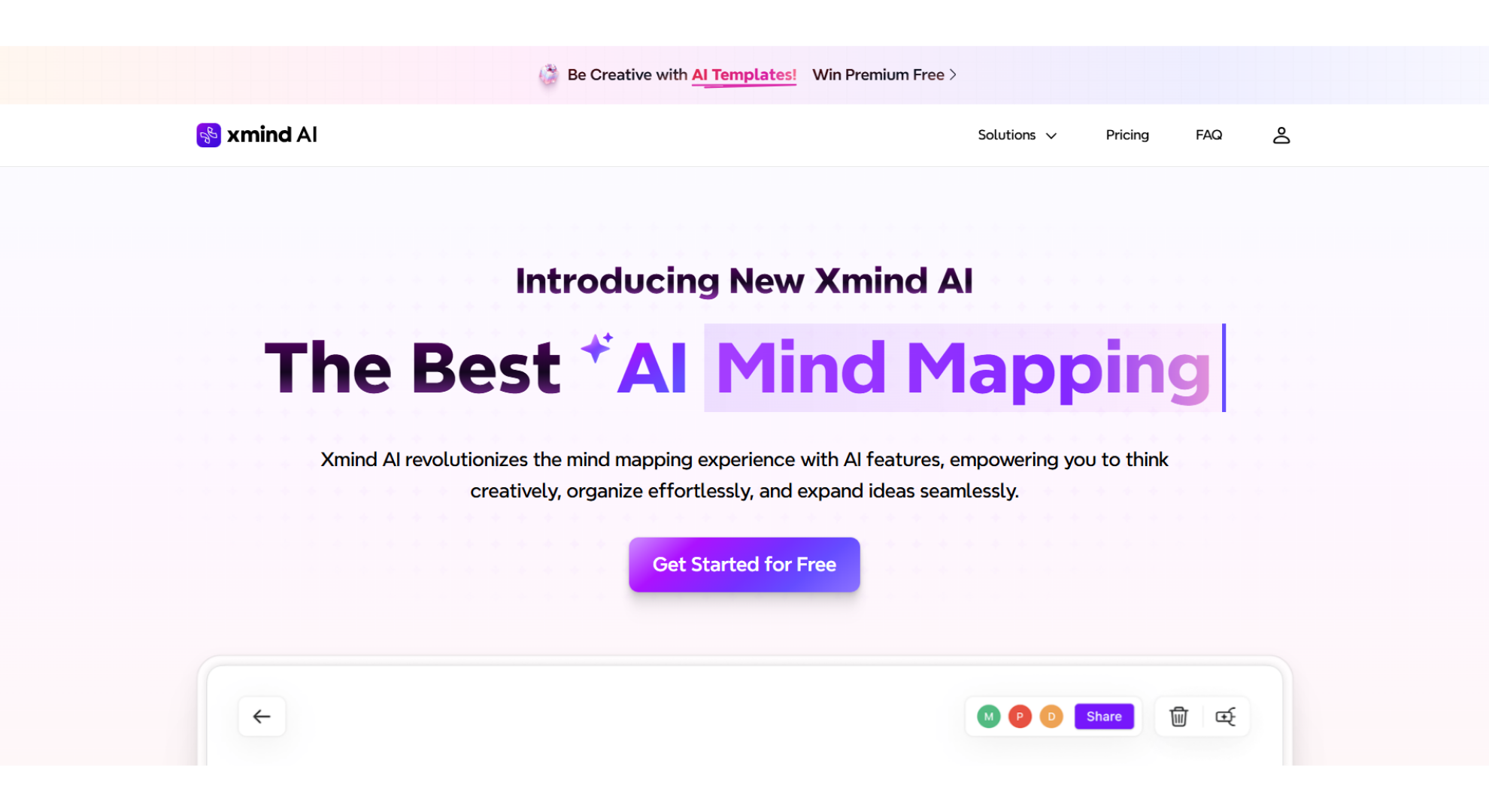
Why it stands out
For those who enjoy Xmind’s classic structures like fishbone, timeline, and matrix, Xmind AI adds a clean GPT-powered layer without complicating the familiar interface. Premium includes 500 AI credits per month on annual billing, with transparent top-up pricing if you need more. Collaboration and a 30-day version history are also bundled into the Premium tier, making it a strong all-round choice for both individual and team use.
Key Features
Mind map, fishbone, timeline, and matrix layouts.
AI map generation, AI-powered to-dos, and 30-day version history on Premium.
Desktop, mobile, and web apps for full flexibility.
Pros
Mature editor with multiple structures.
Straightforward, transparent pricing at $8.25/month (Premium annual).
Cons
500 credits/month may feel limiting during heavy use weeks.
Extra credits require separate top-ups.
Pricing
Free plan available.
Pro at $4.92/month (annual billing).
Premium at $8.25/month (annual billing) with 500 credits/month.
3. EdrawMind
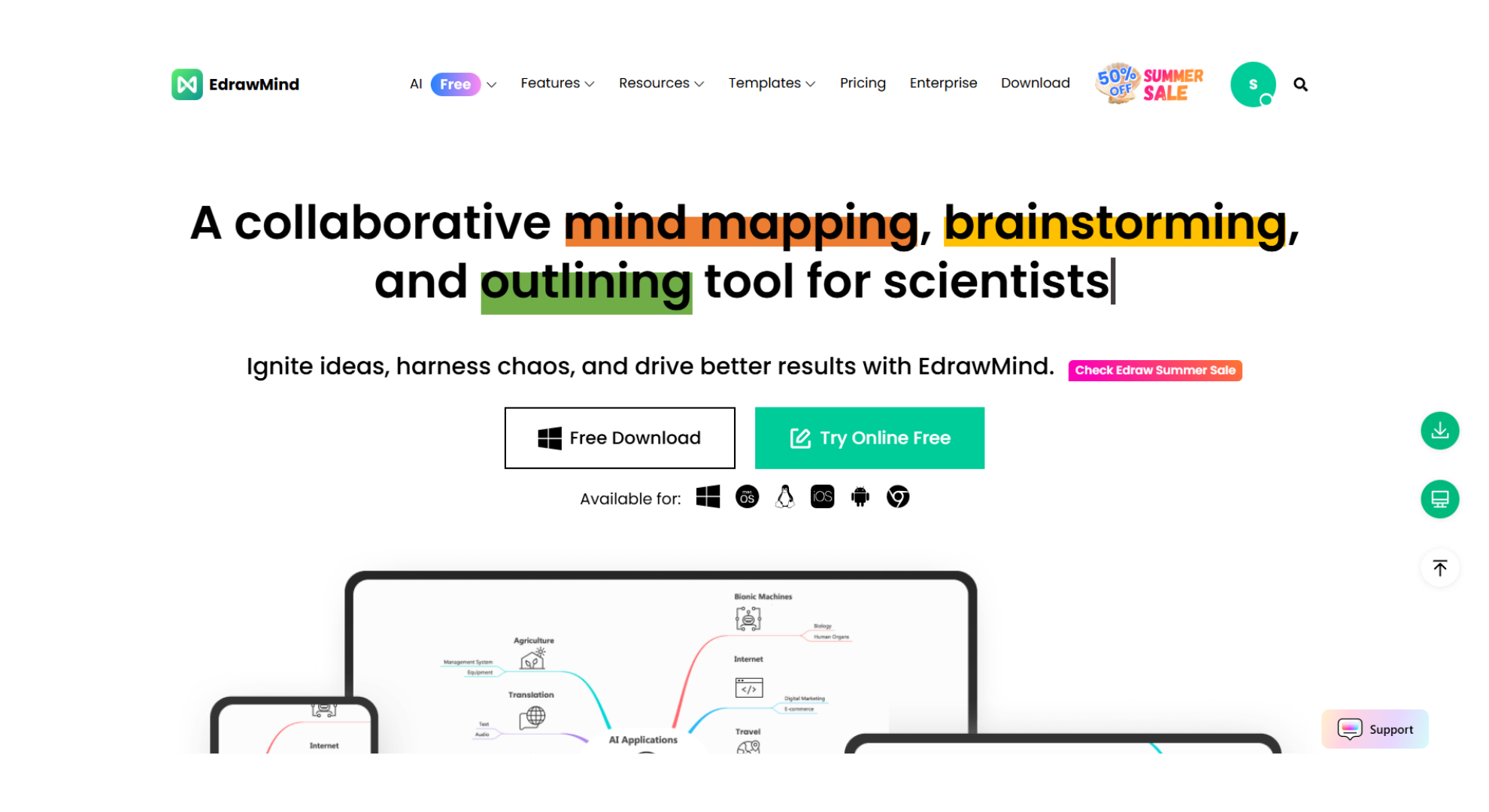
Why it stands out
EdrawMind is built for polished, presentation-ready outputs with a large template and theme library, more than 20 structures, and a one-click Presentation mode that converts maps directly into decks. Its AI system is token-based, with 10,000 tokens/month included on the Individual plan (estimated at about 100 maps). Optional token packs make it easy to scale AI usage when needed.
Key Features
Map, outline, and presentation modes with broad import or export options.
AI token packs available, such as 50k tokens for $5.90 or 100k tokens for $9.90.
Pros
Ideal for polished, slide-first deliverables.
Rich template and theme library.
Cons
Token math (characters per token) can feel unclear.
AI features are cloud-only and unavailable offline.
Pricing
Individual plan at $7.90/month (≈ $58.80/year if billed annually).
Optional token packs 50k tokens for $5.90, 100k tokens for $9.90.
4. MyMap AI
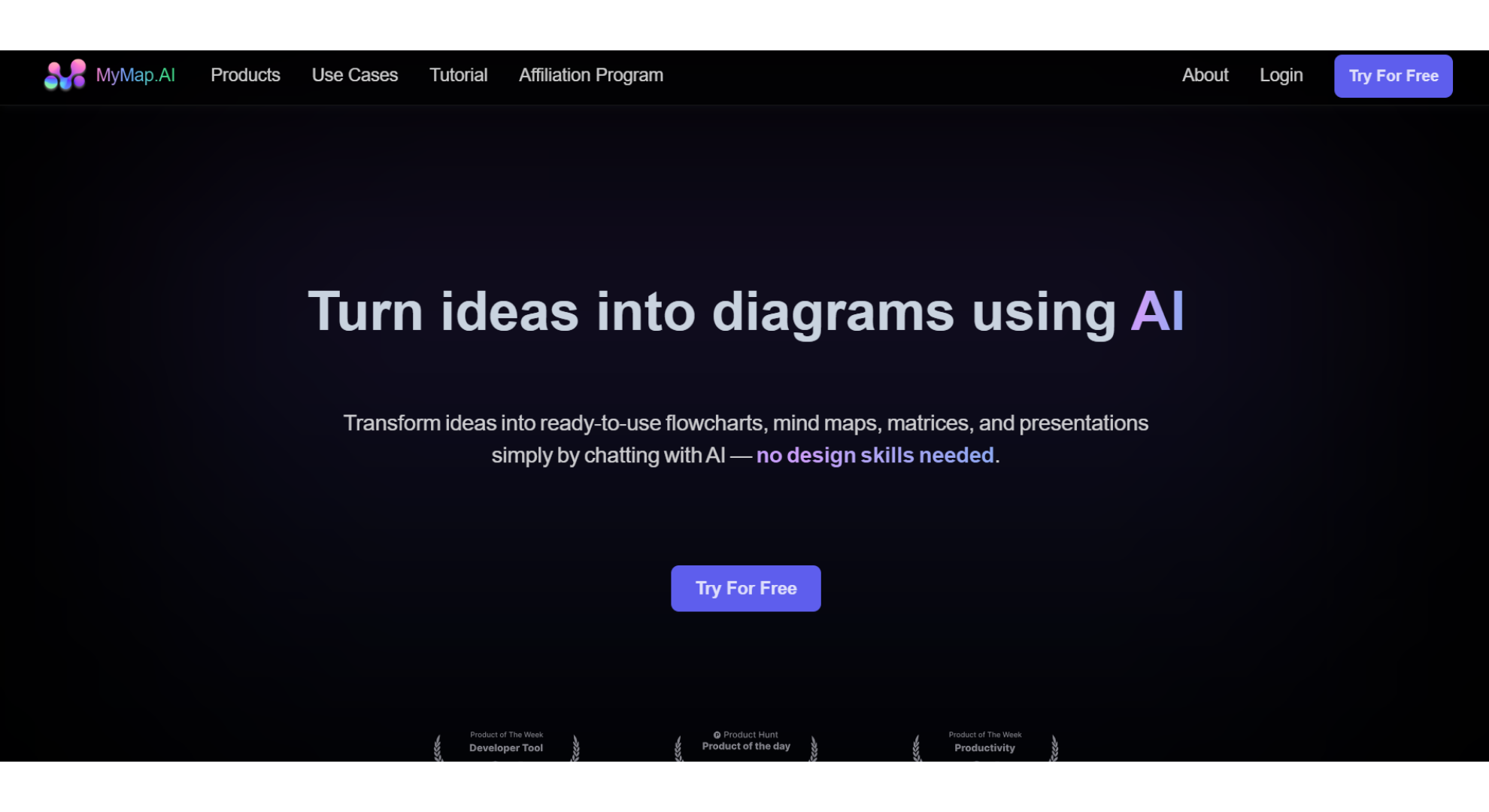
Why it stands out
MyMap.AI uses a chat-native canvas where you can type prompts like “Plan a product launch” and instantly generate a color-coded mind map, flowchart, or slide outline. A free tier is available, with several product pages noting 5 free AI credits per day. However, pricing for paid plans isn’t clearly published across the main site, so details often need to be confirmed during signup.
Key Features
Chat-to-diagram creation for maps, matrices, and slides.
Simple export options for quick sharing.
Pros
Virtually no learning curve thanks to the conversational design.
Fast idea generation and brainstorming.
Cons
Pricing for paid tiers is not clearly listed site-wide.
No built-in Gantt functionality.
Pricing
Free plan with 5 AI credits/day.
Paid tiers available - confirm details during signup.
5. TheBrain 14
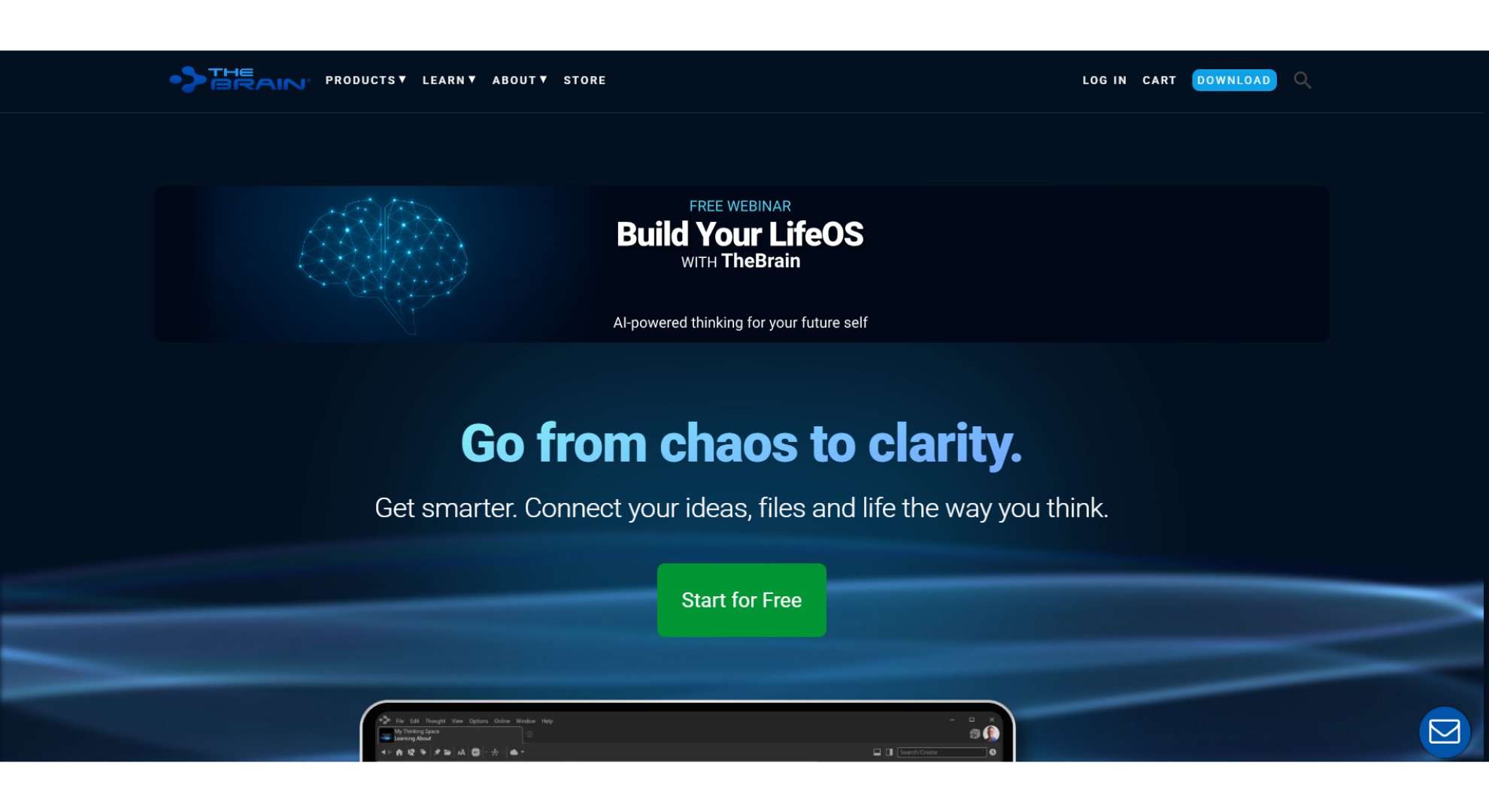
Why it stands out
TheBrain lets you build a bi-directional “second brain,” making it ideal for long-term personal knowledge management. With 30 GB of cloud sync across desktop, mobile, and web, it ensures your ideas and connections are always available. The Pro Combo includes a perpetual desktop license, cloud services, and AI integration, making it especially valuable when your mind map is meant to evolve into a lasting knowledge base.
Key Features
Infinite, cross-linked graph with full-text and semantic-style search.
Ability to attach files and notes directly within thoughts.
iOS, Android, and web access with 30 GB of cloud synchronization.
Pros
Excellent for academics and researchers managing large knowledge sets.
Desktop app works fully offline.
Cons
No Gantt or project management views.
Higher first-year cost than many web-based mind mapping tools.
Pricing
$299 for the first year (Pro Combo).
Renews at $159/year for cloud services and upgrades.
Not sure which fits your workflow?
Comparison at a glance
| Tool | Entry price | AI quota model | Stand-out strength |
|---|---|---|---|
| MindMap AI | $7.49/mo (or $3.74/mo yearly) | 2,000–5,000 credits/mo (+ $4.99 add-ons) | Broadest ingest + Copilot/Connections. |
| Xmind AI (Premium) | $8.25/mo (annual) | 500 credits/mo | Classic multi-layout editor with tidy AI layer. |
| EdrawMind (Individual) | $7.90/mo | 10,000 tokens/mo | Slide-ready visuals; many layouts. |
| MyMap AI (Free) | $0 | 5 free AI credits/day | Chat-to-diagram speed. |
| TheBrain (Pro Combo) | $299 year-1; $159/yr renew | — (AI included with services) | 30 GB sync; long-term knowledge graphs. |
FAQ
Q: What is the best alternative to MindMeister in 2025?
A: The best all-round alternative is MindMap AI, which generates structured maps from PDFs, text, images, audio, video, and CSVs in seconds.
Q: Which MindMeister alternative has the most advanced AI features?
A: MindMap AI stands out with Copilot Chat, AI Summarizer, Focus Topic, and Second-Order Connections. EdrawMind is also solid with AI-driven slide creation and template-rich mapping.
Q: Which tool is best for students?
A: MindMap AI is excellent for students; it can summarize text books, turn lecture notes into maps, and export to PDF or Markdown. MyMap AI is also useful for quick brainstorming with its chat-native interface.
Final Takeaway
MindMeister is a solid choice for brainstorming and collaboration, but the best MindMeister alternatives bring new possibilities, from AI-generated mind maps to enhanced automation and customization options.
MindMap AI is a top contender for those seeking advanced AI tools. It lets you instantly generate mind maps from PDFs, videos, audio, images, and more. With features like AI Expand, Summarize, and Focus Topic, MindMap AI allows users to dive deeper into their ideas or condense them as needed, all while supporting a wide range of export formats and cross-platform syncing.
If you're looking for a more powerful AI-driven mind mapping tool that streamlines creativity, planning, and collaboration, MindMap AI is a must-try alternative in 2025.







