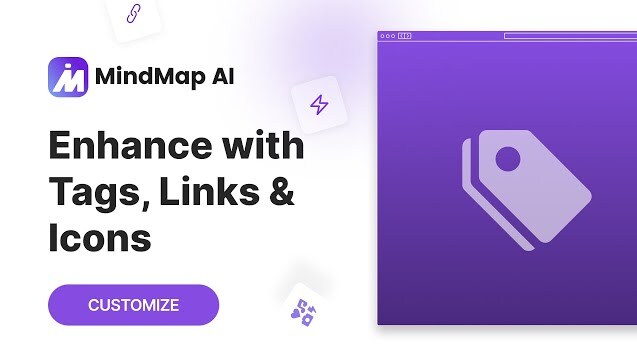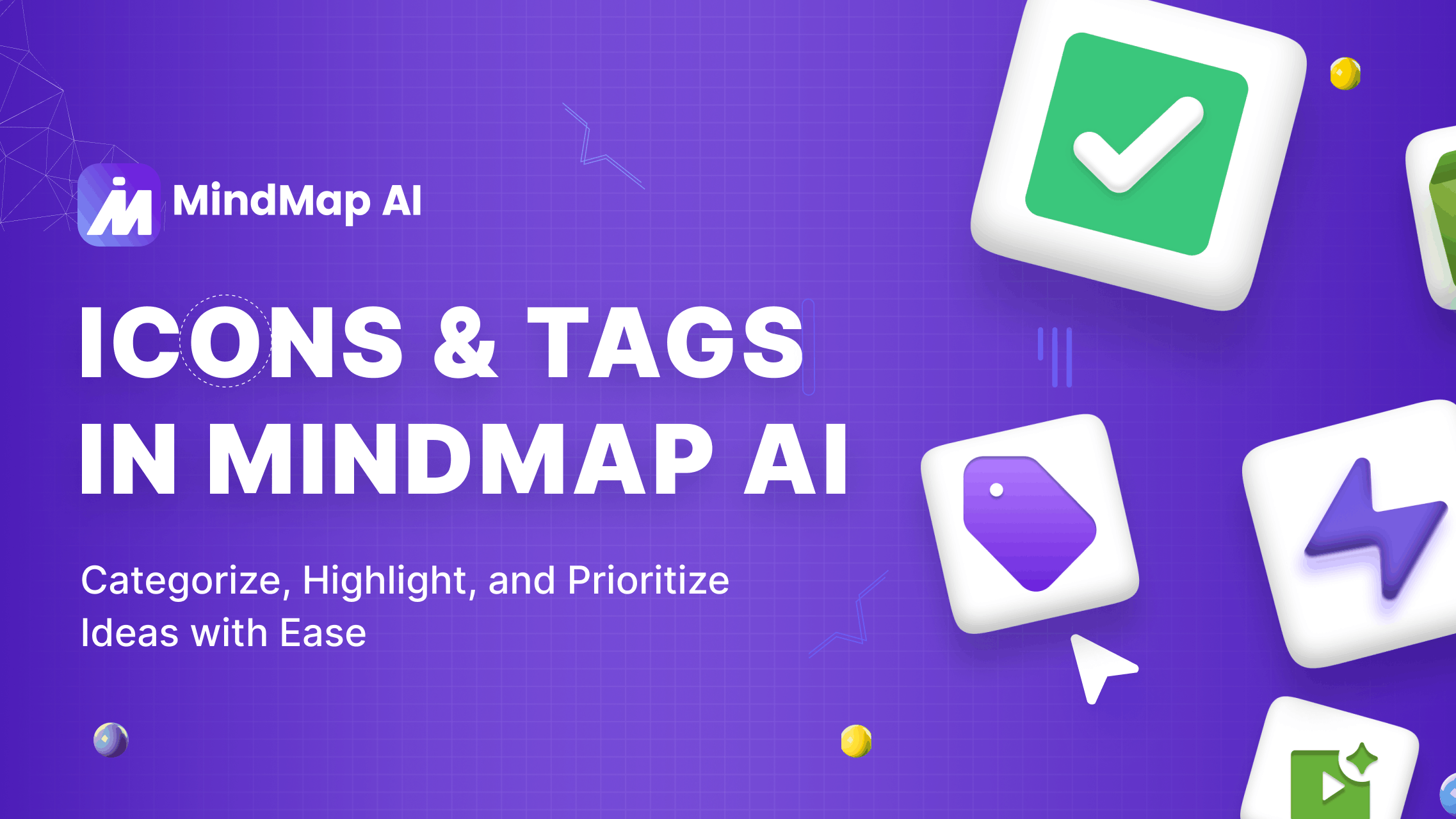
Icons and Tags in MindMap AI-Categorize and Highlight Key Ideas
As your mind maps grow, maintaining a clear structure and quick access to key ideas is essential. MindMap AI's Icons and Tags feature simplifies this by offering visual markers and smart labels that help you identify, organize, and prioritize information effortlessly.
Icons allow you to highlight important nodes instantly, while tags enable you to categorize ideas for better organization and navigation.
Step-by-Step: Adding & Removing Icons and Tags in MindMap AI
1. Selecting a Node
Click once on any node to open the Node Editor, which appears at the top-right side of the canvas. This is where you can add, or remove icons and tags.
2. Adding Icons and Tags
-
Adding Icons: Click on the "Add icons" placeholder to view a list of available icons. Select one, and it will be assigned to the node.
-
Adding Tags: Click on the "Add tags" placeholder, type a keyword, and press Enter to save. Tags appear under the node for easy categorization and help in grouping related mind maps.
You can also add links to each node, allowing quick access to external references, documents, or resources, further enhancing organization and efficiency.
3. Removing Icons and Tags
To remove an icon or tag, click the "X" next to it in the Node Editor, and it will be deleted instantly, keeping your mind map clean and organized. Alternatively, use the chat prompt to add or remove relevant tags and icons automatically. This simplifies categorization, highlighting, and managing key ideas in your mind maps.

Why Use Icons & Tags in MindMap AI?
-
Instant Recognition: Icons make key topics stand out instantly, ensuring a structured and visually appealing mind map.
-
Smarter Organization: Tags help group related mind maps, making navigation and information retrieval effortless.
-
Efficient Management: Icons and tags help track tasks, deadlines, and milestones, improving planning and brainstorming.
Try Icons & Tags to transform
your idea organization!
Start Using Icons & Tags in MindMap AI Today!
Icons and tags bring clarity, efficiency, and accessibility to your workflow. Whether you're organizing research, mapping out a business strategy, or brainstorming creative ideas, these features will make your mind maps structured, visually engaging, and highly actionable.