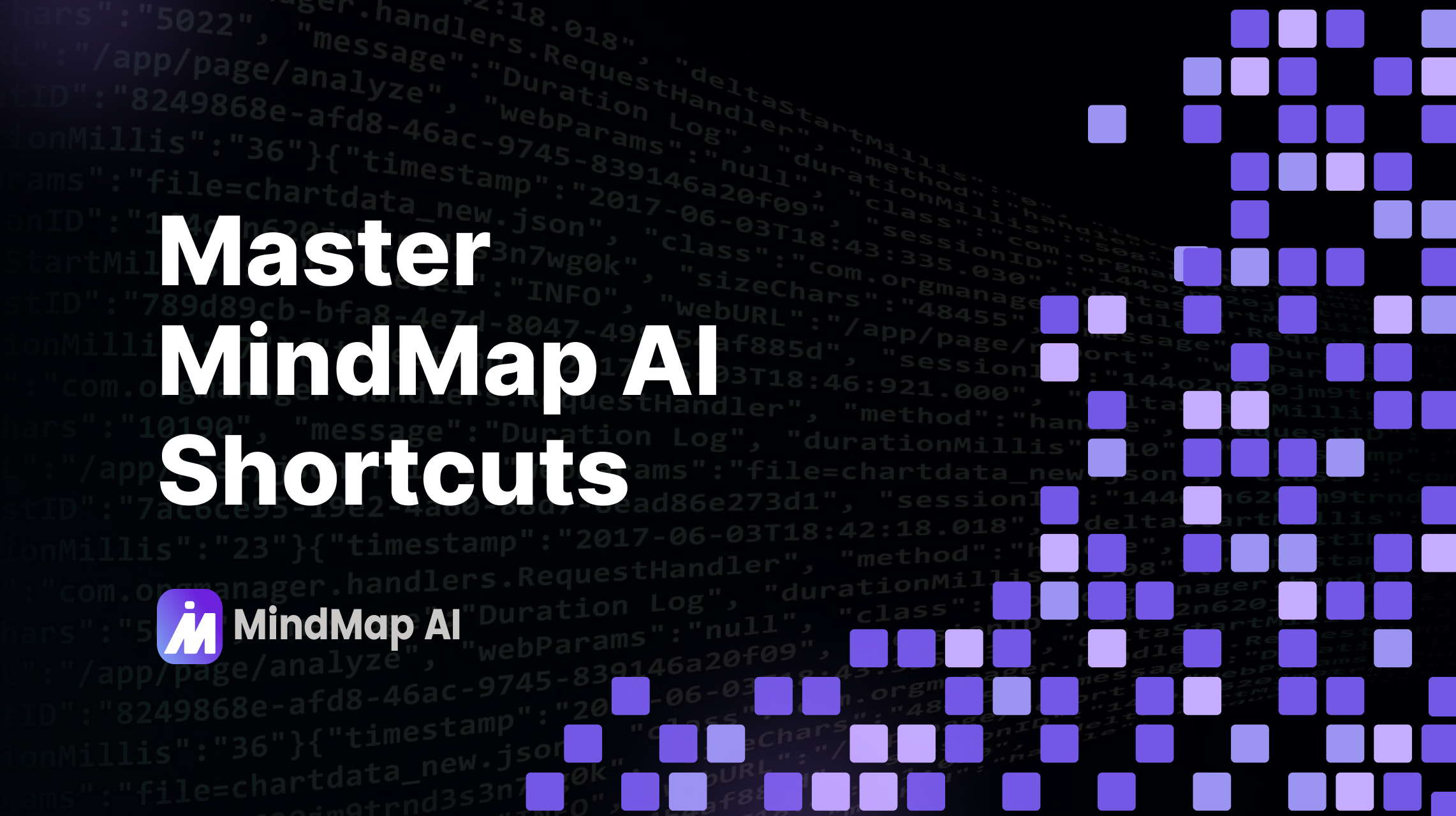
Master MindMap AI Shortcuts: Your Ultimate Guide to Faster Idea Mapping
What if you could brainstorm faster and better with just a few keystrokes? Say hello to MindMap AI, your ultimate tool for effortless idea mapping. And the best part? It comes with super simple shortcuts that can save you tons of time! Whether you're organizing a complex project or just jotting down ideas, these tricks will make your experience so much smoother. Let's dive in!
Shortcut Cheat Sheet: Make Your Ideas Fly
Node Shortcuts: Your Ideas, Just a Tap Away
Nodes are like the branches of your mind map tree—they grow fast when you know how to nurture them:
| Add a child node instantly under the current node |
Tab
|
| Cut the fluff by removing unnecessary nodes in one click |
Delete
|
| Quickly move up to the previous node |
Shift
+
↑
|
| Swiftly jump to the next node |
Shift
+
↓
|
Add a Child Node
Delete a Node
Canvas Shortcuts: Navigate Like a Pro
The canvas is your creative space. These shortcuts keep it centered, zoomed, and perfectly positioned:
| Lost in your mind map jungle? Center it instantly with this handy shortcut. |
F1
|
| Zoom in to get a closer look at intricate details. |
Ctrl
+
+
|
| Zoom out for a broader perspective. |
Ctrl
+
-
|
| Reset everything to a balanced zoom. |
Ctrl
+
0
|
Zoom In/Out
Use these shortcuts during presentations to seamlessly switch between details and overviews.
Hands-On Tips to Boost Your Flow
Mouse Power: Unlock Hidden Features
Your mouse isn't just for clicking—it's your new brainstorming buddy:
| Select any node for quick interaction. |
Single Click
|
| Edit the selected node instantly. |
Double Click
|
| Open the context menu to access a world of editing options. |
Right Click
|
| Pan the canvas to explore different sections without losing focus. |
Right-Click
+
Drag
|
| Modify tags, icons, and URLs for enhanced organization and aesthetics. |
Top-Right Editor
|
Use icons and tags to visually differentiate topics, making your map more intuitive.
Touch & Trackpad: Effortless Navigation
| Pan across the canvas effortlessly by swiping with two fingers. |
Two-Finger Gestures
|
Combine trackpad gestures with zoom shortcuts to work seamlessly across different devices.
Start exploring MindMap AI's shortcuts today and watch your ideas come to life effortlessly!








