MindMap AI vs Xmind
Discover which mind mapping tool offers the smartest approach to idea generation, brainstorming, and visual thinking in 2025

Looking for a Xmind Alternative?
Xmind has long been a go-to mind mapping tool for students, teams, and professionals. But in 2025, new AI-powered tools like MindMap AI are redefining how we organize, and visualize ideas.
MindMap AI, with intelligent features and seamless automation, is not just an alternative?it's a smarter evolution of traditional mind mapping.
In this guide, we break down how Xmind vs MindMap AI compare across AI features, usability, export options, and pricing.
MindMap AI: The AI Powered Mind Mapping Advantage
MindMap AI is a powerful AI-driven mind mapping tool designed to simplify idea generation, and boost productivity. Unlike traditional tools, it leverages AI to assist with brainstorming and idea expansion, making it effortless to create, refine, and develop your thoughts.
Whether you're planning projects, organizing concepts, or exploring new ideas, MindMap AI helps you work smarter and faster.
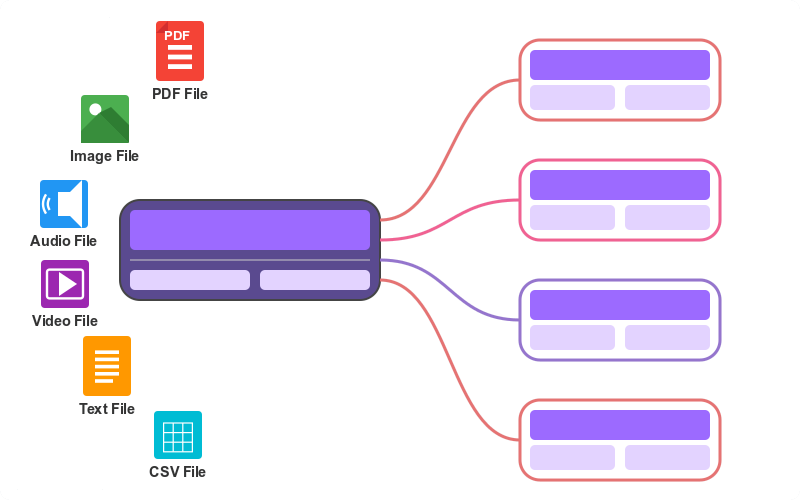
AI-Powered Mind Mapping
Generate structured mind maps from text, documents, audio, visuals, and more with AI.
AI Copilot Chat
Assists in brainstorming, topic expansion, and idea refinement.
AI-Driven Second-Order Connections
Identifies and links related ideas intelligently.
Multi-Format Input Compatibility
Import from text, CSV, PDFs, images, audio, and video for flexible input options.
Effortless Sharing
Share mind maps privately or publicly with ease.
Flexible Downloads
Export mind maps in PNG, SVG, SVG HTML, PDF, CSV, Markdown, or Project format for offline access and compatibility.
What is Xmind? A Quick Overview Before the Comparison
XMind is a traditional mind mapping tool that requires manual input to structure ideas. While it offers customization and offline access, it lacks AI-powered features like automated idea generation, smart insights, and support for diverse input formats.
Users must build maps from scratch, making it slower and less efficient compared to MindMap AI, which automates and enhances the entire process.
MindMap AI vs Xmind: Feature-by-Feature Comparison
AI-Powered Features
| AI-Powered Features | MindMap AI | Xmind |
|---|---|---|
| AI-Powered Mind Map Creation | ✅ | ❌ |
| AI Idea Expansion | ✅ | ❌ |
| AI Summarization | ✅ | ❌ |
| AI Topic Focus | ✅ | ❌ |
| AI-Driven Second-Order Connections | ✅ | ❌ |
| Retry Prompt for Free | ✅ | ❌ |
| Multi-Format Input Support (Text, PDFs, CSV, Images, Audio, Video, MD, HTML, XML, JSON, and Project File) |
✅ | ❌ |
Core Mind Mapping Features
| Core Mind Mapping Features | MindMap AI | Xmind |
|---|---|---|
| Manual Mind Maps & Topics for Free | Unlimited | Limited to 10 maps |
| Themes & Customization | ✅ | Limited |
| Export to PNG, SVG, Markdown, PDF, and Project | ✅ | Limited |
| Export to Excel, Word, and PPT | ❌ | Limited |
| Export to CSV, and SVG HTML | ✅ | ❌ |
| Watermark-Free Exports in the Free Version | ✅ | ❌ |
| All-time Version History | ✅ | ❌ |
| Cloud Storage | ✅ | ❌ |
| Share as Private or Public Links | ✅ | ✅ |
| Icons, Tags, & Hyperlinks | ✅ | ✅ |
| Navigation & Layout | ✅ | ✅ |
| Keyboard Shortcuts | ✅ | ✅ |
Accessibility & Platform Support
| Accessibility & Platform Support | MindMap AI | Xmind |
|---|---|---|
| Web App (No Installation Required) | ✅ | ❌ |
| Desktop App (Windows/Mac/Linux) | ❌ | ✅ |
| Mobile App (iOS/Android) | ✅ | ✅ |
| Chrome Extension | Coming Soon | ❌ |
Pricing & Value Comparison
| Pricing & Value Comparison | MindMap AI | Xmind |
|---|---|---|
| Free Plan | ✅ | ✅ |
| Annual Paid Plans |
Basic: $45.00/year Pro: $90.00/year |
Pro: $59.00/year Premium: $99.00/year |
| Lifetime Plans | ✅ | ❌ |
| Add-on Credits | ✅ | ❌ |
MindMap AI vs Xmind: Pros & Cons
MindMap AI
Pros
-
✓
AI-Powered Assistance
Generate mind maps instantly, expand ideas, focus topic, and summarize key ideas with AI assistance.
-
✓
Supports Multiple Input Formats
Create mind maps from text, PDFs, CSV images, video, and audio effortlessly.
-
✓
Cloud-Based & Accessible Anywhere
No installation required; access and save your work from any device.
-
✓
Full-Featured Free Version
MindMap AI's free plan offers unlimited manual mind maps, watermark-free exports, and sharing capabilities, without restrictive limitations.
-
✓
Flexible Pricing
Multiple plans, including lifetime options, to suit different user needs.
Cons
-
✗
No Desktop or Mobile App Yet
MindMap AI is currently available only on the web, with no desktop or mobile app yet.
-
✗
No Real-Time Collaboration
While sharing is easy, teams cannot collaborate live on the same mind map (yet).
Xmind
Pros
-
✓
Offline & Multi-Platform Support
Available on desktop (Windows, macOS, Linux) and mobile (iOS, Android) for easy access.
-
✓
Real-Time Collaboration
Allows teams to collaborate on mind maps with limited access in the free version.
Cons
-
✗
No AI-Powered Features
Lacks AI-generated mind maps, AI-assisted brainstorming, and automated idea expansion, requiring users to manually create and organize their maps.
-
✗
No Web App or Cloud Storage
Requires installation and doesn't support cloud-based access.
-
✗
Limited Free Version
Many features, including the number of mind maps, collaboration, and advanced export options, are restricted behind a paywall.
-
✗
Higher Pricing
Subscription-based model with no lifetime plan, which may be less cost-effective for some users.
