MindMap AI vs Xmind AI
Discover which AI mind mapping tool offers the best combination of intelligent features, usability, and value for boosting your creativity and productivity

Looking for a Xmind AI Alternative?
MindMap AI vs Xmind AI is one of the most searched comparisons among users exploring next-gen mind mapping tools. Both offer AI-powered assistance, but Xmind AI takes a lighter approach, while MindMap AI focuses on real-time interactivity and deep automation.
It supports continuous refinement of ideas, concept expansion, and insight generation. Xmind AI, while offering a solid starting point for AI-powered mind mapping, provides basic assistance with fewer interactive features.
In this guide, we break down how Xmind AI vs MindMap AI compare across AI features, usability, export options, and pricing.
MindMap AI: Elevating Your Brainstorming with AI
MindMap AI redefines the way ideas take shape, offering a dynamic and intelligent approach to brainstorming. It adapts to your thought process, providing real-time AI assistance to generate, refine, and expand ideas effortlessly.
Whether you're organizing complex concepts, planning projects, or collaborating on new ideas, MindMap AI streamlines the process, making creative thinking faster and more intuitive.
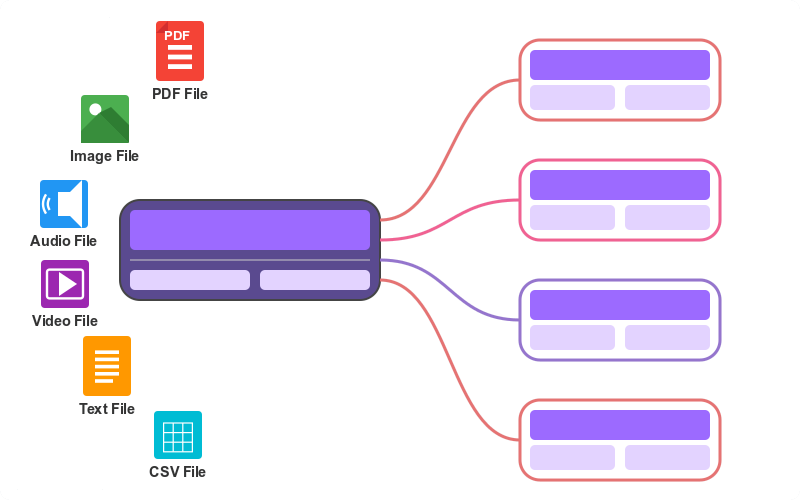
Real-Time AI-Powered Brainstorming
Get continuous AI-driven assistance that refines and expands your ideas dynamically, keeping your mind mapping sessions interactive and productive.
AI Expand
Automatically develops ideas further, adding more details and subtopics.
AI Summarization & Topic Focus
Summarize key points for a quick overview or isolate an idea with AI Focus to generate a dedicated mind map.
AI-Driven Second-Order Connections
Identifies and links related ideas intelligently.
Effortless Sharing
Share mind maps privately or publicly with ease.
Flexible Downloads
Export high-quality mind maps in PNG, SVG, SVG HTML, PDF, CSV, Markdown, or Project format for easy sharing and compatibility.
What is Xmind AI? A Quick Overview Before the Comparison
Xmind AI is the AI-powered version of the popular mind mapping app Xmind. While the original Xmind focused on manual diagramming and structure, Xmind AI introduces automated idea generation and basic brainstorming help through AI chat.
However, it lacks real-time interactivity and deep AI integration that newer tools like MindMap AI offer.
MindMap AI vs Xmind AI: Feature-by-Feature Comparison
AI-Powered Features
| AI-Powered Features | MindMap AI | Xmind AI |
|---|---|---|
| AI-Powered Interactive Assistance | ✅ | ❌ |
| AI Idea Expansion | ✅ | ✅ |
| AI Summarization | ✅ | ❌ |
| AI Topic Focus | ✅ | ❌ |
| AI-Driven Second-Order Connections | ✅ | ❌ |
| Retry Prompt for Free | ✅ | ❌ |
| Multi-Format Input Support (Text, PDFs, CSV, Images, Audio, Video, MD, HTML, XML, JSON, and Project File) |
✅ | Limited formats |
Core Mind Mapping Features
| Core Mind Mapping Features | MindMap AI | Xmind AI |
|---|---|---|
| Manual Mind Maps & Topics for Free | Unlimited | Limited to 10 maps |
| Themes & Customization | ✅ | Limited |
| Share as Private or Public Links | ✅ | Limited |
| Export to PNG, PDF, SVG, Markdown, and Project | ✅ | Limited |
| Export to Word, Excel, and PPT | ❌ | Limited |
| Export to CSV, and SVG HTML | ✅ | ❌ |
| Watermark-Free Exports in the Free Version | ✅ | ❌ |
| All-time Version History | ✅ | ❌ |
| Icons, Tags, & Hyperlinks | ✅ | ✅ |
| Navigation & Layout | ✅ | ✅ |
| Keyboard Shortcuts | ✅ | ✅ |
Accessibility & Platform Support
| Accessibility & Platform Support | MindMap AI | Xmind AI |
|---|---|---|
| Web App (No Installation Required) | ✅ | ✅ |
| Desktop App (Windows/Mac/Linux) | ❌ | ❌ |
| Mobile App (iOS/Android) | ✅ | ❌ |
| Chrome Extension | Coming Soon | ❌ |
Pricing & Value Comparison
| Pricing & Value Comparison | MindMap AI | Xmind AI |
|---|---|---|
| Free Plan | ✅ | ✅ |
| Annual Paid Plans |
Basic: $45.00/year Pro: $90.00/year |
Premium: $99.00/year |
| Lifetime Plans | ✅ | ❌ |
| Add-on Credits | ✅ | ✅ |
MindMap AI vs Xmind AI: Pros & Cons
MindMap AI
Pros
-
✓
Continuous AI Chat
Provides real-time AI assistance for brainstorming and idea expansion, keeping the process dynamic and interactive.
-
✓
AI Summarization & Topic Focus
Summarize key points for a quick overview or isolate an idea with AI Focus to generate a dedicated mind map.
-
✓
AI-Driven Second-Order Connections
Intelligently links related ideas, improving concept connections and visualization.
-
✓
Full-Featured Free Version
MindMap AI's free plan allows unlimited manual mind map creation, sharing, and watermark-free exports without restrictions.
-
✓
Flexible Pricing
Offers multiple plans, including lifetime options, to suit different user needs.
Cons
-
✗
No Real-Time Collaboration
While sharing is easy, teams cannot collaborate live on the same mind map (yet).
-
✗
Limited Customization Options
Provides basic customization, lacking features like customizable templates, diverse color schemes, and styles.
Xmind AI
Pros
-
✓
AI-Powered Idea Assistance
Generates ideas when prompted but does not support continuous chat interaction with the AI.
-
✓
Real-Time Collaboration
Available in the paid plan, allowing teams to collaborate live on the same mind map for team-based brainstorming.
Cons
-
✗
Limited AI Features
Xmind AI's AI chat assists with simple actions like growing ideas, reorganizing map, and explaining ideas, but it doesn't provide continuous brainstorming support as MindMap AI.
-
✗
Limited Input Support
Doesn't support formats like CSV, Images, Audio, Video, HTML, XML, or JSON.
-
✗
Limited Free Version
Many features, including the number of mind maps, collaboration, and advanced export options, are restricted behind a paywall.
-
✗
Higher Pricing
Subscription-based model with no lifetime plan, which may be less cost-effective for some users.
-
✗
Limited Version History
Xmind AI retains version history for only 30 days, even in the paid plan.
