MindMap AI vs MindManager
Discover which mind mapping tool empowers you with AI automation, faster idea development, and a more modern approach to brainstorming
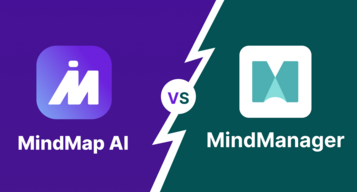
Looking for a MindManager Alternative?
MindManager provides a structured approach to mind mapping, but they require users to manually create, arrange, and refine nodes, making the process tedious.
In contrast, an AI-powered alternative streamlines brainstorming with automated idea expansion, smart structuring, and intuitive assistance.
In this guide, we break down how MindMap AI vs MindManager compares across AI features, usability, export options, and pricing.
MindMap AI: AI-Powered Mind Mapping for Effortless Creativity
This AI-driven mind mapping solution designed to simplify idea generation, organization, and development. By integrating artificial intelligence, it enables users to structure thoughts efficiently, and transform concepts into actionable insights with minimal effort.
AI-Powered Mind Mapping
Instantly create structured mind maps from text, documents, audio, visuals, and more with AI.
AI Summarization & Topic Focus
Summarize key points for a quick overview or isolate an idea with AI Focus to generate a dedicated mind map.
AI Summarization & Topic Focus
Summarize key points for a quick overview or isolate an idea with AI Focus to generate a dedicated mind map.
AI-Driven Second-Order Connections
Intelligently detects and links related concepts for deeper idea exploration.
Seamless Sharing
Easily share mind maps privately or publicly with just a click.
Versatile Export Formats
Download mind maps in PNG, SVG, SVG HTML, PDF, CSV, Markdown, or Project format for maximum compatibility.
What is MindManager? A Quick Overview Before the Comparison
MindManager app follows a traditional, manual approach to mind mapping, requiring users to manually structure, expand, and refine their ideas. While it offers customizable layouts, the tool relies heavily on drag-and-drop adjustments, making the process more time-consuming compared to AI-powered solutions.
MindMap AI features real-time AI copilot chat, idea expansion, and refinement, unlike the manual organization required in the absence of AI-driven assistance in MindManager.
MindMap AI vs MindManager: Feature-by-Feature Comparison
AI-Powered Features
| AI-Powered Features | MindMap AI | MindManager |
|---|---|---|
| AI-Powered Mind Map Creation | ✅ | ❌ |
| AI Idea Expansion | ✅ | ❌ |
| AI Summarization | ✅ | ❌ |
| AI Topic Focus | ✅ | ❌ |
| AI-Driven Second-Order Connections | ✅ | ❌ |
| Retry Prompt for Free | ✅ | ❌ |
| Multi-Format Input Support (Text, PDFs, CSV, Images, Audio, Video, MD, HTML, XML, JSON, and Project File) |
✅ | ❌ |
Core Mind Mapping Features
| Core Mind Mapping Features | MindMap AI | MindManager |
|---|---|---|
| Manual Mind Maps & Topics for Free | ✅ | ❌ |
| Export to PNG, SVG, Markdown, SVG HTML, CSV, PDF, and Project | ✅ | ❌ |
| Export to Word, and Excel | ❌ | Limited |
| Themes & Customization | ✅ | ✅ |
| Cloud Storage | ✅ | ✅ |
| Share as Private or Public Links | ✅ | ✅ |
| Icons, Tags, & Hyperlinks | ✅ | ✅ |
| Keyboard Shortcuts | ✅ | ✅ |
| Navigation & Layout | ✅ | ✅ |
Accessibility & Platform Support
| Accessibility & Platform Support | MindMap AI | MindManager |
|---|---|---|
| Web App (No Installation Required) | ✅ | ✅ |
| Desktop App (Windows/Mac) | ❌ | ✅ |
| Mobile App (iOS/Android) | ✅ | ✅ |
| Chrome Extension | Coming Soon | ❌ |
Pricing & Value Comparison
| Pricing & Value Comparison | MindMap AI | MindManager |
|---|---|---|
| Free Plan | ✅ | ❌ |
| Annual Paid Plans |
Basic: $45.00/year Pro: $90.00/year |
Essentials: $99.00/year Professional: $179.00/year |
| Lifetime Plans | ✅ | ❌ |
| Add-on Credits | ✅ | ❌ |
MindMap AI vs MindManager: Pros & Cons
MindMap AI
Pros
-
✓
AI-Powered Mind Mapping
Generate mind maps instantly, expand ideas, focus topic, and summarize key ideas with AI assistance.
-
✓
Supports Multiple Input Formats
Create mind maps using text, PDFs, CSV, images, video, and audio.
-
✓
Versatile Output for Various Needs
Whether you need high-quality visuals (SVG, PNG) or structured text formats (Markdown, CSV, Project), provides flexible export options.
-
✓
Full-Featured Free Plan
MindMap AI's free plan allows unlimited manual mind map creation, sharing, and watermark-free exports without restrictions.
-
✓
Flexible Pricing
Offers multiple plans, including lifetime options, to suit different user needs.
Cons
-
✗
No Real-Time Collaboration
While sharing is easy, teams cannot collaborate live on the same mind map (yet).
-
✗
Limited Customization Options
Provides basic customization, lacking features like customizable templates, diverse color schemes, and styles.
MindManager
Pros
-
✓
Offline & Multi-Platform Support
Available on desktop (Windows, macOS) and mobile (Android) for easy access.
-
✓
Real-Time Collaboration
Allows teams to collaborate on mind maps, but there is no free plan.
Cons
-
✗
No AI-Powered Features
Lacks AI-generated mind maps, and AI-assisted brainstorming, requiring users to manually create and organize their maps.
-
✗
Limited Export Options
Lacks the diverse file formats offered by MindMap AI, restricting flexibility.
-
✗
Restricted Free Access
Unlike MindMap AI, which offers a fully functional free plan, MindManager provides a limited free trial alone.
-
✗
Higher Pricing
Subscription-based model with no lifetime plan, which may be less cost-effective for some users.
