MindMap AI vs Inspiration
Find out which mind mapping tool turns inspiration into better learning, faster brainstorming, and smarter visual thinking in 2025
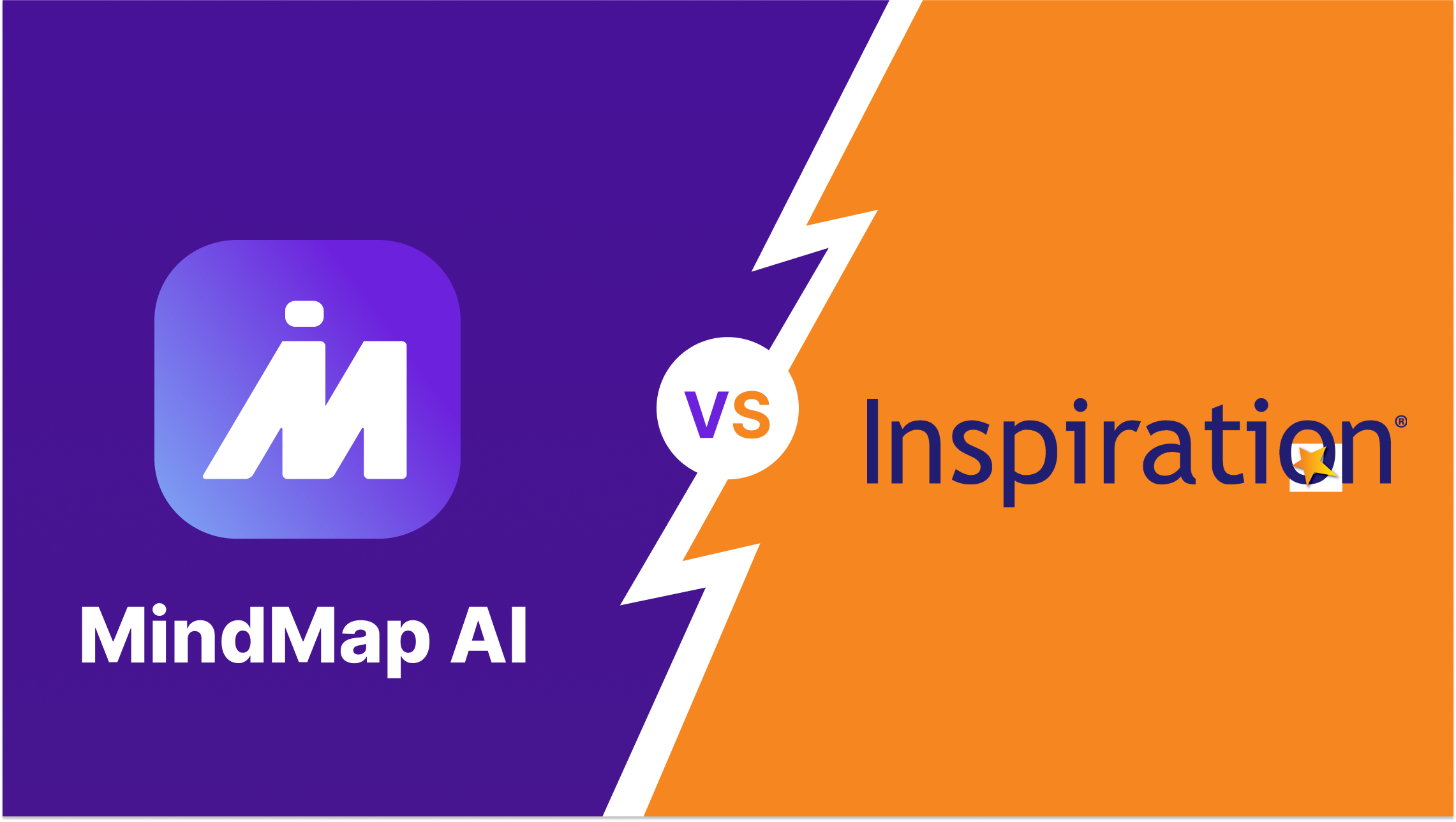
Looking for an Inspiration Alternative?
Inspiration and Inspiration Maps mobile app have been staples in educational environments for years. However, in 2025, AI-powered solutions are transforming how individuals and teams learn, and organize information. MindMap AI isn?t just an alternative, it?s the next evolution in mind mapping.
In this guide, we break down how Inspiration vs MindMapAI compare across AI capabilities, usability, export options, and pricing.
MindMap AI: The AI-Powered Advantage
MindMap AI transforms brainstorming and visual thinking with advanced AI. Unlike Inspiration, which relies on manual input, MindMap AI lets you instantly generate, refine, and expand ideas, boosting productivity and unlocking smarter creative possibilities.
AI-Powered Mind Mapping
Instantly generate structured mind maps from text, documents, audio, visuals, and more far beyond what Inspiration offers.
AI Copilot Chat
Get real-time AI assistance for brainstorming, expanding topics, and refining ideas.
AI-Driven Second-Order Connections
Automatically discover and visualize hidden relationships between ideas to gain deeper insights.
Multi-Format Input Compatibility
Import content from text, CSV, PDFs, images, audio, and video for unmatched flexibility. Inspiration limits input to manual entry.
Effortless Sharing
Easily share mind maps privately or publicly with a link. No complex export or sharing limitations like in Inspiration.
Flexible Downloads
Export your mind maps in various formats including PNG, SVG, SVG HTML, PDF, CSV, Markdown, and Project files for easy offline access and compatibility. Inspiration offers limited export options.
What is Inspiration? A Quick Overview Before the Comparison
Inspiration mind mapping software is a long-established mind mapping and visual thinking tool, widely used in education to support student learning. It offers features like diagram creation, concept mapping, and visual outlining, primarily through manual input.
Lack AI-powered features such as automated idea generation, intelligent insights, and support for diverse input formats. Users must manually build and organize their mind maps, making the process slower and less efficient compared to MindMap AI.
Inspiration vs MindMapAI: Feature-by-Feature Comparison
AI-Powered Features
| Feature | MindMap AI | Inspiration |
|---|---|---|
| AI-Powered Mind Map Creation | ✅ | ❌ |
| AI Idea Expansion | ✅ | ❌ |
| AI Summarization | ✅ | ❌ |
| AI Topic Focus | ✅ | ❌ |
| AI-Driven Second-Order Connections | ✅ | ❌ |
| Retry Prompt for Free | ✅ | ❌ |
| Multi-Format Input Support (Text, PDFs, CSV, Images, Audio, Video, Markdown, HTML, XML, and JSON) |
✅ | ❌ |
Core Mind Mapping Features
| Feature | MindMap AI | Inspiration |
|---|---|---|
| Manual Mind Maps & Topics for Free | Unlimited | ❌ |
| Themes & Customization | ✅ | ✅ |
| Export to PNG, PDF, and Project | ✅ | ✅ |
| Export to BMP, Word, and PPT | ❌ | ✅ |
| Export to CSV, SVG, and Markdown | ✅ | ❌ |
| Cloud Storage | ✅ | ❌ |
| All-time Version History | ✅ | ❌ |
| Navigation & Layout | ✅ | ❌ |
| Keyboard Shortcuts | ✅ | ❌ |
| Share as Private or Public Links | ✅ | ❌ |
| Icons, Links, & Hyperlinks | ✅ | ✅ |
Accessibility & Platform Support
| Feature | MindMap AI | Inspiration |
|---|---|---|
| Web App (No Installation Required) | ✅ | ❌ |
| Mobile App (iOS/Android) | ✅ | ✅ |
| Desktop App (Windows/Mac) | ❌ | ✅ |
| Chrome Extension | ✅ | ❌ |
Pricing & Value Comparison
| Plan Type | MindMap AI | Inspiration |
|---|---|---|
| Free Plan | ✅ | ✅ |
| Annual Paid Plans |
Basic: $45.00/year Pro: $90.00/year |
One-Time Per Platform Purchase |
| Lifetime Plans | ✅ | ❌ |
| Add-on Credits | ✅ | ❌ |
Inspiration vs MindMap AI: Pros & Cons
MindMap AI
Pros
-
✓
AI-Powered Assistance
Instantly generate mind maps, expand ideas, focus topics, and summarize content with AI support.
-
✓
Supports Multiple Input Formats
Create mind maps from text, PDFs, CSV, images, audio, and video effortlessly.
-
✓
Cloud-Based & Accessible Anywhere
No installation required; access and save your work from any device.
-
✓
Full-Featured Free Version
Ongoing free plan with unlimited manual mind maps, watermark-free exports, and easy sharing.
-
✓
Flexible Pricing
Multiple plans, including lifetime options, to suit personal and professional needs.
Cons
-
✗
No Desktop App Yet
Available on web and mobile (iOS & Android), but no dedicated desktop app currently.
-
✗
No Real-Time Collaboration
Sharing is simple, but teams cannot collaborate live on the same mind map (yet).
Inspiration
Pros
-
✓
Available on Windows & iOS
Desktop access via Inspiration 11 and mobile support through Inspiration Maps (iOS only).
-
✓
Presentation & Export Options
Create presentations and export to Word, PowerPoint, and PDF.
Cons
-
✗
No AI Features or Automation
Lacks AI-powered mind map creation, topic expansion, and smart insights.
-
✗
No True Free Plan
Only a 30-day free trial; continued access requires a paid license.
-
✗
Limited Input Format Support
Doesn?t support importing audio, video, or CSV content directly.
-
✗
No Cloud Storage or Web Access
Requires installation and local storage; no browser-based access.
-
✗
Platform Limitations
No Android app or full web version; mobile access limited to iOS devices only.
