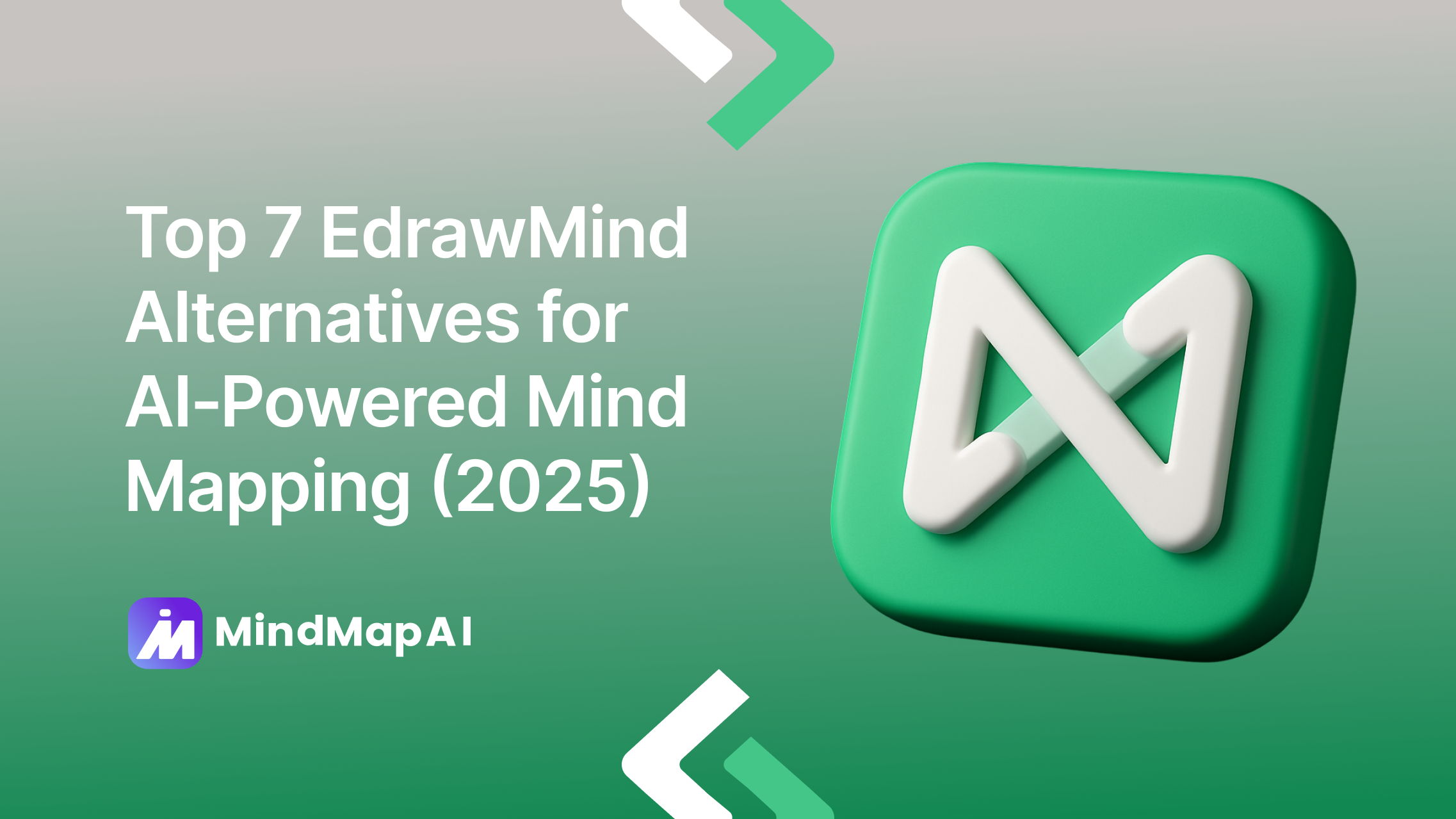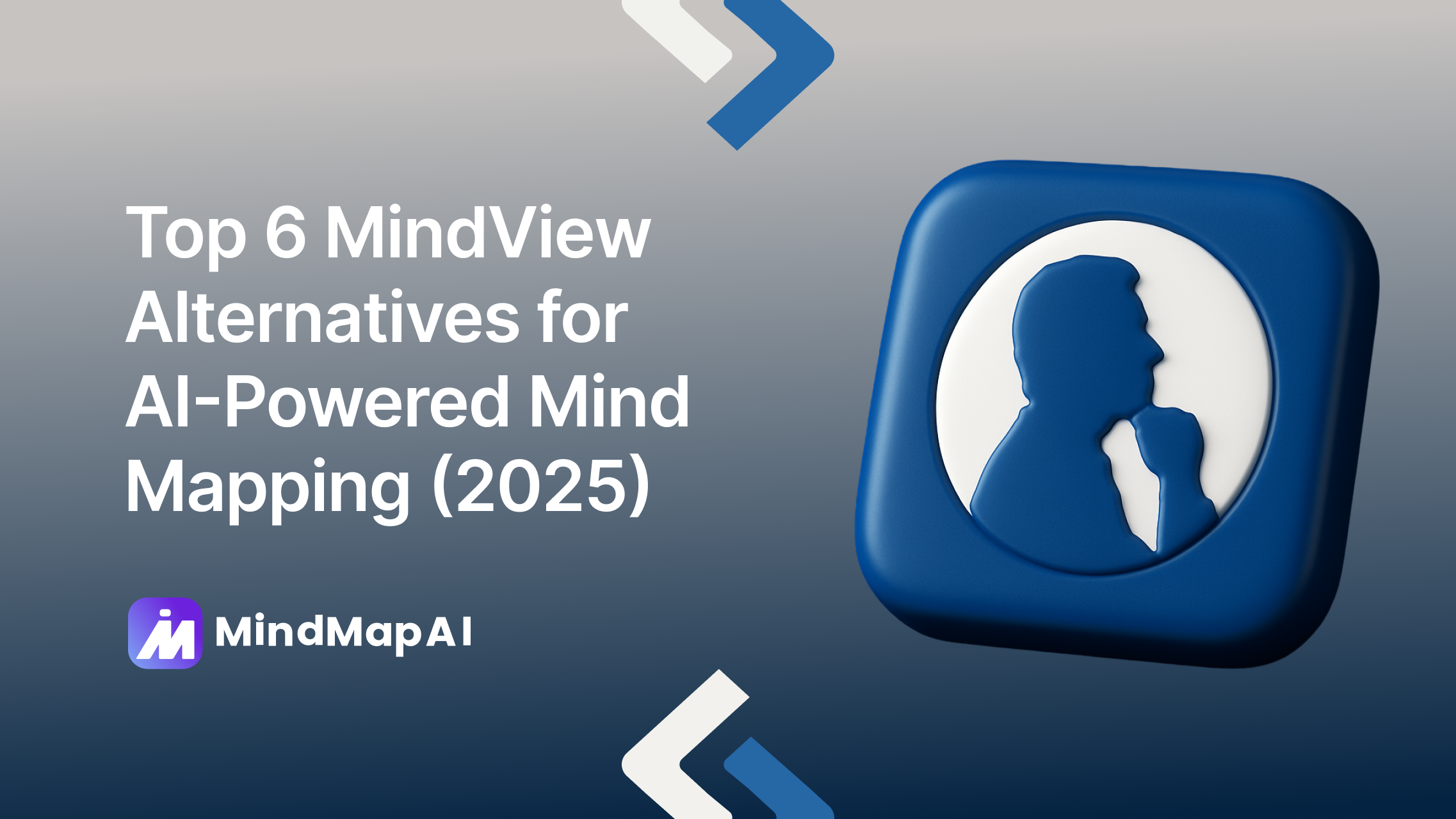
Top 6 Mindview Alternatives for AI‑Powered Mind Mapping (2025)
MindView is a robust mind mapping and project management tool known for its deep Microsoft Office integration, six interchangeable views, and professional-grade export options. It’s especially popular among educators, project managers, and teams needing Gantt charts, timelines, and structured task management alongside their mind maps.
However, while MindView shines in traditional productivity and corporate settings, some users may seek more AI-driven creativity, broader import formats, or real-time AI-assisted idea expansion. Others might want simpler, faster tools for content-based mapping, especially those working with diverse file types like PDFs, videos, or web pages.
That’s where this guide comes in. We’ve compiled the best MindView alternatives for 2025, tools that blend AI-powered brainstorming, multi-format input, and flexible customization. If you’re looking for software that goes beyond structured project visualization to deliver intelligent, automated mind mapping, these options are worth exploring.
Ready to upgrade your AI mapping?
1. MindMap AI
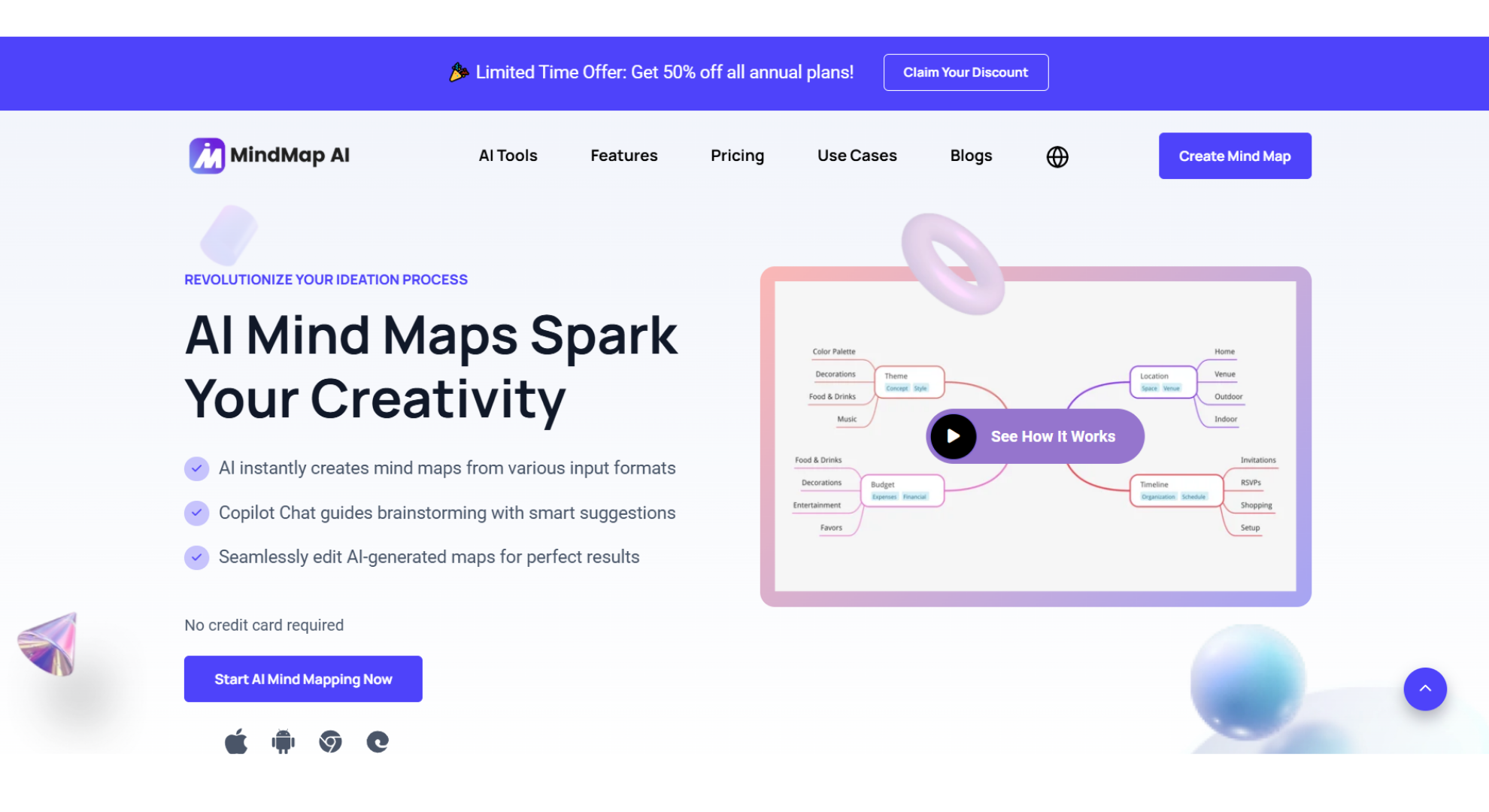
Why it stands out
MindMap AI offers a powerful workspace that instantly transforms raw content whether it’s text, PDFs, CSV files, images, audio, or video into a clean, well-structured mind map in seconds. Its branch-aware AI Copilot allows you to refine, expand, summarise, making map editing smarter and faster.
Unlike many competitors, it supports both subscription and lifetime purchase tiers, giving you the flexibility to pay once and use it forever. Available on the web and mobile (iOS/Android), it’s perfect for solo knowledge-workers and small teams who need speed, flexibility, and polished output without being locked into recurring costs.
Key Features
Multi-format ingest in seconds: Turn PDFs, text, images, audio, video or CSV straight into a structured mind map with one click.
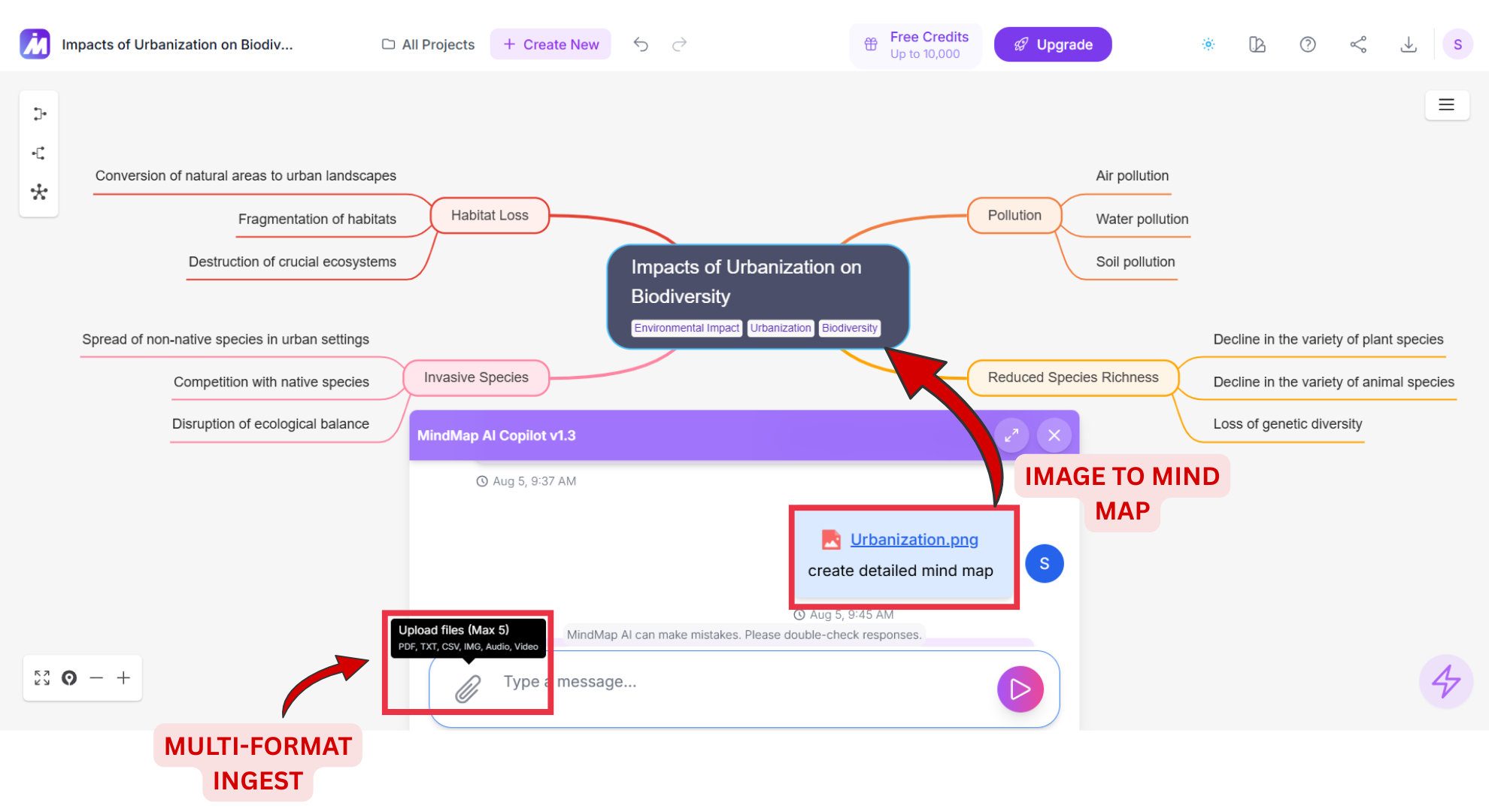
Branch-aware AI Copilot: Chat-powered actions such as Summarize, Rephrase, and Deepen work on any node, aided by AI Expand, Focus Topic, and Summarizer tools.
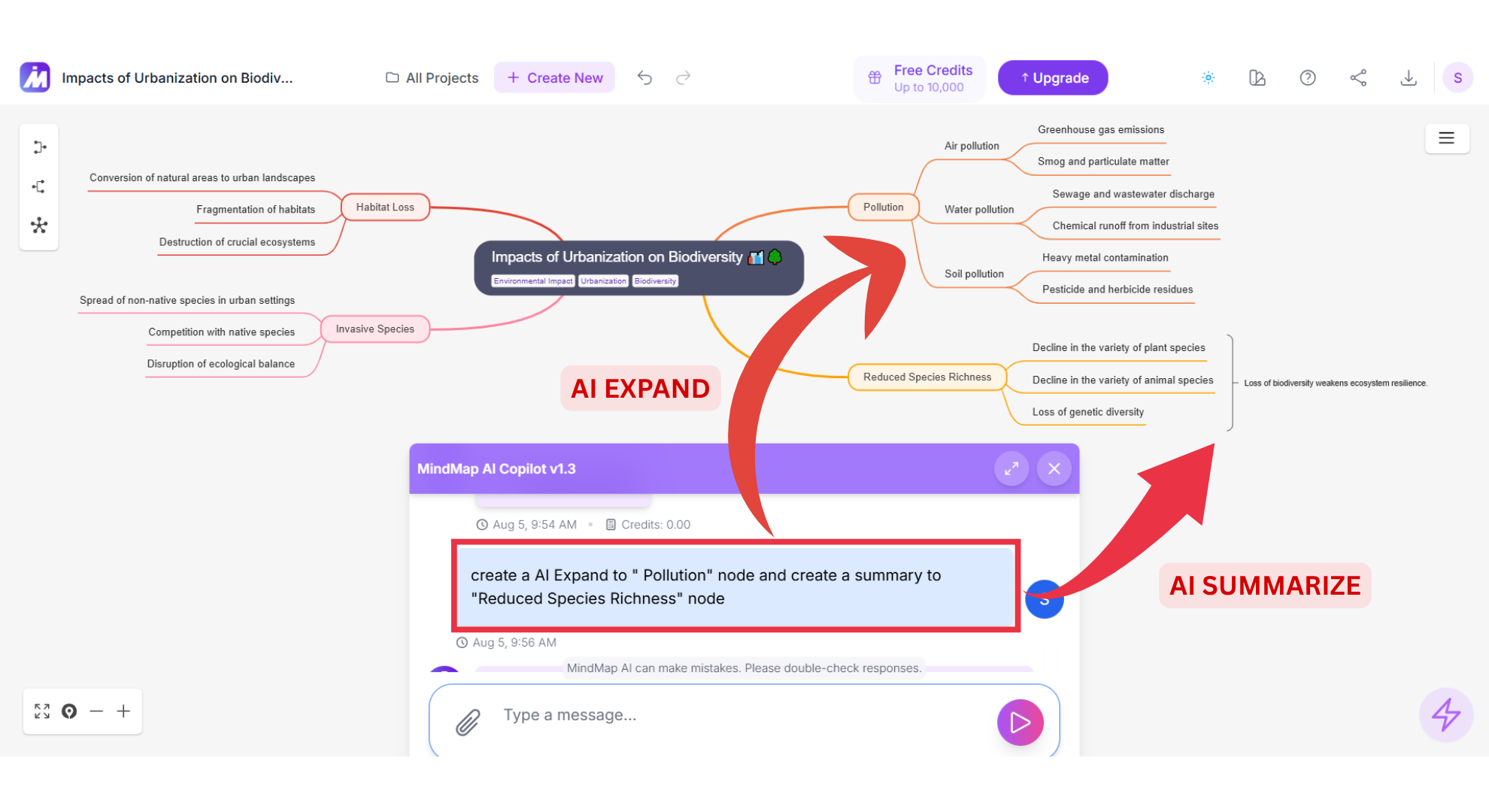
Flexible exports & sharing: Share via private or public links and export in PNG, PDF, SVG, Markdown, or CSV formats.
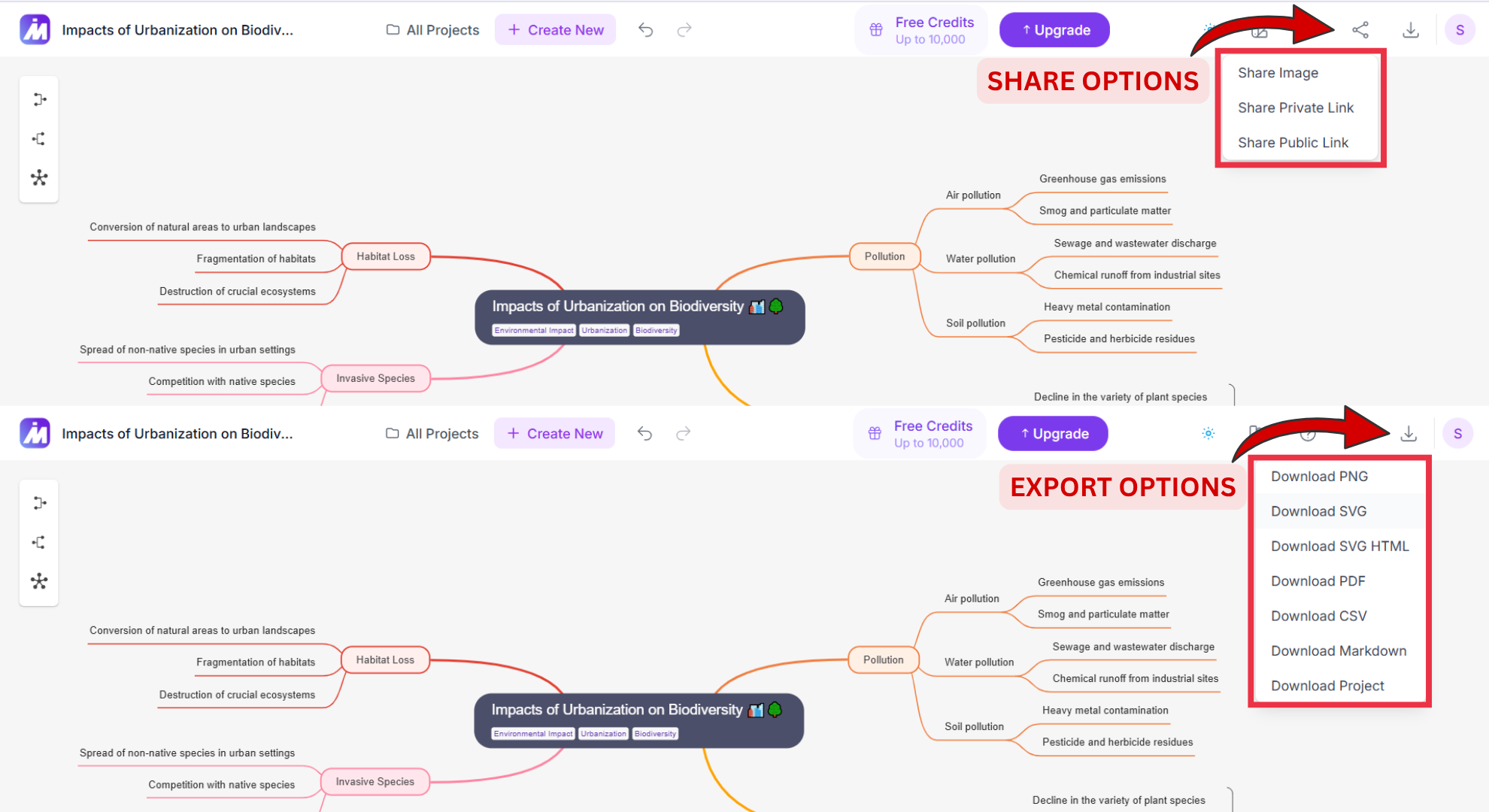
Second-Order Connections: Automatically detects and maps non-obvious relationships for better insight.
Cross-device workflow: Seamlessly create, edit, and access mind maps on web or mobile apps.
All-time version history & cloud storage: Track changes and retrieve past versions anytime.
Pros
Wide format support: Create mind maps from text, PDFs, CSVs, images, audio, and video, covering more media types than MindView.
Dynamic AI assistance: Copilot Chat and AI-powered tools allow real-time expansion, summarization, and restructuring.
Reveal hidden insights: Second-Order Connections automatically uncover links between topics.
Flexible exports: Download maps in multiple formats (PNG, SVG, Markdown, PDF, CSV, project files).
Generous free plan: 50 credits/month with unlimited manual maps, watermark-free exports, and version history.
Flexible pricing: Subscription-based or lifetime purchase options available.
Cons
No native desktop version: Runs on web and mobile only.
Real-time collaboration limited: Multi-user editing is not yet supported; collaboration is via shared links.
Basic customization: Lacks advanced templates and style options compared to some competitors.
Pricing
Free: 50 credits/month.
Basic: $7.49/month or $3.74/month billed annually (2,000 AI credits).
Pro: $14.99/month or $7.49/month billed annually (5,000 AI credits).
Lifetime tiers: Starting at $129 (one-time).
Curious how MindMap AI stacks up against Mindview?
2. Whimsical AI
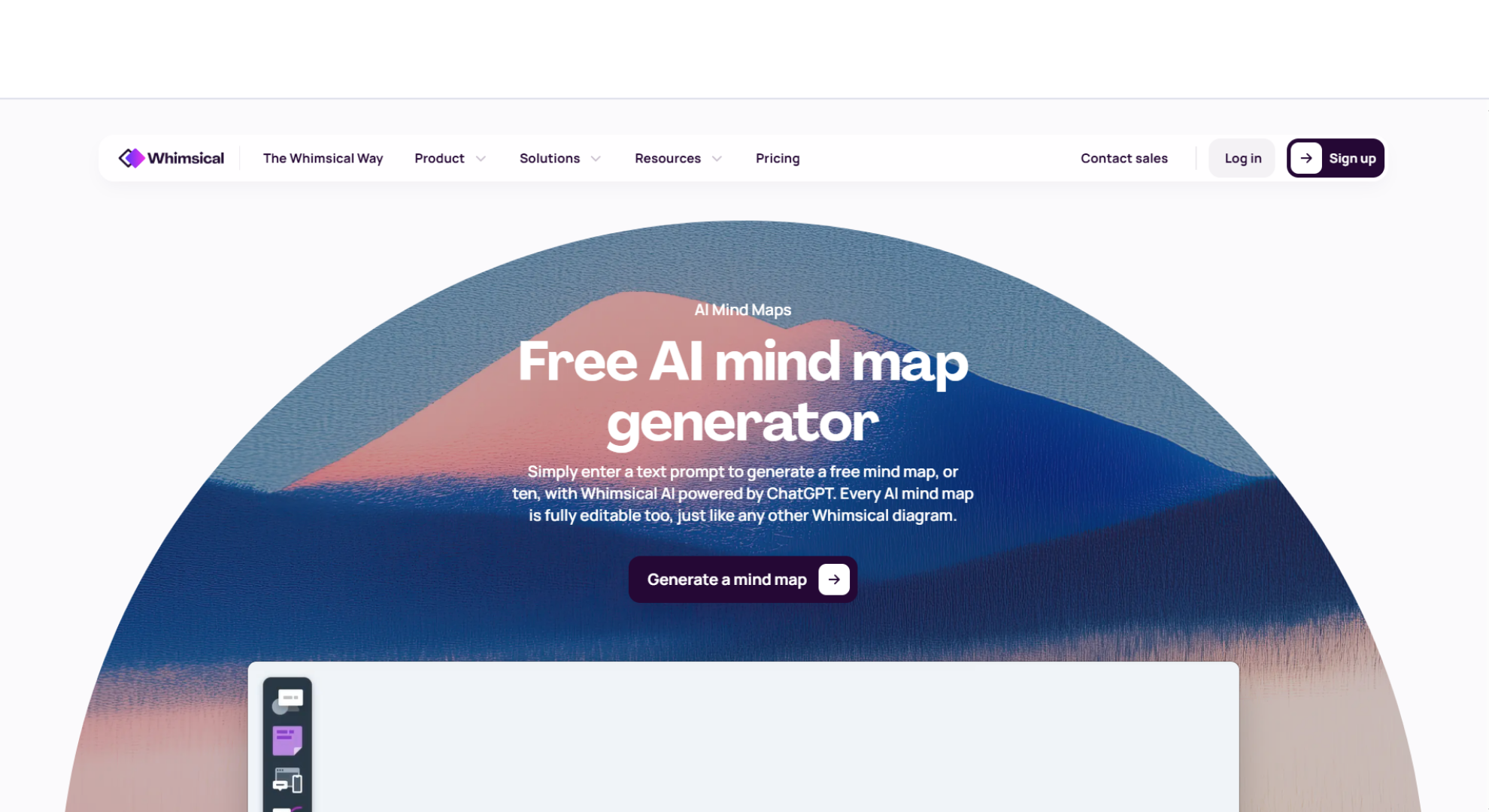
Why it stands out
Whimsical AI offers a highly visual, infinite workspace where teams can create mind maps, flowcharts, wireframes, sticky notes, and documents all in one place. Its AI actions are transparently metered, giving Pro users 500 actions per month, Business 1,000, and Enterprise 2,000, making it easy for teams to manage usage. Whimsical excels for creative, product, and design teams that need fast, visually polished boards with built-in commenting, voting, and timers.
By integrating mind mapping, project planning, and collaborative features into a single workspace, Whimsical allows teams to brainstorm, organize, and execute ideas without switching between multiple apps.
Key Features
Collaboration tools: Real-time cursors, comments, voting, and timers to facilitate workshops and team retrospectives.
Cross-platform access: Works seamlessly on desktop, web, and mobile.
Infinite boards: Create mind maps, flowcharts, wireframes, sticky notes, and documents in one flexible canvas.
Pros
Very easy to learn and use: even for teams new to mind mapping.
Generous free plan: with core features for small teams or individual users.
Integrated AI actions: help accelerate idea expansion and organization.
Cons
No built-in Gantt or Kanban views: for detailed project management.
Pricing scales per editor: which may increase costs for larger teams.
Pricing
Free plan: Available with core features and limited AI actions.
Pro: $10/editor/month
Business: $15/editor/month
Enterprise: $20/editor/month (annual billing)
3. Mindomo
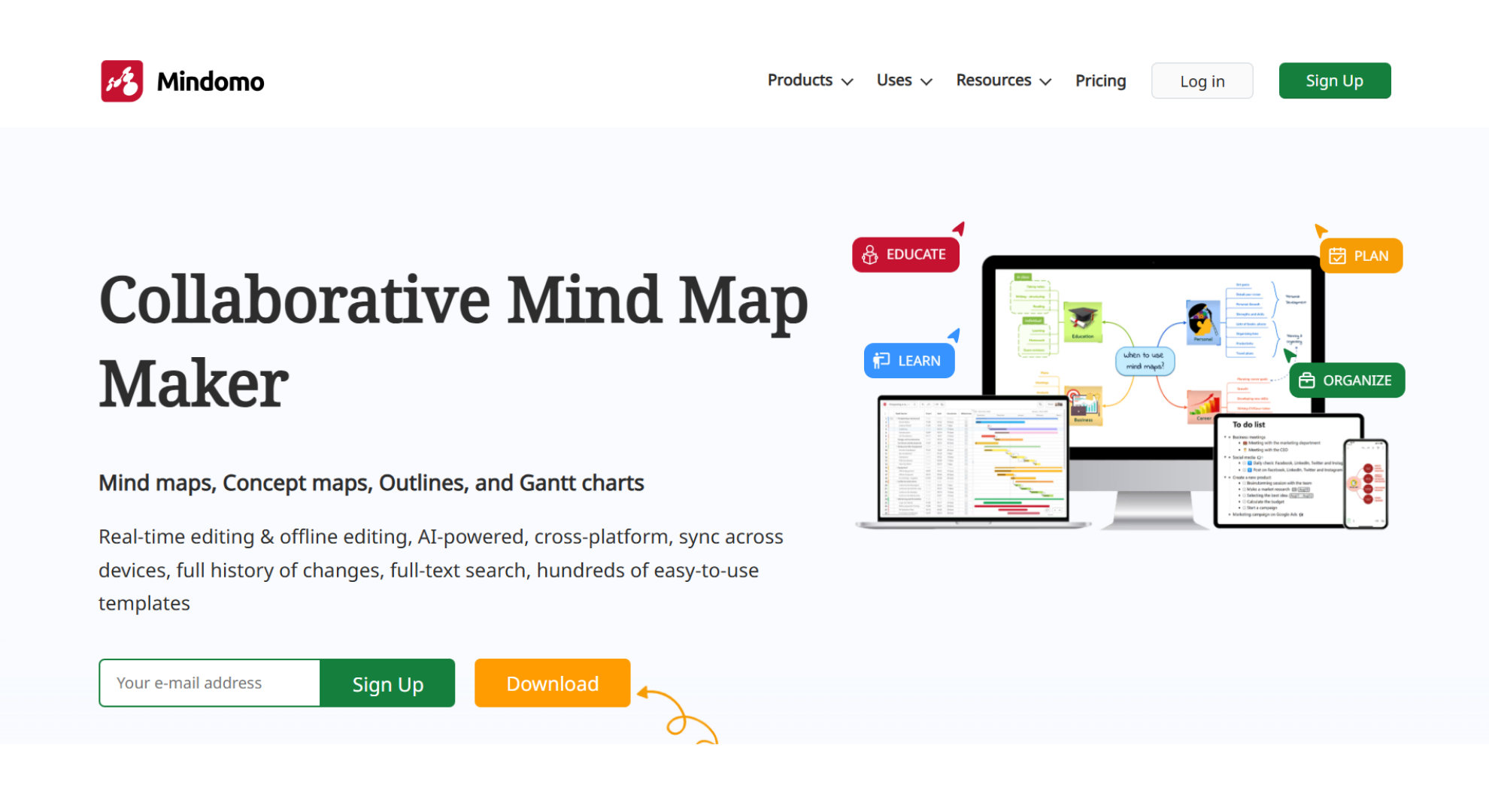
Why it stands out
Mindomo combines traditional mind mapping with outlines and Gantt views in a single file, making it a versatile tool for both creative brainstorming and structured project planning. Its desktop app supports full offline access, while AI features are credit-based, starting at 50 AI actions per month for the Premium plan and 60 for Professional. This makes Mindomo a practical and cost-effective choice for classrooms, solo professionals, and small teams who need flexibility without overpaying for advanced AI quotas.
Key Features
Map, Outline & Gantt views: Switch instantly between visual layouts to suit your workflow.
Cross-platform & offline support: Available on Windows, macOS, Linux, Android, and iOS, with full offline editing capability.
Collaboration & AI: Real-time co-editing, shared AI credit pools for teams, and AI-assisted mind mapping.
Pros
Very affordable paid plans with low entry-point AI credits.
Offline mode allows work without internet connection.
Supports classrooms and educational environments effectively.
Cons
AI quotas are smaller compared to competitors like MindMap AI, which may limit heavy AI-assisted workflows.
Premium/Professional plans vary slightly by region and promotion.
Pricing
Premium: From €6/month (~$6.50) with 50 AI credits.
Professional: From €10–13.50/month with 60 AI credits (varies by region or promotion).
Freemium: Free plan with basic mind mapping features available indefinitely.
4. MindGenius Online
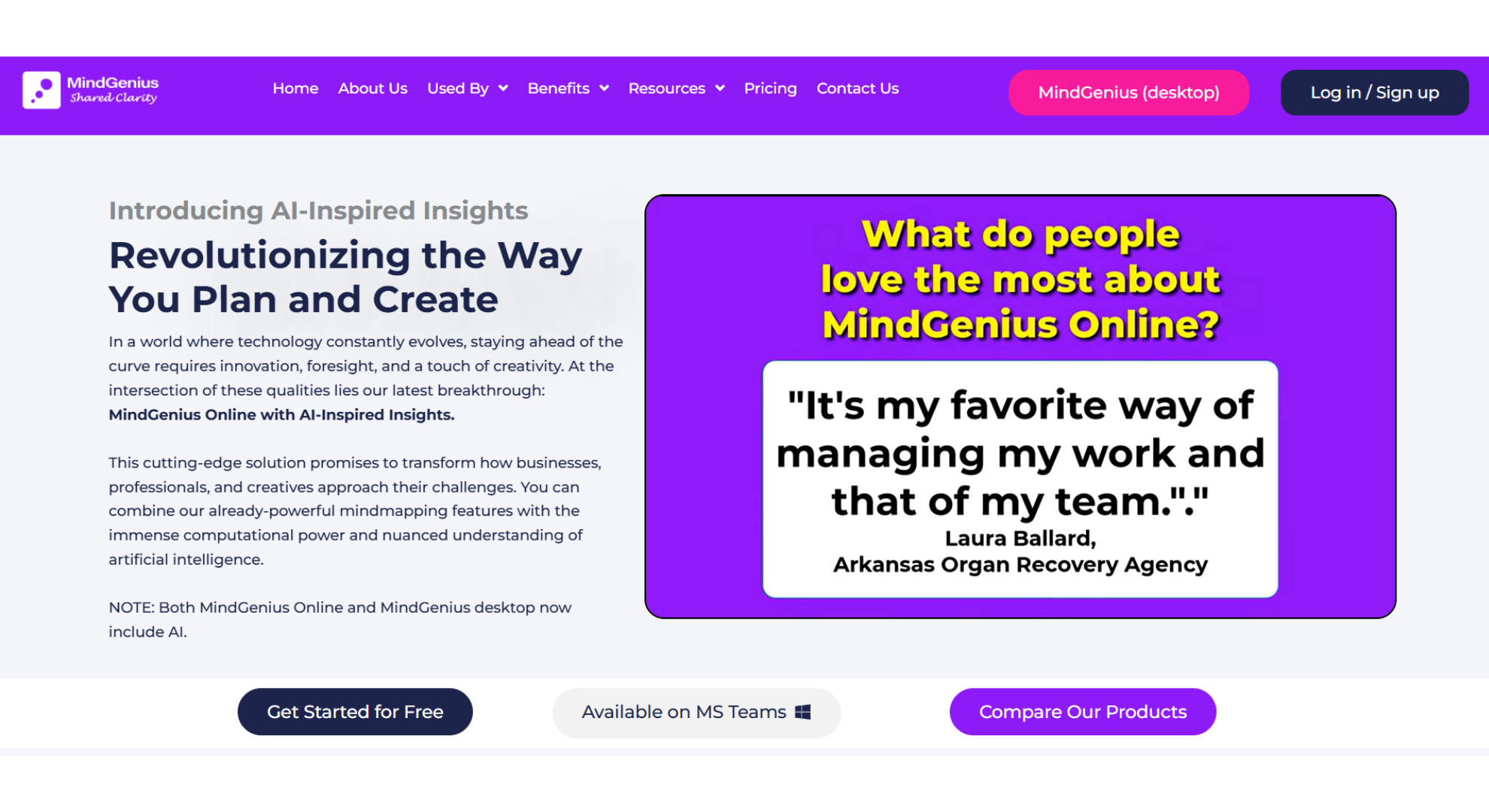
Why it stands out
MindGenius Online provides a versatile environment where users can brainstorm in a mind map, then switch seamlessly to Timeline or Taskboard views with dates, dependencies, and assigned owners. It is ideal for teams and professionals who want a lightweight, visually-driven approach to project planning without committing to a full-scale project management suite. AI-assisted features enhance idea generation, enabling users to structure and expand content efficiently. A free trial is available for new users to explore the platform.
Key Features
Flexible views: Switch between Mind Map, Timeline, and Taskboard views instantly, keeping all data intact.
Project management tools: Track tasks, resources, and deadlines with built-in views such as Tasks, Team, Project Files, and Needs Attention.
Collaboration & guest access: Embed into Microsoft Teams, share updates in real-time, and allow external stakeholders to view edits without licenses.
Pros
Smooth transition from brainstorming to actionable project planning.
Real-time collaboration and MS Teams integration enhance team efficiency.
AI-assisted mind mapping helps spark creativity and organize complex information.
Cons
AI summarizing and rewriting are not fully automated across all views.
Pricing for the full online plan varies and is listed separately; desktop versions use GBP pricing.
Pricing
Free trial: 14 days, no credit card required.
Paid plans: Available online; consult website for current rates.
Microsoft Teams integration: available for enhanced collaboration.
5. Mapify
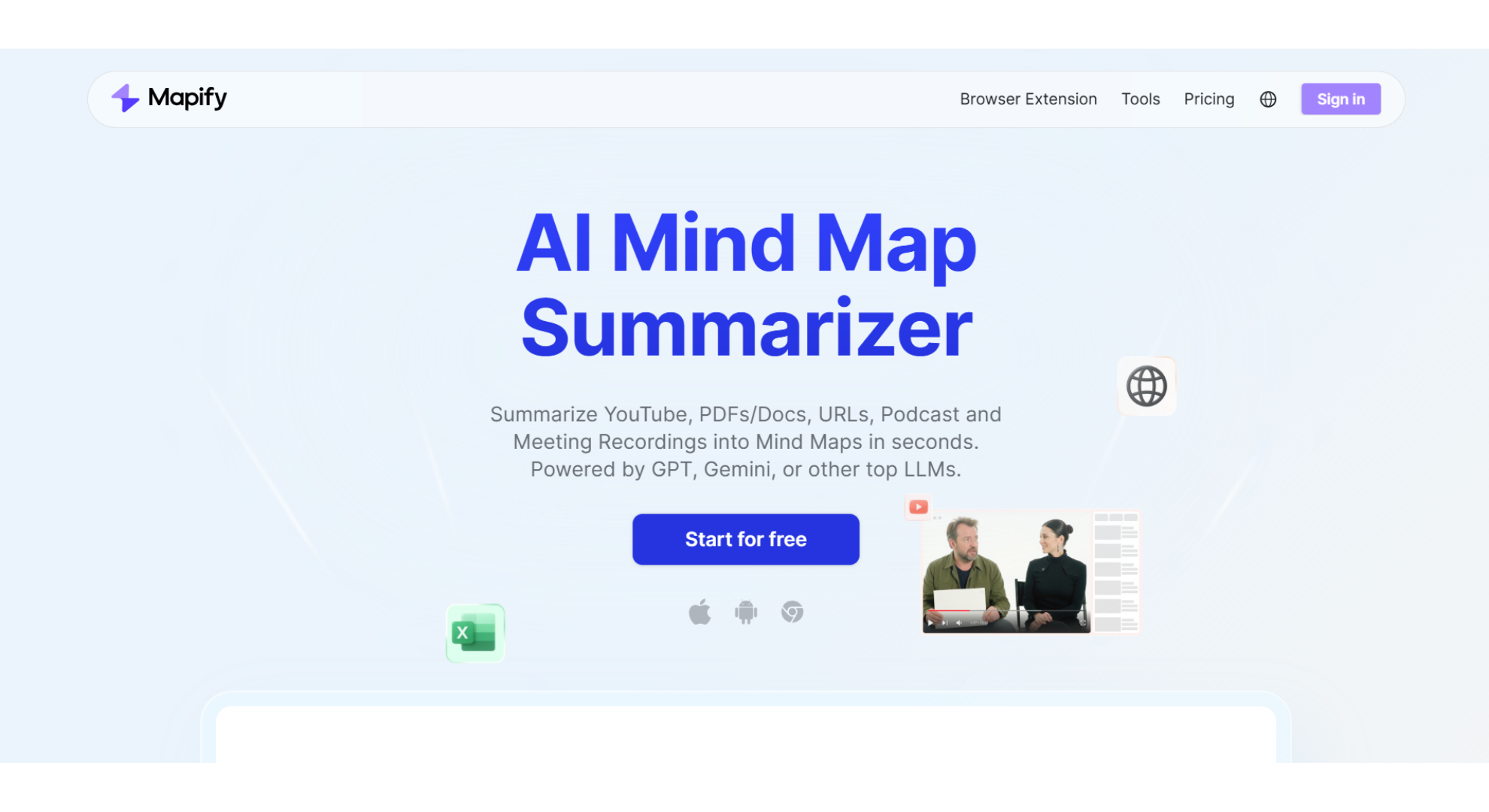
Why it stands out
Mapify is designed for fast, AI-powered research and content visualization. Users can transform PDFs, Office documents, webpages, or YouTube videos into fully structured radial mind maps within seconds. Its integrated “chat with your file” feature allows deeper interaction with the content, such as querying, summarizing, or translating, while the slide-deck export lets you convert insights directly into presentation-ready visuals. This makes Mapify especially valuable for students, educators, marketers, and professionals who need to quickly digest information and present it effectively.
Key Features
Multi-format ingest: Turn PDFs, Word/Excel documents, URLs, or YouTube videos into mind maps instantly.
Browser extensions: Quickly summarize web pages without leaving your workflow.
Multilingual support: Translate content and generate maps in multiple languages for global teams or learning.
Pros
Lightning-fast file-to-map conversion, saving significant preparation time.
Polished slide outputs that are ready for presentations, reports, or class use.
AI-enhanced interactivity allows you to explore content without manual restructuring.
Cons
Lightning-fast file-to-map conversion, saving significant preparation time.
Polished slide outputs that are ready for presentations, reports, or class use.
AI-enhanced interactivity allows you to explore content without manual restructuring.
Pricing
Plan tiers include Basic, Pro, and Unlimited.
Credit allotments and current rates are available on Mapify’s pricing page.
6. MyMap AI
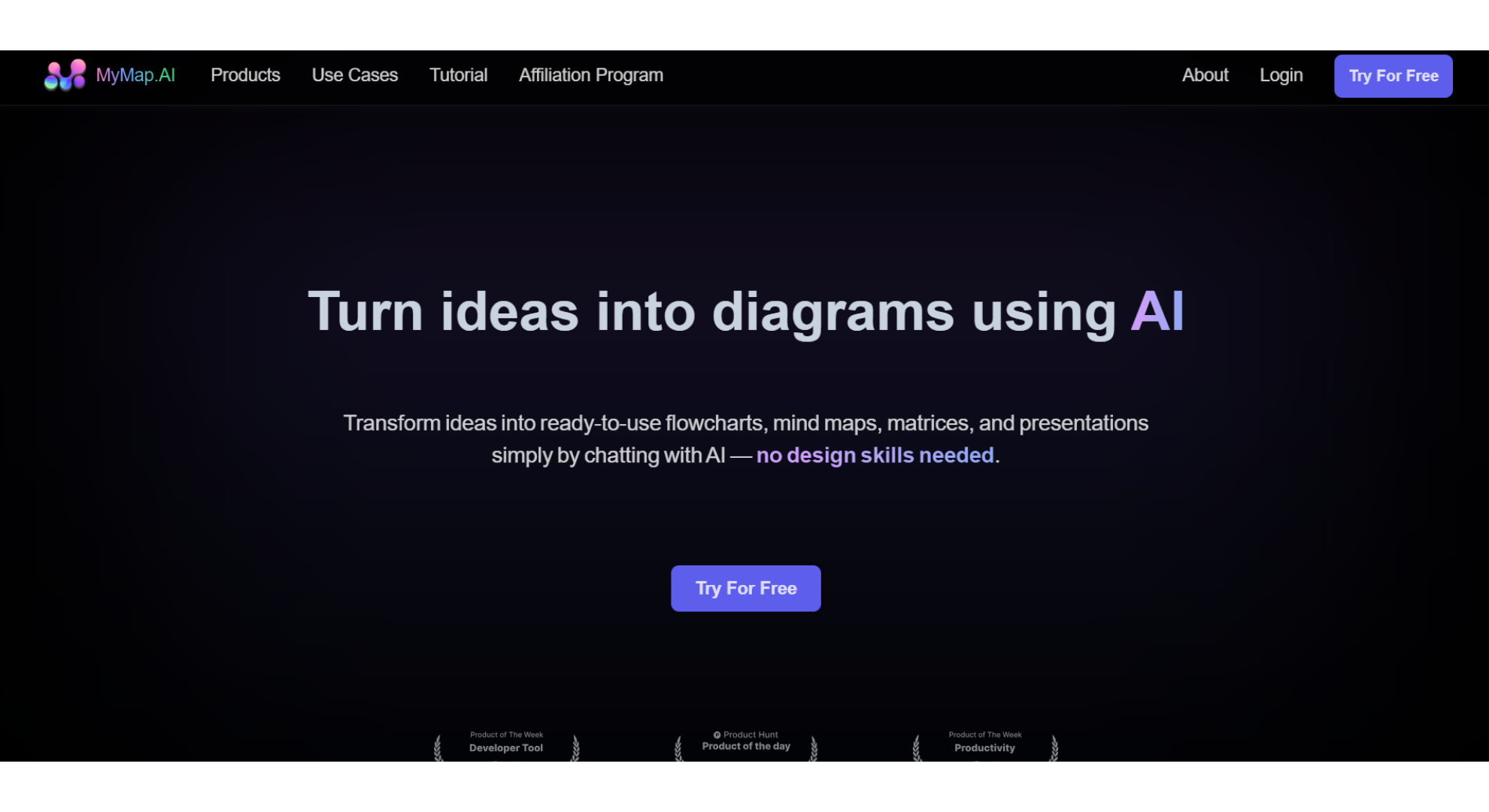
Why it stands out
MyMap AI offers a fast, AI-native approach to mind mapping and diagramming. Users simply type a prompt and instantly receive a color-coded mind map, flowchart, or slide outline. The platform focuses on a chat-driven canvas, eliminating the need for manual layout design, and allows effortless sharing, making it ideal for teams, students, and professionals who need rapid idea visualization. Context-enriched diagrams can be created using live web search, multiple file uploads, or pasted URLs, making the tool highly versatile for research, project planning, and content creation.
Key Features
Chat-to-diagram creation: Generate mind maps, matrices, flowcharts, and slides simply by chatting with the AI.
Share & Export: Save your maps as images or PDFs, or share via links for seamless distribution.
Web search assist: Integrate live Google or Bing search results for context-rich, up-to-date diagrams.
Pros
Extremely easy to learn and use, suitable for beginners and non-designers.
Fast idea generation and visualization for work, study, or creative projects.
Supports multiple input types and live search integration for richer content mapping.
Cons
Paid plan pricing is not clearly displayed on the website and requires confirmation during signup.
Radial and structured layouts are prioritized; advanced project management views are limited.
Pricing
Free tier: Available with basic AI mapping features.
Paid plans: Available but not explicitly listed; users must confirm during account setup.
Not sure which fits your workflow?
Quick comparison
| Tool | Entry price | AI quota model | Stand-out strength |
|---|---|---|---|
| MindMap AI | $7.49/mo (or $3.74/mo yearly) | 2,000–5,000 credits/mo (+ $4.99 add-ons) | Broadest ingest + Copilot/Connections. |
| Whimsical AI | $10 / $15 / $20 editor/mo | 500 / 1,000 / 2,000 AI actions/editor/mo | Design-first whiteboard. |
| Mindomo | €6–€13.5/mo | 50–60 AI credits/mo | Budget + offline desktop + basic Gantt. |
| MindGenius Online | Free trial; pricing on site | — | Map → Timeline/Taskboard switch. |
| Mapify | Tiers: Basic/Pro/Unlimited | Credit-metered | Fast file-to-map + slide export. |
| MyMap AI | Free tier; paid not listed | — | Chat-to-diagram speed. |
FAQ
Q: What is the best alternative to MindView in 2025?
A: The best overall MindView alternative is MindMap AI, it has wide input support (PDFs, videos, audio, CSV, images) and responsive AI Copilot for refining maps. For users who prioritize design-first collaboration, Whimsical AI is also a strong pick.
Q: Which tool offers the best export options?
A: MindMap AI has the widest export range Markdown, CSV, PDF, PNG and SVG. Mapify is also strong for polished slide exports, especially for presentations.
Q: Which tool is cheapest?
A: Mindomo is among the lowest-cost paid tools, starting at around $6/month with 50 AI credits. For bigger AI quotas under $10, MindMap AI offers more value with 2,000 credits at $7.49/month.
Q: Which MindView alternative is best for educators and students?
A: MindMap AI is ideal for students and educators since it can transform PDFs, lecture recordings, and images into structured maps. Mindomo is also popular in classrooms for its low cost and simple Gantt integration.
Final Takeaway
If MindView’s feature set feels more corporate-heavy than you need or you’re craving more automation and AI creativity several alternatives can fill that gap. The best MindView alternatives combine advanced visual mapping with smart AI assistants, rapid content conversion, and flexible sharing options.
MindMap AI is one standout choice. It supports almost any content format, like PDFs, text, CSV, images, videos and audio, turning them into editable mind maps in seconds. With powerful tools like AI Expand, Summarize, and Focus Topic, plus flexible export formats and automated second-order connection, it’s ideal for both structured planning and free-form creative thinking.
Your choice ultimately depends on your workflow. If you want a balance between professional-grade mapping and adaptive AI-driven insights, MindMap AI is a strong contender to try next.